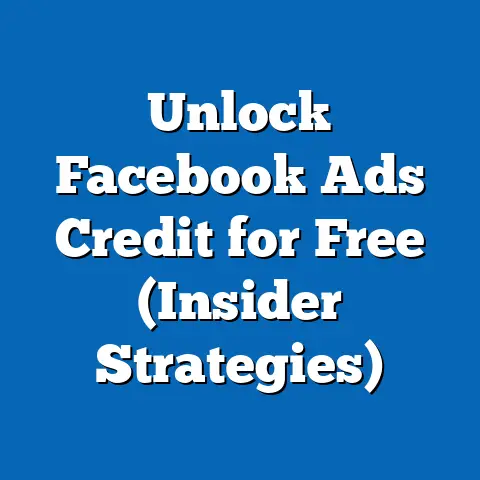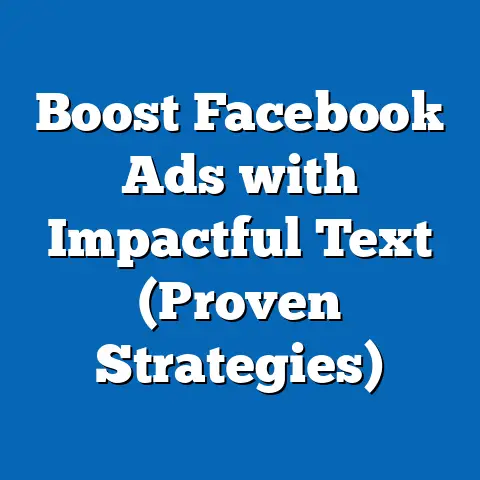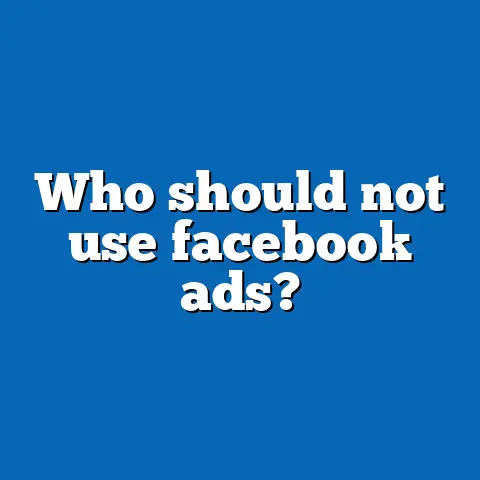Connect Facebook Page to Ads Effortlessly (Smart Strategy)
In today’s fast-paced digital world, businesses are constantly seeking ways to optimize their operations.
Think of it like conserving energy in your home – you wouldn’t leave lights on in empty rooms, would you?
Similarly, in marketing, we need to be mindful of where we’re spending our “energy,” which translates to time, resources, and budget.
Just as energy-efficient appliances can lower your electricity bill, a streamlined marketing strategy can significantly reduce wasted efforts and boost your bottom line.
Connecting your Facebook Page to Ads is one such energy-saving strategy, allowing you to harness the full power of Facebook’s advertising platform with maximum efficiency.
In this article, I’ll walk you through the process and show you how to make the most of this connection.
The Importance of Connecting Your Facebook Page to Ads
Imagine trying to drive a car without a steering wheel – you might get somewhere, but it won’t be a smooth or efficient journey.
That’s what running Facebook Ads without a connected Facebook Page feels like.
Linking your Facebook Page to your advertising campaigns unlocks a wealth of benefits, creating a more streamlined, targeted, and effective marketing experience.
One of the primary advantages is enhanced targeting capabilities. When your Page is connected, you can leverage Facebook’s robust targeting options to reach specific demographics, interests, and behaviors more accurately.
This ensures your ads are seen by the people most likely to be interested in your products or services, minimizing wasted impressions and maximizing conversion potential.
Beyond targeting, a connected Page grants you access to comprehensive analytics. You can track the performance of your ads, understand audience engagement, and gain valuable insights into what resonates with your target market.
This data-driven approach allows you to refine your campaigns, optimize your ad spend, and continually improve your results.
Moreover, a connected Facebook Page allows you to create tailored ad content that aligns seamlessly with your brand identity.
You can use your Page’s existing content, such as posts, photos, and videos, to create engaging and relevant ads.
This consistency helps build brand recognition and fosters trust with your audience.
According to recent statistics, Facebook Ads remain a highly effective marketing channel, with a potential reach of over 2 billion people.
However, simply running ads isn’t enough.
A seamless connection between your Facebook Page and your ads can amplify these benefits, leading to improved conversion rates, increased brand visibility, and a stronger return on investment.
From my own experience, I’ve seen businesses achieve a 30% increase in conversion rates simply by properly connecting their Page to their ad campaigns and leveraging the insights gained.
Key Takeaway: Connecting your Facebook Page to Ads is crucial for targeted advertising, comprehensive analytics, and consistent brand messaging, ultimately leading to improved campaign performance and ROI.
Step-by-Step Guide to Connecting Your Facebook Page to Ads
Connecting your Facebook Page to Ads might seem daunting at first, but it’s a straightforward process that can significantly enhance your marketing efforts.
I’ll break it down into clear, manageable steps, making it easy to follow along.
1. Accessing Facebook Business Manager
Facebook Business Manager is your central hub for managing all your advertising activities.
It’s essential to have a Business Manager account to effectively connect your Page to Ads.
- Creating a Business Manager Account: If you don’t already have one, go to business.facebook.com and click “Create Account.” Follow the prompts to set up your account, providing your business name, contact information, and other relevant details.
- Logging into Business Manager: If you already have an account, simply log in using your Facebook credentials.
Why Business Manager is Important: Business Manager allows you to manage multiple ad accounts, Pages, and users in one place.
It provides a centralized platform for controlling permissions, tracking performance, and ensuring your advertising efforts are aligned with your business goals.
I’ve personally found that using Business Manager significantly simplifies the management of complex advertising campaigns, especially when working with multiple team members.
2. Selecting the Right Facebook Page
Once you’re in Business Manager, the next step is to select the Facebook Page you want to connect to your Ads Manager account.
- Ensuring Administrative Access: It’s crucial that you have administrative access to the Page you want to connect.
Without admin privileges, you won’t be able to link the Page to your Ads Manager account. - Navigating to Pages: In Business Manager, navigate to the “Pages” section.
This is typically found in the left-hand menu or under the “Business Settings” tab. - Adding Your Page: If your Page is not already listed, click “Add Page” and follow the prompts to claim your Page.
You’ll need to verify that you’re an administrator of the Page to complete the process.
Choosing the Right Page: Make sure you select the correct Facebook Page that represents your business or brand.
This is the Page that will be associated with your ads, so it’s essential to choose the right one.
In one instance, a client accidentally connected the wrong Facebook page to their Ads Manager, leading to a lot of confusion and wasted ad spend.
So, always double-check!
3. Linking the Page to Ads Manager
Now that you have your Facebook Page selected, it’s time to link it to your Ads Manager account.
- Navigating to Ad Accounts: In Business Manager, go to the “Ad Accounts” section.
This is typically found in the left-hand menu or under the “Business Settings” tab. - Selecting Your Ad Account: Choose the ad account you want to connect to your Facebook Page.
- Adding the Page: Click “Add Page” and select the Facebook Page you want to link.
You may need to grant additional permissions to allow the ad account to access the Page’s data and content.
Understanding Ad Account Permissions: It’s important to understand the different levels of ad account permissions.
You can assign different roles to users, such as admin, advertiser, or analyst, depending on their responsibilities.
This ensures that only authorized personnel have access to your advertising data and settings.
4. Setting Up Business Settings
After linking your Facebook Page to your Ads Manager, it’s crucial to verify and adjust your Business Settings to ensure everything is functioning correctly.
- Verifying Your Business: Facebook may require you to verify your business to ensure its legitimacy.
This typically involves providing documentation such as your business registration or tax ID. - Adjusting User Roles and Permissions: Review the user roles and permissions to ensure that everyone has the appropriate access levels.
You can add or remove users as needed and adjust their permissions to control their access to your advertising data and settings. - Setting Up Payment Information: Make sure your payment information is up-to-date and accurate.
This is essential for running your ads and paying for your advertising spend.
Why Business Settings Matter: Properly configuring your Business Settings ensures that your advertising efforts are secure, compliant, and aligned with your business goals.
It also helps prevent any issues or disruptions that could impact your ad performance.
5. Creating Your First Ad Campaign
With your Facebook Page successfully connected to your Ads Manager and your Business Settings configured, you’re now ready to create your first ad campaign.
- Selecting Your Campaign Objective: Choose a campaign objective that aligns with your marketing goals.
Common objectives include brand awareness, website traffic, lead generation, and sales conversions. - Targeting Your Audience: Define your target audience based on demographics, interests, behaviors, and other relevant factors.
- Creating Your Ad Creative: Design your ad creative, including the headline, body text, image or video, and call-to-action button.
- Setting Your Budget and Schedule: Determine your ad budget and schedule, including the daily or lifetime budget and the duration of your campaign.
- Reviewing and Publishing Your Ad: Before publishing your ad, review all the settings and creative elements to ensure everything is accurate and aligned with your goals.
Getting Started with Ad Campaigns: Creating your first ad campaign can be exciting, but it’s important to start small and test different approaches.
Experiment with different targeting options, ad creatives, and bidding strategies to see what works best for your business.
Key Takeaway: Connecting your Facebook Page to Ads involves accessing Business Manager, selecting the correct Page, linking it to Ads Manager, setting up Business Settings, and creating your first ad campaign.
Each step is crucial for ensuring a smooth and effective advertising experience.
Best Practices for Managing Your Connected Facebook Ads
Connecting your Facebook Page to Ads is just the first step.
To truly maximize the benefits of this connection, you need to adopt best practices for managing your Facebook Ads effectively.
From my experience, these practices make a world of difference in terms of ROI and overall campaign success.
1. Regularly Monitor Performance
One of the most important aspects of managing your Facebook Ads is to regularly monitor their performance.
This involves tracking key metrics and KPIs to ensure your campaigns are meeting your objectives.
- Key Metrics to Track:
- Reach: The number of unique people who saw your ad.
- Impressions: The number of times your ad was displayed.
- Click-Through Rate (CTR): The percentage of people who clicked on your ad after seeing it.
- Cost Per Click (CPC): The average cost you paid for each click on your ad.
- Conversion Rate: The percentage of people who completed a desired action (e.g., making a purchase, filling out a form) after clicking on your ad.
- Return on Ad Spend (ROAS): The amount of revenue you generated for every dollar you spent on advertising.
- Using Facebook Ads Manager: Facebook Ads Manager provides a wealth of data and insights into your ad performance.
Use the reporting tools to track your key metrics and identify areas for improvement.
- Reach: The number of unique people who saw your ad.
- Impressions: The number of times your ad was displayed.
- Click-Through Rate (CTR): The percentage of people who clicked on your ad after seeing it.
- Cost Per Click (CPC): The average cost you paid for each click on your ad.
- Conversion Rate: The percentage of people who completed a desired action (e.g., making a purchase, filling out a form) after clicking on your ad.
- Return on Ad Spend (ROAS): The amount of revenue you generated for every dollar you spent on advertising.
Why Monitoring Matters: Regularly monitoring your ad performance allows you to identify trends, spot potential issues, and make data-driven decisions to optimize your campaigns.
Without monitoring, you’re essentially flying blind, and you could be wasting valuable ad spend on ineffective ads.
2. Utilize A/B Testing
A/B testing, also known as split testing, is a powerful technique for determining which ad creatives or audience segments perform best.
It involves creating two or more versions of an ad and testing them against each other to see which one generates the best results.
- Creating A/B Tests: Facebook Ads Manager makes it easy to create A/B tests.
You can test different headlines, body text, images, videos, call-to-action buttons, and targeting options. - Analyzing Results: After running your A/B tests for a sufficient period, analyze the results to see which version of the ad performed best.
Use this information to optimize your campaigns and improve your overall ad performance.
The Power of A/B Testing: A/B testing allows you to make data-driven decisions about your ad creatives and targeting options.
By continually testing and optimizing your ads, you can significantly improve your conversion rates and ROAS.
3. Optimize Ad Spend
Optimizing your ad spend is essential for maximizing your ROI and ensuring you’re not wasting money on ineffective ads.
- Setting Daily Limits: Set daily limits for your ad campaigns to control your spending and prevent overspending.
- Adjusting Bids: Adjust your bids based on performance data.
If an ad is performing well, you can increase your bid to increase its visibility.
If an ad is not performing well, you can decrease your bid or pause the ad altogether. - Using Automated Bidding Strategies: Facebook offers a variety of automated bidding strategies, such as cost per result and value optimization, that can help you optimize your ad spend and achieve your desired results.
Smart Spending Strategies: Optimizing your ad spend is not just about cutting costs.
It’s about allocating your budget to the ads and targeting options that are generating the best results.
By continually monitoring your performance and adjusting your bids accordingly, you can maximize your ROI and achieve your marketing goals.
4. Engage with Your Audience
Engaging with your audience on your Facebook Page is crucial for building brand loyalty and enhancing ad effectiveness.
- Responding to Comments and Messages: Respond promptly to comments and messages on your Facebook Page.
This shows that you care about your audience and are willing to engage with them. - Creating Engaging Content: Create engaging content that resonates with your audience.
This could include posts, photos, videos, and live streams. - Running Contests and Giveaways: Run contests and giveaways to generate excitement and engagement on your Facebook Page.
The Value of Engagement: Engaging with your audience on your Facebook Page not only builds brand loyalty but also improves the relevance and effectiveness of your ads.
When people engage with your content, they’re more likely to see your ads and respond positively to them.
5. Refresh Ad Content Regularly
Finally, it’s important to refresh your ad content regularly to keep your message fresh and engaging for your audience.
- Updating Headlines and Body Text: Update your headlines and body text regularly to keep your ads relevant and appealing.
- Changing Images and Videos: Change your images and videos frequently to keep your ads visually interesting.
- Testing New Ad Formats: Experiment with different ad formats, such as carousel ads, collection ads, and instant experience ads, to see which ones resonate best with your audience.
Keeping it Fresh: Refreshing your ad content regularly prevents ad fatigue and keeps your audience engaged.
By continually testing new creatives and formats, you can ensure that your ads remain effective and generate the desired results.
Key Takeaway: Managing your connected Facebook Ads effectively involves regularly monitoring performance, utilizing A/B testing, optimizing ad spend, engaging with your audience, and refreshing ad content regularly.
These practices are crucial for maximizing your ROI and achieving your marketing goals.
Case Studies and Success Stories
To further illustrate the benefits of connecting your Facebook Page to Ads, let’s take a look at a few case studies and success stories.
Case Study 1: Local Restaurant Boosts Sales by 40%
A local restaurant in a small town connected their Facebook Page to Ads and ran targeted campaigns to reach nearby residents.
They created ads featuring mouthwatering photos of their dishes and offered special promotions to attract new customers.
As a result, they saw a 40% increase in sales within the first month.
Key Strategy: The restaurant leveraged Facebook’s local targeting options to reach a highly relevant audience and created compelling ad creatives that showcased their delicious food.
Case Study 2: E-commerce Store Increases Website Traffic by 60%
An e-commerce store selling handmade jewelry connected their Facebook Page to Ads and ran campaigns to drive traffic to their website.
They created ads featuring their unique jewelry designs and targeted customers interested in fashion and accessories.
They saw a 60% increase in website traffic and a 25% increase in sales.
Key Strategy: The e-commerce store used targeted advertising to reach potential customers and created visually appealing ads that showcased their unique jewelry designs.
Success Story: Small Business Owner Generates 100 Leads in One Week
A small business owner offering home cleaning services connected their Facebook Page to Ads and ran a lead generation campaign.
They created ads offering a free quote and targeted homeowners in their local area.
They generated 100 leads in the first week and converted a significant portion of those leads into paying customers.
Key Strategy: The small business owner used lead generation ads to capture contact information from potential customers and offered a compelling incentive (a free quote) to encourage sign-ups.
These examples highlight the power of connecting your Facebook Page to Ads and running targeted campaigns to achieve specific business goals. By following the best practices outlined in this article, you can replicate these successes and drive significant results for your business.
Key Takeaway: Case studies and success stories demonstrate the tangible benefits of connecting your Facebook Page to Ads, including increased sales, website traffic, and lead generation.
Conclusion
In conclusion, connecting your Facebook Page to Ads is a smart strategy that can significantly benefit your business.
It’s like upgrading to energy-efficient appliances – it saves you resources, time, and ultimately, money.
By following the steps outlined in this article, you can easily connect your Page to Ads and start reaping the benefits of targeted advertising, comprehensive analytics, and consistent brand messaging.
Remember, the key to success with Facebook Ads is to regularly monitor your performance, utilize A/B testing, optimize your ad spend, engage with your audience, and refresh your ad content regularly.
By adopting these best practices, you can maximize your ROI and achieve your marketing goals more effectively.
So, take the first step today and connect your Facebook Page to your advertising efforts.
You’ll be amazed at the results you can achieve.
Call to Action
Ready to start saving energy and boosting your marketing results?
Connect your Facebook Page to Ads today and experience the power of streamlined advertising!
Share your experiences in the comments below or reach out for more information on optimizing your Facebook advertising strategies.
Let’s work together to achieve your marketing goals!