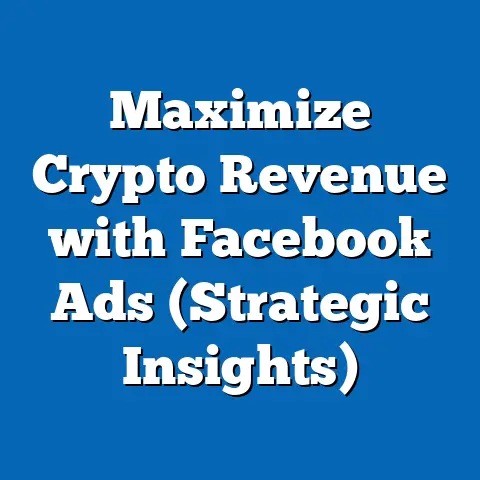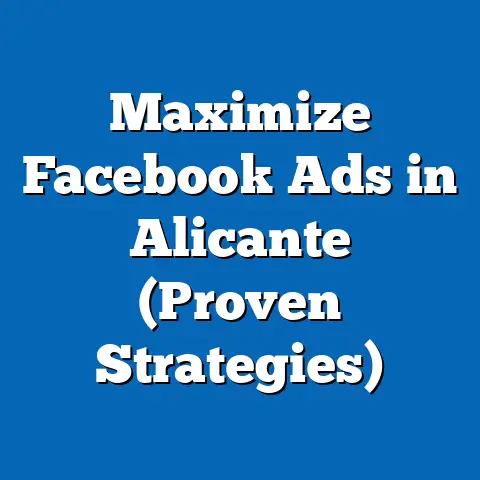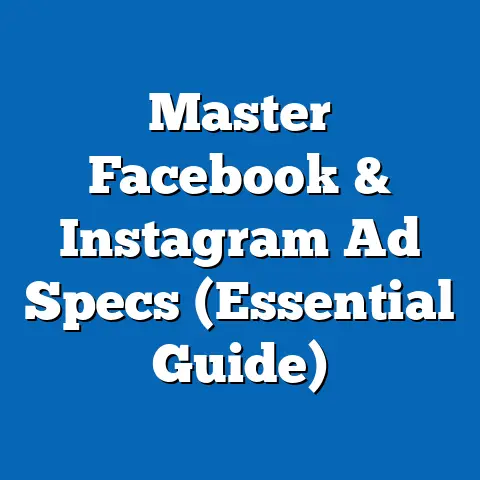Connect Instagram to Facebook Ads (Expert Step-by-Step Guide)
Advertising in today’s digital landscape is a bit like conducting an orchestra.
Each instrument (or platform) plays a crucial role, but it’s the conductor (that’s you, the marketer!) who brings harmony and maximizes the impact.
Connecting Instagram to Facebook Ads isn’t just a technical procedure; it’s about crafting a seamless advertising experience, a symphony of visuals and data that resonates with your audience.
I’ve seen firsthand how this integration can transform a brand’s visibility and engagement, and in this guide, I’ll walk you through the process, step-by-step, so you can orchestrate your own advertising masterpiece.
Understanding the Importance of Connecting Instagram to Facebook Ads
In my years of experience, one thing has become abundantly clear: siloed marketing efforts are rarely the most effective.
Connecting your Instagram and Facebook Ads is a game-changer.
Let’s explore why:
The Power of Visual Storytelling
Instagram is the king of visual content.
It’s a platform where stories are told through captivating images and engaging videos.
Think of it as your brand’s art gallery.
Facebook, on the other hand, offers a broader advertising canvas with sophisticated targeting options.
By connecting the two, you’re essentially amplifying your visual storytelling with the power of Facebook’s data-driven engine.
I remember working with a local bakery that struggled to gain traction on Facebook.
Their posts were getting lost in the noise.
However, their Instagram page, filled with mouthwatering photos of their pastries, was thriving.
By connecting their Instagram to Facebook Ads, we were able to leverage those stunning visuals to create targeted ads that drove significant traffic and sales.
It wasn’t just about the visuals; it was about placing those visuals in front of the right eyes, thanks to Facebook’s targeting capabilities.
Expanding Your Reach
Think of Facebook and Instagram as two different continents, each teeming with potential customers.
Disconnecting them is like limiting your exploration to just one.
According to recent statistics, Facebook boasts over 2.9 billion monthly active users, while Instagram has over 2 billion.
By advertising on both platforms, you’re significantly expanding your reach and tapping into diverse audiences.
But it’s not just about sheer numbers.
Each platform attracts different demographics and user behaviors.
Instagram tends to skew younger and more visually oriented, while Facebook has a broader age range and caters to more diverse interests.
By connecting your accounts, you can tailor your messaging and visuals to resonate with each platform’s unique audience, maximizing your impact.
Takeaway: Connecting Instagram to Facebook Ads unlocks the power of visual storytelling, expands your reach to a wider and more diverse audience, and allows you to tailor your messaging for maximum impact.
Prerequisites for Connecting Instagram to Facebook Ads
Before we dive into the step-by-step guide, let’s make sure you have all the necessary tools in your arsenal.
Think of it as gathering your paintbrushes and canvas before starting a masterpiece.
Business Profiles and Ad Accounts
First and foremost, you’ll need a Facebook Business Manager account.
This is your central hub for managing all your Facebook and Instagram marketing activities.
If you’re still using a personal Facebook account for business, it’s time to upgrade.
A Business Manager account offers a range of features, including:
- Centralized Management: Manage multiple ad accounts, pages, and team members in one place.
- Enhanced Security: Protect your business assets with robust security features.
- Advanced Analytics: Access detailed insights into your ad performance.
Similarly, you’ll need an Instagram Business account.
This is different from a personal account and offers features like:
- Contact Information: Add a contact button to your profile, making it easy for customers to reach you.
- Insights: Access detailed analytics about your followers and post performance.
- Shopping Features: Tag products in your posts and stories, driving sales directly from Instagram.
These business accounts are not just nice-to-haves; they’re essential for running effective advertising campaigns and tracking your results.
Linking Accounts
The magic happens when you link your Instagram Business account to your Facebook Ad account within Business Manager.
This connection allows you to:
- Run Ads on Both Platforms: Create and manage ads for both Facebook and Instagram from a single interface.
- Share Audiences: Leverage Facebook’s powerful targeting options to reach your ideal customers on Instagram.
- Track Performance Across Platforms: Get a holistic view of your ad performance across both platforms.
I’ve seen countless businesses struggle with fragmented marketing efforts.
By linking your accounts, you’re creating a unified advertising ecosystem that streamlines your workflow and maximizes your ROI.
Takeaway: Ensure you have a Facebook Business Manager account and an Instagram Business account.
Linking these accounts is crucial for unlocking the full potential of Facebook and Instagram advertising.
Step 1 – Access Facebook Business Manager
The first step is to log into your Facebook Business Manager account.
If you don’t have one yet, head over to business.facebook.com and create one.
It’s a straightforward process, and Facebook will guide you through the setup.
Once you’re logged in, you’ll see your Business Manager dashboard.
This is where you’ll manage all your Facebook and Instagram marketing activities.
Step 2 – Navigate to Business Settings
In the Business Manager dashboard, look for the “Business Settings” icon, typically located in the left-hand navigation menu.
Click on it to access your business settings.
This is where you’ll find all the settings related to your business, including user roles, ad accounts, pages, and, most importantly, Instagram accounts.
Step 3 – Select Instagram Accounts
In the Business Settings menu, scroll down to the “Accounts” section and click on “Instagram Accounts.”
Here, you’ll see a list of Instagram accounts connected to your Business Manager.
If you haven’t connected any accounts yet, the list will be empty.
To add an Instagram account, click on the “Add” button.
Facebook will prompt you to either connect an existing Instagram account or create a new one.
If you already have an Instagram Business account, select “Connect Your Instagram Account.”
You’ll be prompted to log in to your Instagram account.
Enter your username and password and click “Log In.”
Step 4 – Link Your Accounts
Once you’ve logged in to your Instagram account, Facebook will ask you to grant certain permissions.
These permissions allow Facebook to access your Instagram data and run ads on your behalf.
Review the permissions carefully and click “Confirm” to grant access.
Next, you’ll need to connect your Instagram account to your Facebook Ad account.
In the “Ad Accounts” section of Business Settings, select the ad account you want to use for your Instagram ads.
Click on the “Add People” button and select the Instagram account you just connected.
Make sure to grant the necessary permissions to the Instagram account, such as “Manage Ad Account” and “View Performance.”
Step 5 – Create Your First Instagram Ad
Now that your Instagram account is connected to your Facebook Ad account, you’re ready to create your first Instagram ad!
Head over to Facebook Ads Manager and click on the “Create” button.
Choose your advertising objective, such as “Traffic,” “Engagement,” or “Conversions.”
Select your target audience, budget, and schedule.
In the “Placement” section, choose “Manual Placements” and select “Instagram.”
Choose your ad format, such as “Single Image,” “Video,” or “Carousel.”
Upload your creative assets, write your ad copy, and add a call to action.
Review your ad and click “Publish” to launch your campaign.
Takeaway: Follow these step-by-step instructions to seamlessly connect your Instagram account to Facebook Ads.
This connection unlocks a world of advertising possibilities and allows you to reach your target audience on both platforms.
Optimizing Your Instagram Ads Through Facebook
Connecting your accounts is just the first step.
To truly maximize your ROI, you need to optimize your Instagram ads through Facebook’s powerful tools.
Think of it as fine-tuning your instrument to achieve the perfect pitch.
Utilizing Audience Insights
Facebook’s Audience Insights tool is a goldmine of information about your target audience.
This tool allows you to:
- Understand Demographics: Learn about the age, gender, location, and education level of your audience.
- Discover Interests: Identify the interests, hobbies, and pages your audience likes.
- Analyze Behaviors: Understand how your audience interacts with Facebook and Instagram.
By leveraging this data, you can create highly targeted ads that resonate with your ideal customers on Instagram.
I once worked with a clothing boutique that was struggling to reach the right audience on Instagram.
Their ads were getting low engagement and minimal sales.
By using Audience Insights, we discovered that their target audience was primarily interested in sustainable fashion and ethical brands.
We then tailored their ad copy and visuals to reflect these interests, resulting in a significant increase in engagement and sales.
A/B Testing for Better Results
A/B testing, also known as split testing, is the process of comparing two versions of an ad to see which one performs better.
This is crucial for identifying what resonates with your audience and optimizing your campaigns for maximum impact.
Some variables you can A/B test include:
- Ad Copy: Test different headlines, descriptions, and calls to action.
- Visuals: Experiment with different images, videos, and ad formats.
- Targeting Options: Try different audience segments and targeting parameters.
I always recommend starting with a clear hypothesis.
For example, “I believe that using a video ad will generate more engagement than using a static image.” Then, create two versions of your ad, one with a video and one with an image, and run them simultaneously.
Track the results and see which version performs better.
Use this data to inform your future ad campaigns.
Takeaway: Leverage Facebook’s Audience Insights tool to understand your target audience and use A/B testing to optimize your Instagram ads for maximum impact.
Analyzing and Measuring Ad Performance
Running ads is only half the battle.
To truly succeed, you need to analyze and measure your ad performance.
Think of it as listening to the playback of your performance to identify areas for improvement.
Understanding Key Metrics
Key Performance Indicators (KPIs) are the metrics you’ll use to track the success of your Instagram ads.
Some important KPIs include:
- Reach: The number of unique people who saw your ad.
- Impressions: The number of times your ad was displayed.
- Engagement Rate: The percentage of people who interacted with your ad (likes, comments, shares, clicks).
- Click-Through Rate (CTR): The percentage of people who clicked on your ad.
- Conversion Rate: The percentage of people who completed a desired action after clicking on your ad (e.g., made a purchase, signed up for a newsletter).
- Cost Per Click (CPC): The average cost you paid for each click on your ad.
- Return on Ad Spend (ROAS): The amount of revenue you generated for every dollar you spent on advertising.
You can access these metrics through Facebook Ads Manager.
Making Data-Driven Decisions
The key to successful advertising is to use data to inform your decisions.
Don’t just rely on gut feelings or hunches.
Analyze your ad performance data and identify areas for improvement.
For example, if you’re seeing a high reach but a low engagement rate, it might indicate that your ad creative isn’t resonating with your audience.
Try experimenting with different visuals or ad copy.
If you’re seeing a high click-through rate but a low conversion rate, it might indicate that your landing page isn’t optimized for conversions.
Make sure your landing page is relevant to your ad, easy to navigate, and has a clear call to action.
Takeaway: Track your key performance indicators and use data to make informed decisions about your Instagram ad campaigns.
This iterative process of analysis and optimization is crucial for achieving long-term success.
Conclusion: Mastery Through Integration
Mastering the integration of Instagram and Facebook Ads is not a one-time task; it’s an ongoing journey.
It requires a blend of technical skill, creative vision, and data-driven decision-making.
Think of it as continuously refining your instrument to achieve the perfect harmony.
By following the steps outlined in this guide, you’ll be well on your way to crafting a seamless advertising experience that resonates with your audience and drives results.
Remember to:
- Connect your Instagram and Facebook Ads accounts.
- Leverage Facebook’s Audience Insights tool to understand your target audience.
- Use A/B testing to optimize your ad campaigns.
- Track your key performance indicators and make data-driven decisions.
The competitive edge you gain through a cohesive and well-executed approach will be well worth the effort.
So, go forth and orchestrate your own advertising masterpiece!
I’m confident that with a little practice and dedication, you’ll be able to create Instagram ads that not only capture attention but also drive significant business results.
Good luck!