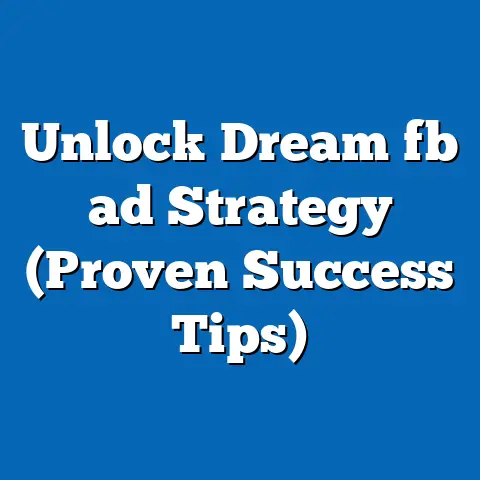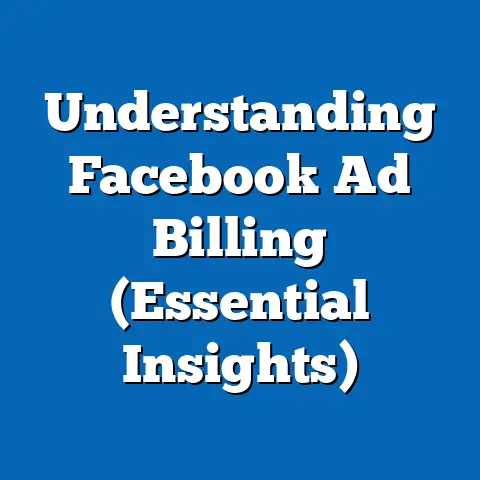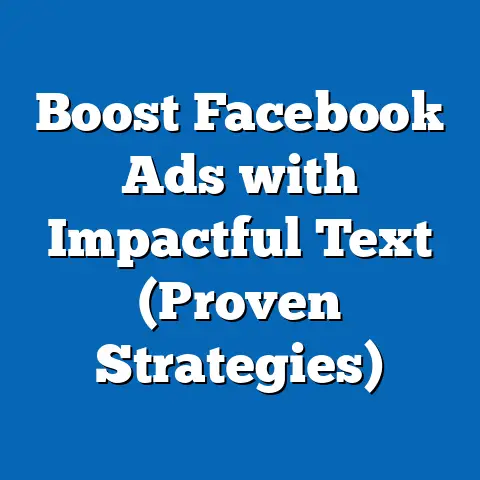Contact Facebook Ad Support (Ultimate Guide)
Have you ever poured your heart and soul (and budget!) into a Facebook ad campaign, only to find it underperforming, disapproved, or worse, your entire account suspended? It’s a gut-wrenching feeling, and I’ve been there. Trust me, I understand the frustration of navigating the often-murky waters of Facebook advertising. That’s why I’ve put together this ultimate guide on how to contact Facebook Ad Support effectively.
I remember once, I was launching a campaign for a local bakery, and everything seemed perfect. The targeting was spot-on, the creative was mouthwatering, and the budget was carefully planned. But then, out of nowhere, my ads were disapproved for violating a policy I couldn’t even identify! Panic set in. After hours of searching, I finally found the right way to contact support, and they were able to clarify the issue (a minor wording tweak was all it took). That experience taught me the absolute necessity of knowing how to navigate Facebook’s support system.
This guide is designed to equip you with the knowledge and tools you need to navigate Facebook Ad Support like a pro. We’ll cover everything from understanding why Facebook Ads are so important to knowing exactly when and how to reach out for help. So, let’s dive in!
The Importance of Facebook Ads
In today’s digital landscape, Facebook ads are no longer a “nice-to-have” – they’re a crucial component of any successful marketing strategy. With billions of active users, Facebook offers unparalleled reach and targeting capabilities, allowing businesses to connect with their ideal customers in a highly personalized way.
- Brand Visibility: Facebook ads can significantly boost brand awareness by placing your message directly in front of potential customers who are already engaged on the platform.
- Customer Engagement: Interactive ad formats like video ads and lead generation ads encourage users to interact with your brand, fostering deeper connections and driving valuable leads.
- Conversion Rates: When targeted effectively, Facebook ads can drive traffic to your website, generate leads, and ultimately increase sales.
According to Statista, Facebook’s advertising revenue in 2023 amounted to over $134 billion. This massive figure underscores the platform’s dominance in the digital advertising space and its effectiveness in delivering results for businesses of all sizes.
However, navigating the complexities of Facebook advertising can be challenging. From understanding ad policies to optimizing campaigns for maximum ROI, advertisers often encounter hurdles that require assistance from Facebook Ad Support.
Key Takeaway: Facebook ads are essential for modern businesses, but effective advertising requires understanding the platform and knowing how to get help when needed.
Overview of Facebook Ad Support
Facebook Ad Support is the lifeline for advertisers facing issues with their campaigns, accounts, or billing. It’s a multifaceted system designed to provide assistance through various channels, catering to different needs and levels of urgency.
- Automated Help: Facebook’s Help Center is a treasure trove of information, offering self-service solutions to common problems. You can find articles, FAQs, and troubleshooting guides covering a wide range of topics.
- Community Forums: The Facebook Business Help Community is a vibrant forum where advertisers can connect with each other, share experiences, and seek advice from experienced marketers.
- Direct Support Channels: For more complex or urgent issues, Facebook offers direct support channels, including live chat and email/ticket submission.
Understanding the Facebook Ad Support structure is crucial for efficiently resolving issues. Knowing where to find the information you need and which channel to use for specific problems can save you valuable time and frustration.
I’ve personally found the Help Center to be incredibly useful for resolving minor issues, like understanding specific ad policies or troubleshooting targeting problems. However, when dealing with more serious issues, such as account suspensions, direct support is usually the best option.
Key Takeaway: Facebook Ad Support offers a range of resources, from self-service help centers to direct support channels. Understanding the structure helps you find the right solution quickly.
When to Contact Facebook Ad Support
Knowing when to contact Facebook Ad Support is just as important as knowing how. Not every issue requires immediate intervention from a support representative. Some problems can be resolved through self-service resources or by consulting with other advertisers in the community.
Here are some common scenarios that warrant contacting Facebook Ad Support:
- Account Suspension: If your Facebook ad account is suspended, it’s crucial to contact support immediately to understand the reason for the suspension and take steps to reinstate your account.
- Ad Disapproval: When your ads are disapproved, it’s important to understand the specific policy violation and make the necessary adjustments. If you believe the disapproval was unwarranted, contacting support can help you appeal the decision.
- Billing Issues: If you encounter any discrepancies in your billing statements or have questions about your payment methods, contacting support is essential to resolve the issue.
- Performance Concerns: If your ads are underperforming despite your best efforts, contacting support can provide valuable insights and guidance on how to optimize your campaigns.
- Technical Glitches: Sometimes, you might encounter technical glitches or bugs within the Facebook Ads Manager. In such cases, contacting support can help you report the issue and find a workaround.
- Policy Clarification: If you’re unsure about a specific ad policy or need clarification on how it applies to your business, contacting support can provide valuable guidance.
Example: I once had a client whose ad account was mistakenly flagged for suspicious activity. We immediately contacted support, provided the necessary documentation, and within 24 hours, the account was reinstated. Without prompt action, the suspension could have significantly impacted their business.
Key Takeaway: Contact Facebook Ad Support when facing account issues, ad disapprovals, billing problems, significant performance concerns, technical glitches, or when needing policy clarification.
Preparing to Contact Support
Before reaching out to Facebook Ad Support, it’s essential to gather all the necessary information to ensure a smooth and efficient resolution process. This preparation can save you time and frustration, and it can also help the support representative understand your issue more clearly.
Here’s a checklist of items to prepare before contacting support:
- Account Information: Have your Facebook ad account ID readily available. This ID is a unique identifier that helps support representatives quickly locate your account.
- Campaign Details: Gather information about the specific ad campaigns that are affected by the issue. This includes campaign names, ad set names, and ad IDs.
- Issue Description: Write a clear and concise description of the problem you’re facing. Be specific and avoid vague language. Include details such as the steps you’ve already taken to troubleshoot the issue.
- Screenshots: Capture screenshots of the problem you’re encountering. Visual evidence can be incredibly helpful in illustrating the issue to the support representative.
- Supporting Documentation: If applicable, gather any supporting documentation that may be relevant to your issue. This could include invoices, payment confirmations, or policy violation notices.
Example: When contacting support about an ad disapproval, I always include a screenshot of the ad, a detailed description of the ad’s content, and a clear explanation of why I believe the disapproval was unwarranted. This approach has significantly improved my chances of getting the issue resolved quickly.
Key Takeaway: Preparation is key. Gather all relevant account details, campaign information, a clear issue description, screenshots, and any supporting documentation before contacting support.
How to Contact Facebook Ad Support
Now that you know when and how to prepare, let’s dive into the specific steps for contacting Facebook Ad Support through various channels.
-
Using the Facebook Ads Manager:
- Log in to your Facebook Ads Manager account.
- Click on the question mark icon in the top right corner of the screen.
- Select “Help” from the dropdown menu.
- You’ll be directed to the Help Center, where you can search for relevant articles or contact support directly.
-
Navigating the Help Center:
- Visit the Facebook Business Help Center.
- Use the search bar to find articles related to your issue.
- Browse the categories to explore different topics and find solutions.
- If you can’t find the answer you’re looking for, you can contact support through the Help Center.
-
Accessing Live Chat Support:
- Not all users have access to live chat support. It depends on your ad spend and account status.
- If you’re eligible, you’ll see a “Chat with a representative” option in the Help Center.
- Click on the option to initiate a live chat session with a support representative.
-
Submitting a Support Ticket:
- If live chat isn’t available or your issue requires more detailed investigation, you can submit a support ticket.
- Fill out the support ticket form with all the necessary information, including your account details, campaign information, and a clear description of the problem.
- Attach any relevant screenshots or supporting documentation.
-
Utilizing the Facebook Business Suite:
- The Facebook Business Suite provides a centralized platform for managing your Facebook and Instagram accounts.
- You can access support through the Business Suite by clicking on the “Help” icon in the left-hand menu.
Using the Facebook Ads Manager:
- Log in to your Facebook Ads Manager account.
- Click on the question mark icon in the top right corner of the screen.
- Select “Help” from the dropdown menu.
- You’ll be directed to the Help Center, where you can search for relevant articles or contact support directly.
Navigating the Help Center:
- Visit the Facebook Business Help Center.
- Use the search bar to find articles related to your issue.
- Browse the categories to explore different topics and find solutions.
- If you can’t find the answer you’re looking for, you can contact support through the Help Center.
Accessing Live Chat Support:
- Not all users have access to live chat support. It depends on your ad spend and account status.
- If you’re eligible, you’ll see a “Chat with a representative” option in the Help Center.
- Click on the option to initiate a live chat session with a support representative.
Submitting a Support Ticket:
- If live chat isn’t available or your issue requires more detailed investigation, you can submit a support ticket.
- Fill out the support ticket form with all the necessary information, including your account details, campaign information, and a clear description of the problem.
- Attach any relevant screenshots or supporting documentation.
Utilizing the Facebook Business Suite:
- The Facebook Business Suite provides a centralized platform for managing your Facebook and Instagram accounts.
- You can access support through the Business Suite by clicking on the “Help” icon in the left-hand menu.
Tips for Effective Communication:
- Be polite and respectful when communicating with support representatives.
- Clearly explain your issue and provide all the necessary information.
- Ask specific questions and avoid vague inquiries.
- Be patient and allow the support representative time to investigate your issue.
- If you’re not satisfied with the initial response, don’t hesitate to escalate the issue to a higher level of support.
Key Takeaway: Contacting Facebook Ad Support can be done through the Ads Manager, Help Center, live chat (if available), support tickets, or the Business Suite. Communicate clearly and respectfully for the best results.
Understanding the Response Process
After contacting Facebook Ad Support, it’s important to understand what to expect in terms of response times and potential follow-up steps. The response process can vary depending on the complexity of your issue and the channel you used to contact support.
- Response Times: Response times can range from a few minutes for live chat support to several days for email/ticket submissions. Factors such as the volume of support requests and the complexity of your issue can affect response times.
-
Types of Responses: You may receive different types of responses from Facebook Ad Support, including:
- Automated Responses: These are pre-written responses that address common issues.
- Informative Responses: These responses provide information and guidance on how to resolve your issue.
- Investigative Responses: These responses indicate that the support representative is investigating your issue and will provide an update as soon as possible.
- Resolution Responses: These responses confirm that your issue has been resolved.
- Follow-Up Steps: In some cases, you may need to take follow-up steps to resolve your issue. This could include providing additional information, making changes to your ad campaigns, or submitting an appeal.
Types of Responses: You may receive different types of responses from Facebook Ad Support, including:
- Automated Responses: These are pre-written responses that address common issues.
- Informative Responses: These responses provide information and guidance on how to resolve your issue.
- Investigative Responses: These responses indicate that the support representative is investigating your issue and will provide an update as soon as possible.
- Resolution Responses: These responses confirm that your issue has been resolved.
- Follow-Up Steps: In some cases, you may need to take follow-up steps to resolve your issue. This could include providing additional information, making changes to your ad campaigns, or submitting an appeal.
Example: I once submitted a support ticket regarding a billing issue, and I received an automated response within minutes. However, the automated response didn’t address my specific issue, so I had to wait several days for a support representative to investigate the problem and provide a resolution.
Key Takeaway: Expect varied response times and different types of responses. Be prepared to provide follow-up information or take additional steps to resolve your issue.
Common Issues and Solutions
Facebook advertisers often encounter similar issues, and understanding these common problems and their solutions can save you time and frustration. Here are some frequently encountered problems and their typical resolutions:
-
Ad Disapproval:
- Issue: Your ad is disapproved for violating Facebook’s advertising policies.
- Solution: Review Facebook’s advertising policies to understand the specific violation. Make the necessary adjustments to your ad and resubmit it for approval. If you believe the disapproval was unwarranted, you can appeal the decision.
-
Account Suspension:
-
Issue: Your Facebook ad account is suspended for violating Facebook’s terms of service.
- Solution: Contact Facebook Ad Support immediately to understand the reason for the suspension. Provide any necessary documentation to prove that you haven’t violated any policies.
-
Billing Issues:
-
Issue: You encounter discrepancies in your billing statements or have questions about your payment methods.
- Solution: Contact Facebook Ad Support to investigate the billing issue. Provide any relevant documentation, such as invoices or payment confirmations.
-
Performance Concerns:
-
Issue: Your ads are underperforming despite your best efforts.
- Solution: Review your targeting, ad creative, and bidding strategy. Experiment with different approaches to see what works best. Contact Facebook Ad Support for additional guidance.
-
Technical Glitches:
-
Issue: You encounter technical glitches or bugs within the Facebook Ads Manager.
- Solution: Report the issue to Facebook Ad Support. Provide as much detail as possible, including screenshots and steps to reproduce the problem.
Ad Disapproval:
- Issue: Your ad is disapproved for violating Facebook’s advertising policies.
- Solution: Review Facebook’s advertising policies to understand the specific violation. Make the necessary adjustments to your ad and resubmit it for approval. If you believe the disapproval was unwarranted, you can appeal the decision.
-
Account Suspension:
-
Issue: Your Facebook ad account is suspended for violating Facebook’s terms of service.
- Solution: Contact Facebook Ad Support immediately to understand the reason for the suspension. Provide any necessary documentation to prove that you haven’t violated any policies.
-
Billing Issues:
-
Issue: You encounter discrepancies in your billing statements or have questions about your payment methods.
- Solution: Contact Facebook Ad Support to investigate the billing issue. Provide any relevant documentation, such as invoices or payment confirmations.
-
Performance Concerns:
-
Issue: Your ads are underperforming despite your best efforts.
- Solution: Review your targeting, ad creative, and bidding strategy. Experiment with different approaches to see what works best. Contact Facebook Ad Support for additional guidance.
-
Technical Glitches:
-
Issue: You encounter technical glitches or bugs within the Facebook Ads Manager.
- Solution: Report the issue to Facebook Ad Support. Provide as much detail as possible, including screenshots and steps to reproduce the problem.
Account Suspension:
Issue: Your Facebook ad account is suspended for violating Facebook’s terms of service.
Billing Issues:
Issue: You encounter discrepancies in your billing statements or have questions about your payment methods.
Performance Concerns:
Issue: Your ads are underperforming despite your best efforts.
Technical Glitches:
Issue: You encounter technical glitches or bugs within the Facebook Ads Manager.
Success Story: A local restaurant was struggling with low website traffic from their Facebook ads. After contacting support, they learned that their pixel wasn’t properly installed. Once the pixel was fixed, their website traffic skyrocketed.
Key Takeaway: Familiarize yourself with common issues like ad disapproval, account suspension, billing problems, performance concerns, and technical glitches. Understanding their solutions can expedite the resolution process.
Best Practices for Future Advertising Success
The best way to minimize the need for Facebook Ad Support is to proactively implement best practices in your advertising strategy. By following these guidelines, you can avoid common pitfalls and ensure a smooth and successful advertising experience.
-
Regularly Review Ad Performance:
- Monitor your ad performance metrics, such as click-through rate (CTR), conversion rate, and cost per acquisition (CPA).
- Identify underperforming ads and make necessary adjustments.
- Experiment with different ad formats, targeting options, and bidding strategies.
-
Stay Updated with Facebook’s Advertising Policies:
-
Facebook’s advertising policies are constantly evolving, so it’s important to stay informed about the latest changes.
- Regularly review the policies to ensure that your ads comply with all guidelines.
-
Use Data-Driven Adjustments:
-
Base your advertising decisions on data rather than gut feelings.
- Use A/B testing to compare different ad variations and identify the most effective approaches.
-
Implement Facebook Pixel Correctly:
-
Ensure that your Facebook pixel is properly installed on your website.
- Use the pixel to track conversions and optimize your ad campaigns.
-
Be Mindful of Targeting:
-
Target your ads to the right audience based on demographics, interests, and behaviors.
- Use custom audiences and lookalike audiences to reach your ideal customers.
-
Use High-Quality Ad Creative:
-
Create visually appealing and engaging ad creative that captures the attention of your target audience.
- Use high-quality images and videos that are relevant to your brand.
Regularly Review Ad Performance:
- Monitor your ad performance metrics, such as click-through rate (CTR), conversion rate, and cost per acquisition (CPA).
- Identify underperforming ads and make necessary adjustments.
- Experiment with different ad formats, targeting options, and bidding strategies.
-
Stay Updated with Facebook’s Advertising Policies:
-
Facebook’s advertising policies are constantly evolving, so it’s important to stay informed about the latest changes.
- Regularly review the policies to ensure that your ads comply with all guidelines.
-
Use Data-Driven Adjustments:
-
Base your advertising decisions on data rather than gut feelings.
- Use A/B testing to compare different ad variations and identify the most effective approaches.
-
Implement Facebook Pixel Correctly:
-
Ensure that your Facebook pixel is properly installed on your website.
- Use the pixel to track conversions and optimize your ad campaigns.
-
Be Mindful of Targeting:
-
Target your ads to the right audience based on demographics, interests, and behaviors.
- Use custom audiences and lookalike audiences to reach your ideal customers.
-
Use High-Quality Ad Creative:
-
Create visually appealing and engaging ad creative that captures the attention of your target audience.
- Use high-quality images and videos that are relevant to your brand.
Stay Updated with Facebook’s Advertising Policies:
Facebook’s advertising policies are constantly evolving, so it’s important to stay informed about the latest changes.
Use Data-Driven Adjustments:
Base your advertising decisions on data rather than gut feelings.
Implement Facebook Pixel Correctly:
Ensure that your Facebook pixel is properly installed on your website.
Be Mindful of Targeting:
Target your ads to the right audience based on demographics, interests, and behaviors.
Use High-Quality Ad Creative:
Create visually appealing and engaging ad creative that captures the attention of your target audience.
Key Takeaway: Proactive measures, such as regularly reviewing ad performance, staying updated with policies, using data-driven adjustments, correctly implementing the Facebook Pixel, being mindful of targeting, and using high-quality ad creative, can minimize the need for support.
Conclusion
Navigating the world of Facebook advertising can be complex, but understanding how to contact Facebook Ad Support effectively is a critical skill for any advertiser. By following the steps outlined in this guide, you can ensure that you’re prepared to handle any issues that may arise and that you’re able to get the help you need when you need it.
Remember, proactive steps and a thorough understanding of Facebook’s advertising policies can minimize the need for support. However, when issues do arise, knowing how to access the right resources and communicate effectively with support representatives can save you valuable time, money, and frustration.
So, take the knowledge you’ve gained from this guide and apply it to your Facebook advertising strategy. Be proactive, stay informed, and don’t hesitate to reach out for help when you need it. With the right approach, you can maximize your advertising success and achieve your business goals.
Now go forth and conquer the world of Facebook advertising! And remember, I’m here if you need any further guidance. Good luck!