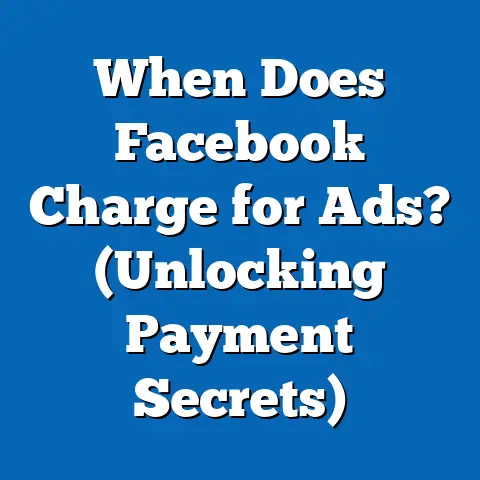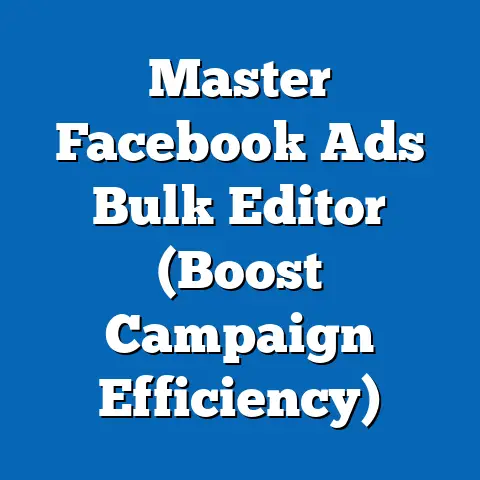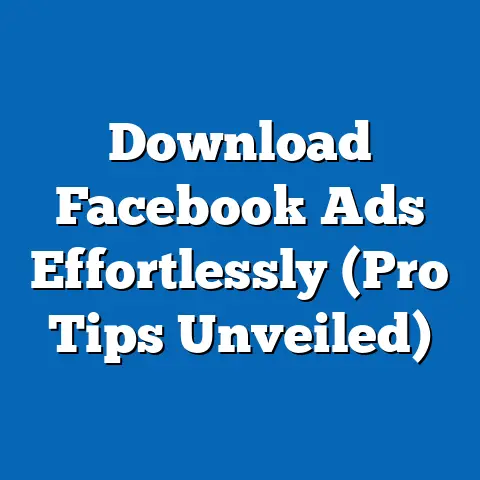Contact Facebook Administrators (Expert Guide for Success)
Navigating the Facebook Labyrinth: Your Expert Guide to Contacting Administrators
Facebook, the behemoth of social media, is more than just a platform for sharing cat videos and political rants.
For businesses, it’s a crucial marketing tool, a storefront, and a customer service hub all rolled into one.
For individuals, it’s a lifeline to friends and family, a source of news, and a place to express themselves.
With billions of users and a constantly evolving ecosystem, however, things can get complicated.
Sometimes, you need help.
Sometimes, you need to talk to a real person… or at least, a Facebook administrator.
I’ve spent years immersed in the world of Facebook advertising and marketing, and I can tell you firsthand that navigating the platform’s complexities can be daunting.
I’ve seen accounts suspended for seemingly no reason, ad campaigns disapproved despite adhering to all guidelines, and features that simply refuse to work.
In these moments, knowing how to effectively contact Facebook administrators can be a lifesaver.
This guide is designed to equip you with the knowledge and strategies you need to successfully communicate with Facebook administrators, resolve issues, and ultimately, thrive on the platform.
I’ll walk you through the various channels available, offer tips for clear and concise communication, and share real-world examples of how others have successfully navigated the Facebook support system.
Understanding the Role of Facebook Administrators
Facebook administrators are the unsung heroes (or sometimes, the frustratingly elusive figures) behind the curtain.
Their primary responsibility is to maintain the integrity of the platform, ensuring a safe and positive experience for all users.
This involves a wide range of tasks, including:
- Enforcing Community Guidelines: They monitor content for violations of Facebook’s rules, such as hate speech, misinformation, and spam.
- Providing User Support: They assist users with technical issues, account problems, and policy inquiries.
- Managing Ad Policies: They review ad campaigns for compliance with Facebook’s advertising guidelines and address any violations.
- Protecting User Data: They work to safeguard user privacy and security, investigating and resolving data breaches or security vulnerabilities.
Within Facebook, there are different types of administrators, each with specific functions:
- Page Admins: These individuals are responsible for managing Facebook Pages, creating content, engaging with followers, and monitoring page activity.
- Ad Account Admins: These users have control over Facebook ad accounts, creating and managing ad campaigns, setting budgets, and analyzing performance.
- Business Manager Admins: They oversee access and permissions within Facebook Business Manager, managing users, pages, ad accounts, and other assets.
Think of Facebook administrators as the platform’s police force, customer service representatives, and technical support team all rolled into one.
They are the gatekeepers of the Facebook ecosystem, and their expertise can be invaluable in resolving issues, understanding policies, and optimizing your Facebook experience.
Key Takeaway: Facebook administrators play a crucial role in maintaining the platform’s integrity and providing support to users.
Understanding their responsibilities can help you navigate the Facebook ecosystem more effectively.
When to Contact Facebook Administrators
Knowing when to contact Facebook administrators is crucial.
Not every issue requires their intervention, and often, a quick search in the Help Center can provide the answer you’re looking for.
However, there are specific scenarios where reaching out to an administrator is essential.
Here are some common situations:
- Account Suspensions or Restrictions: If your account has been suspended or restricted for violating Facebook’s policies, contacting an administrator is necessary to understand the reason for the suspension and appeal the decision.
I once had a client whose account was suspended due to a misunderstanding about their ad copy.
Contacting Facebook and providing clear documentation helped them reinstate the account quickly. - Ad Disapprovals: If your ad campaigns are consistently disapproved, despite adhering to Facebook’s advertising guidelines, contacting an administrator can help you understand the specific reasons for the disapproval and make the necessary adjustments.
I’ve found that sometimes, the reasons provided are vague, and direct clarification is needed. - Payment Issues: If you’re experiencing problems with your payment methods, billing, or ad spend, contacting an administrator can help you resolve these issues and ensure your ad campaigns continue running smoothly.
- Technical Glitches: If you encounter technical glitches or bugs within the Facebook platform that prevent you from accessing features or managing your account, contacting an administrator can help you report the issue and receive assistance.
- Security Concerns: If you suspect your account has been hacked or compromised, contacting an administrator is crucial to secure your account and prevent unauthorized access.
- Intellectual Property Infringement: If you believe someone is infringing on your intellectual property rights on Facebook, you can report the issue to an administrator and request that the infringing content be removed.
- Reporting Policy Violations: If you encounter content that violates Facebook’s Community Standards, such as hate speech, harassment, or violence, you can report it to an administrator for review.
Real-Life Example: I remember a situation where a client’s Facebook Page was mistakenly flagged for violating copyright policies.
They had used a stock photo in their cover image, but Facebook’s algorithm incorrectly identified it as copyrighted material.
By contacting Facebook administrators and providing proof of their license to use the photo, we were able to get the flag removed and restore the page’s functionality.
Key Takeaway: Contacting Facebook administrators is necessary when you encounter serious issues that require direct intervention, such as account suspensions, ad disapprovals, payment problems, or security concerns.
How to Contact Facebook Administrators
Now, let’s dive into the practical steps of contacting Facebook administrators.
While Facebook doesn’t always make it easy to find direct contact information, there are several channels you can use to reach out for support.
Facebook Help Center:
- Description: The Help Center is Facebook’s primary resource for self-service support.
It contains a vast library of articles, FAQs, and troubleshooting guides covering a wide range of topics. - How to Use:
- Navigate to the Help Center by clicking the question mark icon in the top right corner of your Facebook page.
- Use the search bar to find articles related to your specific issue.
- Browse the categories to explore different topics and find relevant information.
- Tips:
- Use specific keywords when searching to narrow down your results.
- Read the articles carefully and follow the instructions provided.
- If you can’t find the answer you’re looking for, try rephrasing your search query or exploring related topics.
- Description: The Help Center is Facebook’s primary resource for self-service support.
Facebook Support Inbox:
- Description: The Support Inbox is a dedicated channel for direct communication with Facebook regarding specific issues.
It allows you to submit inquiries, track the status of your requests, and receive responses from Facebook support representatives. - How to Use:
- Access the Support Inbox by clicking the down arrow in the top right corner of your Facebook page and selecting “Support Inbox.”
- Click “Your Support Requests” to view your existing inquiries.
- Click “Report a Problem” to submit a new request.
- Choose the appropriate category for your issue and provide detailed information about the problem.
- Attach relevant screenshots or documents to support your request.
- Tips:
- Be clear and concise in your description of the issue.
- Provide all relevant details, such as account IDs, ad campaign names, and error messages.
- Check your Support Inbox regularly for updates from Facebook.
- Be patient, as it may take some time for Facebook to respond to your request.
- Description: The Support Inbox is a dedicated channel for direct communication with Facebook regarding specific issues.
Live Chat and Email Support:
- Description: In some cases, Facebook offers live chat or email support for specific issues.
However, these options are not always available and may be limited to certain users or situations. - How to Access:
- Check the Help Center or Support Inbox for options to contact Facebook via live chat or email.
- Look for links or buttons that say “Chat with Support” or “Contact Us.”
- If these options are not available, you may need to explore other channels.
- Tips:
- If you have access to live chat or email support, be prepared to provide detailed information about your issue.
- Be polite and professional in your communication.
- Follow up on your request if you don’t receive a response within a reasonable timeframe.
- Description: In some cases, Facebook offers live chat or email support for specific issues.
Facebook Community Forums:
- Description: Facebook Community Forums are online communities where users can connect with each other, ask questions, share tips, and provide feedback.
While not a direct line to Facebook administrators, these forums can be a valuable resource for finding answers and getting support from other users. - How to Use:
- Search for relevant Facebook Community Forums related to your issue.
- Browse the existing threads to see if your question has already been answered.
- Post your question in the appropriate forum and provide detailed information about your issue.
- Engage with other users and offer assistance when possible.
- Tips:
- Be respectful and courteous in your interactions with other users.
- Follow the forum rules and guidelines.
- Don’t post spam or irrelevant content.
- Be patient, as it may take some time for someone to respond to your question.
- Description: Facebook Community Forums are online communities where users can connect with each other, ask questions, share tips, and provide feedback.
Facebook Help Center:
- Description: The Help Center is Facebook’s primary resource for self-service support.
It contains a vast library of articles, FAQs, and troubleshooting guides covering a wide range of topics. - How to Use:
- Navigate to the Help Center by clicking the question mark icon in the top right corner of your Facebook page.
- Use the search bar to find articles related to your specific issue.
- Browse the categories to explore different topics and find relevant information.
- Tips:
- Use specific keywords when searching to narrow down your results.
- Read the articles carefully and follow the instructions provided.
- If you can’t find the answer you’re looking for, try rephrasing your search query or exploring related topics.
- Navigate to the Help Center by clicking the question mark icon in the top right corner of your Facebook page.
- Use the search bar to find articles related to your specific issue.
- Browse the categories to explore different topics and find relevant information.
- Use specific keywords when searching to narrow down your results.
- Read the articles carefully and follow the instructions provided.
- If you can’t find the answer you’re looking for, try rephrasing your search query or exploring related topics.
Facebook Support Inbox:
- Description: The Support Inbox is a dedicated channel for direct communication with Facebook regarding specific issues.
It allows you to submit inquiries, track the status of your requests, and receive responses from Facebook support representatives. - How to Use:
- Access the Support Inbox by clicking the down arrow in the top right corner of your Facebook page and selecting “Support Inbox.”
- Click “Your Support Requests” to view your existing inquiries.
- Click “Report a Problem” to submit a new request.
- Choose the appropriate category for your issue and provide detailed information about the problem.
- Attach relevant screenshots or documents to support your request.
- Tips:
- Be clear and concise in your description of the issue.
- Provide all relevant details, such as account IDs, ad campaign names, and error messages.
- Check your Support Inbox regularly for updates from Facebook.
- Be patient, as it may take some time for Facebook to respond to your request.
- Access the Support Inbox by clicking the down arrow in the top right corner of your Facebook page and selecting “Support Inbox.”
- Click “Your Support Requests” to view your existing inquiries.
- Click “Report a Problem” to submit a new request.
- Choose the appropriate category for your issue and provide detailed information about the problem.
- Attach relevant screenshots or documents to support your request.
- Be clear and concise in your description of the issue.
- Provide all relevant details, such as account IDs, ad campaign names, and error messages.
- Check your Support Inbox regularly for updates from Facebook.
- Be patient, as it may take some time for Facebook to respond to your request.
Live Chat and Email Support:
- Description: In some cases, Facebook offers live chat or email support for specific issues.
However, these options are not always available and may be limited to certain users or situations. - How to Access:
- Check the Help Center or Support Inbox for options to contact Facebook via live chat or email.
- Look for links or buttons that say “Chat with Support” or “Contact Us.”
- If these options are not available, you may need to explore other channels.
- Tips:
- If you have access to live chat or email support, be prepared to provide detailed information about your issue.
- Be polite and professional in your communication.
- Follow up on your request if you don’t receive a response within a reasonable timeframe.
- Check the Help Center or Support Inbox for options to contact Facebook via live chat or email.
- Look for links or buttons that say “Chat with Support” or “Contact Us.”
- If these options are not available, you may need to explore other channels.
- If you have access to live chat or email support, be prepared to provide detailed information about your issue.
- Be polite and professional in your communication.
- Follow up on your request if you don’t receive a response within a reasonable timeframe.
Facebook Community Forums:
- Description: Facebook Community Forums are online communities where users can connect with each other, ask questions, share tips, and provide feedback.
While not a direct line to Facebook administrators, these forums can be a valuable resource for finding answers and getting support from other users. - How to Use:
- Search for relevant Facebook Community Forums related to your issue.
- Browse the existing threads to see if your question has already been answered.
- Post your question in the appropriate forum and provide detailed information about your issue.
- Engage with other users and offer assistance when possible.
- Tips:
- Be respectful and courteous in your interactions with other users.
- Follow the forum rules and guidelines.
- Don’t post spam or irrelevant content.
- Be patient, as it may take some time for someone to respond to your question.
- Search for relevant Facebook Community Forums related to your issue.
- Browse the existing threads to see if your question has already been answered.
- Post your question in the appropriate forum and provide detailed information about your issue.
- Engage with other users and offer assistance when possible.
- Be respectful and courteous in your interactions with other users.
- Follow the forum rules and guidelines.
- Don’t post spam or irrelevant content.
- Be patient, as it may take some time for someone to respond to your question.
Key Takeaway: There are several channels for contacting Facebook administrators, including the Help Center, Support Inbox, live chat and email support (when available), and Community Forums.
Choose the channel that is most appropriate for your specific issue.
Tips for Effective Communication with Facebook Administrators
Contacting Facebook administrators can sometimes feel like shouting into the void.
To increase your chances of a successful resolution, it’s crucial to communicate effectively.
Here are some tips to keep in mind:
- Be Clear and Concise: Clearly state your issue in a concise and easy-to-understand manner.
Avoid using jargon or technical terms that may confuse the administrator.
Get to the point quickly and avoid rambling. - Provide Relevant Details: Include all relevant details, such as account IDs, ad campaign names, error messages, and screenshots.
The more information you provide, the better the administrator can understand your issue and provide a solution.
I always make sure to include screenshots highlighting the problem area. - Be Professional and Respectful: Maintain a professional and respectful tone in your communication.
Avoid using abusive language or making demands.
Remember that the administrator is trying to help you, and being polite and courteous will increase your chances of a positive outcome. - Be Patient: Resolution may take time, especially for complex issues.
Be patient and allow the administrator time to investigate your issue and provide a response.
Avoid sending multiple requests or escalating the issue unnecessarily. - Follow Up: If you don’t receive a response within a reasonable timeframe, follow up on your request.
However, avoid being overly persistent or aggressive.
A gentle reminder can often be helpful in getting your issue addressed. - Document Everything: Keep a record of all communication with Facebook administrators, including dates, times, and the content of your messages.
This documentation can be helpful if you need to escalate the issue or provide evidence of your efforts to resolve the problem. - Understand Facebook’s Policies: Before contacting an administrator, make sure you understand Facebook’s policies and guidelines.
This will help you determine whether your issue is actually a violation of those policies and whether you have a legitimate case for seeking assistance. - Use Proper Grammar and Spelling: While it may seem trivial, using proper grammar and spelling can make a big difference in how your message is perceived.
It shows that you’re taking the issue seriously and that you’re putting effort into communicating effectively.
Key Takeaway: Effective communication with Facebook administrators requires clarity, conciseness, professionalism, patience, and a thorough understanding of Facebook’s policies.
Success Stories and Case Studies
While contacting Facebook administrators can sometimes be a frustrating experience, there are many success stories of individuals and businesses who have successfully resolved their issues by effectively communicating with Facebook.
Here are a few examples:
- Case Study 1: Ad Account Reinstatement: A small business owner had their ad account suspended for violating Facebook’s advertising policies.
After carefully reviewing the policies, they realized that they had made a mistake in their ad copy.
They contacted Facebook administrators, explained their mistake, and provided a revised ad copy that complied with the policies.
The administrators reinstated their ad account and allowed them to continue running their campaigns. - Case Study 2: Page Verification: A non-profit organization was struggling to get their Facebook Page verified.
They had submitted multiple verification requests, but they were all rejected.
After researching the verification process, they realized that they were missing some key information on their Page.
They updated their Page with the necessary information and contacted Facebook administrators, explaining their situation and providing proof of their organization’s legitimacy.
The administrators verified their Page and helped them build trust with their audience. - Case Study 3: Intellectual Property Protection: An artist discovered that someone was selling unauthorized copies of their artwork on Facebook.
They contacted Facebook administrators, provided proof of their copyright ownership, and requested that the infringing content be removed.
The administrators promptly removed the infringing content and helped the artist protect their intellectual property rights.
These success stories demonstrate that effective communication with Facebook administrators can lead to positive outcomes.
By being clear, concise, professional, and patient, you can increase your chances of resolving your issues and achieving your goals on the Facebook platform.
Key Takeaway: Success stories and case studies demonstrate that effective communication with Facebook administrators can lead to positive outcomes, such as ad account reinstatement, Page verification, and intellectual property protection.
Conclusion
Navigating the Facebook ecosystem can be challenging, but understanding how to contact Facebook administrators effectively is a crucial skill for any business or individual using the platform.
By following the tips and strategies outlined in this guide, you can increase your chances of resolving issues, understanding policies, and optimizing your Facebook experience.
Remember to be clear, concise, professional, and patient in your communication.
Provide all relevant details and follow up on your requests if necessary.
With the right approach, you can leverage the support of Facebook administrators to overcome challenges and achieve your goals on the platform.
Call to Action
Now it’s your turn!
Have you had any experiences contacting Facebook administrators?
Share your stories, tips, and insights in the comments section below.
What strategies have worked for you?
What challenges have you faced?
By sharing your experiences, you can help others navigate the Facebook support system more effectively and build a community of informed Facebook users.
Don’t forget to share this article with your friends and colleagues who may benefit from this guide.
Together, we can empower each other to succeed on the Facebook platform!