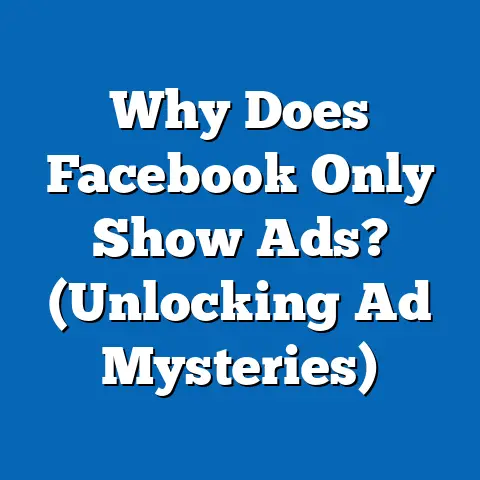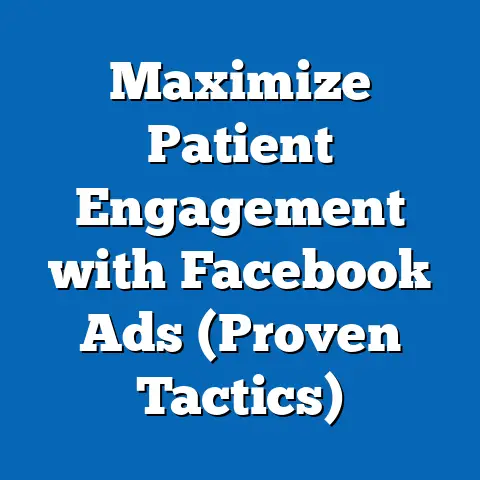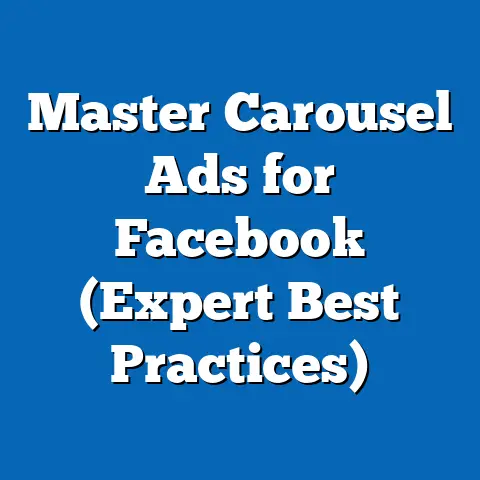Craft Eye-Catching Facebook Ads Logo Vectors (Design Secrets)
In the fast-paced world of Facebook advertising, where users are bombarded with countless ads daily, a visually striking logo can be the difference between a scroll-past and a click-through.
I’ve seen firsthand how a well-designed logo can elevate a brand’s presence and drive engagement.
But simply having a logo isn’t enough.
It needs to be high-quality, scalable, and, most importantly, eye-catching.
That’s where the magic of logo vectors comes in.
Logo vectors are the unsung heroes of digital advertising.
Unlike raster images (think JPEGs and PNGs), which can become pixelated and blurry when scaled, vectors remain crisp and clear at any size.
This is crucial for Facebook ads, which can appear on various devices and in different formats, from tiny mobile screens to large desktop displays.
The Importance of Eye-Catching Logos in Facebook Ads
Think of your logo as your brand’s first impression.
In the crowded landscape of Facebook ads, you have mere seconds to capture a user’s attention.
Your logo is often the first visual element they see, and it plays a crucial role in conveying your brand’s personality and values.
I remember working with a local coffee shop struggling to gain traction with their Facebook ads.
Their initial logo was a low-resolution image that looked amateurish and unappealing.
After redesigning their logo using vector graphics and incorporating their brand colors, we saw a significant increase in click-through rates and overall engagement.
The difference was night and day.
According to a study by Lucidpress, brands with consistent visual presentation are 3-4 times more likely to experience brand visibility.
And that visibility directly translates to increased awareness and, ultimately, conversions.
Your logo is more than just a pretty picture; it’s a powerful tool for:
- Brand Recognition: A well-designed logo helps users quickly identify and remember your brand.
- Building Trust: A professional-looking logo conveys credibility and trustworthiness.
- Capturing Attention: A visually appealing logo stands out in the crowded Facebook feed.
- Communicating Values: Your logo can subtly communicate your brand’s values and personality.
Color psychology also plays a vital role.
For example, blue often conveys trust and stability, while red can evoke excitement and energy.
The shapes you use in your logo can also influence perception.
Circles often symbolize unity and harmony, while squares can represent stability and reliability.
Understanding these psychological associations can help you create a logo that resonates with your target audience.
Key Takeaway: Don’t underestimate the power of a well-designed logo.
It’s a crucial element of your Facebook advertising strategy that can significantly impact your brand’s success.
Expert Picks for Logo Vector Design Tools
Creating stunning logo vectors requires the right tools.
Fortunately, there’s a wide range of software and online platforms available to suit different skill levels and budgets.
Here are my expert picks:
Adobe Illustrator: The industry standard for vector graphics.
Illustrator offers unparalleled precision and control, making it ideal for professional designers.
I’ve been using Illustrator for years and can attest to its power and versatility.- Features: Advanced drawing tools, precise path editing, extensive typography options, and seamless integration with other Adobe Creative Cloud apps.
- Pros: Industry-standard, powerful features, excellent support and resources.
- Cons: Can be expensive, steep learning curve for beginners.
- Tip: Take advantage of Adobe’s free trial to explore Illustrator’s capabilities before committing to a subscription.
-
CorelDRAW: A robust vector graphics editor that offers a similar feature set to Adobe Illustrator.
CorelDRAW is a popular choice for designers who prefer a one-time purchase license. -
Features: Comprehensive vector drawing tools, page layout capabilities, photo editing features, and support for various file formats.
- Pros: One-time purchase option, user-friendly interface, strong features for print design.
- Cons: Can be less integrated with other design software compared to Adobe Creative Cloud.
- Tip: CorelDRAW often offers competitive upgrade pricing for users switching from other design software.
-
Canva: A user-friendly online design platform that’s perfect for beginners and non-designers.
Canva offers a vast library of templates and design elements, making it easy to create professional-looking logos quickly.
I often recommend Canva to small business owners who need to create simple logos without investing in expensive software. -
Features: Drag-and-drop interface, extensive template library, pre-designed logo elements, and collaboration tools.
- Pros: Easy to use, affordable, vast library of resources.
- Cons: Limited customization options compared to professional software.
- Tip: Use Canva’s logo maker to get started, then customize the design to match your brand identity.
-
Vectr: A free, browser-based vector graphics editor that’s surprisingly powerful.
Vectr is a great option for designers on a budget or those who need a quick and easy way to create simple vector graphics. -
Features: Intuitive interface, basic vector drawing tools, real-time collaboration, and cross-platform compatibility.
- Pros: Free to use, easy to learn, accessible from any device.
- Cons: Limited features compared to paid software.
- Tip: Vectr is a great tool for creating simple logo mockups and experimenting with different design concepts.
Adobe Illustrator: The industry standard for vector graphics.
Illustrator offers unparalleled precision and control, making it ideal for professional designers.
I’ve been using Illustrator for years and can attest to its power and versatility.
- Features: Advanced drawing tools, precise path editing, extensive typography options, and seamless integration with other Adobe Creative Cloud apps.
- Pros: Industry-standard, powerful features, excellent support and resources.
- Cons: Can be expensive, steep learning curve for beginners.
- Tip: Take advantage of Adobe’s free trial to explore Illustrator’s capabilities before committing to a subscription.
CorelDRAW: A robust vector graphics editor that offers a similar feature set to Adobe Illustrator.
CorelDRAW is a popular choice for designers who prefer a one-time purchase license.-
Features: Comprehensive vector drawing tools, page layout capabilities, photo editing features, and support for various file formats.
- Pros: One-time purchase option, user-friendly interface, strong features for print design.
- Cons: Can be less integrated with other design software compared to Adobe Creative Cloud.
- Tip: CorelDRAW often offers competitive upgrade pricing for users switching from other design software.
Canva: A user-friendly online design platform that’s perfect for beginners and non-designers.
Canva offers a vast library of templates and design elements, making it easy to create professional-looking logos quickly.
I often recommend Canva to small business owners who need to create simple logos without investing in expensive software.-
Features: Drag-and-drop interface, extensive template library, pre-designed logo elements, and collaboration tools.
- Pros: Easy to use, affordable, vast library of resources.
- Cons: Limited customization options compared to professional software.
- Tip: Use Canva’s logo maker to get started, then customize the design to match your brand identity.
Vectr: A free, browser-based vector graphics editor that’s surprisingly powerful.
Vectr is a great option for designers on a budget or those who need a quick and easy way to create simple vector graphics.-
Features: Intuitive interface, basic vector drawing tools, real-time collaboration, and cross-platform compatibility.
- Pros: Free to use, easy to learn, accessible from any device.
- Cons: Limited features compared to paid software.
- Tip: Vectr is a great tool for creating simple logo mockups and experimenting with different design concepts.
CorelDRAW: A robust vector graphics editor that offers a similar feature set to Adobe Illustrator.
CorelDRAW is a popular choice for designers who prefer a one-time purchase license.
Features: Comprehensive vector drawing tools, page layout capabilities, photo editing features, and support for various file formats.
Canva: A user-friendly online design platform that’s perfect for beginners and non-designers.
Canva offers a vast library of templates and design elements, making it easy to create professional-looking logos quickly.
I often recommend Canva to small business owners who need to create simple logos without investing in expensive software.
Features: Drag-and-drop interface, extensive template library, pre-designed logo elements, and collaboration tools.
Vectr: A free, browser-based vector graphics editor that’s surprisingly powerful.
Vectr is a great option for designers on a budget or those who need a quick and easy way to create simple vector graphics.
Features: Intuitive interface, basic vector drawing tools, real-time collaboration, and cross-platform compatibility.
Key Takeaway: Choose the tool that best suits your skill level, budget, and design needs.
Experiment with different options to find the one that feels most comfortable and efficient.
Design Secrets from the Pros
Creating a captivating logo vector is more than just drawing a pretty picture.
It requires a deep understanding of design principles, color theory, and typography.
Here are some design secrets from the pros:
Simplicity is Key: The most effective logos are often the simplest.
Think of iconic logos like Nike, Apple, and McDonald’s.
They’re instantly recognizable and easily reproduced.
Avoid overcomplicating your logo with too many elements or intricate details.
A clean, uncluttered design will be more memorable and versatile.- Example: The Twitter logo is a simple blue bird.
It’s instantly recognizable and easily scalable. -
Scalability is Essential: As mentioned earlier, vector graphics are crucial for Facebook ads because they maintain quality at any size.
Ensure your logo looks just as good on a tiny mobile screen as it does on a large desktop display.
This is especially important for Facebook’s various ad formats, which can range from small in-feed ads to large banner ads. -
Tip: Test your logo at different sizes to ensure it remains clear and legible.
-
Master Color Theory: Color is a powerful tool that can evoke emotions and influence user behavior.
Choose colors that align with your brand’s personality and target audience.
Consider the psychological associations of different colors and how they might impact your brand’s perception. -
Example: Green is often associated with nature, health, and wealth.
It’s a popular choice for brands in the eco-friendly or wellness industries. - Tip: Use a color palette generator to create a harmonious color scheme for your logo.
-
Typography Matters: The font you choose for your logo can significantly impact its overall message.
Select a font that’s legible, memorable, and reflects your brand’s personality.
Avoid using overly trendy or complicated fonts that might be difficult to read. -
Example: A luxury brand might use a sophisticated serif font, while a tech startup might opt for a clean sans-serif font.
- Tip: Limit yourself to one or two fonts to maintain a cohesive and professional look.
-
Consistency is Crucial: Your logo should be consistent with your overall brand identity and messaging.
Use the same colors, fonts, and design elements across all your marketing materials to create a unified and recognizable brand experience. -
Example: If your brand uses a specific color palette and font on your website, use the same elements in your logo.
- Tip: Create a brand style guide to ensure consistency across all your marketing efforts.
- Example: The Twitter logo is a simple blue bird.
Simplicity is Key: The most effective logos are often the simplest.
Think of iconic logos like Nike, Apple, and McDonald’s.
They’re instantly recognizable and easily reproduced.
Avoid overcomplicating your logo with too many elements or intricate details.
A clean, uncluttered design will be more memorable and versatile.
- Example: The Twitter logo is a simple blue bird.
It’s instantly recognizable and easily scalable. Scalability is Essential: As mentioned earlier, vector graphics are crucial for Facebook ads because they maintain quality at any size.
Ensure your logo looks just as good on a tiny mobile screen as it does on a large desktop display.
This is especially important for Facebook’s various ad formats, which can range from small in-feed ads to large banner ads.-
Tip: Test your logo at different sizes to ensure it remains clear and legible.
Master Color Theory: Color is a powerful tool that can evoke emotions and influence user behavior.
Choose colors that align with your brand’s personality and target audience.
Consider the psychological associations of different colors and how they might impact your brand’s perception.Example: Green is often associated with nature, health, and wealth.
It’s a popular choice for brands in the eco-friendly or wellness industries.- Tip: Use a color palette generator to create a harmonious color scheme for your logo.
Typography Matters: The font you choose for your logo can significantly impact its overall message.
Select a font that’s legible, memorable, and reflects your brand’s personality.
Avoid using overly trendy or complicated fonts that might be difficult to read.-
Example: A luxury brand might use a sophisticated serif font, while a tech startup might opt for a clean sans-serif font.
- Tip: Limit yourself to one or two fonts to maintain a cohesive and professional look.
Consistency is Crucial: Your logo should be consistent with your overall brand identity and messaging.
Use the same colors, fonts, and design elements across all your marketing materials to create a unified and recognizable brand experience.-
Example: If your brand uses a specific color palette and font on your website, use the same elements in your logo.
- Tip: Create a brand style guide to ensure consistency across all your marketing efforts.
Scalability is Essential: As mentioned earlier, vector graphics are crucial for Facebook ads because they maintain quality at any size.
Ensure your logo looks just as good on a tiny mobile screen as it does on a large desktop display.
This is especially important for Facebook’s various ad formats, which can range from small in-feed ads to large banner ads.
Tip: Test your logo at different sizes to ensure it remains clear and legible.
Master Color Theory: Color is a powerful tool that can evoke emotions and influence user behavior.
Choose colors that align with your brand’s personality and target audience.
Consider the psychological associations of different colors and how they might impact your brand’s perception.
Example: Green is often associated with nature, health, and wealth.
It’s a popular choice for brands in the eco-friendly or wellness industries.
Typography Matters: The font you choose for your logo can significantly impact its overall message.
Select a font that’s legible, memorable, and reflects your brand’s personality.
Avoid using overly trendy or complicated fonts that might be difficult to read.
Example: A luxury brand might use a sophisticated serif font, while a tech startup might opt for a clean sans-serif font.
Consistency is Crucial: Your logo should be consistent with your overall brand identity and messaging.
Use the same colors, fonts, and design elements across all your marketing materials to create a unified and recognizable brand experience.
Example: If your brand uses a specific color palette and font on your website, use the same elements in your logo.
Real-World Examples:
- Airbnb: Their simple, recognizable logo represents people, places, love, and Airbnb.
It’s easily scalable and works well in various Facebook ad formats. - Spotify: Their logo uses a distinctive green color and a recognizable waveform icon.
It’s consistent with their brand identity and instantly recognizable. - Dollar Shave Club: Their logo is simple, humorous, and memorable.
It reflects their brand’s personality and resonates with their target audience.
Key Takeaway: By mastering these design secrets, you can create logo vectors that not only look great but also effectively communicate your brand’s message and drive results on Facebook.
Common Mistakes to Avoid in Logo Vector Design
Even with the best tools and design knowledge, it’s easy to make mistakes that can detract from your logo’s effectiveness.
Here are some common pitfalls to avoid:
- Overcomplicating the Design: As mentioned earlier, simplicity is key.
Avoid adding too many elements, colors, or intricate details to your logo.
A cluttered design will be difficult to recognize and remember. - Poor Color Choices: Choosing the wrong colors can send the wrong message and clash with your brand’s identity.
Avoid using colors that are too bright, too dull, or that don’t complement each other. - Ignoring Target Audience: Your logo should resonate with your target audience.
Consider their preferences, values, and cultural background when designing your logo.
A logo that appeals to one demographic might not appeal to another.
I once worked with a client who designed a logo that was too modern and edgy for their target audience, which was primarily older adults.
We had to redesign the logo to be more traditional and approachable. - Using Low-Resolution Images: Never use low-resolution images for your logo.
They will look pixelated and unprofessional, especially when scaled up for larger ad formats.
Always use vector graphics to ensure your logo looks crisp and clear at any size. - Ignoring Negative Space: Negative space (the space around and between the elements of your logo) can be just as important as the elements themselves.
Use negative space effectively to create a visually balanced and memorable logo.
Key Takeaway: By avoiding these common mistakes, you can ensure your logo vector is effective, professional, and resonates with your target audience.
Conclusion
Crafting eye-catching logo vectors for Facebook ads is a critical investment in your brand’s success.
A well-designed logo can capture attention, build trust, and communicate your brand’s values in a matter of seconds.
By understanding the importance of logo design, choosing the right tools, mastering design principles, and avoiding common mistakes, you can create logo vectors that elevate your advertising efforts and drive results.
I encourage you to experiment with different designs, explore your unique style, and find a logo that truly represents your brand identity.
Don’t be afraid to seek feedback from others and iterate on your designs until you achieve the perfect logo for your Facebook ads.
Remember, your logo is more than just a pretty picture; it’s a powerful tool that can significantly impact your brand’s success in the competitive world of Facebook advertising.
Call to Action
Now it’s your turn!
What are your favorite logo design tips?
Share your thoughts and experiences in the comments below or on social media.
I’m always eager to learn from other designers and marketers.
Let’s collaborate and create even more stunning logo vectors for Facebook ads!