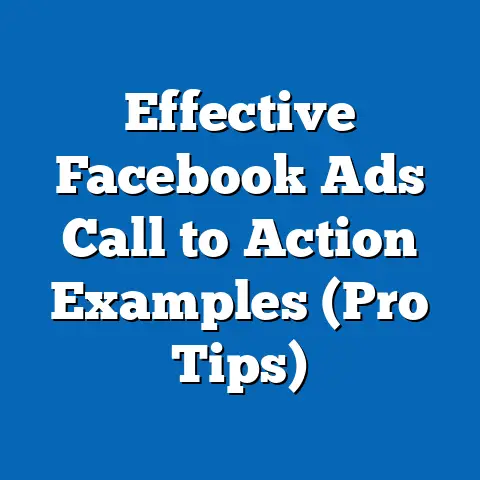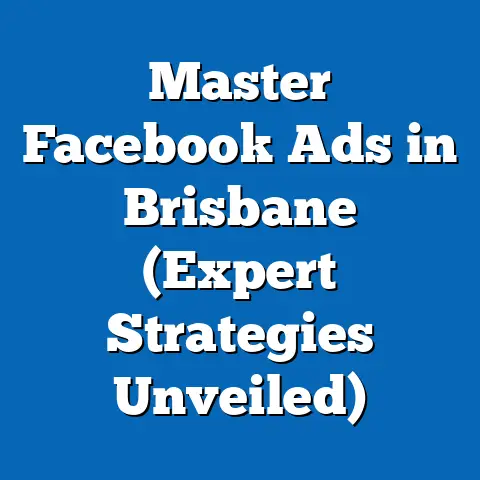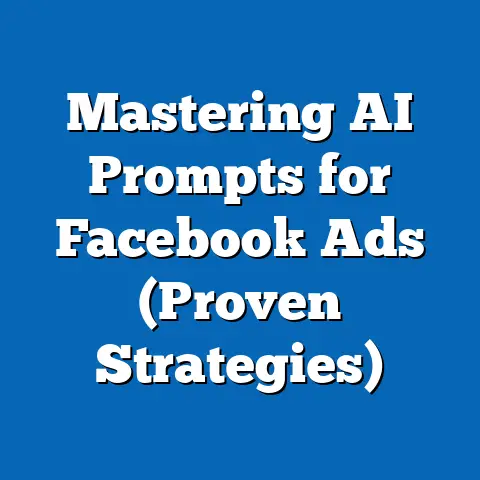Craft Powerful Ads with Facebook API (Expert Strategies)
Facebook, now more broadly known as Meta, remains an advertising behemoth.
Its vast user base, coupled with incredibly granular targeting capabilities, makes it a critical platform for businesses of all sizes looking to reach their ideal customers.
But let’s be honest, managing Facebook ad campaigns can feel like navigating a labyrinth.
With the ever-evolving algorithms and increasing competition, simply boosting posts isn’t enough anymore.
To truly unlock the potential of Facebook advertising, you need to leverage advanced tools, and that’s where the Facebook API comes in.
Section 1: Understanding the Facebook API
Let’s start with the fundamentals.
What exactly is the Facebook API?
Simply put, it’s a set of tools and protocols that allows developers to build applications that interact with Facebook’s platform.
Think of it as a bridge that allows your software to communicate directly with Facebook’s servers, enabling you to automate tasks, access data, and create custom solutions.
In the context of advertising, the Facebook API (specifically the Marketing API) is a game-changer.
It allows you to programmatically manage your campaigns, create ads at scale, and track performance in real-time.
Instead of manually tweaking bids or creating hundreds of ad variations in the Ads Manager, you can write code to do it all for you.
Key Components of the Facebook API
The Facebook API is a broad term, so let’s break down some of its key components:
- Marketing API: This is the heart of the advertising API.
It provides endpoints (specific URLs that you can send requests to) for managing campaigns, ad sets, ads, audiences, and more.
It’s the tool you’ll use to create, update, and delete ad objects programmatically. - Graph API: While the Marketing API focuses specifically on advertising, the Graph API provides access to a wider range of Facebook data, including user profiles, pages, posts, and events.
You might use the Graph API to gather insights about your audience or to integrate Facebook data into your other marketing systems. - Business Manager API: This API allows you to manage your Facebook Business Manager account programmatically, including managing users, assets, and permissions.
- Conversions API: This API allows you to send web events (like purchases or lead submissions) directly from your server to Facebook, bypassing browser-based tracking methods like the Facebook pixel.
This can improve the accuracy of your conversion tracking and help you optimize your campaigns more effectively.
Why a Developer Account and API Documentation are Crucial
Before you dive into using the Facebook API, you’ll need a developer account.
This allows you to create Facebook Apps, which are required to access the API.
Creating a developer account is free and relatively straightforward.
However, the real key to success with the Facebook API is understanding the documentation.
Facebook’s API documentation is extensive and can be intimidating at first, but it’s your best friend when it comes to figuring out how to use the API effectively.
The documentation provides detailed information about each endpoint, including the required parameters, the expected response format, and any limitations or restrictions.
My Experience: I remember when I first started working with the Facebook API, I spent hours poring over the documentation, trying to understand how to create a simple ad campaign.
It was a steep learning curve, but eventually, I started to see the power of the API and the endless possibilities it offered.
How Businesses Can Use the API
The Facebook API opens up a world of possibilities for businesses looking to improve their advertising efforts.
Here are just a few examples:
- Campaign Management: Automate the creation, updating, and deletion of ad campaigns.
- Ad Creation: Generate thousands of ad variations with different headlines, images, and descriptions.
- Audience Segmentation: Create highly targeted audiences based on demographics, interests, and behaviors.
- Performance Tracking: Monitor key metrics like impressions, clicks, and conversions in real-time.
- A/B Testing: Run automated A/B tests to optimize your ad creatives and targeting.
- Custom Reporting: Generate custom reports tailored to your specific business needs.
Key Takeaway: The Facebook API is a powerful tool that can help you automate your advertising tasks, create more targeted ads, and track performance more effectively.
Understanding the basics of the API and its components is the first step to unlocking its full potential.
Section 2: Setting Up for Success
Now that we’ve covered the basics of the Facebook API, let’s talk about how to set yourself up for success.
Integrating the API into your marketing strategy requires careful planning and preparation.
You can’t just jump in and start writing code.
You need to lay the groundwork first.
Creating a Facebook App
The first step is to create a Facebook App.
This is essentially a container for your API requests.
It allows Facebook to track your usage of the API and to enforce any necessary rate limits or restrictions.
To create a Facebook App, you’ll need a developer account (as mentioned earlier).
Once you have a developer account, you can go to the Facebook Developers website and create a new app.
You’ll need to choose a name for your app and select a category (e.g., “Business”).
Obtaining Access Tokens and Permissions
Once you’ve created your Facebook App, you’ll need to obtain access tokens.
Access tokens are like passwords that allow your app to access Facebook data on behalf of a user or business.
There are different types of access tokens, each with different permissions.
For advertising purposes, you’ll typically need a user access token with the ads_management and business_management permissions.
You may also need other permissions depending on the specific tasks you want to perform.
Obtaining access tokens can be a bit tricky, especially if you’re not familiar with OAuth 2.0.
Facebook provides tools and documentation to help you through the process, but it’s important to understand the basics of how access tokens work.
My Tip: Use the Graph API Explorer to test your API requests and to generate access tokens with the necessary permissions.
This can be a helpful way to get started and to troubleshoot any issues.
Understanding the Structure of Facebook Ads
Before you start using the API to create ads, it’s important to understand the structure of Facebook Ads.
Facebook Ads are organized into a hierarchy:
- Campaigns: Campaigns are the highest level of the hierarchy.
They define the overall objective of your advertising efforts (e.g., brand awareness, lead generation, conversions). - Ad Sets: Ad sets define the targeting, budget, and schedule for your ads.
- Ads: Ads are the individual creatives that you show to your audience.
They consist of a headline, description, image or video, and call-to-action.
The Facebook API reflects this structure, so you’ll need to understand how to create and manage these objects programmatically.
Data Structure and Workflows
Finally, before you dive into using the API, make sure you have a robust data structure and workflows in place.
This means having a clear understanding of how your data is organized and how it flows through your systems.
For example, you might want to create a database to store your ad creatives, targeting parameters, and performance data.
You might also want to set up automated workflows to generate reports, adjust bids, and create new ad campaigns.
Key Takeaway: Setting up for success with the Facebook API requires careful planning and preparation.
This includes creating a Facebook App, obtaining access tokens, understanding the structure of Facebook Ads, and having a robust data structure and workflows in place.
Section 3: Crafting Targeted Ads Using the API
One of the biggest advantages of using the Facebook API is its ability to create highly targeted ads.
Facebook’s targeting options are incredibly granular, allowing you to reach specific audiences based on demographics, interests, behaviors, and more.
Targeting Options Available Through the API
The Facebook API provides access to a wide range of targeting options, including:
- Demographics: Age, gender, location, education, relationship status, and more.
- Interests: Hobbies, interests, and pages that users have liked.
- Behaviors: Purchase behavior, device usage, travel habits, and more.
- Custom Audiences: Audiences that you create based on your own data, such as customer lists, website visitors, or app users.
- Lookalike Audiences: Audiences that are similar to your existing customers or website visitors.
You can combine these targeting options to create highly specific audiences that are more likely to be interested in your products or services.
Example: Let’s say you’re selling organic baby food.
You could target parents aged 25-45 who live in the United States, have an interest in organic food, and have recently purchased baby products online.
Creating Highly Targeted Ad Sets
Using the API, you can create ad sets that target these specific audiences.
You’ll need to specify the targeting parameters in your API request, including the demographics, interests, behaviors, and custom audiences that you want to target.
My Insight: I’ve found that custom audiences and lookalike audiences are particularly effective for improving ad performance.
By targeting people who are already familiar with your brand or who are similar to your existing customers, you can significantly increase your conversion rates.
A/B Testing and Optimization
A/B testing is crucial for optimizing your ad campaigns.
The Facebook API makes it easy to run A/B tests by creating multiple ad variations with different headlines, images, and descriptions.
You can then use the API to track the performance of each ad variation and to identify the ones that are performing best.
Based on this data, you can adjust your targeting, bids, and creatives to improve your overall campaign performance.
My Strategy: I typically start by testing different headlines and images.
These are the most visible elements of your ad, and they can have a big impact on your click-through rates.
Once I’ve identified the best-performing headlines and images, I move on to testing different targeting parameters and call-to-actions.
Key Takeaway: Crafting targeted ads using the Facebook API requires a deep understanding of Facebook’s targeting options and a willingness to experiment with different ad variations.
By combining granular targeting with A/B testing, you can create highly effective ad campaigns that reach the right people with the right message.
Section 4: Analyzing Ad Performance with API Insights
Metrics Available Through the API
The following metrics are available through the API:
- Impressions: The number of times your ad was shown.
- Reach: The number of unique people who saw your ad.
- Clicks: The number of times people clicked on your ad.
- Click-Through Rate (CTR): The percentage of people who saw your ad and clicked on it.
- Conversions: The number of people who took a desired action after seeing your ad (e.g., making a purchase, submitting a lead form).
- Cost Per Click (CPC): The average cost you paid for each click on your ad.
- Cost Per Conversion (CPA): The average cost you paid for each conversion.
- Return on Ad Spend (ROAS): The revenue you generated from your ad campaigns divided by your ad spend.
My Approach: I primarily focus on CTR, CPA, and ROAS.
A high CTR indicates that your ad is engaging and relevant to your audience.
A low CPA indicates that you’re effectively converting your clicks into customers.
And a high ROAS indicates that your ad campaigns are profitable.
Setting Up Automated Reporting
Manually tracking your ad performance can be time-consuming and error-prone.
That’s why it’s important to set up automated reporting using the API.
This allows you to track your key metrics in real-time and to identify any issues or opportunities quickly.
You can use the API to extract your ad performance data and to feed it into a reporting dashboard or spreadsheet.
You can then set up alerts to notify you if your key metrics fall below a certain threshold.
My Tool Stack: I use a combination of Python and Google Sheets to automate my reporting.
I write Python scripts to extract the data from the Facebook API and to format it for import into Google Sheets.
I then use Google Sheets to create charts and graphs that visualize my ad performance.
Data-Driven Decision-Making
The ultimate goal of tracking your ad performance is to make data-driven decisions.
This means using your data to inform your targeting, bidding, and creative strategies.
For example, if you notice that your CTR is low for a particular ad set, you might want to try a different headline or image.
If you notice that your CPA is high for a particular audience, you might want to try a different targeting parameter.
Key Takeaway: Analyzing ad performance with API insights is crucial for optimizing your ad campaigns.
By tracking your key metrics and making data-driven decisions, you can significantly improve your ROI.
Section 5: Advanced Strategies for Scaling Campaigns
Once you’ve mastered the basics of using the Facebook API, you can start exploring advanced strategies for scaling your campaigns.
This includes automation techniques, integration with other tools, and real-world case studies.
Automation Techniques
Automation is key to scaling your ad campaigns effectively.
By automating repetitive tasks, you can free up your time to focus on more strategic initiatives.
Here are a few automation techniques you can implement using the Facebook API:
- Automated Bidding: Adjust your bids automatically based on performance data.
For example, you might want to increase your bids for ad sets that are performing well and decrease your bids for ad sets that are performing poorly. - Automated Budget Allocation: Allocate your budget automatically across different ad sets based on their performance.
For example, you might want to allocate more budget to ad sets that are generating the most conversions. - Automated Ad Creation: Generate new ad variations automatically based on your existing data.
For example, you might want to create new ads with different headlines and images based on the best-performing elements from your previous ads. - Automated Rule Creation: Set up rules that automatically pause or activate ad sets based on performance metrics.
For example, you might want to pause an ad set if its CPA exceeds a certain threshold.
My Automation Secret: I use Python and the Facebook API to create custom scripts that automate these tasks.
This allows me to run my ad campaigns on autopilot and to focus on more strategic initiatives.
Integration with Other Tools
The Facebook API can be integrated with other tools to enhance the effectiveness of your ad campaigns.
For example, you can integrate the API with your CRM to track leads generated from your Facebook ads.
You can also integrate the API with your analytics platform to track the impact of your Facebook ads on your website traffic and conversions.
Example: If you integrate the Facebook API with your CRM, you can automatically create leads in your CRM when someone submits a lead form on Facebook.
You can then track these leads through your sales funnel and attribute revenue back to your Facebook ads.
Real-World Case Studies
Let’s take a look at a couple of real-world case studies of brands that have successfully scaled their Facebook ads using the API:
- E-commerce Brand: An e-commerce brand used the Facebook API to automate its ad creation process.
They created a script that automatically generated new ad variations with different headlines and images based on their product catalog.
This allowed them to create thousands of ad variations quickly and easily, resulting in a significant increase in sales. - Lead Generation Company: A lead generation company used the Facebook API to automate its bidding strategy.
They created a script that automatically adjusted their bids based on the quality of the leads generated from their Facebook ads.
This allowed them to optimize their ad spend and to generate more high-quality leads.
Key Takeaway: Scaling your Facebook ad campaigns requires advanced strategies like automation and integration with other tools.
By automating repetitive tasks and integrating the API with your existing systems, you can significantly improve your ROI and grow your business.
Conclusion
The Facebook API is a powerful tool that can help you craft powerful and effective ads.
By mastering the API, you can automate your advertising tasks, create more targeted ads, track performance more effectively, and scale your campaigns to new heights.
I’ve seen firsthand how the API can transform your advertising efforts.
I encourage you to explore the API further and to implement the strategies discussed in this guide.
With a little bit of effort and experimentation, you can unlock the full potential of Facebook advertising and achieve your business goals.
Remember to always consult the latest Facebook API documentation for the most up-to-date information and best practices.