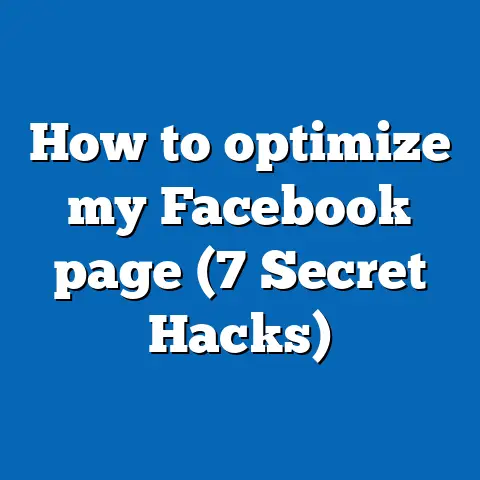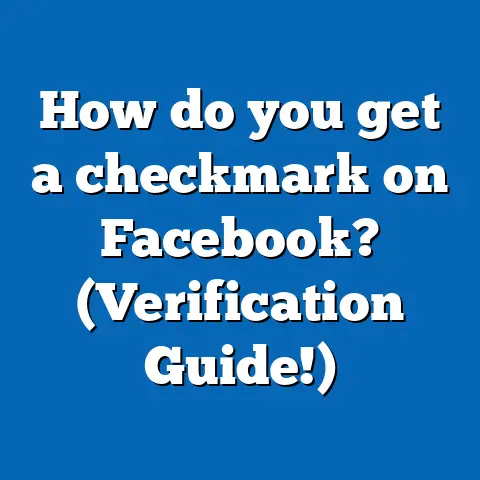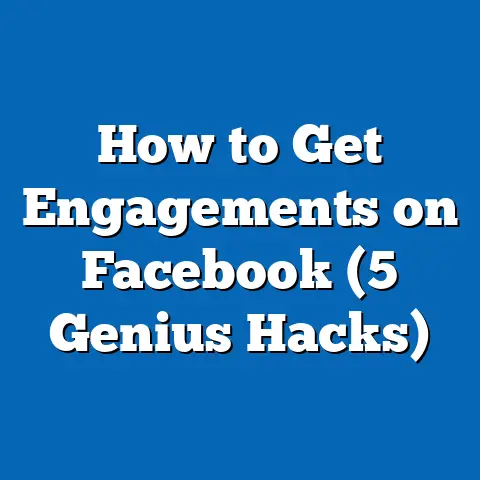Create a FB Shop Fast (3 Sales Boosters)
Creating a Facebook Shop in No Time (3 Sales Boosters Explained)
Imagine walking into a bustling market, where every stall showcases something intriguing, each vendor knows exactly how to catch your eye, and the aroma of fresh goods fills the air.
That’s what a well-optimized Facebook Shop can do for your business.
With a few strategic moves, you can transform clicks into customers.
Are you ready to dive in and create something amazing?
What’s in Store for You?
In this guide, I’ll walk you through crafting your Facebook Shop quickly, sprinkle in some personal tales and experiences, and unveil three powerful sales boosters.
By the end, you’ll have all the tools to set up a thriving online storefront.
Setting Up Your Facebook Shop: Step-by-Step
Setting up a Facebook Shop can seem daunting at first, but it’s quite manageable with the right guidance.
Let’s break it down into digestible steps.
1. Getting Started
First things first, you need a Facebook Page.
If you don’t have one yet, don’t fret.
It’s easy!
- Navigate to Facebook: Log in and click the “Pages” tab.
- Create a Page: Follow the prompts, add your business name, and fill out the details.
I remember my first time setting up a page for my friend’s local bakery.
We chose colors that matched their logo, and within minutes, we had a professional-looking page ready to go.
Now, let’s add the shop section.
2. Adding the Shop Tab
You can’t sell without a shop! Here’s how:
- Go to your Page settings: Find “Templates and Tabs.”
- Add Shop Tab: Enable the “Shop” tab by turning on the toggle.
This is where many businesses see their first hurdle.
It’s crucial to ensure that your shop tab is visible and easily accessible to potential customers.
3. Configure Your Shop Settings
You’ll need to choose how customers will checkout. Options include:
- Message to Buy: Customers will message you directly.
- Checkout on Another Website: Perfect if you already have an e-commerce site.
- Checkout on Facebook: Available in select regions.
Choosing the right checkout method is essential.
For my friend’s bakery, we opted for “Message to Buy,” which allowed us to keep interactions personal and build relationships with customers.
4. Upload Your Products
Here’s where the magic happens:
- Click on ‘Shop’: Go to your page and click “Shop.”
- Add Products: Click “Add Product,” upload images, and fill in details like price, description, and inventory status.
Don’t skimp on product descriptions.
This is your chance to shine!
Use descriptive language that paints a picture of what customers can expect.
5. Organize Your Products
Keep things tidy by organizing products into collections.
This helps customers find what they’re looking for easily.
For example, if you’re selling clothing, consider organizing by seasons or trends.
This makes navigation intuitive and enhances the shopping experience.
My Experience with Facebook Shops
I remember setting up my first Facebook Shop for a friend’s local bakery.
We chose the “Message to Buy” option because we wanted to keep it personal.
Within days, orders started pouring in.
The key was clear product images and engaging descriptions.
Three Sales Boosters You Can’t Ignore
1. Optimize Your Product Descriptions
Think of your product description as a mini sales pitch.
Use engaging language and highlight unique features.
For example, instead of just listing ingredients, describe the taste and experience.
When I was working with Sarah’s boutique, we revamped her product descriptions by focusing on storytelling.
Instead of “red dress,” we wrote “Fiery red dress that’s perfect for a night out.” Sales increased by 20% that month!
2. Leverage Customer Reviews
People trust other people.
Encourage satisfied customers to leave reviews and showcase these on your product pages.
Positive reviews are like gold dust for online businesses.
They build credibility and trust with potential buyers who may be on the fence about purchasing.
3. Utilize Facebook Ads
Boost visibility by running targeted ads.
Use Facebook’s extensive targeting options to reach potential buyers who are most likely interested in your products.
Facebook Ads can be a game-changer if done right.
Start with a small budget and test different ad formats to see what resonates with your audience.
Costs and Other Details
Be aware of any fees associated with selling on Facebook, such as transaction fees if you’re using Facebook Checkout.
Setup is free, but consider advertising costs when planning your budget.
Understanding costs upfront helps prevent surprises down the road.
Plan your budget carefully and track your spending regularly.
Best Practices for Success
- High-Quality Images: These are crucial. Invest time in taking clear, appealing photos.
- Consistent Branding: Keep colors and fonts consistent with your overall brand.
- Regular Updates: Keep your inventory fresh by adding new products and updating existing ones.
For instance, a local jewelry store saw increased engagement when they updated their stock monthly and shared behind-the-scenes looks at new collections.
Real-World Example
Take Sarah’s boutique: She saw a 30% increase in sales within a month of optimizing her product listings and running targeted ads.
Her secret?
Engaging visuals and interactive content that kept customers coming back.
Her journey taught me the importance of visuals in creating an emotional connection with customers.
Actionable Takeaways
- Set up your Facebook Shop and organize products smartly.
- Use engaging descriptions and high-quality images.
- Experiment with ads to drive traffic.
Every step you take should align with your brand’s voice and values.
This consistency builds trust with your audience.
FAQs
Q: Is there a cost to setting up a Facebook Shop?
A: Setting up is free, but there may be fees for certain checkout options or ads.
Q: How do I handle customer messages?
A: Stay responsive!
Quick replies build trust and encourage purchases.
Q: Can I sell digital products?
A: Yes, but ensure you comply with Facebook’s commerce policies.
By following these steps and applying these sales boosters, you’ll be well-equipped to create a vibrant online shop that not only attracts visitors but converts them into loyal customers.
Happy selling!