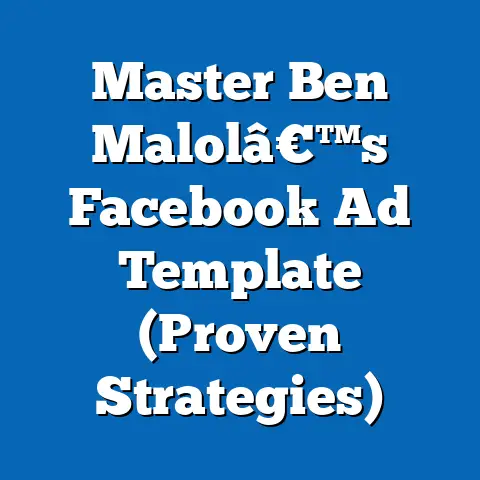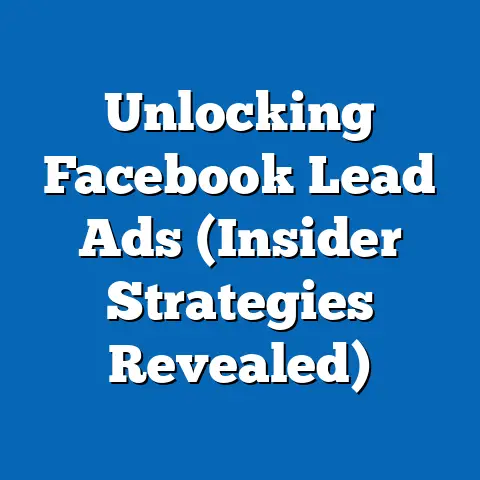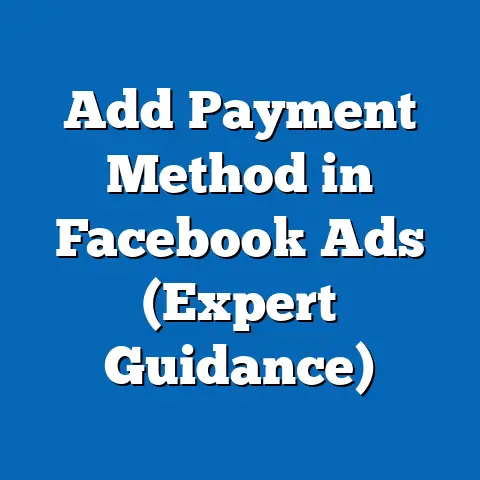Create an Ad Account in Facebook Business Manager (Step-by-Step Guide)
Facebook, now under the umbrella of Meta, remains one of the most powerful platforms for digital advertising, with over 2.9 billion monthly active users worldwide as of 2023 (Statista, 2023).
This vast user base makes it a critical tool for businesses aiming to reach diverse audiences.
In 2022, Facebook’s advertising revenue reached approximately $113.6 billion, accounting for nearly 97% of Meta’s total revenue (Meta Annual Report, 2022), underscoring the platform’s dominance in the digital marketing space.
The durability of Facebook as an advertising platform lies in its ability to adapt to changing consumer behaviors and technological advancements.
Despite challenges like privacy concerns and competition from platforms like TikTok, Facebook has maintained its relevance through innovations such as advanced targeting options and integration with Instagram.
For businesses, setting up an ad account in Facebook Business Manager is the first step to tapping into this powerful ecosystem.
The Durability of Facebook Advertising: Key Statistics and Trends
A Resilient Advertising Giant
Facebook’s staying power in the advertising world is evident from its consistent growth in user engagement and ad revenue.
As of Q2 2023, the platform reported a 12% year-over-year increase in ad impressions, driven by enhanced algorithms and improved ad relevance (Meta Earnings Report, Q2 2023).
Additionally, the average revenue per user (ARPU) globally was $10.63 in 2022, with North America leading at $53.56 per user, showcasing the platform’s monetization strength across regions (Statista, 2023).
Historically, Facebook has weathered storms that could have derailed other platforms.
For instance, after the Cambridge Analytica scandal in 2018, which raised significant privacy concerns, Facebook saw a temporary dip in user trust but rebounded with a 7% increase in daily active users by 2019 (Pew Research Center, 2019).
Today, the platform’s focus on transparency and data control through features like “Off-Facebook Activity” tracking has helped regain advertiser confidence.
Current Trends in Facebook Advertising
One major trend shaping Facebook advertising is the shift toward mobile-first strategies.
In 2022, mobile ads accounted for 94% of Facebook’s total ad revenue, up from 84% in 2016 (Meta Annual Report, 2022).
This reflects the growing reliance on smartphones, with 98.5% of Facebook users accessing the platform via mobile devices (DataReportal, 2023).
Another trend is the increasing use of video content in ads.
According to a 2023 survey by Hootsuite, 54% of marketers reported higher engagement with video ads on Facebook compared to static images, prompting businesses to invest more in dynamic formats like Stories and Reels.
Additionally, the integration of artificial intelligence in ad targeting has improved conversion rates by 20% for small businesses using automated tools (Meta for Business, 2023).
Demographic Insights: Who Uses Facebook?
Understanding Facebook’s demographic landscape is crucial for effective ad targeting.
As of 2023, the largest age group on Facebook is 25-34-year-olds, making up 29.9% of the global user base, followed by 18-24-year-olds at 23.5% (DataReportal, 2023).
This contrasts with platforms like TikTok, where 18-24-year-olds dominate with over 40% of users (Statista, 2023), highlighting Facebook’s appeal to slightly older, yet still digitally active, demographics.
Gender distribution on Facebook is relatively balanced, with 56.3% male users and 43.7% female users globally (DataReportal, 2023).
However, engagement patterns differ by region.
For instance, in the United States, women are more likely to interact with brand content (58% of female users vs.
42% of male users), according to a 2022 Nielsen report.
Geographically, India leads with over 314 million users, followed by the United States with 175 million (Statista, 2023).
This diversity allows businesses to target both emerging and established markets, making Facebook a versatile platform for global campaigns.
Why Use Facebook Business Manager for Advertising?
Centralized Control and Scalability
Facebook Business Manager is a free tool designed to help businesses manage multiple ad accounts, pages, and team members from a single dashboard.
Unlike personal ad accounts, which are limited in scope and tied to individual profiles, Business Manager offers scalability for growing enterprises.
As of 2023, over 200 million businesses use Meta’s tools, including Business Manager, to connect with customers (Meta for Business, 2023).
Business Manager also enhances security by separating personal and professional assets.
This is particularly important given that 43% of small businesses reported experiencing data breaches in 2022, often due to poor account management practices (Verizon Data Breach Investigations Report, 2022).
Advanced Targeting and Analytics
One of the standout features of advertising through Business Manager is access to detailed analytics via Meta Ads Manager.
Businesses can track metrics like click-through rates (CTR), which averaged 0.9% globally for Facebook ads in 2022, and cost-per-click (CPC), which stood at $0.97 (WordStream, 2023).
These insights allow for data-driven optimization of campaigns.
Moreover, Business Manager enables the use of Custom Audiences and Lookalike Audiences, which can increase ad relevance by up to 30%, according to a 2021 study by Meta.
This precision targeting is a key reason why 93% of marketers worldwide use Facebook ads as part of their strategy (Hootsuite Digital Trends Report, 2023).
Step-by-Step Guide to Creating an Ad Account in Facebook Business Manager
This section provides a detailed, actionable guide to setting up an ad account in Facebook Business Manager.
Whether you’re a small business owner or a marketing professional, these steps will help you establish a foundation for successful advertising.
Step 1: Set Up a Facebook Business Manager Account
Before creating an ad account, you need a Business Manager account.
Visit business.facebook.com and click “Create Account.” You’ll need to log in with your personal Facebook account, but rest assured, your personal and business activities will remain separate.
Enter your business name, your name, and a professional email address.
According to a 2022 survey by Social Media Examiner, 68% of businesses prefer using a dedicated business email for verification to maintain professionalism and streamline communication.
After submitting the details, confirm your email address via the link sent by Facebook.
This step ensures account security, a critical factor given that 22% of online businesses reported unauthorized access attempts in 2022 (Cybersecurity & Infrastructure Security Agency, 2022).
Step 2: Add or Create a Business Page
Once your Business Manager is set up, you need a Facebook Page associated with your business.
If you already have a Page, click “Add Page” in the Business Manager dashboard and follow the prompts to link it.
If not, select “Create a New Page,” choose a category (e.g., Local Business, Brand), and fill out the required information like address and contact details.
Having a Page is essential as it serves as the public face of your business on Facebook.
Data shows that businesses with active Pages see 34% higher engagement rates compared to those without (Sprout Social, 2023).
Step 3: Create a New Ad Account
Navigate to the “Business Settings” tab in Business Manager and select “Ad Accounts” from the left-hand menu.
Click “Add” and then “Create a New Ad Account.” You’ll be prompted to name the account (use something identifiable, like “YourBusinessName_Ads”), select your time zone, and choose a currency for billing.
Note that currency and time zone cannot be changed once set, so choose wisely based on your target market.
For instance, if you’re targeting the U.S.
market, select USD and a relevant time zone like Eastern Standard Time.
According to Meta, misconfigured settings lead to 15% of initial ad campaign delays for new users (Meta for Business Support, 2023).
Step 4: Set Up Payment Methods
After creating the ad account, add a payment method by going to “Payment Settings” under “Business Settings.” You can use a credit card, debit card, or PayPal in most regions.
Ensure the payment method aligns with your selected currency to avoid conversion fees, which can add up to 3-5% per transaction (WorldPay, 2023).
Facebook also requires a billing country for tax purposes.
Be prepared to provide a tax ID if operating in regions with strict compliance laws, such as the European Union, where VAT applies to digital advertising (European Commission, 2023).
Step 5: Assign Roles and Permissions
Under “Ad Account Settings,” click “Assign Roles” to grant access to team members.
Roles include Admin (full control), Advertiser (can create and edit ads), and Analyst (view-only access).
As of 2023, 72% of businesses using Business Manager reported improved efficiency by delegating roles, reducing errors by 18% (HubSpot Marketing Report, 2023).
For security, enable two-factor authentication (2FA) for all users.
Meta reports that accounts with 2FA enabled are 50% less likely to be compromised (Meta Security Update, 2022).
Step 6: Configure Ad Account Settings
Customize your ad account settings by specifying your advertising objective (e.g., brand awareness, lead generation) and linking it to relevant Pages or Instagram accounts.
You can also set spending limits to control costs—data shows that 65% of small businesses overspend on initial campaigns without limits (Small Business Trends, 2023).
Use the “Audience Insights” tool in Ads Manager to research your target demographic.
For example, if targeting 25-34-year-olds in the U.S., you can refine based on interests, behaviors, and location, increasing ad relevance by up to 25% (Meta Case Study, 2022).
Step 7: Create Your First Ad Campaign
With your ad account ready, go to “Ads Manager” within Business Manager.
Click “Create” to start a campaign, select an objective (e.g., Traffic, Conversions), and define your budget.
The average daily budget for small businesses on Facebook is $10-$50, with a minimum of $1 per day for certain objectives (WordStream, 2023).
Upload creative assets like images or videos, write compelling ad copy, and use the preview tool to ensure compatibility across devices.
Test multiple ad sets to identify high-performing content—split testing can improve CTR by 10-15% (Meta for Business, 2023).
Visualizing the Process: A Suggested Data Visualization
To enhance understanding, imagine a flowchart titled “Steps to Create a Facebook Ad Account.” The chart would start with “Set Up Business Manager” at the top, branching into sequential boxes for “Add Business Page,” “Create Ad Account,” “Set Payment Method,” “Assign Roles,” “Configure Settings,” and “Launch First Campaign.” Each box could include a small icon (e.g., a credit card for payment) and a brief note on key actions.
This visual would summarize the process, making it accessible for beginners.
Common Challenges and Solutions
Challenge 1: Account Verification Delays
Some users face delays in account verification, especially when using new email addresses or operating in restricted regions.
Meta reports that 8% of new accounts encounter verification issues due to incomplete business information (Meta Support, 2023).
Solution: Ensure all details match official business records and contact Meta support if delays exceed 48 hours.
Challenge 2: Ad Account Limits
New accounts often face spending or account creation limits.
For instance, initial daily budgets may be capped at $50 until trust is established (Meta Policies, 2023).
Solution: Start with small campaigns to build credibility, and request limit increases via Business Manager after consistent activity.
Challenge 3: Policy Violations
Facebook’s strict advertising policies can lead to ad rejections, with 12% of new advertisers facing disapprovals due to content violations like misleading claims (Social Media Examiner, 2023).
Solution: Review Meta’s Advertising Standards before creating ads, focusing on prohibited content like tobacco or sensationalized health claims.
Broader Implications and Future Trends
Creating an ad account in Facebook Business Manager is more than a technical process; it’s an entry point into a dynamic advertising ecosystem.
As digital ad spending is projected to reach $740 billion globally by 2025, with social media platforms like Facebook capturing 25% of that market (eMarketer, 2023), mastering tools like Business Manager will remain essential for businesses of all sizes.
Looking ahead, expect further integration of AI-driven tools in Business Manager, potentially automating up to 40% of ad creation tasks by 2025 (Gartner, 2023).
Privacy regulations will also shape advertising, with 78% of marketers anticipating stricter data usage rules following updates like Apple’s App Tracking Transparency (Forrester, 2023).
Businesses must stay agile, balancing compliance with innovative targeting strategies.
In conclusion, setting up a Facebook ad account through Business Manager is a strategic move for reaching vast, diverse audiences.
By following the outlined steps and staying informed on trends, businesses can harness the platform’s durability to drive growth in an increasingly competitive digital landscape.