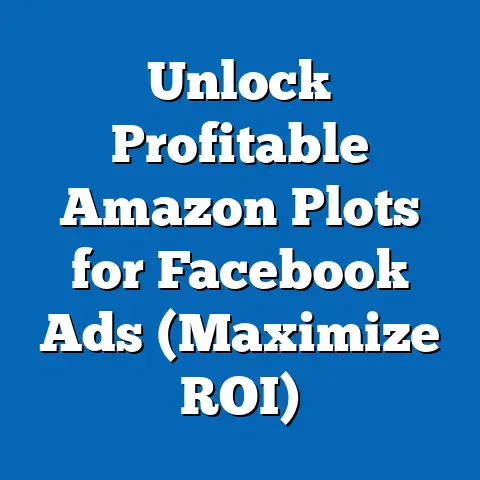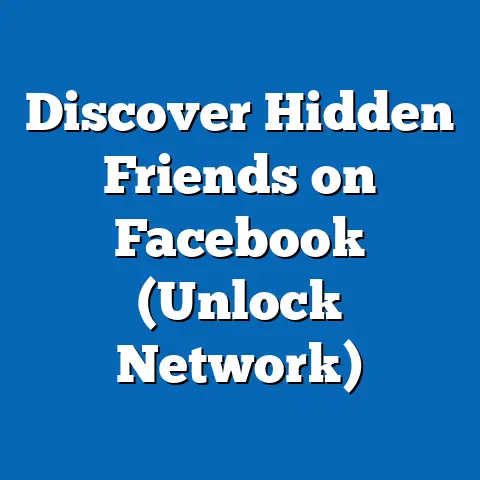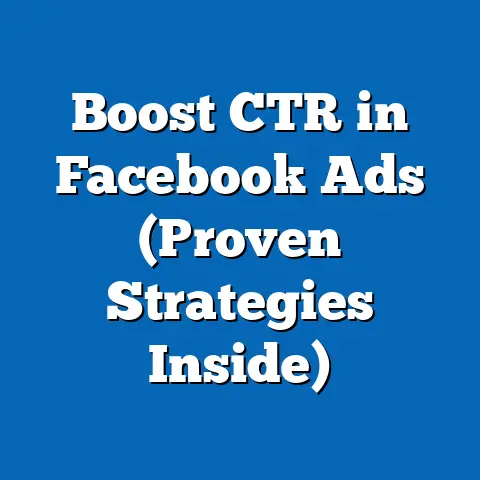Create Facebook Ads Account Today (Simple Steps)
I remember the early days of my own digital marketing journey.
I was running a small online store, and the only customers I had were the ones who stumbled upon my website through sheer luck.
I felt like I was shouting into the void, hoping someone would hear me.
The turning point?
Discovering the power of Facebook advertising.
It wasn’t just about creating an account; it was about opening a door to a whole new world of potential customers.
Imagine this: You’re Sarah, a passionate baker who pours her heart into crafting the most delicious cakes in town.
Her bakery is charming, but only those who live nearby know about it.
Every day, she opens her doors hoping for a steady stream of customers, but often finds herself with unsold treats at the end of the day.
She relies heavily on word-of-mouth, which is slow and unpredictable.
Sarah is overwhelmed by the idea of digital marketing.
She’s heard about Facebook ads, but the whole process seems complicated and intimidating.
She feels stuck, unsure how to reach a wider audience and grow her business.
Now, picture Sarah a few weeks later.
Her bakery is bustling with new customers.
The aroma of freshly baked goods fills the air as people line up to try her latest creations.
What changed?
Sarah finally took the plunge and created a Facebook Ads account.
She learned how to target her ads to reach people who love sweets within a 5-mile radius of her bakery.
She showcased mouth-watering photos of her cakes, and the engagement was immediate.
New customers started pouring in, drawn by the irresistible images and glowing reviews.
Sarah is now confidently navigating the digital landscape, using targeted ads to draw in a diverse customer base, resulting in a significant boost in sales and visibility.
The frustration and uncertainty have been replaced by excitement and optimism.
This transformation is possible for anyone, and it all starts with creating a Facebook Ads account.
I’m here to guide you through the simple steps to get started.
Understanding Facebook Ads
Facebook Ads are a powerful tool for businesses of all sizes to reach their target audience and achieve their marketing goals.
In today’s digital landscape, where consumers spend a significant amount of time online, Facebook advertising offers unparalleled opportunities for brand awareness, lead generation, and sales growth.
What makes Facebook such an effective advertising platform?
Several key factors contribute to its success:
- Vast User Base: Facebook boasts billions of active users worldwide, providing businesses with access to a massive potential audience.
- Advanced Targeting Capabilities: Facebook’s sophisticated targeting options allow advertisers to reach specific demographics, interests, behaviors, and locations.
This ensures that your ads are seen by the people who are most likely to be interested in your products or services. - Cost-Effectiveness: Compared to traditional advertising methods like print or television, Facebook advertising can be incredibly cost-effective.
You have complete control over your budget and can adjust your spending based on performance. - Measurable Results: Facebook provides detailed analytics and reporting tools that allow you to track the performance of your ads in real-time.
You can see exactly how many people are seeing your ads, clicking on them, and converting into customers.
According to recent statistics, Facebook ads reach 2.2 billion people and the average click-through rate (CTR) across all industries is 0.9%.
This demonstrates the platform’s broad reach and the potential for driving traffic and conversions.
Furthermore, businesses that use Facebook ads report an average ROI of $5.20 for every $1 spent, highlighting the platform’s profitability.
Preparing to Create Your Account
Before diving into the technical steps of creating a Facebook Ads account, it’s essential to ensure you have the necessary prerequisites in place.
This will streamline the process and set you up for success.
The Importance of a Facebook Business Manager Account
The Facebook Business Manager is a central hub for managing all your Facebook-related assets, including your business pages, ad accounts, and team members.
It provides a more secure and organized way to manage your business presence on Facebook.
Think of it as a digital office where you can control all aspects of your Facebook marketing activities.
It allows you to assign roles and permissions to different team members, ensuring that everyone has access to the resources they need without compromising security.
Setting Up a Personal Facebook Account (If Needed)
While you’ll be advertising on behalf of your business, a personal Facebook account is required to create and manage a Facebook Ads account.
This is because Facebook uses your personal account to verify your identity and grant you access to the Business Manager.
If you don’t already have a personal Facebook account, creating one is quick and easy.
Simply visit Facebook.com and follow the prompts to sign up.
You’ll need to provide your name, email address or phone number, date of birth, and gender.
The Necessity of a Business Page
A Facebook Business Page is the public face of your business on Facebook.
It’s where you can share updates, interact with your audience, and showcase your products or services.
Having a business page is essential before creating a Facebook Ads account.
Your ads will be linked to your business page, allowing people to learn more about your brand and connect with you.
Creating a business page is straightforward.
From your personal Facebook account, click on the “+” icon in the top right corner and select “Page.” You’ll be prompted to enter your business name, category, and a brief description.
You can also upload a profile picture and cover photo to make your page visually appealing.
Step-by-Step Guide to Creating Your Facebook Ads Account
Now that you’ve laid the groundwork, let’s dive into the step-by-step process of creating your Facebook Ads account.
Step 1: Navigate to the Facebook Ads Manager
The first step is to access the Facebook Ads Manager, the central platform for creating and managing your ad campaigns.
There are two ways to access the Ads Manager:
- From Your Facebook Homepage: On the left-hand side of your Facebook homepage, you should see a menu with various options.
Look for “Ads Manager” in the list.
If you don’t see it, click on “See More” to expand the menu. - Directly Via URL: You can also access the Ads Manager directly by typing “facebook.com/adsmanager” into your web browser.
Step 2: Set Up Your Facebook Business Manager Account
If you haven’t already set up a Business Manager account, you’ll need to do so before you can create an ad account.
Here’s how:
- Go to Business.Facebook.com: In your web browser, type “business.facebook.com” and press Enter.
- Click “Create Account”: You’ll see a button that says “Create Account.” Click on it to begin the setup process.
- Enter Your Business Information: You’ll be prompted to enter your business name, your name, and your business email address.
Make sure to use a professional email address associated with your business. - Provide Additional Details: You’ll need to provide some additional details about your business, such as your address, phone number, and website (if you have one).
- Submit Your Information: Once you’ve filled out all the required fields, click “Submit” to create your Business Manager account.
Step 3: Create Your Ad Account
With your Business Manager account set up, you can now create your ad account.
Follow these steps:
- Go to Business Settings: In the Business Manager dashboard, click on the “Settings” icon in the bottom left corner.
- Select “Ad Accounts”: In the left-hand menu, click on “Ad Accounts.”
- Click “Add”: You’ll see a blue button that says “Add.” Click on it and select “Create a New Ad Account.”
- Enter Your Ad Account Name: Give your ad account a descriptive name that reflects your business or the type of ads you’ll be running.
- Select Your Time Zone and Currency: Choose the appropriate time zone and currency for your business.
This is important for accurate reporting and billing. - Assign Yourself as an Admin: In the next step, you’ll be asked to assign people to the ad account.
Select your name and grant yourself “Admin” access.
This will give you full control over the ad account. - Click “Create”: Once you’ve completed all the steps, click “Create” to finalize the creation of your ad account.
Step 4: Add Payment Information
Before you can start running ads, you’ll need to add payment information to your ad account.
Here’s how:
- Go to Ad Account Settings: In the Business Manager dashboard, click on the “Settings” icon in the bottom left corner.
- Select “Ad Accounts”: In the left-hand menu, click on “Ad Accounts.”
- Choose Your Ad Account: Select the ad account you just created.
- Click “View Payment Methods”: You’ll see a button that says “View Payment Methods.” Click on it to access the payment settings.
- Add Payment Method: Click on the “Add Payment Method” button.
- Select Your Payment Option: You can choose to add a credit card, debit card, or PayPal account.
- Enter Your Payment Details: Follow the prompts to enter your payment information.
Make sure to double-check the details to avoid any errors. - Save Your Information: Once you’ve entered all the required information, click “Save” to add your payment method to your ad account.
Step 5: Configure Your Account Settings
To ensure smooth operation and maximize your advertising effectiveness, it’s important to configure your account settings.
Here are some key settings to consider:
- Notifications: Set up notifications to receive alerts about important account activity, such as ad approvals, budget limits, and performance updates.
- Permissions: Assign roles and permissions to team members who will be helping you manage your ad campaigns.
This will ensure that everyone has the appropriate level of access to your ad account. - Business Information: Verify that your business information, such as your address and phone number, is accurate and up-to-date.
This will help build trust with your audience and ensure that your ads comply with Facebook’s advertising policies.
Navigating the Ads Manager Dashboard
Now that you’ve created your Facebook Ads account, it’s time to familiarize yourself with the Ads Manager dashboard.
This is where you’ll create, manage, and track your ad campaigns.
Layout of the Dashboard
The Ads Manager dashboard is organized into several key sections:
- Campaigns: This section provides an overview of all your active and paused ad campaigns.
You can see key metrics such as impressions, clicks, and conversions. - Ad Sets: Ad sets are groups of ads that share the same targeting, budget, and schedule.
This section allows you to manage and optimize your ad sets. - Ads: This section displays all your individual ads.
You can see their performance metrics and make changes to their creative elements, such as images and text. - Audiences: This section allows you to create and manage your target audiences.
You can define your audience based on demographics, interests, behaviors, and custom data. - Reporting: The reporting section provides detailed insights into the performance of your ad campaigns.
You can generate custom reports to track key metrics and identify areas for improvement.
Interpreting Key Metrics and Reports
Understanding the key metrics and reports in the Ads Manager is crucial for tracking your ad performance and making data-driven decisions.
Here are some of the most important metrics to monitor:
- Impressions: The number of times your ad was displayed.
- Reach: The number of unique people who saw your ad.
- Clicks: The number of times people clicked on your ad.
- Click-Through Rate (CTR): The percentage of people who saw your ad and clicked on it.
- Cost Per Click (CPC): The average cost you paid for each click on your ad.
- Conversions: The number of people who took a desired action, such as making a purchase or filling out a form.
- Cost Per Conversion (CPC): The average cost you paid for each conversion.
- Return on Ad Spend (ROAS): The amount of revenue you generated for every dollar you spent on advertising.
By regularly monitoring these metrics and analyzing your reports, you can identify what’s working and what’s not, and make adjustments to your campaigns to improve their performance.
Final Thoughts on Getting Started with Facebook Advertising
Creating a Facebook Ads account is a significant step towards unlocking the potential of digital marketing for your business.
Now that you have your account set up, I encourage you to take the leap and start experimenting with different ad formats, targeting options, and creative elements.
Remember, the key to success with Facebook advertising is to continuously test, analyze, and optimize your campaigns.
Don’t be afraid to try new things and learn from your mistakes.
With a well-executed ad campaign, you can reach a wider audience, generate more leads, and drive significant growth for your business.
Conclusion
Just think back to Sarah, the baker struggling to reach new customers.
By taking the simple steps to create a Facebook Ads account, she transformed her business and brought her delicious creations to a whole new audience.
You, too, can experience this transformation.
The potential impact of creating a Facebook Ads account on your business is immense.
Envision your future success, the exciting opportunities that lie ahead, and the growth you can achieve by leveraging the power of Facebook advertising.
So, what are you waiting for?
Create your Facebook Ads account today and start your journey towards digital marketing success.
I know you can do it!