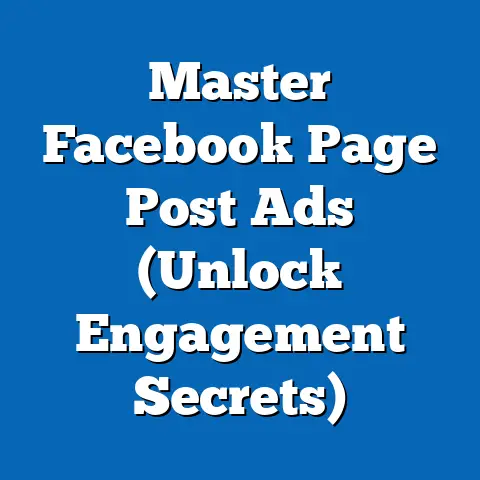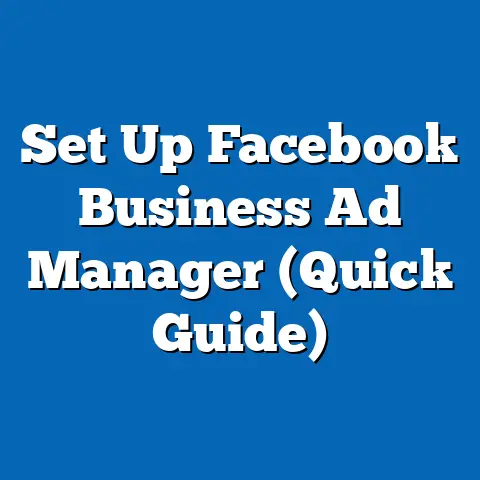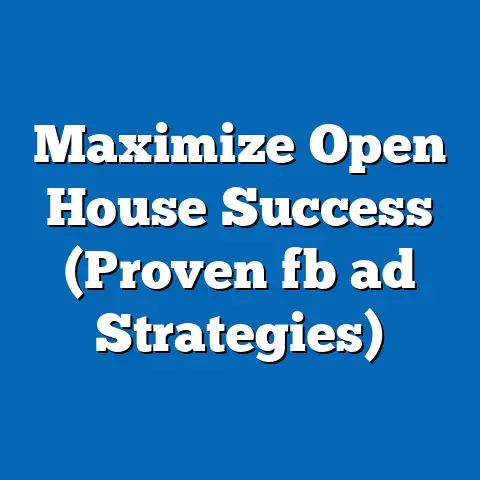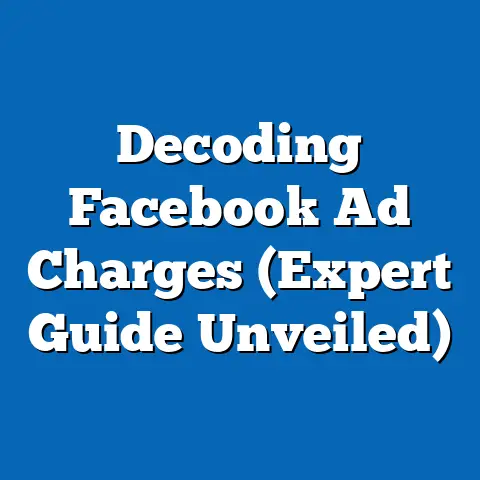Create Facebook Ads in Divi (Master the Art of Engagement)
Have you ever felt the satisfaction of transforming a cluttered space into a pristine haven?
The feeling of accomplishment as you organize and streamline, making everything not only look better but function more efficiently?
That’s the same feeling I get when I create Facebook ads using Divi.
Just as the right tools can make cleaning a breeze, Divi’s user-friendly interface and powerful design capabilities can simplify the creation of compelling Facebook ads.
In today’s digital landscape, engagement is the name of the game.
It’s not enough to simply broadcast your message; you need to captivate your audience, spark their interest, and motivate them to take action.
Divi empowers you to do just that, allowing you to craft visually stunning and highly engaging ads without needing to be a coding whiz or a design guru.
This article will guide you through the process of creating Facebook ads using Divi, unlocking the secrets to mastering the art of engagement.
Understanding Facebook Ads
Facebook Ads are a cornerstone of modern digital marketing.
They are paid messages that businesses use to reach a specific audience on the Facebook platform.
Unlike organic posts, which are only seen by your existing followers (and even then, algorithms can limit their reach), Facebook Ads allow you to target potential customers based on demographics, interests, behaviors, and even custom audiences you create from your own data.
Think of it as having a megaphone that can be specifically directed towards the people most likely to be interested in what you offer.
There’s a diverse range of Facebook ad types, each serving a distinct purpose:
- Image Ads: These are the simplest form, featuring a single image and accompanying text.
They’re great for showcasing products or services with visually appealing imagery.
I’ve found that high-quality, professional photos often outperform stock images in terms of engagement. - Video Ads: Capturing attention in a scroll-heavy world, video ads are incredibly effective.
They can be used to tell a story, demonstrate a product, or simply create brand awareness.
I once ran a video ad campaign showcasing behind-the-scenes footage of our company, and it generated a significantly higher engagement rate than our image ads. - Carousel Ads: These ads feature multiple images or videos that users can swipe through, allowing you to showcase multiple products or tell a more complex story.
They are particularly useful for e-commerce businesses looking to highlight a range of items. - Collection Ads: Designed specifically for mobile, Collection Ads feature a hero image or video followed by a grid of products.
They offer a seamless shopping experience for users, allowing them to browse and purchase directly from the ad. - Lead Ads: These ads are designed to collect leads directly within the Facebook platform.
They feature a form that users can fill out without leaving Facebook, making it incredibly convenient for them to provide their information.
I’ve used Lead Ads extensively for generating email sign-ups and webinar registrations. - Instant Experience Ads: Formerly known as Canvas Ads, these are full-screen, mobile-optimized ads that offer an immersive experience.
They can include videos, images, carousels, and even interactive elements, allowing you to create a truly engaging ad experience.
Takeaway: Facebook Ads are a powerful tool for reaching your target audience, but success depends on understanding the different ad types and focusing on engagement metrics.
Why Choose Divi for Facebook Ads?
Divi is more than just a WordPress theme; it’s a complete website building platform renowned for its intuitive drag-and-drop builder and unparalleled design flexibility.
I’ve used countless WordPress themes over the years, and Divi consistently stands out for its ease of use and power.
It allows anyone, regardless of their technical skills, to create stunning websites and landing pages – and, crucially, highly effective Facebook ads.
Here are some key features that make Divi an ideal choice for creating Facebook ads:
- Visual Drag-and-Drop Builder: Divi’s visual builder allows you to design your ads directly on the front-end of your website, seeing exactly how they will look in real-time.
This eliminates the need for coding or complex back-end configurations.
You simply drag and drop elements onto the page and customize them to your liking. - Customizable Templates: Divi comes with a vast library of pre-designed templates that you can use as a starting point for your ads.
These templates are fully customizable, allowing you to adapt them to your specific brand and messaging.
I often start with a template and then tweak it to match the look and feel of my campaign. - Responsive Design: In today’s mobile-first world, it’s crucial that your ads look great on all devices.
Divi’s responsive design features ensure that your ads are automatically optimized for mobile, tablet, and desktop screens. - Visual Editing Capabilities: Divi’s visual editor allows you to easily adjust fonts, colors, spacing, and other design elements without needing to write a single line of code.
This gives you complete control over the look and feel of your ads. - Integration with Social Media Platforms: While not a direct integration for ad creation, Divi’s ability to seamlessly embed social media feeds and share buttons can enhance your overall social media presence and drive traffic to your Facebook ads.
I’ve personally witnessed the transformative power of Divi in creating Facebook ads.
In one instance, I was working with a client who was struggling to generate leads through their Facebook ads.
Their ads were poorly designed and lacked a clear call-to-action.
By using Divi, we were able to quickly create visually appealing and highly engaging ads that resulted in a significant increase in lead generation.
The ability to see the ad in real-time and make instant adjustments was a game-changer.
Takeaway: Divi’s intuitive drag-and-drop builder, customizable templates, and responsive design features make it an ideal choice for creating engaging and effective Facebook ads, even for those without extensive technical skills.
Setting Up Your Workspace in Divi
Before you can start crafting captivating Facebook ads with Divi, you need to set up your workspace.
Here’s a step-by-step guide to get you started:
- Install the Divi Theme on WordPress: If you haven’t already, the first step is to purchase and install the Divi theme on your WordPress website.
You can download the theme from the Elegant Themes website after purchasing a license.
Once downloaded, navigate to your WordPress dashboard, go to Appearance > Themes, and click “Add New.” Then, click “Upload Theme” and select the Divi theme file.
Activate the theme once it’s installed. - Navigate the Divi Builder Interface: Once Divi is activated, you’ll notice a new “Divi” menu item in your WordPress dashboard.
This is where you can access the Divi Theme Options, Theme Customizer, and other Divi-related settings.
To start building with Divi, you’ll need to create a new page or post. - Create a New Page or Post Specifically for Ad Creation: For creating Facebook ads, I recommend creating a dedicated page or post specifically for this purpose.
This allows you to design your ad without affecting the content of your main website pages.
To create a new page, go to Pages > Add New in your WordPress dashboard.
Give your page a title, such as “Facebook Ad Landing Page.” - Enable the Divi Builder: Once you’ve created your new page, you’ll see a button that says “Use Divi Builder.” Click this button to activate the Divi Builder interface.
You’ll then be presented with a few options: “Build from Scratch,” “Choose a Premade Layout,” or “Clone Existing Page.” For this guide, we’ll start with a premade layout to speed up the process. - Choose a Premade Layout: Click “Choose a Premade Layout” to access Divi’s extensive library of pre-designed layouts.
You can browse through the different categories or use the search bar to find a layout that suits your needs.
Look for layouts that are clean, visually appealing, and relevant to your product or service.
Once you’ve found a layout you like, click “Use This Layout” to import it into your page.
Now that you’ve set up your workspace in Divi, you’re ready to start crafting engaging Facebook ads!
Takeaway: Setting up your workspace in Divi involves installing the theme, navigating the Divi Builder interface, creating a dedicated page for ad creation, and choosing a premade layout to speed up the design process.
Crafting Engaging Facebook Ads with Divi
Creating a successful Facebook ad is about more than just having a visually appealing design.
It’s about understanding the key elements that make an ad effective and crafting a message that resonates with your target audience.
Here are the essential components of a winning Facebook ad:
- Headline: Your headline is the first thing people will see, so it needs to be attention-grabbing and concise.
It should clearly communicate the value proposition of your product or service.
I recommend keeping your headline short and sweet, ideally under 25 characters.
Use strong verbs and focus on the benefits, not just the features.
For example, instead of “New Coffee Maker,” try “Brew the Perfect Cup Every Time.” - Imagery: The visuals you use in your ad are crucial for capturing attention and conveying your message.
Use high-quality images or videos that are relevant to your product or service.
Avoid using generic stock photos that don’t resonate with your audience.
If possible, use images of real people using your product or service.
In my experience, authentic imagery always performs better than staged photos. - Body Text: The body text of your ad should provide more detail about your product or service and explain why people should click on your ad.
Keep your body text concise and easy to read.
Use bullet points or short paragraphs to break up the text and make it more scannable.
Focus on the benefits of your product or service and how it can solve your audience’s problems. - Call-to-Action (CTA): Your CTA is the final nudge that encourages people to take action.
Use strong, action-oriented verbs that clearly tell people what you want them to do.
Some popular CTAs include “Learn More,” “Shop Now,” “Sign Up,” and “Get Started.” Make sure your CTA is visually prominent and easy to click. - Relevance: Ensure that your ad copy and visuals are highly relevant to your target audience.
Use language that resonates with their interests and pain points.
If you’re targeting a specific demographic, tailor your message to their needs and preferences.
Irrelevant ads are a surefire way to waste your advertising budget.
Now, let’s walk through the process of using Divi’s visual builder to create an ad layout:
- Adding and Customizing Images: In the Divi Builder, click the “+” icon to add a new module.
Choose the “Image” module and upload your desired image.
You can then customize the image’s size, alignment, and border.
I often use the “Image” module to create visually appealing hero sections for my ads. - Writing Engaging Text: Use the “Text” module to add your headline and body text.
Divi’s visual editor allows you to easily format your text, change fonts, colors, and spacing.
I recommend using a clear and legible font that is easy to read on all devices. - Incorporating Buttons and Calls-to-Action: Use the “Button” module to add a visually prominent CTA to your ad.
You can customize the button’s text, color, and link.
I often use the “Button” module to create compelling CTAs that drive clicks and conversions.
Takeaway: Crafting engaging Facebook ads with Divi involves understanding the key elements of a successful ad, including a compelling headline, high-quality imagery, concise body text, a clear call-to-action, and relevance to your target audience.
Utilizing Divi’s Design Features for Maximum Engagement
Divi offers a wealth of advanced design features that can help you create Facebook ads that truly stand out and capture attention.
These features go beyond the basics and allow you to add a touch of creativity and sophistication to your ads, ultimately boosting engagement and driving results.
- Using Animations and Transitions to Draw Attention: Divi’s animation and transition features allow you to add subtle movements and effects to your ad elements, drawing the viewer’s eye and creating a more dynamic experience.
For example, you can use a fade-in animation to reveal your headline or a slide-in animation to showcase your product image.
I’ve found that subtle animations can significantly increase the click-through rate of my ads. - Implementing Color Theory and Typography Principles to Create Appealing Ads: Color theory and typography are essential elements of design that can have a profound impact on how your ads are perceived.
Using the right color combinations and font choices can evoke specific emotions and create a visually appealing experience.
Divi’s visual editor makes it easy to experiment with different colors and fonts until you find the perfect combination for your brand. - The Importance of Mobile Responsiveness and How Divi Makes It Easy to Optimize Ads for Mobile Devices: As I mentioned earlier, mobile responsiveness is crucial in today’s mobile-first world.
Divi’s responsive design features ensure that your ads look great on all devices, but you can also use Divi’s mobile editing tools to fine-tune your ad’s appearance on mobile screens.
For example, you can adjust the font size, spacing, and image sizes to ensure that your ad is optimized for mobile viewing.
I once worked on a Facebook ad campaign for a local restaurant.
We used Divi’s animation features to create a mouth-watering video ad showcasing the restaurant’s signature dishes.
The video featured subtle animations and transitions that highlighted the textures and colors of the food, making it incredibly appealing.
We also used Divi’s color theory tools to create a color palette that evoked feelings of warmth and comfort.
The result was a highly engaging ad that drove a significant increase in reservations.
Takeaway: Divi’s advanced design features, such as animations, color theory tools, and mobile editing capabilities, allow you to create Facebook ads that are visually stunning, highly engaging, and optimized for all devices.
Testing and Analyzing Your Facebook Ads
Creating a great Facebook ad is only half the battle.
To truly maximize your ROI, you need to test and analyze your ads to see what’s working and what’s not.
This process involves creating multiple versions of your ads, testing them against each other, and analyzing the results to identify the winning combinations.
A/B testing, also known as split testing, is a powerful technique for comparing two versions of an ad to see which one performs better.
In A/B testing, you change one element of your ad, such as the headline, image, or CTA, and then run both versions simultaneously to see which one generates more clicks, conversions, or engagement.
Here’s how to create multiple versions of ads using Divi and test their performance:
- Duplicate Your Ad: In the Divi Builder, you can easily duplicate your existing ad layout by clicking the “Duplicate” icon.
This creates an exact copy of your ad, which you can then modify to create a new version. - Change One Element: When creating variations for A/B testing, it’s crucial to change only one element at a time.
This allows you to isolate the impact of that specific change on your ad’s performance.
For example, you might change the headline of one version of your ad while keeping everything else the same. - Create Multiple Versions: Repeat steps 1 and 2 to create multiple versions of your ad, each with a different element changed.
I recommend testing at least three or four different versions to get a statistically significant result. - Use Facebook Ads Manager to Analyze Engagement and Conversion Metrics: Facebook Ads Manager provides a wealth of data and analytics that you can use to track the performance of your ads.
You can track metrics such as impressions, clicks, click-through rate, cost per click, and conversions.
By analyzing these metrics, you can identify the winning versions of your ads and optimize your campaigns for maximum ROI.
Takeaway: Testing and analyzing your Facebook ads is essential for maximizing your ROI.
A/B testing allows you to compare different versions of your ads and identify the winning combinations.
Best Practices for Facebook Ads Engagement
Now that you know how to create engaging Facebook ads with Divi and test their performance, let’s dive into some best practices for maximizing engagement rates.
These strategies are based on my years of experience running Facebook ad campaigns and are designed to help you reach the right audience, craft compelling messages, and drive results.
- Actionable Strategies to Increase Engagement Rates Using Divi:
- Use High-Quality Visuals: As I’ve mentioned before, visuals are crucial for capturing attention and conveying your message.
Use high-quality images or videos that are relevant to your product or service. - Write Compelling Copy: Your ad copy should be concise, engaging, and focused on the benefits of your product or service.
- Use a Clear Call-to-Action: Your CTA should be visually prominent and tell people exactly what you want them to do.
- Test Different Ad Formats: Experiment with different ad formats, such as image ads, video ads, and carousel ads, to see which ones perform best for your target audience.
- Use Emojis: Emojis can add a touch of personality and visual appeal to your ads, making them more engaging and attention-grabbing.
- Use High-Quality Visuals: As I’ve mentioned before, visuals are crucial for capturing attention and conveying your message.
- The Role of Audience Targeting and How to Effectively Reach the Desired Demographic:
- Define Your Target Audience: Before you start creating your ads, take the time to define your target audience.
Who are you trying to reach?
What are their interests and pain points?
The more specific you can be, the better. - Use Facebook’s Targeting Options: Facebook offers a wealth of targeting options that you can use to reach your desired demographic.
You can target people based on demographics, interests, behaviors, and even custom audiences you create from your own data. - Test Different Targeting Options: Experiment with different targeting options to see which ones generate the best results.
- Define Your Target Audience: Before you start creating your ads, take the time to define your target audience.
- The Significance of Timing and Frequency in Ad Placements:
- Time Your Ads Strategically: Consider the best time to run your ads based on your target audience’s online behavior.
For example, if you’re targeting working professionals, you might want to run your ads during their lunch breaks or after work hours. - Control Ad Frequency: Avoid bombarding your target audience with too many ads, as this can lead to ad fatigue and decreased engagement.
Use Facebook’s frequency capping options to limit the number of times people see your ads.
- Time Your Ads Strategically: Consider the best time to run your ads based on your target audience’s online behavior.
- Use High-Quality Visuals: As I’ve mentioned before, visuals are crucial for capturing attention and conveying your message.
Use high-quality images or videos that are relevant to your product or service. - Write Compelling Copy: Your ad copy should be concise, engaging, and focused on the benefits of your product or service.
- Use a Clear Call-to-Action: Your CTA should be visually prominent and tell people exactly what you want them to do.
- Test Different Ad Formats: Experiment with different ad formats, such as image ads, video ads, and carousel ads, to see which ones perform best for your target audience.
- Use Emojis: Emojis can add a touch of personality and visual appeal to your ads, making them more engaging and attention-grabbing.
- Define Your Target Audience: Before you start creating your ads, take the time to define your target audience.
Who are you trying to reach?
What are their interests and pain points?
The more specific you can be, the better. - Use Facebook’s Targeting Options: Facebook offers a wealth of targeting options that you can use to reach your desired demographic.
You can target people based on demographics, interests, behaviors, and even custom audiences you create from your own data. - Test Different Targeting Options: Experiment with different targeting options to see which ones generate the best results.
- Time Your Ads Strategically: Consider the best time to run your ads based on your target audience’s online behavior.
For example, if you’re targeting working professionals, you might want to run your ads during their lunch breaks or after work hours. - Control Ad Frequency: Avoid bombarding your target audience with too many ads, as this can lead to ad fatigue and decreased engagement.
Use Facebook’s frequency capping options to limit the number of times people see your ads.
Takeaway: Maximizing Facebook ads engagement requires a combination of best practices, including using high-quality visuals, writing compelling copy, using a clear call-to-action, testing different ad formats, defining your target audience, using Facebook’s targeting options, timing your ads strategically, and controlling ad frequency.