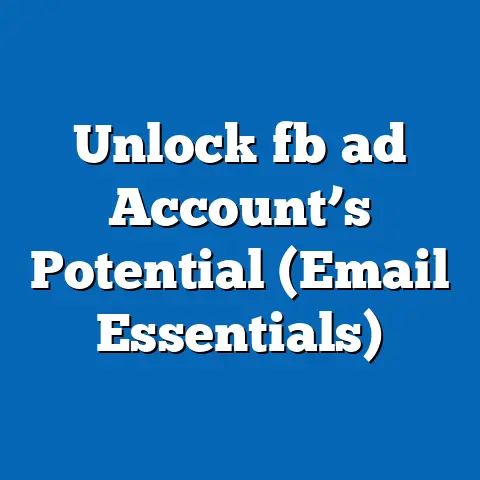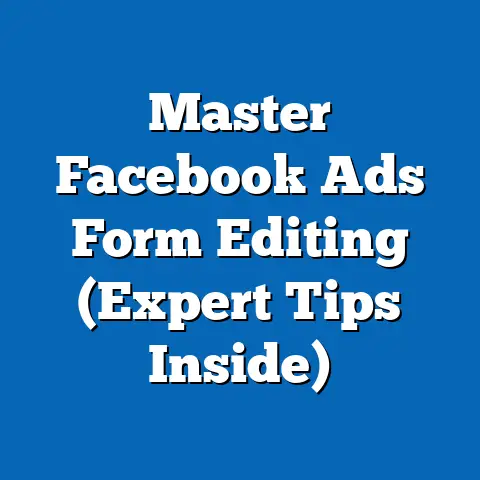Create Facebook Ads Without a Personal Page (Pro Guide)
I’ve seen firsthand how layering strategies can transform a mediocre Facebook ad campaign into a high-performing lead generation machine.
It’s all about understanding the nuances of targeting and crafting your message to resonate with specific audience segments.
But what if you want to tap into the power of Facebook Ads without the potential headaches of linking it to your personal Facebook profile?
That’s exactly what this guide is about.
In today’s digital landscape, especially with heightened concerns about privacy and maintaining a professional brand image, many businesses and marketers are looking for ways to navigate the Facebook Ads ecosystem without needing a personal Facebook page.
I’m here to tell you it’s not only possible, but often the preferred method for serious advertisers.
This guide will walk you through exactly how to create and manage Facebook Ads using Facebook Business Manager, bypassing the need for a personal profile altogether.
Understanding Facebook Ads and Their Importance
Facebook Ads are, in essence, paid messages that businesses use to reach a specific audience on Facebook, Instagram, and the broader Audience Network.
They’re a cornerstone of modern digital marketing for several compelling reasons.
First, precise targeting is a game-changer.
Unlike traditional advertising, Facebook allows you to laser-focus your ads based on demographics, interests, behaviors, and even connections to your existing customers.
This means you’re reaching people who are most likely to be interested in your products or services, maximizing your ROI.
Second, vast audience reach is undeniable.
With billions of active users, Facebook provides access to a massive pool of potential customers.
Whether you’re targeting a niche market or a broad audience, the platform offers the scale you need to grow your business.
Third, diverse ad formats offer flexibility.
You can choose from image ads, video ads, carousel ads, and more, allowing you to tell your brand’s story in the most engaging way possible.
I’ve found that A/B testing different ad formats is crucial for identifying what resonates best with your target audience.
However, the landscape of Facebook advertising is constantly evolving.
Facebook’s advertising policies are frequently updated, and it’s essential to stay informed about these changes.
For example, recent updates have focused on enhancing transparency and user privacy, which means advertisers need to be more careful about how they collect and use data.
Failing to comply with these policies can lead to ad disapprovals or even account suspensions, so staying vigilant is key.
I always recommend regularly checking Facebook’s Business Help Center for the latest policy updates.
Key Takeaway: Facebook Ads are a powerful tool for reaching a targeted audience and achieving business goals, but staying up-to-date with platform policies is crucial.
Overview of Business Manager
Now, let’s talk about the key to advertising without a personal page: Facebook Business Manager.
Think of it as your central command center for all things related to your business on Facebook and Instagram.
It allows you to manage multiple pages, ad accounts, and other business assets in one place, all without needing to connect them to your personal Facebook profile.
Setting Up Business Manager
The setup process is straightforward, but it’s important to do it correctly.
Here’s a step-by-step guide:
-
Go to business.facebook.com: You’ll see a button that says “Create Account.” Click it.
Enter Your Business Information: You’ll be prompted to enter your business name, your name, and your work email address.
Make sure to use a professional email address associated with your business, not a personal one.-
Provide Business Details: Next, you’ll need to provide more detailed information about your business, such as your address, phone number, and website.
Verify Your Email Address: Facebook will send a confirmation email to the address you provided.
Click the link in the email to verify your account.Add Your Business Assets: Once your Business Manager account is set up, you can start adding your business assets, such as your Facebook Page and ad accounts.
If you don’t already have a Facebook Page, you can create one directly from within Business Manager.Verification Process: Facebook may require you to verify your business to ensure it’s legitimate.
This usually involves providing documentation such as your business license or articles of incorporation.
Don’t skip this step!
Verified businesses often have higher ad spending limits and access to more features.
Go to business.facebook.com: You’ll see a button that says “Create Account.” Click it.
Enter Your Business Information: You’ll be prompted to enter your business name, your name, and your work email address.
Make sure to use a professional email address associated with your business, not a personal one.
Provide Business Details: Next, you’ll need to provide more detailed information about your business, such as your address, phone number, and website.
Verify Your Email Address: Facebook will send a confirmation email to the address you provided.
Click the link in the email to verify your account.
Add Your Business Assets: Once your Business Manager account is set up, you can start adding your business assets, such as your Facebook Page and ad accounts.
If you don’t already have a Facebook Page, you can create one directly from within Business Manager.
Verification Process: Facebook may require you to verify your business to ensure it’s legitimate.
This usually involves providing documentation such as your business license or articles of incorporation.
Don’t skip this step!
Verified businesses often have higher ad spending limits and access to more features.
Benefits of Using Business Manager
- Centralized Management: Manage multiple pages and ad accounts from a single dashboard.
I’ve found this invaluable for agencies managing multiple clients. - Team Collaboration: Easily grant access to team members and control their roles and permissions.
This ensures that everyone has the right level of access without compromising security. - Advanced Analytics: Access detailed reports and insights on your ad performance.
This data helps you make informed decisions and optimize your campaigns for better results. - Security and Privacy: Keep your personal Facebook profile separate from your business activities.
This protects your personal information and maintains a professional image.
Key Takeaway: Facebook Business Manager is the foundation for running ads without a personal profile.
Setting it up correctly is crucial for accessing all the features and benefits it offers.
Creating Facebook Ads Without a Personal Page
Now for the heart of the matter: actually creating those ads!
This all happens within Business Manager.
Creating an Ad Account
Before you can start running ads, you need to create an ad account within Business Manager.
Here’s how:
-
Go to Business Settings: In Business Manager, click on “Business Settings” in the left-hand menu.
-
Select Ad Accounts: In the “Accounts” section, click on “Ad Accounts.”
-
Add a New Ad Account: Click the “Add” button and choose “Create a New Ad Account.”
Enter Ad Account Details: You’ll need to enter the ad account name, time zone, and currency.
Make sure to choose these carefully, as they can’t be changed later.-
Assign People and Permissions: Assign yourself (or other team members) to the ad account and grant the necessary permissions.
Set Up Payment Information: Add your preferred payment method and billing information.
Facebook accepts credit cards, debit cards, and PayPal.
Go to Business Settings: In Business Manager, click on “Business Settings” in the left-hand menu.
Select Ad Accounts: In the “Accounts” section, click on “Ad Accounts.”
Add a New Ad Account: Click the “Add” button and choose “Create a New Ad Account.”
Enter Ad Account Details: You’ll need to enter the ad account name, time zone, and currency.
Make sure to choose these carefully, as they can’t be changed later.
Assign People and Permissions: Assign yourself (or other team members) to the ad account and grant the necessary permissions.
Set Up Payment Information: Add your preferred payment method and billing information.
Facebook accepts credit cards, debit cards, and PayPal.
Choosing the Right Campaign Objective
Selecting the right campaign objective is critical for achieving your business goals.
Facebook offers a variety of objectives, each designed to optimize for a specific outcome.
Here are some of the most common:
- Awareness: Increase brand awareness and reach a broad audience.
This is ideal for introducing your brand to new customers. - Traffic: Drive traffic to your website or app.
This is a good choice if you want to increase website visits or app downloads. - Engagement: Increase engagement on your Facebook Page or posts.
This is useful for building a community and fostering brand loyalty. - Leads: Collect leads through lead forms or Messenger.
This is a great option for generating qualified leads for your sales team. - Sales: Drive sales of your products or services.
This is ideal for e-commerce businesses or businesses with a direct sales model.
I always advise clients to start with a clear understanding of their business goals before choosing a campaign objective.
For example, if your goal is to generate leads, you should choose the “Leads” objective and set up a lead form or Messenger bot to collect contact information.
The Ad Creation Process: A Detailed Walkthrough
Once you’ve set up your ad account and chosen your campaign objective, you’re ready to create your first ad.
Here’s a detailed walkthrough of the ad creation process:
-
Go to Ads Manager: In Business Manager, click on “Ads Manager” in the left-hand menu.
-
Create a New Campaign: Click the “Create” button to start a new campaign.
-
Select Your Campaign Objective: Choose the campaign objective that aligns with your business goals.
Define Your Target Audience: This is where the magic happens.
Facebook allows you to target your ads based on a wide range of criteria, including:- Demographics: Age, gender, location, education, job title, etc.
- Interests: Hobbies, interests, pages they like, etc.
- Behaviors: Purchase behavior, device usage, travel habits, etc.
- Connections: People who like your Page, friends of people who like your Page, etc.
I’ve found that creating detailed audience personas is extremely helpful for defining your target audience.
Think about who your ideal customer is, what their interests are, and what motivates them.Choose Your Ad Placements: Facebook allows you to place your ads on a variety of platforms, including:
- Facebook Feed: The main news feed on Facebook.
- Instagram Feed: The main feed on Instagram.
- Facebook Stories: Short-form video content on Facebook.
- Instagram Stories: Short-form video content on Instagram.
- Audience Network: A network of third-party websites and apps that partner with Facebook to display ads.
You can choose automatic placements, which allows Facebook to optimize your ad placements for the best results, or you can manually select the placements you want.
I typically recommend starting with automatic placements and then refining your placements based on performance data.Craft Compelling Ad Copy and Visuals: Your ad copy and visuals are what will grab people’s attention and convince them to take action.
Here are some tips for creating effective ads:- Use High-Quality Images and Videos: Your visuals should be visually appealing and relevant to your target audience.
- Write Clear and Concise Ad Copy: Your ad copy should be easy to understand and highlight the benefits of your product or service.
- Include a Strong Call to Action: Tell people what you want them to do, such as “Learn More,” “Shop Now,” or “Sign Up.”
- A/B Test Different Creatives: Experiment with different ad copy, visuals, and calls to action to see what works best.
I’ve seen incredible results from A/B testing.
Don’t be afraid to try different approaches and see what resonates with your audience.Set Your Budget and Schedule: Determine how much you’re willing to spend on your ads and how long you want them to run.
Facebook offers two budget options:- Daily Budget: The average amount you’ll spend each day.
- Lifetime Budget: The total amount you’ll spend over the entire duration of the campaign.
You can also choose to run your ads continuously or set a specific start and end date.
Track Ad Performance: Once your ads are running, it’s important to track their performance using Facebook Ads Manager.
Pay attention to key metrics such as:- Reach: The number of people who saw your ads.
- Impressions: The number of times your ads were displayed.
- Clicks: The number of times people clicked on your ads.
- Click-Through Rate (CTR): The percentage of people who clicked on your ads after seeing them.
- Conversions: The number of people who took a desired action, such as making a purchase or filling out a lead form.
- Cost Per Result: The average cost of achieving your desired result, such as a click, lead, or conversion.
By tracking these metrics, you can identify what’s working and what’s not and make adjustments to your campaigns accordingly.
Go to Ads Manager: In Business Manager, click on “Ads Manager” in the left-hand menu.
Create a New Campaign: Click the “Create” button to start a new campaign.
Select Your Campaign Objective: Choose the campaign objective that aligns with your business goals.
Define Your Target Audience: This is where the magic happens.
Facebook allows you to target your ads based on a wide range of criteria, including:
- Demographics: Age, gender, location, education, job title, etc.
- Interests: Hobbies, interests, pages they like, etc.
- Behaviors: Purchase behavior, device usage, travel habits, etc.
- Connections: People who like your Page, friends of people who like your Page, etc.
I’ve found that creating detailed audience personas is extremely helpful for defining your target audience.
Think about who your ideal customer is, what their interests are, and what motivates them.
Choose Your Ad Placements: Facebook allows you to place your ads on a variety of platforms, including:
- Facebook Feed: The main news feed on Facebook.
- Instagram Feed: The main feed on Instagram.
- Facebook Stories: Short-form video content on Facebook.
- Instagram Stories: Short-form video content on Instagram.
- Audience Network: A network of third-party websites and apps that partner with Facebook to display ads.
You can choose automatic placements, which allows Facebook to optimize your ad placements for the best results, or you can manually select the placements you want.
I typically recommend starting with automatic placements and then refining your placements based on performance data.
Craft Compelling Ad Copy and Visuals: Your ad copy and visuals are what will grab people’s attention and convince them to take action.
Here are some tips for creating effective ads:
- Use High-Quality Images and Videos: Your visuals should be visually appealing and relevant to your target audience.
- Write Clear and Concise Ad Copy: Your ad copy should be easy to understand and highlight the benefits of your product or service.
- Include a Strong Call to Action: Tell people what you want them to do, such as “Learn More,” “Shop Now,” or “Sign Up.”
- A/B Test Different Creatives: Experiment with different ad copy, visuals, and calls to action to see what works best.
I’ve seen incredible results from A/B testing.
Don’t be afraid to try different approaches and see what resonates with your audience.
Set Your Budget and Schedule: Determine how much you’re willing to spend on your ads and how long you want them to run.
Facebook offers two budget options:
- Daily Budget: The average amount you’ll spend each day.
- Lifetime Budget: The total amount you’ll spend over the entire duration of the campaign.
You can also choose to run your ads continuously or set a specific start and end date.
Track Ad Performance: Once your ads are running, it’s important to track their performance using Facebook Ads Manager.
Pay attention to key metrics such as:
- Reach: The number of people who saw your ads.
- Impressions: The number of times your ads were displayed.
- Clicks: The number of times people clicked on your ads.
- Click-Through Rate (CTR): The percentage of people who clicked on your ads after seeing them.
- Conversions: The number of people who took a desired action, such as making a purchase or filling out a lead form.
- Cost Per Result: The average cost of achieving your desired result, such as a click, lead, or conversion.
By tracking these metrics, you can identify what’s working and what’s not and make adjustments to your campaigns accordingly.
Key Takeaway: Creating effective Facebook Ads without a personal page requires a strategic approach, including choosing the right campaign objective, defining your target audience, crafting compelling ad copy and visuals, and tracking ad performance.
Best Practices for Successful Facebook Ads
Creating ads is just the first step.
To truly succeed with Facebook Ads, you need to implement advanced strategies and best practices.
Audience Segmentation and Retargeting
- Audience Segmentation: Don’t treat your entire audience as one homogenous group.
Segment your audience based on demographics, interests, behaviors, and other factors.
This allows you to tailor your ads to specific groups of people, increasing their relevance and effectiveness. - Retargeting: Retargeting involves showing ads to people who have already interacted with your business in some way, such as visiting your website, watching a video, or engaging with your Facebook Page.
Retargeting can be highly effective because it allows you to re-engage people who have already shown an interest in your products or services.
I’ve seen retargeting campaigns achieve significantly higher conversion rates than standard campaigns.
Leveraging Custom and Lookalike Audiences
- Custom Audiences: Custom Audiences allow you to upload your own customer data, such as email addresses or phone numbers, and match them to Facebook users.
This is a powerful way to target your existing customers with relevant ads. - Lookalike Audiences: Lookalike Audiences allow you to create a new audience that is similar to your existing customers or website visitors.
This is a great way to expand your reach and find new customers who are likely to be interested in your products or services.
I always recommend starting with Custom Audiences and then using Lookalike Audiences to expand your reach.
This allows you to leverage your existing customer data to find new customers who are similar to your best ones.
Optimizing for Conversions
- Landing Page Experience: Make sure your landing page is relevant to your ad and provides a seamless user experience.
Your landing page should load quickly, be easy to navigate, and have a clear call to action. - Call-to-Action (CTA) Strategies: Use strong and clear calls to action that tell people what you want them to do.
Experiment with different CTAs to see what works best for your audience.
Compliance with Facebook’s Advertising Policies
- Stay Updated: Facebook’s advertising policies are constantly evolving, so it’s important to stay updated on the latest changes.
- Avoid Misleading Claims: Don’t make false or misleading claims in your ads.
- Respect User Privacy: Be transparent about how you collect and use data.
Key Takeaway: Successful Facebook Ads require advanced strategies such as audience segmentation, retargeting, leveraging custom and lookalike audiences, optimizing for conversions, and complying with Facebook’s advertising policies.
Common Challenges and Solutions
Even with the best strategies, you may encounter challenges when creating Facebook Ads without a personal page.
Here are some common issues and how to solve them:
- Account Verification Issues: Facebook may require you to verify your business account to ensure it’s legitimate.
This usually involves providing documentation such as your business license or articles of incorporation.
Make sure to provide accurate and up-to-date information to avoid delays or rejections. - Ad Disapprovals: Your ads may be disapproved if they violate Facebook’s advertising policies.
Review the policies carefully and make sure your ads comply with all guidelines.
Common reasons for ad disapprovals include misleading claims, offensive content, or targeting sensitive topics. - Targeting Mistakes: It’s easy to make mistakes when defining your target audience.
Double-check your targeting criteria to ensure you’re reaching the right people.
Use audience insights to learn more about your target audience and refine your targeting accordingly.
Staying Updated
- Follow Facebook’s Business Blog: Stay informed about the latest updates and best practices by following Facebook’s Business Blog.
- Join Facebook Advertising Communities: Connect with other advertisers and share tips and advice in Facebook Advertising Communities.
- Attend Webinars and Conferences: Attend webinars and conferences to learn from industry experts and stay up-to-date on the latest trends.
Key Takeaway: Be prepared for common challenges and stay updated with changes in Facebook’s advertising platform to ensure your campaigns run smoothly.
Conclusion
Creating successful Facebook Ads without a personal page is not only possible but also a smart move for businesses seeking to maintain professionalism and protect personal privacy.
By using Facebook Business Manager, you can manage multiple pages, ad accounts, and other business assets in one place, all without needing to connect them to your personal profile.
Remember that it requires a strategic approach, including choosing the right campaign objective, defining your target audience, crafting compelling ad copy and visuals, and tracking ad performance.
I encourage you to take action by setting up your Business Manager account and applying the strategies shared in this article.
The potential for growth and success through effective Facebook advertising is immense, and I’m confident that with the right knowledge and approach, you can achieve your business goals.
Don’t be afraid to experiment, test different approaches, and continuously optimize your campaigns for better results.
The world of Facebook advertising is constantly evolving, so staying informed and adapting to change is key to long-term success.
Now go out there and create some amazing ads!