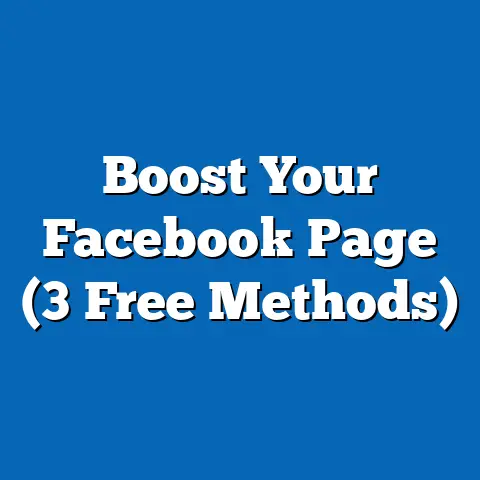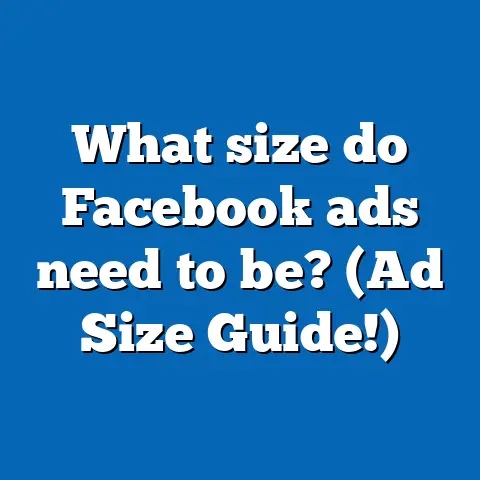Create Facebook Job Posts (3 Hiring Shortcuts)
Can Facebook Job Posts Really Simplify Your Hiring Process?
Ever found yourself buried under a pile of resumes, wondering how you ended up here?
Yeah, I’ve been there too.
Hiring can be a real headache if you don’t have the right tools.
That’s why I want to share something that’s helped me out: creating job posts on Facebook.
This might sound odd at first, but trust me—it’s a game-changer.
In this guide, I’ll walk you through three hiring shortcuts using Facebook job posts that can save you time and energy.
We’ll cover everything from crafting engaging job ads to using Facebook’s built-in tools to streamline the hiring process.
By the end, you’ll be equipped to attract the perfect candidates without breaking a sweat.
Why Facebook?
You might be wondering why Facebook is a good place for job posts.
With over 2.8 billion monthly active users, it’s more than just a social platform—it’s a massive pool of potential candidates.
Understanding the Reach
Think about it: Facebook connects people globally.
You’re not just tapping into local talent but reaching across borders if needed.
It’s like having a global recruitment agency at your fingertips, without the hefty fees.
Diverse Demographics
Consider the diversity of users on Facebook.
From recent graduates to seasoned professionals, you have access to a wide range of skill sets and experiences.
This means you can find candidates who perfectly match your company culture and requirements.
Shortcut #1: Crafting the Perfect Job Post
Make It Pop
The first thing you need to do is grab attention.
Think about what makes your company special and how you can convey that in a few words.
For instance, when I posted for a marketing role, I emphasized our flexible work environment and innovative projects.
People love knowing they’ll be part of something exciting.
Use Clear Language and Structure
Be sure your post is easy to read.
Use bullet points for requirements and responsibilities.
Here’s an example:
- Responsibilities:
- Manage social media accounts
- Develop content strategies
- Requirements:
- 2+ years experience
- Strong writing skills
Include Visuals
Ever scroll past a wall of text?
We’ve all done it.
Add a photo or video that represents your company culture.
Maybe it’s a team photo or a quick office tour.
A picture can say more than a thousand words.
Storytelling in Job Posts
Let me share a story from my own experience.
We once needed a creative director who could think outside the box.
Instead of just listing qualifications, we told the story of an exciting project they would lead.
This not only attracted more candidates but the right ones who were excited about the challenge.
Target Your Audience
Facebook’s targeting tools are your best friends here.
You can specify who sees your job post based on location, skills, and interests.
This way, you’re not just casting a wide net but reaching out to the right people.
Crafting Compelling Headlines
Your headline is your first impression—make it count!
Use action words and be specific.
For example, “Join Our Dynamic Team as a Marketing Specialist” sounds more inviting than “Marketing Position Available.”
Shortcut #2: Leveraging Facebook’s Tools
Facebook Job Manager
This tool lets you track applications in one place.
It’s like having your own personal assistant who never takes a day off.
Here’s how to use it:
- Go to your business page.
- Click on “Jobs” on the left menu.
- Fill in the details and click “Post.”
You can review applications directly within Facebook and even communicate with candidates.
Boosting Your Job Post
Sometimes, it’s worth throwing a little money at your problem.
Boosting your post can increase visibility significantly.
You set the budget, and Facebook does the rest.
- Budget: Decide how much you want to spend.
- Duration: Set how long you want the boost to run.
- Audience: Target who should see your ad.
Utilizing Analytics
Facebook offers insights into how your job post is performing.
Keep an eye on metrics like reach and engagement to tweak your strategy if necessary.
Exploring Additional Features
Did you know you can integrate job posts with your career page?
This creates a seamless application process for candidates, enhancing their experience and increasing your chances of finding the right fit.
Shortcut #3: Engaging with Potential Candidates
Prompt Responses
Respond quickly to messages and comments.
When I was hiring for my team, candidates appreciated prompt answers—it showed we valued their interest.
Use Messenger
Facebook Messenger is handy for quick questions or informal chats.
It’s less intimidating than email and helps break the ice.
Host Live Q&A Sessions
This is something I tried that worked wonders.
Host a live session where candidates can ask questions in real-time.
It’s interactive and gives them a feel for your company culture.
Building Relationships
Engagement isn’t just about hiring; it’s about building relationships for the future.
Keep in touch with promising candidates even if they aren’t the right fit now—they might be perfect for another role down the line.
Practical Tips & Best Practices
- Consistency: Regularly check your job posts for updates.
- Feedback: Ask candidates for feedback on your hiring process.
- Analytics: Use Facebook Insights to see how well your posts perform.
Real-World Example
When hiring for a graphic designer, I used these tips to craft a job post that highlighted our creative projects and flexible work hours.
Within days, we received applications from talented individuals who fit our needs perfectly.
Costs and Requirements
- Cost: Boosting posts can cost anywhere from $10 to $100 depending on reach.
- Requirements: A Facebook business page is necessary.
- Specifications: Images should be at least 1200 x 628 pixels.
Going Beyond Basics
Video Introductions
Encourage candidates to submit video introductions along with their applications.
This gives you a better sense of their personality and communication skills.
Collaborative Hiring
Involve your team in the hiring process by sharing job posts internally first.
This might lead to referrals from current employees who understand your company culture well.
Actionable Takeaways
- Use clear language and visuals to create engaging job posts.
- Leverage Facebook’s tools for managing applications effectively.
- Interact with candidates through Messenger and live sessions.
FAQ Section
Q: How do I ensure my job post reaches the right audience?
A: Use Facebook’s targeting options based on location, skills, and interests.
Q: Can I apply these tips for remote positions?
A: Absolutely! Just adjust the location settings in your targeting options.
Q: What if I receive too many applications?
A: Use filters in the Job Manager tool to sort through applications efficiently.
Enhancing Candidate Experience
Simplifying Application Process
Make sure your application process is straightforward and mobile-friendly.
Many users access Facebook through their phones, so ensure they can apply easily without needing a desktop.
Personalizing Communication
Address candidates by name in communications and reference specifics from their application or resume to show you’ve taken time to review their details thoroughly.
Building Your Employer Brand
Showcasing Company Culture
Use job posts as an opportunity to highlight what makes your workplace unique—whether it’s team outings, flexible work policies, or opportunities for growth.
Utilizing Employee Testimonials
Feature quotes or testimonials from current employees in your job posts.
This adds authenticity and gives potential candidates real insights into working at your company.
Creating job posts on Facebook isn’t just about filling positions; it’s about finding the right fit for your team.
With these shortcuts, you’ll not only make the process smoother but also more effective.
Happy hiring!