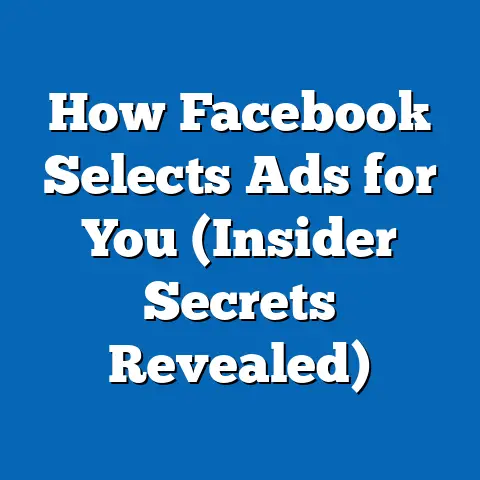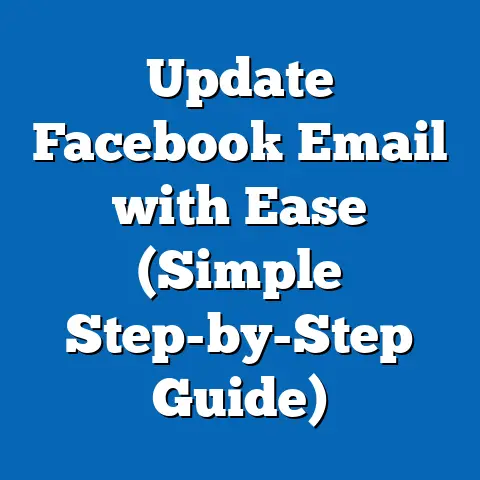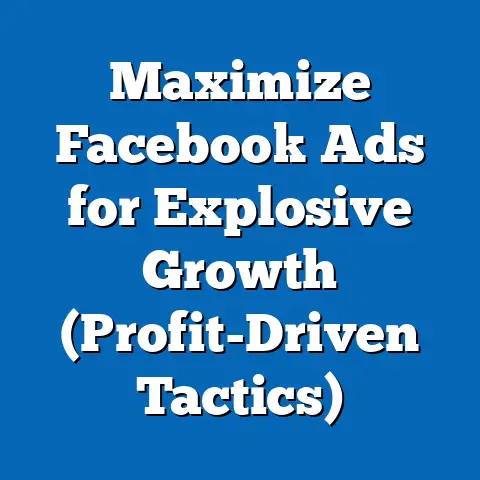Create New Facebook Account (Step-by-Step Guide)
In today’s digital age, it’s hard to imagine a world without social media.
We’re constantly connected, sharing updates, and engaging with friends, family, and even brands.
And at the heart of it all, often lies Facebook.
As of October 2023, this platform boasts over 2.9 billion monthly active users, making it a powerful tool for connection and communication.
I’ve witnessed firsthand how Facebook has evolved from a simple social networking site to a multifaceted platform.
Whether it’s connecting with long-lost friends, building a community around a shared passion, or even marketing your business, Facebook offers something for everyone.
I remember helping my grandma create her first Facebook account – the joy on her face when she reconnected with old classmates was priceless.
But with the rise of niche communities, the importance of digital identity, and the increasing role of social media in business marketing strategies, it’s crucial to understand how to navigate this ever-evolving landscape.
Creating a Facebook account is the first step to unlocking a world of possibilities, offering opportunities for networking, marketing, and community engagement.
In this guide, I’ll walk you through the entire process of creating a Facebook account, step-by-step.
Whether you’re a complete beginner or just looking to brush up on your knowledge, I’m here to help you navigate the process smoothly.
Understanding Facebook and Its Features
Before we dive into the nitty-gritty of creating an account, let’s take a moment to understand what Facebook is all about.
Simply put, Facebook is a social networking platform that allows users to connect with friends, family, and other people who share similar interests.
Key Features:
- News Feed: A personalized stream of updates from your friends, family, and followed pages.
- Profile: A digital representation of yourself where you can share information, photos, and videos.
- Groups: Communities built around shared interests, hobbies, or causes.
- Pages: Public profiles for businesses, brands, and organizations.
- Marketplace: A platform for buying and selling items locally.
- Events: A tool for organizing and discovering events happening near you.
Facebook is more than just a place to share vacation photos; it’s a powerful tool for building relationships, staying informed, and even growing your business.
I’ve seen countless businesses leverage Facebook to connect with their target audience, build brand awareness, and drive sales.
Personal Profiles vs. Business Pages vs. Groups:
It’s important to understand the differences between these three entities:
Personal Profiles: These are for individual users to connect with friends and family.
They are meant for personal use and should not be used for commercial purposes.Business Pages: These are designed for businesses, brands, and organizations to connect with their customers and fans.
They offer features like analytics, advertising options, and the ability to schedule posts.Groups: These are communities built around shared interests.
They can be public or private, and they provide a space for members to connect and discuss topics related to the group’s focus.
Personal Profiles: These are for individual users to connect with friends and family.
They are meant for personal use and should not be used for commercial purposes.
Business Pages: These are designed for businesses, brands, and organizations to connect with their customers and fans.
They offer features like analytics, advertising options, and the ability to schedule posts.
Groups: These are communities built around shared interests.
They can be public or private, and they provide a space for members to connect and discuss topics related to the group’s focus.
If you’re looking to connect with friends and family, a personal profile is the way to go.
But if you’re a business owner or marketer, you’ll want to create a business page to reach your target audience.
Takeaway: Facebook is a powerful platform for connection and communication.
Understanding its features and different types of profiles is crucial for maximizing its potential.
Preparing to Create a Facebook Account
Before you embark on your Facebook journey, there are a few things you’ll need to have ready.
Think of it as gathering your supplies before setting out on an adventure!
Prerequisites:
Valid Email Address or Phone Number: You’ll need a valid email address or phone number to sign up for a Facebook account.
This will be used for verification and to receive important notifications.Strong Password: Security is paramount in today’s digital world.
Choose a strong password that is difficult to guess.
Valid Email Address or Phone Number: You’ll need a valid email address or phone number to sign up for a Facebook account.
This will be used for verification and to receive important notifications.
Strong Password: Security is paramount in today’s digital world.
Choose a strong password that is difficult to guess.
Tips for Creating a Secure Password:
- Use a combination of uppercase and lowercase letters, numbers, and symbols.
- Make it at least 12 characters long.
- Avoid using personal information like your name, birthday, or pet’s name.
- Don’t use the same password for multiple accounts.
- Consider using a password manager to generate and store your passwords securely.
I can’t stress enough the importance of a strong password.
I’ve heard horror stories of people getting their accounts hacked due to weak passwords.
Don’t let that happen to you!
Takeaway: Make sure you have a valid email address or phone number and a strong password before creating your Facebook account.
This will ensure a smooth and secure experience.
Step 1: Visit the Facebook Website or Download the App
First things first, you need to access Facebook.
You can do this in two ways:
Web Browser: Simply go to www.facebook.com in your web browser.
Mobile App: Download the Facebook app from the App Store (iOS) or Google Play Store (Android).
Web Browser: Simply go to www.facebook.com in your web browser.
Mobile App: Download the Facebook app from the App Store (iOS) or Google Play Store (Android).
I personally prefer using the mobile app because it’s convenient and allows me to stay connected on the go.
But the website works just as well!
Step 2: Fill in Your Personal Information
Once you’re on the Facebook website or app, you’ll see a sign-up form.
Here’s what you’ll need to fill in:
- First Name: Enter your first name.
- Last Name: Enter your last name.
- Mobile Number or Email: Choose whether you want to sign up using your phone number or email address.
- New Password: Create a strong password as discussed earlier.
- Date of Birth: Enter your date of birth.
- Gender: Select your gender.
Tips for Filling in Your Information Accurately:
- Use your real name: Facebook requires you to use your real name.
- Double-check your email address or phone number: Make sure you enter it correctly to avoid verification issues.
- Be honest about your date of birth: This information is used for age verification and to personalize your experience.
Step 3: Agree to the Terms and Conditions
Before you can create your account, you’ll need to agree to Facebook’s Terms and Conditions and Privacy Policy.
Why It’s Important to Read the Terms and Conditions:
While it might be tempting to skip this step, it’s important to understand what you’re agreeing to.
The Terms and Conditions outline your rights and responsibilities as a Facebook user, as well as Facebook’s policies on data usage and privacy.
Navigating This Step:
- Click on the “Terms,” “Data Policy,” and “Cookie Policy” links to read the documents.
- Make sure you understand the terms before agreeing.
- If you have any questions, consult with a legal professional.
Step 4: Verify Your Account
Once you’ve filled in your information and agreed to the terms, Facebook will send you a verification code to your email address or phone number.
Verification Process:
- Check your email inbox or text messages for the verification code.
- Enter the code in the designated field on Facebook.
- Click “Continue” to verify your account.
Troubleshooting Common Verification Issues:
- Didn’t receive the code? Check your spam folder or request a new code.
- Code not working? Make sure you’re entering the code correctly and that it hasn’t expired.
- Still having trouble? Contact Facebook support for assistance.
Step 5: Set Up Your Profile
Congratulations, you’ve created your Facebook account! Now it’s time to set up your profile.
Setting Up Your Profile:
- Add a Profile Picture: Choose a photo that represents you well.
It could be a headshot, a photo of you doing something you love, or anything else that you feel comfortable sharing. - Add a Cover Photo: This is the large photo that appears at the top of your profile.
Choose something that reflects your personality or interests. - Fill Out Your Profile Details: Add information about your education, work experience, and interests.
This will help people find you and learn more about you.
The Importance of a Complete Profile:
A complete profile is essential for networking purposes.
It helps people understand who you are and what you’re interested in.
It also makes it easier for people to find you on Facebook.
Step 6: Adjust Privacy Settings
Privacy is a big concern for many people, and Facebook offers a range of privacy settings to help you control who sees your information.
Accessing Privacy Settings:
- Click on the down arrow in the top right corner of the screen.
- Select “Settings & Privacy” from the dropdown menu.
- Click on “Privacy” to access your privacy settings.
Customizing Your Privacy Settings:
- Who can see your future posts? Choose whether you want your posts to be public, visible to friends only, or customized to specific people.
- Who can see the people, Pages, and lists you follow? Choose who can see the people and pages you follow.
- Who can look you up using the email address or phone number you provided? Choose who can find you using your email address or phone number.
- Do you want search engines outside of Facebook to link to your profile? Choose whether you want your profile to be visible in search engine results.
Step 7: Find Friends and Build Your Network
Now that your profile is set up and your privacy settings are configured, it’s time to start building your network.
Strategies for Finding Friends:
- Sync Your Contacts: Facebook can access your contacts to suggest friends you might know.
- Search for People by Name or Email: Use the search bar to find specific people by name or email address.
- Browse “People You May Know”: Facebook will suggest people you might know based on your profile information and connections.
Takeaway: Creating a Facebook account is a straightforward process.
By following these steps, you can create a secure and personalized profile and start connecting with friends, family, and communities.
Navigating Facebook Post-Setup
Now that you’ve successfully created your account, it’s time to explore the Facebook interface and learn how to navigate its various features.
Basic Navigation:
- News Feed: This is where you’ll see updates from your friends, family, and followed pages.
- Profile: This is your personal space where you can share information, photos, and videos.
- Groups: This is where you can find and join communities built around shared interests.
- Marketplace: This is where you can buy and sell items locally.
- Events: This is where you can discover events happening near you.
Key Features:
- Creating Posts: Share updates, photos, videos, and links with your friends and followers.
- Reacting: Express your feelings about posts using reactions like “Like,” “Love,” “Haha,” “Wow,” “Sad,” and “Angry.”
- Commenting: Engage in conversations by leaving comments on posts.
- Sharing Content: Share posts from other users or pages with your own network.
Tips for Engaging with Friends and Communities:
- Be authentic: Share your thoughts and experiences honestly.
- Be respectful: Treat others with kindness and respect.
- Be engaging: Ask questions, leave comments, and participate in discussions.
- Be mindful: Avoid sharing inappropriate or offensive content.
Takeaway: Facebook offers a wide range of features for connecting and engaging with others.
By learning how to navigate the interface and use these features effectively, you can maximize your experience on the platform.
Using Facebook for Personal and Professional Growth
Facebook is more than just a social networking site; it’s a powerful tool for personal and professional growth.
Personal Development:
- Connect with like-minded individuals: Join groups and communities related to your hobbies and interests.
- Learn new skills: Follow pages and groups that share educational content.
- Stay informed: Follow news outlets and thought leaders to stay up-to-date on current events.
Professional Development:
- Network with industry professionals: Join groups and communities related to your field.
- Build your personal brand: Share your expertise and insights on relevant topics.
- Promote your business: Create a business page and run targeted ads to reach your target audience.
The Importance of Joining Groups:
Joining groups related to your personal interests or professional fields is a great way to connect with like-minded individuals and expand your knowledge.
Tips for Engaging Productively Within Communities:
- Read the group rules before posting.
- Be respectful of other members’ opinions.
- Contribute valuable content and insights.
- Avoid self-promotion unless it’s relevant to the group’s focus.
Takeaway: Facebook can be a valuable tool for personal and professional growth.
By joining relevant groups, engaging in meaningful conversations, and sharing your expertise, you can expand your network, learn new skills, and advance your career.
Troubleshooting Common Issues
Like any technology platform, Facebook can sometimes present challenges.
Here are some common issues that new users might encounter and how to troubleshoot them.
Common Issues and Solutions:
Forgetting Your Password:
- Solution: Click on the “Forgot password?” link on the login page and follow the instructions to reset your password.
Recovering a Hacked Account:
- Solution: Follow Facebook’s instructions for reporting a hacked account.
They will guide you through the process of securing your account and recovering your data.
- Solution: Follow Facebook’s instructions for reporting a hacked account.
Changing Your Email Address:
- Solution: Go to your account settings and click on “Contact.” From there, you can add or remove email addresses associated with your account.
Account Verification Issues:
- Solution: Ensure you’re entering the correct verification code.
If you haven’t received the code, check your spam folder or request a new one.
- Solution: Ensure you’re entering the correct verification code.
Privacy Concerns:
- Solution: Review your privacy settings regularly and adjust them to your comfort level.
Forgetting Your Password:
- Solution: Click on the “Forgot password?” link on the login page and follow the instructions to reset your password.
Recovering a Hacked Account:
- Solution: Follow Facebook’s instructions for reporting a hacked account.
They will guide you through the process of securing your account and recovering your data.
Changing Your Email Address:
- Solution: Go to your account settings and click on “Contact.” From there, you can add or remove email addresses associated with your account.
Account Verification Issues:
- Solution: Ensure you’re entering the correct verification code.
If you haven’t received the code, check your spam folder or request a new one.
Privacy Concerns:
- Solution: Review your privacy settings regularly and adjust them to your comfort level.
Takeaway: While Facebook can sometimes be challenging to navigate, most issues can be resolved by following the platform’s instructions or contacting their support team.
Conclusion
So, there you have it!
Creating a Facebook account is a simple and straightforward process that opens doors to a world of connection, communication, and opportunity.
From connecting with long-lost friends to building a thriving business, Facebook offers something for everyone.
I encourage you to explore the platform, take full advantage of its features, and connect with the people and communities that matter to you.
Remember to prioritize your privacy and security, and always be mindful of the content you share.
The digital landscape is constantly evolving, and Facebook is no exception.
Stay informed about new features and updates, and continue to learn and adapt to the ever-changing world of social media.
Whether you’re a complete beginner or a seasoned social media user, I hope this guide has been helpful.
Now go out there and start connecting!