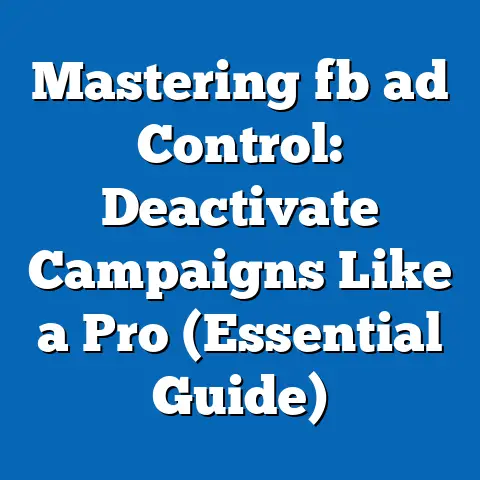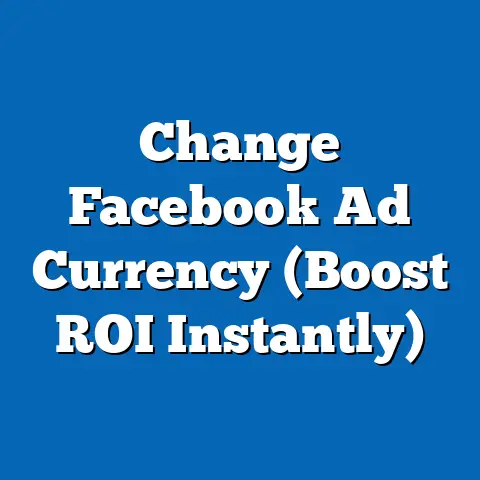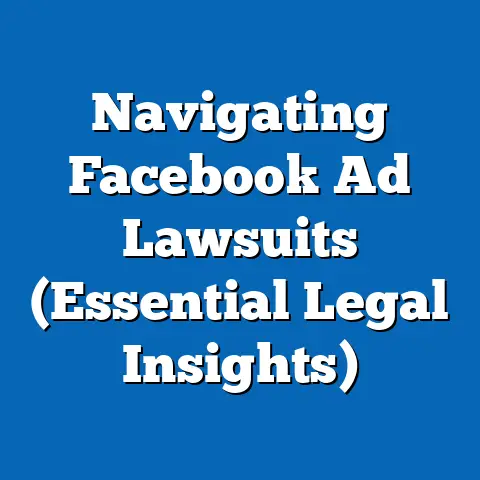Create New Facebook Ad Campaigns (Expert Strategies Revealed)
“The best place to hide a dead body is the second page of Google.” This anonymous quote, though a bit morbid, perfectly encapsulates the brutal reality of online visibility. If you’re not strategically positioned where your target audience can easily find you, you might as well be invisible. And in today’s digital landscape, that means mastering platforms like Facebook.
Facebook advertising isn’t just about throwing money at ads and hoping for the best. It’s a powerful, sophisticated tool that, when wielded correctly, can drive significant results for businesses of all sizes. But the platform is constantly evolving, with new features, algorithms, and best practices emerging all the time. That’s why understanding and implementing expert strategies is critical for crafting successful ad campaigns that cut through the noise and deliver real ROI.
In this guide, I’m going to share my own experiences, insights, and proven tactics for creating Facebook ad campaigns that get results. I’ll walk you through everything from understanding the basics of Facebook advertising to setting up your first campaign, targeting the right audience, crafting compelling ad creatives, managing your budget, and analyzing your performance.
Get ready to level up your Facebook advertising game!
Section 1: Understanding Facebook Advertising
Before diving into the nitty-gritty of campaign creation, it’s crucial to understand the fundamentals of Facebook advertising. Let’s break down what it is, why it’s important, and how it works.
What is Facebook Advertising?
Facebook advertising is a paid marketing strategy that allows businesses to display ads to users on Facebook, Instagram, Messenger, and the Audience Network. These ads can take various forms, each designed to achieve different marketing objectives.
- Image Ads: Simple yet effective, image ads feature a single image with accompanying text. They’re great for showcasing products or services with a visually appealing element.
- Video Ads: Captivating and engaging, video ads can tell a story, demonstrate a product, or simply grab attention. They’re particularly effective for brand awareness and driving engagement.
- Carousel Ads: These ads allow you to showcase multiple images or videos in a single ad unit. They’re perfect for highlighting different features of a product, telling a story, or showcasing a range of products.
- Collection Ads: Designed for e-commerce, collection ads display a catalog of products that users can browse directly from the ad. This format is ideal for driving sales and increasing conversions.
- Lead Ads: These ads make it easy for users to submit their information without leaving Facebook. They’re great for generating leads, building email lists, and gathering valuable customer data.
- Instant Experience Ads: Formerly known as Canvas ads, Instant Experience ads offer a full-screen, immersive experience within Facebook. They’re ideal for telling a story, showcasing a product in detail, or creating an engaging brand experience.
The Importance of Targeting and Audience Segmentation
One of the biggest advantages of Facebook advertising is its powerful targeting capabilities. Unlike traditional advertising, which relies on broad demographics, Facebook allows you to target specific audiences based on their interests, behaviors, demographics, and more.
- Interest Targeting: Target users based on their expressed interests, hobbies, and passions.
- Behavioral Targeting: Target users based on their online behaviors, such as purchase history, device usage, and travel habits.
- Demographic Targeting: Target users based on their age, gender, location, education, and other demographic factors.
- Custom Audiences: Create custom audiences from your existing customer lists, website visitors, or app users.
- Lookalike Audiences: Expand your reach by targeting users who are similar to your existing customers.
Effective audience segmentation is crucial for maximizing the impact of your ads. By dividing your target audience into smaller, more specific segments, you can tailor your ad creatives and messaging to resonate with each group. This leads to higher engagement, better conversion rates, and a more efficient use of your advertising budget.
I remember one campaign I ran for a local bakery. Instead of targeting everyone in the city, I segmented my audience based on interests like “baking,” “desserts,” and “coffee.” I also created a custom audience from their email list and a lookalike audience to reach new customers who were similar to their existing ones. The results were incredible – we saw a significant increase in ad engagement and a surge in foot traffic to the bakery.
How Facebook’s Advertising Ecosystem Works
Understanding how Facebook’s advertising ecosystem works is essential for creating effective campaigns. Here’s a breakdown of the key components:
- Auction System: Facebook uses an auction system to determine which ads are displayed to users. Advertisers bid against each other to show their ads to a specific audience.
- Ad Placements: Facebook offers a variety of ad placements, including the Facebook News Feed, Instagram Feed, Messenger, and the Audience Network.
- Relevance Score: Facebook assigns a relevance score to each ad based on its expected engagement. Ads with higher relevance scores are more likely to be displayed and often cost less.
The auction system takes into account several factors, including your bid, the relevance of your ad, and the estimated action rate (how likely users are to engage with your ad). By optimizing these factors, you can increase your chances of winning the auction and displaying your ads to your target audience.
Facebook’s Reach and Effectiveness: The Numbers Don’t Lie
Facebook remains one of the most powerful advertising platforms in the world, with a massive reach and impressive effectiveness for advertisers.
- As of 2023, Facebook has over 2.9 billion monthly active users, making it the most popular social media platform globally.
- A study by Statista found that Facebook ads have an average click-through rate (CTR) of 0.9%, which is higher than many other online advertising platforms.
- According to HubSpot, 74% of Facebook users visit the site daily, providing advertisers with ample opportunities to reach their target audience.
- A report by eMarketer estimates that Facebook’s global ad revenue will reach over $130 billion in 2023.
These statistics demonstrate the immense potential of Facebook advertising for businesses of all sizes. By understanding the platform’s capabilities and implementing effective strategies, you can tap into this vast audience and drive significant results for your business.
Key Takeaways:
- Facebook advertising offers a variety of ad formats to suit different marketing objectives.
- Targeting and audience segmentation are crucial for maximizing ad effectiveness.
- Understanding Facebook’s advertising ecosystem, including the auction system and relevance score, is essential for creating successful campaigns.
- Facebook’s massive reach and impressive effectiveness make it a powerful advertising platform for businesses of all sizes.
Next Steps:
- Familiarize yourself with the different ad formats available on Facebook.
- Start thinking about your target audience and how you can segment them effectively.
- Research Facebook’s advertising policies and guidelines to ensure your ads comply with the platform’s rules.
Section 2: Setting Up Your Facebook Ad Campaign
Now that you have a solid understanding of Facebook advertising, let’s dive into the step-by-step process of setting up your first campaign.
Step-by-Step Guide to Creating a New Facebook Ad Campaign
Creating a Facebook ad campaign involves several key steps, from setting up your Business Manager account to defining your campaign objectives and structuring your ad sets and ads.
-
Setting Up a Facebook Business Manager Account:
- Go to business.facebook.com and click “Create Account.”
- Follow the prompts to enter your business name, contact information, and other details.
- Once your account is created, you can add your Facebook page and ad account (or create a new one).
-
Navigating the Ads Manager Interface:
-
Access Ads Manager by clicking the “Ads Manager” icon in the left-hand menu of your Facebook page or Business Manager account.
- Familiarize yourself with the main sections of Ads Manager, including the dashboard, campaign view, ad set view, and ad view.
- Explore the various tools and features available in Ads Manager, such as the audience insights tool, the ad library, and the reporting dashboard.
-
Defining Campaign Objectives:
-
Click the “Create” button in Ads Manager to start a new campaign.
-
Choose a campaign objective that aligns with your marketing goals. Facebook offers three main categories of objectives:
- Awareness: Reach a broad audience and increase brand visibility.
- Consideration: Drive traffic to your website, generate leads, or increase engagement.
- Conversion: Drive sales, app installs, or other desired actions.
- Structuring Your Facebook Ad Campaign:
-
Understand the three-level structure of a Facebook ad campaign:
- Campaign: The overarching goal of your advertising efforts.
- Ad Set: Defines your target audience, budget, and schedule.
- Ads: The actual creative content that users see.
Setting Up a Facebook Business Manager Account:
- Go to business.facebook.com and click “Create Account.”
- Follow the prompts to enter your business name, contact information, and other details.
- Once your account is created, you can add your Facebook page and ad account (or create a new one).
-
Navigating the Ads Manager Interface:
-
Access Ads Manager by clicking the “Ads Manager” icon in the left-hand menu of your Facebook page or Business Manager account.
- Familiarize yourself with the main sections of Ads Manager, including the dashboard, campaign view, ad set view, and ad view.
- Explore the various tools and features available in Ads Manager, such as the audience insights tool, the ad library, and the reporting dashboard.
-
Defining Campaign Objectives:
-
Click the “Create” button in Ads Manager to start a new campaign.
-
Choose a campaign objective that aligns with your marketing goals. Facebook offers three main categories of objectives:
- Awareness: Reach a broad audience and increase brand visibility.
- Consideration: Drive traffic to your website, generate leads, or increase engagement.
- Conversion: Drive sales, app installs, or other desired actions.
- Structuring Your Facebook Ad Campaign:
-
Understand the three-level structure of a Facebook ad campaign:
- Campaign: The overarching goal of your advertising efforts.
- Ad Set: Defines your target audience, budget, and schedule.
- Ads: The actual creative content that users see.
Navigating the Ads Manager Interface:
Access Ads Manager by clicking the “Ads Manager” icon in the left-hand menu of your Facebook page or Business Manager account.
Defining Campaign Objectives:
Click the “Create” button in Ads Manager to start a new campaign.
Choose a campaign objective that aligns with your marketing goals. Facebook offers three main categories of objectives:
- Awareness: Reach a broad audience and increase brand visibility.
- Consideration: Drive traffic to your website, generate leads, or increase engagement.
- Conversion: Drive sales, app installs, or other desired actions.
- Structuring Your Facebook Ad Campaign:
Understand the three-level structure of a Facebook ad campaign:
- Campaign: The overarching goal of your advertising efforts.
- Ad Set: Defines your target audience, budget, and schedule.
- Ads: The actual creative content that users see.
Choosing the Right Campaign Objective
Selecting the right campaign objective is crucial for maximizing ad performance. Each objective is designed to achieve different results, and choosing the wrong one can lead to wasted ad spend and poor outcomes.
- Awareness: Use this objective if your primary goal is to increase brand visibility and reach a broad audience. It’s ideal for launching a new product, building brand awareness, or announcing a major event.
- Consideration: Use this objective if you want to drive traffic to your website, generate leads, or increase engagement with your content. It’s suitable for promoting blog posts, running contests, or collecting email addresses.
- Conversion: Use this objective if you want to drive sales, app installs, or other specific actions. It’s ideal for e-commerce businesses, app developers, or companies that want to generate leads for their sales team.
I’ve seen firsthand how important it is to align your campaign objective with your marketing goals. In one case, a client was running a “Traffic” campaign to drive sales for their e-commerce store. They were getting a lot of clicks, but very few sales. After switching to a “Conversions” campaign and optimizing their ads for purchases, they saw a significant increase in sales and a much better return on ad spend.
Understanding Campaign, Ad Set, and Ads
The structure of a Facebook ad campaign is hierarchical, with three distinct levels: Campaign, Ad Set, and Ads.
- Campaign: This is the highest level of the structure and defines the overarching goal of your advertising efforts. You’ll choose your campaign objective at this level.
- Ad Set: This level defines your target audience, budget, schedule, and ad placements. You can create multiple ad sets within a single campaign to target different audience segments or test different strategies.
- Ads: This is the lowest level of the structure and contains the actual creative content that users see. You can create multiple ads within a single ad set to test different images, videos, and ad copy.
Understanding this structure is essential for organizing your campaigns effectively and optimizing your ads for maximum performance. By creating well-defined ad sets and testing different ad creatives, you can identify what works best for your target audience and refine your strategy accordingly.
Key Takeaways:
- Setting up a Facebook Business Manager account is the first step in creating a new ad campaign.
- Navigating the Ads Manager interface is essential for managing your campaigns effectively.
- Choosing the right campaign objective is crucial for maximizing ad performance.
- Understanding the structure of a Facebook ad campaign (Campaign, Ad Set, Ads) is essential for organizing your advertising efforts.
Next Steps:
- Set up your Facebook Business Manager account (if you haven’t already).
- Explore the Ads Manager interface and familiarize yourself with its features.
- Define your campaign objectives and choose the right one for your marketing goals.
- Start planning the structure of your first Facebook ad campaign.
Section 3: Targeting the Right Audience
Targeting the right audience is arguably the most critical aspect of Facebook advertising. No matter how compelling your ad creative or how generous your budget, your ads will fall flat if they’re not reaching the right people. Let’s explore the various audience targeting options available on Facebook and how to use them effectively.
Custom Audiences: Reaching Your Existing Customers
Custom Audiences allow you to target your existing customers on Facebook. You can create custom audiences from various sources, including:
- Customer Lists: Upload a list of your customers’ email addresses, phone numbers, or other identifiers to target them on Facebook. This is a great way to reach your loyal customers, promote special offers, or announce new products.
- Website Visitors: Use the Facebook Pixel to track visitors to your website and create a custom audience of people who have visited specific pages or taken certain actions. This is ideal for retargeting website visitors who didn’t make a purchase or fill out a form.
- App Users: Target users who have downloaded and used your mobile app. This is a great way to re-engage app users, promote new features, or drive in-app purchases.
Creating custom audiences is a powerful way to reach your most valuable customers and personalize your messaging for maximum impact.
Lookalike Audiences: Finding New Customers
Lookalike Audiences allow you to expand your reach by targeting users who are similar to your existing customers. Facebook analyzes the characteristics of your custom audience and identifies other users on the platform who share similar demographics, interests, and behaviors.
- Source Audience: Choose a custom audience as the source for your lookalike audience.
- Audience Size: Select the size of your lookalike audience, ranging from 1% to 10% of the total population in your target country. A smaller percentage will result in a more closely matched audience, while a larger percentage will result in a broader reach.
- Location: Choose the location where you want to target your lookalike audience.
Lookalike Audiences are a fantastic way to reach new customers who are likely to be interested in your products or services.
Interest and Behavior Targeting: Reaching New Prospects
Facebook’s interest and behavior targeting options allow you to target users based on their expressed interests, hobbies, and online behaviors.
- Interest Targeting: Target users based on their likes, interests, and pages they follow on Facebook. This is a great way to reach people who are passionate about a particular topic or industry.
- Behavioral Targeting: Target users based on their online behaviors, such as purchase history, device usage, and travel habits. This allows you to reach people who are likely to be interested in specific products or services.
I once ran a campaign for a travel agency that specialized in adventure tours. I used interest targeting to reach users who were interested in activities like “hiking,” “camping,” and “rock climbing.” I also used behavioral targeting to reach users who had recently booked flights or hotels. The campaign was a huge success, generating a significant number of leads and bookings for the travel agency.
Strategies for Effective Audience Segmentation
Effective audience segmentation is crucial for maximizing the impact of your ads. By dividing your target audience into smaller, more specific segments, you can tailor your ad creatives and messaging to resonate with each group.
- Demographic Segmentation: Segment your audience based on age, gender, location, education, and other demographic factors.
- Interest-Based Segmentation: Segment your audience based on their interests, hobbies, and passions.
- Behavioral Segmentation: Segment your audience based on their online behaviors, such as purchase history, device usage, and travel habits.
- Custom Audience Segmentation: Segment your custom audiences based on specific criteria, such as customer lifetime value, purchase frequency, or product preferences.
By segmenting your audience effectively, you can create more targeted and relevant ads that resonate with each group, leading to higher engagement and better conversion rates.
Using the Facebook Pixel to Enhance Targeting and Track Conversions
The Facebook Pixel is a small snippet of code that you can install on your website to track user behavior and measure the effectiveness of your Facebook ads.
- Tracking Website Visitors: The Pixel tracks visitors to your website, allowing you to create custom audiences of people who have visited specific pages or taken certain actions.
- Tracking Conversions: The Pixel tracks conversions on your website, such as purchases, form submissions, or lead generations. This allows you to measure the return on ad spend (ROAS) of your Facebook campaigns and optimize your ads for maximum conversions.
- Enhancing Targeting: The Pixel provides valuable data about your website visitors, which you can use to enhance your targeting and create more relevant ads.
Installing the Facebook Pixel on your website is essential for any business that wants to run effective Facebook ad campaigns. It provides valuable insights into your audience and allows you to track the performance of your ads, leading to better results and a higher ROI.
Key Takeaways:
- Custom Audiences allow you to target your existing customers on Facebook.
- Lookalike Audiences allow you to expand your reach by targeting users who are similar to your existing customers.
- Interest and behavior targeting allow you to reach new prospects based on their interests and online behaviors.
- Effective audience segmentation is crucial for maximizing the impact of your ads.
- The Facebook Pixel is essential for tracking website visitors, tracking conversions, and enhancing targeting.
Next Steps:
- Create custom audiences from your existing customer lists, website visitors, and app users.
- Create lookalike audiences to expand your reach and target new customers.
- Explore Facebook’s interest and behavior targeting options to reach new prospects.
- Segment your audience effectively to create more targeted and relevant ads.
- Install the Facebook Pixel on your website to track user behavior and measure the effectiveness of your ads.
Section 4: Crafting Compelling Ad Creative
Even with perfect targeting, your ads won’t perform if the creative isn’t compelling. Think of your ad creative as the hook that grabs your audience’s attention and persuades them to take action. Let’s explore the key elements of effective ad creative and how to craft ads that resonate with your target audience.
The Importance of High-Quality Visuals and Engaging Copy
Visuals and copy are the two pillars of effective ad creative. High-quality visuals grab attention, while engaging copy communicates your message and drives action.
- Visuals: Use eye-catching images or videos that are relevant to your target audience and align with your brand. Make sure your visuals are high-resolution and optimized for Facebook’s ad specifications.
- Copy: Write clear, concise, and compelling ad copy that highlights the benefits of your product or service. Use strong calls to action (CTAs) to encourage users to take the desired action.
I’ve learned that investing in high-quality visuals is always worth it. In one campaign, I tested two versions of the same ad – one with a professionally shot photo and one with a stock photo. The ad with the professional photo performed significantly better, with a higher click-through rate and a lower cost per click.
Tips for Designing Eye-Catching Images and Videos
Designing eye-catching images and videos requires a keen understanding of visual communication and design principles.
- Use High-Quality Images: Choose images that are clear, well-lit, and visually appealing. Avoid blurry or pixelated images.
- Use Bold Colors: Use bold colors to grab attention and make your ads stand out.
- Use Text Overlays: Use text overlays to highlight key messages and make your ads more informative.
- Use Video: Video ads are more engaging than image ads and can be used to tell a story or demonstrate a product.
- Keep it Short and Sweet: Keep your videos short and to the point. Aim for videos that are 15-30 seconds long.
- Use Captions: Add captions to your videos to make them accessible to users who are watching with the sound off.
Writing Compelling Ad Copy that Drives Action
Writing compelling ad copy is an art and a science. It requires a deep understanding of your target audience and the ability to communicate your message in a clear, concise, and persuasive way.
- Understand the AIDA Model: The AIDA model (Attention, Interest, Desire, Action) is a classic marketing framework that can be used to write effective ad copy.
- Craft a Strong Headline: Your headline is the first thing that users will see, so make sure it’s attention-grabbing and relevant to your target audience.
- Highlight the Benefits: Focus on the benefits of your product or service, rather than the features.
- Use a Strong Call to Action (CTA): Tell users exactly what you want them to do, such as “Shop Now,” “Learn More,” or “Sign Up Today.”
- Keep it Concise: Keep your ad copy short and to the point. Aim for copy that is less than 90 characters.
- Use Emotion: Use emotion to connect with your target audience and make your ads more memorable.
Examples of Successful Ad Creatives
Studying successful ad creatives can provide valuable inspiration and insights for your own campaigns.
- Dollar Shave Club: Dollar Shave Club’s humorous and irreverent videos have helped them build a strong brand and attract a loyal customer base.
- Airbnb: Airbnb’s ads often feature stunning visuals of unique properties and destinations, inspiring users to book their next vacation.
- Nike: Nike’s ads often feature inspiring stories of athletes overcoming challenges, resonating with users on an emotional level.
- Old Spice: Old Spice’s quirky and memorable ads have helped them revive their brand and appeal to a younger audience.
By studying these examples, you can gain a better understanding of what makes ad creative effective and apply those principles to your own campaigns.
Key Takeaways:
- High-quality visuals and engaging copy are essential for effective ad creative.
- Designing eye-catching images and videos requires a keen understanding of visual communication and design principles.
- Writing compelling ad copy requires a deep understanding of your target audience and the ability to communicate your message in a clear, concise, and persuasive way.
- Studying successful ad creatives can provide valuable inspiration and insights for your own campaigns.
Next Steps:
- Invest in high-quality visuals for your ads.
- Learn the principles of visual communication and design.
- Practice writing compelling ad copy that drives action.
- Study successful ad creatives and apply those principles to your own campaigns.
Section 5: Budgeting and Bidding Strategies
Setting the right budget and bidding strategy is crucial for maximizing the return on your Facebook ad campaigns. Let’s explore the various budgeting options and bidding strategies available on Facebook and how to use them effectively.
Overview of Budgeting Options: Daily Budget vs. Lifetime Budget
Facebook offers two main budgeting options: daily budget and lifetime budget.
- Daily Budget: Set a daily budget to spend a certain amount each day. This is a good option if you want to run your ads continuously and maintain a consistent level of spending.
- Lifetime Budget: Set a lifetime budget to spend a certain amount over the entire duration of your campaign. This is a good option if you want to run your ads for a specific period of time and control your total spending.
The choice between daily budget and lifetime budget depends on your specific goals and preferences. If you want to run your ads continuously, a daily budget is a good option. If you want to run your ads for a specific period of time, a lifetime budget is a better choice.
Understanding Bidding Strategies: CPC, CPM, and More
Facebook offers a variety of bidding strategies, each designed to achieve different results.
- Cost Per Click (CPC): You pay each time someone clicks on your ad. This is a good option if you want to drive traffic to your website or landing page.
- Cost Per Thousand Impressions (CPM): You pay each time your ad is shown to 1,000 people. This is a good option if you want to increase brand awareness and reach a broad audience.
- Cost Per Action (CPA): You pay each time someone takes a specific action, such as making a purchase or filling out a form. This is a good option if you want to drive conversions and generate leads.
- Lowest Cost: Facebook automatically sets your bids to get the most results for your budget. This is a good option if you’re new to Facebook advertising and want to let Facebook optimize your bids for you.
- Target Cost: You set a target cost for each result, and Facebook tries to get you results at or below that cost. This is a good option if you have a specific cost target in mind.
The best bidding strategy for your campaign depends on your specific goals and objectives. If you want to drive traffic to your website, CPC bidding is a good option. If you want to increase brand awareness, CPM bidding is a better choice. If you want to drive conversions, CPA bidding is the way to go.
The Importance of A/B Testing and Budget Optimization
A/B testing is the process of testing different versions of your ads to see which ones perform best. By A/B testing your ads, you can identify what works best for your target audience and optimize your budget for maximum results.
- Test Different Headlines: Test different headlines to see which ones grab the most attention.
- Test Different Images: Test different images to see which ones are most visually appealing.
- Test Different Ad Copy: Test different ad copy to see which ones resonate most with your target audience.
- Test Different CTAs: Test different calls to action to see which ones drive the most conversions.
I always recommend A/B testing your ads to optimize your budget and maximize your results. In one campaign, I tested two versions of the same ad – one with a “Shop Now” CTA and one with a “Learn More” CTA. The ad with the “Shop Now” CTA performed significantly better, with a higher click-through rate and a lower cost per conversion.
Tips for Scaling Ad Spend Based on Performance Metrics
Scaling your ad spend based on performance metrics is crucial for maximizing your return on investment.
- Monitor Your Key Performance Indicators (KPIs): Keep a close eye on your KPIs, such as click-through rate, conversion rate, and return on ad spend.
- Increase Your Budget for High-Performing Ads: If an ad is performing well, increase your budget to reach a wider audience and generate more results.
- Pause or Reduce Your Budget for Underperforming Ads: If an ad is not performing well, pause it or reduce your budget to avoid wasting money.
- Use Automated Rules: Use automated rules to automatically adjust your budget based on performance metrics.
By scaling your ad spend based on performance metrics, you can ensure that you’re getting the most out of your advertising budget and maximizing your return on investment.
Key Takeaways:
- Facebook offers two main budgeting options: daily budget and lifetime budget.
- Facebook offers a variety of bidding strategies, each designed to achieve different results.
- A/B testing is crucial for optimizing your budget and maximizing your results.
- Scaling your ad spend based on performance metrics is crucial for maximizing your return on investment.
Next Steps:
- Choose the right budgeting option for your campaign.
- Select the best bidding strategy for your goals.
- A/B test your ads to optimize your budget and maximize your results.
- Scale your ad spend based on performance metrics to maximize your return on investment.
Section 6: Analyzing and Optimizing Campaign Performance
Creating a Facebook ad campaign is just the first step. The real magic happens when you start analyzing your campaign performance and optimizing your ads for better results. Let’s explore the key performance indicators (KPIs) to track, the tools and techniques for analyzing ad performance, and the strategies for optimizing your campaigns for maximum impact.
Key Performance Indicators (KPIs) to Track
Tracking the right KPIs is essential for understanding the performance of your Facebook ad campaigns.
- Click-Through Rate (CTR): The percentage of people who click on your ad after seeing it. A high CTR indicates that your ad is relevant and engaging to your target audience.
- Conversion Rate: The percentage of people who take a desired action (such as making a purchase or filling out a form) after clicking on your ad. A high conversion rate indicates that your ad is effectively driving conversions.
- Cost Per Click (CPC): The amount you pay each time someone clicks on your ad. A low CPC indicates that your ad is efficient and cost-effective.
- Cost Per Conversion (CPA): The amount you pay each time someone takes a desired action after clicking on your ad. A low CPA indicates that your ad is effectively driving conversions at a low cost.
- Return on Ad Spend (ROAS): The amount of revenue you generate for every dollar you spend on advertising. A high ROAS indicates that your ad campaign is profitable.
- Relevance Score: A score assigned to your ad by Facebook based on its expected engagement. A high relevance score indicates that your ad is relevant to your target audience and likely to perform well.
By tracking these KPIs, you can gain valuable insights into the performance of your Facebook ad campaigns and identify areas for improvement.
Tools and Techniques for Analyzing Ad Performance
Facebook Ads Manager provides a variety of tools and techniques for analyzing ad performance.
- Reporting Dashboard: The reporting dashboard provides a comprehensive overview of your campaign performance, including key metrics such as CTR, conversion rate, and ROAS.
- Breakdown Reports: Breakdown reports allow you to segment your data by various dimensions, such as age, gender, location, and placement. This can help you identify which audience segments are performing best and optimize your targeting accordingly.
- Attribution Windows: Attribution windows allow you to track conversions that occur within a specific timeframe after someone clicks on your ad. This can help you understand the long-term impact of your campaigns and optimize your bidding strategies accordingly.
- Facebook Analytics: Facebook Analytics provides a more in-depth analysis of your website traffic and user behavior. This can help you understand how your Facebook ads are driving traffic to your website and how users are interacting with your content.
I rely heavily on the reporting dashboard and breakdown reports within Ads Manager to analyze my campaign performance. By segmenting my data and identifying trends, I can make informed decisions about how to optimize my campaigns for better results.
Strategies for Optimizing Underperforming Ads
If an ad is underperforming, there are several strategies you can use to improve its performance.
- Improve Your Targeting: Make sure you’re targeting the right audience for your ad. Experiment with different targeting options, such as interest targeting, behavioral targeting, and custom audiences.
- Improve Your Ad Creative: Make sure your ad creative is visually appealing and relevant to your target audience. Experiment with different images, videos, and ad copy.
- Improve Your Landing Page: Make sure your landing page is relevant to your ad and easy to navigate. Experiment with different landing page designs and calls to action.
- Adjust Your Bidding Strategy: Experiment with different bidding strategies to see which ones work best for your campaign.
- Pause or Delete Underperforming Ads: If an ad is consistently underperforming, pause it or delete it to avoid wasting money.
Scaling Successful Ads
Once you’ve identified ads that are performing well, it’s time to scale them up to reach a wider audience and generate more results.
- Increase Your Budget: Increase your budget for high-performing ads to reach a wider audience.
- Expand Your Targeting: Expand your targeting to reach new users who are similar to your existing customers.
- Create Lookalike Audiences: Create lookalike audiences to reach users who share similar characteristics with your best customers.
- Automate Your Bidding: Use automated bidding strategies to optimize your bids for maximum results.
The Importance of Continuous Learning and Adaptation
Facebook advertising is a constantly evolving landscape. New features, algorithms, and best practices are emerging all the time. That’s why it’s crucial to stay up-to-date with the latest trends and techniques and continuously adapt your strategies accordingly.
- Read Industry Blogs and Publications: Stay informed about the latest trends and best practices in Facebook advertising by reading industry blogs and publications.
- Attend Webinars and Conferences: Attend webinars and conferences to learn from experts and network with other marketers.
- Experiment with New Features: Experiment with new features and tools as they are released by Facebook.
- Test New Strategies: Continuously test new strategies to see what works best for your campaigns.
By continuously learning and adapting, you can stay ahead of the curve and maximize the performance of your Facebook ad campaigns.
Key Takeaways:
- Tracking the right KPIs is essential for understanding the performance of your Facebook ad campaigns.
- Facebook Ads Manager provides a variety of tools and techniques for analyzing ad performance.
- There are several strategies you can use to optimize underperforming ads.
- Once you’ve identified ads that are performing well, it’s time to scale them up to reach a wider audience and generate more results.
- Continuous learning and adaptation are crucial for success in Facebook advertising.
Next Steps:
- Start tracking the KPIs mentioned above.
- Familiarize yourself with the tools and techniques available in Facebook Ads Manager.
- Implement the strategies for optimizing underperforming ads.
- Scale your successful ads to reach a wider audience.
- Commit to continuous learning and adaptation to stay ahead of the curve.
Conclusion
Creating successful Facebook ad campaigns requires a combination of strategic planning, creative execution, and data-driven optimization. By understanding the fundamentals of Facebook advertising, targeting the right audience, crafting compelling ad creatives, managing your budget effectively, and analyzing your performance, you can unlock the full potential of this powerful platform.
Remember that Facebook advertising is not a set-it-and-forget-it endeavor. It requires continuous experimentation, analysis, and adaptation. Don’t be afraid to try new things, test different strategies, and learn from your mistakes. The more you experiment and analyze, the better you’ll become at creating Facebook ad campaigns that drive real results for your business.
Now, I’d love to hear from you. What are your biggest challenges when it comes to Facebook advertising? What strategies have worked best for you? Share your thoughts and experiences in the comments section below. Let’s learn from each other and build a community of successful Facebook advertisers!