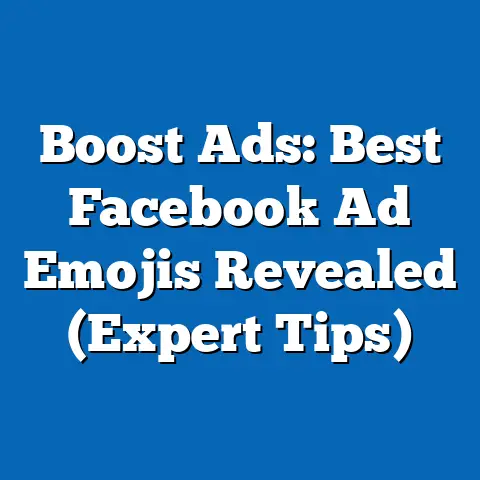Create Stunning Ads with a Facebook Mockup Tool (Pro Guide)
As a digital marketer with years of experience navigating the ever-changing landscape of social media advertising, I’ve learned one thing for sure: visuals matter.
In North America, where the digital advertising market is booming, capturing attention on Facebook is more challenging than ever.
With countless brands vying for the same eyeballs, your ads need to be not just good, but stunning.
That’s where Facebook mockup tools come in.
For small and medium-sized businesses (SMBs) in particular, these tools are game-changers.
They offer an easy and efficient way to visualize your ad concepts before you even spend a dime on ad spend.
They streamline the design process, improve collaboration, and ultimately, help you create ads that convert.
In this guide, I’ll dive deep into the world of Facebook mockup tools, showing you how to leverage them to create ads that truly stand out.
Forget complex design software and endless revisions – let’s explore how these tools can revolutionize your Facebook advertising.
Understanding Facebook Ads
Facebook Ads are the lifeblood of many businesses in North America, particularly those looking to reach a targeted audience and drive specific results.
From generating leads to boosting sales, the platform offers a diverse range of ad formats to suit various marketing objectives.
You’ve got:
- Image Ads: Simple yet effective, ideal for showcasing products or services with a single compelling visual.
- Video Ads: Engaging and dynamic, perfect for storytelling and capturing attention in the newsfeed.
- Carousel Ads: Allowing you to display multiple images or videos within a single ad, great for showcasing a range of products or highlighting different features.
- Collection Ads: Designed for e-commerce, enabling users to browse and purchase products directly from the ad.
- Lead Ads: Streamlining the lead generation process by allowing users to submit their information without leaving Facebook.
But regardless of the format you choose, one thing remains constant: the importance of compelling visuals.
Studies have consistently shown that ads with high-quality images and videos generate significantly higher engagement rates and conversion metrics.
Think about it – you’re scrolling through your feed, bombarded with content.
What makes you stop?
It’s usually something visually appealing that catches your eye.
Effective visuals influence consumer behavior by tapping into emotions, creating associations, and building brand recognition.
In today’s digital age, standing out on platforms like Facebook is vital for success.
It’s no longer enough to simply have a product or service; you need to present it in a way that resonates with your target audience on a visceral level.
This is why investing in high-quality visuals and understanding the psychology behind visual marketing is essential for any business looking to thrive on Facebook.
Takeaway: Facebook Ads offer diverse formats, but compelling visuals are essential for driving engagement and conversions.
The Importance of Mockups in Advertising
So, what exactly is a mockup?
Simply put, it’s a visual representation of your ad design, typically shown in a realistic context.
Think of it as a prototype or a blueprint for your final ad.
Mockups allow you to see how your ad will actually look on Facebook, before you invest time and resources into creating the real thing.
The advantages of using mockups in Facebook advertising are numerous:
- Visualization: Mockups help you visualize your ad in a realistic setting, allowing you to see how it will appear on different devices and placements.
- Testing: You can test different designs, layouts, and messaging to determine what resonates best with your target audience.
- Informed Decisions: Mockups enable you to make informed decisions about your ad design, based on visual feedback and data.
- Collaboration: They facilitate smoother communication between designers and clients or team members, ensuring everyone is on the same page.
- Cost-Effectiveness: By identifying potential issues early on, mockups can save you time and money by preventing costly mistakes.
In my experience, mockups are particularly valuable for ensuring brand consistency.
They allow you to see how your ad design aligns with your overall brand identity, ensuring a cohesive and professional look.
They also help you identify potential design flaws or inconsistencies that might otherwise go unnoticed.
Takeaway: Mockups are essential for visualizing, testing, and refining your Facebook ad designs before launch, saving time and money.
Features of a Good Facebook Mockup Tool
Not all Facebook mockup tools are created equal.
To get the most out of these tools, you need to choose one that offers the right features and functionality.
Here are some key features to look for:
- User-Friendliness: The tool should be intuitive and easy to use, even for beginners.
A drag-and-drop interface is a major plus. - Customization Options: You should be able to customize various elements of your ad design, such as images, text, colors, and fonts.
- Template Availability: A library of pre-designed templates can save you time and provide inspiration for your own designs.
- Integration Capabilities: The tool should integrate seamlessly with other design software or platforms you use, such as Adobe Photoshop or Canva.
- Realistic Previews: The tool should provide realistic previews of your ad in different formats and placements, allowing you to see how it will look on various devices.
- Collaboration Features: If you’re working with a team, look for a tool that offers collaboration features, such as the ability to share designs and provide feedback.
Here are a few popular mockup tools available in the market, along with their strengths and weaknesses:
- Mockuuups Studio: This is a great tool for creating realistic mockups of your ads on various devices.
It’s user-friendly and offers a wide range of templates.
However, it’s primarily focused on device mockups and may not offer as much customization for the ad design itself. - Smartmockups: Similar to Mockuuups Studio, Smartmockups offers a large library of device mockups.
It also integrates with Canva, making it a good option if you’re already using that platform for your ad design. - Canva: While not specifically a mockup tool, Canva offers a wide range of templates and design tools that can be used to create Facebook ad mockups.
It’s user-friendly and offers a free plan, making it a good option for beginners. - Placeit: Placeit is another popular mockup tool that offers a wide range of templates and design tools.
It’s particularly strong in the area of video mockups.
In my experience, the best tool for you will depend on your specific needs and preferences.
If you’re looking for a simple and user-friendly tool for creating device mockups, Mockuuups Studio or Smartmockups are great options.
If you need more customization options and design tools, Canva or Placeit might be a better fit.
Many businesses have successfully utilized these tools to enhance their ad campaigns.
For example, a local coffee shop used Canva to create a series of Facebook ad mockups featuring their new seasonal drinks.
By testing different designs and messaging, they were able to identify the most effective ad and drive a significant increase in sales.
Takeaway: A good Facebook mockup tool should be user-friendly, offer customization options, provide realistic previews, and integrate with other design software.
Step-by-Step Guide to Creating Facebook Ads with a Mockup Tool
Now that you understand the importance of mockups and the features to look for in a tool, let’s walk through the process of creating Facebook ads with a mockup tool, step by step.
Phase 1: Selecting a Template
The first step is to choose the right template for your ad.
Most mockup tools offer a variety of templates specifically designed for Facebook ads.
When selecting a template, consider the following:
- Campaign Goal: What are you trying to achieve with your ad?
Are you trying to generate leads, drive sales, or increase brand awareness?
Choose a template that aligns with your campaign goal. - Target Audience: Who are you trying to reach with your ad?
Choose a template that appeals to your target audience’s interests and preferences. - Ad Format: What type of ad are you creating?
Choose a template that matches the ad format you’re using (e.g., image ad, video ad, carousel ad).
For example, if you’re running a lead generation campaign, you might choose a template that features a prominent call-to-action button and a form for users to submit their information.
If you’re promoting a new product, you might choose a template that showcases the product in a visually appealing way.
Phase 2: Customizing the Design
Once you’ve selected a template, it’s time to customize the design to match your brand and messaging.
This includes:
- Images: Upload your own images or choose from the tool’s stock photo library.
Make sure to use high-quality images that are relevant to your ad. - Text: Customize the text to convey your message clearly and concisely.
Use a font that is easy to read and aligns with your brand. - Colors: Choose colors that complement your brand and create a visually appealing design.
- Branding: Add your logo and other branding elements to reinforce your brand identity.
Maintaining brand consistency is crucial.
Ensure that your ad design aligns with your overall brand guidelines, including your logo, colors, fonts, and messaging.
This will help build brand recognition and create a cohesive brand experience for your audience.
Phase 3: Previewing and Adjusting
Once you’ve customized the design, it’s time to preview your ad in different formats and placements.
Most mockup tools allow you to see how your ad will look on various devices, such as desktops, smartphones, and tablets.
They also allow you to preview your ad in different placements, such as the Facebook newsfeed, right column, and Instagram feed.
Pay close attention to how your ad looks on different devices and placements.
Make sure that the text is legible, the images are clear, and the overall design is visually appealing.
Adjust the design as needed to ensure that your ad looks its best in all formats and placements.
Phase 4: Exporting and Launching
Once you’re satisfied with your ad design, it’s time to save, export, and prepare the mockup for launch.
Most mockup tools allow you to save your design in various file formats, such as JPEG, PNG, and PDF.
Choose the file format that is most appropriate for your needs.
When exporting your ad, consider the file sizes and dimensions required by Facebook.
Facebook has specific requirements for ad images and videos, so make sure that your exported file meets those requirements.
Takeaway: Creating Facebook ads with a mockup tool involves selecting a template, customizing the design, previewing and adjusting, and exporting for launch.
Best Practices for Stunning Facebook Ads
Creating stunning Facebook ads is not just about using a mockup tool; it’s also about following best practices for ad design.
Here are some essential tips to keep in mind:
- Focus on a Single Message or Call to Action: Don’t try to cram too much information into your ad.
Focus on a single, clear message or call to action. - Use High-Quality Images and Graphics: Use high-resolution images and graphics that are visually appealing and relevant to your ad.
- Incorporate Text That Complements the Visuals: Use text sparingly and make sure that it complements the visuals without overwhelming them.
- Test Different Variations of the Ads: Don’t be afraid to experiment with different designs, messaging, and calls to action.
Test different variations of your ads to see what resonates best with your audience. - Know Your Audience: Tailor your ads to your target audience’s interests and preferences.
- Keep it Simple: A clean, uncluttered design is often more effective than a busy, complex one.
- Use Contrasting Colors: Contrasting colors can help your ad stand out in the newsfeed.
- Mobile-First Design: Design your ads with mobile devices in mind, as most Facebook users access the platform on their smartphones.
Takeaway: Stunning Facebook ads focus on a single message, use high-quality visuals, incorporate complementary text, and are tested for optimal performance.
Conclusion
In today’s competitive digital landscape, creating stunning Facebook ads is essential for success.
Facebook mockup tools provide a simple and effective way to visualize, test, and refine your ad designs before launch.
By using these tools, you can save time, improve collaboration, and ultimately create ads that resonate with your target audience and drive results.
I encourage you to explore the mockup tools discussed in this guide and to continuously innovate in your ad designs.
The digital landscape is constantly evolving, so it’s important to stay ahead of the curve and experiment with new approaches.
Remember, the key to creating stunning Facebook ads is to focus on your audience, create visually appealing designs, and test different variations to see what works best.
Now, I’d love to hear from you.
What are your experiences with Facebook ads and mockup tools?
Share your thoughts, tips, and success stories in the comments below.
Let’s learn from each other and create even more stunning ads together!