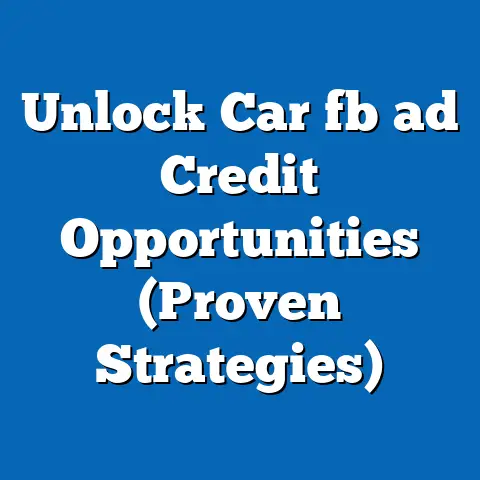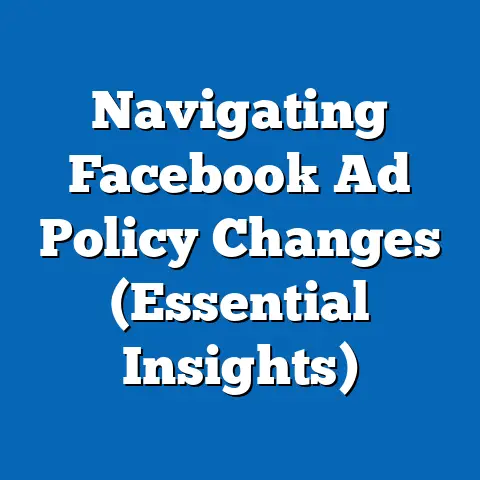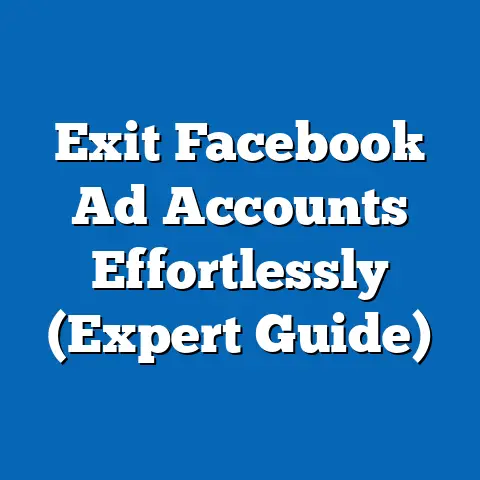Create Stunning Facebook Mobile Ads (Pro Design Tips)
In today’s digital age, where smartphones are practically extensions of ourselves, mastering Facebook mobile ads is no longer optional – it’s essential.
I remember when I first started running Facebook ads, I underestimated the power of mobile optimization.
My ads looked great on desktop, but on mobile, they were a blurry mess, completely missing the mark.
It was a costly lesson, but it taught me the vital importance of designing specifically for the small screen.
Think about it: the vast majority of Facebook users are accessing the platform on their phones.
They’re scrolling through their feeds while waiting in line, commuting, or relaxing at home.
If your ad doesn’t immediately grab their attention and deliver a clear message, it’s going to get lost in the endless stream of content.
That’s why investing in well-designed Facebook mobile ads is not just a nice-to-have, but a crucial strategy for achieving increased engagement, higher conversion rates, and a significant return on investment (ROI).
A study by Statista revealed that mobile advertising expenditure is projected to reach nearly $340 billion by 2024.
This staggering figure underscores the immense potential of mobile ads, especially on platforms like Facebook, which boasts billions of active mobile users.
In this article, I’ll guide you through the key design principles, best practices, and pro tips that will help you create eye-catching and effective mobile ads on Facebook.
We’ll cover everything from understanding your audience and crafting compelling copy to choosing the right imagery and utilizing various ad formats.
Get ready to transform your Facebook mobile ads from scroll-stoppers to conversion machines!
Understanding Your Audience
Before you even think about colors, fonts, or images, you need to know who you’re talking to.
Audience research is the cornerstone of any successful advertising campaign, and it’s especially critical for Facebook mobile ads.
Why?
Because mobile users are often multitasking, easily distracted, and have limited screen real estate.
You need to cut through the noise and speak directly to their needs and interests.
I learned this the hard way early on.
I assumed I knew my target audience, but my ads were underperforming.
It wasn’t until I dug deeper into Facebook Insights that I discovered my assumptions were way off.
I was targeting the wrong age group and using language that didn’t resonate with their values.
Understanding your audience’s demographics, behavior patterns, and interests will inform every design choice you make, from the images you select to the copy you write.
Here’s how to get started:
- Facebook Insights: This is your goldmine of data.
Dive into the “Audience” section to see the demographics (age, gender, location), interests, and behaviors of your followers and potential customers.
Pay attention to their page likes, the content they engage with, and the devices they use to access Facebook. - Audience Persona Creation: Based on the data you gather, create detailed audience personas.
Give them names, ages, occupations, and describe their pain points, aspirations, and online behavior.
This will help you visualize your target audience and tailor your ads to their specific needs. - Competitor Analysis: Take a look at what your competitors are doing.
Who are they targeting?
What kind of ads are they running?
What seems to be working for them?
This can provide valuable insights into your own target audience. - Surveys and Polls: Don’t be afraid to ask your audience directly!
Run surveys or polls on Facebook to gather feedback on their preferences, needs, and interests.
This can provide invaluable qualitative data that complements the quantitative data from Facebook Insights.
Takeaway: Deeply understanding your audience is the foundation of effective Facebook mobile ads.
Use Facebook Insights, create audience personas, and conduct surveys to gather data that will inform your design choices and messaging.
The Importance of Visual Hierarchy
In the fast-paced world of mobile scrolling, visual hierarchy is your secret weapon.
It’s the arrangement of elements in your ad in a way that guides the viewer’s eye and ensures they absorb the most important information first.
Think of it as a visual roadmap that leads the viewer to your desired action.
I’ve seen countless ads that are visually appealing but lack a clear visual hierarchy.
They’re like a beautiful painting with no focal point – the viewer doesn’t know where to look or what to focus on.
The result?
They scroll right past.
Here’s how to create an effective visual hierarchy in your Facebook mobile ads:
- Prioritize Elements: Determine the most important elements of your ad, such as the headline, image, and call to action (CTA).
These should be the most prominent and visually appealing. - Use Size and Scale: Make the most important elements larger and bolder than the less important ones.
For example, your headline should be larger than your body text. - Create Contrast: Use contrasting colors, fonts, and shapes to draw attention to specific elements.
For example, use a bright, contrasting color for your CTA button to make it stand out. - Utilize White Space: Don’t clutter your ad with too many elements.
Use white space to create breathing room and guide the viewer’s eye. - Follow the F-Pattern: Studies have shown that people tend to scan web pages in an F-pattern, starting at the top left corner and moving horizontally across the page.
Keep this in mind when arranging the elements in your ad.
Example: Consider an ad for a new mobile game.
The headline, “Download Now and Get a Free Bonus!” should be the largest and most prominent element.
The image of the game should be eye-catching and relevant to the target audience.
The CTA button, “Download Now,” should be a bright, contrasting color and placed in a prominent location.
Takeaway: Visual hierarchy is crucial for guiding the viewer’s eye and ensuring they absorb the most important information in your ad.
Prioritize elements, use size and scale, create contrast, and utilize white space to create a clear visual roadmap.
Choosing the Right Imagery
In the world of mobile advertising, a picture really is worth a thousand words.
Your imagery is the first thing people see, and it can make or break your ad.
It’s your chance to grab their attention, evoke emotion, and communicate your message in a split second.
I’ve learned that generic stock photos rarely cut it.
They lack authenticity and don’t resonate with the audience.
I remember using a stock photo of a smiling family in one of my ads, and the engagement was abysmal.
When I replaced it with a real photo of a satisfied customer using the product, the results skyrocketed.
Here are some tips for choosing the right imagery for your Facebook mobile ads:
- High-Quality Visuals: This is non-negotiable.
Use high-resolution images that are clear, crisp, and visually appealing.
Blurry or pixelated images will make your ad look unprofessional and turn people off. - Relevance: Your imagery should be directly relevant to your product, service, or message.
Don’t use images that are unrelated or confusing. - Emotion: Choose images that evoke emotion and connect with your target audience on a personal level.
Do you want to make them feel happy, excited, or inspired? - Authenticity: Avoid generic stock photos whenever possible.
Use real photos of your products, your team, or your customers.
This will make your ad feel more authentic and trustworthy. - Color Schemes: Pay attention to your color schemes.
Use colors that are consistent with your brand and that evoke the desired emotions. - Mobile Optimization: Make sure your images are optimized for mobile viewing.
Use the correct aspect ratios and file sizes to ensure they look great on small screens.
Stock Photos vs.
Custom Images: While custom images are generally more effective, stock photos can be a good option if you’re on a tight budget.
If you do use stock photos, choose them carefully and make sure they look authentic and relevant.
Takeaway: Your imagery is your first impression.
Choose high-quality visuals that are relevant, emotional, and authentic.
Avoid generic stock photos and optimize your images for mobile viewing.
I used to think that long-form copy was the key to selling.
I’d write lengthy descriptions of my products, hoping to convince people with sheer volume of information.
But I quickly learned that mobile users have short attention spans.
They want the key information upfront, and they want it fast.
Here’s how to craft compelling copy for your Facebook mobile ads:
- Clarity: Be clear and concise in your messaging.
Use simple language that everyone can understand.
Avoid jargon or technical terms that might confuse your audience. - Tone: Choose a tone that is consistent with your brand and that resonates with your target audience.
Are you friendly and approachable, or professional and authoritative? - Relevance: Make sure your copy is relevant to your target audience and to the product or service you’re advertising.
Highlight the benefits and features that are most important to them. - Storytelling: Use storytelling to engage your audience and connect with them on an emotional level.
Share a customer success story, a behind-the-scenes look at your company, or a personal anecdote. - Call to Action (CTA): Include a clear and compelling CTA that tells the viewer exactly what you want them to do.
Use action-oriented language, such as “Shop Now,” “Learn More,” or “Download Now.”
Example: Instead of writing “Our new product is the best on the market,” try “Solve your [problem] with our new [product].
Get yours today!”
Takeaway: Craft compelling copy that is concise, clear, and relevant.
Use storytelling to engage your audience and include a clear and compelling CTA that tells them what you want them to do.
Utilizing Facebook Ad Formats
Facebook offers a variety of ad formats designed to engage mobile users in different ways.
Understanding the strengths and weaknesses of each format is crucial for choosing the right one for your campaign goals.
I remember when carousel ads first came out, I was skeptical.
I thought they were too clunky and distracting.
But I was wrong!
When I used them to showcase multiple products in a single ad, my click-through rates went through the roof.
Here’s an overview of some popular Facebook mobile ad formats:
- Single Image Ads: These are the simplest and most common ad format.
They consist of a single image, headline, and description.
They’re great for showcasing a single product or service. - Video Ads: Video ads are highly engaging and can be used to tell stories, demonstrate products, or share testimonials.
Keep your videos short and attention-grabbing. - Carousel Ads: Carousel ads allow you to showcase multiple images or videos in a single ad.
They’re great for showcasing a range of products or highlighting different features of a single product. - Slideshow Ads: Slideshow ads are similar to video ads, but they’re created from a series of still images.
They’re a good option if you don’t have the resources to create a video. - Collection Ads: Collection ads are designed for mobile shopping.
They feature a cover image or video, followed by a selection of related products.
Optimizing Ad Formats for Mobile Viewing: Regardless of the ad format you choose, make sure it’s optimized for mobile viewing.
Use the correct aspect ratios, file sizes, and video lengths to ensure your ad looks great on small screens.
Takeaway: Facebook offers a variety of ad formats designed to engage mobile users in different ways.
Understand the strengths and weaknesses of each format and choose the right one for your campaign goals.
Optimize your ad formats for mobile viewing.
Testing and Iterating Your Ads
Creating stunning Facebook mobile ads is an ongoing process, not a one-time event.
You need to constantly test and iterate your ads to optimize their performance.
A/B testing is your best friend here.
I used to launch my ads and then just let them run, assuming they were performing well.
It wasn’t until I started A/B testing that I realized how much room for improvement there was.
I was able to identify small changes that had a huge impact on my results.
Here’s how to test and iterate your Facebook mobile ads:
- A/B Testing: A/B testing involves creating two versions of your ad (A and B) and testing them against each other.
You can test different elements, such as the headline, image, CTA, or targeting options. - Set Up Tests: Use Facebook’s A/B testing tool to set up your tests.
Define your goals, choose the elements you want to test, and set the duration of the test. - Analyze Results: After the test is complete, analyze the results to see which version performed better.
Pay attention to metrics like click-through rate, conversion rate, and cost per acquisition. - Iterate on Designs: Based on the results of your tests, iterate on your designs to improve their performance.
Keep testing and iterating until you’re satisfied with the results.
Example: Test two different headlines for your ad.
Version A might focus on the benefits of your product, while Version B might focus on the problem it solves.
See which headline generates more clicks.
Takeaway: Testing and iterating your ads is crucial for optimizing their performance.
Use A/B testing to test different elements and iterate on your designs based on the results.
Conclusion
Creating stunning Facebook mobile ads that grab attention, engage viewers, and drive conversions is an art and a science.
By understanding your audience, mastering visual hierarchy, choosing the right imagery, crafting compelling copy, utilizing various ad formats, and continuously testing and iterating your ads, you can significantly enhance your advertising efforts and achieve a better ROI.
Remember, the mobile landscape is constantly evolving.
Stay up-to-date on the latest trends, best practices, and Facebook ad features to stay ahead of the competition.
Don’t be afraid to experiment, try new things, and learn from your mistakes.
I encourage you to apply the pro design tips shared throughout this article to your own Facebook mobile ads.
Invest the time and resources to create ads that are visually appealing, informative, and persuasive.
The potential impact on your business success in the competitive landscape of social media marketing is immense.
So, go out there and create some stunning Facebook mobile ads that will wow your audience and drive results!
The world of Facebook advertising is at your fingertips, make the most of it!