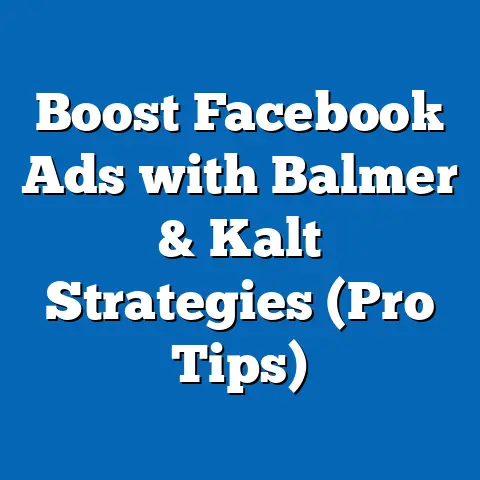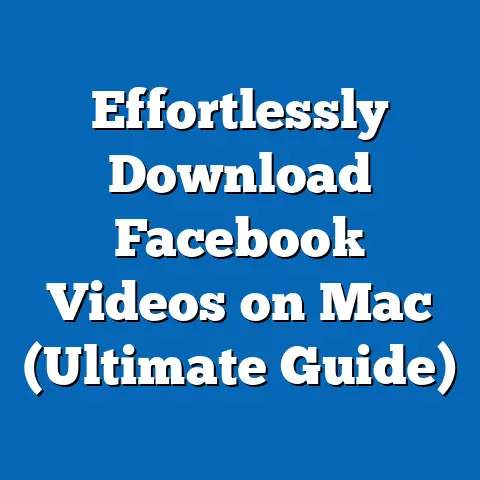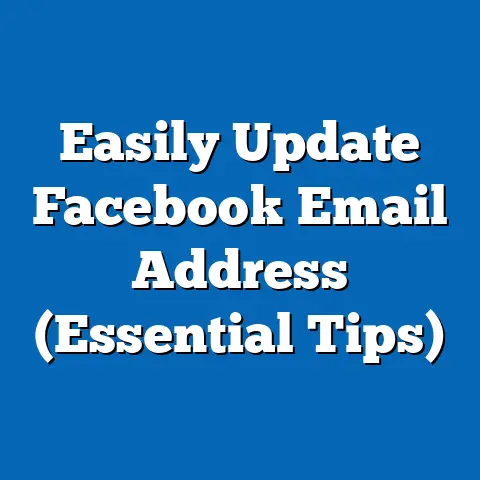Cut Facebook Ad Costs with These 7 Proven Tactics (Cost-Saving Strategies)
The launch was exciting. She meticulously crafted her ads, targeting what she believed was her ideal audience. But weeks went by, and the results were… underwhelming. Clicks were coming in, but conversions were scarce. Sarah was spending more money than she was making, and the frustration was palpable. Her story isn’t unique. Many businesses, especially smaller ones, struggle with the complexities of Facebook advertising and end up feeling like they’re throwing money into a black hole.
But don’t despair! Facebook advertising, when done right, can be incredibly powerful. The key is to be strategic and cost-conscious. That’s why I’m here to share seven proven tactics that can help you cut your Facebook ad costs without sacrificing results. It’s about working smarter, not harder, and making every dollar count. Let’s turn that black hole into a wellspring of opportunity.
Cut Facebook Ad Costs with These 7 Proven Tactics
1. Understand Your Target Audience
This is the foundation upon which all successful Facebook ad campaigns are built. Think of it like this: you wouldn’t try to sell snow shovels in Miami, would you? Similarly, showing your ad to the wrong audience is a surefire way to waste money. I can’t stress this enough. You need to really know who you’re trying to reach.
Why is this so important? Precise targeting leads to higher engagement. When your ads are shown to people who are genuinely interested in what you have to offer, they’re more likely to click, like, comment, and ultimately, convert. This increased engagement signals to Facebook that your ad is relevant, which in turn, lowers your cost-per-click (CPC). It’s a win-win situation!
So, how do you go about understanding your target audience? Here are a few tools and methods I recommend:
- Facebook Audience Insights: This is a goldmine of information directly from Facebook. You can analyze the demographics, interests, behaviors, and purchase patterns of people who are connected to your page or who fit your desired targeting criteria. For instance, if I’m selling organic dog treats, I’d use Audience Insights to see if my target audience is interested in “dog training,” “natural pet food,” or “dog agility.”
- Customer Surveys: Sometimes, the best way to understand your audience is to simply ask them! Send out surveys to your existing customers to gather insights into their needs, preferences, and pain points. Tools like SurveyMonkey or Google Forms make this easy. I once ran a survey for a client who sold running shoes, and we discovered that a significant portion of their customers were also interested in trail running. This opened up a whole new avenue for targeting and ad creative.
- Website Analytics: Your website analytics (e.g., Google Analytics) can provide valuable data about your website visitors, including their demographics, interests, and the pages they visit. This information can help you create more targeted and relevant ad campaigns.
- Competitor Analysis: Take a look at your competitors’ Facebook pages and ads. Who are they targeting? What kind of content are they posting? What kind of engagement are they getting? This can give you valuable clues about your own target audience.
- Facebook Pixel Data: The Facebook pixel is a small piece of code that you install on your website. It tracks the actions that people take on your website, such as visiting pages, adding items to their cart, and making purchases. This data can be used to create highly targeted audiences and optimize your ad campaigns.
Key Takeaway: Never assume you know your audience. Take the time to research and understand their needs, interests, and behaviors. This will allow you to create more targeted and relevant ad campaigns, which will ultimately lower your costs and improve your results.
2. Utilize Lookalike Audiences
Imagine cloning your best customers. That’s essentially what lookalike audiences allow you to do. This powerful feature lets you reach new people who share similar characteristics and interests with your existing customers. This is HUGE for cost savings.
How does it work? You provide Facebook with a source audience, such as your customer list, website visitors, or page fans. Facebook then analyzes the characteristics of this source audience and identifies other Facebook users who share similar traits. These “lookalikes” are highly likely to be interested in your product or service, making them a prime target for your ads.
I’ve seen lookalike audiences work wonders for businesses of all sizes. For example, a local bakery was struggling to reach new customers. We created a lookalike audience based on their existing customer list, and within weeks, their sales had increased by 30%. The best part? Their ad costs remained relatively stable, resulting in a much higher ROI.
Here’s why lookalike audiences are so effective:
- Go to the “Audiences” section in Facebook Ads Manager.
- Click “Create Audience” and select “Lookalike Audience.”
- Choose your source audience (e.g., customer list, website visitors, page fans).
- Select the country or region you want to target.
- Choose the audience size (from 1% to 10% of the population). A smaller percentage will result in a more similar audience, while a larger percentage will result in a broader audience. I typically recommend starting with a 1% lookalike audience and then gradually increasing the size as needed.
Key Takeaway: Lookalike audiences are a game-changer for Facebook advertising. By leveraging the power of Facebook’s data, you can reach new customers who are highly likely to be interested in your product or service, leading to lower costs and higher ROI.
3. A/B Testing for Optimization
Imagine you’re baking a cake, but you’re not sure which recipe will turn out the best. Would you just pick one at random and hope for the best? Probably not. You’d likely try out a few different recipes and see which one produces the tastiest results.
A/B testing is the same concept, but for your Facebook ads. It involves creating two or more versions of an ad and then testing them against each other to see which one performs better. This is crucial for identifying what resonates with your audience and optimizing your campaigns for maximum impact.
Why is A/B testing so important for cutting costs? Because it allows you to make data-driven decisions about your ad creative, copy, and targeting. Instead of relying on guesswork, you can use real data to determine what works best and then focus your budget on the winning variations.
I’ve seen countless businesses waste money on ads that simply weren’t resonating with their audience. A/B testing can help you avoid this pitfall by identifying the most effective elements of your ads.
Here’s a step-by-step guide on how to set up effective A/B tests:
- Choose a Variable to Test: Start by identifying a specific element of your ad that you want to test. This could be the headline, the image, the call-to-action, or the targeting options.
- Create Variations: Create two or more versions of your ad, each with a different variation of the element you’re testing. For example, if you’re testing headlines, you might create one ad with a benefit-driven headline and another ad with a question-based headline.
- Set Up Your Campaign: In Facebook Ads Manager, create a new campaign and select the “A/B Test” objective.
- Define Your Audience: Choose the audience you want to target with your A/B test.
- Set Your Budget and Schedule: Allocate a budget for your A/B test and set a schedule for how long you want the test to run. I typically recommend running A/B tests for at least a week to gather enough data.
- Analyze Your Results: Once your A/B test is complete, analyze the results to see which variation performed better. Look at metrics like click-through rate (CTR), conversion rate, and cost-per-click (CPC).
- Implement the Winning Variation: Based on your results, implement the winning variation in your main ad campaign.
Key Takeaway: A/B testing is your secret weapon for optimizing your Facebook ad campaigns. By systematically testing different elements of your ads, you can identify what works best and focus your budget on the winning variations.
4. Optimize Ad Scheduling
Think about when you are most active on Facebook. Is it during your lunch break? In the evenings after work? Or maybe on the weekends? Your target audience likely has similar patterns, and understanding these patterns can help you optimize your ad scheduling.
Why is ad scheduling so important for cutting costs? Because it allows you to show your ads to your target audience when they’re most likely to be engaged. This can lead to higher click-through rates, lower CPCs, and ultimately, more conversions.
Imagine running a restaurant ad at 3 AM. While there might be some people online, the vast majority of your target audience is likely asleep. You’d be wasting your money showing your ad to people who aren’t even awake, let alone hungry!
Here’s how to optimize your ad scheduling:
- Analyze Your Data: Start by analyzing your existing Facebook ad data to see when your ads are performing best. Look at metrics like click-through rate (CTR), conversion rate, and cost-per-click (CPC) for different times of day and days of the week.
- Use Facebook’s Ad Scheduling Feature: Facebook’s ad scheduling feature allows you to specify the days and times you want your ads to run. You can access this feature in the “Budget & Schedule” section of your ad set settings.
- Experiment and Iterate: Don’t be afraid to experiment with different ad schedules to see what works best. Track your results and make adjustments as needed.
I once worked with a client who sold online courses. We analyzed their ad data and discovered that their ads were performing best during the evenings and on weekends. We then adjusted their ad schedule to focus on these times, and their conversion rates increased by 20%.
Key Takeaway: Ad scheduling is a simple but effective way to cut your Facebook ad costs. By showing your ads to your target audience when they’re most likely to be engaged, you can improve your results and get more bang for your buck.
5. Focus on Ad Relevance
Facebook wants to show its users ads that are relevant and engaging. Why? Because relevant ads lead to a better user experience, which keeps people coming back to Facebook. As a result, Facebook rewards advertisers who create relevant ads with lower costs and better placement.
Facebook uses a metric called the “ad relevance score” to measure the relevance of your ads. This score is based on a variety of factors, including:
- Engagement: How many people are clicking, liking, commenting, and sharing your ad?
- Feedback: Are people giving positive or negative feedback on your ad?
- Landing Page Experience: Is your landing page relevant to your ad and easy to use?
The higher your ad relevance score, the lower your costs will be. Conversely, if your ad relevance score is low, you’ll pay more to show your ad to the same audience.
Here are some tips for crafting relevant and engaging ad content:
- Know Your Audience: As we discussed earlier, understanding your target audience is crucial for creating relevant ads.
- Write Compelling Copy: Your ad copy should be clear, concise, and engaging. Highlight the benefits of your product or service and tell your audience why they should care.
- Use High-Quality Visuals: Your ad visuals should be eye-catching and relevant to your product or service. Use high-resolution images or videos that capture attention and convey your message effectively.
- Match Your Ad to Your Landing Page: Make sure your ad copy and visuals are consistent with your landing page. When people click on your ad, they should be taken to a landing page that provides more information about your offer and makes it easy for them to convert.
- Test Different Ad Formats: Experiment with different ad formats, such as image ads, video ads, and carousel ads, to see which ones perform best with your audience.
I remember working with a client who sold eco-friendly cleaning products. Their initial ads were generic and didn’t really resonate with their target audience. We revamped their ad copy to highlight the benefits of using eco-friendly products and used images of happy families using their products. Their ad relevance score shot up, and their costs plummeted.
Key Takeaway: Ad relevance is key to cutting your Facebook ad costs. By creating relevant and engaging ads that resonate with your target audience, you can improve your ad relevance score and pay less to show your ads.
6. Leverage Retargeting Strategies
Think about it: not everyone who visits your website is ready to buy right away. Some people are just browsing, while others are doing research. Retargeting allows you to reach these people again with targeted ads, reminding them of your product or service and encouraging them to take the next step.
Why is retargeting so cost-effective? Because you’re targeting people who have already shown an interest in your product or service. They’re further down the sales funnel than people who have never heard of you before, making them more likely to convert.
Imagine someone visits your website and looks at a specific product. A few days later, they see an ad for that same product on Facebook. This reminds them of their interest and encourages them to come back and make a purchase.
Here’s how to set up retargeting campaigns:
- Install the Facebook Pixel: The Facebook pixel is a small piece of code that you install on your website. It tracks the actions that people take on your website, such as visiting pages, adding items to their cart, and making purchases.
- Create Custom Audiences: Use the Facebook pixel data to create custom audiences of people who have visited your website or taken specific actions. For example, you could create an audience of people who have visited your product pages but haven’t made a purchase.
- Create Retargeting Ads: Create ads that are specifically targeted to your custom audiences. Remind them of your product or service and encourage them to take the next step.
- Offer Incentives: Consider offering incentives, such as discounts or free shipping, to encourage people to convert.
I worked with an e-commerce client who was struggling to convert website visitors into customers. We set up a retargeting campaign that targeted people who had visited their product pages but hadn’t made a purchase. We offered them a 10% discount on their first order, and their conversion rates skyrocketed.
Key Takeaway: Retargeting is a powerful and cost-effective way to reach people who have already shown an interest in your product or service. By reminding them of your offer and encouraging them to take the next step, you can significantly increase your conversion rates and lower your overall ad costs.
7. Monitor and Adjust Campaigns Regularly
Facebook advertising is not a “set it and forget it” activity. You need to continuously monitor your campaigns and make adjustments as needed to ensure that you’re getting the best possible results.
Why is continuous monitoring so important for cutting costs? Because it allows you to identify what’s working and what’s not working and then make adjustments to optimize your campaigns.
Imagine you’re driving a car, and you notice that your tires are starting to wear down. Would you just keep driving and hope for the best? Probably not. You’d likely pull over and get your tires changed to prevent a flat tire.
Similarly, you need to regularly monitor your Facebook ad campaigns and make adjustments to prevent them from “going flat.”
Here are some specific KPIs to track:
- Cost-Per-Click (CPC): How much are you paying for each click on your ad?
- Click-Through Rate (CTR): What percentage of people who see your ad click on it?
- Conversion Rate: What percentage of people who click on your ad convert into customers?
- Cost-Per-Acquisition (CPA): How much are you paying to acquire each new customer?
- Return on Ad Spend (ROAS): How much revenue are you generating for every dollar you spend on advertising?
If you notice that your CPC is increasing, your CTR is decreasing, or your CPA is too high, it’s time to make some adjustments. This could involve changing your ad creative, refining your targeting options, or adjusting your ad schedule.
I worked with a client who was running a Facebook ad campaign to promote a new product launch. After a few weeks, we noticed that their CPA was higher than expected. We analyzed their data and discovered that their ads were performing poorly with a particular audience segment. We then removed that audience segment from their campaign, and their CPA immediately decreased.
Key Takeaway: Continuous monitoring and adjustment are essential for cutting your Facebook ad costs. By tracking your KPIs and making data-driven decisions, you can optimize your campaigns and get the best possible results.
Conclusion
So there you have it: seven proven tactics for cutting your Facebook ad costs. Remember, it’s not about spending less, it’s about spending smarter. By understanding your target audience, leveraging lookalike audiences, A/B testing your ads, optimizing your ad scheduling, focusing on ad relevance, utilizing retargeting strategies, and monitoring your campaigns regularly, you can significantly improve your ROI and achieve your marketing goals without breaking the bank.
Don’t be afraid to experiment and try new things. The world of Facebook advertising is constantly evolving, so it’s important to stay up-to-date with the latest trends and best practices. And most importantly, be patient. It takes time to build a successful Facebook ad campaign. But with the right strategies and a little bit of persistence, you can achieve great results. Now go out there and make those ads shine!