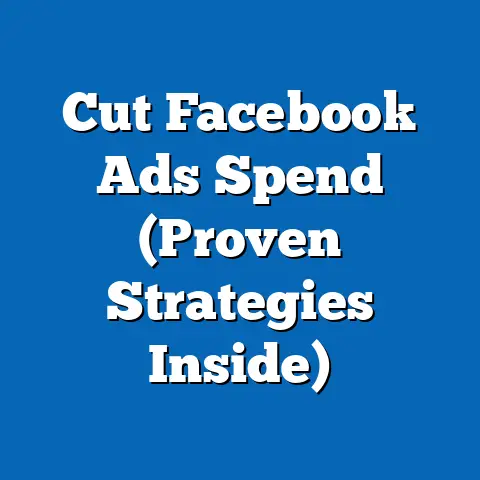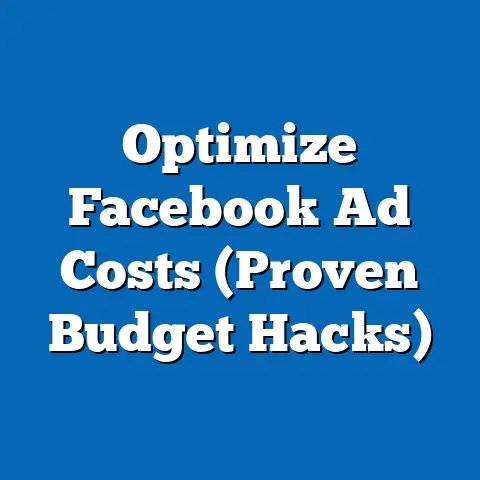Deactivate Facebook Ads (Step-by-Step Guide)
Let’s be honest, staring at those Facebook Ads Manager dashboards late at night can be a real rollercoaster. The frustration when your carefully crafted campaign isn’t performing, the confusion around ever-changing algorithms, the anxiety of seeing your budget slowly drain away… it’s a feeling I know all too well. There have been times when I’ve felt completely overwhelmed, wondering if I was just throwing money into a digital black hole. Maybe you’re in a similar boat. Perhaps you’re dealing with a sudden budget cut, a poorly performing campaign, or a shift in your overall marketing goals. Whatever the reason, the thought of deactivating your Facebook ads might be crossing your mind.
I want to tell you, it’s okay. It’s more than okay; it can be a powerful, strategic move. It’s about taking control, reassessing, and optimizing for future success. This guide is designed to walk you through the process of deactivating your Facebook ads, step-by-step, while also acknowledging the emotions and strategic thinking that go into that decision. Think of this as your guide to not just stopping ads, but strategically pausing them to come back stronger.
Understanding the Need to Deactivate Facebook Ads
Before we dive into the how-to, let’s acknowledge the why. Deactivating Facebook ads isn’t a sign of failure; it’s often a sign of strategic thinking. It’s about recognizing that something isn’t working and having the courage to make a change. Here are some common reasons why you might consider hitting that “off” switch:
-
Budget Constraints: This is perhaps the most straightforward reason. Maybe your marketing budget has been cut, or you need to reallocate funds to other initiatives. In these cases, pausing your ads is a necessary step to stay within financial boundaries. I remember one time when a client’s budget got slashed unexpectedly. Instead of panicking and letting the remaining funds trickle away, we proactively deactivated the low-performing ads and doubled down on the ones that were yielding the best results. It was a tough decision, but it ultimately saved us money and allowed us to focus our efforts where they mattered most.
-
Poor Performance: Let’s face it, not every ad campaign is a winner. If your ads aren’t generating the desired results – whether that’s leads, sales, or brand awareness – it’s time to re-evaluate. Are your click-through rates (CTR) low? Is your cost per acquisition (CPA) too high? Are you seeing a negative return on investment (ROI)? These are all red flags that indicate it’s time to pause and analyze. I’ve launched campaigns that I was certain would be home runs, only to see them flop miserably. It’s humbling, but it’s also an opportunity to learn and improve.
-
Shifting Marketing Strategies: Sometimes, your business goals change. Maybe you’re launching a new product, targeting a different audience, or pivoting your overall marketing strategy. In these situations, your existing Facebook ads might no longer align with your current objectives. Deactivating them allows you to start fresh and create campaigns that are more relevant and effective. I once worked with a company that completely rebranded. Their old ads were outdated and irrelevant, so we deactivated everything and rebuilt their entire Facebook advertising strategy from the ground up.
-
Seasonality: Many businesses experience seasonal fluctuations in demand. If your products or services are more popular during certain times of the year, it might make sense to deactivate your ads during the off-season. This prevents you from wasting money on ads that aren’t likely to generate results.
-
A/B Testing: Deactivation can also be a part of a structured A/B testing strategy. You might run multiple versions of an ad to see which performs best. Once you’ve identified the winner, you can deactivate the less effective variations.
-
Burnout: Managing Facebook ads can be time-consuming and stressful. If you’re feeling overwhelmed, it’s okay to take a break. Deactivating your ads can give you the space you need to recharge and come back with a fresh perspective.
Budget Constraints: This is perhaps the most straightforward reason. Maybe your marketing budget has been cut, or you need to reallocate funds to other initiatives. In these cases, pausing your ads is a necessary step to stay within financial boundaries. I remember one time when a client’s budget got slashed unexpectedly. Instead of panicking and letting the remaining funds trickle away, we proactively deactivated the low-performing ads and doubled down on the ones that were yielding the best results. It was a tough decision, but it ultimately saved us money and allowed us to focus our efforts where they mattered most.
Poor Performance: Let’s face it, not every ad campaign is a winner. If your ads aren’t generating the desired results – whether that’s leads, sales, or brand awareness – it’s time to re-evaluate. Are your click-through rates (CTR) low? Is your cost per acquisition (CPA) too high? Are you seeing a negative return on investment (ROI)? These are all red flags that indicate it’s time to pause and analyze. I’ve launched campaigns that I was certain would be home runs, only to see them flop miserably. It’s humbling, but it’s also an opportunity to learn and improve.
Shifting Marketing Strategies: Sometimes, your business goals change. Maybe you’re launching a new product, targeting a different audience, or pivoting your overall marketing strategy. In these situations, your existing Facebook ads might no longer align with your current objectives. Deactivating them allows you to start fresh and create campaigns that are more relevant and effective. I once worked with a company that completely rebranded. Their old ads were outdated and irrelevant, so we deactivated everything and rebuilt their entire Facebook advertising strategy from the ground up.
Seasonality: Many businesses experience seasonal fluctuations in demand. If your products or services are more popular during certain times of the year, it might make sense to deactivate your ads during the off-season. This prevents you from wasting money on ads that aren’t likely to generate results.
A/B Testing: Deactivation can also be a part of a structured A/B testing strategy. You might run multiple versions of an ad to see which performs best. Once you’ve identified the winner, you can deactivate the less effective variations.
Burnout: Managing Facebook ads can be time-consuming and stressful. If you’re feeling overwhelmed, it’s okay to take a break. Deactivating your ads can give you the space you need to recharge and come back with a fresh perspective.
The key takeaway here is that deactivating your Facebook ads isn’t a setback; it’s a strategic pause. It’s an opportunity to analyze, optimize, and come back stronger. It’s about recognizing when to pause or stop ads to avoid further losses and embracing the emotional relief that comes with taking control of your ad strategy.
Preparing to Deactivate Your Ads
Before you go clicking that “off” switch, take a moment to prepare. This isn’t about impulsively shutting everything down; it’s about making an informed decision based on data and insights. Here’s a step-by-step guide to get you ready:
-
Review Ad Performance Metrics: This is the most crucial step. Dive into your Facebook Ads Manager and analyze your key performance indicators (KPIs). Look at metrics like:
- Reach: How many people are seeing your ads?
- Impressions: How many times are your ads being displayed?
- Click-Through Rate (CTR): What percentage of people who see your ad are clicking on it? A low CTR might indicate that your ad creative or targeting isn’t resonating with your audience.
- Cost Per Click (CPC): How much are you paying for each click? A high CPC could mean that your ads are competing in a crowded market or that your quality score is low.
- Cost Per Acquisition (CPA): How much are you paying to acquire a customer or lead? This is a critical metric for measuring the overall effectiveness of your campaign.
- Return on Ad Spend (ROAS): How much revenue are you generating for every dollar you spend on ads? This is the ultimate measure of ROI.
I usually create a simple spreadsheet to track these metrics over time. This allows me to easily identify trends and spot underperforming ads. 2. Analyze Audience Targeting and Engagement Levels: Are you targeting the right audience? Are they engaging with your ads? Look at metrics like: * Demographics: Are your ads reaching the people you intended to reach? * Interests: Are you targeting the right interests? * Placement: Are your ads performing better on certain placements (e.g., Facebook feed, Instagram stories)? * Engagement: Are people liking, commenting, and sharing your ads? Low engagement might indicate that your ad creative isn’t compelling enough.
Facebook Audience Insights can be a valuable tool for understanding your audience and identifying potential targeting issues. 3. Evaluate Your Overall Marketing Strategy and Goals: Are your Facebook ads aligned with your overall marketing strategy? Are they helping you achieve your business goals? If not, it might be time to re-evaluate your approach.
Ask yourself: What are my key business objectives? How do my Facebook ads contribute to those objectives? Are there other marketing channels that might be more effective? 4. Document Your Findings and Reflections: This is where the emotional closure comes in. Write down your observations, insights, and lessons learned. What worked well? What didn’t work? What would you do differently next time? Keeping a record of your experiences can be invaluable for future campaigns.
I keep a running “Ads Diary” where I jot down my thoughts, experiments, and results. It’s a great way to track my progress and learn from my mistakes. 5. Consider Alternative Solutions: Before completely deactivating your ads, explore other options: * Adjust Your Budget: Can you lower your daily or lifetime budget to reduce your spending? * Refine Your Targeting: Can you narrow your audience to focus on the most responsive segments? * Update Your Ad Creative: Can you refresh your ad copy, images, or videos to make them more compelling? * Optimize Your Bidding Strategy: Can you adjust your bidding strategy to improve your ROI?
Sometimes, a few tweaks are all it takes to turn a struggling campaign into a success. 6. Prepare for a Potential Drop in Traffic: Deactivating your ads will likely result in a decrease in website traffic and leads. Be prepared for this and have alternative strategies in place to compensate.
Review Ad Performance Metrics: This is the most crucial step. Dive into your Facebook Ads Manager and analyze your key performance indicators (KPIs). Look at metrics like:
- Reach: How many people are seeing your ads?
- Impressions: How many times are your ads being displayed?
- Click-Through Rate (CTR): What percentage of people who see your ad are clicking on it? A low CTR might indicate that your ad creative or targeting isn’t resonating with your audience.
- Cost Per Click (CPC): How much are you paying for each click? A high CPC could mean that your ads are competing in a crowded market or that your quality score is low.
- Cost Per Acquisition (CPA): How much are you paying to acquire a customer or lead? This is a critical metric for measuring the overall effectiveness of your campaign.
- Return on Ad Spend (ROAS): How much revenue are you generating for every dollar you spend on ads? This is the ultimate measure of ROI.
I usually create a simple spreadsheet to track these metrics over time. This allows me to easily identify trends and spot underperforming ads. 2. Analyze Audience Targeting and Engagement Levels: Are you targeting the right audience? Are they engaging with your ads? Look at metrics like: * Demographics: Are your ads reaching the people you intended to reach? * Interests: Are you targeting the right interests? * Placement: Are your ads performing better on certain placements (e.g., Facebook feed, Instagram stories)? * Engagement: Are people liking, commenting, and sharing your ads? Low engagement might indicate that your ad creative isn’t compelling enough.
Facebook Audience Insights can be a valuable tool for understanding your audience and identifying potential targeting issues. 3. Evaluate Your Overall Marketing Strategy and Goals: Are your Facebook ads aligned with your overall marketing strategy? Are they helping you achieve your business goals? If not, it might be time to re-evaluate your approach.
Ask yourself: What are my key business objectives? How do my Facebook ads contribute to those objectives? Are there other marketing channels that might be more effective? 4. Document Your Findings and Reflections: This is where the emotional closure comes in. Write down your observations, insights, and lessons learned. What worked well? What didn’t work? What would you do differently next time? Keeping a record of your experiences can be invaluable for future campaigns.
I keep a running “Ads Diary” where I jot down my thoughts, experiments, and results. It’s a great way to track my progress and learn from my mistakes. 5. Consider Alternative Solutions: Before completely deactivating your ads, explore other options: * Adjust Your Budget: Can you lower your daily or lifetime budget to reduce your spending? * Refine Your Targeting: Can you narrow your audience to focus on the most responsive segments? * Update Your Ad Creative: Can you refresh your ad copy, images, or videos to make them more compelling? * Optimize Your Bidding Strategy: Can you adjust your bidding strategy to improve your ROI?
Sometimes, a few tweaks are all it takes to turn a struggling campaign into a success. 6. Prepare for a Potential Drop in Traffic: Deactivating your ads will likely result in a decrease in website traffic and leads. Be prepared for this and have alternative strategies in place to compensate.
Once you’ve completed these steps, you’ll be in a much better position to make an informed decision about deactivating your Facebook ads. You’ll have a clear understanding of why you’re doing it, what to expect, and how to mitigate any potential negative consequences.
Here’s a detailed, easy-to-follow guide on how to deactivate your Facebook ads:-
Log into Facebook Ads Manager:
- Go to https://www.facebook.com/adsmanager
- Make sure you’re logged into the correct Facebook account associated with your business page.
- Familiarize yourself with the interface. The Ads Manager can be a bit overwhelming at first, but it’s essential to understand how it’s organized. You’ll see three main levels: Campaigns, Ad Sets, and Ads.
Pro Tip: Bookmark the Ads Manager URL for quick access. 2. Select the Campaign, Ad Set, or Ad: * Decide what level you want to deactivate. You can deactivate an entire campaign, a specific ad set within a campaign, or individual ads within an ad set. * Campaign: Deactivating a campaign will stop all ad sets and ads within that campaign. * Ad Set: Deactivating an ad set will stop all ads within that ad set. * Ad: Deactivating an ad will only stop that specific ad.
- Think strategically about what you want to achieve. If you want to pause all advertising efforts, deactivate the campaign. If you want to focus on specific areas, you can deactivate ad sets or individual ads.
- Toggle the Status:
- Once you’ve selected the campaign, ad set, or ad you want to deactivate, look for the “Status” toggle switch. It’s usually located in the main view, next to the name of the item.
-
Click the toggle switch to turn it from “Active” (usually blue) to “Inactive” (usually gray).
-
Visual Aid: Imagine the toggle switch as a light switch. Turning it “off” is like turning off the light.
- Confirm Deactivation:
- After you toggle the status, Facebook might ask you to confirm your decision. This is a safety measure to prevent accidental deactivations.
-
Read the confirmation message carefully and click “Confirm” or “Deactivate” to proceed.
-
Important: Make sure you understand the implications of deactivating your ads before you confirm.
- Review and Save Changes:
- Double-check that the status of the campaign, ad set, or ad you deactivated is now “Inactive.”
-
There’s no need to manually “save” your changes. Facebook automatically saves your settings as you make them.
-
Final Check: Refresh the page to ensure that the changes have been applied.
Log into Facebook Ads Manager:
- Go to https://www.facebook.com/adsmanager
- Make sure you’re logged into the correct Facebook account associated with your business page.
- Familiarize yourself with the interface. The Ads Manager can be a bit overwhelming at first, but it’s essential to understand how it’s organized. You’ll see three main levels: Campaigns, Ad Sets, and Ads.
Pro Tip: Bookmark the Ads Manager URL for quick access. 2. Select the Campaign, Ad Set, or Ad: * Decide what level you want to deactivate. You can deactivate an entire campaign, a specific ad set within a campaign, or individual ads within an ad set. * Campaign: Deactivating a campaign will stop all ad sets and ads within that campaign. * Ad Set: Deactivating an ad set will stop all ads within that ad set. * Ad: Deactivating an ad will only stop that specific ad.
- Think strategically about what you want to achieve. If you want to pause all advertising efforts, deactivate the campaign. If you want to focus on specific areas, you can deactivate ad sets or individual ads.
- Toggle the Status:
- Once you’ve selected the campaign, ad set, or ad you want to deactivate, look for the “Status” toggle switch. It’s usually located in the main view, next to the name of the item.
-
Click the toggle switch to turn it from “Active” (usually blue) to “Inactive” (usually gray).
-
Visual Aid: Imagine the toggle switch as a light switch. Turning it “off” is like turning off the light.
- Confirm Deactivation:
- After you toggle the status, Facebook might ask you to confirm your decision. This is a safety measure to prevent accidental deactivations.
-
Read the confirmation message carefully and click “Confirm” or “Deactivate” to proceed.
-
Important: Make sure you understand the implications of deactivating your ads before you confirm.
- Review and Save Changes:
- Double-check that the status of the campaign, ad set, or ad you deactivated is now “Inactive.”
-
There’s no need to manually “save” your changes. Facebook automatically saves your settings as you make them.
-
Final Check: Refresh the page to ensure that the changes have been applied.
Click the toggle switch to turn it from “Active” (usually blue) to “Inactive” (usually gray).
Visual Aid: Imagine the toggle switch as a light switch. Turning it “off” is like turning off the light.
Read the confirmation message carefully and click “Confirm” or “Deactivate” to proceed.
Important: Make sure you understand the implications of deactivating your ads before you confirm.
There’s no need to manually “save” your changes. Facebook automatically saves your settings as you make them.
Final Check: Refresh the page to ensure that the changes have been applied.
Here’s a quick recap:
- Log into Ads Manager.
- Select the campaign, ad set, or ad.
- Toggle the status to “Inactive.”
- Confirm deactivation.
- Review and save changes.
That’s it! You’ve successfully deactivated your Facebook ads.
What Happens After Deactivation?
Now that you’ve deactivated your ads, let’s discuss what happens next. Understanding the consequences of your actions can help you plan your next steps.
-
Immediate Cessation of Ad Spend: The most immediate effect is that your ads will stop running, and you’ll no longer be charged for them. This is a welcome relief if you were worried about your budget spiraling out of control.
-
Ads Will No Longer Be Shown to Potential Customers: Your deactivated ads will disappear from the Facebook and Instagram feeds of your target audience. They won’t see your promotions or offers anymore.
-
Data Remains Intact: Don’t worry, deactivating your ads doesn’t erase your data. All the performance metrics and insights you’ve gathered will still be available in the Ads Manager. This is crucial for future analysis and optimization.
-
Ability to Reactivate Ads in the Future: The best part is that you can reactivate your ads at any time. Simply toggle the status switch back to “Active,” and your ads will start running again (assuming they comply with Facebook’s advertising policies).
-
Seamless Reactivation: When you reactivate an ad, it will resume running with its previous settings and targeting. This can save you a lot of time and effort compared to creating a new ad from scratch.
Immediate Cessation of Ad Spend: The most immediate effect is that your ads will stop running, and you’ll no longer be charged for them. This is a welcome relief if you were worried about your budget spiraling out of control.
Ads Will No Longer Be Shown to Potential Customers: Your deactivated ads will disappear from the Facebook and Instagram feeds of your target audience. They won’t see your promotions or offers anymore.
Data Remains Intact: Don’t worry, deactivating your ads doesn’t erase your data. All the performance metrics and insights you’ve gathered will still be available in the Ads Manager. This is crucial for future analysis and optimization.
Ability to Reactivate Ads in the Future: The best part is that you can reactivate your ads at any time. Simply toggle the status switch back to “Active,” and your ads will start running again (assuming they comply with Facebook’s advertising policies).
Seamless Reactivation: When you reactivate an ad, it will resume running with its previous settings and targeting. This can save you a lot of time and effort compared to creating a new ad from scratch.
Here are a few things to keep in mind:
-
Allow Time for the Change to Take Effect: It might take a few minutes for the deactivation to fully process. You might still see your ads running briefly after you’ve toggled the status.
-
Monitor Your Results: After deactivating your ads, keep an eye on your website traffic, leads, and sales. You’ll likely see a decrease, but it’s important to track the impact so you can adjust your strategies accordingly.
-
Consider a Phased Approach: If you’re hesitant to completely deactivate your ads, you could try a phased approach. Start by deactivating the worst-performing ads and see how it affects your results.
Allow Time for the Change to Take Effect: It might take a few minutes for the deactivation to fully process. You might still see your ads running briefly after you’ve toggled the status.
Monitor Your Results: After deactivating your ads, keep an eye on your website traffic, leads, and sales. You’ll likely see a decrease, but it’s important to track the impact so you can adjust your strategies accordingly.
Consider a Phased Approach: If you’re hesitant to completely deactivate your ads, you could try a phased approach. Start by deactivating the worst-performing ads and see how it affects your results.
Deactivating your Facebook ads is a reversible process. You’re not burning any bridges; you’re simply hitting pause to regroup and strategize.
Reflecting on Your Advertising Journey
Deactivating your ads provides a unique opportunity to reflect on your advertising journey. Take a moment to consider what you’ve learned and how you can apply those lessons to future campaigns.
-
What Lessons Have You Learned?
- What worked well in your campaigns?
- What didn’t work?
- What mistakes did you make?
- What could you have done differently?
Be honest with yourself and identify areas for improvement. * How Can You Apply These Lessons to Future Campaigns? * Can you refine your targeting? * Can you improve your ad creative? * Can you optimize your bidding strategy? * Can you better align your ads with your overall marketing strategy?
Turn your mistakes into learning opportunities. * Keep a Record of Successful Strategies and Insights: * Document the strategies that generated positive results. * Note any insights you gained about your target audience. * Create a “playbook” of successful tactics that you can use in future campaigns.
Don’t let your hard-earned knowledge go to waste. * Don’t Be Afraid to Experiment: * Try new ad formats, targeting options, and bidding strategies. * Test different ad copy and visuals. * Continuously monitor and optimize your campaigns.
The world of Facebook advertising is constantly evolving, so it’s important to stay curious and experiment. * Seek Inspiration from Other Advertisers: * Follow industry blogs and publications. * Attend webinars and conferences. * Join online communities of Facebook advertisers.
Learn from the successes and failures of others.
What Lessons Have You Learned?
- What worked well in your campaigns?
- What didn’t work?
- What mistakes did you make?
- What could you have done differently?
Be honest with yourself and identify areas for improvement. * How Can You Apply These Lessons to Future Campaigns? * Can you refine your targeting? * Can you improve your ad creative? * Can you optimize your bidding strategy? * Can you better align your ads with your overall marketing strategy?
Turn your mistakes into learning opportunities. * Keep a Record of Successful Strategies and Insights: * Document the strategies that generated positive results. * Note any insights you gained about your target audience. * Create a “playbook” of successful tactics that you can use in future campaigns.
Don’t let your hard-earned knowledge go to waste. * Don’t Be Afraid to Experiment: * Try new ad formats, targeting options, and bidding strategies. * Test different ad copy and visuals. * Continuously monitor and optimize your campaigns.
The world of Facebook advertising is constantly evolving, so it’s important to stay curious and experiment. * Seek Inspiration from Other Advertisers: * Follow industry blogs and publications. * Attend webinars and conferences. * Join online communities of Facebook advertisers.
Learn from the successes and failures of others.
Remember, every setback is a setup for a comeback. By reflecting on your advertising journey, you can gain valuable insights that will help you create more effective campaigns in the future.
Embracing Change and Moving Forward
Deactivating Facebook ads can be a powerful decision, a strategic pause that allows you to regroup, reassess, and optimize your approach. It’s about taking control of your ad strategy and making informed decisions based on data and insights.
Embrace this change as an opportunity for growth. Every setback is a chance to learn and improve. Every challenge is a chance to develop resilience and creativity.
Remember the emotional aspect of taking control. It’s empowering to know that you have the ability to pause, reflect, and redirect your efforts. It’s a reminder that you’re not a passive observer in the advertising landscape; you’re an active participant.
As you move forward, keep these key principles in mind:
- Stay Data-Driven: Base your decisions on metrics and insights, not gut feelings.
- Be Flexible and Adaptable: The Facebook advertising landscape is constantly changing, so be prepared to adjust your strategies as needed.
- Never Stop Learning: Continuously seek new knowledge and inspiration.
- Be Patient and Persistent: Success in Facebook advertising takes time and effort. Don’t get discouraged by setbacks.
- Celebrate Your Wins: Acknowledge and appreciate your successes, no matter how small.
Call to Action
Now, I want to hear from you. What are your experiences with Facebook ads? Have you ever deactivated your campaigns? What did you learn from the experience?
Share your thoughts and strategies in the comments below. Let’s create a community of advertisers who support each other and learn from each other’s experiences.
And if you’re planning to reactivate your ads, what are your next steps? What new strategies will you try?
Together, we can navigate the ever-changing world of Facebook advertising and achieve our business goals.