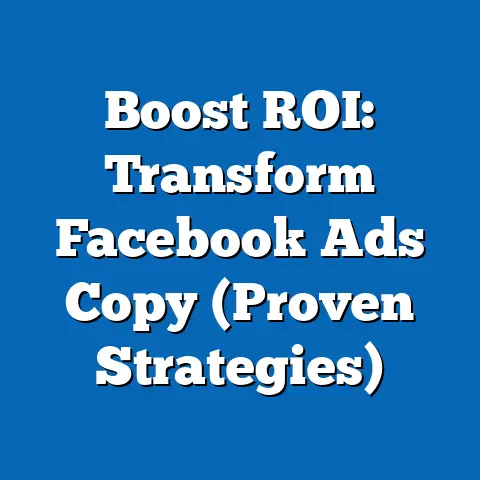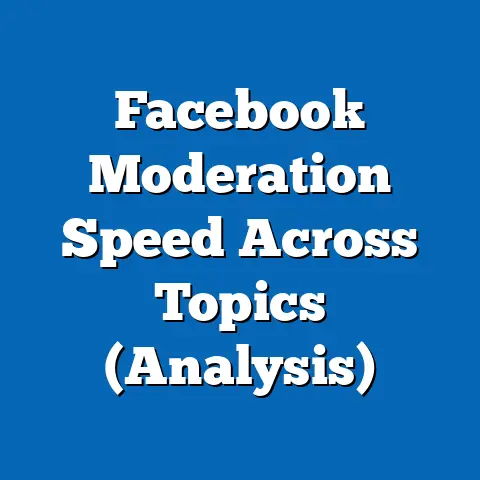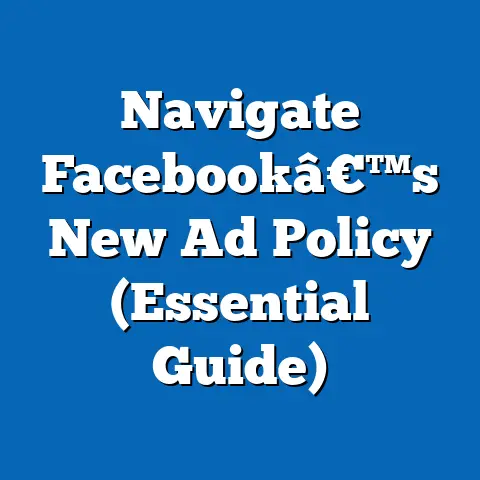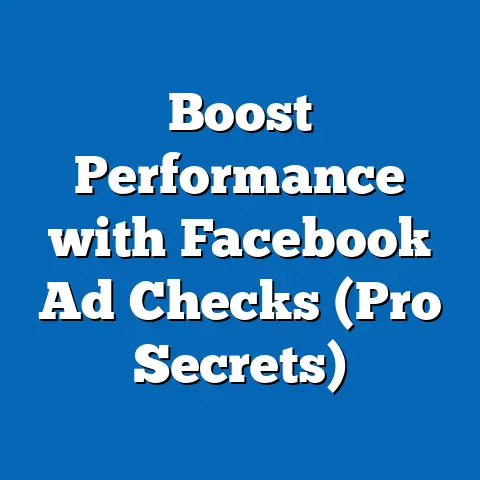Delete Facebook Ad Campaign with Ease (Expert Guide)
Have you ever felt like you’re wrestling with a digital octopus when trying to manage your Facebook ad campaigns?
I know I have!
Early in my career, I remember spending hours trying to figure out why a particular ad campaign wasn’t performing as expected.
Frustrated, I just wanted to shut it down, but even that seemed like a Herculean task.
It felt like Facebook was deliberately hiding the “delete” button.
It’s a common struggle, and you’re not alone.
Many advertisers, whether they’re just starting out or have been running campaigns for years, find the Facebook Ads Manager interface a bit… perplexing.
This often leads to wasted budgets, inefficient ad management, and a general sense of digital frustration.
The problem is clear: deleting a Facebook ad campaign shouldn’t feel like rocket science.
The complexity and confusion surrounding this seemingly simple task can be a real headache.
You might inadvertently keep ineffective ads running, wasting valuable budget, or simply spend way too much time navigating menus and options.
But here’s the good news: mastering the art of deleting Facebook ad campaigns is totally achievable, and it’s absolutely crucial for businesses of all sizes.
Why?
Because efficiency, budget management, and the ability to adapt your strategies quickly are the cornerstones of successful advertising.
In this guide, I’m going to walk you through everything you need to know to delete Facebook ad campaigns with confidence and ease.
Let’s get started!
Understanding Facebook Ads Structure
Before diving into the deletion process, let’s make sure we’re all on the same page regarding the structure of Facebook Ads.
Think of it as understanding the anatomy of a digital marketing campaign.
Overview of Facebook Ads Manager
- Campaigns: These are the top-level containers for your advertising efforts.
A campaign defines your overall objective, such as driving website traffic, generating leads, or increasing brand awareness. - Ad Sets: Within each campaign, you have ad sets.
Ad sets control your targeting, budget, schedule, and placement.
You can think of ad sets as different strategies within your overall campaign.
For example, you might have one ad set targeting a specific demographic and another targeting a different interest group. - Ads: Finally, within each ad set, you have individual ads.
These are the actual visuals and copy that your audience sees.
You can test different ad creatives within the same ad set to see which performs best.
This hierarchy is crucial to understand because deleting a campaign will automatically delete all associated ad sets and ads.
I’ve seen people accidentally delete entire campaigns when they only intended to remove a single ad!
Importance of Campaign Management
Effective campaign management is the linchpin of achieving your advertising goals.
It’s not just about setting up ads and hoping for the best; it’s about actively monitoring, analyzing, and optimizing your campaigns to maximize your return on investment (ROI).
One key aspect of campaign management is knowing when to pause or delete a campaign.
Pausing a campaign temporarily stops it from running, but preserves all the data and settings.
This is ideal when you want to take a break, make adjustments, or test different approaches.
Deleting a campaign, on the other hand, permanently removes it and all its associated data (though you can often retrieve historical data, which I’ll discuss later).
So, when do you choose to delete? Here are a few scenarios:
- When a campaign has consistently underperformed and you’ve exhausted all optimization options.
- When your business goals or target audience has shifted, rendering the campaign irrelevant.
- When you want to clean up your Ads Manager and remove clutter.
Takeaway: Understanding the structure of Facebook Ads and the importance of campaign management is essential for making informed decisions about when and how to delete campaigns.
Reasons to Delete a Facebook Ad Campaign
Deleting a Facebook ad campaign isn’t something you should do on a whim.
It’s a strategic decision that should be based on data and careful consideration.
Here are some key reasons why you might want to pull the plug on a campaign:
Underperformance
Let’s face it: not every ad campaign is a winner.
Sometimes, despite your best efforts, a campaign simply doesn’t deliver the results you expected.
This can be frustrating, but it’s important to recognize when to cut your losses and move on.
How do you know if a campaign is underperforming?
Here are some key performance indicators (KPIs) to watch:
- Click-Through Rate (CTR): If your CTR is significantly below the average for your industry, it indicates that your ads aren’t resonating with your target audience.
- Cost Per Click (CPC): A high CPC can quickly eat into your budget, especially if you’re not seeing a corresponding increase in conversions.
- Conversion Rate: If people are clicking on your ads but not taking the desired action (e.g., making a purchase, filling out a form), your conversion rate is suffering.
- Return on Ad Spend (ROAS): Ultimately, you need to make more money than you spend on advertising.
If your ROAS is consistently negative, it’s time to re-evaluate.
I once ran a campaign targeting a very specific niche audience, thinking it would be a guaranteed success.
However, the CTR was abysmal, and the CPC was through the roof.
After trying various optimization tactics, I realized that the audience was simply too small and unresponsive.
It was a tough decision, but I had to delete the campaign and focus on other, more promising opportunities.
Budget Constraints
Advertising on Facebook can be expensive, especially in competitive industries.
If you’re working with a limited budget, it’s crucial to allocate your resources wisely.
Continuing to run an ineffective campaign can quickly drain your budget, leaving you with less money to invest in more promising strategies.
According to Statista, the average CPC on Facebook is around \$0.97.
While this may seem like a small amount, it can add up quickly, especially if you’re targeting a broad audience.
Wasting even a small percentage of your budget on underperforming campaigns can have a significant impact on your overall ROI.
Shifting Strategies
The business world is constantly evolving, and your advertising strategies need to adapt accordingly.
Market conditions change, new competitors emerge, and your business goals may shift.
When this happens, it’s important to be flexible and willing to delete campaigns that are no longer aligned with your current objectives.
For example, let’s say you’re running a campaign to promote a specific product.
If that product is discontinued or replaced with a newer version, the campaign becomes obsolete.
Continuing to run it would not only be a waste of money but could also confuse your audience.
User Experience and Clutter
This might seem like a minor point, but it can have a significant impact on your productivity and efficiency.
A cluttered Ads Manager can be overwhelming and make it difficult to find the campaigns you need to manage.
Deleting old or inactive campaigns can help you create a cleaner, more organized workspace, allowing you to focus on the campaigns that truly matter.
I’ve found that regularly cleaning up my Ads Manager helps me stay focused and make better decisions.
It’s like decluttering your desk; it can free up mental space and improve your overall workflow.
Takeaway: Deleting Facebook ad campaigns is a strategic decision that should be based on data, budget constraints, shifting strategies, and user experience.
Don’t be afraid to cut your losses and focus on what’s working.
Preparation
Before you hit that delete button, take a moment to assess the situation.
Deleting a campaign is a permanent action, so it’s important to be sure you’re making the right decision.
- Review Performance Metrics: Take a close look at your campaign’s performance data.
Analyze key metrics like CTR, CPC, conversion rate, and ROAS to determine if the campaign is truly underperforming. - Gather Insights: Don’t just look at the numbers; try to understand why the campaign is performing the way it is.
Are you targeting the right audience?
Is your ad creative compelling?
Are you using the right bidding strategy? - Consider Pausing: Before deleting, consider pausing the campaign instead.
This will stop the campaign from running but preserve all the data and settings.
You can always reactivate it later if you change your mind. - Data Retention: Decide if you need to download any data from the campaign for future analysis.
Facebook allows you to export your campaign data in various formats, such as CSV or Excel.
Here’s a handy checklist to consider before deleting:
- [ ] Review campaign performance metrics
- [ ] Analyze campaign insights
- [ ] Consider pausing instead of deleting
- [ ] Download data for future analysis (if needed)
- [ ] Communicate with team members (if applicable)
Navigating to Ads Manager
Now that you’ve prepared, it’s time to head to the Ads Manager. Here’s how:
- Log in to Facebook: Make sure you’re logged into your personal Facebook account.
- Access Ads Manager: There are a few ways to access the Ads Manager:
- From your Facebook profile: Click the dropdown arrow in the top right corner and select “Manage Ads.”
- Directly: Go to https://www.facebook.com/adsmanager/ in your web browser.
- Select Your Ad Account: If you have multiple ad accounts, make sure you select the correct one from the dropdown menu in the top left corner.
- From your Facebook profile: Click the dropdown arrow in the top right corner and select “Manage Ads.”
- Directly: Go to https://www.facebook.com/adsmanager/ in your web browser.
Selecting the Campaign to Delete
Once you’re in the Ads Manager, you’ll see a list of your campaigns.
Here’s how to find the one you want to delete:
- Filter and Sort: Use the filter and sort options to narrow down your list of campaigns.
You can filter by status (active, paused, completed), objective, or date range.
You can also sort by name, budget, or results. - Search: If you know the name of the campaign, you can use the search bar to find it quickly.
- Select the Campaign: Once you’ve found the campaign you want to delete, click the checkbox next to its name.
Deleting the Campaign
Now for the moment of truth! Here’s how to delete the campaign:
- Click the “Edit” Button: After selecting the campaign, click the “Edit” button.
- Change the Status: In the campaign settings, you’ll see a status toggle.
Instead of switching it to “Off,” look for the three dots (More Options) and select “Delete.” - Confirm Deletion: Facebook will ask you to confirm that you want to delete the campaign.
Be absolutely sure before you click “Delete.” - Wait for Processing: It may take a few moments for Facebook to process your request.
Once the campaign is deleted, it will disappear from your list.
Post-Deletion Considerations
Congratulations, you’ve successfully deleted your Facebook ad campaign!
But the job isn’t quite done yet.
Here are a few things to consider after deletion:
- Analyze the Data: Even though the campaign is gone, the data is still valuable.
Analyze the performance data to understand why the campaign didn’t work.
What can you learn from this experience? - Apply Insights to Future Campaigns: Use the insights you gained from the deleted campaign to improve your future advertising efforts.
Experiment with different targeting options, ad creatives, and bidding strategies. - Monitor Your Results: Keep a close eye on your other campaigns to ensure they’re performing as expected.
If you see any signs of underperformance, take action quickly.
Takeaway: Deleting a Facebook ad campaign is a straightforward process, but it’s important to prepare, follow the steps carefully, and learn from the experience.
Common Mistakes to Avoid
Deleting Facebook ad campaigns can be a bit nerve-wracking, especially if you’re worried about making a mistake.
I’ve seen my fair share of mishaps over the years, so I want to share some common pitfalls to avoid.
Accidental Deletion
This is probably the most common fear among advertisers.
Accidentally deleting a campaign can be a major setback, especially if you’ve invested a lot of time and money into it.
Here are some tips to avoid accidental deletion:
- Double-Check: Always double-check that you’ve selected the correct campaign before deleting it.
- Pause Instead: If you’re unsure, pause the campaign instead of deleting it.
You can always delete it later if you’re certain. - Be Careful with Bulk Actions: If you’re using bulk actions to manage multiple campaigns, be extra careful to avoid accidentally deleting the wrong ones.
Not Analyzing Before Deletion
Deleting a campaign without analyzing the data is like throwing away a valuable learning opportunity.
You might be missing out on important insights that could help you improve your future campaigns.
Before deleting a campaign, take the time to:
- Review Performance Metrics: Analyze key metrics like CTR, CPC, conversion rate, and ROAS.
- Gather Insights: Try to understand why the campaign is performing the way it is.
- Identify Patterns: Look for patterns in the data that could inform your future strategies.
Ignoring Data Backup
Deleting a campaign without backing up the data is like losing a piece of your marketing history.
You might need that data later for reporting, analysis, or comparison purposes.
Before deleting a campaign, make sure to:
- Export Your Data: Facebook allows you to export your campaign data in various formats, such as CSV or Excel.
- Store Your Data Securely: Store your data in a safe and accessible location, such as a cloud storage service or a local hard drive.
Failing to Communicate with Team Members
If you’re working on a team, it’s important to communicate with your colleagues before deleting a campaign.
Deleting a campaign without informing your team members can lead to confusion, frustration, and even conflict.
Before deleting a campaign, make sure to:
- Inform Your Team: Let your team members know that you’re planning to delete the campaign and explain your reasons.
- Get Their Input: Ask for their input and consider their perspectives before making a final decision.
- Document Your Decision: Document your decision and the reasons behind it so that everyone is on the same page.
Takeaway: Avoiding these common mistakes can save you time, money, and headaches.
Always double-check your actions, analyze your data, back up your information, and communicate with your team members.
Advanced Tips for Managing Facebook Ad Campaigns
Now that you’ve mastered the basics of deleting Facebook ad campaigns, let’s dive into some advanced tips for managing your campaigns more effectively.
These strategies can help you prevent the need for deletion in the first place by optimizing your campaigns for success.
Using Labels and Organization Techniques
One of the best ways to prevent clutter and make your Ads Manager easier to navigate is to use labels and organization techniques.
This can help you quickly identify and manage your campaigns, ad sets, and ads.
Here are some tips:
- Use Clear and Consistent Naming Conventions: Develop a naming convention for your campaigns, ad sets, and ads that makes it easy to identify their purpose and target audience.
- Use Labels: Facebook allows you to add labels to your campaigns, ad sets, and ads.
Use labels to categorize your campaigns by objective, target audience, or product. - Use Folders: You can also create folders to organize your campaigns by theme or project.
Implementing A/B Testing
A/B testing is a powerful technique for optimizing your ad campaigns and identifying underperforming elements.
By testing different versions of your ads, you can determine which ones resonate best with your target audience and drive the most conversions.
Here are some tips for implementing A/B testing:
- Test One Variable at a Time: To get accurate results, test only one variable at a time.
For example, you might test different headlines, images, or call-to-action buttons. - Use a Control Group: Create a control group that doesn’t receive any changes.
This will give you a baseline to compare your test results against. - Track Your Results: Carefully track your results to determine which version of your ad performs best.
Utilizing Facebook’s Insights Tool
Facebook’s Insights Tool is a treasure trove of data that can help you understand your audience, your ads, and your overall campaign performance.
By leveraging this tool, you can make more informed decisions about your advertising strategies.
Here are some ways to utilize the Insights Tool:
- Understand Your Audience: Use the Insights Tool to learn more about your target audience, including their demographics, interests, and behaviors.
- Analyze Ad Performance: Track the performance of your ads to identify which ones are driving the most results.
- Optimize Your Campaigns: Use the insights you gain to optimize your campaigns for better performance.
Regular Campaign Audits
Finally, one of the most effective ways to manage your Facebook ad campaigns is to conduct regular audits.
This involves systematically reviewing your campaigns to identify areas for improvement and ensure they’re aligned with your business goals.
Here are some tips for conducting campaign audits:
- Set a Schedule: Schedule regular audits, such as weekly or monthly, to stay on top of your campaigns.
- Review Key Metrics: Analyze key metrics like CTR, CPC, conversion rate, and ROAS.
- Identify Opportunities for Improvement: Look for opportunities to optimize your targeting, ad creatives, and bidding strategies.
- Take Action: Implement your findings and monitor the results.
Takeaway: By implementing these advanced tips, you can take your Facebook ad campaign management to the next level and achieve even greater success.
Conclusion
We’ve covered a lot of ground in this guide, from understanding the structure of Facebook Ads to mastering the art of deleting campaigns with ease.
Let’s recap the key points:
- Deleting Facebook ad campaigns is a strategic decision that should be based on data and careful consideration.
- Before deleting a campaign, be sure to review performance metrics, gather insights, consider pausing instead, and download data for future analysis.
- Avoid common mistakes like accidental deletion, not analyzing before deletion, ignoring data backup, and failing to communicate with team members.
- Implement advanced tips like using labels and organization techniques, implementing A/B testing, utilizing Facebook’s Insights Tool, and conducting regular campaign audits.
Now it’s time to take control of your ad management strategies and utilize this guide to enhance your advertising efforts.
Don’t be afraid to experiment, learn from your mistakes, and adapt your strategies as needed.
Remember, learning to manage Facebook ads effectively is a vital skill for modern marketers.
By mastering this skill, you can unlock the full potential of Facebook advertising and achieve your business goals.
So go out there, create amazing campaigns, and don’t be afraid to delete the ones that aren’t working!
Your success is waiting.