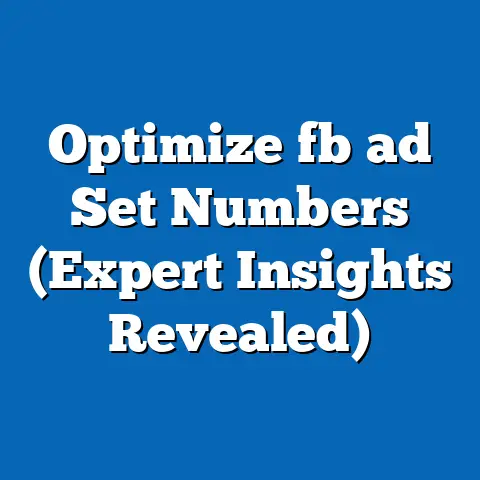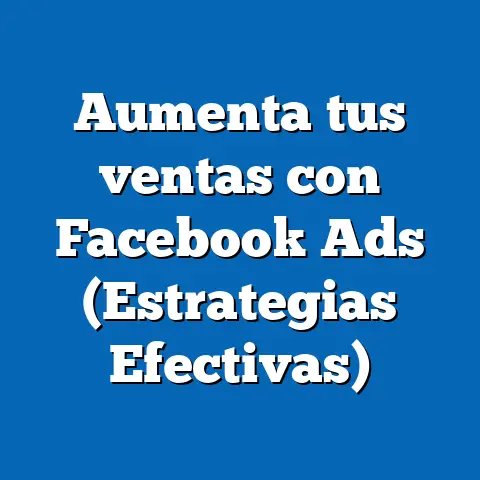Delete Facebook Ads Like a Pro (Expert Step-by-Step Guide)
Picture this: a savvy entrepreneur, let’s call her Sarah, is known in her industry for her cutting-edge social media strategies.
It’s not just her wildly successful campaigns that turn heads, but her uncanny ability to pull the plug on underperforming ads faster than you can say “Return on Ad Spend.” She understands that knowing when to cut your losses is as critical as launching a winning campaign.
I’ve personally seen many businesses, including my own early ventures, hold onto failing ads for far too long, clinging to the hope that they’ll magically turn around.
This delay not only wastes valuable budget but also distracts from identifying and scaling what actually works.
Deleting underperforming Facebook ads is a crucial skill, a digital marketing trend that’s not just about saving money, but about optimizing your entire advertising strategy for peak performance.
In this guide, I’m going to walk you through exactly how to delete Facebook ads like a pro, so you can boost your ROI and become a trendsetter in your own right.
Understanding Facebook Ads Performance Metrics
Before you start hitting the delete button, it’s vital to understand what makes an ad “underperforming” in the first place.
This isn’t about gut feelings; it’s about data.
We need to understand the key performance metrics, or KPIs, that give us a clear picture of an ad’s success (or lack thereof).
Here are some of the most important metrics to watch:
- Click-Through Rate (CTR): This is the percentage of people who saw your ad and clicked on it.
A low CTR indicates that your ad isn’t resonating with your target audience.
I’ve found that a good CTR varies depending on the industry, but generally, anything below 1% should raise a red flag. - Cost Per Click (CPC): This is the amount you pay each time someone clicks on your ad.
A high CPC can quickly eat into your budget, especially if those clicks aren’t converting into sales or leads.
I’ve seen CPCs skyrocket when targeting overly broad audiences or using unoptimized ad creatives. - Conversion Rate: This is the percentage of people who clicked on your ad and then completed a desired action, such as making a purchase, filling out a form, or subscribing to your newsletter.
A low conversion rate means your ad is attracting the wrong audience or your landing page isn’t optimized. - Return on Ad Spend (ROAS): This is the amount of revenue you generate for every dollar you spend on advertising.
This is arguably the most important metric because it directly measures the profitability of your campaigns.
Understanding these metrics is absolutely essential before you decide to delete an ad.
It’s not enough to just see that an ad isn’t performing well; you need to understand why.
I once had a campaign that was generating tons of clicks but no conversions.
After digging into the data, I realized that my ad was targeting the wrong demographic.
By refining my targeting, I was able to significantly improve my conversion rate and ROAS.
It’s also crucial to compare your performance metrics against industry benchmarks and your own historical data.
What constitutes a “poor-performing” ad for one industry may be perfectly acceptable for another.
I recommend researching industry averages for your specific niche to get a better sense of what to expect.
Additionally, track the performance of your previous ads so you can identify trends and patterns.
Takeaway: Before deleting any ads, make sure you thoroughly understand your KPIs and how they compare to industry standards.
This will help you make informed decisions and avoid prematurely deleting potentially successful ads.
Identifying Ads Worth Deleting
Now that you understand the key metrics, how do you identify the specific ads that are worth deleting?
It’s not always obvious, and sometimes a little patience and tweaking can turn a struggling ad into a winner.
However, there are certain signs that should raise a red flag and indicate that an ad needs to go.
Here are some key indicators:
- Prolonged Low Engagement: If an ad has been running for a reasonable amount of time (at least a week) and is consistently generating low engagement (likes, comments, shares), it’s likely not resonating with your target audience.
- High Costs Without Conversions: If you’re spending a significant amount of money on an ad but not seeing any conversions, it’s a clear sign that something is wrong.
This could be due to poor targeting, a poorly designed landing page, or an uncompelling offer. - Failure to Meet Defined KPIs: Before you launch any campaign, you should set clear KPIs.
If an ad consistently fails to meet those KPIs over a set period, it’s time to consider deleting it. - Negative Feedback: Keep an eye on the comments section of your ads.
If you’re receiving a lot of negative feedback, it could be damaging your brand reputation.
I recommend adopting a methodical approach to reviewing your ads regularly.
Set aside time each week or bi-weekly to assess the performance of your campaigns.
I personally use a spreadsheet to track my KPIs and identify any ads that are underperforming.
This helps me stay organized and make data-driven decisions.
Remember, it’s crucial to set benchmarks before launching your campaigns.
This will give you a clear understanding of when to take action.
For example, you might decide that you’ll delete any ad that has a CTR below 0.5% after one week of running.
Takeaway: Don’t be afraid to pull the plug on ads that aren’t performing well.
By regularly reviewing your metrics and setting clear benchmarks, you can identify underperforming ads and delete them before they waste too much of your budget.
The Step-by-Step Process of Deleting Facebook Ads
Okay, you’ve identified an ad that’s not cutting it.
Now it’s time to take action.
Don’t worry, the process of deleting Facebook ads is pretty straightforward.
Here’s a step-by-step guide:
- Log into Facebook Ads Manager: This is your central hub for managing all of your Facebook advertising campaigns.
You can access it by going tofacebook.com/adsmanager. - Select the Underperforming Ad: Once you’re in Ads Manager, navigate to the campaign, ad set, or individual ad that you want to delete.
You can use the filters and search bar to quickly find the ad you’re looking for.
I usually sort my ads by “Cost Per Result” to quickly identify the ones that are costing me the most money. - Review Ad Details: Before you hit the delete button, take a moment to review the ad copy, visuals, and targeting settings.
It’s possible that the ad could be salvaged with a few tweaks.
Maybe the headline needs to be more compelling, or the targeting needs to be narrowed down.
I’ve saved many ads from the chopping block by making small adjustments. Delete the Ad: To delete the ad, simply toggle the switch next to the ad name from “Active” to “Off.” While this doesn’t technically delete the ad, it stops it from running and spending your budget.
Facebook doesn’t actually allow you to permanently delete ads once they’ve been created, but turning them off achieves the same result.Confirm Deletion (Deactivation): Once you’ve toggled the switch, Facebook will ask you to confirm your decision.
Make sure you’re deleting the right ad before you proceed.
After deactivating, keep track of your overall campaign performance.
You should see a noticeable improvement in your overall ROI as your budget is reallocated to better-performing ads.
Delete the Ad: To delete the ad, simply toggle the switch next to the ad name from “Active” to “Off.” While this doesn’t technically delete the ad, it stops it from running and spending your budget.
Facebook doesn’t actually allow you to permanently delete ads once they’ve been created, but turning them off achieves the same result.
Confirm Deletion (Deactivation): Once you’ve toggled the switch, Facebook will ask you to confirm your decision.
Make sure you’re deleting the right ad before you proceed.
After deactivating, keep track of your overall campaign performance.
You should see a noticeable improvement in your overall ROI as your budget is reallocated to better-performing ads.
Takeaway: Deleting Facebook ads is a simple process, but it’s important to take your time and make sure you’re deleting the right ads.
Don’t be afraid to experiment with different ad creatives and targeting options to see what works best.
After the Deletion: What Next?
Deleting an underperforming ad is just the first step.
Now it’s time to analyze the data, learn from your mistakes, and optimize your remaining campaigns.
Here are some key steps to take after deleting an ad:
- Reallocate Budget: Take the budget that was allocated to the deleted ad and reallocate it to your better-performing ads.
This will help you maximize your ROI and generate more leads or sales. - Test New Creatives: Just because one ad didn’t work doesn’t mean you should give up.
Try testing new ad creatives, such as different headlines, images, or videos.
I’ve found that even small changes can have a big impact on ad performance. - Refine Targeting: Review your targeting settings and make sure you’re targeting the right audience.
Try experimenting with different demographics, interests, and behaviors. - Analyze the Data: Take some time to analyze the data from the deleted ad.
What went wrong?
Was the ad copy uncompelling?
Was the targeting too broad?
Was the landing page poorly designed?
By understanding what went wrong, you can avoid making the same mistakes in the future. - Conduct a Post-Mortem Analysis: This is a more in-depth analysis of the deleted ad.
Gather your team and discuss what could have been done differently.
Identify any systemic issues that may have contributed to the ad’s failure. - Experiment with A/B Testing: Use A/B testing to compare different versions of your ads and identify the ones that perform best.
This will help you optimize your campaigns and avoid similar pitfalls in the future.
I’m a huge advocate for A/B testing.
I’ve used it to test everything from headlines to images to call-to-action buttons.
It’s a powerful tool for identifying what resonates with your target audience and optimizing your campaigns for maximum impact.
Takeaway: Deleting an ad is not the end of the story.
It’s an opportunity to learn, optimize, and improve your future campaigns.
By analyzing the data, testing new creatives, and refining your targeting, you can turn your failures into valuable learning experiences.
Maintaining a Healthy Facebook Ads Strategy
Regularly deleting underperforming ads is a crucial part of maintaining a healthy and effective Facebook advertising strategy.
It’s like weeding a garden; you need to remove the dead plants to make room for the healthy ones to thrive.
By regularly reviewing your metrics and deleting ads that aren’t performing well, you can:
- Improve Your ROI: By reallocating your budget to better-performing ads, you can generate more leads or sales for the same amount of money.
- Reduce Wasted Spend: Deleting underperforming ads prevents you from wasting money on ads that aren’t working.
- Optimize Your Campaigns: By analyzing the data from deleted ads, you can identify areas for improvement and optimize your future campaigns.
- Stay Agile: The Facebook advertising landscape is constantly evolving.
By regularly reviewing your campaigns and deleting ads that are no longer effective, you can stay agile and adapt to changing trends.
However, it’s important to strike a balance between persistence and adaptability.
Sometimes, an ad may just need a few minor tweaks to turn it into a winner.
Don’t be too quick to pull the plug on an ad that has potential.
I’ve learned that the key is to be data-driven but also patient.
Give your ads a reasonable amount of time to perform, but don’t be afraid to cut your losses if they’re not working.
Finally, remember that continuous learning and adaptation are essential in the ever-evolving landscape of Facebook advertising.
Stay up-to-date on the latest trends, best practices, and platform updates.
Attend webinars, read blog posts, and join online communities to stay ahead of the curve.
Takeaway: Deleting underperforming ads is a crucial part of maintaining a healthy Facebook advertising strategy.
By regularly reviewing your metrics, analyzing the data, and staying up-to-date on the latest trends, you can optimize your campaigns for maximum impact.
Conclusion: The Path to Proficiency
Mastering the skill of deleting Facebook ads like a pro is not just about saving money; it’s about taking control of your advertising strategy and maximizing your ROI.
Every deletion is a step towards more effective advertising, an opportunity to learn, optimize, and improve.
Remember Sarah, the savvy entrepreneur from the beginning?
She didn’t achieve her success by blindly throwing money at Facebook ads.
She achieved it by being data-driven, adaptable, and willing to make tough decisions.
She understood that knowing when to cut your losses is as important as knowing when to double down.
So, take charge of your Facebook ad campaigns.
Embrace the power of data.
Don’t be afraid to experiment, to fail, and to learn from your mistakes.
Delete those underperforming ads with confidence, knowing that you’re one step closer to becoming a trendsetter in your own niche.
The path to proficiency in Facebook advertising is paved with both successes and failures.
It’s how you respond to those failures that ultimately determines your success.
Now go out there and make some magic happen!