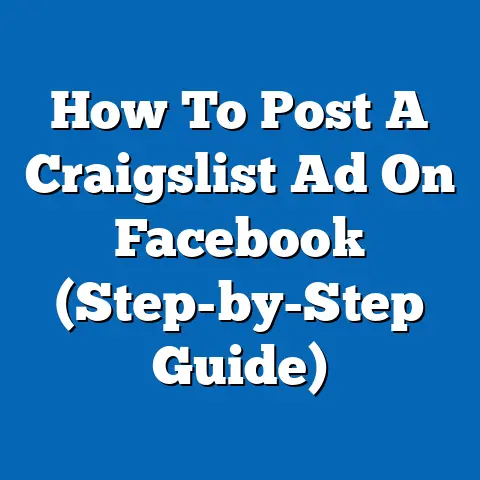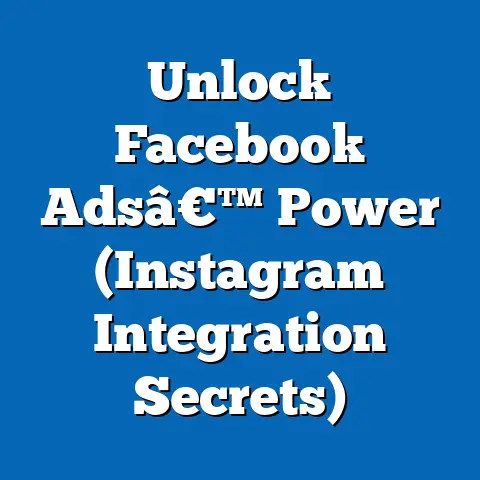Delete Facebook Sponsored Ads Effectively (Expert Guide)
Understanding Facebook Sponsored Ads
Facebook Sponsored Ads are paid advertisements that appear on the Facebook platform, including the news feed, right column, Instagram, and within the Audience Network.
Their primary purpose is to help businesses reach a targeted audience that aligns with their products or services.
Types of Facebook Ads:
- Image Ads: These are simple ads featuring a single image and accompanying text.
They’re great for showcasing products visually and driving traffic to your website.
I’ve found that high-quality, eye-catching images are crucial for success with image ads. - Video Ads: Video ads can be more engaging than image ads, allowing you to tell a story or demonstrate your product in action.
Short, attention-grabbing videos tend to perform best.
I once ran a video ad for a local bakery, and the mouth-watering visuals of their pastries drove a significant increase in online orders. - Carousel Ads: Carousel ads allow you to showcase multiple images or videos in a single ad unit.
This format is perfect for highlighting different features of a product or telling a sequential story.
I’ve used carousel ads effectively for e-commerce clients to showcase various products within a collection. - Collection Ads: Designed specifically for mobile, collection ads allow users to browse products in a visual and immersive way.
They often feature a hero video or image followed by a grid of product images. - Lead Ads: These ads are designed to collect leads directly within the Facebook platform.
They include a form that users can fill out without leaving Facebook, making it easy to capture valuable contact information.
I’ve found lead ads to be particularly effective for generating leads for service-based businesses.
Targeting Options:
Facebook’s robust targeting options are a key reason why these ads are so effective.
You can target users based on:
- Demographics: Age, gender, location, education, and more.
- Interests: Hobbies, interests, and pages they’ve liked.
- Behaviors: Purchase behavior, device usage, and other online activities.
- Custom Audiences: Upload your own customer list or create audiences based on website visitors or app users.
- Lookalike Audiences: Reach new people who are similar to your existing customers.
The ability to laser-target your audience is what separates Facebook advertising from traditional advertising.
I remember working with a small business that was struggling to reach its target market.
By leveraging Facebook’s detailed targeting options, we were able to reach a highly qualified audience, resulting in a significant increase in sales.
Monitoring Ad Performance:
It’s crucial to monitor the performance of your Facebook Sponsored Ads regularly.
Key metrics to track include:
- Impressions: The number of times your ad was shown.
- Reach: The number of unique people who saw your ad.
- Clicks: The number of times people clicked on your ad.
- Click-Through Rate (CTR): The percentage of people who saw your ad and clicked on it.
- Cost Per Click (CPC): The average cost you pay for each click on your ad.
- Conversions: The number of desired actions taken as a result of your ad (e.g., purchases, leads, sign-ups).
- Cost Per Acquisition (CPA): The average cost you pay for each conversion.
By monitoring these metrics, you can identify underperforming ads and make informed decisions about when to delete them.
Key Takeaway: Understanding the different types of Facebook Sponsored Ads, the targeting options available, and the importance of monitoring ad performance is essential for effective advertising.
Reasons to Delete Facebook Sponsored Ads
There are several valid reasons why you might need to delete Facebook Sponsored Ads.
It’s not always about failure; sometimes, it’s about adapting to changing circumstances or optimizing your campaigns for maximum impact.
- Poor Performance: This is the most common reason to delete an ad.
If an ad is consistently underperforming, with a high CPC, low CTR, and few or no conversions, it’s time to cut your losses.
I’ve had campaigns where certain ads simply didn’t resonate with the target audience, despite my best efforts.
In these cases, deleting the ad and reallocating the budget to better-performing ads is the most sensible approach. - Seasonal Relevance: Many ads are designed for specific seasons or events.
Once the season or event is over, the ad becomes irrelevant and should be deleted.
For example, an ad promoting holiday sales should be deleted after the holidays are over.
I once forgot to delete a Halloween-themed ad campaign in early November, and it quickly became clear that it was no longer effective, leading to wasted ad spend. - Changes in Business Strategy: Your business strategy can evolve over time, and your advertising should reflect those changes.
If you’ve changed your product offerings, target market, or overall marketing goals, you may need to delete existing ads that no longer align with your current strategy. - Errors in Ad Copy or Visuals: Sometimes, mistakes happen.
You might accidentally include incorrect information in your ad copy, or your visuals might be of poor quality.
In these cases, it’s crucial to delete the ad immediately and create a corrected version.
I once launched an ad campaign with a typo in the headline, and I had to quickly delete it to avoid damaging my brand’s credibility. - Ad Fatigue: Even high-performing ads can suffer from ad fatigue over time.
This occurs when your target audience has seen the ad too many times, leading to a decrease in engagement and performance.
If you notice that an ad’s performance is declining despite consistent targeting and creative, it might be time to delete it and refresh your creative. - Budget Optimization: Sometimes, deleting an ad is simply a matter of budget optimization.
You might have a limited budget, and you need to reallocate funds from underperforming ads to more promising campaigns.
I’ve often had to make tough decisions about which ads to cut in order to maximize my overall ROI.
Impact of Keeping Ineffective Ads Live:
Keeping ineffective ads live can have several negative consequences:
- Wasted Budget: You’re essentially throwing money away on ads that aren’t generating results.
- Lower Overall Campaign Performance: Underperforming ads can drag down the overall performance of your campaigns, making it harder to achieve your goals.
- Negative Impact on Brand Perception: Poorly designed or irrelevant ads can damage your brand’s reputation.
- Missed Opportunities: By wasting your budget on ineffective ads, you’re missing out on opportunities to invest in more promising campaigns.
Key Takeaway: Deleting Facebook Sponsored Ads is a necessary part of effective ad management.
It allows you to optimize your budget, improve campaign performance, and ensure your ads are always relevant and engaging.
Step-by-Step Guide to Deleting Facebook Sponsored Ads
Deleting Facebook Sponsored Ads is a straightforward process, but it’s important to follow the steps carefully to avoid accidentally deleting the wrong ad.
Here’s a detailed, step-by-step guide:
Access the Facebook Ads Manager:
- Go to Facebook Ads Manager.
- Log in to your Facebook account if you’re not already logged in.
- Select the ad account you want to manage from the dropdown menu in the top-left corner.
- Pro Tip: Make sure you have the necessary permissions to manage the ad account.
If you’re not an admin, you may not be able to delete ads. Replace with a real screenshot
Replace with a real screenshot
Navigate to the ‘Ads’ Tab:
- In the Ads Manager interface, click on the ‘Ads’ tab.
This will display a list of all your active and inactive ads. - Pro Tip: You can also navigate to the ‘Campaigns’ or ‘Ad Sets’ tab to view ads within a specific campaign or ad set.
 Replace with a real screenshot
Replace with a real screenshot
- In the Ads Manager interface, click on the ‘Ads’ tab.
-
Select the Relevant Ad Campaign:
- If you want to delete ads within a specific campaign, select the campaign from the list.
- You can use the search bar or filters to quickly find the campaign you’re looking for.
- Pro Tip: Use clear and descriptive names for your campaigns to make them easy to identify.
Identify the Ads to Be Deleted:
- Review the list of ads and identify the ones you want to delete.
- You can use the performance metrics (e.g., CPC, CTR, conversions) to help you identify underperforming ads.
- Pro Tip: Use the ‘Columns’ dropdown menu to customize the metrics that are displayed in the list.
 Replace with a real screenshot
Replace with a real screenshot
Utilize the ‘Delete’ Option:
- Select the checkbox next to each ad you want to delete.
- Click on the ‘Delete’ button at the top of the list.
- A confirmation window will appear, asking you to confirm your action.
- Click ‘Delete’ again to confirm.
- Pro Tip: Be careful when selecting ads for deletion.
Double-check to make sure you’re not accidentally deleting the wrong ad. Replace with a real screenshot
Replace with a real screenshot
Access the Facebook Ads Manager:
- Go to Facebook Ads Manager.
- Log in to your Facebook account if you’re not already logged in.
- Select the ad account you want to manage from the dropdown menu in the top-left corner.
- Pro Tip: Make sure you have the necessary permissions to manage the ad account.
If you’re not an admin, you may not be able to delete ads. Replace with a real screenshot
Replace with a real screenshot
Navigate to the ‘Ads’ Tab:
- In the Ads Manager interface, click on the ‘Ads’ tab.
This will display a list of all your active and inactive ads. - Pro Tip: You can also navigate to the ‘Campaigns’ or ‘Ad Sets’ tab to view ads within a specific campaign or ad set.
 Replace with a real screenshot
Replace with a real screenshot
Select the Relevant Ad Campaign:
- If you want to delete ads within a specific campaign, select the campaign from the list.
- You can use the search bar or filters to quickly find the campaign you’re looking for.
- Pro Tip: Use clear and descriptive names for your campaigns to make them easy to identify.
Identify the Ads to Be Deleted:
- Review the list of ads and identify the ones you want to delete.
- You can use the performance metrics (e.g., CPC, CTR, conversions) to help you identify underperforming ads.
- Pro Tip: Use the ‘Columns’ dropdown menu to customize the metrics that are displayed in the list.
 Replace with a real screenshot
Replace with a real screenshot
Utilize the ‘Delete’ Option:
- Select the checkbox next to each ad you want to delete.
- Click on the ‘Delete’ button at the top of the list.
- A confirmation window will appear, asking you to confirm your action.
- Click ‘Delete’ again to confirm.
- Pro Tip: Be careful when selecting ads for deletion.
Double-check to make sure you’re not accidentally deleting the wrong ad. Replace with a real screenshot
Replace with a real screenshot
Deleting vs. Pausing:
It’s important to understand the difference between deleting an ad and pausing it:
- Deleting an Ad: Permanently removes the ad from your ad account.
You can’t reactivate it later. - Pausing an Ad: Temporarily stops the ad from running. You can reactivate it later.
Implications of Each Action:
- Deleting: Use this option when you’re sure you no longer need the ad.
This is appropriate for ads that are performing poorly, are no longer relevant, or contain errors. - Pausing: Use this option when you want to temporarily stop the ad from running, but you might want to reactivate it later.
This is appropriate for ads that you want to use again in the future, or ads that you want to test with different targeting options.
I’ve found that pausing ads is a good option when I’m experimenting with different targeting options or ad creatives.
It allows me to quickly reactivate the ad if I want to test it again in the future.
Key Takeaway: Deleting Facebook Sponsored Ads is a simple process, but it’s important to follow the steps carefully and understand the difference between deleting and pausing.
Post-Deletion: What to Do Next
Deleting an ad shouldn’t be the end of the story.
It’s an opportunity to learn from your mistakes and improve your future advertising efforts.
Here’s what you should do after deleting an ad:
Analyze Ad Performance Before Deletion:
- Before deleting an ad, take some time to analyze its performance.
- Look at the key metrics (e.g., CPC, CTR, conversions) to understand why the ad was underperforming.
- Pro Tip: Create a spreadsheet or document to track the performance of your ads.
This will make it easier to analyze trends and identify patterns.
Evaluate the Effectiveness of Current and Past Ads:
- Don’t just focus on the deleted ad.
Take a broader look at the performance of all your current and past ads. - Identify the ads that are performing well and the ads that are underperforming.
- Look for common themes or patterns that might explain why certain ads are more successful than others.
- Pro Tip: Use Facebook Ads Manager’s reporting tools to generate detailed reports on your ad performance.
- Don’t just focus on the deleted ad.
-
Use Insights Gained from Deleted Ads to Inform Future Ad Strategies:
- The insights you gain from analyzing deleted ads can be invaluable for informing your future ad strategies.
- For example, if you find that ads targeting a certain demographic are consistently underperforming, you might want to adjust your targeting options.
- If you find that certain ad creatives are more successful than others, you might want to focus on creating similar creatives in the future.
- Pro Tip: Experiment with different targeting options, ad creatives, and bidding strategies to find what works best for your business.
Create New Ads Based on Successful Elements of Previous Campaigns:
- Don’t start from scratch when creating new ads.
Leverage the successful elements of your previous campaigns. - For example, if you found that a certain headline or image resonated well with your target audience, use it again in your new ads.
- Pro Tip: Continuously test and optimize your ads to improve their performance over time.
- Don’t start from scratch when creating new ads.
Analyze Ad Performance Before Deletion:
- Before deleting an ad, take some time to analyze its performance.
- Look at the key metrics (e.g., CPC, CTR, conversions) to understand why the ad was underperforming.
- Pro Tip: Create a spreadsheet or document to track the performance of your ads.
This will make it easier to analyze trends and identify patterns.
Evaluate the Effectiveness of Current and Past Ads:
- Don’t just focus on the deleted ad.
Take a broader look at the performance of all your current and past ads. - Identify the ads that are performing well and the ads that are underperforming.
- Look for common themes or patterns that might explain why certain ads are more successful than others.
- Pro Tip: Use Facebook Ads Manager’s reporting tools to generate detailed reports on your ad performance.
Use Insights Gained from Deleted Ads to Inform Future Ad Strategies:
- The insights you gain from analyzing deleted ads can be invaluable for informing your future ad strategies.
- For example, if you find that ads targeting a certain demographic are consistently underperforming, you might want to adjust your targeting options.
- If you find that certain ad creatives are more successful than others, you might want to focus on creating similar creatives in the future.
- Pro Tip: Experiment with different targeting options, ad creatives, and bidding strategies to find what works best for your business.
Create New Ads Based on Successful Elements of Previous Campaigns:
- Don’t start from scratch when creating new ads.
Leverage the successful elements of your previous campaigns. - For example, if you found that a certain headline or image resonated well with your target audience, use it again in your new ads.
- Pro Tip: Continuously test and optimize your ads to improve their performance over time.
Importance of Continuous Improvement:
Facebook advertising is an ongoing process of testing, learning, and optimizing.
There’s no magic formula for success.
You need to continuously experiment with different strategies, analyze your results, and make adjustments as needed.
I’ve found that the most successful Facebook advertisers are those who are willing to embrace experimentation and adapt to changing trends.
The platform is constantly evolving, so it’s important to stay up-to-date on the latest features and best practices.
Key Takeaway: Deleting an ad is an opportunity to learn from your mistakes and improve your future advertising efforts.
Analyze your ad performance, evaluate the effectiveness of your current and past ads, and use the insights you gain to inform your future ad strategies.
Common Mistakes to Avoid When Deleting Ads
Deleting Facebook Sponsored Ads is a relatively simple process, but there are several common mistakes that marketers make.
Avoiding these mistakes can help you ensure a more strategic and effective approach to ad management.
Deleting Ads Prematurely Without Thorough Analysis:
- It’s tempting to quickly delete underperforming ads, but it’s important to take the time to analyze their performance first.
- Make sure you understand why the ad is underperforming before you delete it.
- It’s possible that the ad is simply not reaching the right audience, or that it needs a slight tweak to improve its performance.
- Pro Tip: Give your ads enough time to perform before making a decision about whether to delete them.
A good rule of thumb is to wait at least a week before deleting an ad.
-
Failing to Document Changes or Reasons for Deletion for Future Reference:
- It’s important to document the changes you make to your ad campaigns, including the reasons why you deleted certain ads.
- This will help you track your progress and learn from your mistakes.
- You can use a spreadsheet or document to record the following information:
- Ad Name
- Date Deleted
- Reason for Deletion
- Performance Metrics (e.g., CPC, CTR, Conversions)
- Pro Tip: Regularly review your documentation to identify trends and patterns.
Not Considering the Impact of Ad Deletions on Audience Retargeting Efforts:
- Deleting an ad can impact your audience retargeting efforts.
- If you’re using custom audiences based on website visitors or app users who have interacted with your ads, deleting an ad can remove those users from your retargeting audience.
- Pro Tip: Before deleting an ad, consider whether it’s being used for retargeting.
If so, you might want to pause the ad instead of deleting it.
-
Deleting Ads Without Testing Alternatives:
- Before deleting an underperforming ad, consider testing alternatives.
- Try changing the ad copy, visuals, or targeting options to see if you can improve its performance.
- Pro Tip: Use A/B testing to compare different versions of your ads and see which one performs best.
-
Ignoring the Learning Phase:
- When you create a new ad, Facebook puts it through a “learning phase” to optimize its delivery.
- Deleting an ad before it completes the learning phase can prevent Facebook from fully optimizing its performance.
- Pro Tip: Give your ads enough time to complete the learning phase before making a decision about whether to delete them.
Deleting Ads Prematurely Without Thorough Analysis:
- It’s tempting to quickly delete underperforming ads, but it’s important to take the time to analyze their performance first.
- Make sure you understand why the ad is underperforming before you delete it.
- It’s possible that the ad is simply not reaching the right audience, or that it needs a slight tweak to improve its performance.
- Pro Tip: Give your ads enough time to perform before making a decision about whether to delete them.
A good rule of thumb is to wait at least a week before deleting an ad.
Failing to Document Changes or Reasons for Deletion for Future Reference:
- It’s important to document the changes you make to your ad campaigns, including the reasons why you deleted certain ads.
- This will help you track your progress and learn from your mistakes.
- You can use a spreadsheet or document to record the following information:
- Ad Name
- Date Deleted
- Reason for Deletion
- Performance Metrics (e.g., CPC, CTR, Conversions)
- Pro Tip: Regularly review your documentation to identify trends and patterns.
- Ad Name
- Date Deleted
- Reason for Deletion
- Performance Metrics (e.g., CPC, CTR, Conversions)
Not Considering the Impact of Ad Deletions on Audience Retargeting Efforts:
- Deleting an ad can impact your audience retargeting efforts.
- If you’re using custom audiences based on website visitors or app users who have interacted with your ads, deleting an ad can remove those users from your retargeting audience.
- Pro Tip: Before deleting an ad, consider whether it’s being used for retargeting.
If so, you might want to pause the ad instead of deleting it.
Deleting Ads Without Testing Alternatives:
- Before deleting an underperforming ad, consider testing alternatives.
- Try changing the ad copy, visuals, or targeting options to see if you can improve its performance.
- Pro Tip: Use A/B testing to compare different versions of your ads and see which one performs best.
Ignoring the Learning Phase:
- When you create a new ad, Facebook puts it through a “learning phase” to optimize its delivery.
- Deleting an ad before it completes the learning phase can prevent Facebook from fully optimizing its performance.
- Pro Tip: Give your ads enough time to complete the learning phase before making a decision about whether to delete them.
I once made the mistake of deleting an ad prematurely without thoroughly analyzing its performance.
It turned out that the ad was actually performing well with a specific segment of my target audience.
By deleting the ad, I missed out on the opportunity to reach that segment and generate more conversions.
Key Takeaway: Avoiding these common mistakes can help you ensure a more strategic and effective approach to deleting Facebook Sponsored Ads.
Analyze your ad performance, document your changes, consider the impact on retargeting, test alternatives, and avoid deleting ads prematurely.
Conclusion
Effectively managing Facebook Sponsored Ads is crucial for achieving your marketing goals.
Understanding when and how to delete underperforming ads is a vital part of this process.
By following the steps outlined in this guide, you can ensure that your ad account remains streamlined, your budget is optimized, and your campaigns are always performing at their best.
Remember to analyze ad performance before deletion, document your changes, and use the insights you gain to inform your future ad strategies.
As you navigate your own Facebook advertising journey, refer back to this guide and continuously strive to improve your ad management skills.
This will help you drive better results and achieve your desired marketing outcomes.
Now, I’d love to hear about your experiences with Facebook Ads!
What challenges have you faced when deleting ads, and what strategies have you found to be most effective?
Share your thoughts and questions in the comments below.
Let’s learn from each other and build a community of successful Facebook advertisers.