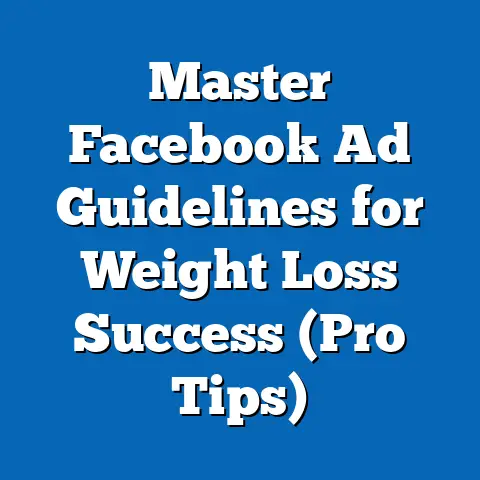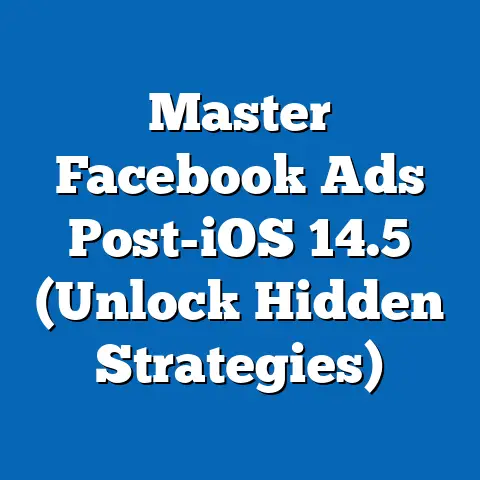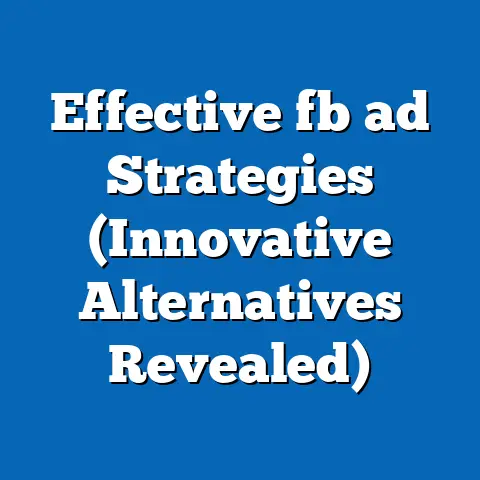Demystifying Facebook Ads Billing (Master Financial Strategy)
In today’s fast-paced digital world, businesses are under immense pressure to maintain a strong online presence and achieve financial success.
Facebook Ads has emerged as a powerful tool for marketers and business owners to reach their target audiences effectively.
However, understanding the billing process associated with Facebook Ads can feel overwhelming, leading to unnecessary stress and anxiety.
Just as maintaining our physical health requires understanding our bodies and making informed choices, navigating the financial aspects of Facebook Ads requires a clear understanding of billing mechanisms to promote financial wellness in your business.
Mastering Facebook Ads billing not only aids in optimizing your advertising budget but also contributes to your peace of mind, allowing you to focus on growth and sustainability.
I remember when I first started using Facebook Ads, the billing aspect was a source of constant worry.
I’d launch campaigns with excitement, but the fear of unexpected charges loomed.
It wasn’t until I dedicated time to understanding the intricacies of the billing system that I felt truly in control.
This guide is born from that experience, designed to help you avoid the pitfalls I encountered and confidently manage your Facebook Ads finances.
Section 1: The Basics of Facebook Ads Billing
1.1 Overview of Facebook Advertising
Facebook Advertising, now often referred to as Meta Advertising, remains one of the most potent tools in a digital marketer’s arsenal.
It allows businesses to connect with a massive audience, targeting specific demographics, interests, and behaviors.
With over 2.9 billion monthly active users on Facebook alone (as of early 2024), the potential reach is staggering.
Think about it: that’s almost half the planet!
And the reach isn’t just broad; it’s deep.
Facebook allows you to target users based on incredibly granular data, from their age and location to their favorite hobbies and purchase history.
Here’s a quick snapshot of some popular ad formats:
- Image Ads: Simple yet effective, using a compelling image and concise text to grab attention.
- Video Ads: Captivating and engaging, ideal for showcasing products, telling stories, or demonstrating services.
- Carousel Ads: Allowing you to display multiple images or videos in a single ad, perfect for highlighting different features of a product or service.
- Collection Ads: Designed for e-commerce, showcasing products in a visually appealing format that encourages browsing and purchasing.
- Lead Ads: Streamlining lead generation by allowing users to submit their information directly within the Facebook platform.
The beauty of Facebook Ads lies in its versatility.
Whether you’re a small local business or a large multinational corporation, you can tailor your campaigns to meet your specific goals and budget.
Key Takeaway: Facebook Ads offers unparalleled reach and targeting capabilities, making it a crucial component of any digital marketing strategy.
Understanding the platform’s potential is the first step to harnessing its power.
1.2 Understanding Facebook’s Billing Structure
Facebook Ads billing operates on a pay-per-result model, meaning you’re charged based on the actions people take in response to your ads.
This could be anything from clicks and impressions to conversions and leads.
To get a handle on this, let’s break down some key concepts:
- Budget: The total amount you’re willing to spend on your ad campaign.
You can set either a daily budget (the average amount you’ll spend each day) or a lifetime budget (the total amount you’ll spend over the entire duration of your campaign). - Bid: The amount you’re willing to pay for each result, such as a click or an impression.
Facebook uses an auction system to determine which ads to show, and your bid plays a significant role in this process. - Cost Per Action (CPA): The actual cost you pay for each desired action, such as a purchase or a lead.
This metric is crucial for measuring the effectiveness of your ad campaigns and optimizing your budget.
Facebook offers two main billing options:
- Daily Budget: This is the average amount you’re willing to spend on your ad campaign each day.
Facebook will try to stay within this budget, but sometimes you might see slight variations. - Lifetime Budget: This is the total amount you’re willing to spend over the entire duration of your campaign.
Facebook will optimize your ad delivery to make the most of your budget within the specified timeframe.
The payment cycle typically depends on your billing threshold.
Facebook will charge you either when you reach your billing threshold (the amount you’ve spent) or at the end of the month, whichever comes first.
For example, let’s say your billing threshold is set at $25.
Facebook will charge your payment method as soon as your ad spend reaches $25.
If you don’t reach your billing threshold by the end of the month, Facebook will charge you for the total amount spent during that month.
Key Takeaway: Understanding Facebook’s billing structure is essential for managing your ad spend effectively.
By grasping the concepts of budget, bid, and CPA, you can make informed decisions about your campaigns and avoid unexpected charges.
Section 2: Setting Up Your Facebook Ads Billing Account
2.1 Creating Your Ads Account
Creating a Facebook Ads account is a straightforward process, but it’s crucial to get it right from the start.
Here’s a step-by-step guide:
- Go to Facebook Ads Manager: You can access Ads Manager by clicking on the “Ads Manager” option in the left-hand menu of your Facebook profile or by visiting
facebook.com/adsmanager. - Create a New Ad Account: If you don’t already have an ad account, you’ll be prompted to create one.
Click on the “Create Ad Account” button. - Enter Your Business Information: You’ll need to provide your business name, country, and currency.
Make sure this information is accurate, as it will affect your billing and tax settings. - Set Your Time Zone: Choose the correct time zone for your business.
This is important for scheduling your ads and tracking your campaign performance. - Link Your Business Page: Connect your Facebook Business Page to your ad account.
This allows you to run ads on behalf of your business and track the performance of your ads in relation to your page activity.
Linking your business page to your ad account is essential for several reasons:
- Brand Consistency: It ensures that your ads are associated with your business and that users can easily find your page.
- Access to Features: It unlocks certain features and targeting options that are only available to businesses with a linked page.
- Data Tracking: It allows you to track the performance of your ads in relation to your page activity, providing valuable insights into your audience and their behavior.
Key Takeaway: Setting up your Facebook Ads account correctly is the foundation for successful advertising.
Ensure you provide accurate business information and link your business page to unlock all available features.
2.2 Payment Methods
Facebook accepts a variety of payment methods, making it convenient for businesses to pay for their ads.
Here’s an overview of the most common options:
- Credit Cards: Facebook accepts major credit cards such as Visa, Mastercard, American Express, and Discover.
This is the most popular payment method for many advertisers. - Debit Cards: In some regions, Facebook also accepts debit cards with a Visa or Mastercard logo.
- PayPal: PayPal is a widely used online payment platform that allows you to pay for your ads using your PayPal balance or linked bank account.
- Local Payment Methods: Depending on your location, Facebook may also offer local payment methods such as direct debit or online banking.
To add or manage your payment methods, follow these steps:
- Go to Ads Manager: Access Ads Manager as described in the previous section.
- Click on “Billing”: In the left-hand menu, click on the “Billing” option.
- Add Payment Method: Click on the “Add Payment Method” button and choose your preferred payment option.
- Enter Your Payment Information: Provide the necessary details, such as your credit card number, expiration date, and billing address.
- Save Your Changes: Once you’ve entered your payment information, click on the “Save” button to add the payment method to your account.
You can add multiple payment methods to your account and set a primary payment method that will be charged by default.
Key Takeaway: Facebook offers a range of payment options to suit different business needs.
Ensure you add a valid payment method to your account and keep your payment information up to date to avoid any interruptions to your ad campaigns.
2.3 Understanding Your Billing Threshold
Your billing threshold is the amount you can spend on ads before Facebook charges your payment method.
It starts at a low amount (often $25) and gradually increases as you consistently pay your bills on time.
Here’s why understanding your billing threshold is important:
- Budget Control: It helps you manage your ad spend and avoid overspending.
- Payment Flexibility: It allows you to accumulate ad spend before being charged, providing some flexibility in your payment schedule.
- Account Health: Maintaining a good payment history and consistently meeting your billing threshold can lead to a higher threshold, allowing you to run larger campaigns without frequent charges.
To monitor your billing threshold, follow these steps:
- Go to Ads Manager: Access Ads Manager as described earlier.
- Click on “Billing”: In the left-hand menu, click on the “Billing” option.
- View Your Billing Summary: Your current billing threshold will be displayed in the billing summary section.
If you find that your billing threshold is too low and you’re being charged too frequently, you can try to increase it by consistently paying your bills on time.
Facebook automatically reviews and adjusts billing thresholds based on your payment history.
Key Takeaway: Your billing threshold is a crucial factor in managing your ad spend and payment schedule.
Monitor your threshold regularly and aim to increase it by maintaining a good payment history.
Section 3: Navigating the Billing Dashboard
3.1 Overview of the Billing Dashboard
The Facebook Ads billing dashboard is your central hub for managing all financial aspects of your ad campaigns.
It provides a comprehensive overview of your ad spend, billing history, and payment methods.
When you first access the billing dashboard, you’ll see a summary of your current balance, your billing threshold, and your payment methods.
You’ll also find links to view your billing history, add or manage payment methods, and access other billing-related settings.
Here are some key metrics to pay attention to:
- Spend: The total amount you’ve spent on your ad campaigns during a specific period.
- Billing History: A detailed record of all your past charges, including the date, amount, and payment method used.
- Payment Methods: A list of all the payment methods you’ve added to your account, along with their status and billing information.
Navigating the billing dashboard is essential for staying on top of your ad spend and avoiding any surprises.
Take some time to familiarize yourself with the interface and explore the various features and settings.
Key Takeaway: The Facebook Ads billing dashboard provides a comprehensive overview of your ad spend and billing information.
Familiarize yourself with the interface and use it to monitor your financial performance.
3.2 Analyzing Your Ad Spend
Analyzing your ad spend is crucial for understanding how your budget is being used and whether your campaigns are delivering the desired results.
The billing dashboard provides detailed reports that allow you to track your ad spend over time and identify any trends or anomalies.
To interpret your ad spend reports, pay attention to the following:
- Date Range: Make sure you’re viewing the correct date range for your analysis.
You can customize the date range to view your ad spend for a specific period, such as the last week, month, or quarter. - Campaign Breakdown: Analyze your ad spend by campaign to see which campaigns are consuming the most budget.
- Ad Set Breakdown: Drill down further to analyze your ad spend by ad set to identify which ad sets are performing best.
- Ad Breakdown: Examine your ad spend by individual ad to see which ads are driving the most results.
It’s important to understand the difference between costs incurred and costs billed.
Costs incurred refer to the total amount you’ve spent on your ads, while costs billed refer to the amount that has actually been charged to your payment method.
There may be a delay between when costs are incurred and when they are billed, so it’s important to keep both metrics in mind.
Key Takeaway: Analyzing your ad spend is crucial for optimizing your budget and improving your campaign performance.
Use the billing dashboard to track your ad spend over time and identify any trends or anomalies.
3.3 Tracking Performance Against Budget
Tracking your ad performance against your budget is essential for ensuring that you’re getting the most out of your ad spend.
By setting clear goals and key performance indicators (KPIs), you can measure the effectiveness of your campaigns and make data-driven decisions about your budget allocation.
Here are some techniques for evaluating ad performance in relation to your budget:
- Set Realistic Goals: Define clear and measurable goals for your ad campaigns, such as increasing website traffic, generating leads, or driving sales.
- Identify Key Performance Indicators (KPIs): Determine the metrics that are most relevant to your goals, such as cost per click (CPC), cost per lead (CPL), or return on ad spend (ROAS).
- Track Your Performance: Monitor your KPIs regularly and compare them to your goals.
- Adjust Your Budget: Based on your performance data, adjust your budget allocation to focus on the campaigns and ad sets that are delivering the best results.
The role of attribution is also crucial in measuring success.
Attribution refers to the process of assigning credit to different touchpoints in the customer journey.
By understanding which ads and campaigns are contributing to your desired outcomes, you can optimize your budget allocation and improve your overall performance.
Key Takeaway: Tracking your ad performance against your budget is essential for maximizing your return on investment.
Set clear goals, identify key performance indicators, and use attribution to understand the impact of your ads on your business.
Section 4: Common Billing Issues and Resolutions
4.1 Identifying Common Billing Problems
Despite the best efforts, billing issues can sometimes arise with Facebook Ads.
Being aware of these potential problems can help you address them quickly and minimize any disruption to your campaigns.
Here are some common billing issues advertisers face:
- Unexpected Charges: Sometimes, you may notice charges that you don’t recognize or that are higher than expected.
- Payment Failures: Your payment method may fail due to insufficient funds, expired credit card, or other reasons.
- Billing Discrepancies: There may be discrepancies between the amount you expect to be charged and the amount that is actually billed.
- Account Suspensions: In some cases, billing issues can lead to account suspensions, preventing you from running ads.
It’s important to monitor your billing dashboard regularly and keep an eye out for any unusual activity.
If you notice any of these issues, take immediate action to resolve them.
Key Takeaway: Being aware of common billing issues can help you identify and address them quickly, minimizing any disruption to your ad campaigns.
4.2 Troubleshooting Billing Errors
When you encounter a billing error, it’s important to take a systematic approach to troubleshooting the issue.
Here’s a step-by-step guide on how to resolve common billing discrepancies:
- Review Your Billing History: Start by reviewing your billing history to see if you can identify the source of the error.
Look for any unusual charges or discrepancies in the amounts billed. - Check Your Ad Spend: Compare your ad spend to your budget and make sure you haven’t exceeded your limits.
- Verify Your Payment Information: Ensure that your payment information is up to date and that your payment method is valid.
- Contact Facebook Support: If you’re unable to resolve the issue on your own, contact Facebook support for assistance.
Provide them with as much information as possible about the error, including the date, amount, and transaction ID.
To contact Facebook support for billing issues, follow these steps:
- Go to Facebook Help Center: Visit the Facebook Help Center at
facebook.com/help. - Search for Billing Issues: Use the search bar to find articles and resources related to billing issues.
- Contact Support: If you can’t find the information you need, look for a “Contact Support” or “Get Help” button to submit a support request.
Key Takeaway: Troubleshooting billing errors requires a systematic approach.
Review your billing history, check your ad spend, verify your payment information, and contact Facebook support if necessary.
4.3 Understanding Chargebacks and Disputes
Chargebacks occur when a customer disputes a charge with their bank or credit card company.
If you receive a chargeback for a Facebook Ads charge, it’s important to understand the process and take appropriate action.
Here’s what you need to know about chargebacks and disputes:
- Notification: Facebook will notify you if they receive a chargeback for one of your ad charges.
- Investigation: Facebook will investigate the chargeback and may ask you to provide supporting documentation to defend the charge.
- Resolution: If Facebook determines that the chargeback is valid, they may debit the amount from your account.
If they determine that the chargeback is invalid, they will reverse the chargeback and credit your account.
To avoid chargebacks, it’s important to:
- Provide Clear and Accurate Ad Copy: Make sure your ad copy accurately reflects the products or services you’re advertising.
- Offer Excellent Customer Service: Respond promptly to customer inquiries and resolve any issues or complaints.
- Monitor Your Account Regularly: Keep an eye out for any suspicious activity or unauthorized charges.
Key Takeaway: Chargebacks can impact your account health and financial standing.
Take steps to avoid chargebacks by providing clear ad copy, offering excellent customer service, and monitoring your account regularly.
Section 5: Advanced Financial Strategies for Facebook Ads
5.1 Budget Optimization Techniques
Once you have a solid understanding of Facebook Ads billing, you can start exploring advanced financial strategies to optimize your ad budget and maximize your return on investment.
Here are some budget optimization techniques to consider:
- A/B Testing: Experiment with different ad creatives, targeting options, and bidding strategies to see what works best for your business.
- Performance Analysis: Regularly analyze your campaign performance data to identify areas for improvement.
- Bid Optimization: Adjust your bids based on your performance data to ensure that you’re paying the right price for each result.
- Budget Scaling: Gradually increase your budget as your campaigns become more successful.
- Dayparting: Schedule your ads to run during the times when your target audience is most active.
A/B testing is particularly important for budget optimization.
By testing different ad variations, you can identify the most effective elements and allocate more budget to those ads.
Key Takeaway: Budget optimization techniques can help you maximize your return on investment and get the most out of your ad spend.
Experiment with different strategies and regularly analyze your performance data to identify areas for improvement.
5.2 Setting Goals and KPIs
Setting realistic financial goals and key performance indicators (KPIs) is crucial for measuring the success of your Facebook Ads campaigns.
Without clear goals and KPIs, it’s difficult to determine whether your campaigns are delivering the desired results and whether your budget is being used effectively.
Here are some tips for setting goals and KPIs:
- Define Your Objectives: Start by defining your overall business objectives, such as increasing brand awareness, generating leads, or driving sales.
- Set Specific Goals: Set specific, measurable, achievable, relevant, and time-bound (SMART) goals for your Facebook Ads campaigns.
- Identify Key Performance Indicators (KPIs): Determine the metrics that are most relevant to your goals, such as cost per click (CPC), cost per lead (CPL), or return on ad spend (ROAS).
- Track Your Progress: Monitor your KPIs regularly and compare them to your goals.
The role of attribution is also important in measuring success.
By understanding which ads and campaigns are contributing to your desired outcomes, you can optimize your budget allocation and improve your overall performance.
Key Takeaway: Setting realistic financial goals and key performance indicators is crucial for measuring the success of your Facebook Ads campaigns.
Define your objectives, set specific goals, identify relevant KPIs, and track your progress regularly.
5.3 Leveraging Retargeting and Lookalike Audiences
Retargeting and lookalike audiences are powerful tools for maximizing ad spend efficiency.
Retargeting allows you to show ads to people who have already interacted with your business, such as visiting your website or engaging with your Facebook page.
Lookalike audiences allow you to reach new people who are similar to your existing customers.
Here’s how retargeting and lookalike audiences can help you maximize ad spend efficiency:
- Retargeting: By showing ads to people who are already familiar with your business, you can increase the likelihood of conversions and sales.
- Lookalike Audiences: By targeting people who are similar to your existing customers, you can reach a highly relevant audience and improve your ad performance.
Case studies have shown that retargeting and lookalike audiences can significantly improve ad performance and reduce cost per acquisition (CPA).
By leveraging these tools, you can get more out of your ad budget and drive better results for your business.
Key Takeaway: Retargeting and lookalike audiences are powerful tools for maximizing ad spend efficiency.
By showing ads to people who are already familiar with your business or who are similar to your existing customers, you can improve your ad performance and drive better results.
Section 6: Future Trends in Facebook Ads Billing
6.1 Emerging Payment Technologies
The landscape of payment technologies is constantly evolving, and these changes are likely to impact Facebook Ads billing in the future.
Here are some emerging payment technologies to watch:
- Cryptocurrencies: Cryptocurrencies like Bitcoin and Ethereum are gaining popularity as alternative payment methods.
- Mobile Payments: Mobile payment platforms like Apple Pay and Google Pay are becoming increasingly common.
- Buy Now, Pay Later (BNPL): BNPL services allow customers to make purchases and pay for them in installments.
While Facebook currently doesn’t directly accept cryptocurrencies for ad payments, it’s possible that this could change in the future as cryptocurrencies become more mainstream.
Similarly, the integration of mobile payment platforms and BNPL services could streamline the payment process and make it easier for businesses to pay for their ads.
Key Takeaway: The landscape of payment technologies is constantly evolving, and these changes are likely to impact Facebook Ads billing in the future.
Stay informed about emerging payment technologies and be prepared to adapt your financial strategy accordingly.
6.2 Regulatory Changes and Their Impact
Regulatory changes can also have a significant impact on ad billing practices.
Governments around the world are increasingly scrutinizing digital advertising and implementing new regulations to protect consumers and promote transparency.
Here are some potential regulatory changes to watch:
- Data Privacy Regulations: Regulations like the General Data Protection Regulation (GDPR) and the California Consumer Privacy Act (CCPA) are changing the way businesses collect and use data for advertising purposes.
- Ad Transparency Regulations: Regulations aimed at increasing transparency in digital advertising could require platforms like Facebook to disclose more information about ad targeting and pricing.
- Tax Regulations: Changes in tax laws could affect the way businesses are taxed on their advertising revenue.
To stay informed and adapt your financial strategy accordingly, it’s important to:
- Monitor Regulatory Developments: Keep an eye on regulatory developments in your region and industry.
- Consult with Legal Experts: Seek advice from legal experts to ensure that your advertising practices comply with all applicable regulations.
- Adapt Your Strategies: Be prepared to adapt your advertising strategies to comply with new regulations.
Key Takeaway: Regulatory changes can have a significant impact on ad billing practices.
Stay informed about regulatory developments, consult with legal experts, and be prepared to adapt your advertising strategies accordingly.
Conclusion: Empowering Your Financial Strategy
As we conclude this comprehensive exploration of Facebook Ads billing, remember that mastering the financial aspects of your advertising strategy is not just about numbers—it’s about creating a sustainable and healthy business model.
By understanding the billing process, optimizing your strategies, and staying informed about industry trends, you can navigate the complexities of Facebook Ads with confidence.
This financial clarity will not only lead to healthier ad campaigns but also contribute to the overall well-being of your business, allowing you to focus on what truly matters: growth, innovation, and success.
My journey with Facebook Ads billing taught me the importance of proactive management and continuous learning.
Don’t be afraid to dive into the details, experiment with different strategies, and seek help when you need it.
With the right knowledge and approach, you can turn Facebook Ads billing from a source of anxiety into a powerful tool for financial control and business growth.