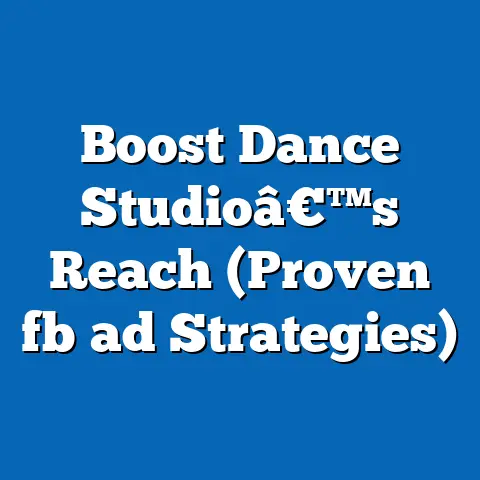Discover Facebook Ad Clicks (Insider’s Guide)
I remember the early days of Facebook, back in the mid-2000s.
It felt like a digital playground, a place to reconnect with old friends and share snippets of our lives.
My own profile was a chaotic mix of poorly lit photos, wall posts that now make me cringe, and a general sense of wonder at this new way of connecting.
Little did I know, this seemingly simple platform would evolve into a marketing behemoth, and those early posts would pave the way for the sophisticated advertising ecosystem we know today.
Understanding Facebook ad clicks is crucial in today’s digital landscape, and this guide is designed to give you an insider’s perspective on maximizing your results.
The Evolution of Facebook Ads
A Brief History
Facebook’s journey from a Harvard dorm room project to a global advertising platform is nothing short of remarkable.
In 2004, Mark Zuckerberg launched “The Facebook,” a social network initially exclusive to Harvard students.
It quickly spread to other universities and eventually opened its doors to the general public.
Early advertising on Facebook was rudimentary.
It consisted primarily of simple banner ads and sponsored posts.
However, the introduction of Facebook Ads Manager in 2007 marked a turning point.
This tool gave advertisers unprecedented control over their campaigns, allowing them to target specific demographics, interests, and behaviors.
The rise of mobile devices further transformed Facebook advertising.
As more users accessed the platform via smartphones, Facebook adapted by optimizing ad formats for mobile viewing.
This shift led to the introduction of mobile-specific ad placements, such as in-feed ads and mobile app install ads.
Over the years, Facebook has continued to innovate, introducing advanced targeting options like custom audiences and lookalike audiences.
These features allow advertisers to reach highly specific segments of the population, increasing the relevance and effectiveness of their ads.
Today, Facebook’s advertising platform is powered by sophisticated algorithms that use machine learning to optimize campaigns in real-time.
Understanding the Landscape
Facebook’s dominance in the digital advertising landscape is undeniable.
With billions of active users worldwide, it offers businesses an unparalleled opportunity to reach their target audiences.
According to Statista, Facebook’s advertising revenue in 2023 reached over $130 billion, solidifying its position as a top player in the industry.
The platform’s success lies in its ability to connect businesses with consumers in a highly personalized way.
Unlike traditional advertising channels, Facebook allows advertisers to target users based on a wealth of demographic, psychographic, and behavioral data.
This level of precision enables businesses to deliver relevant ads to the right people at the right time, maximizing their return on investment.
Furthermore, Facebook’s social nature fosters engagement and interaction.
Users can like, comment on, and share ads, amplifying their reach and impact.
This social proof can be a powerful driver of brand awareness and customer acquisition.
However, the advertising landscape on Facebook is constantly evolving.
Algorithm updates, privacy regulations, and changing user behaviors all pose challenges for advertisers.
Staying informed and adaptable is crucial for success on the platform.
I’ve seen firsthand how quickly strategies can become outdated, which is why continuous learning and experimentation are essential.
Key Takeaway: Facebook ads have evolved significantly since their inception, offering businesses powerful tools for reaching their target audiences.
Understanding the platform’s history and current landscape is crucial for effective advertising.
The Mechanics of Facebook Ad Clicks
What Constitutes a Click
In the context of Facebook ads, a “click” isn’t just a simple tap on a link.
It encompasses various types of interactions that users can have with your ad, each providing valuable insights into its performance.
Understanding these different types of clicks is crucial for interpreting your ad metrics and optimizing your campaigns.
Link Clicks: This is the most straightforward type of click, referring to any click that leads a user to a destination URL, whether it’s your website, landing page, or a specific product page.
Link clicks are a primary indicator of how well your ad is driving traffic to your desired location.Engagement Clicks: These clicks represent interactions within the Facebook platform itself.
They can include clicks on the “Like” button, comments, shares, or even expanding the ad to view more details.
Engagement clicks are valuable for gauging how well your ad resonates with your audience and encourages interaction.-
Outbound Clicks: This metric tracks clicks that lead users away from Facebook entirely, such as clicks on external links within your ad copy or call-to-action buttons.
-
Other Clicks: This category encompasses clicks that don’t fall into the above categories, such as clicks on your profile picture or page name.
Link Clicks: This is the most straightforward type of click, referring to any click that leads a user to a destination URL, whether it’s your website, landing page, or a specific product page.
Link clicks are a primary indicator of how well your ad is driving traffic to your desired location.
Engagement Clicks: These clicks represent interactions within the Facebook platform itself.
They can include clicks on the “Like” button, comments, shares, or even expanding the ad to view more details.
Engagement clicks are valuable for gauging how well your ad resonates with your audience and encourages interaction.
Outbound Clicks: This metric tracks clicks that lead users away from Facebook entirely, such as clicks on external links within your ad copy or call-to-action buttons.
Other Clicks: This category encompasses clicks that don’t fall into the above categories, such as clicks on your profile picture or page name.
Facebook tracks and reports these different types of clicks within its Ads Manager.
By analyzing this data, you can gain a deeper understanding of how users are interacting with your ads and identify areas for improvement.
For example, if your ad has a high number of engagement clicks but a low number of link clicks, it might indicate that your ad creative is compelling but your call-to-action isn’t strong enough.
Click-Through Rate (CTR)
Click-Through Rate (CTR) is a fundamental metric for measuring the effectiveness of your Facebook ads.
It represents the percentage of people who saw your ad and clicked on it.
A high CTR indicates that your ad is relevant and engaging to your target audience, while a low CTR suggests that it might be failing to capture their attention.
The formula for calculating CTR is:
CTR = (Total Number of Clicks / Total Number of Impressions) * 100
For example, if your ad received 500 clicks from 10,000 impressions, your CTR would be 5%.
So, what constitutes a “good” CTR?
The answer depends on several factors, including your industry, target audience, and ad objective.
However, as a general benchmark, a CTR of 1% or higher is considered to be good.
I’ve personally found that aiming for at least this benchmark helps ensure that my ads are resonating with the target audience.
Here are some industry-specific CTR benchmarks, according to recent studies:
- Apparel: 1.28%
- Retail: 1.59%
- Finance: 0.96%
- Healthcare: 1.10%
- Technology: 0.84%
It’s important to note that these are just averages, and your own CTR may vary depending on your specific circumstances.
However, they can provide a useful starting point for evaluating your ad performance.
Key Takeaway: Understanding the different types of clicks and calculating your CTR are essential for measuring the effectiveness of your Facebook ads.
Aim for a CTR of 1% or higher, and compare your results to industry benchmarks to assess your performance.
Factors Influencing Clicks
Targeting Options
Facebook’s targeting capabilities are a double-edged sword.
On one hand, they offer unparalleled precision in reaching your ideal audience.
On the other hand, they can be overwhelming and lead to wasted ad spend if not used strategically.
Here’s a breakdown of the key targeting options available on Facebook:
-
Demographic Targeting: This allows you to target users based on basic demographic information such as age, gender, location, education, and relationship status.
Interest Targeting: This enables you to target users based on their interests, hobbies, and activities.
Facebook gathers this information from users’ profiles, pages they like, and content they engage with.-
Behavior Targeting: This allows you to target users based on their online behavior, such as purchase history, device usage, and travel habits.
Custom Audiences: This powerful feature allows you to upload your own customer data (e.g., email lists, phone numbers) and match it with Facebook users.
This enables you to target your existing customers with personalized ads.Lookalike Audiences: This allows you to create audiences that are similar to your existing customers or website visitors.
Facebook uses its algorithms to identify users who share similar characteristics and behaviors with your source audience.
Demographic Targeting: This allows you to target users based on basic demographic information such as age, gender, location, education, and relationship status.
Interest Targeting: This enables you to target users based on their interests, hobbies, and activities.
Facebook gathers this information from users’ profiles, pages they like, and content they engage with.
Behavior Targeting: This allows you to target users based on their online behavior, such as purchase history, device usage, and travel habits.
Custom Audiences: This powerful feature allows you to upload your own customer data (e.g., email lists, phone numbers) and match it with Facebook users.
This enables you to target your existing customers with personalized ads.
Lookalike Audiences: This allows you to create audiences that are similar to your existing customers or website visitors.
Facebook uses its algorithms to identify users who share similar characteristics and behaviors with your source audience.
The key to effective targeting is to combine these options strategically to create highly specific audiences.
For example, if you’re selling organic baby food, you might target parents aged 25-45 who are interested in organic food, parenting, and healthy living.
I’ve found that experimenting with different targeting combinations is crucial for finding the sweet spot.
Don’t be afraid to test different audiences and see which ones generate the highest click rates and conversions.
Ad Creative Elements
Your ad creative is the first thing that users see, so it needs to be visually appealing, engaging, and relevant to your target audience.
The key elements of effective ad creative include:
Visuals: High-quality images or videos are essential for capturing attention.
Use visuals that are relevant to your product or service and that resonate with your target audience.
I always recommend testing different visuals to see which ones perform best.Copy: Your ad copy should be clear, concise, and compelling.
Highlight the benefits of your product or service and use persuasive language to encourage clicks.-
Call-to-Action (CTA): Your CTA button should clearly tell users what you want them to do, such as “Shop Now,” “Learn More,” or “Sign Up.” Use strong action verbs and create a sense of urgency.
Visuals: High-quality images or videos are essential for capturing attention.
Use visuals that are relevant to your product or service and that resonate with your target audience.
I always recommend testing different visuals to see which ones perform best.
Copy: Your ad copy should be clear, concise, and compelling.
Highlight the benefits of your product or service and use persuasive language to encourage clicks.
Call-to-Action (CTA): Your CTA button should clearly tell users what you want them to do, such as “Shop Now,” “Learn More,” or “Sign Up.” Use strong action verbs and create a sense of urgency.
Here are some examples of high-performing ads and what makes them effective:
-
Example 1: Shopify
- Visual: A visually appealing product shot showcasing their e-commerce platform.
- Copy: “Start your online store today with Shopify.”
- CTA: “Start Free Trial”
Why it works: The ad clearly communicates the benefits of using Shopify and offers a free trial to encourage sign-ups.
-
Example 2: Grammarly
- Visual: A simple graphic illustrating the ease of use of their writing assistant.
- Copy: “Improve your writing with Grammarly.”
- CTA: “Get Grammarly”
Why it works: The ad highlights the value proposition of Grammarly and provides a clear call-to-action.
Example 1: Shopify
- Visual: A visually appealing product shot showcasing their e-commerce platform.
- Copy: “Start your online store today with Shopify.”
- CTA: “Start Free Trial”
Why it works: The ad clearly communicates the benefits of using Shopify and offers a free trial to encourage sign-ups.
Example 2: Grammarly
- Visual: A simple graphic illustrating the ease of use of their writing assistant.
- Copy: “Improve your writing with Grammarly.”
- CTA: “Get Grammarly”
Why it works: The ad highlights the value proposition of Grammarly and provides a clear call-to-action.
Key Takeaway: Targeting and ad creative are crucial factors influencing click rates.
Use Facebook’s targeting options strategically to reach your ideal audience, and create visually appealing and engaging ad creative that resonates with them.
Strategies for Increasing Clicks
A/B Testing
A/B testing, also known as split testing, is a powerful technique for optimizing your Facebook ads.
It involves creating multiple variations of your ad and testing them against each other to see which one performs best.
The basic process of A/B testing involves:
- Identifying a variable: Choose a specific element of your ad that you want to test, such as the headline, image, or CTA button.
- Creating variations: Create two or more variations of your ad, each with a different version of the variable you’re testing.
- Running the test: Run your ad variations simultaneously and track their performance.
- Analyzing the results: Analyze the data to see which variation generated the highest click rates and conversions.
- Implementing the winner: Implement the winning variation in your ad campaign and continue testing other variables.
Here are some examples of successful A/B tests:
-
Testing different headlines: A business might test two headlines for their ad, such as “Get 20% Off Your First Order” versus “Shop Our New Collection.”
-
Testing different images: A business might test two different images for their ad, such as a product shot versus a lifestyle image.
-
Testing different CTA buttons: A business might test two different CTA buttons for their ad, such as “Shop Now” versus “Learn More.”
Testing different headlines: A business might test two headlines for their ad, such as “Get 20% Off Your First Order” versus “Shop Our New Collection.”
Testing different images: A business might test two different images for their ad, such as a product shot versus a lifestyle image.
Testing different CTA buttons: A business might test two different CTA buttons for their ad, such as “Shop Now” versus “Learn More.”
Optimizing Ad Placement
Facebook offers a variety of ad placements, each with its own strengths and weaknesses.
The most common ad placements include:
- Facebook Feed: Ads appear in users’ news feeds alongside posts from friends and family.
- Facebook Stories: Ads appear between users’ stories.
- Facebook Marketplace: Ads appear in the Marketplace section, where users buy and sell items.
- Instagram Feed: Ads appear in users’ Instagram feeds alongside posts from friends and family.
- Instagram Stories: Ads appear between users’ Instagram stories.
- Audience Network: Ads appear on third-party websites and apps that are part of Facebook’s Audience Network.
The best ad placement for your business depends on your target audience, ad objective, and budget.
For example, if you’re targeting a younger audience, Instagram Stories might be a good choice.
If you’re trying to drive sales, Facebook Marketplace might be more effective.
I’ve found that testing different ad placements is crucial for finding the ones that generate the highest click rates and conversions.
Use Facebook’s Ads Manager to track the performance of your ads in different placements and adjust your strategy accordingly.
Key Takeaway: A/B testing and optimizing ad placement are essential strategies for increasing click rates.
Use A/B testing to identify the most effective ad creative, and experiment with different ad placements to find the ones that resonate best with your target audience.
Analyzing Click Data
Leveraging Insights
Analyzing click data within Facebook Ads Manager is crucial for refining your ad strategies and maximizing your return on investment.
Facebook provides a wealth of data on how users are interacting with your ads, including:
- Click-Through Rate (CTR): As discussed earlier, CTR is a key metric for measuring the effectiveness of your ad creative.
- Cost Per Click (CPC): This metric represents the average cost you pay for each click on your ad.
- Conversion Rate: This metric represents the percentage of users who click on your ad and then complete a desired action, such as making a purchase or filling out a form.
- Return on Ad Spend (ROAS): This metric represents the amount of revenue you generate for every dollar you spend on advertising.
By monitoring these metrics, you can gain valuable insights into what’s working and what’s not.
For example, if you have a high CTR but a low conversion rate, it might indicate that your landing page is not optimized for conversions.
If you have a high CPC, it might indicate that your targeting is too broad or that your ad creative is not compelling enough.
I always recommend setting up custom dashboards in Facebook Ads Manager to track the metrics that are most important to your business.
This will allow you to quickly identify trends and make data-driven decisions.
Utilizing Facebook Pixel
The Facebook Pixel is a small piece of code that you can install on your website to track user behavior after they click on your ads.
This data can be used to:
- Retarget audiences: Show ads to users who have visited your website or taken specific actions, such as adding items to their cart but not completing the purchase.
- Optimize ad campaigns: Use data from the Pixel to optimize your ad campaigns for conversions.
- Measure results: Track the effectiveness of your ad campaigns in driving sales and other desired outcomes.
For example, if a user clicks on your ad and visits your website but doesn’t make a purchase, you can use the Facebook Pixel to retarget them with a special offer or discount.
This can be a highly effective way to drive conversions and increase your return on investment.
Key Takeaway: Analyzing click data and utilizing the Facebook Pixel are essential for optimizing your ad campaigns.
Monitor key metrics, set up custom dashboards, and use the Pixel to track user behavior and retarget audiences.
Case Studies and Success Stories
Real-Life Examples
Case Study 1: A Local Restaurant
- Challenge: A local restaurant was struggling to attract new customers.
- Strategy: The restaurant created a Facebook ad campaign targeting local residents with ads showcasing their menu and offering a special discount for first-time customers.
They used Facebook’s location targeting to reach people within a 5-mile radius of the restaurant. - Results: The campaign generated a significant increase in website traffic and reservations.
The restaurant saw a 20% increase in new customers within the first month of the campaign.
Case Study 2: An E-Commerce Store
- Challenge: An e-commerce store was experiencing low conversion rates.
- Strategy: The store implemented the Facebook Pixel and created retargeting ads to show to users who had added items to their cart but not completed the purchase.
They offered a free shipping code to encourage them to complete the purchase. - Results: The retargeting campaign resulted in a 15% increase in conversion rates and a significant boost in revenue.
Case Study 1: A Local Restaurant
- Challenge: A local restaurant was struggling to attract new customers.
- Strategy: The restaurant created a Facebook ad campaign targeting local residents with ads showcasing their menu and offering a special discount for first-time customers.
They used Facebook’s location targeting to reach people within a 5-mile radius of the restaurant. - Results: The campaign generated a significant increase in website traffic and reservations.
The restaurant saw a 20% increase in new customers within the first month of the campaign.
Case Study 2: An E-Commerce Store
- Challenge: An e-commerce store was experiencing low conversion rates.
- Strategy: The store implemented the Facebook Pixel and created retargeting ads to show to users who had added items to their cart but not completed the purchase.
They offered a free shipping code to encourage them to complete the purchase. - Results: The retargeting campaign resulted in a 15% increase in conversion rates and a significant boost in revenue.
Lessons Learned
These case studies highlight the importance of:
- Targeting: Reaching the right audience with your ads is crucial for success.
- Ad Creative: Creating visually appealing and engaging ads that resonate with your target audience.
- Retargeting: Using the Facebook Pixel to retarget users who have shown interest in your products or services.
- Testing: Continuously testing different ad creative, targeting options, and ad placements to optimize your campaigns.
Key Takeaway: Case studies provide valuable insights into how businesses have successfully increased their ad clicks and conversions.
Learn from these examples and apply the lessons learned to your own Facebook ad campaigns.
Conclusion: The Future of Facebook Ad Clicks
The world of Facebook advertising is constantly evolving, driven by advancements in AI and machine learning.
These technologies are enabling advertisers to create more personalized and effective ads, while also automating many of the tasks that used to be done manually.
Emerging trends in Facebook advertising include:
- AI-powered targeting: AI algorithms are becoming increasingly sophisticated at identifying and targeting the most relevant audiences for your ads.
- Automated ad creation: AI tools are now available that can help you create ad creative automatically, based on your product or service and target audience.
- Personalized ad experiences: AI is enabling advertisers to create more personalized ad experiences that are tailored to individual users’ preferences and behaviors.
As these trends continue to evolve, it’s crucial for advertisers to stay informed and adaptable.
Embrace new technologies, experiment with different strategies, and continuously analyze your results to optimize your campaigns for success.
I encourage you to stay informed, keep experimenting, and never stop learning.
The future of Facebook advertising is bright, and those who are willing to adapt and innovate will be the ones who succeed.