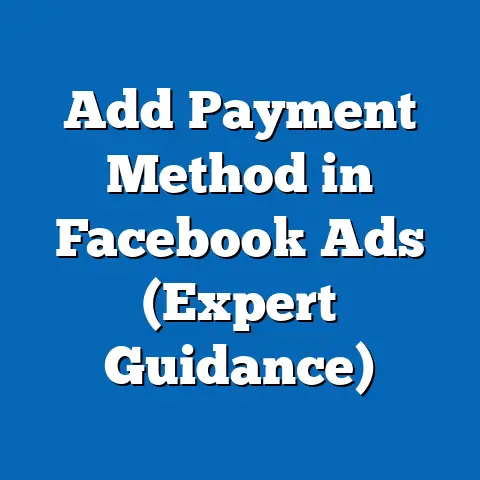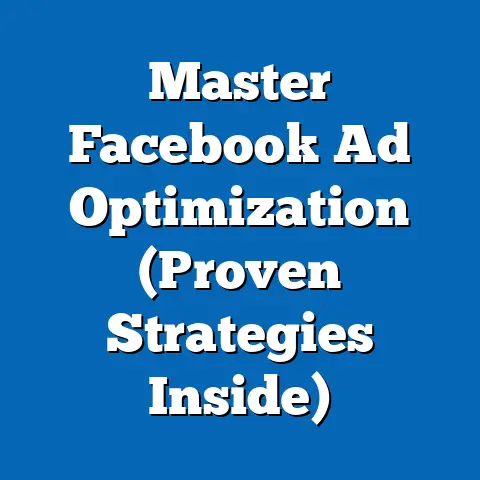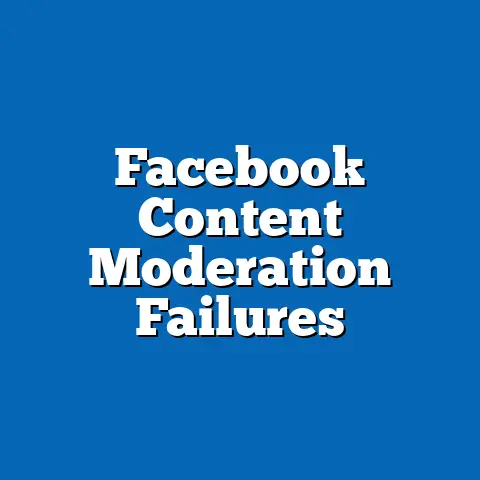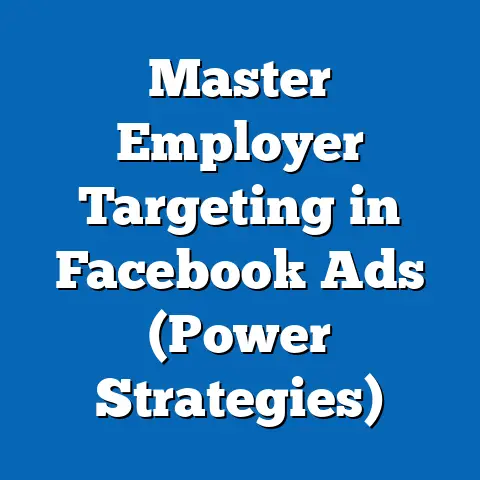Discover Hidden Friends on Facebook (Unlock Network)
Have you ever felt like you’re only seeing a fraction of your Facebook connections?
Like there’s a whole world of past acquaintances, former colleagues, and long-lost friends just out of reach?
You’re not alone.
Facebook’s algorithm, coupled with individual privacy settings, can often hide a significant portion of your potential network.
It’s like having a treasure chest full of valuable contacts, but only being able to peek inside.
Think about it: Facebook boasts billions of active users.
You probably have hundreds, if not thousands, of “friends” on the platform.
But how many of them do you actually see regularly in your newsfeed?
How many potential connections are languishing, untapped, simply because they’re hidden from view?
I’ve personally experienced this, realizing after years that a former classmate, now a leader in my industry, was right there in my friends list the whole time – I just hadn’t seen their posts in years!
The truth is, you’re missing out.
You’re missing out on potential job opportunities, collaborative projects, valuable insights, and even the simple joy of reconnecting with people from your past.
According to a LinkedIn study, 70% of people were hired at a company where they had a connection.
While that’s on LinkedIn, the principle applies to Facebook too – the stronger your network, the more opportunities come your way.
So, are you ready to unlock your Facebook network and uncover the hidden connections waiting to be rediscovered?
Let’s dive in!
Don’t let those valuable contacts remain hidden any longer.
The opportunities are waiting – you just need to know where to look.
Section 1: The Importance of Networking on Facebook
Facebook often gets a bad rap.
We hear about privacy concerns, misinformation, and the addictive nature of scrolling.
But beneath the surface, it’s also a powerful networking platform with the potential to connect you with people from all walks of life.
In today’s digital age, Facebook has evolved far beyond just sharing vacation photos and birthday wishes.
It’s a virtual town square, a digital water cooler, and a global Rolodex all rolled into one.
It’s where people share ideas, discuss current events, build communities, and – most importantly – make connections.
Facebook: More Than Just Social Media
I remember when Facebook was just for college students.
Now, it’s a tool used by professionals, entrepreneurs, artists, and activists alike.
The reach and diversity of the platform are unparalleled.
This makes it an incredibly valuable resource for anyone looking to expand their network.
Think about the sheer volume of potential connections.
You have friends from high school, college, former workplaces, volunteer organizations, hobby groups, and even people you met on vacation!
Each of these connections represents a gateway to a whole new network of people you might never have encountered otherwise.
Success Stories: Networking in Action
Let me share a quick story.
A friend of mine, Sarah, was looking for a new job in marketing.
She’d been applying online for weeks with no luck.
One day, she decided to post on Facebook, just mentioning in passing that she was looking for new opportunities.
Within hours, a former colleague from a summer internship reached out, saying their company was hiring for a marketing role.
Sarah applied, got an interview, and landed the job!
This isn’t an isolated incident.
I’ve seen countless examples of people finding jobs, clients, collaborators, and even life partners through Facebook.
The key is to actively engage with your network and let people know what you’re looking for.
Personal and Professional: Blurring the Lines
One of the unique aspects of Facebook is that it blurs the lines between personal and professional connections.
This can be a huge advantage.
You might connect with someone on a personal level because you share a hobby or interest, and then discover that they’re also a valuable professional contact.
I once connected with someone on Facebook because we were both passionate about sustainable living.
We started chatting about gardening tips and eco-friendly products.
Eventually, I learned that he was a CEO of a company that aligned perfectly with my business goals.
We ended up collaborating on a project that was incredibly successful.
The Benefits of a Broader Network
Having a broader network on Facebook offers a multitude of benefits:
- Access to Diverse Perspectives: Connecting with people from different backgrounds and industries exposes you to new ideas and ways of thinking.
- Increased Opportunities: The more people you know, the more likely you are to hear about job openings, business opportunities, and collaborative projects.
- Enhanced Learning: Your network can be a valuable source of information and support.
You can learn from others’ experiences, ask for advice, and stay up-to-date on industry trends. - Personal Growth: Connecting with people who share your interests and values can lead to meaningful friendships and a stronger sense of community.
Takeaway: Facebook is a powerful networking platform that can be leveraged for both personal and professional growth.
Actively engage with your network, be open to new connections, and don’t underestimate the power of rediscovering hidden friends.
Next Step: Start thinking about the types of connections you’re hoping to make on Facebook.
Are you looking for a new job?
Do you want to expand your professional network?
Are you simply hoping to reconnect with old friends?
Identifying your goals will help you focus your efforts and make the most of your Facebook networking activities.
Section 2: Understanding Facebook’s Privacy Settings
Before you can start rediscovering hidden friends, it’s crucial to understand how Facebook’s privacy settings work.
These settings control who can see your profile, your posts, your friend list, and other information.
They can also affect who you see in your newsfeed and who is suggested as a potential friend.
Facebook’s privacy settings are notoriously complex and can be confusing to navigate.
I’ve spent hours trying to decipher them myself, and I still occasionally stumble upon a setting I didn’t know existed.
But don’t worry, I’m here to break it down for you.
Key Privacy Settings that Impact Friend Visibility
Here are some of the most important privacy settings to be aware of:
- Who can see your friends list? This setting determines who can see the list of people you’re friends with on Facebook.
You can choose from options like “Public,” “Friends,” “Friends except…,” “Specific friends,” or “Only me.” If you’ve set this to “Only me,” your friends list will be hidden from everyone else, including your own friends. - Who can see your future posts? This setting controls who can see the posts you share on your timeline.
You can choose from the same options as above.
If you’ve set this to “Friends,” only your friends will see your posts.
If you’ve set it to “Public,” anyone on Facebook can see them. - Limit the audience for posts you’ve shared with friends of friends or Public? This setting allows you to retroactively limit the audience for past posts.
If you’ve previously shared posts with “Friends of Friends” or “Public,” you can use this setting to change the audience to “Friends” only. - How people find and contact you? This section includes settings like “Who can send you friend requests?” and “Who can look you up using the email address or phone number you provided?” These settings can affect who is able to find you on Facebook and connect with you.
How Algorithms Affect Visibility
In addition to privacy settings, Facebook’s algorithm plays a significant role in determining what content you see in your newsfeed.
The algorithm is designed to show you posts that it thinks you’ll be most interested in, based on factors like:
- Your interactions with friends and pages: If you frequently interact with a particular friend or page, you’re more likely to see their posts in your newsfeed.
- The popularity of a post: Posts that receive a lot of likes, comments, and shares are more likely to be shown to a wider audience.
- The type of content: Facebook tends to prioritize certain types of content, such as videos and photos.
- Recency: Newer posts are generally shown before older posts.
This means that even if you’re friends with someone on Facebook, you might not see their posts regularly if you don’t interact with them often or if their posts don’t generate a lot of engagement.
This is why it’s so easy to lose touch with people on Facebook, even though you’re technically “connected.”
Friend Suggestions: A Double-Edged Sword
Facebook’s friend suggestion feature is designed to help you connect with people you might know.
However, it can also be a source of frustration.
Sometimes, the suggestions are spot-on, showing you people you’ve been meaning to connect with for years.
Other times, they’re completely random, suggesting people you have no connection to whatsoever.
The algorithm uses a variety of factors to generate friend suggestions, including:
- Mutual friends: If you have a lot of friends in common with someone, they’re more likely to be suggested as a friend.
- Shared interests: If you both like the same pages or belong to the same groups, you’re more likely to be suggested as a friend.
- Contact information: If someone has your email address or phone number in their contacts, they might be suggested as a friend.
- Location: If you live in the same area as someone, you might be suggested as a friend.
While friend suggestions can be helpful, it’s important to remember that they’re not always accurate.
Don’t feel obligated to accept every friend request you receive.
Take the time to review the person’s profile and make sure you actually know them before connecting.
Navigating Privacy Settings: A Step-by-Step Guide
Here’s how to navigate Facebook’s privacy settings and gain more control over your online experience:
- Go to Settings & Privacy: Click the downward-facing arrow in the top-right corner of Facebook and select “Settings & Privacy.”
- Click “Privacy Shortcuts”: This will take you to a page with quick access to some of the most important privacy settings.
- Review “Who can see my stuff?”: This section allows you to control who can see your future posts, review all posts and things you’re tagged in, and limit the audience for posts you’ve shared with friends of friends or Public.
- Review “How people find and contact you?”: This section allows you to control who can send you friend requests, look you up using your email address or phone number, and whether you want search engines outside of Facebook to link to your profile.
- Customize your settings: Take the time to review each setting and choose the options that best suit your needs.
Takeaway: Understanding Facebook’s privacy settings is essential for unlocking your hidden network.
By customizing your settings, you can control who can see your profile, your posts, and your friend list, and gain more control over your online experience.
Next Step: Take some time to review your Facebook privacy settings.
Pay close attention to the settings that control friend visibility and adjust them as needed.
This will help you uncover hidden friends and expand your network.
Section 3: Techniques to Discover Hidden Friends
Now that you understand Facebook’s privacy settings and how they can affect friend visibility, let’s explore some practical techniques for discovering those hidden connections.
These techniques range from simple search strategies to leveraging Facebook Groups and even utilizing (safe and responsible) third-party tools.
I’ve personally used each of these techniques at different times, and I’ve been surprised at how many people I’ve been able to reconnect with.
It’s like rediscovering a treasure trove of forgotten connections.
1. Mastering Facebook’s Search Functionality
Facebook’s search bar is more powerful than you might think.
It’s not just for finding specific people; it can also be used to uncover hidden connections and explore your network in new ways.
Here are some tips for using Facebook’s search functionality effectively:
Facebook Groups are a fantastic way to connect with people who share your interests.
By joining relevant groups, you can expand your network and discover hidden friends who might be active in the same communities.
Here’s how to leverage Facebook Groups for networking:
- Join Relevant Groups: Look for groups related to your hobbies, profession, or location.
The more specific the group, the better.
For example, if you’re a software developer, join groups for developers in your area or for users of specific programming languages. - Engage Actively: Don’t just lurk in the background.
Participate in discussions, ask questions, and share your own insights.
The more you engage, the more likely you are to attract attention and make new connections. - Connect with Other Members: When you find someone who shares your interests or has valuable insights, send them a friend request and start a conversation.
- Attend Group Events: Many Facebook Groups organize real-world events, such as meetups and workshops.
These events are a great way to connect with other members in person and build stronger relationships.
3. Exploring Mutual Friends and Connections
One of the easiest ways to discover hidden friends is to explore your mutual friends and connections.
This is a great way to find people who are already connected to your network but who you might not be aware of.
Here’s how to explore mutual friends and connections:
- Check Your Friends’ Profiles: Take a look at the profiles of your close friends and see who they’re connected to.
You might be surprised to find people you know but haven’t connected with on Facebook. - Use the “People You May Know” Feature: Facebook’s “People You May Know” feature suggests potential friends based on mutual connections and shared interests.
Review these suggestions regularly and see if you recognize anyone. - Attend Events with Friends: When you attend events with friends, take the opportunity to meet their friends and expand your network.
4. (Use Responsibly) Third-Party Tools and Apps
While I generally advocate for using Facebook’s built-in features, there are some third-party tools and apps that can help you discover hidden friends.
However, it’s crucial to use these tools responsibly and be aware of the potential risks.
Important Considerations Before Using Third-Party Tools:
- Privacy: Be extremely cautious about granting third-party apps access to your Facebook data.
Read the privacy policy carefully and make sure you understand how your data will be used. - Security: Only use tools from reputable developers with a strong track record of security.
Avoid tools that ask for your Facebook password or other sensitive information. - Facebook’s Policies: Make sure the tool you’re using complies with Facebook’s policies.
Using tools that violate Facebook’s policies could result in your account being suspended or banned.
Example (Use with Caution): Friend Analyzer Tools
Some tools claim to analyze your friends list and identify inactive or hidden friends.
These tools can be helpful, but they can also be risky.
Use them with caution and only grant them access to your data if you’re comfortable with the potential risks.
I am not endorsing any specific tool, and I urge you to do your own research before using any third-party app.
5. Sending Personalized Friend Requests and Messages
Once you’ve identified potential hidden friends, the next step is to reach out and reconnect with them.
The key is to send personalized friend requests and messages that show you’re genuinely interested in reconnecting.
Here are some tips for sending effective friend requests and messages:
- Personalize Your Friend Request: Instead of sending a generic friend request, add a personalized message that explains why you want to connect.
For example, you could say something like, “Hey [Name], it’s been a long time!
I remember we used to [shared experience].
I’d love to reconnect.” - Reference Shared Experiences: When you send a message, reference shared experiences that you and the person have in common.
This will help jog their memory and show that you actually know them. - Ask Open-Ended Questions: Ask open-ended questions that encourage the person to respond.
For example, you could ask, “What have you been up to since we last saw each other?” or “What are you working on these days?” - Be Genuine and Authentic: The most important thing is to be genuine and authentic.
Let the person know that you’re genuinely interested in reconnecting and building a relationship.
Takeaway: Discovering hidden friends on Facebook requires a combination of strategic searching, active engagement, and personalized outreach.
By mastering Facebook’s search functionality, leveraging Facebook Groups, exploring mutual connections, and sending personalized messages, you can unlock a wealth of potential connections.
Next Step: Choose one or two of the techniques described above and start implementing them today.
Start by searching for people you’ve lost touch with or joining a Facebook Group related to your interests.
The more you experiment, the more successful you’ll be at discovering hidden friends.
Section 4: The Role of Facebook Groups in Networking
As I mentioned earlier, Facebook Groups are a particularly powerful tool for discovering hidden friends and expanding your network.
They provide a platform for people with shared interests to connect, collaborate, and build relationships.
I’ve been a member of countless Facebook Groups over the years, and I’ve found them to be an invaluable resource for networking, learning, and staying up-to-date on industry trends.
Why Facebook Groups are so Effective
Here are some of the reasons why Facebook Groups are so effective for networking:
- Shared Interests: Groups bring together people who share a common interest, hobby, or profession.
This creates a natural foundation for connection and collaboration. - Targeted Audience: By joining groups related to your interests, you can connect with people who are most likely to be valuable contacts.
- Active Engagement: Facebook Groups encourage active engagement through discussions, Q&A sessions, and collaborative projects.
This creates opportunities to build relationships and demonstrate your expertise. - Community Building: Many Facebook Groups foster a strong sense of community, providing a supportive environment for members to connect and learn from each other.
Types of Facebook Groups
There are many different types of Facebook Groups, each with its own unique purpose and audience.
Here are some of the most common types:
- Professional Groups: These groups are designed for professionals in a specific industry or field.
They provide a platform for members to share insights, ask questions, and network with colleagues. - Hobby-Based Groups: These groups are for people who share a common hobby or interest, such as photography, gardening, or cooking.
They provide a platform for members to share tips, ask for advice, and connect with fellow enthusiasts. - Local Community Groups: These groups are for people who live in a specific area.
They provide a platform for members to share local news, discuss community issues, and connect with neighbors. - Support Groups: These groups are for people who are dealing with a specific challenge or issue, such as a health condition, a personal loss, or a career change.
They provide a supportive environment for members to share their experiences and offer encouragement to each other. - Buy and Sell Groups: These groups are for people who want to buy and sell goods or services within a specific community.
They provide a platform for members to connect with potential buyers and sellers.
Finding the Right Groups
The key to leveraging Facebook Groups for networking is to find the right groups for your needs.
Here are some tips for finding relevant groups:
- Use Facebook’s Search Function: Use Facebook’s search function to search for groups related to your interests, profession, or location.
- Ask for Recommendations: Ask your friends and colleagues for recommendations on relevant groups.
- Explore Related Pages: When you find a page you like, explore the related pages and groups that Facebook suggests.
- Check Group Membership: Before joining a group, check the membership list to see if you recognize anyone.
Engaging Effectively in Groups
Once you’ve joined a group, it’s important to engage effectively to maximize your networking potential.
Here are some tips for engaging in Facebook Groups:
- Introduce Yourself: When you first join a group, introduce yourself and let other members know what you’re interested in.
- Participate Actively: Participate in discussions, ask questions, and share your own insights.
- Be Helpful and Supportive: Offer helpful advice and support to other members.
- Avoid Self-Promotion: Avoid excessive self-promotion or spamming the group with irrelevant links.
- Follow Group Rules: Be sure to follow the group rules and guidelines.
Success Stories: Networking Through Groups
I’ve personally witnessed countless success stories of people finding valuable connections through Facebook Groups.
For example, I know a freelance writer who landed a major client after connecting with them in a group for content marketers.
Another friend found a business partner in a group for entrepreneurs in her city.
And I myself have made several valuable connections in groups related to digital marketing and social media.
Step-by-Step Guide: Joining and Engaging in Groups
Here’s a step-by-step guide to joining and engaging in Facebook Groups:
- Search for Relevant Groups: Use Facebook’s search function to find groups related to your interests, profession, or location.
- Review Group Details: Before joining a group, review the group details to make sure it’s a good fit for your needs.
- Join the Group: Click the “Join Group” button to request membership.
- Introduce Yourself: Once you’re accepted into the group, introduce yourself and let other members know what you’re interested in.
- Participate Actively: Participate in discussions, ask questions, and share your own insights.
- Connect with Other Members: When you find someone who shares your interests or has valuable insights, send them a friend request and start a conversation.
Takeaway: Facebook Groups are a powerful tool for networking and discovering hidden friends.
By joining relevant groups, engaging actively, and connecting with other members, you can expand your network and build valuable relationships.
Next Step: Spend some time searching for Facebook Groups related to your interests, profession, or location.
Join a few groups that seem like a good fit and start engaging with other members.
You might be surprised at the connections you make!
Section 5: Real-Life Success Stories
Theory is great, but real-life examples are even better.
I want to share a few mini-case studies or testimonials from individuals who successfully discovered hidden friends through Facebook.
These stories illustrate the diverse ways in which people have leveraged the platform to reconnect with old acquaintances, find new opportunities, and expand their networks.
Story 1: Reconnecting with a Childhood Friend
Sarah and Emily were best friends growing up, but they lost touch after high school when they went to different colleges.
Years later, Sarah was browsing through Facebook and decided to search for Emily.
To her surprise, Emily was already friends with one of Sarah’s college roommates.
Sarah sent Emily a friend request, and they quickly reconnected.
They’ve since become close friends again and even started a business together.
Key Takeaway: Sometimes, the people you’re looking for are already connected to your network.
Don’t be afraid to search for old friends and reach out to them.
Story 2: Finding a Business Partner
John was an entrepreneur with a great idea for a new app, but he lacked the technical skills to bring it to life.
He joined a Facebook Group for developers in his city and started participating in discussions.
He quickly connected with another member, Mark, who was a skilled programmer.
They started collaborating on the app and eventually became business partners.
Key Takeaway: Facebook Groups can be a great place to find business partners, collaborators, and mentors.
Engage actively in groups related to your industry and don’t be afraid to reach out to people who have the skills or experience you’re looking for.
Story 3: Networking with Industry Professionals
Lisa was a recent graduate looking for a job in marketing.
She joined several Facebook Groups for marketing professionals and started sharing her insights and asking questions.
She quickly gained a reputation as a knowledgeable and engaged member.
One day, a recruiter from a top marketing agency reached out to her and offered her an interview.
She got the job and has since built a successful career in marketing.
Key Takeaway: Facebook Groups can be a great way to network with industry professionals and land your dream job.
Share your expertise, ask questions, and build relationships with people in your field.
Story 4: Rekindling an Old Romance
David and Maria dated briefly in college, but they broke up due to distance.
Years later, David was browsing through Facebook and saw that Maria was tagged in a photo with a mutual friend.
He sent her a friend request, and they started chatting.
They quickly realized that they still had feelings for each other.
They started dating again and eventually got married.
Key Takeaway: Facebook can be a great way to reconnect with old flames and rekindle past romances.
Don’t be afraid to reach out to people you used to date – you never know what might happen.
Common Threads: What These Stories Teach Us
These stories, though diverse, share some common threads:
- Proactive Searching: All these individuals took the initiative to search for people or join groups related to their interests.
- Active Engagement: They didn’t just passively observe; they actively participated in discussions, shared their insights, and built relationships.
- Personalized Outreach: When they reached out to potential connections, they sent personalized messages that showed they were genuinely interested in reconnecting.
- Openness to Opportunity: They were open to new opportunities and willing to take a chance on connecting with people they hadn’t seen in years.
Takeaway: These real-life success stories demonstrate the power of Facebook as a networking platform.
By taking a proactive approach, engaging actively, and being open to new opportunities, you can unlock your hidden network and achieve your personal and professional goals.
Next Step: Reflect on these stories and consider how you can apply the lessons learned to your own Facebook networking efforts.
Think about the people you’ve lost touch with and the types of groups you could join to expand your network.
Then, take action and start connecting!
Conclusion
We’ve covered a lot of ground in this article, from understanding Facebook’s privacy settings to mastering its search functionality and leveraging the power of Facebook Groups.
We’ve explored practical techniques, shared real-life success stories, and even discussed (responsible) use of third-party tools.
The key takeaway is this: your Facebook network is a valuable asset, but it’s often underutilized due to algorithm limitations and privacy settings.
By taking a proactive approach, you can unlock your hidden network and uncover a wealth of potential connections.
Remember those statistics I mentioned at the beginning?
The ones about how many people find jobs and opportunities through their networks?
Those opportunities are waiting for you, too.
But you have to take the first step.
Here’s a quick recap of the key points:
- Understand Facebook’s Privacy Settings: These settings control who can see your profile, your posts, and your friend list.
Adjust them to maximize visibility. - Master Facebook’s Search Functionality: Use the search bar to find people you’ve lost touch with, explore your network, and discover new connections.
- Engage in Facebook Groups: Join relevant groups and participate actively in discussions to connect with like-minded individuals.
- Explore Mutual Friends and Connections: Check your friends’ profiles and use the “People You May Know” feature to find potential connections.
- (Use Responsibly) Consider Third-Party Tools: Some tools can help you discover hidden friends, but be cautious about privacy and security.
- Send Personalized Friend Requests and Messages: Reach out to potential connections with personalized messages that show you’re genuinely interested in reconnecting.
- Be Proactive and Persistent: Networking takes time and effort.
Don’t get discouraged if you don’t see results immediately.
Keep searching, engaging, and connecting.
I urge you to take action today.
Don’t let those valuable contacts remain hidden any longer.
Every connection represents a potential opportunity, a new friendship, or a valuable insight.
Here’s your call to action:
- Review your Facebook privacy settings. Make sure they’re optimized for visibility.
- Search for three people you’ve lost touch with. Send them a personalized friend request or message.
- Join one new Facebook Group related to your interests. Start engaging in discussions.
That’s it!
You’ve taken the first steps towards unlocking your hidden Facebook network.
Now, go out there and start connecting!
The opportunities are waiting.