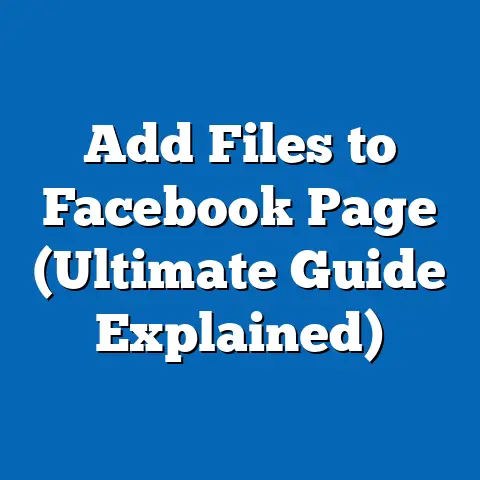Do I Need Facebook Ads Manager? (Essential Guide Unveiled)
Do I Need Facebook Ads Manager? (Essential Guide Unveiled)
“Stopping advertising to save money is like stopping your watch to save time.” – Henry Ford. This quote resonates deeply because it highlights a fundamental truth: effective advertising is an investment, not an expense. And in the digital age, Facebook Ads Manager is a crucial tool for making that investment wisely.
Introduction
Facebook Ads Manager is the central hub for creating, managing, and analyzing advertising campaigns on both Facebook and Instagram. It’s where businesses and marketers go to reach their target audiences, promote their products or services, and track their results. Think of it as your command center for all things Facebook advertising.
In today’s marketing landscape, digital advertising is no longer optional; it’s essential. Facebook, with its billions of active users, remains a dominant force. To put things in perspective, as of early 2024, Facebook has nearly 3 billion monthly active users. That’s a staggering number of potential customers! And according to Statista, Facebook’s advertising revenue continues to climb, showcasing its effectiveness as an advertising platform.
But with so many options and strategies, it’s natural to wonder, “Do I really need Facebook Ads Manager to run successful ad campaigns?” That’s what I’m here to answer. I’ll walk you through what Facebook Ads Manager is, its benefits, who should be using it, and even address some common misconceptions. By the end of this guide, you’ll have a clear understanding of whether this tool is right for you.
Understanding Facebook Ads Manager
Facebook Ads Manager is a comprehensive advertising platform that allows you to create, manage, and analyze your ad campaigns on Facebook and Instagram. It’s designed to give you granular control over your advertising efforts, ensuring that your ads reach the right people at the right time.
Primary Functions
At its core, Facebook Ads Manager enables you to:
- Create Campaigns: Define your advertising objectives, such as driving website traffic, generating leads, or increasing brand awareness.
- Set Up Ad Sets: Target specific audiences based on demographics, interests, behaviors, and more. You can also set your budget, bidding strategy, and ad scheduling within ad sets.
- Design Ads: Choose from various ad formats (images, videos, carousels, etc.) and craft compelling ad copy to capture your audience’s attention.
- Track Performance: Monitor key metrics like impressions, clicks, conversions, and cost per result to gauge the effectiveness of your campaigns.
User Interface and Key Components
The Facebook Ads Manager interface is organized around three main components:
- Campaigns: This is the highest level and represents your overall advertising objective. For example, you might have a campaign to increase website traffic and another to generate leads.
- Ad Sets: Within each campaign, you’ll find ad sets. These define your target audience, budget, schedule, and bidding strategy. You can have multiple ad sets within a single campaign to test different targeting options.
- Ads: These are the individual advertisements that your audience sees. Each ad set can contain multiple ads, allowing you to test different creatives and ad copy.
Significance for Businesses of All Sizes
One of the beautiful things about Facebook Ads Manager is that it’s not just for large corporations with deep pockets. It’s a powerful tool for businesses of all sizes, from small startups to multinational enterprises.
- Small Businesses: For small businesses, Facebook Ads Manager can be a game-changer. It allows you to target local customers, promote your products or services, and build brand awareness without breaking the bank. I’ve seen countless small businesses grow their customer base and increase sales by effectively using Facebook Ads Manager.
- Large Corporations: Large corporations use Facebook Ads Manager to reach a global audience, drive massive brand awareness campaigns, and generate significant revenue. They often employ sophisticated targeting strategies and leverage advanced features like custom audiences and lookalike audiences.
Takeaway: Facebook Ads Manager is a versatile tool that can be tailored to meet the needs of any business, regardless of its size or industry.
Benefits of Using Facebook Ads Manager
Using Facebook Ads Manager offers a multitude of benefits that can significantly enhance your advertising efforts. Let’s break down some of the most compelling advantages.
Comprehensive Targeting Options
One of the biggest strengths of Facebook Ads Manager is its unparalleled targeting capabilities. You can target your audience based on:
- Demographics: Age, gender, education, location, and more.
- Interests: Hobbies, favorite brands, and topics they follow.
- Behaviors: Purchase history, online activity, and device usage.
- Custom Audiences: Upload your customer list or website visitors to create targeted audiences.
- Lookalike Audiences: Find new customers who are similar to your existing ones.
I remember working with a local bakery that wanted to increase its sales of custom cakes. By targeting users who had expressed interest in baking, weddings, and birthday parties within a 10-mile radius of the bakery, we were able to generate a significant increase in orders.
Budget Control and Flexible Ad Spend
Facebook Ads Manager gives you complete control over your advertising budget. You can set daily or lifetime budgets and adjust them as needed. This flexibility allows you to test different campaigns and strategies without overspending.
- Daily Budgets: Set a fixed amount you’re willing to spend each day.
- Lifetime Budgets: Set a total amount you’re willing to spend over the entire duration of your campaign.
- Bidding Strategies: Choose from various bidding strategies, such as cost per click (CPC), cost per impression (CPM), or cost per acquisition (CPA), to optimize your ad spend.
Performance Tracking and Analytics
Facebook Ads Manager provides detailed performance tracking and analytics, allowing you to monitor the effectiveness of your campaigns in real-time. You can track metrics like:
- Impressions: The number of times your ad is displayed.
- Reach: The number of unique people who saw your ad.
- Clicks: The number of times people clicked on your ad.
- Conversions: The number of desired actions taken by users, such as making a purchase or filling out a form.
- Cost Per Result: The average cost of achieving your desired outcome.
By analyzing these metrics, you can identify what’s working and what’s not, and make data-driven decisions to improve your campaign performance.
A/B Testing Capabilities
A/B testing, also known as split testing, is a powerful technique for optimizing your ad performance. Facebook Ads Manager allows you to test different versions of your ads to see which ones perform best. You can test:
- Headlines: Try different headlines to see which ones grab attention.
- Images: Experiment with different visuals to see which ones resonate with your audience.
- Ad Copy: Test different ad copy to see which messages drive the most engagement.
- Call-to-Action Buttons: Try different CTAs to see which ones generate the most clicks.
By continuously A/B testing your ads, you can fine-tune your campaigns and maximize your ROI.
Real-Life Examples and Case Studies
- E-commerce Success: I worked with an e-commerce brand selling handmade jewelry. By using Facebook Ads Manager to target customers interested in fashion, accessories, and handmade goods, we were able to increase their online sales by 40% in just three months.
- Local Business Growth: A local restaurant wanted to attract more customers during their slow weekday evenings. By running targeted ads on Facebook and Instagram, offering discounts to local residents, they saw a significant increase in foot traffic and revenue.
Takeaway: The benefits of using Facebook Ads Manager are clear: comprehensive targeting, budget control, performance tracking, and A/B testing capabilities. These advantages can help you achieve your marketing goals and drive significant results.
Who Should Use Facebook Ads Manager?
Facebook Ads Manager is a versatile tool that can benefit a wide range of users. Let’s identify some key groups who should consider using it.
Small Business Owners
For small business owners, especially those with limited marketing budgets, Facebook Ads Manager can be a game-changer. It offers a cost-effective way to reach local customers, build brand awareness, and drive sales.
- Local Visibility: If you own a local business, such as a restaurant, coffee shop, or retail store, you can use Facebook Ads Manager to target customers in your area. I’ve helped numerous local businesses create ads that promote special offers, events, and new products, resulting in increased foot traffic and revenue.
- Cost-Effective Advertising: Unlike traditional advertising methods like print or TV, Facebook Ads Manager allows you to set a budget that fits your needs. You can start with a small daily budget and gradually increase it as you see results.
E-commerce Brands
E-commerce brands can leverage Facebook Ads Manager to drive online sales, promote new products, and build brand loyalty.
- Product Promotion: You can create visually appealing ads that showcase your products and highlight their features. I’ve worked with e-commerce brands to create carousel ads that allow customers to browse multiple products at once, increasing the likelihood of a purchase.
- Retargeting: Facebook Ads Manager allows you to retarget customers who have visited your website or added items to their cart but haven’t completed their purchase. This can be a highly effective way to recover lost sales.
Marketers Managing Multiple Clients or Campaigns
If you’re a marketer managing multiple clients or campaigns, Facebook Ads Manager can streamline your workflow and improve your efficiency.
- Centralized Management: Facebook Ads Manager provides a centralized platform for managing all your ad campaigns in one place. You can easily switch between different accounts and track the performance of each campaign.
- Reporting and Analytics: Facebook Ads Manager offers robust reporting and analytics tools that allow you to track the performance of your campaigns and generate detailed reports for your clients.
Scenarios Where Ads Manager Is Essential
- Launching a New Product: If you’re launching a new product, Facebook Ads Manager can help you create buzz and generate initial sales.
- Running a Limited-Time Promotion: If you’re running a limited-time promotion, Facebook Ads Manager can help you reach a large audience quickly and drive sales.
- Building Brand Awareness: If you’re looking to build brand awareness, Facebook Ads Manager can help you reach a wide audience and increase your brand’s visibility.
Takeaway: Whether you’re a small business owner, an e-commerce brand, or a marketer managing multiple clients, Facebook Ads Manager can be an invaluable tool for achieving your marketing goals.
Common Misconceptions About Facebook Ads Manager
Despite its many benefits, there are several common misconceptions about Facebook Ads Manager that can deter potential users. Let’s debunk some of these myths and provide some clarity.
“It’s Only for Large Businesses”
One of the most prevalent misconceptions is that Facebook Ads Manager is only for large businesses with extensive marketing budgets. This simply isn’t true.
- Reality: Facebook Ads Manager is designed to be accessible to businesses of all sizes. You can start with a small daily budget and gradually increase it as you see results. I’ve worked with countless small businesses that have achieved significant success with modest ad budgets.
- Tip: Start small and test different strategies to find what works best for your business. Don’t be afraid to experiment and learn as you go.
“It’s Too Complicated for Beginners”
Another common concern is that Facebook Ads Manager is too complicated for beginners. While it’s true that the platform has a lot of features and options, it’s not as daunting as it may seem.
- Reality: Facebook Ads Manager offers a user-friendly interface and plenty of resources to help beginners get started. There are numerous tutorials, guides, and online courses that can walk you through the basics.
- Tip: Take advantage of Facebook’s learning resources and start with a simple campaign. As you gain experience, you can gradually explore more advanced features and strategies.
“You Can Achieve the Same Results with Boosted Posts”
Many people believe that boosted posts are a substitute for Facebook Ads Manager. While boosted posts can be a quick and easy way to reach a larger audience, they don’t offer the same level of control and targeting as Facebook Ads Manager.
- Reality: Boosted posts are a simplified version of Facebook ads that lack the advanced targeting options and analytics of Facebook Ads Manager. With Facebook Ads Manager, you can target your audience based on demographics, interests, behaviors, and more. You can also track the performance of your ads and make data-driven decisions to improve your results.
- Tip: Use boosted posts for quick, simple campaigns, but rely on Facebook Ads Manager for more strategic and targeted advertising efforts.
Takeaway: Don’t let these misconceptions deter you from using Facebook Ads Manager. It’s a powerful tool that can benefit businesses of all sizes and skill levels.
Alternatives to Facebook Ads Manager
While Facebook Ads Manager is a powerful tool, it’s not the only option for managing your Facebook ads. Let’s briefly explore some alternatives and compare their pros and cons.
Hootsuite
Hootsuite is a social media management platform that allows you to schedule posts, manage your social media accounts, and run ad campaigns.
- Pros: Hootsuite offers a user-friendly interface and integrates with multiple social media platforms.
- Cons: Hootsuite’s ad management features are not as robust as Facebook Ads Manager.
AdEspresso
AdEspresso is a dedicated ad management platform that focuses on Facebook and Instagram advertising.
- Pros: AdEspresso offers advanced A/B testing capabilities and detailed analytics.
- Cons: AdEspresso can be more expensive than Facebook Ads Manager, especially for larger campaigns.
Why Facebook Ads Manager Remains a Preferred Choice
Despite the availability of alternatives, Facebook Ads Manager remains a preferred choice for many marketers due to its:
- Direct Integration: Facebook Ads Manager is directly integrated with Facebook and Instagram, ensuring seamless compatibility and access to the latest features.
- Comprehensive Targeting: Facebook Ads Manager offers unparalleled targeting options, allowing you to reach your ideal audience with precision.
- Cost-Effectiveness: Facebook Ads Manager is a cost-effective solution for businesses of all sizes, with flexible budgeting options and bidding strategies.
- Detailed Analytics: Facebook Ads Manager provides detailed analytics that allow you to track the performance of your campaigns and make data-driven decisions to improve your results.
Takeaway: While alternatives like Hootsuite and AdEspresso offer valuable features, Facebook Ads Manager remains a top choice for many marketers due to its direct integration, comprehensive targeting, cost-effectiveness, and detailed analytics.
Conclusion
In this guide, I’ve explored the ins and outs of Facebook Ads Manager, its benefits, who should use it, common misconceptions, and alternatives. To recap, Facebook Ads Manager is a comprehensive advertising platform that allows you to create, manage, and analyze your ad campaigns on Facebook and Instagram. It offers comprehensive targeting options, budget control, performance tracking, and A/B testing capabilities.
It’s an invaluable tool for small business owners, e-commerce brands, and marketers managing multiple clients. Don’t let misconceptions deter you; it’s accessible to businesses of all sizes and skill levels. While alternatives exist, Facebook Ads Manager remains a preferred choice due to its direct integration, comprehensive targeting, cost-effectiveness, and detailed analytics.
So, do you really need Facebook Ads Manager? The answer, in most cases, is a resounding yes. If you’re serious about advertising on Facebook and Instagram, and you want to achieve effective and efficient results, Facebook Ads Manager is an essential tool.
Consider your advertising needs, your target audience, and your budget. Evaluate the potential impact of using Facebook Ads Manager for your campaigns. The possibilities for growth and engagement are immense.
Call to Action
Evaluate your current advertising strategies and consider signing up for Facebook Ads Manager if you haven’t already. Start small, experiment with different strategies, and track your results. The potential for growth and engagement is waiting to be unlocked. Take the leap and see what Facebook Ads Manager can do for your business.