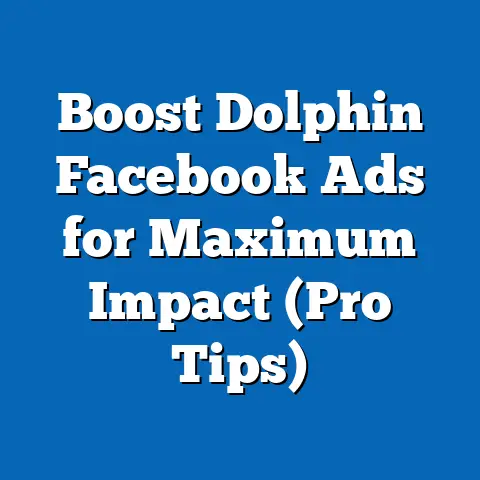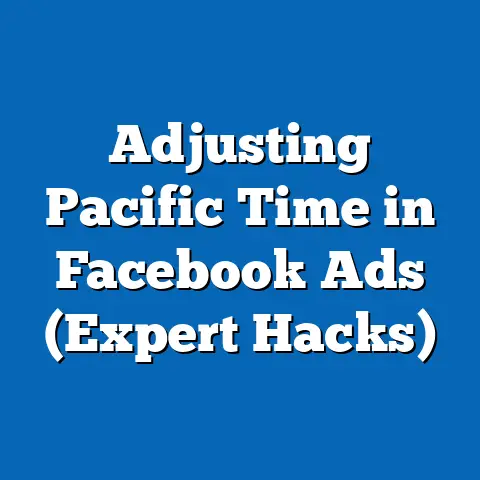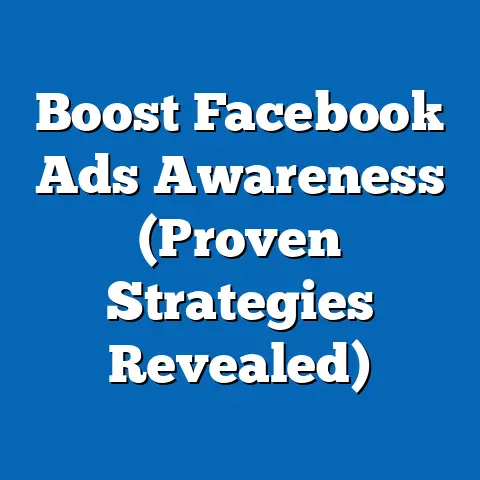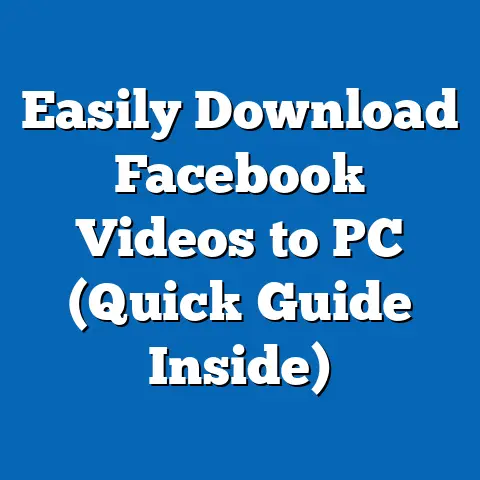Download Facebook Ads Effortlessly (Pro Tips Unveiled)
Advertising, in its essence, is timeless.
While the platforms and tools we use evolve at warp speed, the fundamental principles of connecting with an audience, crafting compelling messages, and driving action remain constant.
Nowhere is this more evident than in the ever-shifting landscape of social media advertising, particularly on Facebook.
I’ve spent years navigating these digital waters, and one thing I’ve learned is that adaptability is key.
It’s not just about knowing the latest trends, but also about mastering the essential skills that empower you to analyze, understand, and ultimately, conquer the Facebook advertising arena.
In this article, I’m going to unveil some pro tips for downloading Facebook ads seamlessly.
This isn’t just about clicking a button; it’s about gaining access to a wealth of data that can transform your advertising efforts.
Whether you’re a seasoned marketer looking to fine-tune your campaigns or a small business owner just starting out, mastering the art of downloading Facebook ads is a crucial step towards achieving your advertising goals.
So, let’s dive in and unlock the secrets to effortless ad downloading!
Understanding the Importance of Facebook Ads
Facebook remains a powerhouse in the digital advertising world.
Consider these statistics: as of 2024, Facebook boasts nearly 3 billion monthly active users.
That’s a massive audience, representing a significant portion of the global population.
Moreover, studies show that Facebook ads can reach approximately 36.7% of the world’s population aged 13 and older.
These numbers alone underscore the potential reach and impact of advertising on this platform.
But who exactly benefits from Facebook ads?
The answer is broad.
Small business owners can leverage Facebook’s hyper-targeting capabilities to reach niche audiences and drive local sales.
Marketers can use Facebook ads to increase brand awareness, generate leads, and drive traffic to their websites.
Entrepreneurs can launch new products and services, test market viability, and build a loyal customer base.
In short, anyone looking to connect with a specific audience and achieve measurable business results can benefit from Facebook advertising.
Now, let’s talk about downloading ads.
Why is this an essential skill?
Well, downloading ads allows you to:
- Analyze competitor strategies: See what your competitors are doing, what messaging they’re using, and how they’re targeting their audience.
- Replicate successful campaigns: Identify high-performing ads and adapt their strategies for your own campaigns.
- Learn from mistakes: Understand what didn’t work and avoid making the same errors in the future.
- Track performance over time: Monitor how your ads are performing and identify trends that can inform your future strategies.
- Create reports and presentations: Easily share data with your team or clients.
Downloading Facebook ads is a critical skill for anyone serious about maximizing their advertising ROI.
It provides the raw data you need to make informed decisions and optimize your campaigns for success.
Takeaway: Facebook ads offer unparalleled reach and targeting capabilities.
Downloading ads is an essential skill for analyzing performance, learning from successes and failures, and ultimately, improving your advertising ROI.
The Basics of Facebook Ads
Before we dive into the specifics of downloading ads, let’s quickly review the basics of Facebook advertising.
Facebook ads work by allowing you to create targeted campaigns that reach specific demographics, interests, and behaviors.
You can choose from a variety of ad formats, including:
- Image ads: Simple and effective for showcasing products or services.
- Video ads: Engaging and attention-grabbing for telling stories and demonstrating value.
- Carousel ads: Allow users to scroll through multiple images or videos in a single ad.
- Collection ads: Designed for e-commerce businesses to showcase products in a visually appealing way.
- Lead ads: Collect leads directly from Facebook without requiring users to visit your website.
The targeting options on Facebook are incredibly granular. You can target users based on:
- Demographics: Age, gender, location, education, etc.
- Interests: Hobbies, activities, pages they like, etc.
- Behaviors: Purchase history, online activity, device usage, etc.
- Custom audiences: Upload your own customer lists or create lookalike audiences based on your existing customers.
The ad creation process typically involves:
- Choosing your objective: What do you want to achieve with your ad (e.g., brand awareness, website traffic, lead generation)?
- Defining your audience: Who do you want to reach with your ad?
- Setting your budget: How much are you willing to spend on your ad?
- Creating your ad: Designing the visual elements and writing the copy.
- Placing your ad: Choosing where you want your ad to appear (e.g., Facebook feed, Instagram feed, Messenger).
The heart of Facebook ad management is the Ads Manager.
This is your central hub for creating, managing, and analyzing your campaigns.
Understanding the Ads Manager dashboard is crucial for effective ad management.
It provides you with a wealth of data, including:
- Impressions: The number of times your ad was shown.
- Reach: The number of unique people who saw your ad.
- Clicks: The number of times people clicked on your ad.
- Click-through rate (CTR): The percentage of people who saw your ad and clicked on it.
- Cost per click (CPC): The average cost you paid for each click on your ad.
- Conversions: The number of people who completed a desired action (e.g., made a purchase, filled out a form).
- Conversion rate: The percentage of people who clicked on your ad and completed a desired action.
These metrics, and many others, are available in Ads Manager and can guide you in downloading and analyzing your ads for optimal performance.
I’ve spent countless hours poring over these metrics, and I can tell you that they hold the key to unlocking the full potential of your Facebook advertising.
Takeaway: Understanding the basics of Facebook ads, including ad formats, targeting options, and the Ads Manager dashboard, is essential for effective ad management and analysis.
Step-by-Step Guide to Download Facebook Ads Effortlessly
Now, let’s get to the heart of the matter: downloading Facebook ads.
Here’s a clear, step-by-step guide:
-
Accessing the Ads Manager:
- Log into your Facebook account.
- Navigate to the Ads Manager by clicking on the “Ads Manager” icon in the left-hand menu or by going to
facebook.com/adsmanager.
Selecting the Right Campaign or Ad Set:
- Once in the Ads Manager, you’ll see a list of your campaigns, ad sets, and ads.
- Select the campaign or ad set you want to download data from.
You can drill down to the individual ad level if you only need data for specific ads.
Utilizing the Reporting Tools to Extract the Desired Data:
- At the top of the Ads Manager interface, you’ll see a “Reports” tab.
Click on it. - You’ll be presented with a variety of reporting options.
You can choose from pre-built reports or create a custom report based on the metrics you want to analyze. - To create a custom report, click on the “Create Custom Report” button.
- In the custom report builder, you can select the metrics you want to include in your report, such as impressions, reach, clicks, CTR, CPC, conversions, and conversion rate.
- You can also choose the date range for your report.
- Once you’ve selected your metrics and date range, click on the “Run Report” button.
- At the top of the Ads Manager interface, you’ll see a “Reports” tab.
Discussing the Various Formats Available for Download:
- After running your report, you’ll see a “Download” button in the upper right-hand corner of the screen.
Click on it. - You’ll be presented with several options for downloading your report:
- CSV (Comma Separated Values): This is the most common format for downloading data from Facebook Ads Manager.
It’s a simple text format that can be easily opened in a spreadsheet program like Microsoft Excel or Google Sheets.
CSV is ideal for analyzing large datasets and performing custom calculations. - XLSX (Microsoft Excel Workbook): This format allows you to download your report directly into an Excel spreadsheet.
It preserves the formatting and formulas of your report, making it easier to work with. - PDF (Portable Document Format): This format is best for creating visually appealing reports that can be easily shared with others.
It’s not ideal for data analysis, but it’s great for presenting your findings in a clear and concise way.
- CSV (Comma Separated Values): This is the most common format for downloading data from Facebook Ads Manager.
- Choose the format that best suits your needs and click on the “Download” button.
- After running your report, you’ll see a “Download” button in the upper right-hand corner of the screen.
Accessing the Ads Manager:
- Log into your Facebook account.
- Navigate to the Ads Manager by clicking on the “Ads Manager” icon in the left-hand menu or by going to
facebook.com/adsmanager.
Selecting the Right Campaign or Ad Set:
- Once in the Ads Manager, you’ll see a list of your campaigns, ad sets, and ads.
- Select the campaign or ad set you want to download data from.
You can drill down to the individual ad level if you only need data for specific ads.
Utilizing the Reporting Tools to Extract the Desired Data:
- At the top of the Ads Manager interface, you’ll see a “Reports” tab.
Click on it. - You’ll be presented with a variety of reporting options.
You can choose from pre-built reports or create a custom report based on the metrics you want to analyze. - To create a custom report, click on the “Create Custom Report” button.
- In the custom report builder, you can select the metrics you want to include in your report, such as impressions, reach, clicks, CTR, CPC, conversions, and conversion rate.
- You can also choose the date range for your report.
- Once you’ve selected your metrics and date range, click on the “Run Report” button.
Discussing the Various Formats Available for Download:
- After running your report, you’ll see a “Download” button in the upper right-hand corner of the screen.
Click on it. - You’ll be presented with several options for downloading your report:
- CSV (Comma Separated Values): This is the most common format for downloading data from Facebook Ads Manager.
It’s a simple text format that can be easily opened in a spreadsheet program like Microsoft Excel or Google Sheets.
CSV is ideal for analyzing large datasets and performing custom calculations. - XLSX (Microsoft Excel Workbook): This format allows you to download your report directly into an Excel spreadsheet.
It preserves the formatting and formulas of your report, making it easier to work with. - PDF (Portable Document Format): This format is best for creating visually appealing reports that can be easily shared with others.
It’s not ideal for data analysis, but it’s great for presenting your findings in a clear and concise way.
- CSV (Comma Separated Values): This is the most common format for downloading data from Facebook Ads Manager.
- Choose the format that best suits your needs and click on the “Download” button.
- CSV (Comma Separated Values): This is the most common format for downloading data from Facebook Ads Manager.
It’s a simple text format that can be easily opened in a spreadsheet program like Microsoft Excel or Google Sheets.
CSV is ideal for analyzing large datasets and performing custom calculations. - XLSX (Microsoft Excel Workbook): This format allows you to download your report directly into an Excel spreadsheet.
It preserves the formatting and formulas of your report, making it easier to work with. - PDF (Portable Document Format): This format is best for creating visually appealing reports that can be easily shared with others.
It’s not ideal for data analysis, but it’s great for presenting your findings in a clear and concise way.
When to Use Each Format:
- CSV: Use this format when you need to analyze large datasets, perform custom calculations, or import your data into other tools.
- XLSX: Use this format when you want to work with your data in Excel and preserve the formatting and formulas of your report.
- PDF: Use this format when you want to create visually appealing reports that can be easily shared with others.
Downloading your Facebook ads data is a straightforward process, but it’s important to understand the different reporting options and download formats available to you.
By following these steps, you can easily extract the data you need to analyze your campaigns and optimize your performance.
Takeaway: Downloading Facebook ads is a simple process that involves accessing the Ads Manager, selecting the right campaign or ad set, utilizing the reporting tools, and choosing the appropriate download format.
Pro Tips for Effective Downloading
Now that you know the basics of downloading Facebook ads, let’s dive into some pro tips that can streamline the process and help you get the most out of your data.
-
Utilizing Filters to Find Specific Ads:
- The Ads Manager allows you to filter your ads based on a variety of criteria, such as ad name, campaign name, ad set name, delivery status, and more.
- Using filters can help you quickly find the specific ads you want to analyze and download data from.
- For example, if you want to analyze the performance of all your video ads, you can filter your ads by “Ad Format” and select “Video.”
-
Scheduling Regular Downloads for Consistent Data Analysis:
- Instead of manually downloading your data every time you want to analyze it, you can schedule regular downloads to automate the process.
- The Ads Manager allows you to schedule daily, weekly, or monthly downloads of your reports.
- This can save you a lot of time and ensure that you always have access to the latest data.
- To schedule a download, click on the “Schedule Report” button in the custom report builder.
-
Leveraging Third-Party Tools or Browser Extensions That Can Simplify the Downloading Process:
- There are a number of third-party tools and browser extensions that can simplify the process of downloading Facebook ads data.
- These tools can automate the downloading process, provide more advanced reporting features, and integrate with other marketing tools.
- Some popular third-party tools include:
- ReportGarden: A reporting and analytics platform that integrates with Facebook Ads Manager.
- Supermetrics: A data integration tool that allows you to pull data from Facebook Ads Manager into Google Sheets, Google Data Studio, and other platforms.
- Funnel.io: A marketing data platform that automates data collection and provides advanced reporting and analytics features.
Utilizing Filters to Find Specific Ads:
- The Ads Manager allows you to filter your ads based on a variety of criteria, such as ad name, campaign name, ad set name, delivery status, and more.
- Using filters can help you quickly find the specific ads you want to analyze and download data from.
- For example, if you want to analyze the performance of all your video ads, you can filter your ads by “Ad Format” and select “Video.”
Scheduling Regular Downloads for Consistent Data Analysis:
- Instead of manually downloading your data every time you want to analyze it, you can schedule regular downloads to automate the process.
- The Ads Manager allows you to schedule daily, weekly, or monthly downloads of your reports.
- This can save you a lot of time and ensure that you always have access to the latest data.
- To schedule a download, click on the “Schedule Report” button in the custom report builder.
Leveraging Third-Party Tools or Browser Extensions That Can Simplify the Downloading Process:
- There are a number of third-party tools and browser extensions that can simplify the process of downloading Facebook ads data.
- These tools can automate the downloading process, provide more advanced reporting features, and integrate with other marketing tools.
- Some popular third-party tools include:
- ReportGarden: A reporting and analytics platform that integrates with Facebook Ads Manager.
- Supermetrics: A data integration tool that allows you to pull data from Facebook Ads Manager into Google Sheets, Google Data Studio, and other platforms.
- Funnel.io: A marketing data platform that automates data collection and provides advanced reporting and analytics features.
- ReportGarden: A reporting and analytics platform that integrates with Facebook Ads Manager.
- Supermetrics: A data integration tool that allows you to pull data from Facebook Ads Manager into Google Sheets, Google Data Studio, and other platforms.
- Funnel.io: A marketing data platform that automates data collection and provides advanced reporting and analytics features.
Common Pitfalls to Avoid When Downloading Ads:
- Downloading Too Much Data: Downloading too much data can make it difficult to analyze and identify meaningful insights.
Focus on downloading the metrics that are most relevant to your goals. - Downloading Data from the Wrong Time Period: Make sure you’re downloading data from the correct time period.
Otherwise, your analysis will be inaccurate. - Not Understanding the Data: Before you start analyzing your data, make sure you understand what each metric means and how it’s calculated.
- Relying Solely on Facebook Ads Manager Data: While Facebook Ads Manager provides a wealth of data, it’s important to supplement it with data from other sources, such as Google Analytics and your CRM system.
By following these pro tips and avoiding these common pitfalls, you can streamline the downloading process and get the most out of your Facebook ads data.
Takeaway: Pro tips for effective downloading include utilizing filters, scheduling regular downloads, leveraging third-party tools, and avoiding common pitfalls.
Analyzing Downloaded Ads for Better Performance
Downloading Facebook ads data is only the first step.
The real value comes from analyzing that data to gain insights and improve your campaign performance.
Let’s talk about how to analyze the data obtained from downloaded ads, focusing on key metrics like CTR, CPC, and conversion rates.
- CTR (Click-Through Rate): This metric tells you the percentage of people who saw your ad and clicked on it.
A high CTR indicates that your ad is relevant and engaging to your target audience.- Interpretation: A low CTR may indicate that your ad is not relevant to your target audience, your ad copy is not compelling, or your visual elements are not attention-grabbing.
- CPC (Cost Per Click): This metric tells you the average cost you paid for each click on your ad.
A low CPC indicates that you’re getting a good value for your advertising spend.- Interpretation: A high CPC may indicate that your ad is not relevant to your target audience, your ad copy is not compelling, or your targeting is too broad.
- Conversion Rate: This metric tells you the percentage of people who clicked on your ad and completed a desired action (e.g., made a purchase, filled out a form).
A high conversion rate indicates that your ad is effective at driving results.- Interpretation: A low conversion rate may indicate that your landing page is not optimized for conversions, your offer is not compelling, or your targeting is not accurate.
- Interpretation: A low CTR may indicate that your ad is not relevant to your target audience, your ad copy is not compelling, or your visual elements are not attention-grabbing.
- Interpretation: A high CPC may indicate that your ad is not relevant to your target audience, your ad copy is not compelling, or your targeting is too broad.
- Interpretation: A low conversion rate may indicate that your landing page is not optimized for conversions, your offer is not compelling, or your targeting is not accurate.
The key to successful Facebook advertising is testing and iterating on your ad strategies based on the insights you gain from your data analysis.
This involves:
- A/B Testing: Running multiple versions of your ad with different headlines, images, or call-to-actions to see which performs best.
- Audience Testing: Targeting different audiences to see which ones are most responsive to your ads.
- Landing Page Optimization: Optimizing your landing page to improve conversion rates.
I’ve seen countless examples of brands that have transformed their Facebook advertising performance by diligently analyzing their data and making data-driven decisions.
For instance, I worked with a clothing retailer who was struggling to generate sales from their Facebook ads.
By analyzing their data, we discovered that their ads were performing well in terms of CTR and CPC, but their conversion rate was very low.
We realized that their landing page was not optimized for mobile devices, which accounted for a significant portion of their traffic.
After optimizing their landing page for mobile, their conversion rate increased dramatically, and their sales skyrocketed.
Here’s another example.
A local restaurant was running Facebook ads to promote their lunch specials.
They were targeting a broad audience in their city, but their ads were not generating many customers.
By analyzing their data, we discovered that their ads were performing much better with people who were interested in specific types of cuisine, such as Italian or Mexican.
After refining their targeting to focus on these interests, their ads became much more effective, and they saw a significant increase in lunchtime traffic.
These are just a couple of examples of how successful brands have learned from their ad performance to optimize future campaigns.
By embracing a data-driven approach and continuously testing and iterating on your strategies, you can unlock the full potential of Facebook advertising and achieve your business goals.
Takeaway: Analyzing downloaded ads data, focusing on key metrics like CTR, CPC, and conversion rates, is crucial for testing and iterating on ad strategies to improve performance.
Conclusion
Mastering the tools and techniques for effective Facebook advertising is a timeless pursuit.
While the platform itself may evolve, the core principles of connecting with your audience and driving results remain the same.
Downloading ads is a critical skill that empowers you to analyze, understand, and ultimately, conquer the Facebook advertising arena.
By implementing the pro tips shared in this article, you’ll be well-equipped to navigate the complexities of Facebook ads with ease and confidence.
You’ll be able to:
- Gain a deeper understanding of your audience.
- Identify high-performing ad strategies.
- Optimize your campaigns for maximum ROI.
- Stay ahead of the competition.
So, embrace the art of downloading ads as a pathway to greater understanding and success in your marketing efforts.
The data is there, waiting to be unlocked.
It’s time to dive in, analyze, and transform your Facebook advertising performance.
Call to Action:
Start applying these tips today and see the difference they can make in your Facebook advertising performance.
Share your experiences or any additional insights you may have regarding Facebook ads in the comments section or on social media platforms.
Let’s learn and grow together in the ever-evolving world of Facebook advertising!