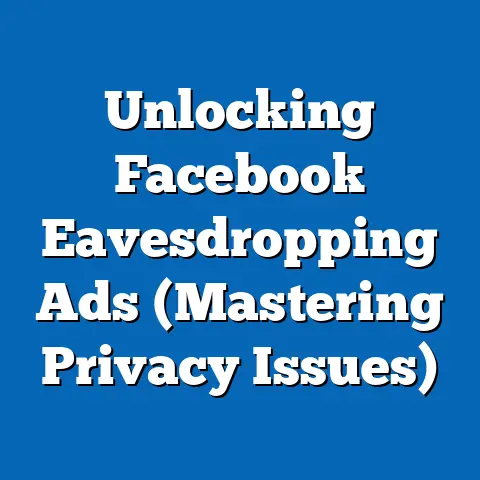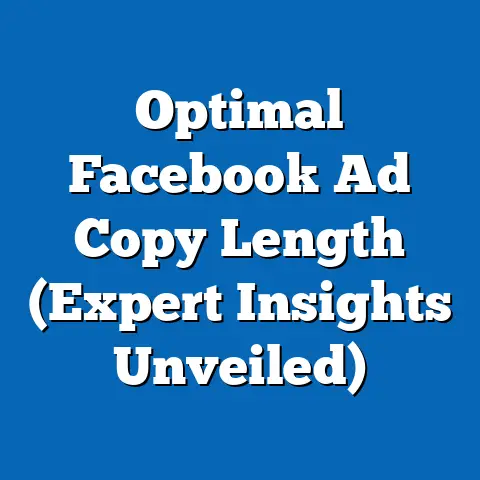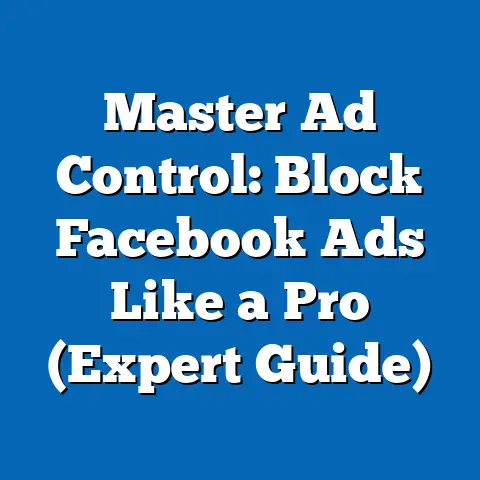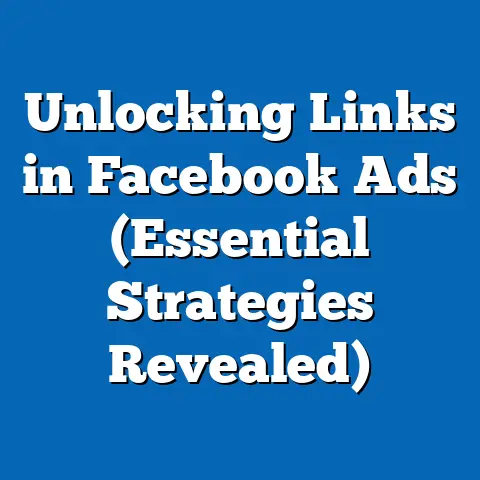Download Facebook Ads Reports Like a Pro (Expert Tips)
Have you ever felt overwhelmed by the vast amount of data available in your Facebook Ads account? You’re not alone. I remember when I first started running Facebook Ads, I was completely lost in the sea of metrics and reports. It felt like trying to drink from a firehose! Many marketers struggle to make sense of the reporting tools, often missing out on key insights that could significantly enhance their advertising strategies. The good news is, with the right knowledge and techniques, you can transform this data overload into a powerful tool for optimizing your campaigns and driving real results.
This article will serve as your practical guide to efficiently downloading and analyzing Facebook Ads reports. I’ll share expert tips and techniques that I’ve learned over the years, helping you navigate the complexities of Facebook Ads reporting. Whether you’re a seasoned marketer, a business owner just starting out, or an individual looking to leverage Facebook Ads effectively, this guide is designed to equip you with the skills you need to succeed. Let’s dive in and unlock the power of data-driven decision-making!
Understanding Facebook Ads Reporting
Facebook Ads reporting is the process of tracking and analyzing the performance of your advertising campaigns on the platform. It encompasses everything from impressions and clicks to conversions and return on ad spend (ROAS). Think of it as your campaign’s vital signs – it tells you what’s working, what’s not, and where you need to make adjustments.
Why is it so crucial? Because without proper reporting, you’re essentially flying blind. You’re spending money without knowing if it’s actually generating a return. Facebook Ads reporting allows you to:
- Measure Performance: See how your ads are performing across different metrics.
- Identify Trends: Spot patterns in your data that can inform future strategies.
- Optimize Campaigns: Make data-driven decisions to improve your results.
- Justify Investment: Show stakeholders the value of your advertising efforts.
Types of Facebook Ads Reports
Facebook Ads Manager offers a variety of reports, each providing different levels of detail. Understanding these reports is key to extracting the insights you need. Here’s a breakdown:
-
Campaign-Level Reports: These provide a high-level overview of your entire campaign, showing aggregate data for all ad sets and ads within that campaign. This is great for understanding overall performance.
-
Ad Set-Level Reports: These reports drill down to the ad set level, allowing you to see how different targeting options, budgets, and placements are performing. This is where you can start to identify which audiences are most responsive.
-
Ad-Level Reports: These reports offer the most granular detail, showing the performance of individual ads. This is crucial for understanding which creatives and messaging resonate best with your audience.
Campaign-Level Reports: These provide a high-level overview of your entire campaign, showing aggregate data for all ad sets and ads within that campaign. This is great for understanding overall performance.
Ad Set-Level Reports: These reports drill down to the ad set level, allowing you to see how different targeting options, budgets, and placements are performing. This is where you can start to identify which audiences are most responsive.
Ad-Level Reports: These reports offer the most granular detail, showing the performance of individual ads. This is crucial for understanding which creatives and messaging resonate best with your audience.
My Experience: I once ran a campaign with multiple ad sets targeting different age groups. The campaign-level report looked promising, but when I dug into the ad set-level reports, I discovered that one particular age group was significantly outperforming the others. This insight allowed me to reallocate my budget and drastically improve the campaign’s overall ROI.
Key Metrics to Focus On
While Facebook Ads Manager offers a plethora of metrics, some are more important than others. Here are the key metrics that I believe every marketer should focus on:
- Impressions: The number of times your ad was displayed. This indicates reach.
- Reach: The number of unique people who saw your ad. This gives you an idea of how many different individuals you’re reaching.
- Clicks: The number of times people clicked on your ad. This measures engagement.
- Click-Through Rate (CTR): The percentage of people who saw your ad and clicked on it (Clicks / Impressions). A high CTR indicates that your ad is relevant and engaging.
- Cost Per Click (CPC): The average cost you pay for each click on your ad. This helps you understand the efficiency of your ad spend.
- Conversions: The number of desired actions taken as a result of your ad (e.g., purchases, sign-ups, leads). This is the ultimate measure of success.
- Cost Per Conversion (CPC): The average cost you pay for each conversion. This helps you understand the profitability of your campaigns.
- Return on Ad Spend (ROAS): The revenue generated for every dollar spent on advertising. This is a critical metric for understanding the overall ROI of your campaigns.
Aligning Reporting with Business Goals
The most important thing is to align your reporting with your specific business goals. What are you trying to achieve with your Facebook Ads? Are you trying to generate leads, drive sales, increase brand awareness, or something else entirely? Your reporting should focus on the metrics that directly measure your progress towards these goals.
For example, if your goal is to generate leads, you’ll want to focus on metrics like cost per lead (CPL) and lead conversion rate. If your goal is to drive sales, you’ll want to focus on metrics like ROAS and purchase conversion rate.
Takeaway: Understanding Facebook Ads reporting is essential for effective campaign management. By focusing on the right metrics and aligning your reporting with your business goals, you can gain valuable insights that will help you optimize your campaigns and drive real results. Next, I’ll discuss setting up for success.
Setting Up for Success
Before you even start downloading reports, it’s crucial to set up your Facebook Ads account in a way that facilitates efficient and meaningful reporting. This involves structuring your campaigns and ad sets effectively, customizing your columns, and using consistent naming conventions.
Structuring Campaigns and Ad Sets
-
Organize by Objective: Group your campaigns by your primary marketing objective (e.g., brand awareness, lead generation, conversions). This allows you to easily compare the performance of campaigns with similar goals.
-
Segment by Audience: Within each campaign, create ad sets that target different audience segments (e.g., demographics, interests, behaviors). This allows you to see which audiences are most responsive to your ads.
-
Test Different Placements: Consider creating separate ad sets for different placements (e.g., Facebook Feed, Instagram Feed, Audience Network). This allows you to see which placements are most effective for your target audience.
Organize by Objective: Group your campaigns by your primary marketing objective (e.g., brand awareness, lead generation, conversions). This allows you to easily compare the performance of campaigns with similar goals.
Segment by Audience: Within each campaign, create ad sets that target different audience segments (e.g., demographics, interests, behaviors). This allows you to see which audiences are most responsive to your ads.
Test Different Placements: Consider creating separate ad sets for different placements (e.g., Facebook Feed, Instagram Feed, Audience Network). This allows you to see which placements are most effective for your target audience.
My Experience: I once worked with a client who had a very disorganized Facebook Ads account. Their campaigns and ad sets were a jumbled mess, making it impossible to understand which strategies were working and which weren’t. By restructuring their account according to the principles above, we were able to gain much clearer insights into their performance and significantly improve their ROI.
Custom Columns
Facebook Ads Manager allows you to customize the columns displayed in your reports. This is a powerful feature that allows you to tailor your reports to your specific needs and focus on the metrics that are most important to you.
To customize your columns, simply click on the “Columns” dropdown menu in Ads Manager and select “Customize Columns.” From there, you can choose which metrics you want to display in your reports.
I recommend creating custom column sets for different types of campaigns and objectives. For example, you might have one column set for lead generation campaigns that includes metrics like CPL and lead conversion rate, and another column set for e-commerce campaigns that includes metrics like ROAS and purchase conversion rate.
Naming Conventions
Using consistent naming conventions for your campaigns and ad sets can make reporting much easier. When your campaigns and ad sets are clearly and consistently named, it’s much easier to identify them in your reports and understand what they represent.
I recommend using a naming convention that includes key information about the campaign or ad set, such as the objective, audience, and placement. For example, a campaign might be named “Lead Gen – US – 25-34” to indicate that it’s a lead generation campaign targeting users in the United States aged 25-34.
Takeaway: Setting up your Facebook Ads account for success is essential for efficient and meaningful reporting. By structuring your campaigns and ad sets effectively, customizing your columns, and using consistent naming conventions, you can make it much easier to analyze your performance and identify areas for improvement. Next, I’ll walk you through the process of downloading Facebook Ads reports.
Downloading Facebook Ads Reports
Now that you’ve set up your account for success, it’s time to learn how to download Facebook Ads reports. This is a straightforward process, but there are a few tips and tricks that can help you get the most out of it.
Step-by-Step Guide
Here’s a step-by-step guide on how to download reports from Facebook Ads Manager:
- Navigate to Ads Manager: Log in to your Facebook account and navigate to Ads Manager.
- Select Date Range: Choose the date range for which you want to generate a report. You can select a predefined date range (e.g., “Last 7 Days,” “Last 30 Days”) or specify a custom date range.
- Choose Report Level: Select the level of reporting you want (e.g., campaign-level, ad set-level, ad-level).
- Customize Columns (Optional): If you haven’t already, customize the columns to display the metrics you’re interested in.
- Click “Reports”: Click the “Reports” button in the top right corner of Ads Manager.
- Select “Export Table Data”: Choose “Export Table Data” from the dropdown menu.
- Choose File Format: Select the file format you want to download your report in (e.g., CSV, Excel).
- Click “Export”: Click the “Export” button to download your report.
File Formats: CSV vs. Excel
Facebook Ads Manager offers two main file formats for downloading reports: CSV and Excel. Each format has its own advantages and disadvantages:
-
CSV (Comma-Separated Values): This is a plain text format that stores data in a table-like structure. CSV files are lightweight and can be easily opened and processed by a variety of software programs.
-
Excel: This is a spreadsheet format that allows you to organize and analyze data in a more sophisticated way. Excel files can contain formulas, charts, and other features that can help you gain deeper insights from your data.
CSV (Comma-Separated Values): This is a plain text format that stores data in a table-like structure. CSV files are lightweight and can be easily opened and processed by a variety of software programs.
Excel: This is a spreadsheet format that allows you to organize and analyze data in a more sophisticated way. Excel files can contain formulas, charts, and other features that can help you gain deeper insights from your data.
I generally recommend using Excel for most reporting tasks, as it offers more advanced analysis capabilities. However, if you’re working with very large datasets or need to process the data programmatically, CSV may be a better choice.
Scheduling Automated Reports
One of the best ways to stay on top of your Facebook Ads performance is to schedule automated reports. This allows you to receive regular reports in your inbox without having to manually download them each time.
To schedule automated reports, click on the “Reports” button in Ads Manager and select “Schedule Report.” From there, you can specify the frequency, format, and recipients of your report.
I recommend scheduling automated reports on a weekly or monthly basis, depending on the volume of data you’re generating and the frequency with which you need to monitor your performance.
Takeaway: Downloading Facebook Ads reports is a straightforward process, but there are a few tips and tricks that can help you get the most out of it. By following the steps above, choosing the right file format, and scheduling automated reports, you can ensure that you always have the data you need to optimize your campaigns. Next, I’ll guide you on how to analyze your reports.
Analyzing Your Reports
Downloading your Facebook Ads reports is only half the battle. The real magic happens when you start to analyze the data and extract meaningful insights. This section will guide you on how to interpret the data, avoid common pitfalls, and use advanced analysis techniques to optimize your campaigns.
Interpreting the Data
Once you’ve downloaded your report, the first step is to interpret the data. This involves understanding what each metric represents and how it relates to your business goals.
Here are some key questions to ask yourself when interpreting your data:
- What are the trends? Are your metrics trending up, down, or staying the same?
- What are the outliers? Are there any campaigns, ad sets, or ads that are significantly outperforming or underperforming the others?
- What are the correlations? Are there any relationships between different metrics? For example, is there a correlation between CTR and conversion rate?
- Are there any patterns? Are there any recurring patterns in your data that you can use to inform your future strategies?
Avoiding Common Pitfalls
Data interpretation can be tricky, and it’s easy to fall into common pitfalls that can lead to incorrect conclusions. Here are some common pitfalls to avoid:
-
Confusing Correlation with Causation: Just because two metrics are correlated doesn’t mean that one causes the other. There may be other factors at play.
-
Ignoring Statistical Significance: Small fluctuations in your data may not be statistically significant. Make sure to consider the sample size and confidence intervals when interpreting your results.
-
Focusing on Vanity Metrics: Don’t get distracted by vanity metrics like likes and shares. Focus on the metrics that directly measure your business goals, such as conversions and ROAS.
-
Overgeneralizing: Don’t assume that what works for one campaign or audience will work for all campaigns and audiences. Always test your assumptions and validate your findings.
Confusing Correlation with Causation: Just because two metrics are correlated doesn’t mean that one causes the other. There may be other factors at play.
Ignoring Statistical Significance: Small fluctuations in your data may not be statistically significant. Make sure to consider the sample size and confidence intervals when interpreting your results.
Focusing on Vanity Metrics: Don’t get distracted by vanity metrics like likes and shares. Focus on the metrics that directly measure your business goals, such as conversions and ROAS.
Overgeneralizing: Don’t assume that what works for one campaign or audience will work for all campaigns and audiences. Always test your assumptions and validate your findings.
Advanced Analysis Techniques
Once you’ve mastered the basics of data interpretation, you can start to use advanced analysis techniques to derive deeper insights from your reports. Here are a few examples:
-
Cohort Analysis: This involves grouping your users into cohorts based on their behavior or characteristics and then tracking their performance over time. This can help you understand how different cohorts respond to your ads and identify opportunities for personalization.
-
Segmentation: This involves dividing your audience into smaller segments based on demographics, interests, behaviors, or other characteristics. This can help you identify your most valuable customers and tailor your ads to their specific needs.
Cohort Analysis: This involves grouping your users into cohorts based on their behavior or characteristics and then tracking their performance over time. This can help you understand how different cohorts respond to your ads and identify opportunities for personalization.
Segmentation: This involves dividing your audience into smaller segments based on demographics, interests, behaviors, or other characteristics. This can help you identify your most valuable customers and tailor your ads to their specific needs.
My Experience: I once used cohort analysis to understand how different customer segments were responding to a new ad campaign. I discovered that one particular segment was significantly more likely to convert than the others. This insight allowed me to create a separate ad set targeting that segment and drastically improve the campaign’s overall conversion rate.
Takeaway: Analyzing your Facebook Ads reports is crucial for optimizing your campaigns and driving real results. By interpreting the data carefully, avoiding common pitfalls, and using advanced analysis techniques, you can gain valuable insights that will help you make data-driven decisions and improve your ROI. Next, I’ll touch on the usefulness of third-party analytics tools.
Leveraging Third-Party Tools
While Facebook Ads Manager provides a wealth of reporting data, sometimes you need more sophisticated capabilities to truly unlock the power of your data. That’s where third-party analytics tools come in. These tools can enhance your Facebook Ads reporting with features like advanced data visualization, cross-platform analysis, and automated insights.
There are many third-party analytics tools available, each with its own strengths and weaknesses. Here are a few popular options:
- AdEspresso: This tool offers a comprehensive suite of features for managing and optimizing Facebook Ads campaigns, including advanced reporting and analytics.
- Hootsuite: While primarily a social media management platform, Hootsuite also offers robust reporting and analytics capabilities for Facebook Ads.
- Klipfolio: This is a data visualization tool that allows you to create custom dashboards and reports from a variety of data sources, including Facebook Ads.
These tools can help you:
- Visualize Data: Create visually appealing charts and graphs that make it easier to understand your data.
- Automate Reporting: Generate automated reports that are tailored to your specific needs.
- Integrate Data: Combine data from Facebook Ads with data from other sources, such as Google Analytics and your CRM.
Takeaway: Third-party analytics tools can be a valuable addition to your Facebook Ads reporting arsenal. By choosing the right tool and leveraging its advanced capabilities, you can gain deeper insights into your performance and make more data-driven decisions.
Conclusion
Mastering Facebook Ads reporting is essential for achieving marketing success. Throughout this article, I’ve shared expert tips and techniques to help you navigate the complexities of Facebook Ads reporting, from understanding the different types of reports to analyzing the data and leveraging third-party tools.
Remember, the key to successful Facebook Ads reporting is to:
- Understand the Key Metrics: Focus on the metrics that directly measure your business goals.
- Set Up Your Account for Success: Structure your campaigns and ad sets effectively, customize your columns, and use consistent naming conventions.
- Download and Analyze Your Reports Regularly: Stay on top of your performance and identify areas for improvement.
- Avoid Common Pitfalls: Be aware of the potential pitfalls of data interpretation and take steps to avoid them.
- Leverage Advanced Analysis Techniques: Use techniques like cohort analysis and segmentation to derive deeper insights from your reports.
By implementing these tips, you can transform your Facebook Ads reporting from a daunting task into a powerful tool for optimizing your campaigns and driving real results.
The power of data-driven decision-making is immense. By embracing it and mastering Facebook Ads reporting, you’ll be well on your way to achieving your marketing goals and maximizing your ROI.
Call to Action:
I encourage you to share your experiences with Facebook Ads reporting in the comments below. What are your biggest challenges? What tips have you found most helpful? Let’s learn from each other and grow together.
And if you found this article helpful, don’t forget to subscribe for more insights and tips related to Facebook advertising. Together, we can unlock the full potential of Facebook Ads and achieve remarkable results!