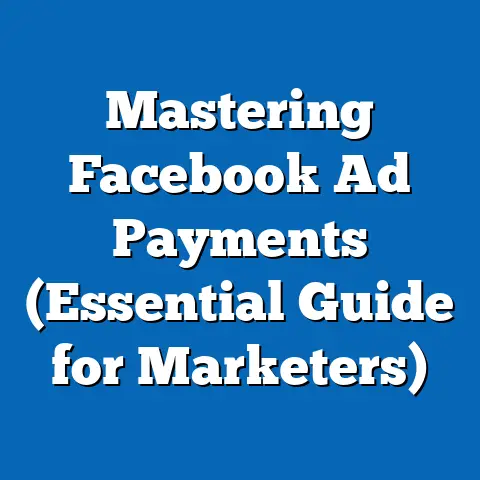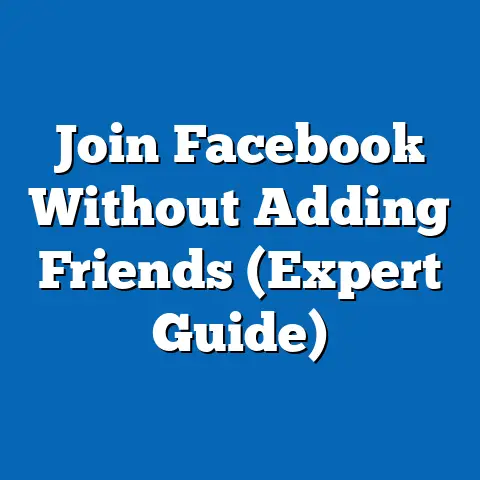Download from Facebook Ads Library (Expert Guide Unveiled)
Download from Facebook Ads Library: Expert Guide Unveiled
Ever feel like you’re staring at a blank canvas, struggling to come up with fresh, engaging ideas for your Facebook ad campaigns?
I’ve been there – countless times!
It’s frustrating, especially when deadlines loom and the pressure to deliver results is on.
But what if I told you there’s a readily available goldmine of inspiration right at your fingertips?
Enter the Facebook Ads Library, a treasure trove of real-world ad examples that can ignite your creativity, refine your targeting strategies, and ultimately, boost your campaign performance.
The Facebook Ads Library is more than just a collection of ads; it’s a powerful tool that allows you to peek behind the curtain and see what your competitors are doing, understand current trends, and discover new ways to connect with your audience.
In this guide, I’m going to take you on a deep dive into how to effectively use the Facebook Ads Library, from navigating its features to downloading ads, analyzing competitor strategies, and leveraging those insights to craft your own winning campaigns.
Consider this your expert-level roadmap to mastering the Facebook Ads Library and transforming your advertising game.
So, buckle up, and let’s unlock the potential of this incredible resource!
Understanding the Facebook Ads Library
So, what exactly is the Facebook Ads Library?
Simply put, it’s a publicly accessible database of all active ads running across Facebook and Instagram.
Yes, you read that right – all active ads.
This includes image ads, video ads, carousel ads, and more, spanning a wide range of industries and businesses, both big and small.
The primary purpose of the Facebook Ads Library is to promote transparency in advertising.
Facebook created it to give users more visibility into the ads they see and to ensure that political and issue-based ads are clearly identified.
This transparency is crucial for building trust with consumers and maintaining a fair advertising ecosystem.
But for us marketers, the Ads Library is so much more than just a transparency tool.
It’s a research hub, a source of inspiration, and a competitive intelligence platform all rolled into one.
You can use it to:
- Analyze competitor strategies: See what messaging, visuals, and targeting tactics your competitors are using.
- Identify industry trends: Spot emerging trends in ad creative, copywriting, and product offerings.
- Brainstorm new ideas: Get inspired by successful ad campaigns and adapt them to your own business.
- Verify ad compliance: Ensure your ads comply with Facebook’s advertising policies.
The sheer volume of ads available in the library is staggering.
You can find ads from virtually every industry imaginable, from e-commerce and retail to healthcare and finance.
Whether you’re selling physical products, digital services, or simply trying to raise brand awareness, the Facebook Ads Library has something to offer.
Takeaway: The Facebook Ads Library is a free, publicly available database of all active ads running on Facebook and Instagram.
It’s a powerful tool for research, inspiration, and competitive intelligence.
Navigating the Facebook Ads Library
Okay, now that we understand what the Facebook Ads Library is, let’s talk about how to actually use it.
Don’t worry, it’s not rocket science, but knowing your way around the interface will save you a lot of time and effort.
Step 1: Accessing the Library
Getting to the Facebook Ads Library is easy. Just follow these steps:
- Open your web browser and go to www.facebook.com/ads/library.
- You’ll be greeted with a simple search interface.
Step 2: Understanding the Interface
The Ads Library interface is straightforward and user-friendly.
Here’s a breakdown of the key elements:
- Search Bar: This is where you can search for specific brands, topics, or keywords.
- Country Filter: Select the country you want to see ads from.
This is important because ad strategies can vary significantly from one region to another. - Ad Category Filter: Choose the type of ads you want to see.
You can select “All Ads,” “Issues, Elections or Politics,” or “Housing, Employment or Credit Opportunities.” The latter two categories are subject to stricter regulations and transparency requirements. - Search Results: This is where the ads that match your search criteria will be displayed.
You can scroll through the results and click on individual ads to see more details.
Step 3: Using Filters Effectively
The key to getting the most out of the Facebook Ads Library is to use the filters effectively.
Here are some tips:
One of the most common uses of the Ads Library is to search for ads from specific brands or competitors.
To do this, simply enter the brand name in the search bar.
When searching for a brand, pay attention to the following:
- Their overall ad strategy: What types of ads are they running?
What messaging are they using? - Their targeting strategies: Who are they targeting with their ads?
What interests and demographics are they focusing on? - Their ad creative: What types of visuals are they using?
What calls to action are they including?
Example:
Let’s say you’re running a coffee shop and you want to see what your local competitors are doing.
You could search for “coffee shop” in the Ads Library and filter by your local area.
This would give you a sense of the types of ads your competitors are running and the offers they’re promoting.
Takeaway: Navigating the Facebook Ads Library is simple, but using the filters effectively is key to finding the most relevant ads.
Experiment with different keywords and filters to uncover valuable insights.
Downloading Ads from the Library
Now for the real magic: downloading ads!
While the Facebook Ads Library doesn’t offer a direct “download” button for every ad, there are several ways to capture the ad creatives and information you need.
Method 1: Screenshots and Screen Recordings
This is the simplest and most straightforward method.
For static image ads, just take a screenshot.
For video ads, use a screen recording tool like QuickTime (Mac) or Xbox Game Bar (Windows).
- Pros: Easy, quick, and doesn’t require any special software.
- Cons: Can be time-consuming if you need to download a lot of ads.
The quality of the downloaded content may not be as high as the original.
Method 2: Third-Party Tools
Several third-party tools can help you download ads from the Facebook Ads Library.
These tools often offer additional features, such as the ability to download ads in bulk, track ad performance over time, and analyze ad copy.
Some popular options include:
- AdSpy: A comprehensive ad intelligence tool with a vast database of ads from Facebook, Instagram, and other platforms.
- BigSpy: Another powerful ad spy tool with advanced search and filtering capabilities.
-
PowerAdSpy: A user-friendly tool with a focus on e-commerce ads.
Pros: Can save you a lot of time and effort.
Often includes advanced features for ad analysis.- Cons: Can be expensive.
Requires you to create an account and grant access to your Facebook data.
PowerAdSpy: A user-friendly tool with a focus on e-commerce ads.
Pros: Can save you a lot of time and effort.
Often includes advanced features for ad analysis.
Method 3: Inspect Element (For the Tech-Savvy)
If you’re comfortable with web development tools, you can use your browser’s “Inspect Element” feature to find the direct URL of the ad image or video.
- Right-click on the ad and select “Inspect” or “Inspect Element.”
- Look for the
<img>tag for image ads or the<video>tag for video ads. - Copy the
srcattribute of the tag, which contains the URL of the ad creative. -
Paste the URL into your browser to download the image or video.
-
Pros: Free and doesn’t require any special software.
- Cons: Requires some technical knowledge.
Can be time-consuming if you need to download a lot of ads.
Paste the URL into your browser to download the image or video.
Pros: Free and doesn’t require any special software.
Technical Aspects: File Formats and Resolutions
When downloading ads, it’s important to pay attention to the file formats and resolutions.
- Image Ads: Typically in JPG or PNG format.
Aim for high-resolution images (at least 1200×628 pixels) for best results. - Video Ads: Typically in MP4 or MOV format.
Aim for HD resolution (at least 720p) for best results.
Organizing and Categorizing Downloaded Ads
Once you’ve downloaded a bunch of ads, it’s important to organize and categorize them for future reference.
I recommend creating a folder structure that reflects your business goals and marketing strategies.
For example, you could create folders for:
- Competitor Ads: Ads from your main competitors.
- Industry Trends: Ads that showcase emerging trends in your industry.
- Ad Formats: Ads that use different ad formats (e.g., carousel ads, collection ads).
- Targeting Strategies: Ads that target different audiences (e.g., millennials, Gen Z).
Takeaway: While there’s no direct download button, you can use screenshots, third-party tools, or the “Inspect Element” feature to download ads from the Facebook Ads Library.
Organize your downloaded ads into a logical folder structure for easy access.
Analyzing Competitor Ads
Now that you’ve got a library of downloaded ads, it’s time to put them to work.
One of the most valuable things you can do with the Facebook Ads Library is to analyze your competitor’s ads.
This can give you valuable insights into their marketing strategies, target audience, and overall brand positioning.
I can’t stress enough how important it is to conduct a thorough competitive analysis.
Why is Competitive Analysis Important?
Competitive analysis is essential for several reasons:
- Understand the landscape: It helps you understand the competitive landscape and identify your key competitors.
- Identify opportunities: It can reveal opportunities to differentiate your business and stand out from the crowd.
- Avoid mistakes: It can help you avoid making the same mistakes as your competitors.
- Improve your strategies: It can give you ideas for improving your own marketing strategies.
What to Look For in Competitor Ads
When analyzing your competitor’s ads, pay attention to the following elements:
- Messaging: What key messages are they communicating?
What problems are they solving for their target audience? - Visuals: What types of images and videos are they using?
How do their visuals align with their brand identity? - Targeting: Who are they targeting with their ads?
What interests and demographics are they focusing on? - Call to Action: What calls to action are they using?
Are they driving traffic to their website, generating leads, or promoting sales? - Ad Format: What ad formats are they using?
Are they using image ads, video ads, carousel ads, or collection ads? - Landing Page: Where do their ads lead?
What is the experience like on their landing page?
Interpreting the Insights
Once you’ve gathered all this information, it’s time to interpret the insights and apply them to your own campaigns.
- Identify patterns: Look for patterns in your competitor’s ads.
What are they doing consistently?
What seems to be working well for them? - Spot weaknesses: Identify any weaknesses in your competitor’s ads.
Are their visuals outdated?
Is their messaging unclear? - Find opportunities: Look for opportunities to differentiate your business and stand out from the crowd.
Can you offer a better product or service?
Can you target a different audience? - Test and iterate: Don’t be afraid to test and iterate on your own ads based on what you’ve learned from your competitors.
Example:
Let’s say you’re running an online clothing store and you notice that one of your competitors is running a lot of video ads showcasing their new fall collection.
You could analyze their video ads to see what types of visuals they’re using, what messaging they’re communicating, and what calls to action they’re including.
You could then use this information to create your own video ads showcasing your new fall collection.
Takeaway: Analyzing your competitor’s ads is a crucial step in creating effective Facebook ad campaigns.
Pay attention to their messaging, visuals, targeting, and calls to action.
Use the insights you gain to differentiate your business and improve your own strategies.
Utilizing Downloaded Ads for Your Campaigns
Okay, you’ve got a treasure trove of downloaded ads and a deep understanding of your competitors’ strategies.
Now, how do you actually use this information to improve your own campaigns?
The key is to use the downloaded ads as inspiration, not as a blueprint.
You want to adapt successful elements from competitor ads while maintaining your own originality and brand identity.
Creative Ways to Leverage Downloaded Ads
- Brainstorm new ad concepts: Use the downloaded ads to spark new ideas for your own ad campaigns.
Look for creative visuals, compelling headlines, and persuasive calls to action. - Refine your messaging: Analyze the messaging in your competitor’s ads and identify what resonates with their target audience.
Use this information to refine your own messaging and make it more persuasive. - Improve your targeting: Examine the targeting strategies used by your competitors and identify any opportunities to reach a wider or more targeted audience.
- Test new ad formats: Experiment with different ad formats that you’ve seen used successfully by your competitors.
- Create a swipe file: Compile a swipe file of your favorite ads and use it as a source of inspiration whenever you’re creating new campaigns.
Adapting Successful Elements While Maintaining Originality
It’s important to remember that you shouldn’t simply copy your competitor’s ads.
Instead, you should adapt successful elements to your own brand and messaging.
- Put your own spin on it: Take the basic idea from a competitor’s ad and put your own unique spin on it.
- Focus on your unique selling proposition: Highlight what makes your business different from your competitors.
- Stay true to your brand identity: Make sure your ads align with your brand values and personality.
Case Studies and Examples
Let’s look at some examples of marketers who have successfully used the Facebook Ads Library for campaign development:
- Example 1: A local bakery used the Ads Library to analyze the ads of other bakeries in their area.
They noticed that many of their competitors were running ads featuring photos of their cakes and pastries.
The bakery decided to differentiate themselves by running ads featuring videos of their bakers making the cakes and pastries.
This gave their ads a more authentic and personal feel, which resonated with their target audience. - Example 2: An e-commerce company used the Ads Library to identify emerging trends in their industry.
They noticed that many of their competitors were running ads featuring user-generated content.
The company decided to run their own ads featuring photos and videos submitted by their customers.
This helped them build trust with their audience and increase sales.
Takeaway: Use the downloaded ads as inspiration, not as a blueprint.
Adapt successful elements from competitor ads while maintaining your own originality and brand identity.
Look for case studies and examples of marketers who have successfully used the Facebook Ads Library for campaign development.
Conclusion
We’ve journeyed through the ins and outs of the Facebook Ads Library, from understanding its purpose to downloading ads, analyzing competitors, and leveraging those insights for your own campaigns.
I hope I’ve made it clear how valuable this resource is for marketers of all levels.
The Facebook Ads Library is more than just a database of ads; it’s a window into the minds of your competitors, a source of inspiration for your own creative work, and a tool for staying ahead of the curve in the ever-changing world of digital advertising.
I encourage you to explore the library regularly, experiment with different search terms and filters, and analyze the ads that resonate with you.
By doing so, you’ll gain a deeper understanding of your target audience, your competitors, and the overall advertising landscape.
Remember, informed advertising is powerful advertising.
The Facebook Ads Library is your secret weapon for creating campaigns that are not only effective but also engaging, creative, and aligned with your brand values.
So go out there, explore the library, and start creating some amazing ads!