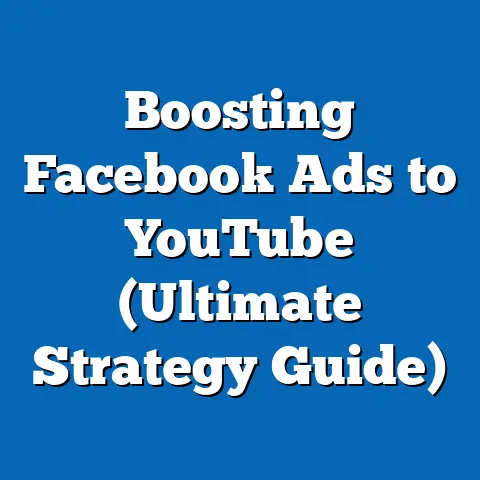Download Live Facebook Videos Easy Guide (Pro Tips Inside)
We live in a digital age where content is king, but that king can often feel fleeting.
Think about it: we scroll through endless feeds, watch countless videos, and participate in live streams, but how often do we actually preserve those moments?
Especially when it comes to live videos on platforms like Facebook, the content can feel ephemeral – here one minute, buried in the algorithm the next.
That’s why learning how to download live Facebook videos is so important.
Whether it’s a cherished personal memory, invaluable educational content, or a crucial piece of your marketing strategy, capturing these moments can be a game-changer.
I remember when I first started using Facebook for my business.
I did a live Q&A session, and it went great!
I got tons of engagement, answered a lot of questions, and felt like I really connected with my audience.
But a week later, I realized that the video was just… gone.
Buried.
I couldn’t easily share it again, repurpose it for other platforms, or even just watch it myself.
That’s when I realized the value of downloading these live videos and started researching the best ways to do it.
Many users struggle with this, often finding the process confusing or technically challenging.
But don’t worry, I’m here to guide you through the process, step-by-step, and share some pro tips along the way!
Understanding Facebook Live Videos
Facebook Live is a feature that allows users to broadcast real-time video to their followers.
It’s become an integral part of the social media landscape, offering a direct and engaging way for individuals and businesses to connect with their audiences.
Think of it as having your own mini-TV channel, right on Facebook.
Significance in Today’s Digital Landscape
The significance of Facebook Live lies in its immediacy and authenticity.
In a world saturated with highly polished, carefully curated content, live video offers a raw, unscripted glimpse into the lives and experiences of others.
This authenticity builds trust and fosters a deeper connection between content creators and their viewers.
Types of Content Shared Via Facebook Live
The types of content shared via Facebook Live are incredibly diverse.
Here are just a few examples:
- Events: From concerts and conferences to product launches and community gatherings, Facebook Live allows people to share events with a wider audience.
- Tutorials: Whether it’s a cooking demonstration, a makeup tutorial, or a software walkthrough, live tutorials offer real-time instruction and interaction.
- Q&A Sessions: Live Q&A sessions are a great way for businesses and influencers to answer questions from their audience and build rapport.
- Behind-the-Scenes Content: Giving viewers a peek behind the curtain can be incredibly engaging.
This could include a tour of your office, a look at your creative process, or a glimpse into your daily routine. - Announcements: Launching a new product, making a big announcement, or sharing important news?
Facebook Live can be a powerful way to get the word out.
The Growing Popularity of Live Streaming
Live streaming has exploded in popularity in recent years, and its impact on social media engagement is undeniable.
According to recent statistics, live video generates significantly more engagement than pre-recorded video.
This is because live video feels more personal, more authentic, and more interactive.
People are drawn to the immediacy of live content and the opportunity to connect with the creator in real-time.
Takeaway: Facebook Live is a powerful tool for connecting with your audience in a meaningful way.
Understanding its significance and the types of content that resonate with viewers is the first step to leveraging its potential.
Why Download Facebook Live Videos?
Downloading Facebook Live videos might seem like an extra step, but it opens up a world of possibilities.
It’s not just about hoarding content; it’s about strategically preserving and repurposing valuable information.
Archiving Important Moments for Personal Use
This is perhaps the most obvious reason.
Life is full of moments worth remembering: a child’s first steps, a graduation speech, a family reunion.
Facebook Live often captures these moments in a way that feels more intimate and immediate than traditional video recordings.
Downloading these videos ensures that you can revisit them whenever you want, even if they get lost in the Facebook algorithm or if the original poster decides to take them down.
Utilizing Content for Business Marketing or Educational Purposes
For businesses and educators, downloading Facebook Live videos can be a game-changer.
Imagine you host a live Q&A session with industry experts.
Downloading that video allows you to:
- Repurpose the content: Break it down into smaller clips for social media, create blog posts based on the answers, or compile the best questions and answers into an ebook.
- Use it for training: If you demonstrated a new software feature or explained a complex concept, you can use the downloaded video as a training resource for your team.
- Create evergreen content: By editing and optimizing the downloaded video, you can create a piece of content that continues to generate value long after the live stream has ended.
Creating a Library of Resources for Future Reference
Building a library of downloaded Facebook Live videos can be incredibly valuable over time.
You can create a searchable archive of tutorials, interviews, presentations, and other valuable content.
This library can serve as a resource for your team, your audience, or even yourself.
I also worked with a non-profit organization that hosted a live fundraising event on Facebook.
They downloaded the video and used clips from it in their future fundraising appeals.
The emotional impact of seeing real people sharing their stories in a live setting was incredibly powerful and helped them raise significantly more money.
Takeaway: Downloading Facebook Live videos offers a range of benefits, from preserving personal memories to creating valuable marketing and educational resources.
By strategically capturing and repurposing this content, you can unlock its full potential.
How to Download Live Facebook Videos – Step-by-Step Guide
Okay, let’s get down to the nitty-gritty.
Here’s a detailed, step-by-step guide to downloading live videos from Facebook.
I’ll break it down into manageable parts to make it as easy as possible.
1. Accessing the Live Video
First, you need to find the live video you want to download.
There are a few ways to do this:
- If you were watching the live stream: The video should be available on the page or profile that hosted it after the stream ends.
- If you know who hosted the live stream: Go to their Facebook page or profile and look for the “Videos” section.
- If you saw the video shared in your newsfeed: Click on the video to open it.
2. Using the Facebook Video URL
Once you’ve found the video, you need to copy its URL. Here’s how:
- Open the video on Facebook.
- Look for the three dots in the top-right corner of the video.
- Click on the three dots and select “Copy Link.”
The video URL is now copied to your clipboard.
3. Choosing the Right Tools
This is where things get interesting.
There are tons of tools and software available for downloading videos from Facebook.
Here are a few of my favorites, including both free and paid options:
- 4K Video Downloader (Free/Paid): This is my go-to tool.
It’s easy to use, supports high-quality downloads, and is available for Windows, Mac, and Linux.
The free version has some limitations, but the paid version is well worth the investment if you download videos frequently. - YTD Video Downloader (Free/Paid): Another popular option that supports a wide range of video platforms, including Facebook.
It’s simple to use and offers both free and paid versions. - Online Video Downloaders (Free): There are numerous online video downloaders that allow you to download videos directly from your browser.
Some popular options include SaveFrom.net and FBDown.net.
These are convenient for occasional downloads, but they can be unreliable and often contain ads. - Browser Extensions (Free/Paid): Many browser extensions can help you download Facebook videos with just a click.
Video DownloadHelper for Firefox and Chrome is a popular choice.
Be careful when installing browser extensions, though, as some can be malicious.
When choosing a tool, consider the following factors:
- Ease of use: Is the tool easy to understand and navigate?
- Download quality: Does the tool support high-quality downloads?
- Supported platforms: Does the tool work with Facebook and other platforms you use?
- Price: Is the tool free or paid? If paid, is it worth the investment?
- Security: Is the tool safe to use and free from malware?
4. Downloading the Video
Now that you’ve chosen your tool, it’s time to download the video.
I’ll use 4K Video Downloader as an example, but the process is similar for most tools:
- Open 4K Video Downloader.
- Click the “Paste Link” button. The program will automatically detect the video URL from your clipboard.
- Choose the download quality and format. I recommend choosing the highest quality available (e.g., 1080p) and the MP4 format for compatibility.
- Click the “Download” button. The video will begin downloading to your computer.
Potential Pitfalls:
- Copyright issues: Make sure you have the right to download and use the video.
- Download errors: If you encounter a download error, try restarting the tool or using a different tool.
- Malware: Be careful when downloading and installing software from untrusted sources.
5. Saving and Organizing Downloaded Videos
Once the video is downloaded, it’s important to save and organize it effectively.
Here are a few tips:
- Create a dedicated folder for your downloaded Facebook videos.
- Name your files descriptively so you can easily find them later.
- Use tags or keywords to categorize your videos.
- Back up your videos to a cloud storage service or external hard drive to prevent data loss.
Takeaway: Downloading Facebook Live videos is a straightforward process, but it’s important to choose the right tools, follow the steps carefully, and organize your downloaded content effectively.
Pro Tips for Downloading Facebook Live Videos
Now that you know the basics, let’s dive into some pro tips that can help you optimize the downloading process and get the most out of your downloaded content.
Using Browser Extensions for Faster Downloads
Browser extensions can significantly speed up the downloading process.
Instead of having to copy and paste the video URL into a separate downloader, you can simply click a button on the Facebook page to start the download.
- Video DownloadHelper (Firefox and Chrome): This is a popular and reliable extension that supports a wide range of video platforms.
- FDownloader (Chrome): Specifically designed for downloading Facebook videos, this extension is easy to use and offers high-quality downloads.
Important: Always be cautious when installing browser extensions.
Only install extensions from trusted sources and review their permissions carefully.
Ensuring High-Quality Downloads
Nobody wants a pixelated, blurry video. To ensure high-quality downloads, follow these tips:
- Choose the highest quality available in the downloader settings.
- Make sure the original video was streamed in high quality. If the original stream was low-resolution, the downloaded video will be low-resolution as well.
- Use a downloader that supports high-quality downloads. Not all downloaders are created equal.
Troubleshooting Common Issues
Sometimes, things don’t go as planned.
Here are some common issues you might encounter and how to troubleshoot them:
- Download errors: Try restarting the downloader, using a different tool, or checking your internet connection.
- Video not downloading: Make sure the video is publicly available and that you have the right permissions to download it.
- Poor video quality: Try downloading the video again, making sure you’ve selected the highest quality settings.
Managing Downloaded Content
Once you’ve downloaded a bunch of videos, it’s important to manage them effectively.
Here are some best practices:
- Back up your videos to a cloud storage service (e.g., Google Drive, Dropbox) or an external hard drive.
- Organize your videos into folders based on topic, date, or source.
- Use tags or keywords to make it easier to find specific videos.
- Consider using a video management system if you have a large library of videos.
Takeaway: By using browser extensions, ensuring high-quality downloads, troubleshooting common issues, and managing your downloaded content effectively, you can get the most out of your Facebook Live videos.
Legal Considerations and Ethical Implications
Before you start downloading every Facebook Live video you see, it’s important to understand the legal and ethical implications.
Copyright and User Permissions
Downloading copyrighted material without permission is illegal.
If you download a Facebook Live video that contains copyrighted music, images, or other content, you could be liable for copyright infringement.
Furthermore, even if the video doesn’t contain copyrighted material, you should always respect the user’s permissions.
If someone has explicitly stated that they don’t want their videos downloaded or shared, you should respect their wishes.
Ethical Considerations
Even if you have the legal right to download a Facebook Live video, it’s important to consider the ethical implications.
For example, if the video contains sensitive or personal information about someone, you should think carefully before sharing it with others.
Additionally, be mindful of the context in which the video was originally shared.
If the video was intended for a specific audience or purpose, it might not be appropriate to share it with a wider audience.
Takeaway: Always respect copyright laws and user permissions when downloading Facebook Live videos.
Consider the ethical implications of sharing downloaded content, especially if it involves third-party individuals or brands.
Conclusion
Downloading live Facebook videos is a valuable skill in today’s digital world.
From preserving personal memories to repurposing content for business or educational purposes, the benefits are numerous.
By following the steps and tips outlined in this guide, you can easily download and manage your favorite Facebook Live videos.
Remember, the key is to choose the right tools, follow the steps carefully, and always respect copyright laws and user permissions.
And don’t forget to back up your videos!
Now it’s your turn!
Try out the steps and tips I’ve provided, and let me know how it goes.
What are some of the creative ways you plan to use downloaded Facebook Live videos?
Share your experiences and insights in the comments below!
Call to Action
- Share your thoughts in the comments: What are your favorite tools for downloading Facebook Live videos?
Do you have any tips or tricks to share? - Follow my page for more tips: I regularly share tips and tricks on social media marketing and content creation.
- Explore additional resources: Check out my website for more articles and resources related to Facebook content management.
I hope this guide has been helpful. Happy downloading!