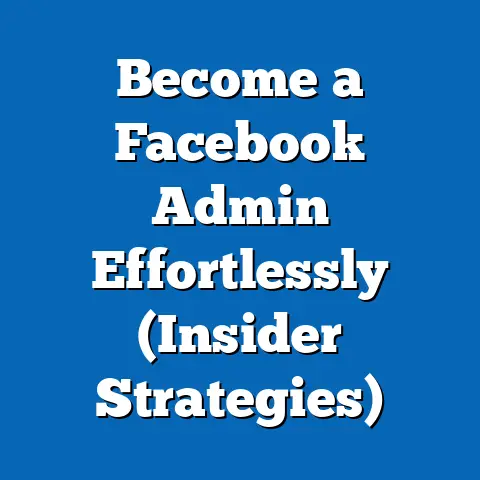Download Private Facebook Videos Like a Pro (Expert Guide)
Facebook has become an undeniable powerhouse for sharing videos, connecting people through visual storytelling in ways never before imagined.
From hilarious cat videos to heartfelt family moments, the platform hosts a treasure trove of content.
I’ve personally spent countless hours scrolling through my feed, often stumbling upon gems shared within private groups or by close friends – videos I wished I could save for posterity, offline viewing, or just to relive the joy later.
But here’s the catch: Facebook’s privacy settings can make downloading these precious memories a real challenge.
That’s where this guide comes in.
I’m here to share my expert insights on how to easily download private Facebook videos, starting with the surprisingly simple installation of the right tools and software.
Consider this your comprehensive roadmap to becoming a pro at downloading videos effortlessly, ethically, and legally.
Get ready to unlock a world of offline access to your favorite Facebook moments!
Understanding Facebook Video Privacy Settings
Before diving into the how-to, let’s clarify the landscape of Facebook video privacy.
Facebook offers a tiered system of privacy settings, impacting who can view and potentially download your videos.
Understanding these distinctions is crucial, not just for downloading but also for respecting the content creator’s intentions.
- Public Videos: These are the easiest to download.
Anyone on or off Facebook can view and often share them. - Friends Videos: Only the video poster’s confirmed friends can view these videos.
- Private Videos: These are typically shared within closed groups or through direct messages.
Access is restricted to members of the group or individuals included in the conversation.
Why would someone want to download a private video? I’ve heard countless reasons:
- Saving a Cherished Memory: Imagine a family member sharing a slideshow of old photos in a private family group.
Downloading it ensures you have a personal copy, even if the group eventually dissolves. - Offline Access: I once needed to watch a tutorial video shared in a private marketing group while traveling with limited internet access.
Downloading it beforehand was a lifesaver. - Educational Purposes: Sometimes, valuable insights are shared in private communities.
Downloading a presentation or lecture for later review can be incredibly helpful. - Backup and Preservation: We all know technology can be fickle.
Having a local backup of important videos protects against data loss.
Key Takeaway: Understanding Facebook’s privacy settings is paramount for respecting content creators and ensuring ethical video downloading practices.
Tools and Software for Downloading Private Facebook Videos
Now, let’s get to the heart of the matter: the tools that make downloading private Facebook videos possible.
I’ve tested a variety of options over the years, and these are my top recommendations:
Overview of Popular Tools
- 4K Video Downloader: This is my go-to choice.
It’s user-friendly, supports various video qualities, and can even download entire playlists or channels. - FBDown.net: A web-based tool that’s incredibly convenient for quick downloads. No software installation required!
- iTubeGo YouTube Downloader: While primarily designed for YouTube, it also works surprisingly well with Facebook videos.
- Video DownloadHelper (Browser Extension): A versatile browser extension that detects and downloads videos from various websites, including Facebook.
What makes these tools suitable for downloading private videos?
The key is their ability to handle authentication.
They typically require you to be logged into your Facebook account in the same browser or within the tool itself, allowing them to bypass privacy restrictions for videos you have permission to view.
Ease of Installation
One of the best things about these tools is their ease of installation.
Let’s walk through the process using 4K Video Downloader as an example:
- Downloading the Software: Simply head to the official 4K Video Downloader website.
Make sure you download from the official source to avoid malware or bundled software. - Installing on Different Operating Systems: The installation process is straightforward on both Windows and macOS:
- Windows: Run the downloaded
.exefile and follow the on-screen prompts.
The installer will guide you through the process, asking you to accept the license agreement and choose an installation location. - macOS: Open the downloaded
.dmgfile and drag the 4K Video Downloader icon to your Applications folder.
- Windows: Run the downloaded
- Navigating the Interface Post-Installation: The 4K Video Downloader interface is clean and intuitive.
The main window features a prominent “Paste Link” button, which is where you’ll paste the URL of the Facebook video you want to download.
- Windows: Run the downloaded
.exefile and follow the on-screen prompts.
The installer will guide you through the process, asking you to accept the license agreement and choose an installation location. - macOS: Open the downloaded
.dmgfile and drag the 4K Video Downloader icon to your Applications folder.
Browser Extensions
Browser extensions offer a more integrated approach.
Video DownloadHelper, for instance, adds an icon to your browser toolbar that lights up when it detects a video on the page.
To install Video DownloadHelper:
- Visit the Chrome Web Store or Firefox Add-ons: Search for “Video DownloadHelper” in your browser’s extension store.
- Add the Extension: Click “Add to Chrome” or “Add to Firefox” and confirm the installation.
- Using the Extension: Once installed, simply navigate to the Facebook video you want to download.
The Video DownloadHelper icon will animate, indicating that it has detected the video.
Click the icon and select the desired video quality to start the download.
Key Takeaway: Multiple tools and browser extensions exist for downloading private Facebook videos.
Installation is generally straightforward, making it accessible to users of all technical skill levels.
Accessing the Video
- Locating the Video: The first step is finding the private video you want to download.
This might involve navigating to a private Facebook group, visiting a friend’s profile, or opening a direct message. - Ensuring Permissions: Make sure you have the necessary permissions to view the video.
If it’s in a private group, you must be a member.
If it’s shared by a friend, you must be connected with them on Facebook.
Downloading the Video
- Copying the Video Link: Once you’ve located the video, copy its URL from the address bar of your browser.
- Pasting the Link: Open 4K Video Downloader and click the “Paste Link” button.
The software will automatically analyze the video and present you with download options. - Selecting Video Quality: Choose your desired video quality and format (e.g., MP4, MKV).
Higher quality options will result in larger file sizes. - Initiating the Download: Click the “Download” button.
The software will begin downloading the video to your chosen destination folder.
You can monitor the progress in the main window.
If you’re using FBDown.net, the process is even simpler: Paste the video link into the provided field on the website and click “Download.” The site will then present you with download options.
Troubleshooting Common Issues
Sometimes, things don’t go as smoothly as planned.
Here are some common issues and their solutions:
- Video Not Downloading:
- Check Your Internet Connection: A stable internet connection is crucial for downloading videos.
- Ensure You Have Permission: Double-check that you have the necessary permissions to view the video.
- Update the Downloader: Make sure you’re using the latest version of your chosen downloader.
- Error Messages:
- “Video Not Found”: This usually indicates that the video link is incorrect or that the video has been removed from Facebook.
- “Authentication Error”: This means the downloader is unable to verify your Facebook account.
Try logging out and logging back in to your Facebook account within the downloader or your browser.
- Slow Download Speeds:
- Check Your Internet Speed: Run a speed test to ensure your internet connection is performing as expected.
- Close Unnecessary Applications: Other applications using your internet connection can slow down the download process.
- Try a Different Downloader: Sometimes, a specific downloader might be experiencing issues.
Try using a different tool to see if it resolves the problem.
- Check Your Internet Connection: A stable internet connection is crucial for downloading videos.
- Ensure You Have Permission: Double-check that you have the necessary permissions to view the video.
- Update the Downloader: Make sure you’re using the latest version of your chosen downloader.
- “Video Not Found”: This usually indicates that the video link is incorrect or that the video has been removed from Facebook.
- “Authentication Error”: This means the downloader is unable to verify your Facebook account.
Try logging out and logging back in to your Facebook account within the downloader or your browser.
- Check Your Internet Speed: Run a speed test to ensure your internet connection is performing as expected.
- Close Unnecessary Applications: Other applications using your internet connection can slow down the download process.
- Try a Different Downloader: Sometimes, a specific downloader might be experiencing issues.
Try using a different tool to see if it resolves the problem.
Key Takeaway: Downloading private Facebook videos involves accessing the video, copying its link, pasting it into a downloader tool, selecting the desired quality, and initiating the download.
Troubleshooting common issues can help overcome potential obstacles.
Best Practices for Downloading and Using Videos
Downloading private Facebook videos comes with responsibilities.
Here are some best practices to ensure ethical and legal usage:
- Respect Privacy and Copyright: Always respect the privacy of the video’s creator and the copyright of the content.
Avoid sharing downloaded videos without permission. - Obtain Consent: Before downloading a video shared by a friend or in a private group, consider asking for their permission.
It’s a simple act of courtesy that can prevent misunderstandings. - Avoid Commercial Use: Unless you have explicit permission, do not use downloaded videos for commercial purposes.
- Organize Your Downloaded Videos: Create a logical file structure to keep your downloaded videos organized.
Use descriptive file names that make it easy to find specific videos later.
For example, “Family Vacation 2023.mp4” is much more helpful than “Video1.mp4.” - Back Up Your Downloaded Videos: Hard drives can fail, and data can be lost.
Back up your downloaded videos to an external hard drive, cloud storage service, or other reliable backup solution.
I learned this the hard way once.
I had downloaded a series of valuable training videos from a private marketing group.
A few months later, my laptop crashed, and I lost everything!
Now, I religiously back up all my important files.
Key Takeaway: Downloading private Facebook videos requires ethical considerations, including respecting privacy, obtaining consent, avoiding commercial use, organizing files, and backing up data.
Conclusion
Downloading private Facebook videos doesn’t have to be a daunting task.
With the right tools, a little know-how, and a commitment to ethical practices, you can easily save your favorite moments for offline enjoyment and preservation.
I’ve shared my personal experiences and insights to guide you through the process, from understanding privacy settings to troubleshooting common issues.
Now, it’s your turn to put these techniques into practice.
Explore the tools and methods that resonate with you, and start building your own personal archive of cherished Facebook memories.
Remember to always respect privacy and copyright, and use your newfound skills responsibly.
I’d love to hear about your experiences!
Share your thoughts, questions, or favorite downloading tips in the comments below.
Let’s learn and grow together in the ever-evolving world of digital content.