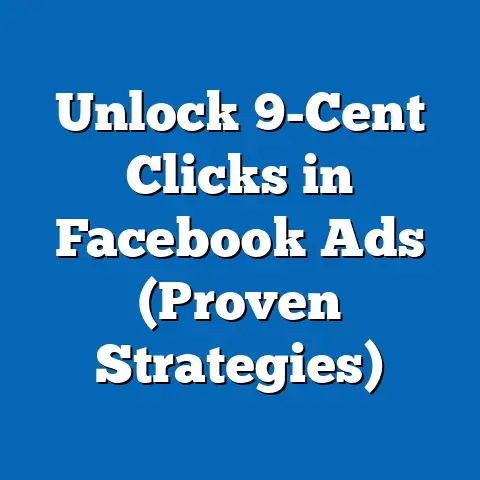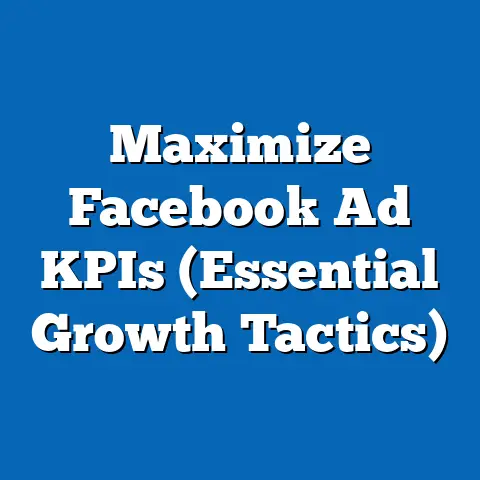Download Saved Facebook Videos (Essential Guide)
Ever scrolled through Facebook and stumbled upon a video so captivating, so hilarious, or so incredibly useful that you wished you could keep it forever?
Maybe it’s a cooking tutorial, a hilarious cat video, or a heartfelt message from a loved one.
I know I have!
In fact, I remember once spending hours trying to find a specific DIY tutorial I saw on Facebook, only to realize it had been buried under a mountain of memes and status updates.
That’s when I realized the importance of being able to download and save those precious Facebook videos.
Did you know that every time you scroll through Facebook, you pass by countless videos that could be yours to keep forever?
What if I told you that downloading saved Facebook videos is easier than you think?
This isn’t just about hoarding content; it’s about building a personal library of memories, learning resources, and entertainment that you can access anytime, anywhere, even without an internet connection.
In this guide, I’m going to demystify the process of downloading videos from Facebook, illustrating both the ease and the utility of having these videos at your fingertips.
We’ll cover everything from understanding the types of videos available to navigating the legal and ethical considerations.
Get ready to take control of your Facebook video content!
Understanding Facebook Video Content
Facebook has truly become a video powerhouse.
It’s no longer just a platform for sharing photos and status updates; it’s a vibrant hub of video content, from amateur uploads to professionally produced shows.
Understanding the different types of videos you’ll encounter is the first step in figuring out how to download them.
Types of Videos Available on Facebook
- Personal Uploads: These are the videos that your friends and family share – birthday celebrations, vacation memories, or just everyday moments.
They’re often unlisted or only visible to specific friends. - Public Pages: Businesses, influencers, and organizations use Facebook Pages to share promotional videos, tutorials, behind-the-scenes content, and more.
These videos are generally public and easily accessible. - Live Videos: Facebook Live allows users and Pages to broadcast live video streams.
These streams are often saved as recordings after the broadcast ends, making them available for later viewing (and downloading!).
I’ve even used Facebook Live for Q&A sessions with my audience, and it’s amazing how quickly those videos can become valuable resources. - Shared Content: This includes videos that users share from other sources, like YouTube, Vimeo, or other Facebook Pages.
While you’re not downloading the original upload, you are downloading the copy hosted on Facebook.
Videos Saved to a Personal Profile vs. Public Pages
The key difference lies in the privacy settings.
Videos saved to a personal profile are often restricted based on the uploader’s privacy choices.
This means you might not be able to download a video if the uploader has set it to “Friends Only” or a custom audience.
Public Pages, on the other hand, usually have their videos set to “Public,” making them easier to access and download.
The Popularity and Implications of Facebook Video Content
Facebook’s commitment to video is evident in its algorithm, which often prioritizes video content in users’ newsfeeds.
Statistics consistently show that video generates more engagement than other types of content.
In fact, according to recent reports, video posts on Facebook receive, on average, 59% more engagement than other post types.
This makes video a critical component of any successful marketing strategy on Facebook.
The implications are clear: video is king (or queen!).
Brands are investing heavily in video production, and users are consuming it at an unprecedented rate.
Being able to download and save these videos allows you to learn from them, analyze them, and even repurpose them (ethically, of course!) for your own purposes.
Takeaway: Understanding the different types of Facebook videos and their popularity is crucial for anyone looking to leverage this powerful content format.
Knowing where to find the best videos and how to access them is the first step in building your own video library.
Why Download Facebook Videos?
Okay, so we know Facebook is packed with videos.
But why bother downloading them?
It’s a valid question!
After all, you can always just watch them on Facebook, right?
Well, there are actually several compelling reasons to download those saved videos.
Benefits of Downloading Videos
- Offline Viewing: This is perhaps the most obvious benefit.
Downloading a video allows you to watch it anytime, anywhere, even without an internet connection.
Perfect for long flights, commutes, or when you’re stuck in a place with spotty Wi-Fi.
I remember being on a cross-country flight and being incredibly grateful that I had downloaded a few episodes of my favorite podcast – it made the journey so much more bearable! - Creating a Personal Library: Think of downloaded videos as building your own curated collection of content.
You can organize them by topic, creator, or any other criteria that makes sense to you.
This is especially useful for educational content or tutorials that you want to refer back to frequently. - Sharing with Friends (Who May Not Have Access): Sometimes, you might want to share a video with someone who doesn’t have a Facebook account or has limited internet access.
Downloading the video allows you to send it to them directly via email, messaging app, or even a USB drive.
Scenarios Where Downloading Videos is Particularly Useful
- Educational Content: Imagine you’re learning a new skill, like coding or playing the guitar.
Facebook is full of tutorials, but constantly streaming them can eat up your data.
Downloading the videos allows you to learn at your own pace, without worrying about connectivity or data limits. - Memorable Moments: Family events, graduations, or even just funny moments with friends – these are the videos you want to keep forever.
Downloading them ensures that you’ll always have access to those precious memories, even if the original uploader deletes them from Facebook. - Tutorials: Need to learn how to fix a leaky faucet or bake a perfect cake?
Facebook has countless tutorials, but they can be hard to find later.
Downloading them makes it easy to refer back to them whenever you need a refresher.
Legal and Ethical Considerations
Before we dive into the “how,” it’s crucial to address the legal and ethical implications of downloading Facebook videos.
While downloading videos for personal use is generally acceptable, it’s important to respect copyright laws and the terms of service of Facebook.
- Respect Copyright: Don’t download videos that are clearly copyrighted without permission from the copyright holder.
- Don’t Redistribute: Avoid sharing downloaded videos publicly or commercially without permission.
- Give Credit: If you use downloaded videos in your own content, give credit to the original creator.
I always err on the side of caution.
If I’m unsure about the copyright status of a video, I simply don’t download it.
It’s better to be safe than sorry!
Takeaway: Downloading Facebook videos offers numerous benefits, from offline viewing to creating a personal library.
However, it’s essential to be mindful of legal and ethical considerations and respect the rights of content creators.
The Technicalities of Facebook Video Downloads
Let’s get a little technical for a moment.
Understanding how Facebook stores videos can help you make informed decisions about the download process.
How Facebook Stores Videos
Facebook uses a complex system to store and deliver videos.
When you upload a video to Facebook, it’s typically transcoded into multiple versions with different resolutions and bitrates.
This allows Facebook to serve the optimal version based on the viewer’s device and internet connection.
- Resolution: Refers to the size of the video frame, typically expressed in pixels (e.g., 720p, 1080p).
Higher resolution means a sharper, more detailed image. - Bitrate: Refers to the amount of data used to encode the video per second.
Higher bitrate generally means better video quality.
Facebook uses adaptive bitrate streaming, which means it dynamically adjusts the video quality based on your internet connection.
If your connection is slow, it will serve a lower-resolution, lower-bitrate version of the video.
Video File Formats
The most common video file format you’ll encounter when downloading Facebook videos is MP4 (MPEG-4 Part 14).
MP4 is a widely supported format that offers a good balance of video quality and file size.
However, you might also encounter other formats, such as:
- MOV: A video format developed by Apple, often used for QuickTime movies.
- AVI: An older video format that is less commonly used today.
- WebM: An open-source video format designed for web use.
Streaming Quality
The quality of the video you download will depend on the quality of the original upload and the settings used by Facebook.
Generally, you can expect to download videos in resolutions ranging from 360p to 1080p (Full HD).
Some videos might even be available in 4K (Ultra HD), but this is less common.
Takeaway: Understanding the technical aspects of Facebook video storage and file formats can help you choose the best download method and optimize your video library.
Keep in mind that higher resolution and bitrate mean larger file sizes, so choose the quality that best suits your needs and storage capacity.
Method 1: Using Facebook’s Own Features
Believe it or not, Facebook offers a limited way to save videos for later viewing.
However, this method doesn’t actually download the video to your device; it simply saves it to your “Saved Videos” collection within Facebook.
-
How to Save Videos:
- Hover over the video you want to save.
- Click the three dots in the upper right corner of the video.
- Select “Save video.”
-
Limitations:
- Videos are only accessible within Facebook.
- You can’t watch them offline.
- The video might be removed by the uploader, making it unavailable even in your “Saved Videos” collection.
How to Save Videos:
- Hover over the video you want to save.
- Click the three dots in the upper right corner of the video.
- Select “Save video.”
Limitations:
- Videos are only accessible within Facebook.
- You can’t watch them offline.
- The video might be removed by the uploader, making it unavailable even in your “Saved Videos” collection.
While this method is convenient for quick saves, it’s not a true download solution.
For that, we need to explore other options.
Method 2: Online Video Downloaders
Online video downloaders are websites that allow you to download videos from various platforms, including Facebook.
They’re generally easy to use and don’t require any software installation.
-
Popular Online Tools:
- KeepVid: A classic video downloader that supports multiple platforms.
- Fbdown.net: Specifically designed for downloading Facebook videos.
- Getfvid.com: Another popular option with a clean and simple interface.
-
Step-by-Step Instructions (Using Fbdown.net as an Example):
- Copy the Video URL: Find the Facebook video you want to download and copy its URL from the address bar.
- Paste the URL into Fbdown.net: Go to Fbdown.net and paste the video URL into the provided field.
- Click “Download”: The website will analyze the video and provide you with download options (e.g., different resolutions).
- Choose Your Download Option: Select the desired resolution and click the download button.
- Save the Video: The video will be downloaded to your device.
-
Pros:
- Easy to use.
- No software installation required.
- Supports multiple platforms.
-
Cons:
- Can be ad-heavy.
- Might not work with all videos (especially those with privacy restrictions).
- Security risks associated with using unknown websites.
Popular Online Tools:
- KeepVid: A classic video downloader that supports multiple platforms.
- Fbdown.net: Specifically designed for downloading Facebook videos.
- Getfvid.com: Another popular option with a clean and simple interface.
Step-by-Step Instructions (Using Fbdown.net as an Example):
- Copy the Video URL: Find the Facebook video you want to download and copy its URL from the address bar.
- Paste the URL into Fbdown.net: Go to Fbdown.net and paste the video URL into the provided field.
- Click “Download”: The website will analyze the video and provide you with download options (e.g., different resolutions).
- Choose Your Download Option: Select the desired resolution and click the download button.
- Save the Video: The video will be downloaded to your device.
Pros:
- Easy to use.
- No software installation required.
- Supports multiple platforms.
Cons:
- Can be ad-heavy.
- Might not work with all videos (especially those with privacy restrictions).
- Security risks associated with using unknown websites.
Important Note: When using online video downloaders, be cautious of suspicious websites and avoid clicking on any ads or pop-ups.
I always recommend using a reputable ad blocker to minimize the risk of malware or viruses.
Method 3: Browser Extensions
Browser extensions are small programs that add functionality to your web browser.
There are several browser extensions that can help you download Facebook videos directly from the browser.
-
Popular Browser Extensions:
- Video DownloadHelper (Firefox, Chrome): A versatile extension that supports a wide range of video platforms.
- FB Video Downloader (Chrome): Specifically designed for downloading Facebook videos.
-
Step-by-Step Instructions (Using Video DownloadHelper as an Example):
- Install the Extension: Go to the Chrome Web Store or Firefox Add-ons and install the Video DownloadHelper extension.
- Browse to the Facebook Video: Open the Facebook video you want to download.
- Click the Video DownloadHelper Icon: The extension icon will become active when it detects a video on the page.
- Choose Your Download Option: Select the desired resolution and click the download button.
- Save the Video: The video will be downloaded to your device.
-
Pros:
- Convenient and easy to use.
- Directly integrated into your browser.
- Often offers more download options than online downloaders.
-
Cons:
- Can slow down your browser.
- Might not work with all videos.
- Security risks associated with installing unknown extensions.
Popular Browser Extensions:
- Video DownloadHelper (Firefox, Chrome): A versatile extension that supports a wide range of video platforms.
- FB Video Downloader (Chrome): Specifically designed for downloading Facebook videos.
Step-by-Step Instructions (Using Video DownloadHelper as an Example):
- Install the Extension: Go to the Chrome Web Store or Firefox Add-ons and install the Video DownloadHelper extension.
- Browse to the Facebook Video: Open the Facebook video you want to download.
- Click the Video DownloadHelper Icon: The extension icon will become active when it detects a video on the page.
- Choose Your Download Option: Select the desired resolution and click the download button.
- Save the Video: The video will be downloaded to your device.
Pros:
- Convenient and easy to use.
- Directly integrated into your browser.
- Often offers more download options than online downloaders.
Cons:
- Can slow down your browser.
- Might not work with all videos.
- Security risks associated with installing unknown extensions.
Important Note: Before installing any browser extension, check its reviews and ratings to ensure it’s reputable and safe to use.
I also recommend disabling or removing extensions that you no longer need to minimize security risks.
Method 4: Mobile Apps
If you’re primarily browsing Facebook on your mobile device, you might prefer to use a mobile app to download videos.
There are several apps available for both iOS and Android that can facilitate video downloading.
-
Recommended Mobile Applications:
- Video Downloader for Facebook (Android): A popular app specifically designed for downloading Facebook videos.
- MyMedia (iOS): A file manager app that includes a built-in web browser and video downloader.
-
Step-by-Step Instructions (Using Video Downloader for Facebook as an Example):
- Install the App: Download and install Video Downloader for Facebook from the Google Play Store.
- Log in to Facebook: Open the app and log in to your Facebook account.
- Browse to the Video: Navigate to the Facebook video you want to download.
- Tap the Download Button: The app will detect the video and display a download button.
- Choose Your Download Option: Select the desired resolution and tap the download button.
- Save the Video: The video will be downloaded to your device.
-
Pros:
- Convenient for mobile users.
- Easy to use.
- Often includes additional features, such as video management and playback.
-
Cons:
- Can be ad-heavy.
- Might not work with all videos.
- Security risks associated with installing unknown apps.
Recommended Mobile Applications:
- Video Downloader for Facebook (Android): A popular app specifically designed for downloading Facebook videos.
- MyMedia (iOS): A file manager app that includes a built-in web browser and video downloader.
Step-by-Step Instructions (Using Video Downloader for Facebook as an Example):
- Install the App: Download and install Video Downloader for Facebook from the Google Play Store.
- Log in to Facebook: Open the app and log in to your Facebook account.
- Browse to the Video: Navigate to the Facebook video you want to download.
- Tap the Download Button: The app will detect the video and display a download button.
- Choose Your Download Option: Select the desired resolution and tap the download button.
- Save the Video: The video will be downloaded to your device.
Pros:
- Convenient for mobile users.
- Easy to use.
- Often includes additional features, such as video management and playback.
Cons:
- Can be ad-heavy.
- Might not work with all videos.
- Security risks associated with installing unknown apps.
Important Note: As with browser extensions, be cautious when installing mobile apps and check their reviews and ratings before downloading.
Also, be aware that some apps might require you to log in to your Facebook account, which could pose a security risk if the app is not reputable.
Method 5: Downloading via Source Code
This method is a bit more technical, but it can be useful if other methods fail.
It involves accessing the source code of the Facebook page and extracting the video link directly.
Step-by-Step Instructions:
- Open the Facebook Video: Open the Facebook video you want to download in your web browser.
- View Source Code: Right-click on the page and select “View Page Source” (or a similar option, depending on your browser).
- Search for the Video URL: Press Ctrl+F (or Cmd+F on Mac) to open the search box and type “hd_src” or “sd_src” (without quotes).
These keywords are often used to identify the high-definition and standard-definition video sources, respectively. - Copy the Video URL: Locate the URL that follows “hd_src:” or “sd_src:”.
It will be enclosed in quotation marks.
Copy this URL. - Paste the URL into a New Tab: Paste the URL into a new tab in your web browser.
- Download the Video: The video will start playing in the new tab.
Right-click on the video and select “Save video as…” to download it to your device.
-
Pros:
- Works even if other methods fail.
- No software or extensions required.
- Can be used to download videos with privacy restrictions (if you have access to the page).
-
Cons:
- Requires technical knowledge.
- Can be time-consuming.
- The video URL might be difficult to find.
Step-by-Step Instructions:
- Open the Facebook Video: Open the Facebook video you want to download in your web browser.
- View Source Code: Right-click on the page and select “View Page Source” (or a similar option, depending on your browser).
- Search for the Video URL: Press Ctrl+F (or Cmd+F on Mac) to open the search box and type “hd_src” or “sd_src” (without quotes).
These keywords are often used to identify the high-definition and standard-definition video sources, respectively. - Copy the Video URL: Locate the URL that follows “hd_src:” or “sd_src:”.
It will be enclosed in quotation marks.
Copy this URL. - Paste the URL into a New Tab: Paste the URL into a new tab in your web browser.
- Download the Video: The video will start playing in the new tab.
Right-click on the video and select “Save video as…” to download it to your device.
Pros:
- Works even if other methods fail.
- No software or extensions required.
- Can be used to download videos with privacy restrictions (if you have access to the page).
Cons:
- Requires technical knowledge.
- Can be time-consuming.
- The video URL might be difficult to find.
Important Note: This method requires a basic understanding of HTML and web development.
If you’re not comfortable with this level of technical detail, I recommend sticking to one of the other methods.
Takeaway: There are several methods you can use to download saved Facebook videos, each with its own pros and cons.
Choose the method that best suits your needs and technical skills, and always be cautious of security risks when using online tools or installing software.
Troubleshooting Common Issues
Even with the best methods, you might encounter some issues when trying to download Facebook videos.
Here are some common problems and their solutions:
Videos Not Downloading:
- Check the Video URL: Make sure you’re using the correct video URL.
Sometimes, the URL might be incorrect or outdated. - Try a Different Method: If one method doesn’t work, try another.
Some methods are more reliable than others. - Disable Ad Blockers: Ad blockers can sometimes interfere with video downloads.
Try disabling your ad blocker temporarily and see if that resolves the issue. - Clear Browser Cache: A corrupted browser cache can sometimes cause download problems.
Clear your browser cache and try again.
- Check the Video URL: Make sure you’re using the correct video URL.
Error Messages:
- “Video Not Found”: This usually means the video has been removed by the uploader or is no longer available.
- “Download Failed”: This could be due to a network error, a problem with the website or extension, or a security restriction.
Try again later or use a different method. - “Access Denied”: This means you don’t have permission to download the video.
This could be due to privacy restrictions or copyright issues.
-
Videos Downloading in Low Quality:
- Choose a Higher Resolution: Make sure you’re selecting the highest available resolution when downloading the video.
- Check the Original Upload Quality: The quality of the downloaded video can’t be higher than the quality of the original upload.
-
Security Warnings:
- Avoid Suspicious Websites: Be cautious of websites that ask for personal information or display excessive ads.
- Scan Downloaded Files: Always scan downloaded files with a reputable antivirus program before opening them.
Videos Not Downloading:
- Check the Video URL: Make sure you’re using the correct video URL.
Sometimes, the URL might be incorrect or outdated. - Try a Different Method: If one method doesn’t work, try another.
Some methods are more reliable than others. - Disable Ad Blockers: Ad blockers can sometimes interfere with video downloads.
Try disabling your ad blocker temporarily and see if that resolves the issue. - Clear Browser Cache: A corrupted browser cache can sometimes cause download problems.
Clear your browser cache and try again.
Error Messages:
- “Video Not Found”: This usually means the video has been removed by the uploader or is no longer available.
- “Download Failed”: This could be due to a network error, a problem with the website or extension, or a security restriction.
Try again later or use a different method. - “Access Denied”: This means you don’t have permission to download the video.
This could be due to privacy restrictions or copyright issues.
Videos Downloading in Low Quality:
- Choose a Higher Resolution: Make sure you’re selecting the highest available resolution when downloading the video.
- Check the Original Upload Quality: The quality of the downloaded video can’t be higher than the quality of the original upload.
Security Warnings:
- Avoid Suspicious Websites: Be cautious of websites that ask for personal information or display excessive ads.
- Scan Downloaded Files: Always scan downloaded files with a reputable antivirus program before opening them.
I remember one time I was trying to download a webinar from Facebook, and I kept getting a “Download Failed” error.
I tried everything – different browsers, different downloaders, even restarting my computer!
Finally, I realized that my ad blocker was the culprit.
Once I disabled it, the download went through without a hitch.
Takeaway: Troubleshooting common issues requires a systematic approach.
Start by checking the basics, like the video URL and your internet connection, and then try different methods and solutions until you find one that works.
And always be mindful of security risks when downloading files from the internet.
Legal and Ethical Considerations
We’ve touched on this before, but it’s important enough to warrant its own section.
Downloading Facebook videos can be a great way to build your personal library and access content offline, but it’s crucial to do so responsibly and ethically.
- Understanding Facebook’s Terms of Service:
Facebook’s terms of service prohibit the unauthorized downloading, copying, or distribution of copyrighted content.
This means that you shouldn’t download videos without permission from the copyright holder, especially if you plan to share or redistribute them.
-
What You Can and Cannot Do with Downloaded Videos:
-
Permitted Uses:
- Personal Viewing: Downloading videos for your own personal enjoyment is generally acceptable.
- Educational Purposes: Downloading videos for educational purposes, such as research or study, is also usually permitted, as long as you don’t redistribute them.
-
Prohibited Uses:
- Commercial Use: Using downloaded videos for commercial purposes, such as advertising or marketing, without permission is strictly prohibited.
- Redistribution: Sharing downloaded videos publicly or with a large group of people without permission is a violation of copyright law.
- Modification: Altering or modifying downloaded videos without permission is also a violation of copyright law.
-
Guidance on Sharing and Reuse:
- Ask for Permission: If you want to share or reuse a downloaded video, always ask for permission from the copyright holder first.
- Give Credit: If you’re allowed to use the video, give credit to the original creator.
- Respect Privacy: Be mindful of the privacy of individuals who appear in the video.
Don’t share videos that could be embarrassing or harmful to them.
What You Can and Cannot Do with Downloaded Videos:
-
Permitted Uses:
- Personal Viewing: Downloading videos for your own personal enjoyment is generally acceptable.
- Educational Purposes: Downloading videos for educational purposes, such as research or study, is also usually permitted, as long as you don’t redistribute them.
-
Prohibited Uses:
- Commercial Use: Using downloaded videos for commercial purposes, such as advertising or marketing, without permission is strictly prohibited.
- Redistribution: Sharing downloaded videos publicly or with a large group of people without permission is a violation of copyright law.
- Modification: Altering or modifying downloaded videos without permission is also a violation of copyright law.
Permitted Uses:
- Personal Viewing: Downloading videos for your own personal enjoyment is generally acceptable.
- Educational Purposes: Downloading videos for educational purposes, such as research or study, is also usually permitted, as long as you don’t redistribute them.
Prohibited Uses:
- Commercial Use: Using downloaded videos for commercial purposes, such as advertising or marketing, without permission is strictly prohibited.
- Redistribution: Sharing downloaded videos publicly or with a large group of people without permission is a violation of copyright law.
- Modification: Altering or modifying downloaded videos without permission is also a violation of copyright law.
Guidance on Sharing and Reuse:
- Ask for Permission: If you want to share or reuse a downloaded video, always ask for permission from the copyright holder first.
- Give Credit: If you’re allowed to use the video, give credit to the original creator.
- Respect Privacy: Be mindful of the privacy of individuals who appear in the video.
Don’t share videos that could be embarrassing or harmful to them.
I once made the mistake of sharing a downloaded video on my social media account without checking the copyright status.
I quickly received a message from the copyright holder asking me to take it down.
It was a valuable lesson in respecting intellectual property rights.
Takeaway: Always be mindful of legal and ethical considerations when downloading Facebook videos.
Respect copyright laws, ask for permission when necessary, and avoid sharing or reusing videos without authorization.
Creative Ways to Use Downloaded Videos
Now that you know how to download Facebook videos and how to do it responsibly, let’s explore some creative ways you can use them.
- Creating Compilations:
You can create compilations of your favorite videos on a specific topic, such as funny animal videos, cooking tutorials, or motivational speeches.
These compilations can be a great way to entertain yourself or share your interests with others.
- Editing Videos for Personal Projects:
Downloaded videos can be a valuable resource for personal video projects, such as home movies, slideshows, or documentaries.
You can use video editing software to combine downloaded videos with your own footage, add music and effects, and create something truly unique.
- Sharing with Family:
Downloaded videos can be a great way to share memories and experiences with family members who may not have access to Facebook or other social media platforms.
You can burn the videos to a DVD, upload them to a cloud storage service, or share them via email or messaging app.
- Enhancing Your Social Media Presence:
Downloaded videos can be used to enhance your social media presence by creating engaging content for your followers.
You can use short clips from downloaded videos to create memes, GIFs, or short video loops.
You can also use downloaded videos as inspiration for your own content.
I’ve used downloaded videos to create short, engaging video ads for my business.
By combining clips from various sources and adding my own branding, I was able to create ads that were both informative and entertaining.
Takeaway: Downloaded Facebook videos can be used in a variety of creative ways, from creating compilations to enhancing your social media presence.
Just remember to respect copyright laws and ethical considerations when using downloaded videos.
Conclusion
So, there you have it – the essential guide to downloading saved Facebook videos!
We’ve covered everything from understanding the different types of videos available to navigating the legal and ethical considerations.
We’ve explored five different methods for downloading videos, each with its own pros and cons.
And we’ve discussed some creative ways you can use downloaded videos to enhance your personal and professional life.
Downloading saved Facebook videos is a simple and convenient way to take control of your video content consumption.
It allows you to access your favorite videos offline, build your personal library, and share memories with loved ones.
I encourage you to explore the various methods discussed in this guide and start downloading your favorite videos today.
Whether you’re looking to learn a new skill, relive a cherished memory, or simply entertain yourself on a long flight, downloaded Facebook videos can be a valuable resource.
And remember, always be mindful of legal and ethical considerations when downloading and using videos.
Respect copyright laws, ask for permission when necessary, and avoid sharing or reusing videos without authorization.
Now, go forth and start building your video library!
And if you have any questions or tips of your own, feel free to share them in the comments below.
Happy downloading!