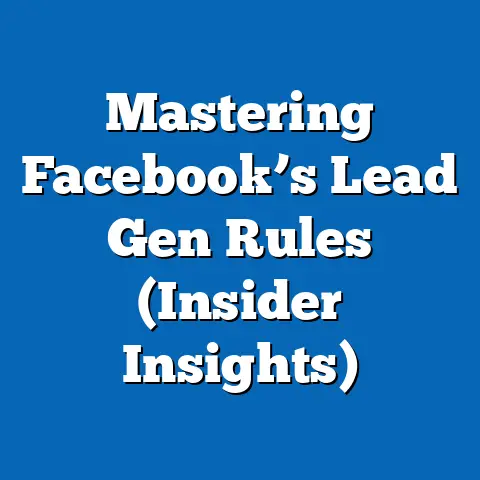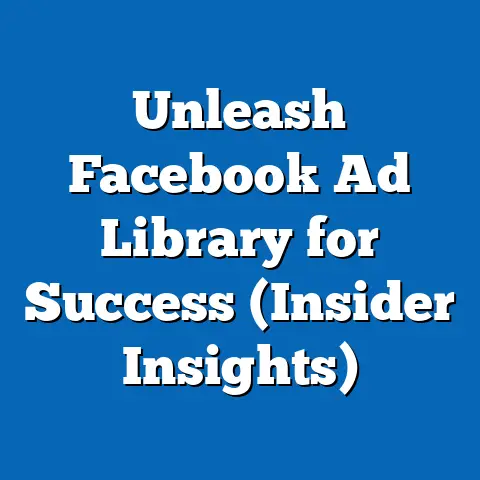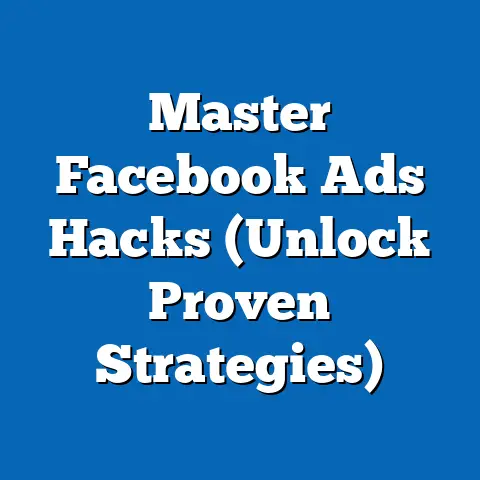Download the Facebook App: Easy Steps (Quick Guide)
In today’s hyper-connected world, social media has become more than just a pastime; it’s a crucial part of how we communicate, stay informed, and even conduct business.
We’re glued to our phones, scrolling through feeds, and engaging with content on the go.
And at the heart of this digital revolution lies platforms like Facebook, constantly evolving to meet our ever-changing needs.
I remember when Facebook was just a website you checked on your desktop.
Now?
It’s a whole different ballgame.
According to recent statistics, mobile app usage continues to soar, especially in the realm of social media.
In fact, studies show that over 98% of Facebook users access the platform via mobile devices, making the app an indispensable tool for anyone wanting to stay connected.
That’s why I’m going to walk you through the ins and outs of downloading the Facebook app.
Whether you’re a seasoned social media enthusiast or a complete beginner, this guide will provide you with easy-to-follow steps, helpful tips, and troubleshooting advice to ensure you can quickly access and enjoy all that Facebook has to offer.
Let’s dive in!
Why Download the Facebook App?
For years, I stubbornly stuck to using Facebook on my laptop, convinced I was getting the “full” experience.
Then, one day, my phone died while I was waiting for an important message in a group chat.
I realized I was missing out.
The convenience and immediacy of the Facebook app are undeniable, and it’s changed how I interact with the platform.
The Benefits of Using the App
The Facebook app offers a host of benefits over the web version, making it the preferred choice for millions of users worldwide.
Here’s a breakdown:
- Notifications: Stay instantly updated with real-time notifications about new posts, comments, messages, and friend requests.
No more constantly refreshing the page!
This is crucial for time-sensitive interactions. - Ease of Use: The app is specifically designed for mobile devices, offering a user-friendly interface that’s optimized for touchscreens.
Navigation is intuitive and seamless. - Offline Access: While you need an internet connection for most features, the app allows you to view previously loaded content even when you’re offline.
This is a lifesaver when you’re traveling or in areas with poor connectivity. - Integration with Device Features: The app seamlessly integrates with your phone’s camera, microphone, and location services, making it easy to share photos, videos, and check-ins.
- Portability: The biggest benefit is the fact that you can access Facebook on the go, anywhere, anytime.
But the benefits don’t stop there.
The app also unlocks access to features that are often limited or unavailable on the web version.
The Role of Facebook in Modern Communication
Facebook has fundamentally changed the way we communicate and connect.
It’s not just about sharing vacation photos anymore; it’s a hub for community-building, information sharing, and even business transactions.
- Connecting with Friends and Family: The app makes it easier than ever to stay in touch with loved ones, regardless of distance.
Share updates, photos, and videos, and engage in real-time conversations through Messenger.
I’ve reconnected with childhood friends through Facebook that I would never have found otherwise! - Joining Communities: Facebook Groups provide a platform for people with shared interests to connect and collaborate.
Whether you’re into gardening, photography, or a specific genre of music, there’s a group for you. - Following News and Events: Stay informed about current events and local happenings through your news feed.
Follow news outlets, organizations, and public figures to receive updates directly on your phone. - Business and Marketing: The Facebook app is a powerful tool for businesses of all sizes.
Create a business page, run targeted ads, and engage with customers directly through the platform.
I’ve seen small businesses explode in growth simply by leveraging Facebook’s marketing capabilities. - Facebook Marketplace: A digital garage sale where users can buy and sell items locally.
It’s a fantastic way to declutter your home and find great deals.
Key Takeaway: Downloading the Facebook app unlocks a world of convenience, connectivity, and opportunities.
It’s the gateway to a richer and more engaging social media experience.
For Android Users
Android is the most popular mobile operating system in the world, so chances are, you’re reading this on an Android device.
Here’s how to download the Facebook app:
- Open the Google Play Store: Look for the Play Store icon on your home screen or app drawer.
It’s usually a colorful triangle. - Search for “Facebook”: Tap the search bar at the top of the screen and type “Facebook.”
- Select the Correct App: Look for the official Facebook app, which is usually listed at the top of the search results.
Make sure the developer is listed as “Meta Platforms, Inc.” This is crucial to avoid downloading fake or malicious apps. - Tap “Install”: Once you’ve found the correct app, tap the “Install” button.
- Accept Permissions: The app will ask for permission to access certain features on your device, such as your camera, microphone, and contacts.
Review these permissions carefully and tap “Accept” to continue. - Wait for the Download and Installation: The app will now download and install automatically.
The download speed will depend on your internet connection. - Open the App: Once the installation is complete, tap the “Open” button to launch the Facebook app.
You can also find the app icon on your home screen or app drawer.
Pro Tip: If you’re having trouble finding the app, make sure you’re connected to the internet and that your Google Play Store app is up to date.
For iOS Users
If you’re an iPhone or iPad user, you’ll need to download the Facebook app from the Apple App Store.
Here’s how:
- Open the App Store: Look for the App Store icon on your home screen.
It’s a blue icon with a white “A” in the center. - Search for “Facebook”: Tap the search icon at the bottom of the screen and type “Facebook.”
- Select the Correct App: As with Android, make sure you select the official Facebook app developed by “Meta Platforms, Inc.”
- Tap “Get”: Tap the “Get” button next to the app icon.
- Authenticate with Face ID, Touch ID, or Password: You may be prompted to authenticate the download using Face ID, Touch ID, or your Apple ID password.
- Wait for the Download and Installation: The app will download and install automatically.
- Open the App: Once the installation is complete, tap the “Open” button to launch the app.
You can also find the app icon on your home screen.
Important Note: Make sure your iOS device meets the minimum system requirements for the Facebook app.
You can find this information in the App Store listing.
For Windows Users
While Facebook is primarily a mobile platform, you can also access it on your Windows device.
Here are a couple of options:
- Download the Facebook App from the Microsoft Store:
- Open the Microsoft Store app on your Windows device.
- Search for “Facebook.”
- Select the official Facebook app.
- Tap “Get” to download and install the app.
- Access Facebook Through Your Web Browser:
- Open your preferred web browser (e.g., Chrome, Firefox, Edge).
- Go to www.facebook.com.
- Log in to your account.
- Open the Microsoft Store app on your Windows device.
- Search for “Facebook.”
- Select the official Facebook app.
- Tap “Get” to download and install the app.
- Open your preferred web browser (e.g., Chrome, Firefox, Edge).
- Go to www.facebook.com.
- Log in to your account.
Note: The Windows app may not offer the same features as the mobile app, but it provides a convenient way to access Facebook on your desktop or laptop.
Key Takeaway: Downloading the Facebook app is a simple process, regardless of your device.
Just follow the steps outlined above, and you’ll be up and running in no time.
Setting Up the Facebook App
Now that you’ve downloaded the app, it’s time to set it up and start connecting with friends and family.
Here’s a guide to creating a new account, logging into an existing one, and navigating the app’s features:
Creating a New Account
If you’re new to Facebook, you’ll need to create an account. Here’s how:
- Open the Facebook App: Launch the app on your device.
- Tap “Create New Account”: You’ll see this option on the login screen.
- Enter Your Name: Provide your first and last name.
- Enter Your Birthday: Select your date of birth.
- Choose Your Gender: Select your gender from the options provided.
- Enter Your Mobile Number or Email Address: Provide a valid mobile number or email address that you can use to verify your account.
- Create a Password: Choose a strong and secure password that you can easily remember.
- Tap “Sign Up”: Once you’ve filled out all the required information, tap the “Sign Up” button.
- Verify Your Account: Facebook will send you a verification code via SMS or email.
Enter the code in the app to verify your account. - Add a Profile Picture: Choose a profile picture that represents you.
This could be a photo of yourself, a pet, or anything else you like. - Find Friends: Facebook will suggest friends based on your contact list and other information.
You can choose to add these friends or skip this step.
Pro Tip: Use a real email address or phone number to create your account.
This will make it easier to recover your account if you ever forget your password.
Logging Into an Existing Account
If you already have a Facebook account, simply follow these steps to log in:
- Open the Facebook App: Launch the app on your device.
- Enter Your Email Address or Phone Number: Provide the email address or phone number associated with your account.
- Enter Your Password: Enter your password.
- Tap “Log In”: Tap the “Log In” button.
Password Recovery: If you’ve forgotten your password, tap the “Forgot Password?” link on the login screen and follow the instructions to reset it.
Navigating the App’s Features
Once you’re logged in, you’ll be greeted by the Facebook news feed.
This is where you’ll see updates from your friends, family, and the pages you follow.
Here’s a brief overview of the main features:
- News Feed: The heart of Facebook.
Scroll through to see posts, photos, videos, and links shared by your network. - Friend Requests: Tap the friend request icon to see pending friend requests and add new friends.
- Messages: Access your Messenger inbox to send and receive messages.
- Notifications: Tap the notification icon to see alerts about new activity on your account.
- Menu: Tap the menu icon (usually three horizontal lines) to access other features, such as Groups, Marketplace, Settings, and more.
Personalizing Your Experience:
- Privacy Settings: Adjust your privacy settings to control who can see your posts, profile information, and friend list.
- Notification Settings: Customize your notification settings to receive alerts only for the things that matter to you.
- News Feed Preferences: Adjust your news feed preferences to see more of the content you’re interested in.
Key Takeaway: Setting up the Facebook app is a breeze.
Once you’re logged in, take some time to explore the app’s features and personalize your experience to make the most of your time on Facebook.
Troubleshooting Common Issues
Even with a simple app like Facebook, you might encounter some issues during the installation or setup process.
Here are some common problems and how to fix them:
Installation Problems
- Insufficient Storage Space: Make sure you have enough storage space on your device to install the app.
Delete unnecessary files or apps to free up space. - Internet Connection Issues: Ensure you have a stable internet connection.
Try connecting to Wi-Fi or restarting your mobile data. - App Store Issues: If you’re having trouble downloading the app from the App Store or Google Play Store, try clearing the cache and data of the store app.
- Compatibility Issues: Make sure your device meets the minimum system requirements for the Facebook app.
App Performance Issues
- Slow Loading Times: Close any other apps that are running in the background to free up resources.
- App Crashes: Try restarting your device or clearing the app’s cache and data.
- Battery Drain: Reduce the frequency of notifications and disable background app refresh to conserve battery life.
- Data Usage: Use Wi-Fi whenever possible to avoid using up your mobile data.
Pro Tip: If you’re still having trouble, try uninstalling and reinstalling the app.
This can often resolve minor software glitches.
Key Takeaway: Don’t let technical issues discourage you from using the Facebook app.
With a little troubleshooting, you can usually resolve any problems and get back to connecting with friends and family.
Conclusion
Downloading the Facebook app is the first step towards unlocking a world of connectivity, community, and opportunities.
Whether you’re looking to stay in touch with loved ones, join a group of like-minded individuals, or promote your business, the Facebook app provides a powerful platform to achieve your goals.
I’ve seen firsthand how the app has transformed the way people communicate and interact.
From sharing personal milestones to organizing community events, Facebook has become an integral part of our daily lives.
And with its constant evolution and innovation, the app is only going to become more essential in the years to come.
So, what are you waiting for?
Take the steps outlined in this article to download the Facebook app on your device today.
Explore its features, connect with friends and family, and discover all that Facebook has to offer.
You might be surprised at how much you enjoy it!
Call to Action:
I’d love to hear about your experiences with the Facebook app!
Share your thoughts and tips in the comments section below.
What are your favorite features?
How has the app helped you connect with others?
Let’s start a conversation and help each other make the most of this powerful tool.
And don’t forget to share this article with your friends and family who might be looking to download the Facebook app!