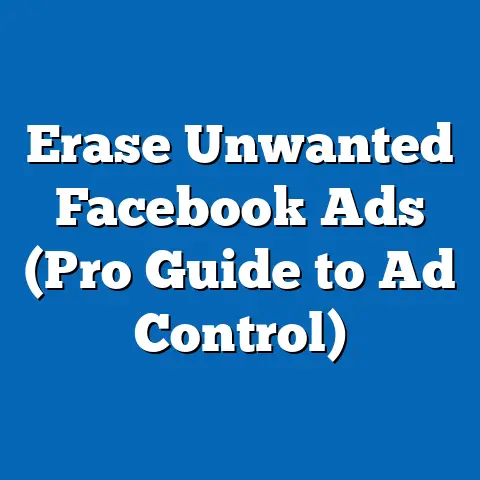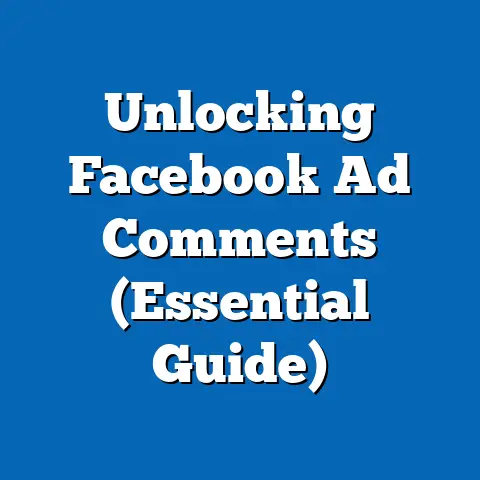Download Videos from Facebook Ads Library (Essential Guide)
Have you ever been endlessly scrolling through Facebook and suddenly stopped dead in your tracks by an ad that was just… perfect?
An ad that made you think, “Wow, that’s how it’s done!” I know I have.
As marketers, we’re constantly on the lookout for inspiration, and let me tell you, the Facebook Ads Library is an absolute goldmine.
Now, imagine being able to download those captivating videos, dissect them piece by piece, and use them to fuel your own creative fire.
That’s precisely what this guide is all about.
The Facebook Ads Library offers a treasure trove of creative content just waiting to be explored.
In this essential guide, I’ll dive deep into the process of downloading videos from the Facebook Ads Library, unlocking a world of marketing insights and inspiration.
I’ll share my personal experiences, tips, and tricks to help you navigate this valuable resource like a pro.
Understanding Facebook Ads Library
So, what exactly is the Facebook Ads Library?
Simply put, it’s a searchable database of all active ads running across Meta platforms (Facebook, Instagram, Messenger, and Audience Network).
Think of it as a behind-the-scenes look at the world of Facebook advertising.
The Ads Library was launched in response to concerns about transparency in political advertising.
Meta wanted to show who was paying for political ads, who they were targeting, and how much they were spending.
But it quickly became much more than just a political ad tracker.
It’s now a powerful tool for anyone interested in understanding the advertising landscape.
Why Is the Ads Library Important?
The Ads Library is important for several reasons:
- Transparency: It promotes transparency by allowing anyone to see what ads are running and who is paying for them.
This helps to hold advertisers accountable and prevents the spread of misinformation. - Competitive Analysis: It allows you to see what your competitors are doing.
You can analyze their ad copy, visuals, targeting, and more.
This can give you valuable insights into what’s working in your industry. - Inspiration: It’s a great source of inspiration for your own ad campaigns.
You can see what kind of creative is resonating with audiences, what messaging is effective, and what call-to-actions are driving results. - Market Research: It can help you understand your target audience better.
By analyzing the ads that are being shown to them, you can gain insights into their interests, needs, and pain points.
The Power of Video Content in the Ads Library
While the Ads Library includes all types of ads, video content holds a special appeal for marketers.
Why?
Because video is incredibly engaging.
It’s a powerful medium for telling stories, conveying emotions, and capturing attention.
By exploring video ads in the Ads Library, you can:
- Learn Effective Storytelling Techniques: See how other brands are using video to tell their stories and connect with their audience.
- Understand Audience Engagement: Analyze which types of videos are generating the most engagement (likes, comments, shares).
- Identify Trending Visual Styles: Stay on top of the latest trends in video design and animation.
I remember one time I was struggling to come up with a new video ad concept for a client in the fitness industry.
I was feeling completely stuck.
Then, I spent an hour browsing the Ads Library, specifically looking at video ads from other fitness brands.
I was amazed by the creativity and innovation I found.
I saw everything from high-energy workout videos to heartfelt testimonials to educational videos about nutrition.
It completely sparked my imagination and gave me a ton of new ideas.
Takeaway: The Facebook Ads Library is a valuable resource for anyone interested in understanding the advertising landscape and finding inspiration for their own campaigns, especially when it comes to video content.
Navigating the Facebook Ads Library
Okay, so you’re convinced that the Ads Library is worth exploring.
Great!
Now, let’s get down to the nitty-gritty of how to actually use it.
Step-by-Step Guide to Accessing the Ads Library
Accessing the Facebook Ads Library is surprisingly simple. Here’s a step-by-step guide:
- Open your web browser and go to: https://www.facebook.com/ads/library
- Select Your Location: In the top left corner, you’ll see a dropdown menu labeled “Country.” Select the country whose ads you want to view.
This is important because ads can vary significantly from country to country due to cultural differences, legal regulations, and market conditions. - Search for Ads: In the search bar, you can enter keywords, the name of an advertiser, or a specific topic.
For example, you could search for “Nike,” “online marketing,” or “election.” - Explore the Results: Once you’ve entered your search query, the Ads Library will display a list of active ads that match your criteria.
You can scroll through the results and click on any ad to view more details.
Understanding the Ads Library Interface
The Ads Library interface is pretty straightforward, but here’s a quick overview of the key elements:
- Search Bar: This is where you enter your search query.
- Country Filter: This allows you to filter the results by country.
- Category Filter: This allows you to filter the results by ad category (e.g., All Ads, Issues, Elections & Politics).
- Advertiser Name: This shows the name of the page or entity that is running the ad.
- Ad Creative: This is the visual element of the ad (image or video).
- Ad Copy: This is the text that accompanies the ad creative.
- Call-to-Action Button: This is the button that encourages users to take a specific action (e.g., “Learn More,” “Shop Now,” “Sign Up”).
- Ad Details: When you click on an ad, you’ll see more details, such as the dates the ad ran, the platforms it was shown on (Facebook, Instagram, etc.), and the estimated spend.
Refining Your Search
To get the most out of the Ads Library, it’s important to refine your search.
Here are a few tips:
Finding Video Ads
Now that you know how to navigate the Ads Library, let’s focus on finding those juicy video ads.
Filtering for Video Ads
Unfortunately, the Ads Library doesn’t have a specific filter for video ads.
However, there are a few workarounds you can use:
- Storytelling: How does the video tell a story? Is it engaging and emotionally resonant?
- Visuals: Are the visuals high-quality and visually appealing? Do they capture your attention?
- Messaging: Is the messaging clear, concise, and persuasive?
Does it resonate with the target audience? - Call-to-Action: Is the call-to-action clear and compelling? Does it encourage viewers to take action?
- Engagement: How much engagement (likes, comments, shares) is the video generating?
Examples of Effective Video Ads
Let’s look at a few examples of effective video ads that I’ve found in the Ads Library:
- Dollar Shave Club: Dollar Shave Club is known for its humorous and irreverent video ads.
Their videos often feature witty scripts, quirky visuals, and a clear call-to-action. - Nike: Nike is a master of storytelling.
Their video ads often feature inspiring stories of athletes overcoming challenges.
They use high-quality visuals, powerful music, and a message of empowerment. - Airbnb: Airbnb’s video ads often feature real-life stories of travelers and hosts.
They use authentic visuals, emotional storytelling, and a message of connection.
I remember seeing an ad by a local bakery that used a simple, yet effective video.
It showed a baker carefully crafting a loaf of bread, from kneading the dough to pulling it out of the oven.
The video was set to calming music and focused on the sensory experience of baking.
It made me crave bread so badly that I immediately went to the bakery and bought a loaf!
Takeaway: Finding video ads in the Ads Library requires a bit of detective work, but it’s worth the effort.
By analyzing successful video ads, you can gain valuable insights into what works and what doesn’t.
Downloading Videos from Facebook Ads Library
Okay, now for the moment you’ve been waiting for: how to actually download those videos.
Tools and Methods for Downloading Videos
Unfortunately, Facebook doesn’t offer a direct “download” button for ads in the Ads Library.
This is likely due to copyright and content ownership issues.
However, there are several safe and legal ways to download videos from the Ads Library:
- Browser Extensions: There are several browser extensions that can help you download videos from websites, including Facebook.
Some popular options include Video DownloadHelper (available for Firefox and Chrome) and SaveFrom.net Helper (available for Chrome). - Online Video Downloaders: There are also many online tools that allow you to download videos by simply pasting the video URL into a form.
Some popular options include SaveFrom.net, Y2Mate, and Online Video Converter. - Screen Recording: As a last resort, you can always use a screen recording tool to record the video as it plays.
This isn’t ideal, as the quality won’t be as good as a direct download, but it can be a useful option if other methods don’t work.
Step-by-Step Guide to Using These Tools
Here’s a step-by-step guide to using these tools:
- Find the Video Ad: Navigate to the video ad you want to download in the Ads Library.
- Copy the Video URL: Right-click on the video and select “Show video URL.” Copy the URL to your clipboard.
- Choose Your Download Method: Select your preferred download method (browser extension, online video downloader, or screen recording).
- Follow the Instructions: Follow the instructions for your chosen download method.
This usually involves pasting the video URL into a form or clicking a download button. - Save the Video: Save the video to your computer.
Legal and Ethical Considerations
It’s important to be aware of the legal and ethical considerations related to downloading ads.
- Copyright: The videos in the Ads Library are protected by copyright.
You don’t have the right to use them for commercial purposes without permission from the copyright holder. - Fair Use: You may be able to use the videos for educational or research purposes under the doctrine of fair use.
However, this is a complex legal issue, and it’s always best to err on the side of caution. - Ethical Considerations: Even if you’re not violating any laws, it’s important to be ethical.
Don’t download videos and pass them off as your own work.
Always give credit where credit is due.
Takeaway: Downloading videos from the Facebook Ads Library is possible using various tools and methods.
However, it’s important to be aware of the legal and ethical considerations and to use the videos responsibly.
Analyzing Downloaded Videos
Now that you’ve downloaded some videos, it’s time to put them to good use.
Key Elements to Look For
When analyzing downloaded videos, here are some key elements to look for:
- Hook: How does the video grab your attention in the first few seconds?
- Storytelling: How does the video tell a story? Is it engaging and emotionally resonant?
- Visuals: Are the visuals high-quality and visually appealing? Do they capture your attention?
- Messaging: Is the messaging clear, concise, and persuasive?
Does it resonate with the target audience? - Call-to-Action: Is the call-to-action clear and compelling? Does it encourage viewers to take action?
- Pacing: Is the video paced well? Does it keep your attention throughout?
- Music and Sound Effects: How does the music and sound effects enhance the video?
Taking Notes and Sharing Insights
As you analyze the videos, take notes on what you observe.
What did you like?
What didn’t you like?
What could you learn from this video?
Share your insights with your team.
Discuss the videos and brainstorm how you can apply what you’ve learned to your own campaigns.
Collaborative Discussions
Collaborative discussions can be incredibly valuable.
By sharing your insights with others, you can gain new perspectives and identify opportunities you might have missed.
I remember being part of a marketing team where we would regularly analyze successful ad campaigns together.
We would each watch the same videos and then come together to discuss our observations.
It was amazing how much we could learn from each other.
We would often identify subtle nuances and insights that we wouldn’t have noticed on our own.
Takeaway: Analyzing downloaded videos is a great way to learn from successful campaigns and improve your own marketing strategies.
Take notes, share your insights, and engage in collaborative discussions.
Practical Applications of Downloaded Videos
So, you’ve downloaded and analyzed some videos. Now what?
Inspiration and Reference
The most obvious application is to use the videos for inspiration and reference.
When you’re brainstorming new ad concepts, refer back to the videos you’ve downloaded.
See what worked well and what didn’t.
Use the videos as a starting point for your own creative ideas.
Repurposing Content Ethically and Creatively
You can also repurpose content from the videos, but it’s important to do so ethically and creatively.
Don’t just copy the videos verbatim.
Instead, use them as inspiration to create your own original content.
For example, you could:
- Create a similar video with your own branding and messaging.
- Use a clip from the video in a longer video.
- Create a blog post or social media post based on the video’s content.
Continuous Learning
The most important thing is to use the videos as a tool for continuous learning.
The advertising landscape is constantly changing, so it’s important to stay up-to-date on the latest trends and best practices.
By regularly exploring the Ads Library and analyzing successful video ads, you can ensure that your marketing strategies remain innovative and effective.
I make it a habit to spend at least an hour each week browsing the Ads Library.
I treat it as a form of professional development.
I’m always amazed by the new ideas and insights I discover.
It’s a great way to stay ahead of the curve and ensure that my marketing skills remain sharp.
Takeaway: Downloaded videos can be used for inspiration, reference, and repurposing content.
But the most important application is to use them as a tool for continuous learning and improvement.
Conclusion
The Facebook Ads Library is a powerful resource for marketers of all levels.
By exploring the library, finding video ads, downloading them, and analyzing them, you can gain valuable insights into what works and what doesn’t.
You can use these insights to improve your own marketing strategies, stay up-to-date on the latest trends, and unleash your creative potential.
I encourage you to make the Ads Library a regular part of your marketing routine.
Set aside some time each week to explore the library and see what you can discover.
You might be surprised by what you find.
Remember, the ability to download and analyze video ads can significantly enhance your marketing efforts.
So, go forth, explore, download, analyze, and create!