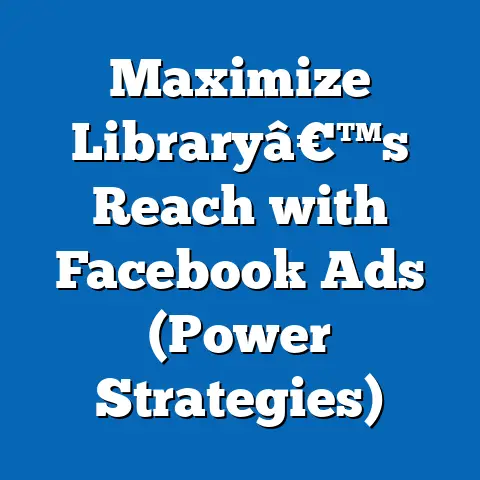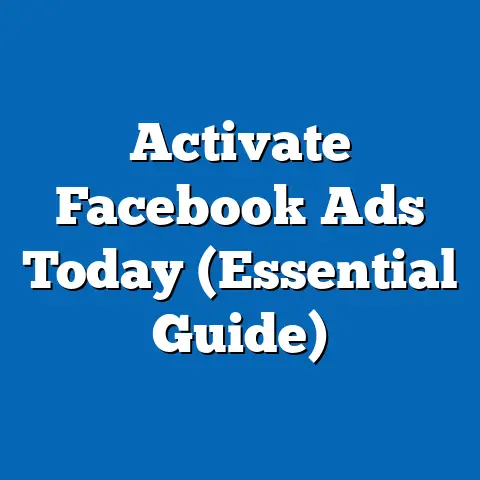Edit Facebook Ad Button Like a Pro (Expert Tips Inside)
Have you ever felt like you’re throwing money into a black hole with your Facebook ads? You meticulously craft your targeting, spend hours tweaking your ad copy, and select what you think is the perfect image or video. But still, the results are… underwhelming. Believe me, I’ve been there. There’s nothing more frustrating than seeing your ad spend disappear without a noticeable return. You’re not alone! Many businesses struggle with the effectiveness of their Facebook ads, often feeling lost in the sea of options and features that the platform offers. The frustration of creating ads that don’t convert can lead to wasted budgets and missed opportunities.
One often-overlooked element that can dramatically impact your ad performance is the Facebook ad button. It’s that small but mighty call to action (CTA) that guides users to take the desired action, whether it’s visiting your website, signing up for a newsletter, or making a purchase. I’ve seen firsthand how a simple change in the button text or design can lead to a significant boost in conversions.
Section 1: Understanding the Facebook Ad Button
The Facebook ad button is more than just a clickable element; it’s a crucial bridge between your ad and your desired outcome. It’s the final nudge that encourages users to take action, whether it’s “Shop Now,” “Learn More,” “Sign Up,” or any of the other options Facebook provides. It’s the difference between a casual viewer and a potential customer. Think of it as the storefront door – it needs to be inviting and clearly indicate what awaits inside.
What Does the Facebook Ad Button Do?
The primary role of the Facebook ad button is to drive user actions. It provides a clear and concise call to action that prompts users to interact with your ad and take the next step in the customer journey. By clicking the button, users can be directed to your website, landing page, app store, or any other destination you specify.
Different Types of Buttons and When to Use Them
Facebook offers a variety of button options, each designed to encourage specific types of actions. Here’s a breakdown of some of the most common buttons and when to use them:
- Shop Now: Use this button when you want to drive users directly to your online store or product page to make a purchase. It’s perfect for e-commerce businesses and retailers looking to increase sales.
- Learn More: This button is ideal for ads that aim to educate or inform users about your product or service. It directs users to a landing page where they can find more detailed information.
- Sign Up: Use this button when you want users to create an account or subscribe to your newsletter. It’s great for lead generation and building your email list.
- Download: This button is perfect for promoting apps, ebooks, or other digital content that users can download.
- Book Now: Use this button when you want users to schedule an appointment, reserve a table, or book a service. It’s ideal for businesses in the hospitality, travel, and service industries.
- Contact Us: This button is best for ads that aim to generate leads or answer customer inquiries. It directs users to a contact form or your website’s contact page.
- Watch More: This button is ideal for promoting video content, such as tutorials, product demos, or customer testimonials.
- Apply Now: This button works best when you are looking to source job applicants for an open role.
- Play Game: This button is ideal when you are looking to promote a game.
The Impact of the Right Button: Statistics and Case Studies
Choosing the right button can have a significant impact on your ad performance. Studies have shown that ads with clear and compelling CTAs can increase click-through rates (CTR) by as much as 28%. I’ve personally seen campaigns where simply changing the button text from “Learn More” to “Get Started” resulted in a 15% increase in conversions.
Here’s a real-world example: A local bakery ran two identical Facebook ads, one with a “Shop Now” button and the other with a “Learn More” button. The “Shop Now” button led directly to their online store, while the “Learn More” button directed users to a page with information about their products and ingredients. The “Shop Now” button generated 30% more sales than the “Learn More” button, demonstrating the power of aligning the button with the desired action.
Key Takeaway: The Facebook ad button is a critical element that can significantly impact your ad performance. Choose the right button based on your campaign goals and the actions you want users to take. Don’t be afraid to experiment with different button options to see what works best for your audience.
Next Step: Review your existing Facebook ad campaigns and evaluate whether you’re using the most appropriate button for each one. Consider A/B testing different button options to optimize your results.
Section 2: Analyzing Your Audience
Understanding your target audience is paramount when it comes to choosing and editing your ad button. After all, what resonates with one audience segment may not resonate with another. The more you know about your audience’s demographics, interests, behaviors, and pain points, the better equipped you’ll be to craft ad buttons that speak directly to their needs and motivations.
The Importance of Knowing Your Target Audience
Imagine trying to sell a luxury sports car to someone who primarily uses public transportation. The message simply won’t resonate. Similarly, using a generic “Learn More” button for an audience that’s ready to buy is a missed opportunity. Understanding your audience allows you to tailor your ad button choice to their specific needs and desires, increasing the likelihood of engagement and conversion.
Gathering Audience Insights Through Facebook Analytics and Other Tools
Fortunately, Facebook provides a wealth of data and insights to help you understand your audience. Here are some tools and techniques you can use:
- Facebook Analytics: This powerful tool provides detailed information about your audience’s demographics, interests, behaviors, and website activity. You can use it to identify your most valuable audience segments and understand their preferences. I personally use Facebook Analytics to check what type of content is getting more engagement from a specific type of audience.
- Facebook Audience Insights: This tool allows you to explore the characteristics and behaviors of different audience segments on Facebook. You can use it to identify potential new audiences and understand their interests and preferences.
- Facebook Pixel: By installing the Facebook Pixel on your website, you can track user actions and gather data about their behavior. This data can be used to create custom audiences and tailor your ads to their specific interests.
- Customer Surveys: Conducting customer surveys can provide valuable qualitative data about your audience’s needs, preferences, and pain points. This information can be used to inform your ad button choice and messaging.
- Social Listening: Monitoring social media conversations and mentions of your brand can provide insights into what your audience is saying about your products or services. This information can be used to identify trends and understand customer sentiment.
Segmenting Your Audience and Tailoring Ad Buttons
Once you’ve gathered sufficient audience insights, it’s time to segment your audience and tailor your ad button choice accordingly. Here are some common segmentation criteria:
- Demographics: Segment your audience based on age, gender, location, education, and income.
- Interests: Segment your audience based on their interests, hobbies, and passions.
- Behaviors: Segment your audience based on their online behavior, such as website visits, purchases, and engagement with your content.
- Customer Journey Stage: Segment your audience based on their stage in the customer journey, such as awareness, consideration, or decision.
For example, if you’re targeting a younger audience interested in fashion, you might use a “Shop Now” button with a visually appealing image of your latest collection. On the other hand, if you’re targeting an older audience interested in financial planning, you might use a “Learn More” button with a professional-looking image and a headline that emphasizes the benefits of your services.
Key Takeaway: Understanding your audience is essential for choosing and editing your Facebook ad buttons effectively. Use Facebook Analytics and other tools to gather audience insights, segment your audience based on relevant criteria, and tailor your ad button choice to their specific needs and motivations.
Next Step: Spend some time analyzing your audience data using Facebook Analytics and other tools. Identify your most valuable audience segments and understand their preferences. Use this information to create tailored ad buttons that resonate with each segment.
Section 3: A/B Testing Your Ad Buttons
A/B testing, also known as split testing, is a powerful technique for optimizing your Facebook ad buttons and maximizing your return on investment. It involves creating two or more versions of your ad with different button options and then comparing their performance to see which one performs best.
What is A/B Testing and Why is it Crucial?
A/B testing allows you to make data-driven decisions about your ad buttons instead of relying on guesswork or intuition. By testing different button options, you can identify the ones that resonate most with your audience and drive the highest conversion rates.
Imagine you’re trying to decide between a “Shop Now” button and a “Buy Now” button. Instead of simply choosing the one you think is best, you can create two identical ads with each button option and then track their performance. After a few days or weeks, you’ll have enough data to see which button generated more clicks and conversions.
A/B testing is crucial because it allows you to:
- Identify the most effective button options: Discover which buttons resonate most with your audience and drive the highest conversion rates.
- Improve your ad performance: Optimize your ad buttons to increase click-through rates, conversion rates, and overall return on investment.
- Make data-driven decisions: Base your ad button choices on data and insights instead of guesswork or intuition.
- Continuously improve your campaigns: Regularly test different button options to stay ahead of the curve and adapt to changing audience preferences.
Step-by-Step Guide to Setting Up A/B Tests for Ad Buttons
Here’s a step-by-step guide on how to set up A/B tests specifically for your Facebook ad buttons:
- Create a New Campaign or Ad Set: Start by creating a new Facebook ad campaign or ad set.
- Choose Your Objective: Select your campaign objective based on your desired outcome, such as website traffic, conversions, or lead generation.
- Set Your Audience Targeting: Define your target audience based on demographics, interests, behaviors, and other relevant criteria.
- Set Your Budget and Schedule: Determine your budget and schedule for the A/B test. It’s important to allocate enough budget and time to gather statistically significant data.
- Create Your Ad Variants: Create two or more versions of your ad with different button options. For example, you might test a “Shop Now” button against a “Buy Now” button.
- Track Your Results: Monitor the performance of each ad variant using Facebook Ads Manager. Pay attention to metrics such as click-through rates, conversion rates, and cost per conversion.
- Analyze Your Data: After the A/B test has run for a sufficient period of time, analyze the data to see which button option performed best.
- Implement Your Findings: Based on the results of the A/B test, implement the winning button option in your future ad campaigns.
Tips for Selecting Variables to Test
When setting up your A/B tests, it’s important to select variables that are likely to have a significant impact on your ad performance. Here are some tips for selecting variables to test:
- Button Text: Test different button text options, such as “Shop Now,” “Buy Now,” “Get Started,” or “Learn More.”
- Button Color: Test different button colors to see which ones stand out most and attract the most clicks.
- Button Size: Test different button sizes to see which ones are most visible and easy to click.
- Button Placement: Test different button placements within the ad layout to see which ones maximize visibility and clicks.
- Ad Copy: Test different ad copy variations to see which ones resonate most with your audience and encourage them to click the button.
Examples of Successful A/B Tests and Insights Gained
Here are some examples of successful A/B tests and the insights gained from them:
- Example 1: A clothing retailer tested a “Shop Now” button against a “See Collection” button. The “Shop Now” button generated 20% more sales, indicating that users were more motivated to make a purchase than simply browse the collection.
- Example 2: A software company tested a “Get Started” button against a “Try It Free” button. The “Try It Free” button generated 30% more sign-ups, suggesting that users were more likely to try the software for free before committing to a purchase.
- Example 3: A travel agency tested a red button against a green button. The red button generated 15% more clicks, indicating that the color red was more attention-grabbing and persuasive for their target audience.
Key Takeaway: A/B testing is a powerful technique for optimizing your Facebook ad buttons and maximizing your return on investment. Set up A/B tests to compare different button options and identify the ones that resonate most with your audience.
Next Step: Identify one or two button options you want to test and set up an A/B test in Facebook Ads Manager. Monitor the results closely and implement your findings in your future ad campaigns.
Section 4: Crafting Compelling Ad Copy to Complement Your Button
Your Facebook ad button doesn’t exist in a vacuum. It’s part of a larger ecosystem that includes your ad copy, visuals, and targeting. To maximize the effectiveness of your ad button, it’s essential to craft compelling ad copy that aligns with the button and creates a cohesive message.
How Ad Copy Should Align with the Button
The ad copy should work in harmony with the button to guide users toward the desired action. It should clearly communicate the value proposition of your offer and explain why users should click the button. Think of the ad copy as the appetizer and the button as the main course. The appetizer should whet the appetite and prepare the user for the main course.
For example, if you’re using a “Shop Now” button, your ad copy should highlight the benefits of shopping with you, such as free shipping, exclusive discounts, or a wide selection of products. It should also create a sense of urgency and encourage users to take action immediately.
Tips for Writing Persuasive Copy That Encourages Clicks
Here are some tips for writing persuasive ad copy that encourages clicks:
- Use Action-Oriented Language: Use verbs that prompt action, such as “Shop Now,” “Get Started,” “Download Now,” or “Sign Up Today.”
- Address Pain Points: Identify the pain points of your target audience and explain how your product or service can solve their problems.
- Highlight Benefits: Focus on the benefits of your offer rather than just the features. Explain how your product or service can improve their lives or make them more successful.
- Create a Sense of Urgency: Use language that creates a sense of urgency, such as “Limited Time Offer,” “Sale Ends Soon,” or “Don’t Miss Out.”
- Include a Strong Call to Action: Make it clear what you want users to do by including a strong call to action in your ad copy. For example, “Click the button below to shop now!”
- Keep it Concise: Facebook users are bombarded with ads, so it’s important to keep your ad copy concise and to the point. Get straight to the point and highlight the most important information.
- Use Numbers and Statistics: Numbers and statistics can add credibility to your ad copy and make it more persuasive. For example, “Save up to 50% on select items!”
Examples of Effective Ad Copy Paired with Different Buttons
Here are some examples of effective ad copy paired with different types of buttons:
Next Step: Review your existing Facebook ad campaigns and evaluate whether your ad copy aligns with your button choice. Rewrite your ad copy to make it more persuasive and compelling.
Section 5: Designing Eye-Catching Ad Visuals
Visual elements play a crucial role in the effectiveness of your Facebook ad button. After all, your ad visual is the first thing users see, and it can significantly influence whether they pay attention to your ad and click the button. A well-designed visual can grab attention, communicate your message effectively, and draw attention to the button.
How Visual Elements Influence the Effectiveness of the Ad Button
Visual elements can influence the effectiveness of the ad button in several ways:
- Attract Attention: An eye-catching visual can grab the user’s attention and make them stop scrolling.
- Communicate Your Message: Visuals can communicate your message more effectively than text alone.
- Highlight the Button: Visual elements can be used to draw attention to the button and make it stand out.
- Create Emotional Connection: Visuals can create an emotional connection with your audience and make them more likely to engage with your ad.
Tips for Designing Compelling Visuals That Draw Attention to the Button
Here are some tips for designing compelling visuals that draw attention to the button:
- Use High-Quality Images or Videos: Use images or videos that are clear, sharp, and visually appealing. Avoid using blurry or pixelated images.
- Use Bright Colors: Use bright colors that stand out and grab attention.
- Use Contrasting Colors: Use contrasting colors to make the button stand out from the background.
- Use Visual Cues: Use visual cues, such as arrows or pointers, to draw attention to the button.
- Use Faces: Use images of faces, especially smiling faces, to create an emotional connection with your audience.
- Use Minimalism: Don’t overcrowd your visual with too many elements. Keep it simple and focused on the key message.
- Use White Space: Use white space to create a clean and uncluttered look.
The Importance of Brand Consistency in Visuals
Brand consistency is essential for building brand recognition and trust. Use the same colors, fonts, and imagery in all of your ads to create a consistent brand identity. This will help users recognize your brand and associate it with your products or services.
When choosing visuals, make sure they align with your brand’s overall aesthetic and messaging. For example, if your brand is known for being playful and fun, use visuals that reflect that. On the other hand, if your brand is known for being professional and sophisticated, use visuals that convey that message.
Key Takeaway: Visual elements play a crucial role in the effectiveness of your Facebook ad button. Design compelling visuals that grab attention, communicate your message effectively, and draw attention to the button. Maintain brand consistency in your visuals to build brand recognition and trust.
Next Step: Review your existing Facebook ad campaigns and evaluate whether your visuals are effectively drawing attention to the button. Experiment with different visual elements to see what works best for your audience.
Section 6: Implementing Best Practices for Button Placement and Size
The placement and size of your Facebook ad button can significantly impact its visibility and click-through rate. A button that is hidden or too small may be overlooked by users, while a button that is too large or intrusive may be annoying or off-putting.
Best Practices for Button Placement
Here are some best practices for button placement within the ad layout:
- Place the Button Above the Fold: Place the button in a prominent location that is visible without scrolling.
- Place the Button Near the Ad Copy: Place the button near the ad copy to create a clear connection between the message and the call to action.
- Place the Button on the Right Side: Studies have shown that buttons on the right side of the ad tend to perform better than buttons on the left side.
- Place the Button on a Contrasting Background: Place the button on a contrasting background to make it stand out from the surrounding elements.
- Test Different Placements: Experiment with different button placements to see what works best for your audience.
The Importance of Size and Color
The size and color of your button can also influence its visibility and click-through rate.
- Size: Make sure your button is large enough to be easily visible and clickable, but not so large that it becomes intrusive or annoying.
- Color: Choose a button color that stands out from the surrounding elements and attracts attention. Use contrasting colors to make the button pop.
Examples of Well-Placed Buttons in Successful Ad Campaigns
Here are some examples of well-placed buttons in successful ad campaigns:
- Example 1: A clothing retailer placed a “Shop Now” button in the center of their ad, above the fold, on a contrasting background.
- Example 2: A software company placed a “Try It Free” button on the right side of their ad, near the ad copy, on a bright green background.
- Example 3: A travel agency placed a “Book Now” button at the bottom of their ad, on a contrasting background, with a clear call to action.
Key Takeaway: The placement and size of your Facebook ad button can significantly impact its visibility and click-through rate. Place the button above the fold, near the ad copy, on the right side, and on a contrasting background. Choose a button size and color that make it easily visible and clickable.
Next Step: Review your existing Facebook ad campaigns and evaluate whether your buttons are properly placed and sized. Experiment with different button placements and sizes to see what works best for your audience.
Section 7: Analyzing Performance and Making Data-Driven Decisions
Analyzing the performance of your Facebook ad buttons is crucial for optimizing your campaigns and maximizing your return on investment. By tracking key metrics and making data-driven decisions, you can identify what’s working, what’s not, and what needs to be improved.
Key Metrics to Monitor
Here are some key metrics to monitor when evaluating the performance of your Facebook ad buttons:
- Click-Through Rate (CTR): This metric measures the percentage of users who click on your button after seeing your ad. A high CTR indicates that your button is relevant and appealing to your audience.
- Conversion Rate: This metric measures the percentage of users who complete the desired action after clicking on your button, such as making a purchase, signing up for a newsletter, or downloading an app. A high conversion rate indicates that your button is effectively driving conversions.
- Cost Per Click (CPC): This metric measures the average cost you pay for each click on your button. A low CPC indicates that you’re getting good value for your ad spend.
- Cost Per Conversion (CPC): This metric measures the average cost you pay for each conversion generated by your ad. A low CPC indicates that your ads are effectively driving conversions at a reasonable cost.
- Engagement Levels: Monitor engagement metrics such as likes, comments, and shares to see how users are interacting with your ad. High engagement levels can indicate that your ad is resonating with your audience.
How to Interpret These Metrics
Interpreting these metrics can help you understand the strengths and weaknesses of your ad buttons.
- High CTR, Low Conversion Rate: This could indicate that your button is attracting clicks, but your landing page or offer is not compelling enough to drive conversions.
- Low CTR, High Conversion Rate: This could indicate that your button is not attracting enough clicks, but those who do click are highly motivated to convert.
- High CPC, Low Conversion Rate: This could indicate that your ad is not effectively targeting the right audience or that your button is not compelling enough to drive conversions at a reasonable cost.
- Low CPC, High Conversion Rate: This indicates that your ad is effectively targeting the right audience and that your button is driving conversions at a reasonable cost.
Tools and Resources for Tracking Performance
Facebook provides several tools and resources for tracking the performance of your ad buttons:
- Facebook Ads Manager: This is your central hub for managing your Facebook ad campaigns. It provides detailed data on your ad performance, including metrics such as CTR, conversion rate, CPC, and CPC.
- Facebook Analytics: This tool provides detailed information about your audience’s demographics, interests, behaviors, and website activity. You can use it to understand how users are interacting with your ads and website.
- Google Analytics: This tool provides detailed information about your website traffic, including traffic from your Facebook ads. You can use it to track conversions and measure the return on investment of your Facebook ad campaigns.
Key Takeaway: Analyzing the performance of your Facebook ad buttons is crucial for optimizing your campaigns and maximizing your return on investment. Monitor key metrics, interpret the data, and use Facebook Ads Manager, Facebook Analytics, and Google Analytics to track your performance effectively.
Next Step: Start tracking the performance of your Facebook ad buttons using the tools and resources mentioned above. Analyze the data and make data-driven decisions to optimize your campaigns.
Conclusion
Optimizing your Facebook ad button is a critical step towards achieving better engagement and higher conversion rates. By understanding the importance of the ad button, analyzing your audience, A/B testing different options, crafting compelling ad copy, designing eye-catching visuals, implementing best practices for button placement and size, and analyzing performance metrics, you can create ad buttons that drive results.
Remember, the key to success is continuous testing and refinement. Don’t be afraid to experiment with different button options, ad copy variations, and visual elements to see what works best for your audience. By staying adaptable and data-driven, you can unlock the full potential of your Facebook ad campaigns.
Now it’s your turn! I encourage you to take action on the tips provided in this article and start editing and optimizing your Facebook ad buttons today. And don’t forget to share your own experiences and results in the comments below. I’m eager to hear about your successes and challenges, and I’m confident that we can all learn from each other’s experiences. Let’s work together to create Facebook ad campaigns that truly deliver results!