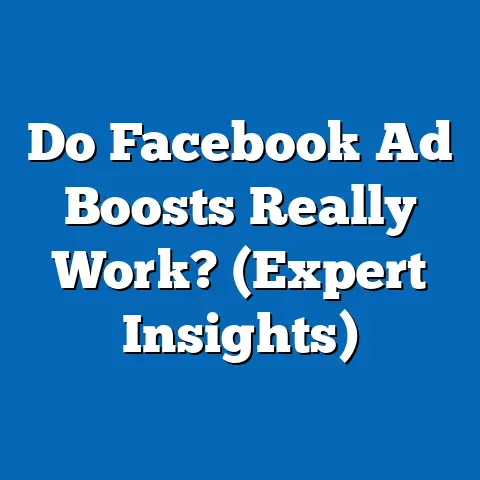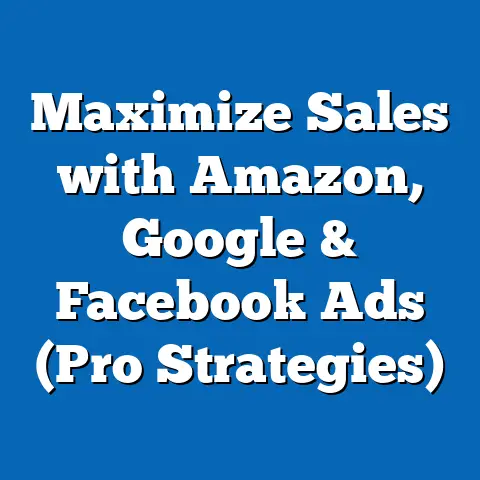Edit Running Facebook Ad Effectively (Expert Insights)
Introduction: The Power of the Edit in the Facebook Ads Universe
In today’s digital marketing landscape, Facebook advertising is a powerhouse. With billions of active users, Facebook provides an unparalleled platform for businesses of all sizes to reach their target audiences. Think about it: according to recent statistics, Facebook boasts over 2.9 billion monthly active users. That’s a massive pool of potential customers just waiting to discover your product or service.
But simply launching a Facebook ad campaign isn’t enough. The real magic happens when you understand the art and science of editing your running ads. It’s about refining your strategies, and recognizing that even minor adjustments can lead to significant improvements in engagement and conversion rates. I’ve seen firsthand how a simple change in headline can double the click-through rate, or how adjusting the target audience can drastically improve the relevance score.
I remember one campaign I ran for a local bakery. We started with a generic ad showcasing their pastries, but the results were lackluster. After analyzing the data, I realized we weren’t targeting the right audience. We narrowed our focus to people interested in baking, local events, and food blogs. Then, we tweaked the ad copy to highlight the bakery’s unique selling proposition: their use of locally sourced ingredients. The result? A 300% increase in engagement and a surge in foot traffic to the bakery. That’s the power of the edit!
This article isn’t just a theoretical overview; it’s a practical guide filled with expert insights and real-world examples. I’ll walk you through the essential aspects of editing Facebook ads, from understanding the importance of ad editing to identifying common mistakes, monitoring key metrics, implementing effective strategies, and leveraging the right tools and resources.
Section 1: Understanding the Importance of Ad Editing
Why is editing running Facebook ads so essential for success? The answer lies in the dynamic nature of digital marketing and audience behavior. What works today might not work tomorrow. Consumer preferences shift, trends evolve, and algorithms change. If you’re not constantly adapting your ads, you’re going to fall behind.
One of the biggest challenges in Facebook advertising is ad fatigue. Ad fatigue occurs when your target audience becomes overexposed to your ads, leading to decreased engagement and performance. Imagine seeing the same ad over and over again. Eventually, you’ll tune it out, no matter how compelling it was initially.
I’ve seen campaigns where the initial performance was through the roof, only to plummet after a few weeks. The culprit? Ad fatigue. That’s why frequent edits are crucial to keep your content fresh and engaging. By regularly updating your ads with new visuals, headlines, and copy, you can recapture your audience’s attention and prevent them from becoming desensitized to your message.
But the importance of ad editing goes beyond just preventing ad fatigue. It’s also about optimizing your ads for relevance. Facebook’s algorithm rewards ads that are highly relevant to the target audience. The more relevant your ads are, the higher your relevance score will be, and the lower your costs will be. Editing your ads allows you to continuously refine your messaging and targeting to ensure that your ads are as relevant as possible to the people who see them.
Neglecting ad edits can have serious consequences. It can lead to wasted ad spend, decreased relevance scores, and ultimately, a lower return on investment. I’ve seen businesses pour money into stagnant campaigns, hoping that the results will magically improve. But without consistent monitoring and optimization, those campaigns are doomed to fail.
I remember working with a client who was hesitant to edit their ads. They were afraid of “messing things up” and preferred to stick with what they knew. However, their campaign performance was steadily declining. After some convincing, we started making small, incremental changes to their ads, such as testing different headlines and visuals. The results were dramatic. We saw a significant increase in click-through rates and conversion rates, and their overall ROI improved by 40%.
The takeaway here is clear: editing running Facebook ads is not just a nice-to-have; it’s a must-have for success. It’s about staying ahead of the curve, adapting to changing trends, and continuously optimizing your ads for relevance and engagement. Don’t be afraid to experiment, test new ideas, and make data-driven decisions. Your bottom line will thank you for it.
Next Steps:
- Analyze your current campaigns: Identify any ads that are experiencing ad fatigue or low relevance scores.
- Set a schedule for ad edits: Plan to review and update your ads at least once a week.
- Embrace experimentation: Don’t be afraid to try new things and test different approaches.
Section 2: Common Mistakes When Editing Facebook Ads
Editing Facebook ads effectively requires a delicate balance. It’s not just about making changes for the sake of change. It’s about making informed, data-driven decisions that improve your ad performance. Unfortunately, many advertisers fall into common pitfalls when attempting to edit their ads. Let’s explore some of these mistakes and how to avoid them.
One of the most common mistakes is over-editing. I’ve seen advertisers who constantly tweak their ads, making changes every day or even multiple times a day. While it’s important to keep your ads fresh, over-editing can actually be detrimental. It can disrupt the learning phase of the Facebook algorithm, making it harder for your ads to optimize properly.
I remember working with a client who was obsessed with editing their ads. They would change a word here, a comma there, constantly tinkering with the copy. While their intentions were good, their over-editing was actually hurting their campaign performance. We advised them to slow down, make fewer changes, and allow the algorithm time to learn and optimize.
Another common mistake is failing to track changes. When you’re constantly editing your ads, it’s easy to lose track of what you’ve changed and why. This can make it difficult to analyze your results and determine which edits are actually working. I recommend using a spreadsheet or project management tool to document every change you make, along with the date, the reason for the change, and the expected outcome.
I once inherited a campaign from another agency where the previous team had made countless edits without any documentation. It was impossible to understand what they had done or why. We had to start from scratch, which was a huge waste of time and resources.
Misunderstanding audience insights is another major pitfall. Many advertisers make assumptions about their target audience without actually looking at the data. They might think they know what their audience wants, but their assumptions could be wrong. It’s crucial to use Facebook’s audience insights tools to understand your target audience’s demographics, interests, and behaviors. This information can help you tailor your ads to resonate with them more effectively.
I’ve seen campaigns where the targeting was completely off. The advertisers were targeting people who were not interested in their product or service, resulting in low engagement and high costs. By using audience insights, we were able to identify the right target audience and significantly improve their campaign performance.
Here are some expert tips on how to avoid these mistakes:
- Don’t over-edit: Make changes deliberately and strategically, not just for the sake of change.
- Track your changes: Document every edit you make, along with the date, reason, and expected outcome.
- Use audience insights: Understand your target audience’s demographics, interests, and behaviors.
- Test your edits: Use A/B testing to compare different versions of your ads and see which ones perform best.
- Be patient: Allow the Facebook algorithm time to learn and optimize your ads.
Next Steps:
- Review your editing habits: Are you over-editing your ads? Are you tracking your changes?
- Explore Facebook’s audience insights tools: Learn more about your target audience.
- Implement A/B testing: Start testing different versions of your ads.
Section 3: Key Metrics to Monitor When Editing Ads
Editing Facebook ads is not a shot in the dark. It’s a data-driven process that relies on careful monitoring of key metrics and KPIs. These metrics provide valuable insights into your ad performance, helping you identify areas for improvement and make informed decisions about your edits. Let’s explore some of the critical metrics you should be monitoring.
1. Click-Through Rate (CTR):
- Definition: CTR is the percentage of people who see your ad and click on it. It’s calculated by dividing the number of clicks by the number of impressions.
- Why it’s important: CTR is a key indicator of your ad’s relevance and appeal. A high CTR means that your ad is resonating with your target audience.
- How to interpret it: A CTR of 1% or higher is generally considered good. However, the ideal CTR will vary depending on your industry and target audience.
- How it relates to other metrics: CTR is closely related to relevance score. A high relevance score typically leads to a higher CTR.
2. Conversion Rate:
- Definition: Conversion rate is the percentage of people who click on your ad and then take a desired action, such as making a purchase, filling out a form, or subscribing to a newsletter.
- Why it’s important: Conversion rate is the ultimate measure of your ad’s effectiveness. It tells you how well your ad is driving results for your business.
- How to interpret it: The ideal conversion rate will vary depending on your industry and the type of conversion you’re tracking. However, a conversion rate of 2% or higher is generally considered good.
- How it relates to other metrics: Conversion rate is closely related to cost per conversion. A high conversion rate typically leads to a lower cost per conversion.
3. Engagement Metrics:
- Definition: Engagement metrics include likes, comments, shares, and saves. These metrics measure how people are interacting with your ad.
- Why it’s important: Engagement metrics provide insights into your ad’s ability to capture attention and generate interest.
- How to interpret it: A high level of engagement indicates that your ad is resonating with your target audience.
- How it relates to other metrics: Engagement metrics can be a leading indicator of CTR and conversion rate.
4. Relevance Score:
- Definition: Relevance score is a metric that Facebook uses to measure how relevant your ad is to your target audience. It’s based on factors such as engagement, feedback, and ad quality.
- Why it’s important: Relevance score directly impacts your ad costs and delivery. A high relevance score typically leads to lower costs and better delivery.
- How to interpret it: Relevance score is rated on a scale of 1 to 10, with 10 being the highest. A score of 7 or higher is generally considered good.
- How it relates to other metrics: Relevance score is closely related to CTR and engagement metrics.
5. Cost Per Click (CPC):
- Definition: CPC is the amount you pay each time someone clicks on your ad.
- Why it’s important: CPC is a key indicator of your ad’s efficiency. A low CPC means that you’re getting more clicks for your money.
- How to interpret it: The ideal CPC will vary depending on your industry and target audience.
- How it relates to other metrics: CPC is closely related to CTR and relevance score. A high relevance score and CTR typically lead to a lower CPC.
6. Cost Per Conversion (CPC):
- Definition: CPA is the amount you pay each time someone converts after clicking on your ad.
- Why it’s important: CPA is the ultimate measure of your ad’s efficiency. It tells you how much it costs to acquire a customer or generate a lead.
- How to interpret it: The ideal CPA will vary depending on your industry and the value of a conversion.
- How it relates to other metrics: CPA is closely related to conversion rate and CPC. A high conversion rate and low CPC typically lead to a lower CPA.
I remember working on a campaign where the CTR was low, but the conversion rate was high. This indicated that the ad was attracting the right people, but the ad copy or visual was not compelling enough to drive clicks. We A/B tested different headlines and visuals, and we were able to significantly improve the CTR, which in turn led to an even higher conversion rate.
The key is to analyze these metrics holistically and understand how they relate to each other. Don’t just focus on one metric in isolation. Look at the big picture and use the data to inform your ad edits.
Next Steps:
- Set up tracking for all key metrics: Ensure that you’re accurately tracking CTR, conversion rate, engagement metrics, relevance score, CPC, and CPA.
- Establish benchmarks: Determine what a “good” value is for each metric in your industry and for your target audience.
- Regularly monitor your metrics: Review your metrics at least once a week to identify areas for improvement.
Section 4: Strategies for Effective Ad Editing
Now that you understand the importance of ad editing and the key metrics to monitor, let’s dive into some proven strategies for editing Facebook ads effectively.
1. A/B Testing:
A/B testing, also known as split testing, is the process of comparing two versions of your ad to see which one performs best. This is one of the most powerful tools you have for optimizing your Facebook ads.
- How to implement it: Create two versions of your ad that are identical except for one element, such as the headline, visual, or call-to-action. Run both ads simultaneously and track their performance. The ad with the higher CTR, conversion rate, or engagement metrics is the winner.
- Example: Test two different headlines to see which one resonates best with your target audience.
- Expert Tip: Only test one element at a time. If you change multiple elements simultaneously, you won’t know which one is responsible for the change in performance.
I’ve used A/B testing extensively to optimize my Facebook ads. I remember one campaign where we were testing two different visuals: one featuring a product image and one featuring a customer testimonial. The customer testimonial significantly outperformed the product image, leading to a 50% increase in CTR.
2. Audience Segmentation:
Audience segmentation is the process of dividing your target audience into smaller groups based on shared characteristics, such as demographics, interests, or behaviors. This allows you to tailor your ads to resonate more effectively with each segment.
- How to implement it: Use Facebook’s audience targeting options to create different audiences based on demographics, interests, behaviors, or custom audiences. Create different versions of your ad that speak directly to each audience segment.
- Example: Create one audience for people interested in fitness and another audience for people interested in healthy eating. Create different ads that highlight the benefits of your product or service for each audience.
- Expert Tip: Use Facebook’s Lookalike Audiences to find new customers who are similar to your existing customers.
I once worked on a campaign where we segmented the audience based on age. We created one ad for people aged 18-24 and another ad for people aged 25-34. The ad for the younger audience featured more trendy visuals and slang, while the ad for the older audience featured more professional visuals and language. This resulted in a significant increase in engagement and conversion rates for both audiences.
3. Experimenting with Ad Formats:
Facebook offers a variety of ad formats, including image ads, video ads, carousel ads, and collection ads. Experimenting with different ad formats can help you find the one that works best for your product or service and your target audience.
- How to implement it: Create ads in different formats and track their performance. See which format generates the most engagement, clicks, and conversions.
- Example: Test a video ad against an image ad to see which one performs better.
- Expert Tip: Use video ads to tell a story and connect with your audience on an emotional level.
I’ve found that video ads tend to perform particularly well on Facebook. People are more likely to watch a video than to read text, especially on a mobile device. Video ads allow you to showcase your product or service in a dynamic and engaging way.
4. Timing and Frequency of Edits:
The timing and frequency of your ad edits can have a significant impact on your campaign performance. You don’t want to over-edit your ads, but you also don’t want to let them become stale.
- How to implement it: Review your ad performance at least once a week and make edits as needed. Don’t make too many changes at once. Focus on making small, incremental improvements.
- Example: If you notice that your CTR is declining, try changing the headline or visual. If you notice that your conversion rate is low, try adjusting your call-to-action or landing page.
- Expert Tip: Pay attention to industry trends and seasonal events. Adjust your ads to capitalize on these trends and events.
I always make sure to adjust my ads around holidays and special events. For example, during the holiday season, I’ll create ads that feature festive visuals and messaging. This helps to capture the attention of people who are in a holiday shopping mood.
5. Leveraging Facebook’s Ad Library:
Facebook’s Ad Library is a valuable resource for researching your competitors and getting inspiration for your own ads. You can use the Ad Library to see what ads your competitors are running, how they’re targeting their audience, and what kind of messaging they’re using.
- How to implement it: Search for your competitors in the Ad Library and analyze their ads. Pay attention to their visuals, headlines, copy, and call-to-actions. Use this information to inform your own ad edits.
- Example: See what kind of visuals your competitors are using and test similar visuals in your own ads.
- Expert Tip: Don’t just copy your competitors’ ads. Use the Ad Library as a source of inspiration and adapt their ideas to fit your own brand and messaging.
Next Steps:
- Start A/B testing your ads: Identify one element you want to test and create two versions of your ad.
- Segment your audience: Create different audiences based on demographics, interests, or behaviors.
- Experiment with different ad formats: Try creating ads in image, video, carousel, and collection formats.
- Review your ad performance weekly: Make small, incremental edits as needed.
- Use Facebook’s Ad Library: Research your competitors and get inspiration for your own ads.
Section 5: Tools and Resources for Editing Facebook Ads
Editing Facebook ads effectively requires the right tools and resources. Fortunately, Facebook provides a robust suite of tools within its Ads Manager platform, and there are also several third-party applications that can help you streamline the editing process and gain actionable insights. Let’s explore some of the most valuable tools and resources.
1. Facebook Ads Manager:
Facebook Ads Manager is the primary tool for creating, managing, and editing your Facebook ads. It provides a comprehensive overview of your campaign performance, allowing you to track key metrics, make changes to your ads, and test different strategies.
- Key Features:
- Ad creation and editing
- Audience targeting
- Budget management
- Performance tracking
- A/B testing
- How it helps: Ads Manager provides all the essential tools you need to edit your Facebook ads effectively. It allows you to make changes to your ads in real-time and track the impact of those changes on your campaign performance.
- Expert Tip: Familiarize yourself with all the features of Ads Manager. The more you understand how to use the tool, the more effectively you’ll be able to edit your ads.
- Ad creation and editing
- Audience targeting
- Budget management
- Performance tracking
- A/B testing
2. Facebook Analytics:
Facebook Analytics provides detailed insights into your audience’s behavior on your website and app. This information can help you understand how people are interacting with your business and how your ads are driving results.
- Key Features:
- Audience demographics and interests
- Website and app traffic analysis
- Conversion tracking
- Customer journey mapping
- How it helps: Facebook Analytics provides valuable insights into your audience’s behavior, which can help you tailor your ads to resonate more effectively with them.
- Expert Tip: Use Facebook Analytics to track your website and app conversions. This will help you understand which ads are driving the most valuable results for your business.
- Audience demographics and interests
- Website and app traffic analysis
- Conversion tracking
- Customer journey mapping
3. Facebook Pixel:
The Facebook Pixel is a small piece of code that you place on your website to track conversions and other events. This information can be used to optimize your ads and target your audience more effectively.
- Key Features:
- Conversion tracking
- Custom audience creation
- Dynamic ads
- How it helps: The Facebook Pixel allows you to track the actions that people take on your website after clicking on your ad. This information can be used to optimize your ads and target your audience more effectively.
- Expert Tip: Install the Facebook Pixel on your website as soon as possible. The sooner you start tracking conversions, the more data you’ll have to work with.
- Conversion tracking
- Custom audience creation
- Dynamic ads
4. Third-Party Analytics Software:
In addition to Facebook’s built-in analytics tools, there are several third-party analytics software options that can provide even more detailed insights into your ad performance.
- Examples:
- Google Analytics
- Mixpanel
- Kissmetrics
- How it helps: Third-party analytics software can provide more detailed insights into your audience’s behavior and your ad performance. This information can help you make more informed decisions about your ad edits.
- Expert Tip: Choose a third-party analytics software that integrates with Facebook Ads Manager. This will allow you to easily track your ad performance and make changes as needed.
- Google Analytics
- Mixpanel
- Kissmetrics
5. Creative Editing Tools:
High-quality visuals are essential for effective Facebook ads. There are several creative editing tools that can help you create eye-catching images and videos.
- Examples:
- Canva
- Adobe Photoshop
- Adobe Premiere Pro
- How it helps: Creative editing tools allow you to create visually appealing ads that capture attention and generate interest.
- Expert Tip: Use high-quality images and videos that are relevant to your product or service and your target audience.
- Canva
- Adobe Photoshop
- Adobe Premiere Pro
Emerging Technologies and Features:
Facebook is constantly evolving its advertising platform, adding new features and technologies that can enhance ad performance. Here are some emerging trends to watch:
- Artificial Intelligence (AI): Facebook is using AI to automate many aspects of ad creation and optimization.
- Augmented Reality (AR): AR ads allow users to interact with your product or service in a virtual environment.
- Personalized Advertising: Facebook is using data to deliver more personalized ads to each user.
Next Steps:
- Explore Facebook Ads Manager: Familiarize yourself with all the features of Ads Manager.
- Set up Facebook Analytics: Track your audience’s behavior on your website and app.
- Install the Facebook Pixel: Track conversions and other events on your website.
- Consider using third-party analytics software: Get even more detailed insights into your ad performance.
- Invest in creative editing tools: Create visually appealing ads that capture attention.
- Stay up-to-date on emerging technologies: Keep an eye on new features and technologies that can enhance your ad performance.
Section 6: Real-Life Case Studies of Successful Ad Editing
Let’s take a look at some real-life case studies of brands and businesses that have successfully edited their Facebook ads for better performance. These examples will illustrate the strategies we’ve discussed and provide inspiration for your own ad editing efforts.
Case Study 1: The E-commerce Store That Doubled Its Conversion Rate
- Brand: A small e-commerce store selling handmade jewelry.
- Challenge: Low conversion rate and high cost per acquisition.
- Strategy:
- Audience Segmentation: The store segmented its audience based on age, gender, and interests.
- A/B Testing: The store A/B tested different visuals and headlines.
- Ad Editing: The store continuously edited its ads based on the results of its A/B tests and audience insights.
- Results:
- Conversion rate doubled.
- Cost per acquisition decreased by 40%.
- Insights: By segmenting its audience and A/B testing different ad elements, the store was able to create ads that resonated more effectively with its target audience, leading to a significant increase in conversion rate and a decrease in cost per acquisition.
- Audience Segmentation: The store segmented its audience based on age, gender, and interests.
- A/B Testing: The store A/B tested different visuals and headlines.
- Ad Editing: The store continuously edited its ads based on the results of its A/B tests and audience insights.
- Conversion rate doubled.
- Cost per acquisition decreased by 40%.
Case Study 2: The Local Restaurant That Increased Foot Traffic by 50%
- Brand: A local restaurant looking to increase foot traffic.
- Challenge: Low brand awareness and difficulty attracting new customers.
- Strategy:
- Location Targeting: The restaurant targeted people within a 5-mile radius of its location.
- Ad Format Experimentation: The restaurant experimented with different ad formats, including image ads, video ads, and carousel ads.
- Ad Editing: The restaurant continuously edited its ads based on the results of its ad format experimentation and location targeting.
- Results:
- Foot traffic increased by 50%.
- Brand awareness increased significantly.
- Insights: By targeting people within a specific geographic area and experimenting with different ad formats, the restaurant was able to increase foot traffic and brand awareness.
- Location Targeting: The restaurant targeted people within a 5-mile radius of its location.
- Ad Format Experimentation: The restaurant experimented with different ad formats, including image ads, video ads, and carousel ads.
- Ad Editing: The restaurant continuously edited its ads based on the results of its ad format experimentation and location targeting.
- Foot traffic increased by 50%.
- Brand awareness increased significantly.
Case Study 3: The Software Company That Generated 100 New Leads in One Week
- Brand: A software company looking to generate new leads.
- Challenge: Difficulty generating leads and high cost per lead.
- Strategy:
- Lead Generation Ads: The company used Facebook’s lead generation ads to capture leads directly on the platform.
- Ad Copy Optimization: The company continuously optimized its ad copy to increase click-through rates and conversion rates.
- Ad Editing: The company continuously edited its ads based on the results of its ad copy optimization and lead generation efforts.
- Results:
- 100 new leads generated in one week.
- Cost per lead decreased by 60%.
- Insights: By using Facebook’s lead generation ads and continuously optimizing its ad copy, the company was able to generate a significant number of leads at a low cost.
- Lead Generation Ads: The company used Facebook’s lead generation ads to capture leads directly on the platform.
- Ad Copy Optimization: The company continuously optimized its ad copy to increase click-through rates and conversion rates.
- Ad Editing: The company continuously edited its ads based on the results of its ad copy optimization and lead generation efforts.
- 100 new leads generated in one week.
- Cost per lead decreased by 60%.
These case studies demonstrate the power of effective ad editing. By continuously monitoring your ad performance, experimenting with different strategies, and making data-driven decisions, you can significantly improve your results and achieve your business goals.
Next Steps:
- Analyze your own campaigns: Identify areas where you can improve your ad performance.
- Implement the strategies we’ve discussed: Start segmenting your audience, A/B testing your ads, experimenting with different ad formats, and optimizing your ad copy.
- Continuously monitor your results: Track your key metrics and make adjustments as needed.
Conclusion: The Ongoing Journey of Ad Optimization
We’ve covered a lot of ground in this guide, from understanding the importance of ad editing to implementing effective strategies, leveraging the right tools, and learning from real-life case studies. I hope you now have a solid foundation for editing your Facebook ads effectively.
But remember, editing Facebook ads is not a one-time task. It’s an ongoing process of monitoring, experimenting, and optimizing. The digital marketing landscape is constantly evolving, and you need to be prepared to adapt your strategies to stay ahead of the curve.
Don’t view editing as a chore, but as an opportunity to learn, grow, and improve your results. Embrace the challenge, experiment with new ideas, and never stop seeking ways to optimize your ads.
I encourage you to view editing not just as a task but as an ongoing strategy for success in your Facebook advertising efforts. It’s about staying curious, being data-driven, and continuously seeking ways to improve your performance.
The potential for growth and innovation in digital advertising through thoughtful editing is immense. By mastering the art and science of ad editing, you can unlock the full potential of Facebook advertising and achieve your business goals.
Keep testing, keep learning, and keep optimizing. The world of Facebook ads is constantly evolving, and the more you embrace the change, the more successful you’ll be. Good luck, and happy editing!