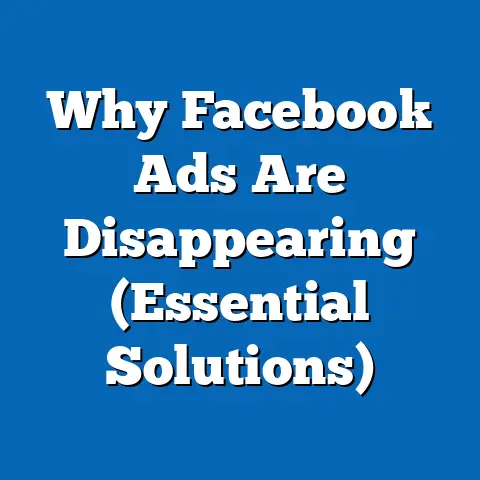Effortless Order Cancellation in Facebook Ads (Pro Tips)
In today’s digital landscape, where customers expect instant gratification and seamless experiences, a clunky or complicated cancellation process can be a death sentence for your brand.
Think about it: a frustrated customer is likely to share their negative experience online, potentially damaging your reputation and deterring future sales.
On the other hand, a smooth, hassle-free cancellation can leave a customer feeling valued and respected, even if they ultimately didn’t make a purchase.
That’s why mastering the art of effortless order cancellation is crucial for anyone running Facebook Ads.
Understanding Order Cancellations in Facebook Ads
Before we jump into the pro tips, let’s take a moment to understand what order cancellations really mean in the context of Facebook Ads.
Essentially, an order cancellation occurs when a customer decides to terminate their purchase agreement after placing an order through an ad they saw on Facebook.
This can happen for a variety of reasons, including:
- Customer Change of Mind: Sometimes, people simply change their minds after making a purchase.
They might find a better deal elsewhere, realize they don’t need the product, or simply experience buyer’s remorse. - Product Unavailability: If your inventory management isn’t up to par, you might accidentally sell a product that’s no longer in stock.
This forces you to cancel the order and issue a refund. - Shipping Issues: Delays in shipping, damaged goods, or incorrect delivery addresses can also lead to order cancellations.
- Payment Problems: Occasionally, payment issues like declined credit cards or failed transactions can prevent an order from being fulfilled.
- Errors in the Order: Mistakes on your end, such as sending the wrong product or charging the incorrect amount, can also result in cancellations.
It’s important to recognize that order cancellations are a natural part of doing business, especially in the online world.
However, the way you handle these cancellations can have a significant impact on your business.
The Implications of Order Cancellations
Order cancellations can have several negative implications for your business, including:
- Revenue Loss: Obviously, a cancelled order means lost revenue.
This can be particularly painful if you’ve already spent money on advertising to acquire that customer. - Customer Dissatisfaction: A poorly handled cancellation can leave customers feeling frustrated, angry, and distrustful of your brand.
- Negative Reviews: Unhappy customers are more likely to leave negative reviews online, which can damage your reputation and deter future sales.
- Increased Customer Service Costs: Dealing with cancellation requests and complaints can tie up your customer service team and increase your operational costs.
- Reduced Customer Lifetime Value: If a customer has a bad experience with your cancellation process, they’re unlikely to make future purchases from your business.
According to a study by Zendesk, 52% of customers say they’ve stopped doing business with a company after a single negative customer service experience.
This highlights the importance of providing excellent customer service, even during order cancellations.
Facebook Ads and the Sales Funnel
Facebook Ads play a crucial role in driving sales for many businesses.
They help you reach a large audience, target specific demographics, and promote your products or services effectively.
However, it’s important to remember that Facebook Ads are just one part of the overall sales funnel.
The journey from seeing an ad to making a purchase involves several stages, including:
- Awareness: The customer becomes aware of your brand or product through your Facebook Ad.
- Interest: The customer clicks on your ad and visits your website to learn more.
- Consideration: The customer compares your product or service to other options.
- Decision: The customer decides to make a purchase and places an order.
- Retention: The customer has a positive experience and becomes a loyal customer.
Order cancellations can occur at any stage of this funnel, but they’re most likely to happen after the decision stage.
This means that you’ve already invested time and money in acquiring the customer, making it even more important to handle the cancellation process effectively.
Takeaway: Order cancellations are a natural part of doing business, but they can have negative implications for your revenue, reputation, and customer relationships.
Understanding the role of Facebook Ads in the sales funnel can help you better manage cancellations and minimize their impact.
Next, we’ll explore why having a streamlined cancellation process is so important.
The Importance of a Streamlined Cancellation Process
Now that we understand the implications of order cancellations, let’s talk about why it’s so important to have a streamlined cancellation process in place.
A well-designed process can not only minimize the negative impact of cancellations but also turn them into opportunities to strengthen customer relationships and build brand loyalty.
Reduced Customer Service Inquiries
One of the biggest benefits of a streamlined cancellation process is that it can significantly reduce the number of customer service inquiries you receive.
When customers can easily cancel their orders online without having to contact your support team, it frees up your staff to focus on other tasks and reduces your operational costs.
For example, if you provide a clear and easy-to-find cancellation button on your order confirmation page, many customers will be able to cancel their orders themselves without needing to call or email you.
This not only saves you time and money but also provides a better experience for your customers, who appreciate the convenience of self-service options.
Improved Customer Experience
A streamlined cancellation process can also significantly improve the overall customer experience.
When customers can quickly and easily cancel their orders, they’re more likely to feel valued and respected by your brand.
This can lead to positive reviews, repeat business, and increased customer lifetime value.
Think about it from the customer’s perspective: if they need to cancel an order, they’re already likely feeling frustrated or disappointed.
A complicated or time-consuming cancellation process will only add to their frustration.
On the other hand, a smooth, hassle-free cancellation can leave them feeling relieved and grateful for your understanding.
Positive Customer Reviews and Repeat Business
Believe it or not, a well-handled cancellation process can actually lead to positive customer reviews and repeat business.
When customers are impressed by your responsiveness and willingness to accommodate their needs, they’re more likely to leave positive feedback online and recommend your brand to others.
I’ve personally seen this happen time and time again.
A customer cancels an order due to unforeseen circumstances, but they’re so impressed by the smooth and professional cancellation process that they decide to make another purchase in the future.
This highlights the importance of treating every customer interaction, even cancellations, as an opportunity to build a positive relationship.
Psychological Aspects of Cancellation
It’s also important to consider the psychological aspects of cancellation for consumers.
When someone cancels an order, they might be feeling a range of emotions, including guilt, regret, or anxiety.
A transparent and easy cancellation process can help alleviate these negative emotions and foster trust in your brand.
For example, if you clearly explain your cancellation policy upfront and provide a no-questions-asked refund, customers are more likely to feel confident in making a purchase from your business.
They know that if they need to cancel, they can do so without any hassle or penalties.
This can make them more likely to try your products or services in the first place.
Takeaway: A streamlined cancellation process is essential for reducing customer service inquiries, improving customer experience, and building brand loyalty.
By making it easy for customers to cancel their orders, you can minimize the negative impact of cancellations and turn them into opportunities to strengthen customer relationships.
Now, let’s dive into the pro tips for creating an effortless order cancellation process.
Tip 1: Utilize Facebook’s Built-in Features
Facebook offers several built-in features that can help you manage orders and cancellations more effectively.
These tools allow you to track orders, process refunds, and communicate with customers directly from the Facebook platform.
Accessing and Using Facebook’s Tools
To access Facebook’s order management tools, you’ll need to go to your Facebook Business Page and click on the “Commerce Manager” tab.
From there, you can view all of your orders, track their status, and process refunds.
Here’s a step-by-step guide to navigating the platform effectively:
- Go to Your Facebook Business Page: Log in to your Facebook account and navigate to your Business Page.
- Click on “Commerce Manager”: In the left-hand menu, you should see a “Commerce Manager” tab.
If you don’t see it, click on “More” to expand the menu. - View Your Orders: Once you’re in the Commerce Manager, click on the “Orders” tab to view a list of all your orders.
- Track Order Status: You can track the status of each order, including whether it’s been processed, shipped, or delivered.
- Process Refunds: To process a refund, click on the order you want to refund and then click on the “Issue Refund” button.
You’ll need to enter the amount you want to refund and provide a reason for the refund. - Communicate with Customers: You can also communicate with customers directly from the Commerce Manager.
Simply click on the order you want to communicate about and then click on the “Message Customer” button.
By utilizing these built-in features, you can streamline your order management process and provide a better experience for your customers.
Takeaway: Facebook’s built-in features can help you manage orders and cancellations more effectively.
Take the time to learn how to use these tools to streamline your process and provide a better experience for your customers.
Tip 2: Implement Clear Communication Channels
Clear and accessible communication is crucial when it comes to order cancellations.
Customers need to know how to cancel their orders, what the refund process is, and who to contact if they have any questions.
The Importance of Clear Communication
When customers are unsure about how to cancel their orders or what to expect during the refund process, they’re more likely to become frustrated and contact your customer service team.
This can tie up your staff and increase your operational costs.
By providing clear and accessible communication, you can reduce the number of customer service inquiries you receive and improve the overall customer experience.
Successful Communication Strategies
Here are some successful communication strategies you can implement:
- Automated Responses: Set up automated responses to cancellation requests to let customers know that their request has been received and is being processed.
- FAQ Sections: Create a comprehensive FAQ section on your website that answers common questions about order cancellations.
- Clear Cancellation Policy: Make sure your cancellation policy is clearly displayed on your website and in your order confirmation emails.
- Contact Information: Provide clear contact information for your customer service team so customers can easily reach out if they have any questions.
For example, you could set up an automated email that is sent to customers immediately after they submit a cancellation request.
This email could confirm that the request has been received, provide an estimated timeframe for processing the refund, and include contact information for your customer service team.
Takeaway: Clear and accessible communication is essential for managing order cancellations effectively.
Implement automated responses, create a comprehensive FAQ section, and make sure your cancellation policy is clearly displayed.
Tip 3: Develop an Easy-to-Navigate Cancellation Policy
Your cancellation policy is one of the most important pieces of communication you can provide to your customers.
It should clearly outline the terms and conditions of canceling an order, including any fees or restrictions that may apply.
Crafting a Customer-Friendly Policy
When crafting your cancellation policy, keep the following tips in mind:
- Be Clear and Concise: Use simple language that is easy for customers to understand.
- Be Transparent: Clearly outline any fees or restrictions that may apply to cancellations.
- Be Fair: Make sure your cancellation policy is fair and reasonable to your customers.
- Be Accessible: Make sure your cancellation policy is easily accessible on your website and in your order confirmation emails.
For example, you could state that customers can cancel their orders within 24 hours of placing them for a full refund.
After 24 hours, a cancellation fee may apply.
Examples from Successful Brands
Here are some examples of cancellation policies from successful brands:
- Amazon: Amazon allows customers to cancel orders before they have shipped for a full refund.
- Zappos: Zappos offers a 365-day return policy, allowing customers to return items for any reason.
- Nordstrom: Nordstrom has a very generous return policy, allowing customers to return items at any time for a full refund.
These brands understand the importance of providing a customer-friendly cancellation policy.
By making it easy for customers to cancel their orders, they build trust and loyalty.
Takeaway: Your cancellation policy should be clear, concise, transparent, fair, and accessible.
Look at examples from successful brands to get inspiration for crafting your own customer-friendly policy.
Tip 4: Train Your Customer Service Team
Your customer service team plays a crucial role in handling order cancellations.
They’re the front line of communication with customers, and their ability to handle cancellation requests efficiently and professionally can have a significant impact on customer satisfaction.
The Significance of Training
When your customer service team is well-trained, they can:
- Process Cancellation Requests Quickly and Efficiently: They know how to access the necessary tools and information to process cancellations quickly and accurately.
- Communicate Effectively with Customers: They can communicate clearly and empathetically with customers, addressing their concerns and resolving any issues.
- De-escalate Difficult Situations: They can handle difficult or angry customers with professionalism and tact, preventing situations from escalating.
- Promote Customer Loyalty: They can turn a potentially negative experience into a positive one by providing excellent customer service and building trust.
Training Strategies and Resources
Here are some training strategies and resources you can use to empower your customer service team:
- Product Knowledge Training: Make sure your team is knowledgeable about your products and services, including their features, benefits, and limitations.
- Cancellation Policy Training: Train your team on your cancellation policy, including the terms and conditions, fees, and restrictions.
- Communication Skills Training: Provide training on effective communication skills, including active listening, empathy, and conflict resolution.
- Software Training: Train your team on the software and tools they need to manage orders and cancellations, such as Facebook’s Commerce Manager.
- Role-Playing Exercises: Conduct role-playing exercises to simulate real-world cancellation scenarios and help your team practice their skills.
Takeaway: Invest in training your customer service team to handle order cancellations efficiently and professionally.
Provide them with the knowledge, skills, and resources they need to provide excellent customer service and build customer loyalty.
Tip 5: Leverage Data and Analytics
Data and analytics can provide valuable insights into your order cancellation process.
By tracking cancellation trends and analyzing customer feedback, you can identify areas for improvement and optimize your process for better results.
Using Analytics Tools
Facebook Ads Manager provides several analytics tools that can help you track cancellation trends.
You can use these tools to:
- Track Cancellation Rates: Monitor the percentage of orders that are cancelled over time.
- Identify Cancellation Reasons: Track the reasons why customers are cancelling their orders.
- Analyze Customer Demographics: Identify the demographics of customers who are cancelling their orders.
- Measure the Impact of Changes: Track the impact of changes you make to your cancellation process on cancellation rates and customer satisfaction.
For example, you might discover that a large percentage of cancellations are due to shipping delays.
This could indicate that you need to improve your shipping process or communicate more effectively with customers about potential delays.
Interpreting Data
When interpreting data, keep the following tips in mind:
- Look for Trends: Identify patterns and trends in your data that can provide insights into your cancellation process.
- Compare Data Over Time: Compare data from different time periods to see how your cancellation process is performing over time.
- Segment Your Data: Segment your data by customer demographics, product categories, or other factors to identify specific areas for improvement.
- Use Data to Make Decisions: Use data to inform your decisions about how to improve your cancellation process and customer retention.
Takeaway: Leverage data and analytics to track cancellation trends and identify areas for improvement.
Use Facebook Ads Manager to monitor cancellation rates, identify cancellation reasons, and analyze customer demographics.
Tip 6: Maintain Post-Cancellation Engagement
Just because a customer has cancelled their order doesn’t mean the relationship is over.
In fact, it’s an opportunity to demonstrate your commitment to customer satisfaction and potentially win back their business.
Strategies for Staying in Touch
Here are some strategies for staying in touch with customers post-cancellation:
- Follow-Up Emails: Send a follow-up email to customers who have cancelled their orders to thank them for their business and offer assistance.
- Surveys: Send a survey to customers who have cancelled their orders to gather feedback about their experience.
- Special Offers: Offer special discounts or promotions to customers who have cancelled their orders to encourage them to make another purchase.
- Personalized Communication: Reach out to customers who have cancelled their orders with personalized communication to address their specific concerns and offer solutions.
For example, you could send a follow-up email that says something like, “We’re sorry to see you go!
We understand that circumstances change, and we appreciate you considering our products.
As a token of our appreciation, we’d like to offer you a [discount code] on your next purchase.”
Takeaway: Maintain post-cancellation engagement to nurture relationships and encourage future purchases.
Send follow-up emails, surveys, and special offers to customers who have cancelled their orders.
Tip 7: Use Customer Feedback for Continuous Improvement
Customer feedback is invaluable for improving your order cancellation process.
By soliciting and analyzing feedback from customers who have cancelled their orders, you can identify areas where you can make improvements and provide a better experience.
Soliciting and Analyzing Feedback
Here are some ways to solicit and analyze customer feedback:
- Surveys: Send surveys to customers who have cancelled their orders to gather feedback about their experience.
- Feedback Forms: Include a feedback form on your cancellation page to allow customers to provide feedback about their experience.
- Social Media Monitoring: Monitor social media channels for mentions of your brand and address any negative feedback or complaints.
- Customer Service Interactions: Train your customer service team to solicit feedback from customers during cancellation interactions.
For example, you could include a question on your cancellation survey that asks, “What could we have done to prevent you from cancelling your order?”
The Importance of Using Feedback
It’s not enough to simply solicit feedback; you also need to use it to make improvements to your service and customer experience.
Here are some ways to use customer feedback:
- Identify Areas for Improvement: Use feedback to identify areas where you can improve your order cancellation process.
- Implement Changes: Implement changes based on customer feedback to address their concerns and improve their experience.
- Monitor the Impact of Changes: Monitor the impact of changes you make on customer satisfaction and cancellation rates.
- Continuously Improve: Continuously solicit and analyze feedback to identify new areas for improvement and optimize your service.
Takeaway: Use customer feedback for continuous improvement.
Solicit and analyze feedback from customers who have cancelled their orders to identify areas where you can make improvements and provide a better experience.
Case Studies and Success Stories
To illustrate the power of a streamlined cancellation process, let’s take a look at some case studies of businesses that have successfully implemented efficient order cancellation processes through Facebook Ads.
Case Study 1: The Clothing Retailer
A clothing retailer was experiencing a high volume of order cancellations due to inaccurate product descriptions and sizing issues.
Customers were frustrated when they received items that didn’t match their expectations, leading to cancellations and negative reviews.
To address this issue, the retailer implemented the following strategies:
- Improved Product Descriptions: They rewrote their product descriptions to be more accurate and detailed, including information about sizing, materials, and fit.
- Enhanced Product Photos: They added more high-quality photos of their products, including images of models wearing the clothes from different angles.
- Streamlined Cancellation Process: They made it easier for customers to cancel their orders online by adding a clear cancellation button to their order confirmation page.
- Proactive Communication: They sent proactive emails to customers after they placed their orders, confirming the details and providing information about shipping and returns.
As a result of these changes, the retailer saw a significant decrease in order cancellations and an increase in customer satisfaction.
Customers were more confident in their purchases and less likely to cancel their orders.
Case Study 2: The Subscription Box Service
A subscription box service was struggling with a high churn rate, with many customers cancelling their subscriptions after only a few months.
The company realized that their cancellation process was cumbersome and frustrating, requiring customers to call or email customer service to cancel their subscriptions.
To improve their cancellation process, the subscription box service implemented the following changes:
- Online Cancellation: They added an online cancellation option to their website, allowing customers to cancel their subscriptions with just a few clicks.
- Clear Cancellation Policy: They clearly outlined their cancellation policy on their website and in their subscription agreements.
- Customer Feedback: They sent surveys to customers who cancelled their subscriptions to gather feedback about their experience.
- Personalized Communication: They reached out to customers who cancelled their subscriptions with personalized communication to address their concerns and offer solutions.
As a result of these changes, the subscription box service saw a decrease in their churn rate and an increase in customer loyalty.
Customers appreciated the convenience of online cancellation and the company’s commitment to customer satisfaction.
Case Study 3: The Online Course Provider
An online course provider was experiencing a high volume of refund requests from students who were unhappy with the quality of their courses.
The company realized that they needed to improve the quality of their courses and make it easier for students to request refunds.
To address these issues, the online course provider implemented the following strategies:
- Course Quality Improvement: They invested in improving the quality of their courses, including updating the content, adding more interactive elements, and providing more support to students.
- Refund Policy: They made it easier for students to request refunds by adding a clear refund policy to their website and course descriptions.
- Feedback Mechanisms: They added feedback mechanisms to their courses, allowing students to provide feedback about their experience.
- Personalized Support: They provided personalized support to students who were struggling with the course material.
As a result of these changes, the online course provider saw a decrease in refund requests and an increase in student satisfaction.
Students were more engaged with the course material and more likely to complete their courses.
Takeaway: These case studies demonstrate the power of a streamlined cancellation process.
By making it easy for customers to cancel their orders, you can reduce customer service inquiries, improve customer experience, and build brand loyalty.
Conclusion
In conclusion, having an effortless order cancellation process in Facebook Ads is crucial for creating a positive customer experience and fostering strong customer relationships.
By implementing the pro tips discussed in this article, you can streamline your cancellation process, reduce customer service inquiries, and build brand loyalty.
Remember, order cancellations are a natural part of doing business, but the way you handle them can have a significant impact on your success.
By making it easy for customers to cancel their orders, you can turn a potentially negative experience into a positive one and build a lasting relationship with your audience.
So, take the time to review your current cancellation process and implement the strategies outlined in this guide.
By doing so, you can create a better experience for your customers and drive long-term business growth.
I hope this guide has been helpful!
Remember, I’ve been in the trenches with Facebook Ads for years, and I’ve seen firsthand the difference a well-oiled cancellation process can make.
Don’t underestimate its power – it’s an investment in your customers and your brand’s future.
Good luck!