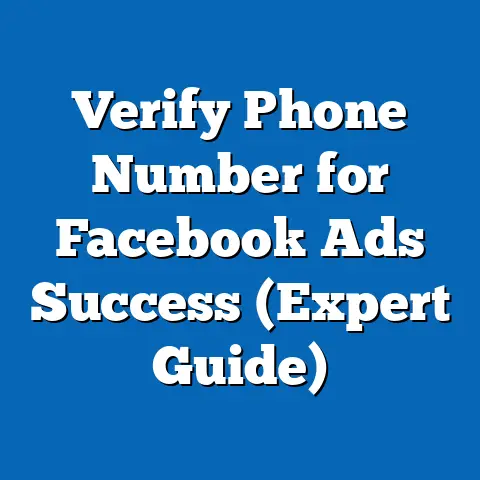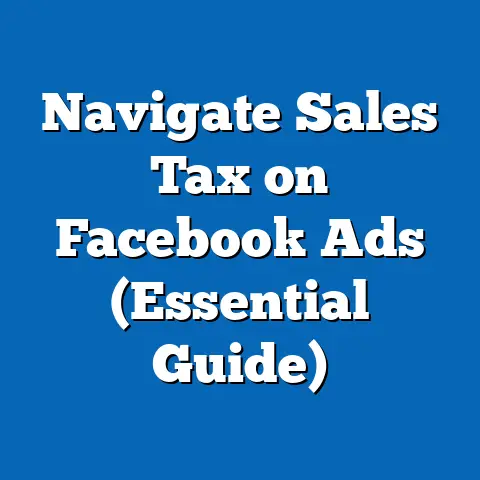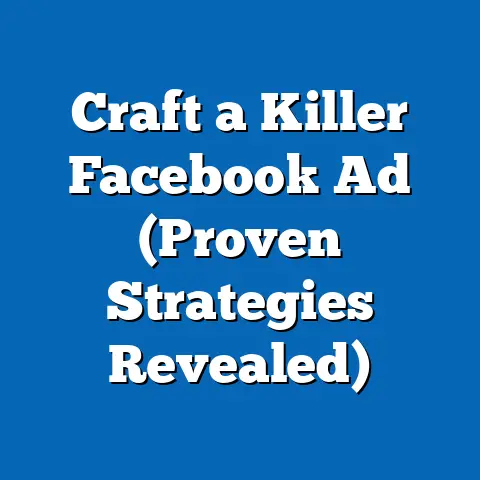Effortlessly Delete Facebook Ad (Simplified Strategy)
Do you ever feel like Facebook ads are stalking you?
I remember once, I was casually scrolling through my feed, enjoying some funny cat videos, when BAM!
An ad for a product I had literally just been browsing on another site popped up.
It felt like a digital invasion of privacy, and honestly, it completely ruined my mood.
I know I’m not alone in feeling this way.
The constant barrage of irrelevant or overly persistent ads can turn a pleasant social media experience into a frustrating chore.
That’s why I’m writing this guide – to show you how to effortlessly delete those unwanted Facebook ads and take back control of your feed!
Understanding Facebook Ads
What Are Facebook Ads?
Facebook ads are paid messages that businesses use to reach specific audiences on the Facebook platform.
They’re a powerful tool for marketers because Facebook allows for incredibly granular targeting.
Think about it: you can target people based on their age, location, interests, behaviors, even their purchase history!
This means businesses can get their products and services in front of exactly the people who are most likely to be interested.
There’s a huge variety of ad formats available, each designed to achieve different marketing goals.
Some of the most common types include:
- Image Ads: These are simple ads featuring a single image and some text.
They’re great for showcasing a product or service visually. - Video Ads: Video ads can be incredibly engaging.
They’re perfect for telling stories, demonstrating products, or capturing attention quickly. - Carousel Ads: These ads allow you to display multiple images or videos in a scrolling format, perfect for showcasing a range of products or features.
- Collection Ads: Designed for e-commerce, these ads allow users to browse and purchase products directly from the ad.
- Lead Ads: These ads are designed to collect contact information from potential customers, making them ideal for generating leads for your business.
These ads can be used for anything from promoting a local restaurant to launching a global product.
For businesses, they offer a direct line to their target audience.
For users, well, they can be a mixed bag.
The Common Frustrations with Facebook Ads
While Facebook ads are a crucial tool for businesses, let’s be honest, they can be a real pain for users.
I’ve spoken to countless people who share the same frustrations.
Here’s a breakdown of some of the most common gripes:
- Irrelevant Targeting: This is probably the biggest offender.
How many times have you seen ads for things you have absolutely no interest in?
I’ve been targeted with ads for baby products, even though I’m nowhere near starting a family!
It’s annoying and makes you question how Facebook is using your data. - Ad Frequency: Seeing the same ad over and over again is incredibly irritating.
It doesn’t matter how great the product is, if I see the ad five times a day, I’m going to develop a strong aversion to it. - Privacy Concerns: Many people are uncomfortable with the amount of data Facebook collects and uses to target ads.
The feeling of being constantly tracked and analyzed can be unsettling. - Intrusive Ads: Some ads are just plain intrusive.
Pop-up ads, ads that autoplay with sound, and ads that take up too much screen real estate can disrupt your browsing experience and leave you feeling annoyed. - Misleading Ads: Unfortunately, not all ads are created equal.
Some ads are deliberately misleading or even outright scams, tricking users into clicking on them or purchasing fake products.
According to a recent study by Pew Research Center, over 70% of Facebook users feel that their data is being used to target ads in ways they are not comfortable with.
This highlights the widespread concern about privacy and the need for users to have more control over their ad experience.
The Need for a Simplified Strategy
Why Many Users Struggle
Let’s face it, Facebook’s interface isn’t always the most intuitive.
Trying to navigate the ad settings and figure out how to delete or hide unwanted ads can be a frustrating experience, especially for those who aren’t tech-savvy.
Here are some common obstacles that users face:
- Hidden Settings: Facebook’s ad settings are buried deep within the platform’s menus, making them difficult to find.
- Complex Language: The language used in the ad settings can be confusing and technical, making it hard for users to understand what they’re actually doing.
- Time-Consuming Process: Deleting or hiding ads one by one can be a tedious and time-consuming process, especially if you’re bombarded with ads on a regular basis.
- Lack of Awareness: Many users simply aren’t aware that they have the ability to control the ads they see on Facebook.
I remember helping my grandmother try to block an ad for a “miracle weight loss” product.
She was so confused by the options and the technical jargon that she almost gave up entirely.
It really highlighted how inaccessible these settings can be for the average user.
The Benefits of a Simplified Approach
Having a simple, straightforward strategy for deleting Facebook ads can make a huge difference in your online experience.
Here are some of the key benefits:
- Saves Time: A simplified approach allows you to quickly and easily delete or hide unwanted ads, saving you valuable time and energy.
- Reduces Frustration: Taking control of your ad experience can significantly reduce frustration and improve your overall mood while using Facebook.
- Enhances User Experience: By eliminating irrelevant and intrusive ads, you can create a more enjoyable and personalized browsing experience.
- Increases Privacy: Adjusting your ad settings can help you protect your privacy and limit the amount of data Facebook collects about you.
- Promotes Mental Well-being: Reducing the constant bombardment of ads can contribute to a greater sense of calm and well-being, especially for those who are sensitive to advertising.
Imagine being able to scroll through your Facebook feed without being constantly interrupted by annoying or irrelevant ads.
It’s a much more pleasant and relaxing experience, and it’s entirely achievable with a little bit of effort.
Step-by-Step Guide to Effortlessly Deleting Facebook Ads
Okay, let’s get down to the nitty-gritty.
Here’s my simplified strategy for effortlessly deleting Facebook ads:
Accessing Your Ad Preferences
This is the first and most important step.
Here’s how to access your ad preferences on Facebook:
- Click the three dots in the top right corner of any Facebook ad you see.
- Select “Why am I seeing this ad?” This will give you some insight into why you’re being targeted.
- Click “Manage your ad preferences.” This will take you to your ad settings.
Alternatively, you can access your ad preferences directly through your Facebook settings:
- Click the down arrow in the top right corner of your Facebook page.
- Select “Settings & Privacy,” then “Settings.”
- Click “Ads” in the left-hand menu.
Once you’re in the Ads section, you’ll see a variety of options for managing your ad preferences.
Identifying Ads to Delete
Before you start deleting ads, it’s important to identify which ones you want to remove.
Here’s how:
- Pay attention to the ads you see. Make a mental note of the ads that are irrelevant, intrusive, or simply annoying.
- Use the “Why am I seeing this ad?” option. This will tell you why you’re being targeted with that particular ad.
If the reason is something you’re not interested in, it’s a good candidate for deletion. - Look for patterns in ad targeting. Are you constantly seeing ads for a particular product or service?
This might indicate that you need to adjust your ad interests.
The key is to be mindful of the ads you’re seeing and to identify the ones that are detracting from your Facebook experience.
Simple Steps to Delete Ads
Now for the fun part – actually deleting those unwanted ads!
Here’s the simplified step-by-step guide:
- Click the three dots in the top right corner of the ad you want to delete.
- Select “Hide ad.” This will immediately remove the ad from your feed.
- Provide feedback. Facebook will ask you why you’re hiding the ad.
Choose the option that best describes your reason, such as “It’s not relevant to me” or “I see it too often.” This feedback will help Facebook improve its ad targeting in the future.
That’s it!
It’s a simple three-step process that can make a big difference in your Facebook experience.
Using Ad Settings to Control Future Ads
Deleting ads one by one is a good start, but it’s even better to prevent them from appearing in the first place.
Here’s how to use your ad settings to control future ads:
- Adjust your ad interests. In the “Ad interests” section of your ad preferences, you can add or remove interests to better reflect your actual preferences.
This will help Facebook show you ads that are more relevant to you. - Opt out of certain categories. Facebook allows you to opt out of certain categories of ads, such as those related to alcohol or gambling.
This can help you avoid seeing ads that you find offensive or inappropriate. - Review your data settings. In the “Data about your activity from partners” section, you can control how Facebook uses data from other websites and apps to target ads to you.
Consider limiting the data that Facebook collects to protect your privacy.
By taking the time to adjust your ad settings, you can significantly reduce the number of unwanted ads you see on Facebook and create a more personalized and enjoyable browsing experience.
Advanced Tips for Managing Facebook Ads
Utilizing Third-Party Tools
While Facebook’s built-in ad settings offer a decent level of control, there are also a number of third-party tools and browser extensions that can help you manage your ad experience even further.
- AdBlock: This popular browser extension blocks all types of ads, including Facebook ads.
It’s a simple and effective way to eliminate ads entirely. - Privacy Badger: This extension automatically learns to block trackers and intrusive ads as you browse the web.
It’s a great option for protecting your privacy and reducing the number of unwanted ads you see. - Facebook Ad Library: While not a tool for blocking ads, the Facebook Ad Library allows you to see all the ads that a particular page is running.
This can be helpful for understanding how businesses are targeting you and for identifying potential scams.
Using these tools in conjunction with Facebook’s built-in ad settings can give you even greater control over your ad experience.
Staying Informed About Changes
Facebook is constantly evolving, and its ad policies and settings are subject to change.
It’s important to stay informed about these changes so you can continue to manage your ad experience effectively.
Here are some ways to stay updated:
- Follow Facebook’s official blog. The Facebook Newsroom blog is a great source of information about new features, policies, and updates.
- Read industry publications. Keep up with the latest news and trends in digital marketing by reading industry publications like Marketing Land and Social Media Today.
- Join online communities. Connect with other Facebook users in online communities and forums to share tips and advice about managing your ad experience.
By staying informed about changes to Facebook’s ad policies and settings, you can ensure that you’re always one step ahead and that you’re able to manage your ad experience effectively.
Real-Life Applications and Success Stories
Case Studies of Successful Ad Management
I’ve seen firsthand how effective these strategies can be.
Let me share a couple of real-life examples:
- Sarah, the overwhelmed mom: Sarah was constantly bombarded with ads for baby products, even though her children were all grown up.
By adjusting her ad interests and opting out of certain categories, she was able to significantly reduce the number of irrelevant ads she saw and create a more enjoyable Facebook experience. - John, the privacy-conscious user: John was concerned about the amount of data Facebook was collecting about him.
By reviewing his data settings and limiting the data that Facebook collected, he was able to protect his privacy and feel more in control of his online experience.
These are just two examples of how taking control of your Facebook ad experience can have a positive impact on your life.
User Testimonials
Here are a few quotes from users who have benefited from these strategies:
- “I used to dread scrolling through Facebook because of all the annoying ads.
Now, I feel like I’m actually in control of my feed.” – Emily - “I was so frustrated with the constant barrage of irrelevant ads.
Thanks to this guide, I finally feel like I can breathe again.” – David - “I never realized how much control I actually had over the ads I see on Facebook.
This guide has been a game-changer for me.” – Jessica
These testimonials highlight the real-world benefits of taking control of your Facebook ad experience.
Conclusion
Remember that feeling of digital invasion I described at the beginning?
It doesn’t have to be your reality!
Taking control of your Facebook ad experience is a simple yet powerful way to improve your online life.
By following the strategies outlined in this guide, you can effortlessly delete unwanted ads, protect your privacy, and create a more personalized and enjoyable browsing experience.
Don’t let Facebook ads dictate your online experience.
Take control today and reclaim your feed!