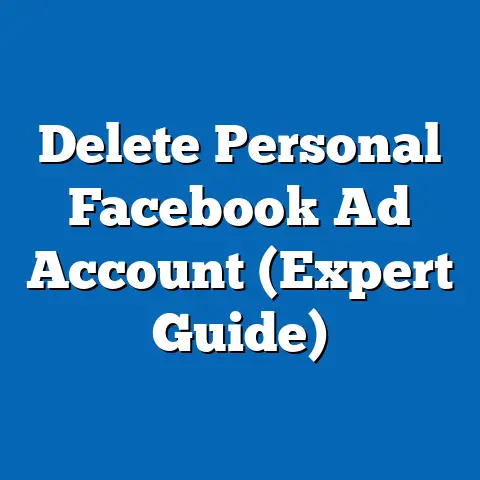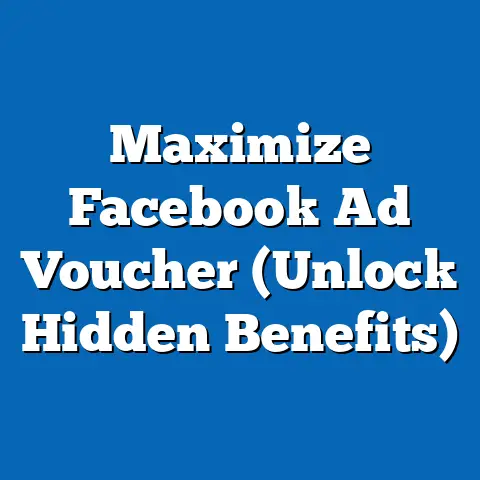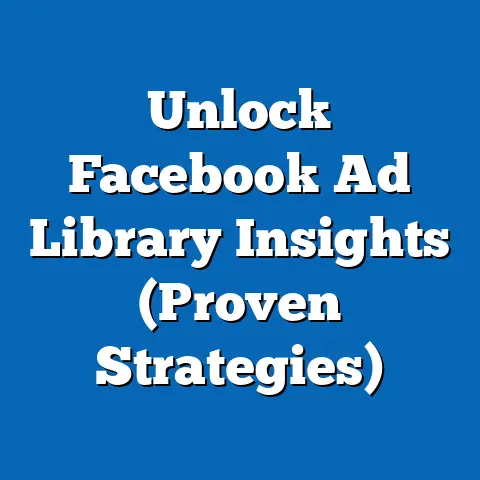Effortlessly Download Live Facebook Videos (Game-Changing Tactics)
In today’s fast-paced digital world, live video has become a cornerstone of online engagement.
Facebook Live, in particular, offers a dynamic way for businesses, influencers, and everyday users to connect with their audiences in real-time.
I’ve seen firsthand how these live broadcasts can create a sense of immediacy and authenticity that pre-recorded content simply can’t match.
However, the ephemeral nature of live videos can be frustrating.
What if you want to revisit that insightful Q&A, re-watch a captivating performance, or save a valuable tutorial for future reference?
That’s where the ability to download live Facebook videos comes in.
Understanding the Importance of Live Facebook Videos
Definition and Purpose
Live Facebook videos are real-time broadcasts shared on the Facebook platform.
They allow individuals and organizations to interact with their audience in the moment, fostering engagement and building community.
I’ve used Facebook Live for everything from hosting virtual events to conducting impromptu interviews, and the response is always incredible.
These videos serve a multitude of purposes:
- Product Launches: Announcing new products with live demonstrations and Q&A sessions.
- Q&A Sessions: Addressing audience questions and concerns in real-time.
- Live Events: Broadcasting concerts, conferences, and other events to a wider audience.
- Tutorials and Workshops: Providing educational content and interactive learning experiences.
- Behind-the-Scenes Content: Offering a glimpse into the daily operations of a business or the life of an influencer.
Engagement Metrics
Live videos consistently outperform pre-recorded content in terms of engagement.
Studies have shown that live videos generate significantly more comments, shares, and reactions.
For example, a study by Livestream found that live videos attract 8x more comments than on-demand videos.
I’ve personally witnessed this firsthand.
When I host live Q&A sessions, I receive a flood of questions and comments, creating a vibrant and interactive experience.
Here are some key engagement metrics to consider:
- Viewership: The number of people who watched the live video.
- Engagement Rate: The percentage of viewers who interacted with the video (likes, comments, shares).
- Watch Time: The average amount of time viewers spent watching the video.
- Peak Concurrent Viewers: The highest number of viewers watching the video at the same time.
These metrics provide valuable insights into the effectiveness of your live broadcasts.
Challenges of Live Content
Despite their many benefits, live videos present a unique challenge: their transient nature.
Once the broadcast ends, the video is often archived, but it may not be easily accessible or downloadable.
This can be frustrating for viewers who want to revisit the content or for creators who want to repurpose it.
I remember one instance where I missed a live tutorial by a renowned marketing expert.
I was disappointed that I couldn’t easily download it for later viewing.
This highlights the importance of having strategies in place to save these valuable broadcasts.
Legal and Ethical Considerations
Before diving into the tactics for downloading live Facebook videos, it’s crucial to address the legal and ethical considerations.
Understanding Copyright
Copyright law protects the rights of content creators, granting them exclusive control over their work.
Downloading a live video without permission can infringe on these rights.
I’ve always been mindful of copyright law when consuming and sharing content online.
It’s essential to understand the implications of downloading videos without the creator’s consent.
Here are some key points to keep in mind:
- Copyright Ownership: The creator of the live video typically owns the copyright.
- Fair Use: There are exceptions to copyright law, such as fair use, which allows limited use of copyrighted material for purposes like criticism, commentary, news reporting, teaching, scholarship, and research.
However, fair use is a complex legal concept, and it’s best to err on the side of caution. - Commercial Use: Downloading a live video for commercial purposes without permission is almost always a copyright infringement.
Ethical Downloading Practices
Even if downloading a live video doesn’t technically violate copyright law, it’s still important to consider the ethical implications.
I believe that respecting content creators is paramount.
Always seek permission from the creator before downloading and sharing their live videos.
Here are some ethical guidelines to follow:
- Obtain Consent: Contact the content creator and ask for their permission to download the video.
- Give Credit: If you share the downloaded video, always give credit to the original creator.
- Respect Usage Restrictions: If the creator specifies any usage restrictions, be sure to comply with them.
- Avoid Commercial Use Without Permission: Do not use the downloaded video for commercial purposes without obtaining explicit permission from the creator.
By following these ethical practices, you can ensure that you’re respecting the rights of content creators and fostering a culture of collaboration and respect.
Game-Changing Tactics for Downloading Live Facebook Videos
Now that we’ve covered the legal and ethical considerations, let’s explore the game-changing tactics for downloading live Facebook videos.
Built-in Facebook Features
Facebook offers some built-in features that allow users to save or revisit live videos.
These features are not always obvious, but they can be a convenient way to access live content after it has aired.
I’ve used these features on several occasions to re-watch live broadcasts that I found particularly valuable.
Here’s a step-by-step guide on how to use these features:
- Locate the Archived Live Video: After a live broadcast ends, it’s typically archived on the creator’s Facebook page or profile.
- Save the Video: Look for the “Save Video” option, which is usually located in the upper right corner of the video.
- Access Saved Videos: To access your saved videos, go to your Facebook profile and click on “Saved.” You’ll find all your saved videos in this section.
While these built-in features are convenient, they may not allow you to download the video directly to your device.
In that case, you’ll need to explore third-party tools.
Using Third-Party Tools
Third-party tools offer a more robust solution for downloading live Facebook videos.
These tools come in various forms, including software solutions, browser extensions, and online downloading services.
I’ve tested several of these tools over the years, and I’ve found that they can be incredibly useful for saving and repurposing live content.
Software Solutions
Software solutions are standalone programs that you install on your computer.
They typically offer a wide range of features, including the ability to download videos from various platforms, convert video formats, and edit videos.
Here are three popular software solutions for downloading live Facebook videos:
4K Video Downloader: This software allows you to download videos from YouTube, Facebook, Vimeo, and other platforms.
It supports various video formats and resolutions, and it’s available for Windows, macOS, and Linux.- Pros:
- Easy to use interface
- Supports multiple platforms
- Offers various video formats and resolutions
- Cons:
- Free version has limited features
- May require a paid license for advanced features
- Pros:
iTubeGo YouTube Downloader: Despite its name, iTubeGo also supports downloading videos from Facebook and other platforms.
It offers advanced features like batch downloading and video conversion.- Pros:
- Fast download speeds
- Supports batch downloading
- Offers video conversion options
- Cons:
- Can be expensive compared to other solutions
- May contain bundled software
- Pros:
WinX YouTube Downloader: This software is primarily designed for downloading YouTube videos, but it also supports downloading videos from Facebook and other platforms.
It offers a simple and intuitive interface.- Pros:
- Free to use
- Easy to use interface
- Supports multiple platforms
- Cons:
- Limited features compared to paid solutions
- May contain ads
- Pros:
4K Video Downloader: This software allows you to download videos from YouTube, Facebook, Vimeo, and other platforms.
It supports various video formats and resolutions, and it’s available for Windows, macOS, and Linux.
- Pros:
- Easy to use interface
- Supports multiple platforms
- Offers various video formats and resolutions
- Cons:
- Free version has limited features
- May require a paid license for advanced features
- Easy to use interface
- Supports multiple platforms
- Offers various video formats and resolutions
- Free version has limited features
- May require a paid license for advanced features
iTubeGo YouTube Downloader: Despite its name, iTubeGo also supports downloading videos from Facebook and other platforms.
It offers advanced features like batch downloading and video conversion.
- Pros:
- Fast download speeds
- Supports batch downloading
- Offers video conversion options
- Cons:
- Can be expensive compared to other solutions
- May contain bundled software
- Fast download speeds
- Supports batch downloading
- Offers video conversion options
- Can be expensive compared to other solutions
- May contain bundled software
WinX YouTube Downloader: This software is primarily designed for downloading YouTube videos, but it also supports downloading videos from Facebook and other platforms.
It offers a simple and intuitive interface.
- Pros:
- Free to use
- Easy to use interface
- Supports multiple platforms
- Cons:
- Limited features compared to paid solutions
- May contain ads
- Free to use
- Easy to use interface
- Supports multiple platforms
- Limited features compared to paid solutions
- May contain ads
Browser Extensions
Browser extensions are small programs that you install in your web browser.
They can add extra functionality to your browser, such as the ability to download videos from Facebook.
I’ve found browser extensions to be a convenient and quick way to download live videos.
Here are two recommended browser extensions:
Video DownloadHelper: This extension is available for Chrome and Firefox.
It detects embedded videos on web pages and allows you to download them with a single click.- Pros:
- Easy to use
- Supports multiple platforms
- Offers various video formats and resolutions
- Cons:
- Can be intrusive with notifications
- May require a paid license for advanced features
- Pros:
SaveFrom.net Helper: This extension is available for Chrome, Firefox, and other browsers.
It adds a “Download” button to videos on Facebook and other platforms, making it easy to save them to your device.- Pros:
- Free to use
- Easy to use interface
- Supports multiple platforms
- Cons:
- May contain ads
- Can be unreliable at times
- Pros:
Video DownloadHelper: This extension is available for Chrome and Firefox.
It detects embedded videos on web pages and allows you to download them with a single click.
- Pros:
- Easy to use
- Supports multiple platforms
- Offers various video formats and resolutions
- Cons:
- Can be intrusive with notifications
- May require a paid license for advanced features
- Easy to use
- Supports multiple platforms
- Offers various video formats and resolutions
- Can be intrusive with notifications
- May require a paid license for advanced features
SaveFrom.net Helper: This extension is available for Chrome, Firefox, and other browsers.
It adds a “Download” button to videos on Facebook and other platforms, making it easy to save them to your device.
- Pros:
- Free to use
- Easy to use interface
- Supports multiple platforms
- Cons:
- May contain ads
- Can be unreliable at times
- Free to use
- Easy to use interface
- Supports multiple platforms
- May contain ads
- Can be unreliable at times
Online Downloading Services
Online downloading services are websites that allow you to download videos from Facebook and other platforms without installing any software or browser extensions.
These services are typically free to use, but they may contain ads.
Here are two reputable online platforms:
-
FBDown.net: This website allows you to download videos from Facebook by simply pasting the video URL into the search box.
- Pros:
- No software or browser extensions required
- Easy to use interface
- Supports multiple platforms
- Cons:
- May contain ads
- Can be unreliable at times
- Pros:
-
Getfvid.com: This website offers a similar service to FBDown.net, allowing you to download videos from Facebook by pasting the video URL.
- Pros:
- No software or browser extensions required
- Easy to use interface
- Supports multiple platforms
- Cons:
- May contain ads
- Can be unreliable at times
- Pros:
FBDown.net: This website allows you to download videos from Facebook by simply pasting the video URL into the search box.
- Pros:
- No software or browser extensions required
- Easy to use interface
- Supports multiple platforms
- Cons:
- May contain ads
- Can be unreliable at times
- No software or browser extensions required
- Easy to use interface
- Supports multiple platforms
- May contain ads
- Can be unreliable at times
Getfvid.com: This website offers a similar service to FBDown.net, allowing you to download videos from Facebook by pasting the video URL.
- Pros:
- No software or browser extensions required
- Easy to use interface
- Supports multiple platforms
- Cons:
- May contain ads
- Can be unreliable at times
- No software or browser extensions required
- Easy to use interface
- Supports multiple platforms
- May contain ads
- Can be unreliable at times
Mobile Apps
Mobile apps offer a convenient way to download live videos directly to your smartphone or tablet.
These apps are available for both iOS and Android devices.
Here are two recommended mobile apps:
-
Video Downloader for Facebook: This app allows you to download videos from Facebook directly to your Android device.
- Pros:
- Easy to use interface
- Supports multiple platforms
- Offers various video formats and resolutions
- Cons:
- May contain ads
- Can be unreliable at times
- Pros:
Friendly Social Browser: This app is a social media browser that includes a built-in video downloader.
It allows you to browse Facebook and download videos directly to your iOS or Android device.- Pros:
- Combines social media browsing and video downloading
- Easy to use interface
- Supports multiple platforms
- Cons:
- May contain ads
- Can be unreliable at times
- Pros:
Video Downloader for Facebook: This app allows you to download videos from Facebook directly to your Android device.
- Pros:
- Easy to use interface
- Supports multiple platforms
- Offers various video formats and resolutions
- Cons:
- May contain ads
- Can be unreliable at times
- Easy to use interface
- Supports multiple platforms
- Offers various video formats and resolutions
- May contain ads
- Can be unreliable at times
Friendly Social Browser: This app is a social media browser that includes a built-in video downloader.
It allows you to browse Facebook and download videos directly to your iOS or Android device.
- Pros:
- Combines social media browsing and video downloading
- Easy to use interface
- Supports multiple platforms
- Cons:
- May contain ads
- Can be unreliable at times
- Combines social media browsing and video downloading
- Easy to use interface
- Supports multiple platforms
- May contain ads
- Can be unreliable at times
Tips for Ensuring High-Quality Downloads
Once you’ve chosen a method for downloading live Facebook videos, it’s important to ensure that you’re getting high-quality downloads.
Optimal Settings
The settings you choose for downloading videos can significantly impact the quality of the downloaded file.
I’ve learned through trial and error that it’s worth taking the time to adjust these settings to get the best possible results.
Here are some optimal settings to consider:
- Resolution: Choose the highest available resolution (e.g., 1080p or 720p) for the best video quality.
- Format: MP4 is a widely supported video format that offers good quality and compatibility.
- File Size: Be mindful of the file size, as higher resolutions and formats will result in larger files.
Stable Internet Connection
A stable internet connection is crucial for ensuring a smooth and uninterrupted downloading process.
I’ve experienced firsthand the frustration of having a download interrupted due to a poor internet connection.
Here are some tips for maintaining a stable internet connection:
- Use a Wired Connection: If possible, use a wired Ethernet connection instead of Wi-Fi for a more stable connection.
- Minimize Network Activity: Avoid downloading other files or streaming videos while downloading live Facebook videos.
- Check Your Internet Speed: Use an online speed test to check your internet speed and ensure that it meets the minimum requirements for downloading videos.
Storage Considerations
Downloading multiple live videos can quickly fill up your device’s storage capacity.
I’ve had to learn to manage my storage efficiently to avoid running out of space.
Here are some tips for managing storage efficiently:
- Delete Unnecessary Files: Regularly delete files that you no longer need, such as old photos, videos, and documents.
- Use Cloud Storage: Upload files to cloud storage services like Google Drive, Dropbox, or OneDrive to free up space on your device.
- Use External Storage: Use an external hard drive or USB drive to store large files.
Post-Download Strategies
Once you’ve downloaded a live Facebook video, there are several strategies you can use to enhance its value and reach.
Editing and Enhancing
Editing and enhancing downloaded videos can significantly improve their quality and engagement.
I’ve used various editing tools to add intros, outros, and annotations to my videos.
Here are some popular video editing tools:
- Adobe Premiere Pro: A professional-grade video editing software with a wide range of features.
- Final Cut Pro: A video editing software designed for macOS.
- iMovie: A free and easy-to-use video editing software for macOS and iOS.
- Filmora: A user-friendly video editing software for Windows and macOS.
Here are some basic editing techniques to consider:
- Adding Intros and Outros: Create a professional-looking intro and outro to brand your videos.
- Adding Annotations: Add text, graphics, and other annotations to highlight key points.
- Cutting Out Unnecessary Footage: Remove any unnecessary footage to keep your videos concise and engaging.
- Adjusting Audio Levels: Ensure that the audio levels are consistent throughout the video.
Repurposing Content
Repurposing downloaded live videos can help you reach a wider audience and maximize the value of your content.
I’ve repurposed my live videos into blog posts, social media updates, and email newsletters.
Here are some ideas for repurposing content:
- Creating Highlights for Instagram: Create short highlights from your live videos and share them on Instagram Stories.
- Creating Snippets for TikTok: Create short, engaging snippets from your live videos and share them on TikTok.
- Creating Blog Posts: Transcribe your live videos and turn them into blog posts.
- Creating Social Media Updates: Share quotes and key takeaways from your live videos on social media.
- Creating Email Newsletters: Include links to your live videos in your email newsletters.
Sharing and Promoting
Sharing and promoting your downloaded videos can help you reach a wider audience and increase engagement.
I’ve used various social media platforms and email marketing to promote my videos.
Here are some effective strategies for sharing and promoting downloaded videos:
- Share on Social Media: Share your videos on Facebook, Twitter, LinkedIn, and other social media platforms.
- Embed on Your Website: Embed your videos on your website or blog.
- Email Marketing: Include links to your videos in your email newsletters.
- Paid Advertising: Use paid advertising to promote your videos on social media.
- Collaborate with Influencers: Collaborate with influencers to promote your videos to their audience.
The Future of Live Content and Downloading Techniques
The landscape of live video content on Facebook is constantly evolving.
As technology advances, we can expect to see even more innovative ways to create, share, and consume live videos.
I’m excited to see what the future holds for live content and downloading techniques.
Here are some trends to watch:
- Increased Use of AI: AI will play an increasingly important role in live video production and editing.
- Virtual Reality and Augmented Reality: VR and AR will create immersive live video experiences.
- More Sophisticated Downloading Tools: Downloading tools will become more sophisticated and user-friendly.
In conclusion, with the right tools and strategies, you can effortlessly download live Facebook videos and leverage them to enhance your digital presence.
Call to Action
I encourage you to try out the tactics discussed in this article and share your own experiences or additional tips in the comments section or on social media.
Let’s foster a community of knowledge-sharing among users interested in maximizing their use of live Facebook videos.
What are your favorite tools and techniques for downloading live Facebook videos?
Share your thoughts in the comments below!