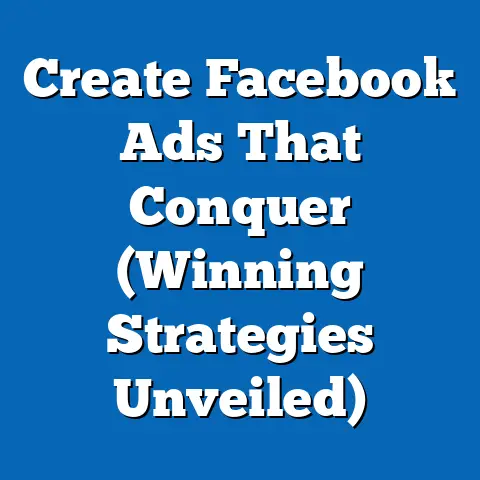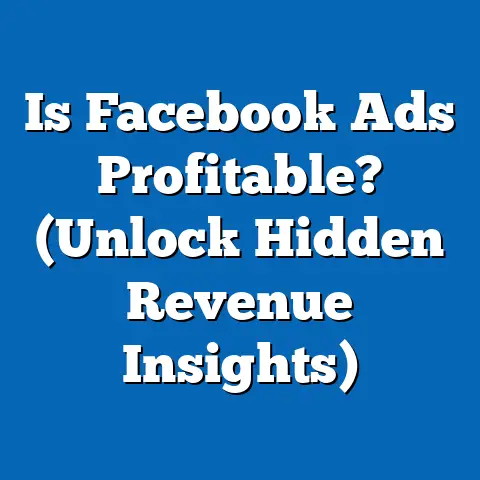Elevate Posts: Add Music on Facebook (Expert Tips)
I’ve been working in social media marketing for over a decade, and I’ve seen a lot of trends come and go. But one thing that has consistently surprised me is how often brands and individuals overlook the power of music in their content. In a world where everyone is vying for attention on social media, adding music to your Facebook posts is like adding a secret ingredient that instantly makes them more engaging, memorable, and shareable. It’s a best-kept secret, and I’m here to spill the beans!
Think about it: music is inherently emotional. It can instantly change the mood, evoke memories, and create a connection with your audience on a deeper level. And in the fast-paced world of social media, that connection is crucial. Studies have shown that posts with music tend to have higher engagement rates, increased shares, and even better brand recall.
Section 1: Understanding the Role of Music in Social Media
The Psychology of Music: Why It Works
As a marketer, I’m always fascinated by the psychology behind consumer behavior. And when it comes to music, the psychological impact is profound. Music activates various parts of the brain, including those responsible for emotions, memory, and even motor skills. It’s a powerful tool that can influence our perception, mood, and behavior.
Think about the last time you heard a song that instantly transported you back to a specific moment in your life. That’s the power of music’s connection to memory. And when you can tap into that emotional connection with your audience, you’re creating a much more meaningful experience.
Music can:
- Enhance storytelling: A well-chosen soundtrack can amplify the emotional impact of your story, making it more compelling and relatable.
- Evoke emotions: Music can instantly create a specific mood, whether it’s excitement, nostalgia, or empathy.
- Create an immersive experience: Music can draw viewers into your content, making them feel more connected and engaged.
Seeing is Believing: Successful Brands and Music
I’ve seen countless brands successfully use music in their Facebook posts to enhance engagement. Let me share a few examples:
- GoPro: GoPro is known for its stunning visuals, but they often pair their videos with upbeat, energetic music that perfectly captures the thrill of adventure. This combination creates a visceral experience that encourages viewers to share and engage.
- Coca-Cola: Coca-Cola is a master of emotional marketing, and they frequently use nostalgic or uplifting music in their campaigns to evoke positive feelings and associate their brand with happiness and connection.
- Nike: Nike often uses powerful, motivational music in their ads to inspire viewers to push their limits and achieve their goals. This music reinforces their brand message of empowerment and athleticism.
Takeaway: Music isn’t just a nice-to-have; it’s a strategic tool that can significantly enhance the impact of your social media content.
Adding music to your Facebook posts is actually quite simple, but there are a few different ways to do it. I’ll walk you through the basics, covering both video and photo formats.Step-by-Step Guide: Adding Music to Videos
- Create your video: Of course, you need a video first! Make sure it’s high-quality and visually appealing.
- Upload to Facebook: Start a new post and upload your video.
- Add Music: Look for the “Add Music” option. It might be labeled differently depending on the version of Facebook you’re using, but it’s usually located near the editing tools.
- Choose your music: You’ll be presented with Facebook’s built-in music library. You can browse by genre, mood, or search for specific artists and tracks.
- Adjust the volume and placement: Once you’ve selected your music, you can adjust the volume to ensure it complements your video’s audio. You can also choose where the music starts and ends.
- Publish your post: Once you’re happy with the result, hit publish!
Step-by-Step Guide: Adding Music to Photos
Adding music directly to static photos on Facebook isn’t a native feature. However, I’ve found a clever workaround that works effectively:
- Create a short video from your photo: Use a video editing app (like iMovie or FilmoraGo) to turn your photo into a short video clip. You can add subtle animations or transitions to make it more engaging.
- Add Music to the video: Within the video editing app, add your desired music track.
- Upload to Facebook: Upload the newly created video clip to Facebook as you would any other video.
- Publish your post: That’s it! Your photo will now have a musical accompaniment.
Your Music Options: Built-In Library, Original Tracks, and Third-Party Apps
Facebook offers a built-in music library that’s constantly updated with a wide variety of tracks. This is the easiest and safest option, as all the music is pre-cleared for copyright. However, I’ve found that the selection can be somewhat limited.
If you have original music that you own the rights to, you can upload it directly to Facebook. This is a great option for musicians and brands that want to create a unique sound.
There are also several third-party apps that allow you to add music to your Facebook posts. These apps often offer more advanced editing features and a wider selection of music. However, it’s crucial to ensure that the app is reputable and that you have the necessary rights to use the music.
Copyright Considerations: Playing It Safe
Copyright is a serious issue, and it’s essential to understand the rules before adding music to your Facebook posts. Using copyrighted music without permission can lead to your post being removed, your account being suspended, or even legal action.
Here are a few tips to stay on the safe side:
- Use Facebook’s built-in music library: This is the safest option, as all the music is pre-cleared for copyright.
- Obtain permission: If you want to use copyrighted music, you need to obtain permission from the copyright holder. This can be a complex and expensive process.
- Use royalty-free music: There are many websites that offer royalty-free music that you can use without paying royalties. However, it’s important to read the license agreement carefully to ensure that you’re complying with the terms.
Takeaway: Adding music to your Facebook posts is easy, but it’s crucial to understand the copyright rules and choose your music wisely.
Section 3: Crafting the Perfect Music-Enhanced Post
Choosing the right music for your Facebook post is like choosing the right outfit for an event. It needs to be appropriate for the occasion, complement your overall look, and make you feel confident. I’ve learned that the best music-enhanced posts are those where the music and the content work together seamlessly to create a cohesive and engaging experience.
Choosing the Right Music: Complementing Your Content
The music you choose should complement the content of your post. If you’re sharing a funny video, choose upbeat, playful music. If you’re sharing a heartfelt story, choose emotional, evocative music.
Think about the overall message you’re trying to convey and choose music that reinforces that message. For example, if you’re promoting a new fitness product, you might choose energetic, motivational music that inspires viewers to get moving.
Matching the Mood and Tone: Setting the Right Vibe
The mood and tone of your music should match the mood and tone of your post. If you’re sharing a serious message, avoid using lighthearted or comedic music. If you’re sharing a lighthearted message, avoid using somber or depressing music.
Consider your target audience and choose music that resonates with them. What kind of music do they like? What kind of music are they likely to respond to?
Length and Placement: Maximizing Impact
The length and placement of your music can also have a significant impact on engagement. I’ve found that shorter music clips tend to be more effective, as they keep viewers engaged without becoming repetitive.
Experiment with different placements to see what works best. You might start the music at the beginning of your post to grab attention, or you might save it for the end to create a lasting impression.
Takeaway: Choosing the right music for your Facebook post is an art, but it’s an art that can be mastered with a little practice and experimentation.
Section 4: Case Studies and Real-Life Examples
Let’s take a look at some real-life examples of brands that have successfully integrated music into their Facebook posts. I’ll analyze their strategies, the type of music they chose, and the results they achieved in terms of engagement metrics.
Case Study 1: Red Bull – High-Octane Energy
Red Bull is a brand that’s synonymous with energy and adventure, and their Facebook posts reflect that. They often share videos of extreme sports athletes performing incredible feats, set to high-energy electronic music.
Strategy: Red Bull’s strategy is to create a visceral experience that captures the thrill of adventure. The music they choose is fast-paced, intense, and perfectly complements the visuals.
Music: Red Bull typically uses electronic music, dubstep, or drum and bass in their Facebook posts.
Results: Red Bull’s music-enhanced posts consistently generate high engagement rates, with lots of shares, comments, and likes.
Case Study 2: Dove – Real Beauty
Dove is a brand that’s committed to promoting real beauty and self-esteem, and their Facebook posts reflect that. They often share videos of real women sharing their stories, set to emotional, uplifting music.
Strategy: Dove’s strategy is to create an emotional connection with their audience by sharing authentic stories and using music that evokes empathy and understanding.
Music: Dove typically uses acoustic music, piano ballads, or orchestral scores in their Facebook posts.
Results: Dove’s music-enhanced posts often go viral, generating millions of views and sparking important conversations about beauty standards.
Before-and-After Comparisons: The Power of Music
To illustrate the effectiveness of music-enhanced posts, let’s compare a hypothetical example:
Before: A brand shares a video of a product demonstration without any music. The video is informative but lacks emotional impact.
After: The brand adds upbeat, catchy music to the video. The video becomes more engaging, memorable, and shareable.
Takeaway: These case studies demonstrate the power of music to enhance engagement, create emotional connections, and drive results on Facebook.
Section 5: Advanced Techniques for Music Integration
Once you’ve mastered the basics of adding music to your Facebook posts, you can start experimenting with more advanced techniques. These techniques can help you create even more dynamic and engaging content that stands out from the crowd.
Sound Effects: Adding Depth and Dimension
Sound effects can add depth and dimension to your Facebook posts, making them more immersive and engaging. For example, if you’re sharing a video of a nature scene, you might add sound effects like birds chirping or water flowing.
You can find free sound effects online from websites like freesound.org or zapsplat.com. Just be sure to check the license agreement before using any sound effects to ensure that you’re complying with the terms.
Remixing Tracks: Creating Unique Sounds
Remixing tracks can be a great way to create unique sounds that capture attention and differentiate your brand. You can use software like GarageBand or Ableton Live to remix tracks and create your own custom soundtracks.
However, it’s important to be aware of copyright issues when remixing tracks. You’ll need to obtain permission from the copyright holder before using any copyrighted material.
Collaborating with Musicians: Creating Original Content
Collaborating with musicians can be a fantastic way to create original content that resonates with your target audience. You can commission a musician to write a custom song for your brand or partner with an existing artist to create a unique music video.
This approach can be more expensive than using existing music, but it can also be more effective in terms of creating a lasting impression and building brand loyalty.
Leveraging Facebook Stories and Reels
Facebook Stories and Reels are great platforms for music integration. These short-form video formats are perfect for experimenting with different music styles and creating engaging, shareable content.
You can use Facebook’s built-in music library or upload your own tracks to add music to your Stories and Reels. You can also use creative editing techniques like adding lyrics or creating music-driven transitions to make your content more visually appealing.
Takeaway: Don’t be afraid to experiment with advanced techniques to create truly unique and engaging music-enhanced Facebook posts.
Section 6: Analyzing Engagement Metrics
Adding music to your Facebook posts is great, but how do you know if it’s actually working? That’s where analytics come in. By tracking and analyzing the performance of your music-enhanced posts, you can gain valuable insights into what’s resonating with your audience and optimize your content strategy accordingly.
Tracking with Facebook Insights: Your Data Dashboard
Facebook Insights provides a wealth of data about your Facebook page and your posts. You can use Insights to track key metrics like reach, engagement rate, shares, comments, and likes.
To access Facebook Insights, go to your Facebook page and click on the “Insights” tab.
Key Metrics: What to Focus On
Here are a few key metrics to focus on when analyzing the performance of your music-enhanced posts:
- Reach: The number of people who saw your post.
- Engagement rate: The percentage of people who interacted with your post (e.g., liked, commented, shared).
- Shares: The number of times your post was shared.
- Comments: The number of comments your post received.
A/B Testing: Finding the Optimal Fit
A/B testing is a powerful technique for optimizing your music-enhanced posts. You can create two different versions of the same post with different music tracks and see which version performs better.
You can use Facebook’s built-in A/B testing tools or use a third-party app to conduct your tests.
Takeaway: Analytics are essential for understanding the impact of your music-enhanced posts and optimizing your content strategy for maximum engagement.
Section 7: Overcoming Common Challenges
Adding music to your Facebook posts can be a rewarding experience, but it’s not without its challenges. I’ve seen marketers struggle with copyright issues, audience preferences, and technical difficulties. But don’t worry, I’m here to help you overcome these challenges and ensure a smooth and effective music integration process.
Copyright Issues: Staying Compliant
Copyright issues are one of the biggest challenges marketers face when adding music to Facebook posts. Using copyrighted music without permission can lead to your post being removed, your account being suspended, or even legal action.
To avoid copyright issues, I recommend using Facebook’s built-in music library or obtaining permission from the copyright holder before using any copyrighted music.
Audience Preferences: Knowing Your Crowd
Understanding your audience’s preferences is crucial for choosing the right music for your Facebook posts. If you’re not sure what kind of music your audience likes, try conducting a survey or poll.
You can also analyze the performance of your past posts to see which music styles have resonated with your audience.
Technical Difficulties: Troubleshooting Tips
Technical difficulties can also arise when adding music to your Facebook posts. If you’re having trouble uploading music or adjusting the volume, try clearing your browser cache or using a different browser.
You can also consult Facebook’s help center for troubleshooting tips.
Takeaway: By understanding the common challenges and implementing the solutions I’ve outlined, you can ensure a smooth and effective music integration process.
Conclusion: Embrace the Power of Music
Adding music to your Facebook posts is a powerful tool that can elevate your content, enhance engagement, and create a deeper connection with your audience. It’s the best-kept secret in social media marketing, and now you’re in on the secret.
I encourage you to experiment with music in your own posts and embrace this powerful tool to stand out in the crowded social media landscape. By following the tips and strategies I’ve shared in this guide, you can unlock a whole new level of engagement and create a more meaningful experience for your audience.
So go ahead, turn up the volume and let the music do the talking! You might be surprised at the results.