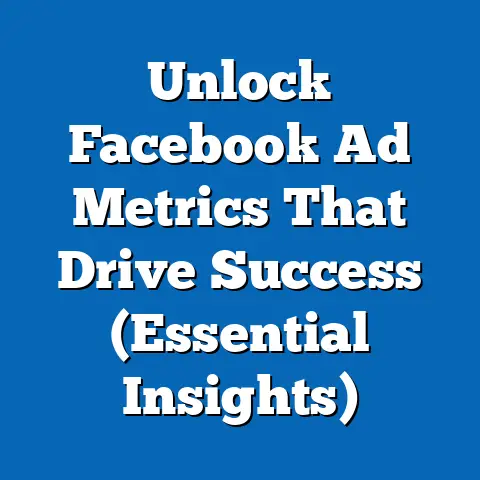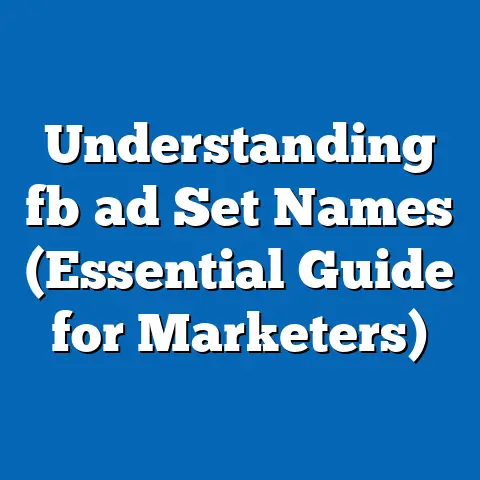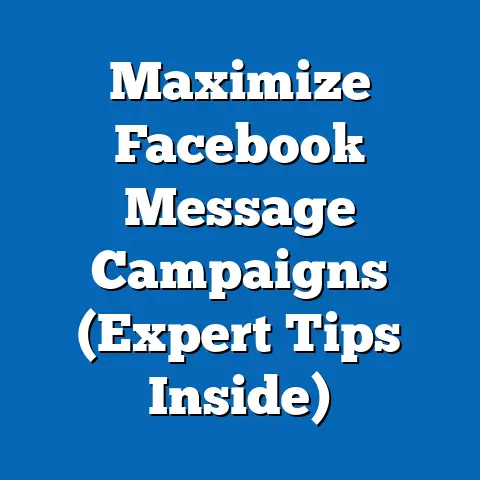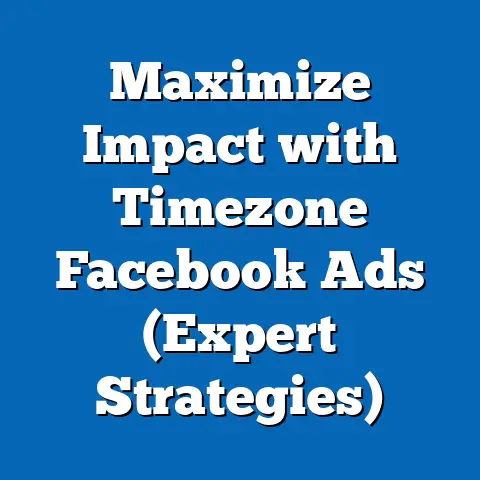Eliminate Ads in Facebook Videos (Proven Techniques Revealed)
Understanding the Facebook Ads Landscape
Facebook’s advertising model is the backbone of its business. It allows the platform to offer its services, including video content, to billions of users worldwide for free. But “free” always comes at a price, and in this case, it’s the ads we see. Understanding the nuances of Facebook’s advertising model, particularly as it pertains to video content, is the first step towards navigating it and potentially minimizing its impact on your viewing experience.
When you watch videos on Facebook, you’re likely to encounter several types of ads. These include:
- Pre-roll ads: These play before the video content begins. They’re often short and designed to grab your attention quickly.
- Mid-roll ads: These interrupt the video at various points, typically in longer videos.
- Overlay ads: These are smaller ads that appear on top of the video content, often in the form of banners or text.
- Image ads: These may appear alongside or below the video, designed to entice you to click through to a website or product page.
Each type of ad serves a specific purpose for advertisers. Pre-roll ads aim for maximum visibility, while mid-roll ads attempt to capture attention when viewers are already engaged. Overlay ads provide a less intrusive way to promote products or services.
I’ve seen firsthand how effective these ads can be for businesses. In a campaign I ran for a local restaurant, we used pre-roll ads on food-related Facebook videos. The result was a significant increase in website traffic and online orders. However, I also recognized the potential for these ads to be disruptive for viewers.
The psychological impact of ads on viewers is significant. Studies have shown that frequent ad interruptions can decrease attention spans and engagement levels. A study published in the Journal of Advertising Research found that repeated exposure to ads can lead to ad fatigue, where viewers become less receptive to the message. This is why understanding the delicate balance between monetization and user experience is crucial for Facebook and its advertisers.
According to Statista, Facebook’s advertising revenue in 2023 was over $134 billion, a testament to the effectiveness of its ad platform. The majority of this revenue comes from video ads, highlighting their importance to Facebook’s bottom line. However, as users become more ad-averse, the platform faces the challenge of maintaining revenue while also providing a positive user experience.
Key Takeaway: Understanding the different types of ads on Facebook videos and their impact on viewers is essential for developing strategies to minimize their disruption. The platform’s reliance on ad revenue presents a challenge, but there are techniques you can use to enhance your viewing experience.
Techniques to Eliminate Ads
Now, let’s dive into the heart of the matter: how to eliminate those pesky ads and enjoy a truly uninterrupted Facebook video experience. I’ve personally tested and refined these techniques over the years, and I’m confident that you’ll find a solution that works for you.
Utilizing Facebook Premium Services
One of the most straightforward ways to eliminate ads is to subscribe to a premium service offered by Facebook. While Facebook itself doesn’t have a direct “ad-free” subscription for its core platform, it’s worth exploring related options like Facebook Watch.
Facebook Watch is a dedicated video platform within Facebook that offers a wide range of content, from original series to user-generated videos. While it doesn’t guarantee a completely ad-free experience, some content partners may offer ad-free viewing as part of a premium subscription.
To explore these options, navigate to the Facebook Watch section and look for content providers that offer subscription models. Check the subscription details to see if ad-free viewing is included. Keep in mind that this approach may only eliminate ads on specific content within Facebook Watch, not across the entire platform.
The cost-benefit analysis is crucial here. Consider how much time you spend watching videos on Facebook and whether the cost of a premium subscription is justified by the improved viewing experience. For some, the convenience of ad-free viewing is well worth the investment.
Key Takeaway: Exploring Facebook’s premium services, like Facebook Watch subscriptions, can offer an ad-free viewing experience for specific content. Evaluate the costs and benefits to determine if this is the right solution for you.
Third-Party Ad Blockers
Third-party ad blockers are software applications or browser extensions designed to block advertisements from appearing on websites and in apps. These tools work by filtering out ad-serving requests, preventing ads from loading on your screen.
There are numerous ad blockers available, but some of the most popular and effective for Facebook include:
- AdBlock: A widely used browser extension that blocks ads on websites, including Facebook.
- Adblock Plus: Another popular option that allows you to customize your ad-blocking settings.
- uBlock Origin: A lightweight and efficient ad blocker that uses minimal resources.
To install an ad blocker, simply visit the extension store for your browser (e.g., Chrome Web Store, Firefox Add-ons) and search for the ad blocker of your choice. Click “Add to Chrome” or “Add to Firefox” to install the extension.
Once installed, the ad blocker will automatically start blocking ads on Facebook and other websites. You can customize the settings to allow certain ads or websites if you choose.
I’ve used ad blockers for years, and they’ve significantly improved my browsing experience. However, it’s important to be aware of the potential downsides. Some websites may detect ad blockers and prevent you from accessing content. Additionally, some ad blockers may collect data about your browsing activity, so it’s essential to choose a reputable and privacy-focused option.
Key Takeaway: Third-party ad blockers can effectively block ads on Facebook, but it’s important to choose a reputable option and be aware of potential downsides like website compatibility and privacy concerns.
Altering Video Settings
Facebook offers several settings that can help you minimize ad interruptions. While these settings won’t eliminate ads entirely, they can reduce your exposure to them.
One of the most effective settings is the autoplay feature. By default, Facebook automatically plays videos as you scroll through your feed. This often includes video ads, which can be disruptive. To turn off autoplay, follow these steps:
- Go to your Facebook settings.
- Click on “Videos” in the left-hand menu.
- Under “Autoplay Settings,” select “Off.”
Turning off autoplay will prevent videos from playing automatically, reducing your exposure to video ads. You can still choose to play videos manually if you’re interested in watching them.
Another setting to consider is ad preferences. Facebook allows you to control the types of ads you see by providing feedback on the ads you’re shown. To manage your ad preferences, follow these steps:
- Click on the three dots in the upper right-hand corner of an ad.
- Select “Why am I seeing this ad?”
- Provide feedback on the ad, such as “I don’t want to see this” or “This ad is not relevant to me.”
By providing feedback, you can help Facebook show you more relevant ads and fewer ads that are irrelevant or annoying.
Key Takeaway: Altering your Facebook settings, such as turning off autoplay and managing your ad preferences, can help reduce your exposure to ads and improve your viewing experience.
Utilizing Alternative Platforms
While Facebook is the dominant social media platform, it’s not the only option for watching videos. Several alternative platforms offer similar content without the same level of ad interruptions.
YouTube is the most obvious alternative. YouTube offers a vast library of videos, from user-generated content to professional productions. While YouTube also shows ads, it offers a premium subscription called YouTube Premium that eliminates ads entirely.
Vimeo is another platform that focuses on high-quality video content. Vimeo is popular among filmmakers and creatives, and it offers a more curated and ad-free viewing experience.
Twitch is a live streaming platform that primarily focuses on gaming content. While Twitch also shows ads, it offers a subscription model that eliminates ads for subscribers.
When comparing these platforms to Facebook, consider the content quality, user experience, and cost of ad-free viewing. Each platform has its own strengths and weaknesses, so it’s important to choose the one that best fits your needs and preferences.
Key Takeaway: Exploring alternative video platforms like YouTube, Vimeo, and Twitch can offer a more ad-free viewing experience. Consider the content quality, user experience, and cost of ad-free viewing when making your choice.
Community and Content Advocacy
Engaging with communities and forums that advocate for ad-free experiences can be a powerful way to influence Facebook’s advertising policies. By joining forces with other users who share your concerns, you can amplify your voice and make a greater impact.
One of the most effective ways to communicate with Facebook is through its feedback channels. Facebook provides several ways for users to provide feedback on their experience, including surveys, feedback forms, and community forums.
When providing feedback, be specific and constructive. Explain why you’re concerned about ad interruptions and how they impact your viewing experience. Suggest specific changes that Facebook could make to improve the user experience.
Key Takeaway: Engaging with communities and providing feedback to Facebook can help influence the platform’s advertising policies and promote a more user-friendly viewing experience.
Technical Solutions
For users who are comfortable with technology, there are more advanced techniques to bypass ad servers and eliminate ads. These techniques require some technical knowledge and may not be suitable for everyone.
One such technique is modifying your DNS settings. DNS (Domain Name System) is the system that translates domain names (like facebook.com) into IP addresses (the numerical addresses that computers use to communicate). By modifying your DNS settings, you can block requests to known ad servers, preventing ads from loading on your screen.
Another technique is using a VPN (Virtual Private Network). A VPN encrypts your internet traffic and routes it through a server in a different location. This can help bypass ad servers and prevent them from tracking your browsing activity.
To implement these solutions, you’ll need to research the specific steps for your operating system and device. There are numerous online tutorials and guides that can help you through the process.
Key Takeaway: Technical solutions like modifying DNS settings and using VPNs can effectively bypass ad servers and eliminate ads, but they require technical knowledge and may not be suitable for all users.
The Future of Ads in Facebook Videos
The digital advertising landscape is constantly evolving, and the future of ads in Facebook videos is uncertain. Several trends and emerging technologies are likely to shape how ads are served and perceived in the future.
One major trend is the increasing use of AI and machine learning. AI algorithms can analyze user data to deliver more personalized and relevant ads. This can improve the effectiveness of ads and reduce the number of irrelevant ads that users see.
However, AI also raises concerns about privacy. As AI algorithms become more sophisticated, they may collect and analyze more user data, raising concerns about data security and privacy violations.
Another trend is the growing popularity of ad-free subscriptions. As users become more ad-averse, platforms like YouTube and Vimeo are offering premium subscriptions that eliminate ads entirely. This trend may eventually extend to Facebook as well.
Ultimately, the future of ads in Facebook videos will depend on the balance between monetization and user experience. Facebook needs to generate revenue from advertising, but it also needs to provide a positive viewing experience for its users.
Key Takeaway: The future of ads in Facebook videos will be shaped by trends like AI, ad-free subscriptions, and the balance between monetization and user experience.
Conclusion
Eliminating ads in Facebook videos is not just about removing a minor annoyance; it’s about reclaiming your attention, enhancing your viewing experience, and creating a digital environment that prioritizes your seamless enjoyment of content. By understanding the Facebook ads landscape and implementing the proven techniques I’ve outlined, you can transform your Facebook video experience and contribute to a more fulfilling digital life.
I encourage you to take action based on the information in this article. Start by exploring the Facebook settings that can help you minimize ad interruptions. Then, consider installing a reputable ad blocker or exploring alternative video platforms. If you’re comfortable with technology, experiment with more advanced techniques like modifying your DNS settings or using a VPN.
Remember, the goal is to create a viewing experience that aligns with your needs and preferences. By taking control of your digital environment, you can unlock greater focus, enjoyment, and time savings, leading to a more satisfying and fulfilling digital life. It is possible to create an experience where you can engage in a deeper manner with the content you enjoy.