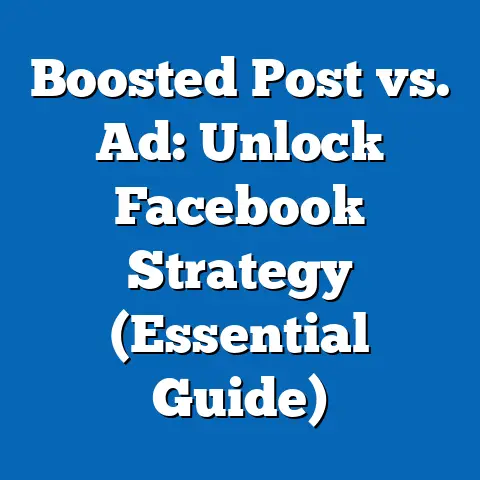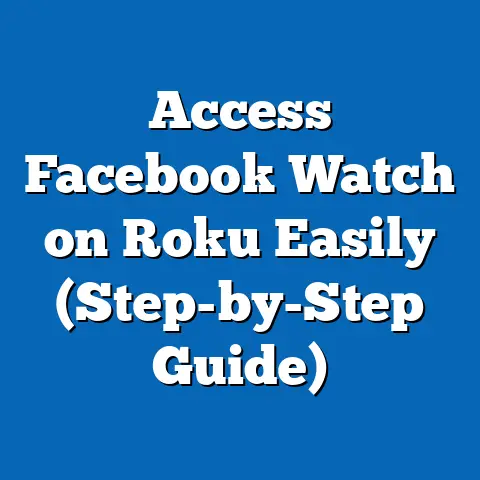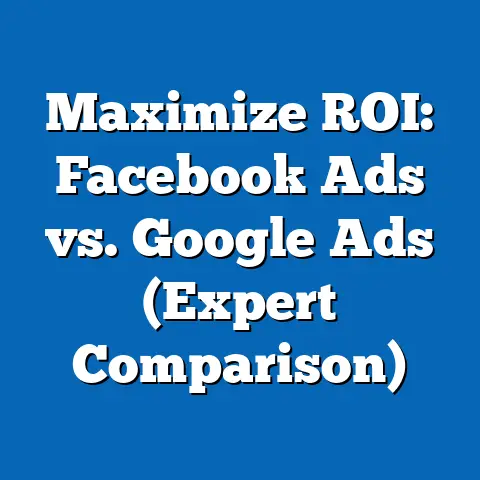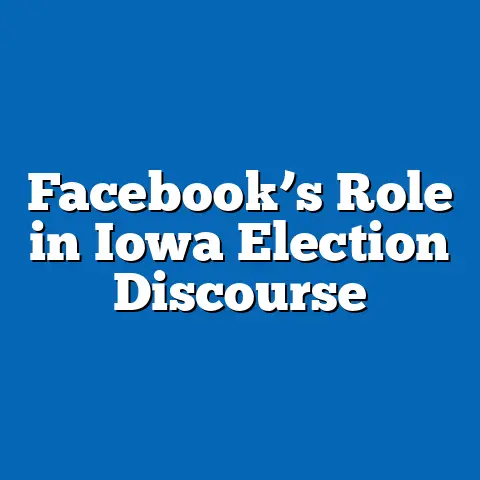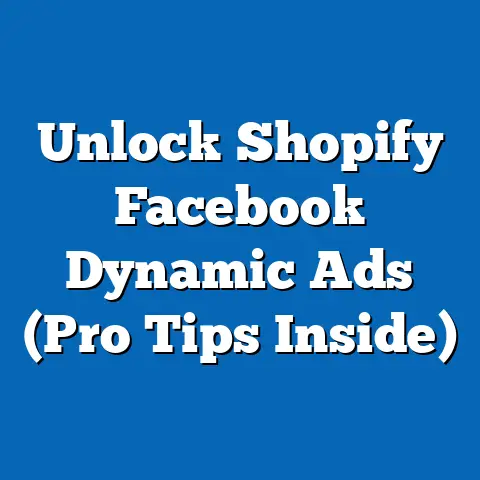Eliminate Unwanted Ads from Facebook Feed (Pro Tips)
In a world where we are constantly bombarded with ads designed to capture our attention, we find ourselves longing for a distraction-free digital environment.
It’s a strange paradox, isn’t it?
Social media, designed to connect us and provide engaging content, often becomes a cluttered landscape filled with irrelevant advertisements.
I’ve felt this frustration myself, scrolling through my feed and being interrupted by ads for products I’d never consider buying.
It’s like walking into a store where every salesperson tries to sell you something you don’t need.
The key to a better Facebook experience lies in understanding and actively curating your online world.
While ads are a necessary part of the platform, they don’t have to be a source of annoyance.
In fact, when personalized effectively, they can even introduce you to products and services you genuinely find valuable.
This article will walk you through practical, actionable tips to eliminate those unwanted ads and create a Facebook feed that’s more relevant and enjoyable.
I’ll share my personal experiences, insights, and pro tips to help you take control of your digital space.
Understanding Facebook Ads
Facebook’s advertising ecosystem is a complex machine powered by sophisticated algorithms.
These algorithms analyze your every click, like, share, and even the time you spend hovering over a particular post.
The goal?
To build a detailed profile of your interests, behaviors, and demographics.
This profile is then used to target you with ads that are supposedly relevant to your needs and desires.
You’ll encounter various types of ads as you scroll through your feed. These include:
- Sponsored Posts: These are ads that appear directly in your feed, often resembling organic content from friends or pages you follow.
- Carousel Ads: These ads feature multiple images or videos that users can swipe through, showcasing different aspects of a product or service.
- Video Ads: These are short video clips designed to capture your attention and convey a message quickly.
While targeted advertising can be beneficial, the frequency and relevance of ads often miss the mark.
Studies have shown that a significant percentage of users find a substantial portion of ads they encounter on Facebook to be irrelevant or annoying.
This can lead to a negative user experience, decreased engagement, and even a desire to reduce time spent on the platform.
I’ve seen this firsthand, with friends complaining about seeing the same ad repeatedly or being targeted with ads for products they have absolutely no interest in.
Takeaway: Facebook ads are driven by algorithms that analyze your data to target you.
Understanding the different types of ads you encounter is the first step to controlling what you see.
Identifying Unwanted Ads
Before you can eliminate unwanted ads, you need to be able to identify them.
This seems obvious, but it’s more nuanced than simply disliking an ad.
An unwanted ad is one that is:
- Irrelevant: It has nothing to do with your interests, needs, or past behaviors.
- Repetitive: You see the same ad multiple times, even after expressing disinterest.
- Intrusive: The ad interrupts your browsing experience or feels overly aggressive.
- Misleading: The ad contains false or exaggerated claims.
- Offensive: The ad promotes products or services that you find morally objectionable.
I suggest taking a moment to reflect on your reactions to the ads you see.
Create a mental (or even a physical) list of the types of ads you find useful versus those you find unwanted.
This exercise can help you better understand your preferences and tailor your ad settings accordingly.
For example, you might find ads for travel destinations inspiring, while ads for weight loss products might be triggering or irrelevant.
Recognizing these patterns is crucial for shaping your Facebook experience.
Don’t just passively scroll past ads; actively assess whether they align with your interests and values.
Takeaway: Actively identify the characteristics of unwanted ads to better understand your preferences and tailor your Facebook experience.
Pro Tips to Eliminate Unwanted Ads
Now, let’s dive into the actionable tips to eliminate those annoying ads and create a more enjoyable Facebook experience.
Tip 1: Adjust Your Ad Preferences
Facebook’s ad preferences are your first line of defense against unwanted ads.
This is where you can directly influence the algorithm’s understanding of your interests.
To access your ad preferences:
- Click the down arrow in the top right corner of Facebook.
- Select “Settings & Privacy,” then “Settings.”
- In the left column, click “Ads.”
Here, you’ll find several sections that allow you to manage your ad experience:
- Advertisers: This section shows you a list of advertisers whose ads you’ve interacted with.
You can remove advertisers from this list to stop seeing their ads. - Ad Topics: This section allows you to tell Facebook whether you want to see more or fewer ads about certain topics, such as alcohol, pets, or social issues.
This is a great way to fine-tune your interests and avoid ads that might be sensitive or triggering. - Data About Your Activity From Partners: This section controls whether Facebook uses data from websites and apps you visit to show you more relevant ads.
I recommend limiting this data sharing to protect your privacy and reduce the likelihood of seeing irrelevant ads based on your browsing history. - Ad Settings: This section allows you to control the types of ads you see based on your demographic information, such as your age, gender, and location.
You can also opt out of seeing ads based on your interests or relationship status.
I’ve personally spent time meticulously adjusting my ad preferences.
It takes a bit of effort, but the results are worth it.
For instance, I drastically reduced the number of political ads I saw by indicating my disinterest in the “Social Issues, Elections & Politics” category.
Takeaway: Regularly review and adjust your ad preferences to fine-tune the algorithm’s understanding of your interests and avoid unwanted ads.
Tip 2: Hide Ads Effectively
Hiding ads is another powerful tool for shaping your ad experience.
When you see an ad you don’t like, click the three dots in the top right corner and select “Hide Ad.”
Facebook will then ask you why you’re hiding the ad.
Be specific in your feedback.
Choose the option that best reflects your reason for disliking the ad, such as “It’s not relevant to me,” “I keep seeing this ad,” or “It’s offensive.”
Providing this feedback is crucial for training the algorithm.
The more specific your feedback, the better Facebook will understand your preferences and avoid showing you similar ads in the future.
I’ve found that this method is particularly effective for stopping repetitive ads.
Takeaway: Hide unwanted ads and provide specific feedback to help Facebook understand your preferences and avoid showing you similar ads in the future.
Tip 3: Unfollow and Unsubscribe
The pages and groups you follow on Facebook directly influence the ads you see.
If you’re constantly seeing ads related to a particular page or group, consider unfollowing or unsubscribing.
This doesn’t mean you have to completely sever ties with these entities.
You can still visit their pages occasionally, but unfollowing them will remove their content from your feed and reduce the likelihood of seeing related ads.
I’ve unfollowed several pages that were constantly promoting products or services I had no interest in, and it made a noticeable difference in the quality of my feed.
Takeaway: Unfollow pages and unsubscribe from groups that generate unwanted content and ads to reduce their influence on your feed.
Tip 4: Utilize Facebook’s Ad Library
Facebook’s Ad Library is a searchable database of all active ads running on the platform.
This tool can be surprisingly helpful for identifying and reporting misleading or irrelevant ads.
To access the Ad Library, simply search for “Facebook Ad Library” on Google or visit Facebook’s help center for a direct link.
Once there, you can search for ads by keyword, page, or location.
If you come across an ad that you believe violates Facebook’s advertising policies, you can report it directly through the Ad Library.
This helps to ensure that the platform remains a safe and trustworthy environment for users.
I’ve used the Ad Library to report ads that made unsubstantiated claims, and I encourage others to do the same.
Takeaway: Use Facebook’s Ad Library to search for and report ads that are misleading or irrelevant.
Tip 5: Limit Data Sharing
As mentioned earlier, Facebook uses data from websites and apps you visit to show you more relevant ads.
While this can be helpful, it can also lead to privacy concerns and a flood of unwanted ads based on your browsing history.
To limit data sharing, go to your ad preferences and adjust the settings in the “Data About Your Activity From Partners” section.
You can choose to opt out of seeing ads based on this data, which will significantly reduce the amount of information Facebook uses to target you.
I’ve found that limiting data sharing not only reduces the number of irrelevant ads I see but also gives me a greater sense of control over my online privacy.
Takeaway: Limit data sharing to protect your privacy and reduce the likelihood of seeing irrelevant ads based on your browsing history.
Tip 6: Use Third-Party Tools
Several apps and browser extensions can help filter or block unwanted ads while browsing Facebook.
These tools work by identifying and removing ads from your feed, creating a cleaner and more distraction-free experience.
Some popular ad blockers include AdBlock, AdBlock Plus, and uBlock Origin.
These tools are easy to install and can significantly reduce the number of ads you see on Facebook and other websites.
Note: Always be cautious when installing third-party tools.
Make sure to choose reputable providers and read reviews carefully to ensure that the tool is safe and effective.
Takeaway: Consider using third-party tools to filter or block unwanted ads on Facebook.
Tip 7: Engage with Preferred Content
The more you engage with content you like, the better Facebook’s algorithm will understand your preferences.
Like posts, share articles, and follow pages that align with your interests.
Conversely, avoid engaging with content you dislike.
Don’t click on ads you find irrelevant, and don’t spend time scrolling through content that doesn’t interest you.
By actively shaping your online behavior, you can train the algorithm to show you more of what you want to see and less of what you don’t.
I’ve made a conscious effort to engage more with content related to my hobbies and interests, and I’ve noticed a significant improvement in the quality of my feed.
It’s like telling Facebook, “Hey, I like this stuff!
Show me more of it.”
Takeaway: Engage with preferred content and avoid engaging with content you dislike to train the algorithm to show you more of what you want to see.
The Impact of Personalization
A streamlined ad experience can significantly enhance your satisfaction on Facebook.
When you’re only seeing ads that are relevant to your interests, you’re more likely to discover new products and services that you actually find valuable.
This leads to a more positive user experience, increased engagement, and a greater desire to spend time on the platform.
From a psychological perspective, personalization can create a sense of control and empowerment, which can improve your overall mood and well-being.
I’ve personally found that a well-curated Facebook feed is not only more enjoyable but also more productive.
I’m less likely to get distracted by irrelevant ads, and I’m more likely to find content that is informative, inspiring, or entertaining.
Takeaway: A personalized ad experience can enhance user satisfaction, improve engagement, and create a more positive online environment.
Conclusion
We’ve come full circle to the initial paradox: ads are a necessary evil, but they don’t have to be a source of constant frustration.
By understanding how Facebook ads work and actively implementing the pro tips I’ve shared, you can take control of your online experience and create a feed that is more relevant, enjoyable, and ultimately, more valuable.
I encourage you to take action today.
Start by adjusting your ad preferences, hiding unwanted ads, and unfollowing pages that generate irrelevant content.
The more effort you put into curating your Facebook experience, the more rewarding it will become.
Remember, you have the power to shape your digital world.
Use it wisely.