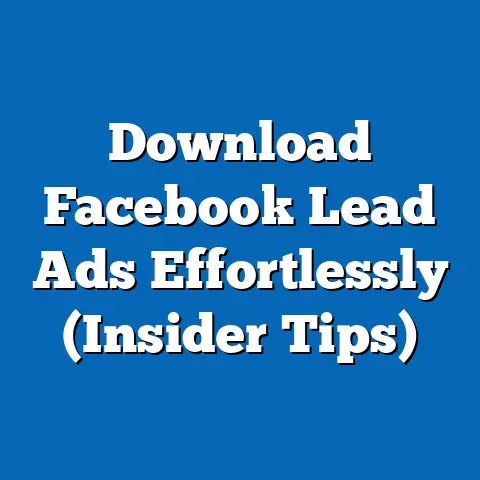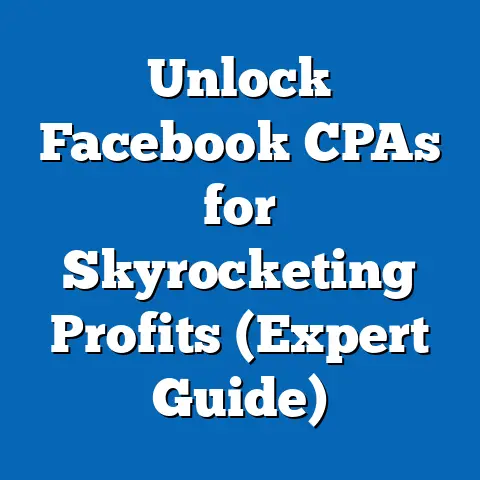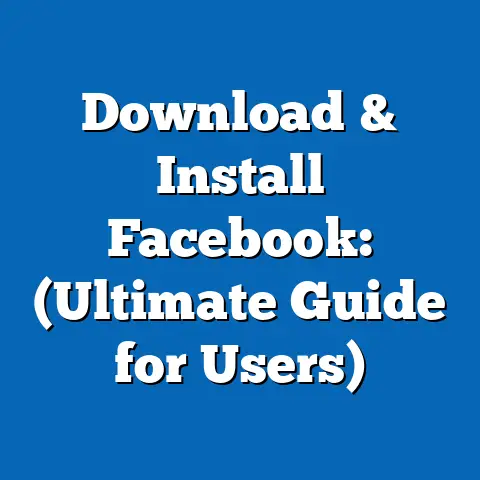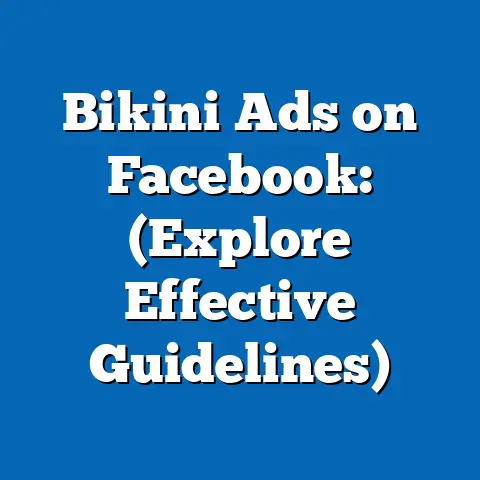End Unwanted Facebook Ad Charges (Expert Solutions Revealed)
Facebook remains a dominant force in the digital advertising landscape, and for good reason. Its massive user base and sophisticated targeting options offer unparalleled opportunities for businesses to connect with potential customers. I’ve seen firsthand how a well-crafted Facebook ad campaign can skyrocket a brand’s visibility and drive significant sales. However, this powerful platform can also be a source of frustration when unwanted ad charges start piling up. It’s a scenario I’ve encountered with several of my clients, and it’s a problem that can quickly eat into your marketing budget.
That’s why I’ve created this guide – to provide you with expert solutions for resolving and preventing unwanted Facebook ad charges. My goal is to equip you with the knowledge and tools you need to maximize your ROI on Facebook ads without falling victim to unexpected costs. Let’s dive in and take control of your ad spend.
Understanding Facebook Ad Billing
Before we can tackle unwanted charges, it’s crucial to understand how Facebook ad billing works. It’s not always straightforward, and a bit of clarity can go a long way in preventing future headaches.
Overview of Facebook Ad Billing Structure
Facebook charges advertisers based on various factors, primarily revolving around your chosen bidding strategy. Here’s a breakdown of the most common billing models:
- Cost-Per-Click (CPC): You’re charged each time someone clicks on your ad. This is ideal for driving traffic to your website or landing page.
- Cost-Per-Impression (CPM): You’re charged for every 1,000 times your ad is shown, regardless of whether someone clicks on it. This is best for brand awareness campaigns.
- Cost-Per-Action (CPA): You’re charged when a specific action is taken, such as a purchase, lead form submission, or app install. This is the most targeted option and often leads to higher ROI.
- Optimized CPM (oCPM): Facebook automatically optimizes your bids to get the most conversions at the lowest cost. You set a target cost per action, and Facebook adjusts your bids accordingly.
Facebook’s billing cycle typically runs monthly, but you might also be charged when you reach a specific billing threshold. This threshold depends on your account history and spending habits. You can pay using various methods, including:
- Credit cards
- Debit cards
- PayPal
- Local payment methods (depending on your region)
It’s important to choose a payment method that’s easily accessible and trackable to avoid any payment failures that could impact your ad delivery.
Common Reasons for Unwanted Charges
Understanding the billing structure is just the first step. Knowing why unwanted charges occur is equally important. Here are some common culprits I’ve seen in my experience:
- Accidental Ad Clicks: Sometimes, users might accidentally click on your ad, especially on mobile devices. While this is unavoidable to some extent, it can contribute to unwanted charges if your CPC is high.
- Unauthorized Account Access: If your Facebook account is compromised, hackers can create unauthorized ad campaigns and rack up charges. This is a serious concern, and I’ll cover security measures later in this guide.
- Billing Errors: While rare, billing errors can occur. Facebook’s system isn’t perfect, and sometimes discrepancies can arise due to technical glitches or processing issues.
- Runaway Budgets: This is a common mistake, especially for beginners. You might accidentally set a very high daily or lifetime budget for your ad campaign, leading to unexpectedly high charges.
- Ad Fatigue: As your audience sees your ad repeatedly, they’re less likely to engage with it. However, you’ll still be charged for impressions, leading to a lower ROI and a feeling of “unwanted” spend.
- Poorly Targeted Ads: If your ads are shown to irrelevant audiences, you’ll waste money on impressions and clicks that don’t convert. This highlights the importance of precise targeting.
In 2023, a study by Statista revealed that approximately 15% of businesses using Facebook ads reported experiencing unexpected or unexplained charges, indicating that this issue is more prevalent than many advertisers realize. That’s why vigilance is key.
Identifying Unwanted Charges
The next step is to learn how to identify these unwanted charges before they spiral out of control. Regular monitoring is essential.
Reviewing Your Billing History
Facebook Ads Manager provides a detailed billing history that you can access anytime. Here’s how:
- Go to Ads Manager: Log in to your Facebook account and navigate to Ads Manager.
- Click the Menu Icon: In the top-left corner, click the menu icon (three horizontal lines).
- Select “Billing”: From the dropdown menu, choose “Billing.”
On the Billing page, you’ll see a summary of your account balance, recent transactions, and payment methods. You can view detailed breakdowns of each charge, including the ad campaign it’s associated with, the date and time, and the amount.
Pro Tip: I recommend reviewing your billing history at least once a week, or even daily if you have a large ad spend. Set a reminder on your calendar to stay on top of things.
Recognizing Red Flags
While reviewing your billing history, be on the lookout for these red flags:
- Sudden Spikes in Billing: An unexpected surge in your ad spend could indicate unauthorized activity or a runaway budget.
- Unfamiliar Ad Campaigns: If you see charges for ad campaigns you didn’t create, it’s a clear sign that your account has been compromised.
- High CPC or CPM: If your cost-per-click or cost-per-impression is significantly higher than usual, it could indicate poor targeting or ad fatigue.
- Low Conversion Rates: If you’re spending a lot of money but not getting any conversions, it’s a sign that your ads aren’t resonating with your audience.
- Unusual Time Stamps: Check the timestamps of the charges. Do they align with your usual advertising activity? Charges outside your normal hours could be suspicious.
Example: I once worked with a client who noticed a sudden spike in their ad spend over a weekend when they weren’t running any campaigns. Upon closer inspection, we discovered that their account had been hacked, and someone was running ads promoting a completely unrelated product. We immediately reported the incident to Facebook and were able to recover most of the unauthorized charges.
Expert Solutions to Resolve Unwanted Charges
Once you’ve identified unwanted charges, it’s time to take action. Here’s a step-by-step process for resolving them:
Step-by-Step Resolution Process
-
Document the Issue: Before contacting Facebook, gather all the relevant information about the unwanted charges. This includes:
- The date and time of the charges
- The amount of the charges
- The ad campaign associated with the charges (if applicable)
- Any screenshots or supporting evidence
-
Contacting Facebook Support: The best way to dispute unwanted charges is to contact Facebook’s support team directly. Here’s how:
-
Go to the Facebook Business Help Center: Search for “Facebook Business Help Center” on Google or go directly to the Facebook website.
- Find the “Contact Support” Option: This can be tricky to find, as Facebook often changes its support interface. Look for a “Contact Support” or “Help” button, usually located at the bottom of the page.
- Explain the Issue Clearly: When you contact support, clearly explain the nature of the unwanted charges and provide all the documentation you’ve gathered. Be polite but firm in your request for a refund.
- Be Patient: Facebook’s support team can be slow to respond, so be patient and persistent. Follow up regularly if you don’t hear back within a few days.
- Utilizing Facebook’s Ads Help Center: The Facebook Ads Help Center is a treasure trove of information and resources. You can find answers to common billing questions, troubleshooting guides, and tips for managing your ad spend.
Document the Issue: Before contacting Facebook, gather all the relevant information about the unwanted charges. This includes:
- The date and time of the charges
- The amount of the charges
- The ad campaign associated with the charges (if applicable)
- Any screenshots or supporting evidence
-
Contacting Facebook Support: The best way to dispute unwanted charges is to contact Facebook’s support team directly. Here’s how:
-
Go to the Facebook Business Help Center: Search for “Facebook Business Help Center” on Google or go directly to the Facebook website.
- Find the “Contact Support” Option: This can be tricky to find, as Facebook often changes its support interface. Look for a “Contact Support” or “Help” button, usually located at the bottom of the page.
- Explain the Issue Clearly: When you contact support, clearly explain the nature of the unwanted charges and provide all the documentation you’ve gathered. Be polite but firm in your request for a refund.
- Be Patient: Facebook’s support team can be slow to respond, so be patient and persistent. Follow up regularly if you don’t hear back within a few days.
- Utilizing Facebook’s Ads Help Center: The Facebook Ads Help Center is a treasure trove of information and resources. You can find answers to common billing questions, troubleshooting guides, and tips for managing your ad spend.
Contacting Facebook Support: The best way to dispute unwanted charges is to contact Facebook’s support team directly. Here’s how:
Go to the Facebook Business Help Center: Search for “Facebook Business Help Center” on Google or go directly to the Facebook website.
Case Studies
Let’s look at a couple of real-life examples of businesses that successfully resolved unwanted charges:
- Case Study 1: The Hacked Account: A small e-commerce business noticed unauthorized ad campaigns running on their account. They immediately contacted Facebook support, provided evidence of the unauthorized activity, and were able to recover the full amount of the fraudulent charges. They also implemented two-factor authentication to prevent future incidents.
- Case Study 2: The Runaway Budget: A startup accidentally set a daily budget of \$1,000 for their ad campaign instead of \$100. They quickly realized the mistake and contacted Facebook support. Although they couldn’t recover the full amount, they were able to negotiate a partial refund and learn a valuable lesson about double-checking their budget settings.
Preventing Future Unwanted Charges
Prevention is always better than cure. Here are some best practices for managing your Facebook ads to minimize the risk of unwanted charges:
Best Practices for Managing Facebook Ads
- Set Clear Budgets and Bid Strategies: Always define a clear budget for your ad campaigns and choose a bidding strategy that aligns with your goals. Don’t let your budget run wild.
- Utilize Precise Targeting Options: Target your ads to the most relevant audiences to avoid wasting money on impressions and clicks from people who aren’t interested in your product or service.
- Monitor Ad Performance Regularly: Keep a close eye on your ad performance metrics, such as CPC, CPM, and conversion rates. If you see any red flags, take action immediately.
- Use Automated Rules: Facebook allows you to set up automated rules that can pause your ad campaigns if certain conditions are met, such as exceeding your daily budget or reaching a specific CPC threshold.
- A/B Test Your Ads: Continuously test different ad creatives and targeting options to optimize your campaigns and improve your ROI.
Implementing Security Measures
- Use a Strong Password: Choose a strong, unique password for your Facebook account and don’t reuse it on other websites.
- Enable Two-Factor Authentication: This adds an extra layer of security to your account by requiring a code from your phone or email in addition to your password.
- Review Account Permissions: Regularly review the apps and websites that have access to your Facebook account and remove any that you no longer use.
- Be Wary of Phishing Scams: Be cautious of suspicious emails or messages that ask for your Facebook login information. Never click on links from untrusted sources.
Statistical Support: According to Facebook’s internal data, accounts with two-factor authentication enabled are significantly less likely to be compromised.
Conclusion
Dealing with unwanted Facebook ad charges can be frustrating, but it’s a problem that can be resolved and prevented with the right knowledge and strategies. By understanding the billing structure, identifying red flags, and implementing best practices, you can take control of your ad spend and maximize your ROI.
Remember to regularly review your billing history, monitor your ad performance, and implement strong security measures. And if you ever encounter unwanted charges, don’t hesitate to contact Facebook support and dispute the charges.
I encourage you to take proactive steps in managing your Facebook ads and to utilize the expert solutions provided in this guide to enhance your advertising experience. By staying vigilant and informed, you can ensure that your Facebook ad campaigns are a source of success, not a source of unwanted costs. Now go forth and conquer the world of Facebook advertising, armed with the knowledge to protect your budget and drive real results!