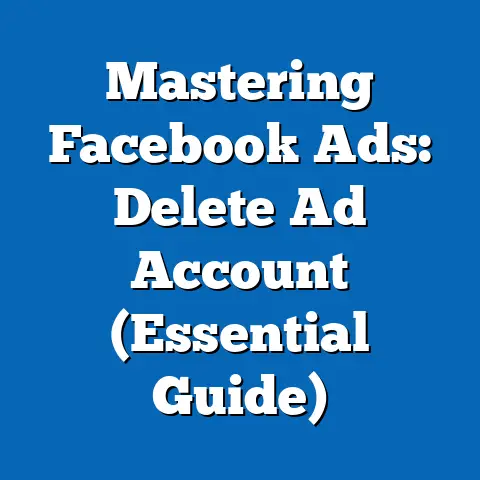Enhance Posts: Add Music to Facebook Pictures (Easy Guide)
I’m sure you’ve seen them – those captivating Facebook posts that instantly grab your attention.
Often, it’s not just the image or video, but the music that truly elevates the experience.
Adding music to your Facebook pictures can be a fantastic way to boost engagement, tell a story, and leave a lasting impression.
However, before you start blasting your favorite tunes, there’s a crucial warning I need to share:
Warning: Copyright is King! Not all music is fair game for social media.
Using copyrighted music without permission can lead to your posts being muted, removed, or even result in penalties against your account.
Facebook takes copyright infringement seriously, and it’s essential to adhere to their community standards and copyright laws.
I’ve seen countless creators learn this the hard way, with their content being taken down and their reach significantly impacted.
It’s just not worth the risk!
Now that we’ve addressed the importance of copyright, let’s dive into the exciting world of adding music to your Facebook pictures.
In today’s digital landscape, multimedia content reigns supreme.
People are constantly bombarded with information, and you need to find ways to stand out from the noise.
Adding music can significantly increase the engagement and visibility of your posts, turning a simple picture into a memorable experience.
In this guide, I’ll walk you through everything you need to know, from understanding the impact of music to finding the right tracks and troubleshooting common issues.
The Importance of Music in Social Media Posts
I’ve always believed that a picture is worth a thousand words, but adding music can amplify that message tenfold.
Music has the power to evoke emotions, set a tone, and enhance storytelling in ways that visuals alone simply can’t achieve.
Think about it: a beautiful sunset photo becomes even more poignant with a melancholic melody, while a celebratory picture of friends dancing comes alive with an upbeat, energetic track.
Understanding the Impact
Music is a universal language that resonates with people on a deep, emotional level.
It can instantly create a connection with your audience and make your posts more memorable.
When used strategically, music can:
- Evoke emotions: Whether you’re aiming for joy, sadness, excitement, or nostalgia, music can help you tap into your audience’s feelings.
- Set the tone: Music can establish the mood and atmosphere of your post, creating a cohesive and immersive experience.
- Enhance storytelling: Music can add depth and dimension to your visual narrative, making your story more compelling and engaging.
But does music actually make a difference in engagement?
Absolutely!
Studies have shown that posts with music tend to have higher engagement rates compared to those without.
While the exact numbers can vary depending on the platform, industry, and audience, I’ve consistently seen a noticeable increase in likes, comments, and shares when I incorporate music into my Facebook posts.
Examples of Effective Use
To illustrate the power of music in social media, let’s look at some real-life examples of brands and influencers who have nailed it:
- GoPro: GoPro’s Facebook page is filled with stunning videos of extreme sports and outdoor adventures.
They often use upbeat, high-energy music to amplify the excitement and adrenaline rush of their content.
This combination of breathtaking visuals and exhilarating music creates a truly immersive experience that keeps viewers hooked. - National Geographic: National Geographic uses music to add depth and emotion to their stunning nature photography.
A serene landscape photo, paired with a calming, ambient track, can transport viewers to another world and make them feel more connected to the natural environment. - Fashion Brands: Fashion brands often use trendy, upbeat music to showcase their latest collections and create a sense of style and sophistication.
The music helps to set the tone and mood of the brand, making their posts more appealing to their target audience.
I’ve personally seen the positive impact of music on my own Facebook posts.
When I share travel photos, I always try to find music that reflects the culture and vibe of the destination.
For example, when I posted pictures from my trip to Italy, I used traditional Italian music, which instantly added authenticity and charm to my content.
The response was overwhelmingly positive, with many people commenting on how the music enhanced their viewing experience.
Takeaway: Music can significantly enhance the impact and engagement of your Facebook posts.
By choosing the right music and using it strategically, you can create a more immersive and memorable experience for your audience.
Types of Music to Use in Facebook Posts
Now that we understand the importance of music, let’s talk about the different types of music you can use in your Facebook posts.
As I mentioned earlier, copyright is a serious issue, so it’s crucial to use music that you have the legal right to use.
Fortunately, there are several options available:
Royalty-Free Music
Royalty-free music is music that you can use without having to pay royalties to the copyright holder each time it’s played.
You typically pay a one-time fee to license the music, and then you can use it in your projects as many times as you want.
- Where to find it: There are many websites and libraries that offer royalty-free music, such as:
- Epidemic Sound: A popular choice for YouTubers and content creators, offering a wide variety of high-quality tracks.
- Artlist: Similar to Epidemic Sound, with a focus on cinematic and emotional music.
- PremiumBeat: A curated collection of royalty-free music from Shutterstock.
- AudioJungle: A marketplace with a vast selection of tracks at various price points.
- Benefits:
- Affordable: Royalty-free music is often more affordable than licensing copyrighted music.
- Easy to use: Once you’ve licensed the music, you can use it in your projects without having to worry about ongoing royalties.
- Wide variety: There’s a vast selection of royalty-free music available, so you can easily find tracks that match your style and needs.
- Epidemic Sound: A popular choice for YouTubers and content creators, offering a wide variety of high-quality tracks.
- Artlist: Similar to Epidemic Sound, with a focus on cinematic and emotional music.
- PremiumBeat: A curated collection of royalty-free music from Shutterstock.
- AudioJungle: A marketplace with a vast selection of tracks at various price points.
- Affordable: Royalty-free music is often more affordable than licensing copyrighted music.
- Easy to use: Once you’ve licensed the music, you can use it in your projects without having to worry about ongoing royalties.
- Wide variety: There’s a vast selection of royalty-free music available, so you can easily find tracks that match your style and needs.
Creative Commons Music
Creative Commons (CC) is a non-profit organization that provides licenses that allow creators to share their work with the public while retaining certain rights.
CC licenses offer a flexible range of permissions, allowing you to use the music in different ways depending on the specific license.
- Understanding CC licenses: It’s essential to understand the different types of CC licenses before using any music.
Some licenses allow you to use the music for commercial purposes, while others only allow non-commercial use.
Some licenses require you to give attribution to the original creator, while others don’t. - Where to find it:
- Jamendo: A platform dedicated to Creative Commons music.
- Free Music Archive: A curated collection of high-quality Creative Commons music.
- YouTube Audio Library: While primarily for YouTube videos, many tracks are available under Creative Commons licenses.
- Benefits:
- Free: Many CC licenses allow you to use the music for free, as long as you comply with the terms of the license.
- Legal: Using CC music is a legal way to add music to your projects without infringing on copyright.
- Diverse: There’s a wide variety of CC music available, covering many different genres and styles.
- Jamendo: A platform dedicated to Creative Commons music.
- Free Music Archive: A curated collection of high-quality Creative Commons music.
- YouTube Audio Library: While primarily for YouTube videos, many tracks are available under Creative Commons licenses.
- Free: Many CC licenses allow you to use the music for free, as long as you comply with the terms of the license.
- Legal: Using CC music is a legal way to add music to your projects without infringing on copyright.
- Diverse: There’s a wide variety of CC music available, covering many different genres and styles.
Facebook’s Music Library
Facebook provides its own music library that you can use to add music to your posts and stories.
This library contains a vast selection of tracks that are licensed for use on the platform, so you don’t have to worry about copyright issues.
- How to access it: You can access Facebook’s music library when creating a post or story.
Look for the “Music” option in the creation tools. - Features:
- Search: You can search for specific tracks, artists, or genres.
- Browse: You can browse through curated playlists and recommendations.
- Preview: You can preview tracks before adding them to your post.
- Benefits:
- Legal: All the music in Facebook’s library is licensed for use on the platform, so you don’t have to worry about copyright issues.
- Easy to use: The library is integrated directly into the Facebook platform, making it easy to add music to your posts and stories.
- Free: Using Facebook’s music library is free for personal use.
- Search: You can search for specific tracks, artists, or genres.
- Browse: You can browse through curated playlists and recommendations.
- Preview: You can preview tracks before adding them to your post.
- Legal: All the music in Facebook’s library is licensed for use on the platform, so you don’t have to worry about copyright issues.
- Easy to use: The library is integrated directly into the Facebook platform, making it easy to add music to your posts and stories.
- Free: Using Facebook’s music library is free for personal use.
I’ve found Facebook’s music library to be a convenient and reliable option for adding music to my posts.
It’s especially useful when I need a quick and easy solution without having to worry about licensing issues.
However, the selection can be somewhat limited compared to dedicated royalty-free music libraries.
Takeaway: There are several options for finding music to use in your Facebook posts, including royalty-free music, Creative Commons music, and Facebook’s own music library.
Choose the option that best suits your needs and budget, and always make sure you have the legal right to use the music.
Step-by-Step Guide to Adding Music to Facebook Pictures
Now that you know where to find music, let’s get into the nitty-gritty of adding it to your Facebook pictures.
Here’s a step-by-step guide to walk you through the process:
Preparing Your Content
Before you start adding music, it’s essential to prepare your content.
This includes selecting the right picture and ensuring it aligns with your music choice.
- Choosing the right picture: The picture you choose should be visually appealing and relevant to your message.
Consider the overall mood and theme of your post and select a picture that complements it. - Aligning with music choice: The picture and music should work together to create a cohesive and immersive experience.
Think about how the music can enhance the message of your picture and vice versa. - Optimal formats and sizes: Facebook recommends using high-resolution images in JPEG or PNG format.
The optimal size for Facebook pictures is 1200 x 630 pixels for link posts and 1080 x 1080 pixels for square images.
Accessing Facebook Music Features
The process of adding music to a picture on Facebook varies slightly depending on whether you’re using the desktop version or the mobile app.
Here’s how to access the music feature on both:
- Desktop:
- Create a new post on your Facebook page or profile.
- Click on the “Photo/Video” button.
- Select the picture you want to use.
- Click on the “Edit” button.
- Look for the “Music” option in the editing tools.
- Mobile App:
- Open the Facebook app on your mobile device.
- Tap on the “What’s on your mind?” box to create a new post.
- Tap on the “Photo/Video” button.
- Select the picture you want to use.
- Tap on the “Edit” button.
- Look for the “Music” option in the editing tools.
- Create a new post on your Facebook page or profile.
- Click on the “Photo/Video” button.
- Select the picture you want to use.
- Click on the “Edit” button.
- Look for the “Music” option in the editing tools.
- Open the Facebook app on your mobile device.
- Tap on the “What’s on your mind?” box to create a new post.
- Tap on the “Photo/Video” button.
- Select the picture you want to use.
- Tap on the “Edit” button.
- Look for the “Music” option in the editing tools.
Choosing the Right Track
Selecting the right track is crucial for creating a successful Facebook post.
Here are some tips to help you choose music that complements your visual content:
- Consider the mood: Think about the overall mood you want to create with your post.
Do you want to evoke joy, sadness, excitement, or nostalgia?
Choose music that matches the desired mood. - Think about the theme: Consider the theme of your post and choose music that aligns with it.
For example, if you’re posting about travel, you might choose music that reflects the culture and vibe of the destination. - Match the energy: The energy of the music should match the energy of your picture.
For example, if you’re posting a picture of a high-energy activity, you might choose upbeat, fast-paced music. - Experiment with different genres: Don’t be afraid to experiment with different genres of music to see what works best for your content.
You might be surprised at what you discover.
Adding Music to Your Post
Once you’ve chosen the right track, it’s time to add it to your post.
Here’s how to do it:
- Select the “Music” option: In the editing tools, select the “Music” option.
- Browse or search for tracks: Browse through the available tracks or search for a specific track, artist, or genre.
- Preview the track: Preview the track to make sure it’s the right fit for your picture.
- Add the track to your post: Once you’ve found the right track, click on the “Add” button to add it to your post.
- Adjust the volume: Adjust the volume of the music to make sure it’s not too loud or too quiet.
- Set the timing: You can choose to start the music at a specific point in the track.
This allows you to synchronize the music with your picture. - Synchronize with pictures: Pay attention to how the music and picture work together.
Try to synchronize the music with key moments in your picture to create a more impactful experience.
Finalizing and Posting
Before you hit the “Post” button, it’s essential to review your post and make sure everything looks and sounds good.
- Review your post: Take a moment to review your post and make sure the picture and music work well together.
- Check for copyright warnings: Facebook may flag your post if it detects copyrighted music.
If this happens, you’ll need to choose a different track or obtain the necessary licenses. - Sharing options: Once you’re happy with your post, you can choose to share it with your friends, followers, or the public.
I always make sure to preview my posts several times before publishing them.
It’s a good idea to listen to the music on different devices and headphones to make sure it sounds good on all platforms.
Takeaway: Adding music to your Facebook pictures is a relatively simple process, but it’s important to pay attention to the details to create a successful post.
By preparing your content, choosing the right track, and synchronizing the music with your picture, you can create a more engaging and memorable experience for your audience.
Best Practices for Using Music in Facebook Posts
Adding music to your Facebook posts is a great way to boost engagement, but it’s important to do it strategically.
Here are some best practices to keep in mind:
Engagement Strategies
Music can be a powerful tool for engaging with your audience.
Here are some ways to use music to spark conversations and build relationships:
- Create polls: Ask your followers to vote on their favorite songs or genres.
This is a great way to get people involved and learn more about their musical tastes. - Ask for recommendations: Invite your followers to share their favorite songs that fit a particular theme or mood.
This can help you discover new music and connect with your audience on a deeper level. - Share playlists: Create playlists of your favorite songs and share them with your followers.
This is a great way to showcase your personality and musical taste. - Run contests: Host contests where people can win prizes for creating the best music-themed post or video.
This is a fun and engaging way to get people involved with your brand.
Maintaining Brand Consistency
If you’re using music to promote your brand, it’s important to ensure that your music choices align with your brand identity and message.
- Choose music that reflects your brand: The music you choose should reflect the overall tone and style of your brand.
For example, if you’re a luxury brand, you might choose sophisticated, elegant music.
If you’re a fun, playful brand, you might choose upbeat, energetic music. - Use consistent music styles: Try to use consistent music styles across your Facebook posts.
This will help to create a recognizable brand identity and make your posts more memorable. - Consider your target audience: The music you choose should appeal to your target audience.
Think about their age, interests, and musical tastes.
Adapting to Trends
The music industry is constantly evolving, so it’s important to stay updated with current music trends.
- Follow music blogs and influencers: Stay informed about the latest music trends by following music blogs and influencers.
- Listen to popular playlists: Pay attention to the music that’s trending on popular playlists like Spotify’s “Today’s Top Hits” or Apple Music’s “New Music Daily.”
- Use trending music in your posts: Incorporate trending music into your Facebook posts to capture attention and stay relevant.
I always make sure to research the latest music trends before creating my Facebook posts.
This helps me to choose music that’s current and engaging.
Takeaway: Using music effectively in your Facebook posts requires a strategic approach.
By focusing on engagement, maintaining brand consistency, and adapting to trends, you can create a more impactful and memorable experience for your audience.
Troubleshooting Common Issues
Even with the best planning, you may encounter some issues when adding music to your Facebook posts.
Here are some common problems and how to troubleshoot them:
Copyright Challenges
As I’ve emphasized throughout this guide, copyright infringement is a serious issue.
If your post gets flagged for copyright issues, here’s what you can do:
- Check the details of the claim: Facebook will provide details about the copyright claim, including the name of the copyright holder and the specific track that’s been flagged.
- Remove the music: If you don’t have the necessary licenses to use the music, the easiest solution is to remove it from your post.
- Appeal the decision: If you believe the claim is invalid, you can appeal the decision.
You’ll need to provide evidence that you have the right to use the music, such as a license agreement or proof of purchase. - Find alternative music: If you can’t resolve the copyright issue, you’ll need to find alternative music that you have the legal right to use.
Technical Difficulties
Sometimes, you may encounter technical problems when trying to add music to your posts.
Here are some common issues and how to fix them:
- Music not playing: If the music isn’t playing, make sure your volume is turned up and that your device isn’t muted.
- Music not syncing: If the music isn’t syncing properly with your picture, try adjusting the timing or selecting a different track.
- Facebook app crashing: If the Facebook app is crashing, try restarting your device or reinstalling the app.
- Slow loading times: If your posts are loading slowly, try optimizing your pictures and music files.
I’ve personally experienced my fair share of technical difficulties when creating Facebook posts.
The key is to be patient and persistent.
Don’t be afraid to experiment with different settings and solutions until you find what works best for you.
Takeaway: Copyright challenges and technical difficulties are common issues that you may encounter when adding music to your Facebook posts.
By understanding these issues and knowing how to troubleshoot them, you can minimize disruptions and create a more seamless experience for your audience.
Conclusion
Adding music to your Facebook pictures is a powerful way to enhance your posts, boost engagement, and create a more memorable experience for your audience.
By understanding the importance of music, choosing the right tracks, following best practices, and troubleshooting common issues, you can create Facebook posts that truly stand out.
Throughout this guide, I’ve emphasized the importance of copyright.
Always make sure you have the legal right to use the music you choose.
There are many options available, including royalty-free music, Creative Commons music, and Facebook’s own music library.
Choose the option that best suits your needs and budget, and always err on the side of caution.
I encourage you to experiment with different music styles and be creative in enhancing your posts.
Don’t be afraid to try new things and see what resonates with your audience.
The possibilities are endless!
Remember, music is a universal language that can connect with people on a deep, emotional level.
By using music strategically, you can create Facebook posts that are not only visually appealing but also emotionally engaging.
So go ahead, add some music to your pictures and see the difference it makes!