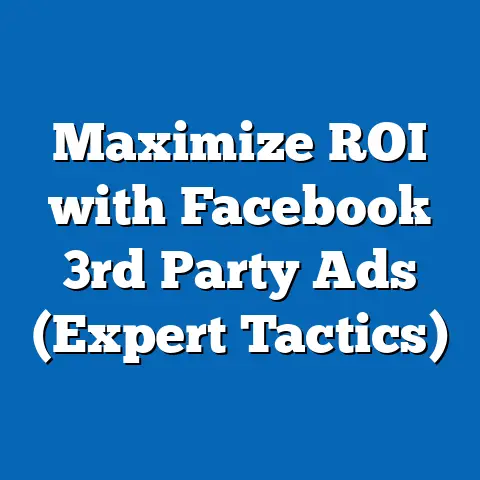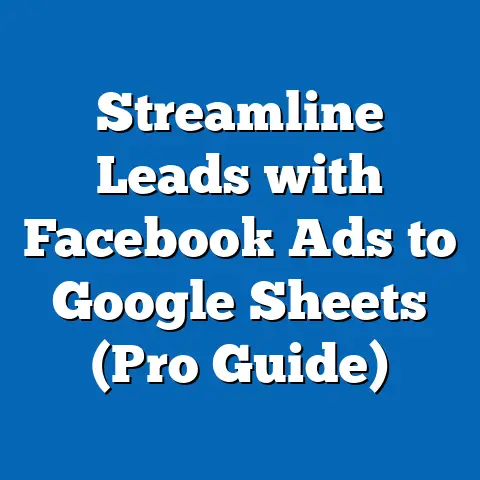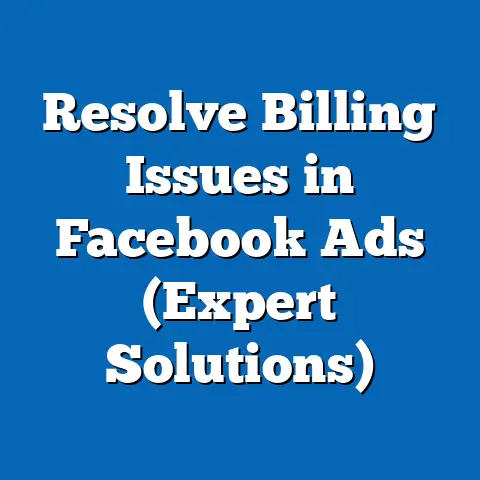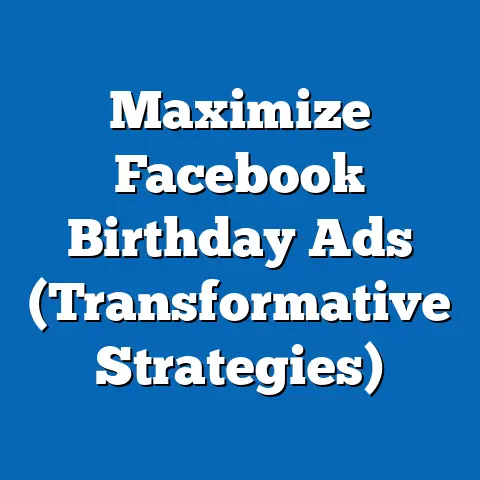Exclude Facebook Page Admins in Ads (Expert Solutions)
In the ever-evolving landscape of digital advertising, safety and precision are paramount.
We pour resources into crafting compelling ad campaigns on platforms like Facebook, hoping to reach the perfect target audience.
But what if I told you that a common oversight could be skewing your data and undermining your confidence in your advertising strategies?
That oversight is failing to exclude Facebook Page admins from seeing the very ads they’re creating for the world.
Imagine this: you’ve meticulously crafted an ad campaign for a new product launch.
You’re eager to see how your target audience responds.
But instead of getting unbiased data, you’re getting feedback from your team, who already know everything about the product.
This not only distorts your data but can also lead to misguided decisions.
Understanding the Dynamics of Facebook Ads
Facebook advertising is a powerful tool, offering unparalleled reach and targeting capabilities.
To effectively exclude Page admins, it’s essential to understand the underlying mechanics of how ads are created and targeted on the platform.
When I first started with Facebook ads, I was overwhelmed by the sheer number of options and features.
But over time, I learned that the key to success lies in understanding the core principles of audience segmentation and targeting.
Facebook provides advertisers with a range of tools to define their ideal audience, including:
- Core Audiences: These are defined based on demographics, interests, behaviors, and connections.
You can target people based on their age, location, education, job title, interests, and even their relationship status. - Custom Audiences: This feature allows you to upload your own data, such as customer email lists or website visitor data, to create highly targeted audiences.
You can also create Custom Audiences based on people who have engaged with your Facebook Page or Instagram profile. - Lookalike Audiences: These are audiences that Facebook creates based on your existing Custom Audiences.
Facebook identifies people who share similar characteristics and behaviors with your best customers, allowing you to expand your reach to new potential customers.
Facebook’s algorithm plays a crucial role in determining who sees your ad.
It analyzes user data, including demographics, interests, behaviors, and connections, to match your ad with the most relevant audience.
The algorithm also considers factors such as ad quality, relevance, and bid amount to determine which ads to show to which users.
The more precise your targeting, the more likely your ads are to reach the right people, leading to higher engagement rates, lower costs, and ultimately, better results.
Key Takeaway: Understanding the mechanics of Facebook advertising, including audience segmentation, targeting options, and the role of the algorithm, is crucial for effectively excluding Page admins and optimizing your ad campaigns.
Why Excluding Page Admins is Crucial
Now, let’s delve into the specific reasons why excluding Facebook Page admins from seeing their own ads is so important.
It might seem like a minor detail, but trust me, it can have a significant impact on your data and your overall advertising strategy.
One of the biggest challenges I faced early on was accurately interpreting my ad data.
I would see high engagement rates and think my ads were performing exceptionally well, only to realize that a significant portion of that engagement was coming from my own team.
Page admins, by nature, have a different perspective on ads compared to the general public.
They’re already familiar with the brand, its products, and its marketing messages.
Their reactions to ads are often influenced by their insider knowledge, which can skew the data and provide a misleading picture of how your target audience is actually responding.
Here are some potential data distortions that can occur when admins see ads:
- Inflated Engagement Metrics: Admins may be more likely to like, comment on, or share your ads simply because they’re invested in the success of the brand.
This can artificially inflate your engagement metrics and make your ads appear more effective than they actually are. - Misleading Clicks: Admins may click on your ads out of curiosity or to check the landing page, even if they have no intention of making a purchase.
This can lead to a higher click-through rate (CTR) but not necessarily translate into more conversions. - Skewed Demographic Data: If your admins have different demographics than your target audience, their engagement with your ads can skew your demographic data and make it difficult to accurately identify your ideal customer.
Excluding Page admins from your ads allows you to gain more accurate insights into how your target audience interacts with your ads.
You’ll get a better understanding of their interests, behaviors, and motivations, which can help you refine your targeting and improve your ad creative.
Key Takeaway: Excluding Page admins is crucial for obtaining accurate data, understanding your target audience, and optimizing your ad campaigns for better results.
Step-by-Step Guide to Exclude Page Admins in Facebook Ads
Okay, let’s get down to the nitty-gritty.
Here’s a comprehensive, step-by-step guide on how to exclude Page admins from your Facebook ads:
Step 1: Navigate to Ads Manager and Select the Ad Campaign
First, log in to your Facebook account and go to Ads Manager.
Select the ad campaign you want to modify.
If you’re creating a new campaign, you’ll follow these steps during the ad set creation process.
Step 2: Go to the Audience Targeting Section
Within your ad campaign, navigate to the ad set level.
This is where you define your target audience.
Scroll down to the “Audience” section.
Step 3: Access the “Custom Audiences” Feature
In the Audience section, you’ll see options for defining your target audience based on demographics, interests, and behaviors.
Look for the “Custom Audiences” field.
Click on the dropdown menu and select “Create New” then “Custom Audience”.
Step 4: Create a Custom Audience That Excludes People Who Have a Role on the Page
This is where the magic happens.
Facebook doesn’t have a pre-built option to exclude Page admins directly.
Instead, we’ll use a workaround by creating a Custom Audience that includes everyone who has a role on your Page and then exclude that audience from your ad targeting.
Here’s how:
- In the “Create a Custom Audience” window, select “Facebook Page” as the source.
- Choose your Facebook Page from the dropdown menu.
- In the “Events” dropdown, select “People who like or follow your Page”.
This will include everyone who has liked or followed your Page, including admins, editors, and analysts. - Give your audience a descriptive name, such as “Page Likers and Followers”.
- Click “Create Audience”.
Now, we need to refine this audience to only include people with a Page role.
Unfortunately, Facebook doesn’t offer that level of granularity directly.
However, we can leverage a little trick.
Alternative Approach (If Direct Exclusion Isn’t Available):
If Facebook doesn’t allow you to directly target people with page roles, focus on excluding highly engaged users who are likely to be admins.
- Create a custom audience of users who have engaged with your page frequently (e.g., liked, commented, or shared content multiple times).
- Exclude this audience from your ad targeting.
Step 5: Apply the Exclusion to Your Ad Set
Now that you’ve created your “Page Likers and Followers” audience (or the highly engaged user audience), go back to your ad set and scroll down to the “Audience” section.
- In the “Custom Audiences” field, start typing the name of your audience (“Page Likers and Followers” or “Highly Engaged Users”).
- Select the audience from the dropdown menu.
- Click on “Exclude” to exclude this audience from your ad targeting.
Step 6: Review and Test Your Audience Settings
Before launching your campaign, it’s crucial to review and test your audience settings to ensure accuracy.
- Double-check that you’ve selected the correct audience and that it’s set to “Exclude”.
- Use the “Audience Definition” tool to estimate the size of your target audience after the exclusion.
- Ask a trusted friend or colleague who is not an admin of your Page to see if they see your ad.
Key Takeaway: By following these step-by-step instructions, you can effectively exclude Page admins from your Facebook ads and ensure that your ads are seen only by your intended audience.
Common Challenges and Expert Solutions
Even with a clear step-by-step guide, you might encounter some challenges along the way.
Here are some common issues and expert solutions to help you overcome them:
- Setting Up the Audience Incorrectly: One of the most common mistakes is setting up the Custom Audience incorrectly.
Make sure you’ve selected the correct Facebook Page and the appropriate events (e.g., “People who like or follow your Page”).
Double-check that you’ve set the audience to “Exclude” in your ad set.- Solution: Carefully review your audience settings and test them thoroughly before launching your campaign.
- Misunderstanding Facebook’s Policies: Facebook’s advertising policies can be complex and confusing.
Make sure you’re familiar with the latest policies and guidelines to avoid any violations.- Solution: Regularly review Facebook’s advertising policies and consult with a Facebook advertising expert if you have any questions or concerns.
- Dealing with Multiple Admins on a Page: If you have multiple admins on your Page, it can be challenging to ensure that all of them are excluded from your ads.
- Solution: Create a separate Custom Audience for each admin and exclude all of them from your ad targeting.
Alternatively, use the “Highly Engaged Users” approach to exclude users who are likely to be admins.
- Solution: Create a separate Custom Audience for each admin and exclude all of them from your ad targeting.
- Facebook Not Allowing Direct Exclusion: As mentioned earlier, Facebook may not always allow you to directly target people with Page roles.
- Solution: Focus on excluding highly engaged users who are likely to be admins, as described in Step 4 of the previous section.
- Solution: Carefully review your audience settings and test them thoroughly before launching your campaign.
- Solution: Regularly review Facebook’s advertising policies and consult with a Facebook advertising expert if you have any questions or concerns.
- Solution: Create a separate Custom Audience for each admin and exclude all of them from your ad targeting.
Alternatively, use the “Highly Engaged Users” approach to exclude users who are likely to be admins.
- Solution: Focus on excluding highly engaged users who are likely to be admins, as described in Step 4 of the previous section.
Key Takeaway: By anticipating these common challenges and implementing the expert solutions provided, you can effectively troubleshoot any issues that arise and ensure that your Page admins are successfully excluded from your ads.
Real-World Examples and Case Studies
To illustrate the benefits of excluding Page admins from Facebook ads, let’s take a look at some real-world examples and case studies:
- E-commerce Business: An e-commerce business selling handmade jewelry noticed that their ad engagement was high, but their conversion rate was low.
After excluding Page admins from their ads, they saw a significant increase in their conversion rate and a more accurate reflection of their target audience’s behavior. - Local Restaurant: A local restaurant wanted to promote a new menu item to potential customers in their area.
They initially targeted a broad audience, including Page admins who were already familiar with the restaurant.
After excluding Page admins, they saw a higher click-through rate and more reservations from new customers. - Software Company: A software company was running ads to generate leads for their sales team.
They noticed that many of the leads were coming from their own employees.
After excluding Page admins, they saw a significant improvement in the quality of their leads and a more efficient use of their advertising budget.
These examples demonstrate the tangible benefits of excluding Page admins from Facebook ads.
By implementing this strategy, businesses can achieve more accurate data, better targeting, and ultimately, a higher return on investment.
Key Takeaway: Real-world examples and case studies demonstrate the practical benefits of excluding Page admins from Facebook ads, including improved data accuracy, better targeting, and a higher return on investment.
Conclusion: The Future of Facebook Advertising with Exclusions
Excluding Facebook Page admins from your ads is not just a best practice; it’s a necessity for accurate data, effective targeting, and ultimately, a successful advertising strategy.
In today’s data-driven world, it’s more important than ever to ensure that your decisions are based on reliable information.
By excluding Page admins, you can eliminate a potential source of bias and gain a more accurate understanding of how your target audience interacts with your ads.
As Facebook’s advertising platform continues to evolve, it’s crucial to stay up-to-date with the latest best practices and strategies.
By implementing the techniques outlined in this guide, you can ensure that your ads are seen only by your intended audience and that your advertising efforts are as effective as possible.
So, take the time to implement these strategies in your own campaigns.
The insights and improved performance will be well worth the effort.
The future of Facebook advertising lies in precision, and excluding Page admins is a crucial step in that direction.