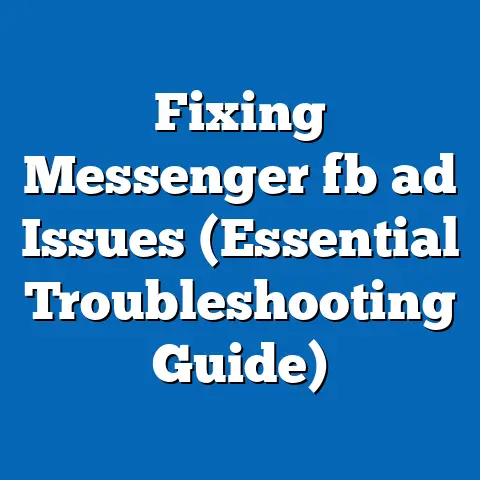Facebook Ad Account vs Business Account (Essential Insights)
Imagine the soft hum of your computer as you settle in to launch your next big marketing campaign.
The aroma of freshly brewed coffee fills the air, invigorating your mind for the creative journey ahead.
You open Facebook Ads Manager, eyes gleaming with potential, ready to transform your ideas into powerful advertisements.
But as you navigate through the interface, a question lingers: What’s the difference between a Facebook Ad Account and a Business Account?
I remember the first time I dove into Facebook advertising.
I was overwhelmed!
The sheer volume of options and features felt like navigating a maze.
One of the first hurdles I faced was understanding the difference between these two account types.
It was a crucial understanding, and getting it wrong could lead to a lot of wasted time and effort.
In this article, I’m going to break down the essential insights surrounding Facebook Ad Accounts and Business Accounts.
Through a comprehensive exploration, you’ll gain clarity on their distinct functions, benefits, and how they can best serve your advertising goals.
Think of this as your definitive guide to understanding these crucial components of Facebook advertising.
Let’s get started!
Understanding Facebook Ad Accounts
Let’s start with the foundation: the Facebook Ad Account.
Definition and Purpose
A Facebook Ad Account is essentially the engine that powers your advertising efforts on the platform.
It’s the specific container where you create, manage, and analyze your ad campaigns.
Think of it as your personal workspace within the vast world of Facebook advertising.
It’s directly linked to your payment method and is the place where your ad spend is tracked.
Its primary function is to allow you to create and run ads that reach your target audience.
Without an Ad Account, you simply can’t advertise on Facebook.
It provides the tools you need to define your audience, set your budget, design your ads, and monitor their performance.
For example, a small local bakery might use their Ad Account to create a targeted campaign promoting their new line of artisanal breads to people within a 5-mile radius who have shown interest in baking or local food.
Key Features
The Facebook Ad Account is packed with features designed to help you create effective and targeted ad campaigns.
Here are some of the most essential:
Ad Creation Tools: This is where the magic happens.
You can choose from various ad formats (images, videos, carousels, etc.), write compelling ad copy, and design visually appealing ads.
Facebook provides a user-friendly interface with templates and guidance to help you create engaging ads, even if you’re not a design expert.Audience Targeting Options: Facebook’s targeting capabilities are incredibly powerful.
You can target people based on demographics (age, gender, location), interests, behaviors, and even custom audiences based on your existing customer data.
This allows you to reach the people who are most likely to be interested in your products or services.Budgeting and Scheduling: You have complete control over your ad spend.
You can set daily or lifetime budgets, and schedule your ads to run during specific times or days when your target audience is most active.Performance Tracking and Analytics: This is where you see how your ads are performing.
You can track key metrics like impressions, clicks, conversions, and cost per result.
This data allows you to optimize your campaigns and improve your ROI.Pixel Integration: The Facebook Pixel is a small piece of code that you place on your website.
It allows you to track website visitors and their actions, which you can then use to create retargeting campaigns or measure the effectiveness of your ads in driving conversions.
Ad Creation Tools: This is where the magic happens.
You can choose from various ad formats (images, videos, carousels, etc.), write compelling ad copy, and design visually appealing ads.
Facebook provides a user-friendly interface with templates and guidance to help you create engaging ads, even if you’re not a design expert.
Audience Targeting Options: Facebook’s targeting capabilities are incredibly powerful.
You can target people based on demographics (age, gender, location), interests, behaviors, and even custom audiences based on your existing customer data.
This allows you to reach the people who are most likely to be interested in your products or services.
Budgeting and Scheduling: You have complete control over your ad spend.
You can set daily or lifetime budgets, and schedule your ads to run during specific times or days when your target audience is most active.
Performance Tracking and Analytics: This is where you see how your ads are performing.
You can track key metrics like impressions, clicks, conversions, and cost per result.
This data allows you to optimize your campaigns and improve your ROI.
Pixel Integration: The Facebook Pixel is a small piece of code that you place on your website.
It allows you to track website visitors and their actions, which you can then use to create retargeting campaigns or measure the effectiveness of your ads in driving conversions.
Real-World Example: Let’s say you’re running an e-commerce store selling handmade jewelry.
You can use the ad creation tools to design visually appealing ads showcasing your latest pieces.
You can then use the audience targeting options to target women aged 25-45 who are interested in fashion, jewelry, and handmade goods.
You can set a daily budget of $20 and schedule your ads to run during the evenings when people are more likely to be browsing social media.
Finally, you can use the performance tracking and analytics to see which ads are driving the most sales and optimize your campaigns accordingly.
I’ve seen businesses completely transform their online presence and sales figures by effectively utilizing these features.
The key is to experiment, track your results, and continuously optimize your campaigns based on data.
Access and Permissions
Controlling access to your Ad Account is crucial for security and efficiency.
Facebook allows you to grant different levels of access to team members and collaborators.
Admin: Admins have full control over the Ad Account.
They can manage all aspects of the account, including creating campaigns, managing users, and accessing financial information.-
Advertiser: Advertisers can create and manage campaigns, but they cannot manage users or access financial information.
-
Analyst: Analysts can view performance data and reports, but they cannot make any changes to the account.
Admin: Admins have full control over the Ad Account.
They can manage all aspects of the account, including creating campaigns, managing users, and accessing financial information.
Advertiser: Advertisers can create and manage campaigns, but they cannot manage users or access financial information.
Analyst: Analysts can view performance data and reports, but they cannot make any changes to the account.
Why is this important? Imagine you’re working with a marketing agency.
You might grant them Advertiser access so they can manage your campaigns, but you wouldn’t want to give them Admin access, as that would give them too much control over your account.
It’s essential to regularly review the users who have access to your Ad Account and remove any who no longer need it.
This helps prevent unauthorized access and protects your financial information.
I always recommend implementing a strong password policy and enabling two-factor authentication for all users.
It’s a simple step that can significantly improve your security.
Takeaway: The Facebook Ad Account is the core of your advertising activities.
It provides the tools and features you need to create, manage, and analyze your campaigns.
Understanding how to use these features effectively and managing access properly is crucial for success.
Unpacking Facebook Business Accounts
Now let’s move on to the bigger picture: the Facebook Business Account (also known as Business Manager).
Definition and Purpose
A Facebook Business Account is like an umbrella that holds all of your Facebook business assets in one place.
It’s a centralized hub where you can manage your Pages, Ad Accounts, Instagram accounts, and other business tools.
Think of it as your company’s digital headquarters on Facebook.
It allows you to manage multiple aspects of your online presence and collaborate with your team more efficiently.
The primary purpose of a Business Account is to provide a structured and secure way to manage your business assets and delegate access to team members and partners.
It’s especially useful for businesses that have multiple Pages, Ad Accounts, or team members involved in managing their Facebook presence.
Key Features
The Facebook Business Account offers a range of features designed to streamline your business operations on the platform:
Centralized Management: Manage all of your Pages, Ad Accounts, and other business assets from a single dashboard.
This makes it easier to keep track of everything and ensure that your brand is consistent across all channels.-
Team Collaboration Tools: Easily assign roles and permissions to team members, allowing them to access the tools and information they need without giving them full control over your account.
-
Business Asset Groups: Organize your assets into logical groups, making it easier to manage them and delegate access to specific teams or partners.
-
Security Features: The Business Account offers enhanced security features, such as two-factor authentication and the ability to monitor user activity.
-
Integration with Other Tools: Seamlessly integrate your Facebook Business Account with other business tools, such as CRM systems and analytics platforms.
Centralized Management: Manage all of your Pages, Ad Accounts, and other business assets from a single dashboard.
This makes it easier to keep track of everything and ensure that your brand is consistent across all channels.
Team Collaboration Tools: Easily assign roles and permissions to team members, allowing them to access the tools and information they need without giving them full control over your account.
Business Asset Groups: Organize your assets into logical groups, making it easier to manage them and delegate access to specific teams or partners.
Security Features: The Business Account offers enhanced security features, such as two-factor authentication and the ability to monitor user activity.
Integration with Other Tools: Seamlessly integrate your Facebook Business Account with other business tools, such as CRM systems and analytics platforms.
Importance of Branding Consistency: Imagine a customer interacts with your brand on Facebook, Instagram, and your website.
If each of these channels has a different look and feel, it can create confusion and erode trust.
A Business Account helps you maintain branding consistency by allowing you to manage all of your assets from a single place.
I’ve seen firsthand how a Business Account can transform the way a company manages its Facebook presence.
It simplifies complex tasks, improves collaboration, and enhances security.
Team Collaboration and Management
One of the biggest advantages of a Business Account is its ability to facilitate team collaboration.
You can easily assign different roles to team members, giving them access to the tools and information they need without compromising security.
-
Assigning Roles: You can assign roles like Admin, Editor, Analyst, and Advertiser to team members, giving them different levels of access to your assets.
-
Sharing Assets: Easily share assets like ad creatives, audiences, and custom conversions with team members and partners.
-
Streamlining Communication: The Business Account provides a centralized platform for communication and collaboration, making it easier to keep everyone on the same page.
Assigning Roles: You can assign roles like Admin, Editor, Analyst, and Advertiser to team members, giving them different levels of access to your assets.
Sharing Assets: Easily share assets like ad creatives, audiences, and custom conversions with team members and partners.
Streamlining Communication: The Business Account provides a centralized platform for communication and collaboration, making it easier to keep everyone on the same page.
Case Study: A large marketing agency manages the Facebook presence for multiple clients.
Using a Business Account, they can easily manage all of their clients’ Pages and Ad Accounts from a single dashboard.
They can assign specific team members to each client, giving them access to the tools and information they need to manage their campaigns effectively.
This streamlines their operations and improves their efficiency.
I’ve personally experienced the benefits of team collaboration within a Business Account.
It’s much easier to manage complex projects and keep everyone informed when you have a centralized platform for communication and asset sharing.
Takeaway: The Facebook Business Account is a powerful tool for managing your business assets and collaborating with your team.
It provides a structured and secure way to manage your Facebook presence and streamline your operations.
Comparing Facebook Ad Accounts and Business Accounts
Now that we’ve covered the basics of both Ad Accounts and Business Accounts, let’s compare them side-by-side to highlight their key differences.
Functionality
Here’s a table that summarizes the core functionalities of each account type:
As you can see, the Ad Account is focused on the tactical aspects of advertising, while the Business Account is focused on the strategic management of your business assets.
Use Cases
Here are some scenarios that illustrate when you should use each account type:
Scenario 1: Small Business Owner Running a Single Ad Campaign
A small business owner who is just starting out with Facebook advertising and only needs to run a single ad campaign for their local store can likely get by with just a Facebook Ad Account.
They can link their Ad Account to their Facebook Page and manage their campaign directly.Scenario 2: Growing Business with Multiple Ad Campaigns and Team Members
A growing business that is running multiple ad campaigns across different product lines and has a team of marketing professionals managing their Facebook presence should definitely use a Facebook Business Account.
This allows them to manage all of their assets in one place, delegate access to team members, and maintain branding consistency.Scenario 3: Marketing Agency Managing Multiple Clients
A marketing agency that is managing the Facebook presence for multiple clients absolutely needs to use a Facebook Business Account.
This allows them to manage all of their clients’ Pages and Ad Accounts from a single dashboard, ensuring that each client’s campaigns are managed effectively and securely.
Scenario 1: Small Business Owner Running a Single Ad Campaign
A small business owner who is just starting out with Facebook advertising and only needs to run a single ad campaign for their local store can likely get by with just a Facebook Ad Account.
They can link their Ad Account to their Facebook Page and manage their campaign directly.
Scenario 2: Growing Business with Multiple Ad Campaigns and Team Members
A growing business that is running multiple ad campaigns across different product lines and has a team of marketing professionals managing their Facebook presence should definitely use a Facebook Business Account.
This allows them to manage all of their assets in one place, delegate access to team members, and maintain branding consistency.
Scenario 3: Marketing Agency Managing Multiple Clients
A marketing agency that is managing the Facebook presence for multiple clients absolutely needs to use a Facebook Business Account.
This allows them to manage all of their clients’ Pages and Ad Accounts from a single dashboard, ensuring that each client’s campaigns are managed effectively and securely.
Strategic Decision-Making: The choice between an Ad Account and a Business Account depends on your specific needs and goals.
If you’re a small business owner just starting out, an Ad Account might be sufficient.
But as your business grows and your advertising needs become more complex, a Business Account becomes essential.
I’ve seen many businesses struggle because they didn’t choose the right account type.
They ended up with disorganized assets, security vulnerabilities, and inefficient team collaboration.
Don’t make the same mistake!
Takeaway: Understanding the differences between Facebook Ad Accounts and Business Accounts is crucial for making informed decisions about your advertising strategy.
Choose the account type that best aligns with your needs and goals to maximize your success on the platform.
The Importance of Choosing the Right Account Type
Choosing the right account type isn’t just a matter of convenience; it has significant long-term implications for your business.
Long-Term Implications
Scalability: If you start with just an Ad Account and then try to scale your advertising efforts later on, you’ll likely run into challenges.
Migrating to a Business Account can be a complex process, and you might lose valuable data in the process.
Starting with a Business Account from the beginning gives you the flexibility to scale your advertising efforts as your business grows.Team Management: As your team grows, managing access to your Facebook assets becomes more complex.
A Business Account simplifies team management by providing a structured and secure way to delegate access to team members.Business Growth: Ultimately, choosing the right account type can have a significant impact on your business growth.
By streamlining your operations, improving team collaboration, and enhancing security, you can free up time and resources to focus on growing your business.
Scalability: If you start with just an Ad Account and then try to scale your advertising efforts later on, you’ll likely run into challenges.
Migrating to a Business Account can be a complex process, and you might lose valuable data in the process.
Starting with a Business Account from the beginning gives you the flexibility to scale your advertising efforts as your business grows.
Team Management: As your team grows, managing access to your Facebook assets becomes more complex.
A Business Account simplifies team management by providing a structured and secure way to delegate access to team members.
Business Growth: Ultimately, choosing the right account type can have a significant impact on your business growth.
By streamlining your operations, improving team collaboration, and enhancing security, you can free up time and resources to focus on growing your business.
Example: A startup company initially uses a single Ad Account to run a small campaign.
As their business grows, they launch multiple product lines and hire a team of marketing professionals.
They quickly realize that managing everything from a single Ad Account is unsustainable.
They migrate to a Business Account, which allows them to manage all of their assets in one place, delegate access to team members, and maintain branding consistency.
This helps them scale their advertising efforts and drive significant business growth.
Common Misconceptions
There are several common misconceptions about Facebook Ad Accounts and Business Accounts that I want to address:
Misconception 1: You need a Business Account to run ads.
This is false.
You can run ads directly from an Ad Account linked to your Facebook Page.
However, a Business Account provides more robust management and collaboration features.Misconception 2: A Business Account automatically makes your ads more effective.
Having a Business Account doesn’t automatically guarantee success.
You still need to create compelling ads, target the right audience, and optimize your campaigns effectively.Misconception 3: Migrating from an Ad Account to a Business Account is easy.
While it’s possible to migrate, it can be a complex process, especially if you have a lot of data and assets.
It’s best to start with a Business Account from the beginning if you anticipate needing its features in the future.
Misconception 1: You need a Business Account to run ads.
This is false.
You can run ads directly from an Ad Account linked to your Facebook Page.
However, a Business Account provides more robust management and collaboration features.
Misconception 2: A Business Account automatically makes your ads more effective.
Having a Business Account doesn’t automatically guarantee success.
You still need to create compelling ads, target the right audience, and optimize your campaigns effectively.
Misconception 3: Migrating from an Ad Account to a Business Account is easy.
While it’s possible to migrate, it can be a complex process, especially if you have a lot of data and assets.
It’s best to start with a Business Account from the beginning if you anticipate needing its features in the future.
Clarification: Having a Business Account is not a magic bullet.
It’s a tool that can help you manage your Facebook presence more effectively, but you still need to put in the work to create compelling ads and optimize your campaigns.
Takeaway: Choosing the right account type has significant long-term implications for your business.
Avoid common misconceptions and make an informed decision based on your specific needs and goals.
Real-world Examples and Success Stories
Let’s look at some real-world examples of businesses that have effectively utilized both Ad Accounts and Business Accounts to achieve their marketing objectives.
Case Studies
Case Study 1: Local Restaurant
A local restaurant uses a Facebook Ad Account to promote its daily specials and events.
They target people within a 5-mile radius who have shown interest in food and dining.
They see a significant increase in foot traffic and sales as a result of their targeted advertising efforts.Case Study 2: E-commerce Store
An e-commerce store uses a Facebook Business Account to manage its multiple Ad Accounts and Pages.
They run different campaigns for different product lines and use the Business Account to delegate access to their marketing team.
They see a significant increase in sales and brand awareness as a result of their well-managed Facebook presence.Case Study 3: Marketing Agency
A marketing agency uses a Facebook Business Account to manage the Facebook presence for multiple clients.
They assign specific team members to each client and use the Business Account to share assets and streamline communication.
They are able to provide their clients with high-quality service and achieve excellent results.
Case Study 1: Local Restaurant
A local restaurant uses a Facebook Ad Account to promote its daily specials and events.
They target people within a 5-mile radius who have shown interest in food and dining.
They see a significant increase in foot traffic and sales as a result of their targeted advertising efforts.
Case Study 2: E-commerce Store
An e-commerce store uses a Facebook Business Account to manage its multiple Ad Accounts and Pages.
They run different campaigns for different product lines and use the Business Account to delegate access to their marketing team.
They see a significant increase in sales and brand awareness as a result of their well-managed Facebook presence.
Case Study 3: Marketing Agency
A marketing agency uses a Facebook Business Account to manage the Facebook presence for multiple clients.
They assign specific team members to each client and use the Business Account to share assets and streamline communication.
They are able to provide their clients with high-quality service and achieve excellent results.
Specific Results and Metrics: In each of these case studies, the businesses saw significant improvements in key metrics like website traffic, sales, brand awareness, and customer engagement.
By effectively utilizing both Ad Accounts and Business Accounts, they were able to achieve their marketing objectives and drive business growth.
I’ve seen countless businesses transform their online presence and achieve remarkable results by leveraging the power of Facebook advertising.
The key is to understand the platform, choose the right tools, and continuously optimize your campaigns based on data.
Expert Insights
Here are some quotes from industry experts regarding the importance of understanding Facebook Ad Accounts and Business Accounts:
“Understanding the difference between a Facebook Ad Account and a Business Account is crucial for any business that wants to succeed on the platform.
The Business Account provides the structure and security you need to manage your assets effectively, while the Ad Account gives you the tools you need to create compelling ads and reach your target audience.” – Social Media Marketing Expert“Don’t underestimate the importance of choosing the right account type.
It can have a significant impact on your long-term success on Facebook.
Take the time to understand your needs and goals and choose the account type that best aligns with them.” – Digital Marketing Consultant
“Understanding the difference between a Facebook Ad Account and a Business Account is crucial for any business that wants to succeed on the platform.
The Business Account provides the structure and security you need to manage your assets effectively, while the Ad Account gives you the tools you need to create compelling ads and reach your target audience.” – Social Media Marketing Expert
“Don’t underestimate the importance of choosing the right account type.
It can have a significant impact on your long-term success on Facebook.
Take the time to understand your needs and goals and choose the account type that best aligns with them.” – Digital Marketing Consultant
Takeaway: Real-world examples and expert insights reinforce the importance of understanding Facebook Ad Accounts and Business Accounts.
By learning from the experiences of others and following the advice of industry experts, you can increase your chances of success on the platform.
Conclusion: The Path Forward
We’ve covered a lot of ground in this article, exploring the nuances between Facebook Ad Accounts and Business Accounts.
I hope you now have a clear understanding of their distinct functions, benefits, and how they can best serve your advertising goals.
I want to reinforce the importance of understanding these distinctions.
Making informed decisions in choosing the right account type can lead to more effective advertising strategies and ultimately drive business success.
Think about your own advertising journey.
Which account type aligns best with your goals?
Are you a small business owner just starting out, or a growing business with a complex advertising strategy?
No matter where you are on your journey, I encourage you to take the time to understand the Facebook advertising platform and choose the tools that will help you achieve your goals.
With the right knowledge and strategy, you can unlock the power of Facebook advertising and drive significant business growth.
So go ahead, pour yourself another cup of coffee, and get ready to transform your ideas into powerful advertisements.
The possibilities are endless!