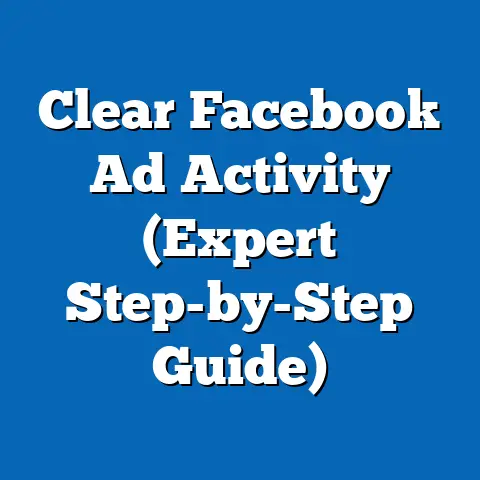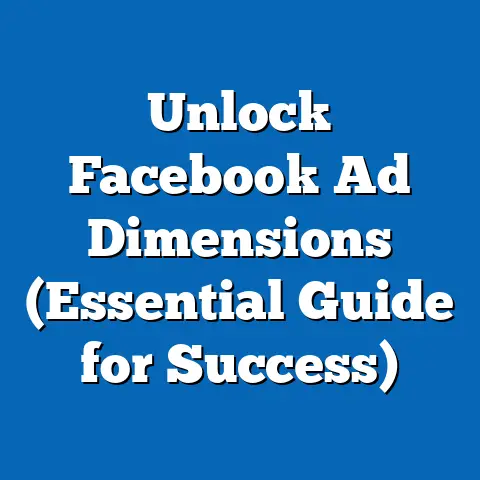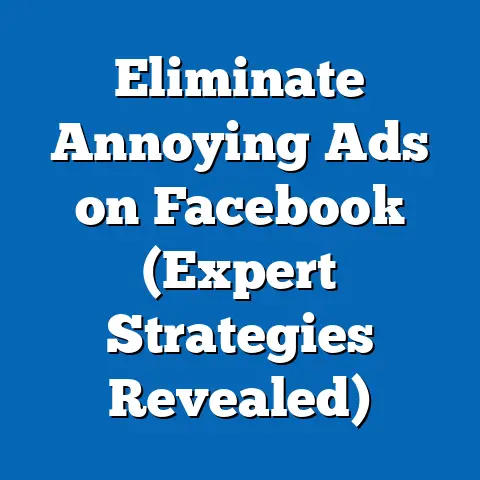Facebook Ads vs. Promoted Posts (Critical Differences Revealed)
When it comes to flavor, do you prefer the nuanced complexity of a gourmet dish, carefully crafted with layers of flavor and intention, or the straightforward satisfaction of a popular fast food item, readily available and instantly gratifying?
That’s how I see the difference between Facebook Ads and Promoted Posts.
Both can satisfy your hunger for marketing results, but they offer vastly different experiences and are best suited for different appetites.
I’ve been in the digital marketing game long enough to see businesses make costly mistakes by misunderstanding these two options.
Some pour money into Promoted Posts, expecting the sophisticated targeting of Facebook Ads, only to be disappointed.
Others shy away from Facebook Ads, intimidated by the perceived complexity, and miss out on powerful opportunities to reach their ideal customer.
This guide is my attempt to clear the fog and help you understand the critical differences between Facebook Ads and Promoted Posts.
I’ll break down the features, objectives, costs, and use cases of each, so you can make informed decisions and choose the right tool for your specific marketing needs.
Introduction to Facebook Marketing
Facebook, now part of Meta, isn’t just a social network; it’s a marketing powerhouse.
With billions of active users, it offers unparalleled reach for businesses looking to connect with potential customers.
According to Statista, as of January 2024, Facebook boasts nearly 3.05 billion monthly active users.
That’s a massive audience ripe for engagement.
To tap into this potential, Facebook provides two primary advertising options:
- Facebook Ads: A comprehensive advertising platform within Facebook’s Ads Manager.
- Promoted Posts: A simplified way to boost the visibility of existing posts from your Facebook Page.
The goal of this article is to dissect these two options, revealing their strengths and weaknesses, and ultimately helping you decide which is the best fit for your business goals.
Definitions and Mechanisms
Let’s start with clear definitions:
Facebook Ads
Facebook Ads are created and managed within Facebook’s Ads Manager, a dedicated platform offering a wide range of features and customization options.
Think of it as a professional chef’s kitchen, equipped with every tool you need to create a culinary masterpiece.
Key Features:
- Advanced Targeting: Reach specific demographics, interests, behaviors, and more.
- Diverse Ad Formats: Choose from carousel ads, video ads, slideshow ads, collection ads, and more.
- Placement Options: Display ads across Facebook, Instagram, Messenger, and the Audience Network (a network of partner websites and apps).
- Optimization Tools: Utilize A/B testing, conversion tracking, and other tools to refine your campaigns.
Promoted Posts
Promoted Posts, on the other hand, are a simple way to increase the reach of existing posts from your Facebook Page.
It’s like reheating leftovers – quick, easy, and familiar.
Key Features:
- Simplified Interface: Boost posts directly from your Facebook Page.
- Limited Targeting: Target users who like your page, their friends, or a broader audience based on location, interests, and age.
- Basic Ad Format: Promote existing posts (text, images, videos) without significant customization.
- Limited Analytics: Track basic metrics like reach, engagement, and clicks.
How They Work: The Ad Auction System
Both Facebook Ads and Promoted Posts participate in Facebook’s ad auction system.
Here’s how it works:
- Advertiser Sets Budget and Bids: You specify how much you’re willing to spend (budget) and how much you’re willing to pay for a specific outcome (bid).
- Facebook Analyzes Ads: Facebook evaluates ads based on their relevance, quality, and estimated action rates (how likely users are to click, convert, etc.).
- Auction Determines Winner: Facebook runs an auction, considering bids, ad quality, and relevance to determine which ads to show to which users.
Cost Structures:
- Facebook Ads: Offers flexible bidding options, including:
- CPC (Cost Per Click): You pay each time someone clicks on your ad.
- CPM (Cost Per Mille/Thousand Impressions): You pay for every 1,000 times your ad is shown.
- CPA (Cost Per Acquisition): You pay when someone completes a specific action, like making a purchase.
- Promoted Posts: Typically offer a simplified pricing structure based on reach or engagement.
You choose a budget and a duration, and Facebook estimates the potential reach.
- CPC (Cost Per Click): You pay each time someone clicks on your ad.
- CPM (Cost Per Mille/Thousand Impressions): You pay for every 1,000 times your ad is shown.
- CPA (Cost Per Acquisition): You pay when someone completes a specific action, like making a purchase.
Takeaway: Facebook Ads provide more control over bidding and targeting, while Promoted Posts offer a simpler, more straightforward approach.
Targeting Capabilities
Targeting is where the real magic happens in Facebook advertising.
It’s about showing your message to the people most likely to be interested in your product or service.
And this is where Facebook Ads truly shine.
Facebook Ads: Advanced Targeting Options
Facebook Ads Manager offers a treasure trove of targeting options:
- Demographics: Target users based on age, gender, education, relationship status, job title, and more.
- Interests: Reach people based on their expressed interests, hobbies, and pages they like.
- Behaviors: Target users based on their purchase behavior, device usage, travel habits, and other activities.
- Custom Audiences: Upload your own customer lists (email addresses, phone numbers) to target existing customers or create lookalike audiences.
- Lookalike Audiences: Find new customers who are similar to your existing customers.
Facebook analyzes the characteristics of your best customers and identifies users with similar profiles. - Detailed Targeting: Combine multiple targeting options to create highly specific audiences.
I once ran a campaign for a local bakery targeting women aged 25-45 who were interested in baking, cooking, and organic food.
By layering these targeting options, we were able to reach a highly qualified audience and generate a significant increase in online orders.
Promoted Posts: Limited Targeting Options
Promoted Posts offer a much more limited set of targeting options:
- People who like your Page: Target users who already follow your Facebook Page.
- Friends of people who like your Page: Extend your reach to the friends of your followers.
- People you choose through targeting: Target a broader audience based on location, age, gender, and interests.
While these options are useful for increasing visibility among your existing followers, they lack the precision and sophistication of Facebook Ads.
Takeaway: If you need to reach a highly specific audience or create lookalike audiences, Facebook Ads are the way to go.
Promoted Posts are best suited for boosting visibility among your existing followers and their friends.
Objectives and Goals
What do you want to achieve with your Facebook advertising?
Are you trying to build brand awareness, generate leads, drive website traffic, or increase sales?
The answer to this question will heavily influence your choice between Facebook Ads and Promoted Posts.
Facebook Ads: A Wide Range of Objectives
Facebook Ads Manager offers a variety of advertising objectives, each designed to help you achieve a specific goal:
- Awareness:
- Brand Awareness: Increase awareness of your brand among people who are likely to be interested in it.
- Reach: Show your ad to the maximum number of people in your target audience.
- Consideration:
- Traffic: Drive traffic to your website or landing page.
- Engagement: Increase engagement with your posts or Page (likes, comments, shares).
- App Installs: Encourage users to download your mobile app.
- Video Views: Get more people to watch your video content.
- Lead Generation: Collect leads through a Facebook form.
- Messages: Encourage users to send you messages on Facebook Messenger.
- Conversion:
- Conversions: Drive specific actions on your website, such as purchases, sign-ups, or form submissions.
- Catalog Sales: Promote products from your online store.
- Store Traffic: Drive foot traffic to your physical store.
- Brand Awareness: Increase awareness of your brand among people who are likely to be interested in it.
- Reach: Show your ad to the maximum number of people in your target audience.
- Traffic: Drive traffic to your website or landing page.
- Engagement: Increase engagement with your posts or Page (likes, comments, shares).
- App Installs: Encourage users to download your mobile app.
- Video Views: Get more people to watch your video content.
- Lead Generation: Collect leads through a Facebook form.
- Messages: Encourage users to send you messages on Facebook Messenger.
- Conversions: Drive specific actions on your website, such as purchases, sign-ups, or form submissions.
- Catalog Sales: Promote products from your online store.
- Store Traffic: Drive foot traffic to your physical store.
Promoted Posts: Simplified Objectives
Promoted Posts typically focus on a more limited set of objectives:
- Engagement: Increase likes, comments, shares, and other interactions with your post.
- Reach: Show your post to a wider audience.
Takeaway: Facebook Ads offer a much wider range of objectives, allowing you to tailor your campaigns to specific marketing goals.
Promoted Posts are best suited for increasing engagement and reach for existing content.
Creative Formats and Design Flexibility
In the world of advertising, visuals matter.
The more creative and attention-grabbing your ad, the more likely it is to resonate with your target audience.
Facebook Ads: Creative Freedom
Facebook Ads Manager offers a wide array of ad formats, allowing you to create visually compelling and engaging experiences:
- Image Ads: Simple ads with a single image and text.
- Video Ads: Engage viewers with dynamic video content.
- Carousel Ads: Showcase multiple images or videos in a scrollable format.
- Slideshow Ads: Create a video-like experience using static images.
- Collection Ads: Feature a main video or image with related products below.
- Instant Experience Ads: Create full-screen, interactive experiences that load instantly on mobile devices.
With Facebook Ads, you have complete control over the design and messaging of your ads.
You can A/B test different creative elements to optimize performance and create custom landing pages that align with your ad message.
Promoted Posts: Limited Creative Control
Promoted Posts are limited to the existing content on your Facebook Page.
You can boost a text post, an image post, or a video post, but you can’t significantly alter the design or messaging.
This limitation can impact the user experience.
Promoted Posts often lack the polish and professionalism of professionally designed Facebook Ads.
Takeaway: If you want complete creative control and the ability to A/B test different ad formats, Facebook Ads are the clear choice.
Promoted Posts are best suited for boosting existing content without significant design modifications.
Performance Metrics and Analytics
Tracking your results is essential for optimizing your advertising campaigns and maximizing your ROI.
Both Facebook Ads and Promoted Posts offer analytics, but the depth and sophistication of those analytics differ significantly.
Facebook Ads: Comprehensive Analytics
Facebook Ads Manager provides a wealth of data to track your performance:
- Impressions: The number of times your ad was shown.
- Reach: The number of unique people who saw your ad.
- Clicks: The number of times people clicked on your ad.
- Click-Through Rate (CTR): The percentage of people who saw your ad and clicked on it.
- Cost Per Click (CPC): The average cost you paid for each click.
- Conversions: The number of people who completed a desired action on your website (purchase, sign-up, etc.).
- Cost Per Acquisition (CPA): The average cost you paid for each conversion.
- Return on Ad Spend (ROAS): The revenue you generated for every dollar you spent on advertising.
With Facebook Ads Manager, you can create custom reports, track conversions, and attribute sales to specific ad campaigns.
Promoted Posts: Basic Analytics
Promoted Posts offer a more limited set of metrics:
- Reach: The number of people who saw your post.
- Engagement: The number of likes, comments, and shares.
- Clicks: The number of times people clicked on your post.
While these metrics provide a general overview of performance, they lack the depth and granularity needed for advanced optimization.
Takeaway: If you need comprehensive analytics to track your ROI and optimize your campaigns, Facebook Ads are essential.
Promoted Posts provide basic metrics for gauging the overall performance of your boosted content.
Cost and Budgeting
Understanding the cost implications of Facebook advertising is crucial for making informed decisions and managing your budget effectively.
Facebook Ads: Budgeting Flexibility
Facebook Ads Manager offers a high degree of budgeting flexibility:
- Daily Budgets: Set a daily budget that limits how much you spend each day.
- Lifetime Budgets: Set a total budget for the entire duration of your campaign.
- Bidding Strategies: Choose from a variety of bidding strategies, including:
- Lowest Cost: Facebook automatically bids to get you the most results for your budget.
- Cost Cap: Set a maximum cost you’re willing to pay for each result.
- Target Cost: Tell Facebook your ideal cost per result, and it will try to achieve that target.
- Lowest Cost: Facebook automatically bids to get you the most results for your budget.
- Cost Cap: Set a maximum cost you’re willing to pay for each result.
- Target Cost: Tell Facebook your ideal cost per result, and it will try to achieve that target.
With Facebook Ads, you can also schedule your ads to run at specific times of day or days of the week, allowing you to optimize your budget for peak performance.
Promoted Posts: Simplified Pricing
Promoted Posts typically offer a simplified pricing structure based on reach or engagement.
You choose a budget and a duration, and Facebook estimates the potential reach.
While this simplicity can be appealing, it also limits your control over spending.
You can’t fine-tune your bidding strategy or schedule your ads to run at specific times.
Takeaway: Facebook Ads offer greater budgeting flexibility and control, allowing you to optimize your spending for maximum ROI.
Promoted Posts provide a simpler, more straightforward pricing structure, but with less control over your budget.
Use Cases and Examples
To further illustrate the differences between Facebook Ads and Promoted Posts, let’s explore some real-world use cases:
Facebook Ads: Lead Generation for a SaaS Company
A SaaS company wants to generate leads for its new software product.
They create a Facebook Ad campaign targeting business owners and marketers who are interested in marketing automation.
The ad features a compelling headline, a clear call to action, and a link to a landing page where users can download a free e-book.
By using Facebook Ads Manager, the company is able to precisely target its ideal audience, track conversions, and optimize its campaign for maximum ROI.
Promoted Posts: Boosting Engagement for a Local Restaurant
A local restaurant wants to increase engagement with its Facebook Page.
They create a post featuring a photo of their new menu item and promote it to people who like their Page and their friends.
The promoted post generates a significant increase in likes, comments, and shares, helping the restaurant reach a wider audience and drive more foot traffic.
When to Use Facebook Ads
- Complex Campaigns: When you need advanced targeting, diverse ad formats, and comprehensive analytics.
- Specific Goals: When you have clear marketing objectives, such as lead generation, website traffic, or sales.
- Budget Optimization: When you need precise control over your budget and bidding strategy.
When to Use Promoted Posts
- Simple Boosts: When you want to quickly and easily increase the reach of existing content.
- Engagement Focus: When your primary goal is to increase likes, comments, and shares.
- Limited Resources: When you have limited time or budget for creating and managing complex campaigns.
Takeaway: The choice between Facebook Ads and Promoted Posts depends on your specific needs and objectives.
Facebook Ads are ideal for complex campaigns with specific goals, while Promoted Posts are best suited for simple boosts and engagement-focused initiatives.
Conclusion
Facebook Ads and Promoted Posts are two distinct advertising options, each with its own strengths and weaknesses.
Facebook Ads offer advanced targeting, diverse ad formats, comprehensive analytics, and greater budgeting flexibility.
Promoted Posts provide a simpler, more straightforward approach for boosting existing content and increasing engagement.
While both can be effective, the choice between them ultimately depends on your specific needs and objectives.
By understanding the critical differences outlined in this guide, you can make informed decisions and choose the right tool for your business.
So, the next time you’re planning a Facebook advertising campaign, ask yourself: are you craving the gourmet experience of Facebook Ads, or the quick and easy satisfaction of a Promoted Post?
Your answer will guide you to the most effective path to success.
And remember, the most delicious marketing strategy is the one that delivers the best results for your business.