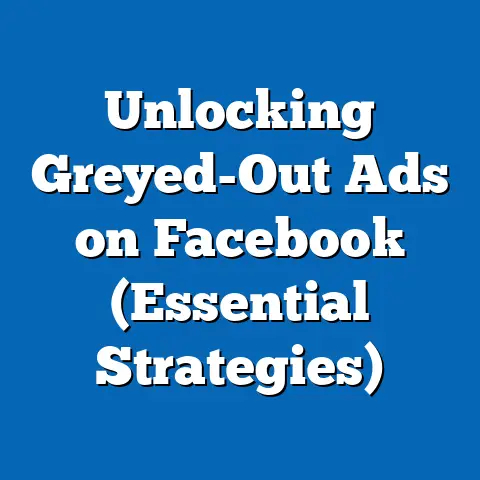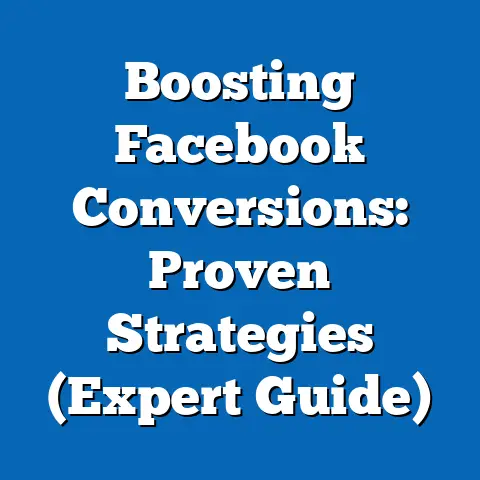Facebook Ads vs Sponsored Posts (Unlock the Key Differences)
“The best marketing doesn’t feel like marketing.” – Tom Fishburne
This quote from Tom Fishburne perfectly encapsulates the challenge facing marketers on Facebook today.
We’re all vying for attention in a crowded space, and the line between genuine engagement and blatant advertising is becoming increasingly blurred.
Facebook, with its billions of users, remains a powerhouse for reaching potential customers.
But navigating its advertising landscape can feel like traversing a maze.
Should you invest in Facebook Ads, or stick with Sponsored Posts?
What are the real differences, and which option will truly deliver the results you need?
Section 1: Understanding Facebook Ads
Definition and Overview
Facebook Ads are, in essence, paid advertisements that appear on Facebook and its associated platforms (like Instagram, Audience Network, and Messenger).
These ads are designed to reach a highly specific audience based on a variety of factors, from demographics and interests to behaviors and connections.
Unlike Sponsored Posts, which are essentially boosted organic content, Facebook Ads are created within the Facebook Ads Manager and offer a far wider range of customization and targeting options.
Think of them as professionally crafted marketing messages designed to interrupt users’ scrolling and grab their attention.
Here are some of the most common Facebook Ad formats:
- Image Ads: Simple but effective, image ads feature a single compelling image and accompanying text.
I’ve found these work particularly well for showcasing products or announcing sales. - Video Ads: With video content dominating social media, video ads are a powerful way to tell your brand’s story or demonstrate a product in action.
I once saw a local bakery’s video ad showcasing their cake decoration process which went viral and increased their order volume by 300%. - Carousel Ads: These ads allow you to display multiple images or videos in a scrollable format, perfect for showcasing a range of products or highlighting different features of a single product.
- Collection Ads: Designed for e-commerce, collection ads showcase a primary video or image with related products displayed below.
This format creates a seamless shopping experience directly within Facebook. - Lead Ads: These ads are designed to collect leads directly within Facebook, eliminating the need for users to visit a landing page.
I’ve used lead ads extensively for collecting email addresses for newsletters and generating sign-ups for webinars. - Instant Experience Ads: These are full-screen, mobile-optimized experiences that load instantly when a user clicks on an ad.
They’re ideal for immersive storytelling and showcasing products in detail.
Key Takeaway: Facebook Ads are highly customizable, professionally designed advertisements created within the Ads Manager to reach a targeted audience across the Facebook ecosystem.
Targeting Capabilities
One of the biggest advantages of Facebook Ads is their incredibly granular targeting capabilities.
You can narrow down your audience based on a wide array of factors, ensuring that your ads are seen by the people most likely to be interested in your products or services.
Here’s a breakdown of the key targeting options:
- Demographics: Target users based on age, gender, location, education, relationship status, job title, and more.
For instance, I ran a campaign for a dating app that targeted single individuals aged 25-35 living in major cities. - Interests: Reach users based on their expressed interests, hobbies, and the pages they’ve liked on Facebook.
Think targeting fitness enthusiasts with ads for workout apparel or targeting foodies with ads for a new restaurant. - Behaviors: Target users based on their online and offline behaviors, such as purchase history, travel habits, and device usage.
This is where things get really powerful.
For example, you can target people who have recently purchased a competitor’s product or those who frequently travel internationally. - Connections: Target users who are connected to your Facebook page, event, or app.
This is a great way to reach your existing fans and customers. - Custom Audiences: Create custom audiences based on your own data, such as email lists, website visitors, or app users.
This allows you to re-engage with people who have already shown interest in your brand.
I once uploaded a list of past customers to Facebook and created a custom audience to promote a new product launch, resulting in a significantly higher conversion rate than targeting a general audience. - Lookalike Audiences: Expand your reach by creating lookalike audiences based on your existing custom audiences.
Facebook will find users who share similar characteristics and behaviors, allowing you to reach new potential customers.
I’ve found that lookalike audiences based on high-value customers tend to perform exceptionally well. - Detailed Targeting Expansion: I personally use this feature to let Facebook expand my targeting when it identifies opportunities to improve performance.
It allows Facebook’s algorithm to find even more relevant users who might not have been included in my initial targeting criteria.
Example: Let’s say you’re selling organic baby food.
You could target parents aged 25-40 who live in a specific geographic area, have an interest in organic food and parenting, and have recently purchased baby products online.
This level of precision ensures that your ads are seen by the most relevant audience, maximizing your chances of success.
Key Takeaway: Facebook Ads offer unparalleled targeting capabilities, allowing you to reach a highly specific audience based on demographics, interests, behaviors, connections, custom audiences, and lookalike audiences.
Cost Structure
Understanding the cost structure of Facebook Ads is crucial for effective budget management and maximizing your return on investment (ROI).
Facebook Ads operate on a bidding system, where advertisers compete for ad placements by setting bids for specific actions, such as clicks, impressions, or conversions.
Here are the most common pricing models:
- Cost Per Click (CPC): You pay each time someone clicks on your ad.
This is a good option if your primary goal is to drive traffic to your website. - Cost Per Mille (CPM): You pay for every 1,000 impressions your ad receives.
This is a good option if your primary goal is to increase brand awareness. - Cost Per Action (CPA): You pay for a specific action, such as a purchase, lead generation, or app install.
This is a good option if your primary goal is to drive conversions.
Factors that Influence Ad Costs:
- Audience Targeting: Targeting a highly specific and competitive audience will generally result in higher ad costs.
- Ad Quality and Relevance: Facebook rewards ads that are high-quality and relevant to the target audience.
A higher relevance score can lead to lower ad costs. - Bidding Strategy: Your bidding strategy (e.g., lowest cost, target cost, bid cap) can significantly impact your ad costs.
- Ad Placement: Different ad placements (e.g., Facebook News Feed, Instagram Stories, Audience Network) have different costs.
- Time of Year: Ad costs tend to increase during peak seasons, such as holidays and major shopping events.
- Competition: The level of competition in your industry or niche can also influence ad costs.
Budgeting Strategies:
- Daily Budget: Set a daily budget to control how much you spend each day.
- Lifetime Budget: Set a lifetime budget to control how much you spend over the entire duration of your campaign.
Example: I was working with a small e-commerce business that had a limited advertising budget.
We started with a small daily budget and focused on optimizing the ad creative and targeting to improve the relevance score.
Over time, we were able to significantly reduce the CPC and increase the ROI.
Key Takeaway: Facebook Ads operate on a bidding system with various pricing models (CPC, CPM, CPA).
Understanding the factors that influence ad costs and implementing effective budgeting strategies are crucial for maximizing your ROI.
Analytics and Insights
Facebook Ads Manager provides a robust suite of analytics tools that allow you to track the performance of your ads and gain valuable insights into your audience.
These insights are essential for optimizing your campaigns and maximizing your ROI.
Key Metrics to Track:
- Impressions: The number of times your ad was displayed.
- Reach: The number of unique people who saw your ad.
- Clicks: The number of times people clicked on your ad.
- Click-Through Rate (CTR): The percentage of people who saw your ad and clicked on it.
A higher CTR indicates that your ad is relevant and engaging. - Cost Per Click (CPC): The average cost you paid for each click on your ad.
- Conversions: The number of desired actions taken as a result of your ad, such as purchases, leads, or app installs.
- Conversion Rate: The percentage of people who clicked on your ad and completed a desired action.
- Cost Per Conversion (CPA): The average cost you paid for each conversion.
- Return on Ad Spend (ROAS): The revenue generated for every dollar spent on advertising.
- Relevance Score: A score from 1 to 10 that indicates how relevant your ad is to the target audience.
A higher relevance score can lead to lower ad costs and better performance. - Frequency: The average number of times a person saw your ad.
Monitoring frequency is important to avoid ad fatigue.
Using Analytics to Optimize Campaigns:
- A/B Testing: Experiment with different ad creatives, targeting options, and bidding strategies to identify what works best.
- Audience Segmentation: Analyze the performance of different audience segments to identify your most valuable customers.
- Placement Optimization: Identify the ad placements that are delivering the best results and allocate more budget to those placements.
- Landing Page Optimization: Ensure that your landing pages are optimized for conversions.
Example: I was running a campaign for a local restaurant.
After analyzing the data, I discovered that video ads were performing significantly better than image ads.
I also found that targeting users with an interest in “food delivery” resulted in a higher conversion rate.
Based on these insights, I adjusted the campaign to focus on video ads and refined the targeting to include users with an interest in “food delivery,” resulting in a significant increase in online orders.
Key Takeaway: Facebook Ads Manager provides a comprehensive suite of analytics tools that allow you to track the performance of your ads and gain valuable insights into your audience.
Use these insights to optimize your campaigns and maximize your ROI.
Section 2: Understanding Sponsored Posts
Definition and Overview
Sponsored Posts, also known as boosted posts, are organic posts that you pay to promote to a wider audience on Facebook.
Unlike Facebook Ads, which are created within the Ads Manager, Sponsored Posts start as regular posts on your Facebook page.
You then choose to “boost” them, paying Facebook to show them to more people than would typically see them organically.
Sponsored Posts are a quick and easy way to increase the visibility of your content and reach a larger audience.
They’re particularly useful for promoting timely content, such as event announcements, special offers, or blog posts.
Key Differences from Facebook Ads:
- Simplicity: Sponsored Posts are much easier to create and manage than Facebook Ads.
- Organic Look and Feel: Sponsored Posts blend seamlessly with the rest of the content in users’ News Feeds, making them feel less like traditional advertising.
- Limited Targeting Options: Sponsored Posts offer fewer targeting options than Facebook Ads.
Example: I often advise clients to use Sponsored Posts to promote their latest blog posts.
By boosting the post, they can reach a wider audience and drive more traffic to their website.
Key Takeaway: Sponsored Posts are organic posts that you pay to promote to a wider audience on Facebook.
They’re a quick and easy way to increase the visibility of your content and reach a larger audience.
Integration with Organic Content
One of the key advantages of Sponsored Posts is their seamless integration with organic content.
Because they start as regular posts on your Facebook page, they have a natural look and feel that resonates with users.
This can lead to higher engagement rates and a more positive brand perception.
Benefits of Seamless Integration:
- Authenticity: Sponsored Posts feel more authentic than traditional advertising, which can help build trust with your audience.
- Higher Engagement: Users are more likely to engage with content that feels natural and relevant to their interests.
- Improved Brand Perception: Sponsored Posts can help improve your brand perception by showcasing your expertise and providing valuable content to your audience.
Tips for Creating Effective Sponsored Posts:
- Focus on Providing Value: Create content that is informative, entertaining, or helpful to your audience.
- Use High-Quality Visuals: Use eye-catching images or videos to grab users’ attention.
- Write Compelling Copy: Write copy that is clear, concise, and engaging.
- Include a Clear Call to Action: Tell users what you want them to do, such as visit your website, sign up for your newsletter, or make a purchase.
Example: I worked with a local bookstore to promote a book signing event.
We created a Sponsored Post featuring a photo of the author and a brief description of the book.
The post felt natural and authentic, and it generated a lot of buzz for the event.
Key Takeaway: Sponsored Posts integrate seamlessly with organic content, providing a more authentic and engaging experience for users.
Focus on providing value, using high-quality visuals, and writing compelling copy to maximize the effectiveness of your Sponsored Posts.
Targeting and Reach
While Sponsored Posts offer fewer targeting options than Facebook Ads, they still allow you to reach a specific audience based on factors such as location, age, gender, and interests.
You can also target people who like your Facebook page and their friends.
Targeting Options for Sponsored Posts:
- Location: Target users in a specific geographic area.
- Age: Target users within a specific age range.
- Gender: Target users based on their gender.
- Interests: Target users based on their expressed interests.
- People Who Like Your Page: Target users who like your Facebook page.
- Friends of People Who Like Your Page: Target users who are friends with people who like your Facebook page.
Reach Potential:
The reach of your Sponsored Post will depend on your budget and targeting options.
The more you spend and the broader your targeting, the more people you’ll reach.
Example: I ran a Sponsored Post for a local coffee shop that targeted users within a 5-mile radius who had an interest in coffee.
The post reached thousands of people and generated a significant increase in foot traffic to the coffee shop.
Key Takeaway: Sponsored Posts offer limited but effective targeting options, allowing you to reach a specific audience based on location, age, gender, interests, and connections to your Facebook page.
Cost Structure
The cost of Sponsored Posts is determined by your budget and the duration of your promotion.
You set a budget and choose how long you want to run the promotion, and Facebook will estimate the number of people you’ll reach.
Factors that Influence the Cost of Sponsored Posts:
- Budget: The higher your budget, the more people you’ll reach.
- Duration: The longer you run the promotion, the more people you’ll reach.
- Targeting Options: Targeting a highly specific audience will generally result in higher costs.
- Ad Relevance: Facebook rewards posts that are relevant to the target audience.
A higher relevance score can lead to lower costs.
Budgeting Tips for Sponsored Posts:
Key Takeaway: The cost of Sponsored Posts is determined by your budget and the duration of your promotion.
Start small, test different targeting options, and monitor performance to maximize your ROI.
Section 3: Key Differences Between Facebook Ads and Sponsored Posts
Now that we’ve explored Facebook Ads and Sponsored Posts individually, let’s delve into the key differences that set them apart.
Understanding these distinctions is essential for making informed decisions about which option is best suited for your specific marketing needs.
Purpose and Objectives
The primary purpose of Facebook Ads is to achieve specific marketing objectives, such as driving traffic to your website, generating leads, increasing conversions, or raising brand awareness.
Facebook Ads are designed to interrupt users’ scrolling and grab their attention with a clear call to action.
Sponsored Posts, on the other hand, are primarily designed to enhance engagement with your existing followers and expand your reach to a wider audience.
They’re a great way to promote timely content, such as event announcements, special offers, or blog posts, and to foster a sense of community around your brand.
Here’s a table summarizing the key differences in purpose and objectives:
Example: If you’re launching a new product and want to drive traffic to your website to generate sales, Facebook Ads would be the better choice.
If you’re promoting a blog post and want to increase engagement with your existing followers, a Sponsored Post would be more effective.
Key Takeaway: Facebook Ads are designed to achieve specific marketing objectives, while Sponsored Posts are designed to enhance engagement and expand reach.
Content Type
Facebook Ads typically feature more polished and promotional content, designed to capture attention and drive action.
They often include professional-quality images or videos, compelling copy, and a clear call to action.
Sponsored Posts, on the other hand, tend to feel more organic and in-line with everyday content.
They often feature less polished images or videos, more conversational copy, and a focus on providing value to the audience.
Here’s a breakdown of the key differences in content type:
Example: A Facebook Ad for a new clothing line might feature a professional photoshoot with models wearing the clothes, while a Sponsored Post for the same clothing line might feature a customer wearing the clothes in an everyday setting.
Key Takeaway: Facebook Ads feature more polished and promotional content, while Sponsored Posts tend to feel more organic and in-line with everyday content.
Targeting and Audience Reach
As I mentioned earlier, Facebook Ads offer far more granular targeting options than Sponsored Posts.
With Facebook Ads, you can target users based on a wide array of factors, including demographics, interests, behaviors, connections, custom audiences, and lookalike audiences.
Sponsored Posts offer more limited targeting options, typically focusing on location, age, gender, interests, and connections to your Facebook page.
Here’s a comparison of the targeting capabilities:
Example: If you want to target a very specific audience, such as women aged 25-35 who live in a specific city, have an interest in yoga, and have recently purchased yoga mats online, Facebook Ads would be the better choice.
If you simply want to reach more people who are interested in your brand, a Sponsored Post would be sufficient.
Key Takeaway: Facebook Ads offer far more granular targeting options than Sponsored Posts, allowing you to reach a very specific audience.
Engagement and Interaction
Facebook Ads and Sponsored Posts also differ in the types of engagement and interaction they generate.
Facebook Ads are primarily designed to drive action, such as clicks, leads, or conversions.
They often feature a clear call to action that encourages users to take a specific step.
Sponsored Posts, on the other hand, are more likely to generate organic engagement, such as likes, comments, and shares.
They’re a great way to foster a sense of community around your brand and to encourage users to interact with your content.
Here’s a comparison of the engagement and interaction patterns:
Example: A Facebook Ad for a new product might encourage users to “Shop Now,” while a Sponsored Post might ask users to share their thoughts on the product in the comments section.
Key Takeaway: Facebook Ads are primarily designed to drive action, while Sponsored Posts are more likely to generate organic engagement.
Section 4: Use Cases and Scenarios
To further illustrate the differences between Facebook Ads and Sponsored Posts, let’s explore some specific use cases and scenarios where each option would be the ideal choice.
When to Use Facebook Ads
Facebook Ads are the ideal choice when you want to achieve specific marketing objectives, such as:
- Launching a New Product: Use Facebook Ads to reach a highly targeted audience and generate awareness and excitement for your new product.
- Driving Traffic to Your Website: Use Facebook Ads to drive targeted traffic to your website and increase sales or leads.
- Generating Leads: Use Facebook Ads to collect leads from potential customers who are interested in your products or services.
- Increasing Conversions: Use Facebook Ads to drive conversions, such as purchases, sign-ups, or app installs.
- Reaching a New Audience: Use Facebook Ads to reach a new audience that is not already familiar with your brand.
- Running a Contest or Giveaway: Use Facebook Ads to promote your contest or giveaway and drive entries.
Example: A software company launching a new project management tool could use Facebook Ads to target project managers and team leaders who are looking for a better way to manage their projects.
The ads could feature a video demo of the tool and a call to action to sign up for a free trial.
Key Takeaway: Facebook Ads are the ideal choice when you want to achieve specific marketing objectives, such as launching a new product, driving traffic to your website, generating leads, or increasing conversions.
When to Use Sponsored Posts
Sponsored Posts are the ideal choice when you want to:
- Promote a Blog Post: Use Sponsored Posts to promote your latest blog post and drive traffic to your website.
- Engage with Your Followers: Use Sponsored Posts to encourage your followers to interact with your content, such as liking, commenting, or sharing.
- Increase Brand Awareness: Use Sponsored Posts to increase brand awareness and reach a wider audience.
- Promote an Event: Use Sponsored Posts to promote an upcoming event and drive attendance.
- Share a Special Offer: Use Sponsored Posts to share a special offer with your followers and drive sales.
- Build Community: Use Sponsored Posts to foster a sense of community around your brand.
Example: A local restaurant could use a Sponsored Post to promote their weekly specials and encourage customers to make a reservation.
The post could feature a mouth-watering photo of the special and a call to action to call the restaurant or visit their website.
Key Takeaway: Sponsored Posts are the ideal choice when you want to promote a blog post, engage with your followers, increase brand awareness, promote an event, share a special offer, or build community.
Real-World Examples
To further illustrate the differences between Facebook Ads and Sponsored Posts, let’s look at some real-world examples of how brands have successfully used both options.
Example 1: Nike (Brand Awareness)
- Facebook Ad: Nike might run a Facebook Ad featuring a high-quality video of athletes using their products, targeting fitness enthusiasts and athletes.
The ad would have a clear call to action to “Shop Now.” - Sponsored Post: Nike might share a Sponsored Post featuring a behind-the-scenes look at their latest product development process, encouraging followers to share their thoughts and opinions in the comments section.
-
Example 2: Sephora (Product Promotion)
-
Facebook Ad: Sephora might run a Facebook Ad featuring a carousel of their best-selling makeup products, targeting women aged 18-35 who have an interest in beauty and cosmetics.
The ad would have a clear call to action to “Shop Now.” - Sponsored Post: Sephora might share a Sponsored Post featuring a makeup tutorial using their products, encouraging followers to tag a friend who would love the tutorial.
-
Example 3: Local Restaurant (Event Promotion)
-
Facebook Ad: A local restaurant might run a Facebook Ad promoting their upcoming wine tasting event, targeting adults aged 21+ who live in the area and have an interest in wine.
The ad would have a clear call to action to “RSVP Now.” - Sponsored Post: The restaurant might share a Sponsored Post featuring photos from their previous wine tasting event, encouraging followers to share their favorite wine and tag a friend who would enjoy the event.
- Facebook Ad: Nike might run a Facebook Ad featuring a high-quality video of athletes using their products, targeting fitness enthusiasts and athletes.
Example 1: Nike (Brand Awareness)
- Facebook Ad: Nike might run a Facebook Ad featuring a high-quality video of athletes using their products, targeting fitness enthusiasts and athletes.
The ad would have a clear call to action to “Shop Now.” - Sponsored Post: Nike might share a Sponsored Post featuring a behind-the-scenes look at their latest product development process, encouraging followers to share their thoughts and opinions in the comments section.
-
Example 2: Sephora (Product Promotion)
Facebook Ad: Sephora might run a Facebook Ad featuring a carousel of their best-selling makeup products, targeting women aged 18-35 who have an interest in beauty and cosmetics.
The ad would have a clear call to action to “Shop Now.”- Sponsored Post: Sephora might share a Sponsored Post featuring a makeup tutorial using their products, encouraging followers to tag a friend who would love the tutorial.
-
Example 3: Local Restaurant (Event Promotion)
Facebook Ad: A local restaurant might run a Facebook Ad promoting their upcoming wine tasting event, targeting adults aged 21+ who live in the area and have an interest in wine.
The ad would have a clear call to action to “RSVP Now.”- Sponsored Post: The restaurant might share a Sponsored Post featuring photos from their previous wine tasting event, encouraging followers to share their favorite wine and tag a friend who would enjoy the event.
Example 2: Sephora (Product Promotion)
Facebook Ad: Sephora might run a Facebook Ad featuring a carousel of their best-selling makeup products, targeting women aged 18-35 who have an interest in beauty and cosmetics.
The ad would have a clear call to action to “Shop Now.”
Example 3: Local Restaurant (Event Promotion)
Facebook Ad: A local restaurant might run a Facebook Ad promoting their upcoming wine tasting event, targeting adults aged 21+ who live in the area and have an interest in wine.
The ad would have a clear call to action to “RSVP Now.”
These examples demonstrate how Facebook Ads and Sponsored Posts can be used in complementary ways to achieve different marketing objectives.
Key Takeaway: Brands can successfully use both Facebook Ads and Sponsored Posts to achieve different marketing objectives, such as brand awareness, product promotion, and event promotion.
Here’s a quick recap of the key differences:
- Purpose: Facebook Ads are designed to achieve specific marketing objectives, while Sponsored Posts are designed to enhance engagement and expand reach.
- Content Type: Facebook Ads feature more polished and promotional content, while Sponsored Posts tend to feel more organic and in-line with everyday content.
- Targeting: Facebook Ads offer far more granular targeting options than Sponsored Posts.
- Engagement: Facebook Ads are primarily designed to drive action, while Sponsored Posts are more likely to generate organic engagement.
The best approach for your business will depend on your specific goals, budget, and target audience.
Here’s a simple decision tree to help you choose the right option:
- What are your primary marketing goals?
- If your goal is to drive traffic, generate leads, or increase conversions, choose Facebook Ads.
- If your goal is to enhance engagement, expand reach, or promote timely content, choose Sponsored Posts.
- What is your budget?
- If you have a limited budget, start with Sponsored Posts and gradually experiment with Facebook Ads.
- If you have a larger budget, invest in both Facebook Ads and Sponsored Posts to maximize your reach and impact.
- Who is your target audience?
- If you want to reach a very specific audience, choose Facebook Ads.
- If you want to reach a broader audience, choose Sponsored Posts.
- If your goal is to drive traffic, generate leads, or increase conversions, choose Facebook Ads.
- If your goal is to enhance engagement, expand reach, or promote timely content, choose Sponsored Posts.
- If you have a limited budget, start with Sponsored Posts and gradually experiment with Facebook Ads.
- If you have a larger budget, invest in both Facebook Ads and Sponsored Posts to maximize your reach and impact.
- If you want to reach a very specific audience, choose Facebook Ads.
- If you want to reach a broader audience, choose Sponsored Posts.
Ultimately, the most effective strategy is often a combination of both Facebook Ads and Sponsored Posts.
By using both options strategically, you can maximize your reach, engagement, and ROI.
My Personal Experience:
Over the years, I’ve seen firsthand how both Facebook Ads and Sponsored Posts can deliver impressive results when used correctly.
For example, I worked with a local bakery that was struggling to attract new customers.
We started by running a Facebook Ad campaign targeting people who lived in the area and had an interest in baked goods.
The ads featured mouth-watering photos of their cakes and pastries and a call to action to visit their bakery.
The campaign was incredibly successful, driving a significant increase in foot traffic and sales.
We also used Sponsored Posts to promote their blog posts and share special offers with their followers.
This helped to build a loyal following and increase engagement with their brand.
By combining Facebook Ads and Sponsored Posts, we were able to transform the bakery’s marketing efforts and drive significant growth.
Key Takeaway: Understanding the unique features and benefits of Facebook Ads and Sponsored Posts is essential for making informed decisions about which approach is best suited for your specific marketing needs.
Call to Action
Now that you have a better understanding of the differences between Facebook Ads and Sponsored Posts, I encourage you to experiment with both options and see what works best for your business.
Don’t be afraid to try new things, test different strategies, and track your results.
Here are some actionable steps you can take today:
- Define your marketing goals: What do you want to achieve with your Facebook advertising?
- Identify your target audience: Who are you trying to reach?
- Set a budget: How much are you willing to spend on Facebook advertising?
- Create compelling content: What kind of content will resonate with your target audience?
- Track your results: How are your ads and posts performing?
- Optimize your campaigns: How can you improve your results?
By following these steps, you can create a successful Facebook advertising strategy that drives results for your business.
Final Thoughts:
Facebook advertising is a constantly evolving landscape.
What works today may not work tomorrow.
That’s why it’s so important to stay up-to-date on the latest trends and best practices.
Remember, the key to success with Facebook advertising is to be strategic, creative, and data-driven.
By understanding the nuances of Facebook Ads and Sponsored Posts, you can create a winning strategy that helps you achieve your marketing goals and grow your business.
Good luck!