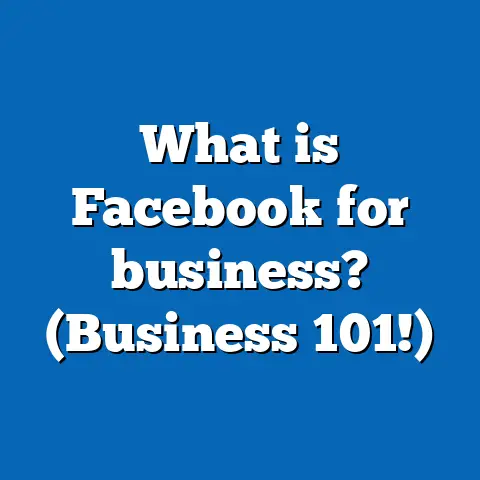FB Ads Restricted? (3 Policy Fixes)
Did You Know? In 2023, Facebook’s ad revenue skyrocketed to over $115 billion, solidifying its position as a dominant force in digital advertising.
But here’s the kicker—what do you do when your ads get restricted?
It’s like hitting a brick wall, right?
I’ve been in those shoes, and trust me, it’s frustrating.
What’s the Deal with FB Ad Restrictions?
Why do ads get restricted on Facebook?
It’s all about maintaining a safe and trustworthy environment.
Facebook’s advertising policies can feel like navigating through a maze, especially if you’re not familiar with them.
In this guide, I’ll walk you through three policy fixes so you can get back on track.
Why Should You Care?
Understanding these restrictions and how to fix them can save you time, reduce frustration, and boost your ad performance.
Ready to dive in?
Let’s roll up our sleeves and get started!
1. Understand the Ad Policies
Facebook’s Policy Overview
First things first, you need to know what Facebook’s ad policies are.
These guidelines cover everything from prohibited content to community standards.
They’re designed to protect users and ensure a positive experience.
My Experience with Policy Mishaps
I’ll never forget the time my entire ad campaign was rejected due to a minor text violation.
It was a simple mistake, but it taught me the importance of thoroughly understanding these policies.
I spent hours trying to figure out what went wrong and how to fix it.
Key Policy Areas to Watch
- Prohibited Content: This includes misleading claims, illegal products, and inappropriate content.
Make sure to steer clear of anything that might fall into these categories. - Restricted Content: Facebook is extra cautious with certain topics like financial services and health-related ads.
If you’re in these industries, pay close attention. - Community Standards: Your ads must align with Facebook’s overall community standards.
Think of it as playing by the rules of a friendly game.
Step-by-Step: Navigating Policies
- Review Facebook’s Ad Policies:
- Regularly check for updates on Facebook’s official site.
- Keep an eye out for emails or notifications about policy changes.
- Use Policy Resources:
- Facebook’s Help Center is your go-to place for detailed explanations.
- Join forums or groups where changes are discussed to stay informed.
- Stay Informed:
- Follow industry blogs and influencers who share insights on policy updates.
- Attend webinars or workshops focused on Facebook advertising.
Example: I once found out about a significant policy update through a marketing group before it was widely announced.
It gave me an edge in adapting my strategy.
2. Fixing Disapproved Ads
Personal Story: My First Ad Rejection
I remember my first ad rejection vividly.
It was a Friday evening, and I was eager to launch a new campaign.
Boom!
Rejected.
I felt deflated but determined to fix it.
Steps to Appeal or Edit Your Ad
- Identify the Problem:
- Carefully read the notification from Facebook.
- Understand the specific reason for disapproval.
- Edit the Ad:
- Make necessary changes based on feedback.
- Use clear and accurate language to avoid ambiguity.
- Resubmit for Review:
- Double-check everything before submitting.
- Ensure compliance with all relevant policies.
- Appeal if Necessary:
- If you believe there’s an error, submit an appeal through Facebook’s platform.
- Clearly explain your case and provide any supporting evidence.
Pro Tip: Keep a checklist of common mistakes to avoid future issues.
This could include things like prohibited words or phrases that might trigger a rejection.
Real-World Example: A Successful Appeal
A friend of mine had an ad rejected because it mentioned a sensitive topic without proper context.
After editing the ad for clarity and providing additional information during the appeal process, the ad was approved within 48 hours.
3. Prevent Future Restrictions
Why Prevention is Key
It’s always better to prevent issues than to fix them later.
By being proactive, you can ensure smooth sailing for your campaigns.
Best Practices for Avoiding Restrictions
- Stay Updated: Facebook’s policies change often—make it a habit to review them regularly.
- Use Clear Language: Avoid ambiguous terms that might be misinterpreted by automated systems.
- Test Your Ads: Run test ads to spot potential issues before launching full campaigns.
- Engage with Support: Don’t hesitate to reach out for clarification if something seems unclear.
Example: A/B Testing for Clarity
I once ran two versions of an ad to see which one Facebook preferred.
It was a great learning experience and helped me understand what worked best.
Building a Precautionary Strategy
Developing a precautionary strategy involves several key steps:
- Content Audit:
- Regularly review your ad content for compliance.
- Use tools that flag potential policy violations before submission.
- Team Training:
- Conduct training sessions for your team on Facebook policies.
- Create a resource hub with guidelines and best practices.
- Feedback Loops:
- Establish feedback loops with your design and copy teams.
- Encourage open communication about potential risks.
Technical Details & Costs
Understanding the costs and specifications involved in Facebook advertising can also help you navigate restrictions better.
Budgeting Tips
- Set clear budgets to manage spending efficiently.
- Use Facebook’s ad management tools for better control over your expenses.
- Monitor your campaigns regularly to avoid overspending.
Specifications to Remember
- Follow image and text size guidelines strictly.
- Ensure your landing pages meet Facebook’s standards for user experience.
Example: I once had an ad flagged for having too much text in the image—something I overlooked in the design phase.
Paying attention to these details can save you from unnecessary headaches.
Advanced Strategies for Compliance and Success
Leveraging Facebook’s Tools
Facebook offers various tools that can help ensure compliance:
- Ad Library: Use it to research competitors and understand what works.
- Creative Hub: Test different ad creatives before going live.
Case Study: Navigating a Complex Campaign
Imagine launching a multi-faceted campaign across different regions with varying restrictions.
Here’s how you could approach it:
- Research Local Policies:
- Understand regional differences in Facebook’s rules.
- Customize Content:
- Tailor your ads to meet specific local requirements.
- Continuous Monitoring:
- Use analytics tools to track performance and compliance in real-time.
Actionable Takeaways
- Regularly review policies and stay informed of changes.
- Be proactive in preventing issues by testing and auditing your content.
- Engage with support when needed, and don’t hesitate to appeal if you believe there’s been an error.
- Leverage Facebook’s tools and resources for better compliance management.
FAQs
Q: How long does it take for Facebook to review ads? A: Typically, it takes 24 hours, but during peak times or complex reviews, it may take longer.
Q: Can I appeal every disapproved ad? A: Yes, if you genuinely believe there’s been an error or misunderstanding, you should appeal.
Q: What should I do if my account gets banned? A: Reach out to Facebook support immediately, follow their instructions carefully, and review any associated policies to understand what went wrong.
By understanding and applying these strategies, you can navigate the complex world of Facebook ad restrictions with ease.
Remember, every setback is an opportunity to learn and improve!