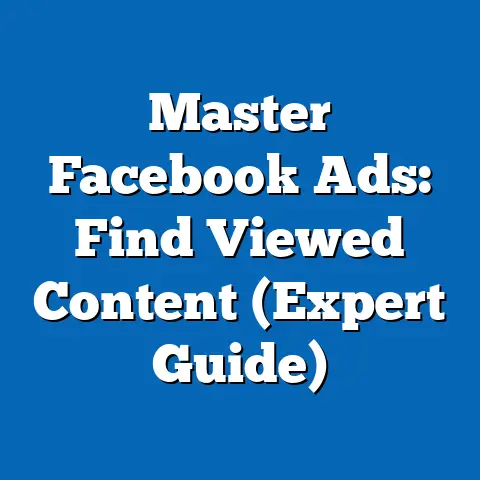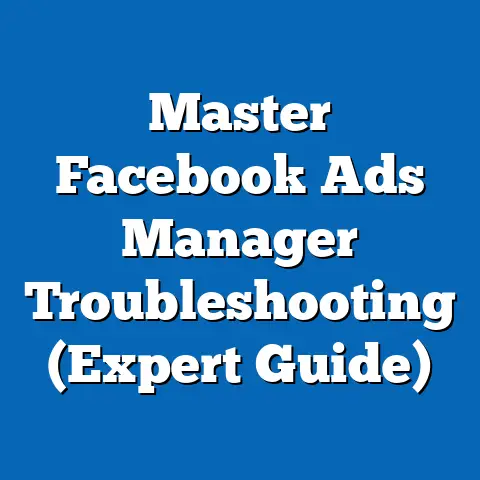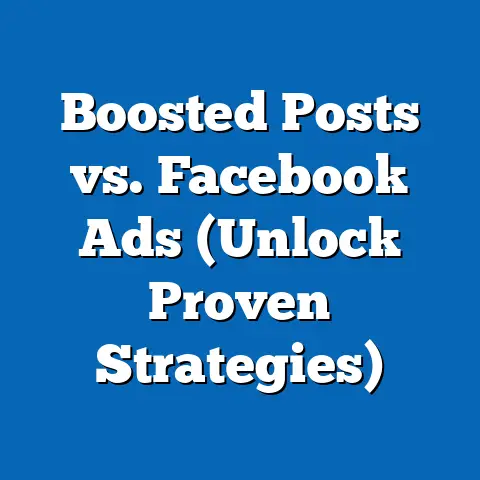Fix Destination URL Issues in Facebook Ads (Expert Guide)
“I spent weeks perfecting my Facebook ads, but all my traffic went nowhere because of broken links. It felt like shouting into a void.” – Sarah Miller, Owner of “Bloom & Grow” Online Nursery.
Understanding Destination URLs in Facebook Ads
At its core, a destination URL is the web address where you send people who click on your Facebook ad. Think of it as the digital doorway to your offer, product, or service. It’s the crucial link (pun intended!) that connects your compelling ad creative to the desired action you want your audience to take.
Why are Destination URLs So Important?
The importance of a well-functioning destination URL cannot be overstated. Here’s why:
- First Impressions Matter: Your ad might be brilliantly designed and perfectly targeted, but if the destination URL leads to a broken page, a slow-loading site, or an irrelevant landing page, you’ve lost that potential customer. It’s like inviting someone to your party and then slamming the door in their face.
- Directly Impacts Conversion Rates: A seamless user experience from ad click to landing page is vital for driving conversions. If users encounter errors or friction, they’re much more likely to abandon the process, leading to lower sales, fewer leads, and a wasted ad budget.
- Affects Ad Relevance Score: Facebook’s algorithm considers the landing page experience when determining your ad’s relevance score. A poor landing page experience signaled by a malfunctioning URL can negatively impact your score, leading to higher ad costs and reduced reach.
- Essential for Tracking and Analytics: Destination URLs, especially when combined with UTM parameters (more on that later!), are fundamental for tracking the performance of your Facebook ads. Without accurate URLs, you can’t effectively measure your ROI and optimize your campaigns.
Types of Destination URLs in Facebook Ads
Facebook offers a variety of destination URL options to cater to different advertising goals:
- Website Links: These are the most common type, directing users to a specific page on your website, such as a product page, a blog post, or a contact form.
- Landing Pages: Often designed specifically for a particular ad campaign, landing pages are optimized to convert visitors into leads or customers. They typically have a clear call-to-action and minimal distractions. I often use dedicated landing pages for lead generation campaigns to ensure a streamlined experience for potential customers.
- App Download Links: If you’re promoting a mobile app, you can use a destination URL that takes users directly to the app store (Google Play Store or Apple App Store) to download your app.
- Facebook Pages/Events: You can also direct users to your Facebook Page or a specific event page, which can be useful for increasing brand awareness or driving event attendance.
- Messenger Conversations: A relatively newer option, this allows you to start a Messenger conversation directly from your ad, providing a personalized and interactive experience.
Takeaway: A destination URL is the critical bridge connecting your Facebook ad to your desired outcome. Understanding its importance and choosing the right type is the first step towards a successful campaign.
Common Issues with Destination URLs
Even the most experienced advertisers can fall victim to destination URL errors. I’ve personally made my fair share of mistakes, like accidentally including a stray space in a URL or forgetting to update a link after a website redesign. Here are some of the most common issues I’ve encountered and seen others struggle with:
-
Broken Links (404 Errors): This is perhaps the most frustrating and easily avoidable problem. A broken link occurs when the destination URL leads to a page that no longer exists or has been moved without a proper redirect.
- Impact: Immediate loss of potential customers, wasted ad spend, and a negative impact on your brand reputation.
- Example: Imagine running a campaign for a limited-edition product. The product sells out, and you remove the page from your website, forgetting to update the ad’s destination URL. Anyone clicking on the ad will now land on a 404 error page.
-
Redirect Loops: This happens when a URL redirects to another URL, which then redirects back to the original URL, creating an infinite loop.
- Impact: Users get stuck in a never-ending cycle of redirects, leading to a frustrating experience and ultimately, abandonment.
- Example: If you’ve recently migrated your website to HTTPS and accidentally created a redirect rule that sends HTTP traffic to HTTPS and then back to HTTP, you could create a redirect loop.
-
Incorrect URL Formatting: Even a small typo or incorrect character in a URL can render it invalid.
- Impact: Users will encounter errors and be unable to reach the intended destination.
- Example: Accidentally using a backslash (\) instead of a forward slash (/) in a URL. I once spent an hour troubleshooting a campaign only to discover I had a single, misplaced character!
-
URL Expiration: Some URLs, especially those used for temporary promotions or limited-time offers, can expire.
- Impact: Ads will lead to outdated or irrelevant content, resulting in a poor user experience and wasted ad spend.
- Example: Using a URL for a seasonal discount code that expires at the end of the month and forgetting to update the ad campaign.
-
Tracking Parameters Causing Issues: UTM parameters are invaluable for tracking campaign performance, but improperly implemented parameters can break your URLs.
- Impact: Broken tracking, inaccurate data, and potentially, a broken URL that leads to an error page.
- Example: Encoding UTM parameters incorrectly, leading to special characters that break the URL.
-
Mobile Optimization Issues: A URL may work perfectly on a desktop browser but fail on mobile devices due to responsiveness issues or incorrect mobile redirects.
- Impact: A significant portion of your audience (especially on Facebook) will have a poor experience and be unable to access your content.
- Example: A landing page that isn’t optimized for mobile devices may load slowly or display incorrectly, leading to high bounce rates.
Broken Links (404 Errors): This is perhaps the most frustrating and easily avoidable problem. A broken link occurs when the destination URL leads to a page that no longer exists or has been moved without a proper redirect.
- Impact: Immediate loss of potential customers, wasted ad spend, and a negative impact on your brand reputation.
- Example: Imagine running a campaign for a limited-edition product. The product sells out, and you remove the page from your website, forgetting to update the ad’s destination URL. Anyone clicking on the ad will now land on a 404 error page.
Redirect Loops: This happens when a URL redirects to another URL, which then redirects back to the original URL, creating an infinite loop.
- Impact: Users get stuck in a never-ending cycle of redirects, leading to a frustrating experience and ultimately, abandonment.
- Example: If you’ve recently migrated your website to HTTPS and accidentally created a redirect rule that sends HTTP traffic to HTTPS and then back to HTTP, you could create a redirect loop.
Incorrect URL Formatting: Even a small typo or incorrect character in a URL can render it invalid.
- Impact: Users will encounter errors and be unable to reach the intended destination.
- Example: Accidentally using a backslash (\) instead of a forward slash (/) in a URL. I once spent an hour troubleshooting a campaign only to discover I had a single, misplaced character!
URL Expiration: Some URLs, especially those used for temporary promotions or limited-time offers, can expire.
- Impact: Ads will lead to outdated or irrelevant content, resulting in a poor user experience and wasted ad spend.
- Example: Using a URL for a seasonal discount code that expires at the end of the month and forgetting to update the ad campaign.
Tracking Parameters Causing Issues: UTM parameters are invaluable for tracking campaign performance, but improperly implemented parameters can break your URLs.
- Impact: Broken tracking, inaccurate data, and potentially, a broken URL that leads to an error page.
- Example: Encoding UTM parameters incorrectly, leading to special characters that break the URL.
Mobile Optimization Issues: A URL may work perfectly on a desktop browser but fail on mobile devices due to responsiveness issues or incorrect mobile redirects.
- Impact: A significant portion of your audience (especially on Facebook) will have a poor experience and be unable to access your content.
- Example: A landing page that isn’t optimized for mobile devices may load slowly or display incorrectly, leading to high bounce rates.
The Ripple Effect: How URL Issues Impact Your ROI
These seemingly small URL issues can have a significant impact on your overall advertising ROI:
- Reduced Click-Through Rates (CTR): Users are less likely to click on ads if they’ve had negative experiences with your URLs in the past.
- Lower Conversion Rates: As mentioned earlier, a broken or poorly functioning URL can significantly reduce the likelihood of users completing the desired action (e.g., making a purchase, filling out a form).
- Increased Cost Per Acquisition (CPA): When your conversion rates drop, your CPA inevitably rises, making your advertising less efficient.
- Damaged Brand Reputation: Repeatedly sending users to broken or irrelevant pages can damage your brand’s credibility and erode trust.
Takeaway: Don’t underestimate the impact of destination URL issues. They can significantly undermine your advertising efforts and negatively impact your bottom line. Regularly check and maintain your URLs to avoid these costly mistakes.
Diagnosing Destination URL Problems
Identifying destination URL issues can be a detective-like process. Fortunately, several tools and techniques can help you uncover these hidden culprits. Here’s my step-by-step approach:
-
Regularly Test Your URLs: This is the most proactive and effective way to prevent URL issues. Make it a habit to test all your destination URLs on a regular basis, especially after making changes to your website or landing pages.
- Tools:
- Link Checkers: Online tools like Dr. Link Check, Broken Link Checker, and Dead Link Checker can scan your website or specific pages for broken links.
- Browser Testing: Manually click on each destination URL in your ads and test them in different browsers (Chrome, Firefox, Safari) and on different devices (desktop, mobile, tablet).
- Facebook’s Link Debugger: This tool, available through Facebook for Developers, allows you to preview how your URL will appear when shared on Facebook. It also provides valuable information about any errors or warnings. You can access it here: https://developers.facebook.com/tools/debug/
- Tools:
-
Analyze Facebook Ads Manager for URL-Related Errors: Facebook Ads Manager provides valuable insights into the performance of your ads, including any URL-related errors.
- How to:
- Check Ad Status: Look for ads that are “Not Delivering” or “Limited Delivery.” This can sometimes be an indication of a URL issue.
- Review Ad Diagnostics: Facebook Ads Manager provides diagnostic information for each ad, which can help you identify potential problems with your destination URL.
- Monitor Key Metrics: Keep an eye on metrics like click-through rate (CTR), landing page views, and conversion rates. A sudden drop in these metrics could indicate a URL issue.
- How to:
-
Use Analytics Tools to Track URL Performance: Tools like Google Analytics can provide valuable data on how users are interacting with your landing pages.
- How to:
- Monitor Bounce Rate: A high bounce rate on a landing page could indicate a problem with the URL or the landing page itself.
- Track Time on Page: Low time on page suggests that users are not finding the content relevant or engaging, which could be due to a URL issue.
- Analyze Conversion Funnels: Identify drop-off points in your conversion funnels to pinpoint where users are encountering problems.
- How to:
-
Implement UTM Parameters for Detailed Tracking: UTM parameters are short text codes that you add to the end of your destination URLs to track the source of your traffic. They allow you to see exactly which Facebook ads are driving the most traffic and conversions.
- Example:
https://www.example.com/product-page?utm_source=facebook&utm_medium=cpc&utm_campaign=summer_sale - Tools: Google’s Campaign URL Builder is a free tool that helps you create URLs with UTM parameters: https://ga-dev-tools.appspot.com/campaign-url-builder/
- Example:
-
Set Up Alerts and Notifications: Configure alerts in your analytics tools to notify you of any sudden drops in traffic or conversion rates. This allows you to quickly identify and address URL issues before they have a significant impact on your campaigns.
Regularly Test Your URLs: This is the most proactive and effective way to prevent URL issues. Make it a habit to test all your destination URLs on a regular basis, especially after making changes to your website or landing pages.
- Tools:
- Link Checkers: Online tools like Dr. Link Check, Broken Link Checker, and Dead Link Checker can scan your website or specific pages for broken links.
- Browser Testing: Manually click on each destination URL in your ads and test them in different browsers (Chrome, Firefox, Safari) and on different devices (desktop, mobile, tablet).
- Facebook’s Link Debugger: This tool, available through Facebook for Developers, allows you to preview how your URL will appear when shared on Facebook. It also provides valuable information about any errors or warnings. You can access it here: https://developers.facebook.com/tools/debug/
- Link Checkers: Online tools like Dr. Link Check, Broken Link Checker, and Dead Link Checker can scan your website or specific pages for broken links.
- Browser Testing: Manually click on each destination URL in your ads and test them in different browsers (Chrome, Firefox, Safari) and on different devices (desktop, mobile, tablet).
- Facebook’s Link Debugger: This tool, available through Facebook for Developers, allows you to preview how your URL will appear when shared on Facebook. It also provides valuable information about any errors or warnings. You can access it here: https://developers.facebook.com/tools/debug/
Analyze Facebook Ads Manager for URL-Related Errors: Facebook Ads Manager provides valuable insights into the performance of your ads, including any URL-related errors.
- How to:
- Check Ad Status: Look for ads that are “Not Delivering” or “Limited Delivery.” This can sometimes be an indication of a URL issue.
- Review Ad Diagnostics: Facebook Ads Manager provides diagnostic information for each ad, which can help you identify potential problems with your destination URL.
- Monitor Key Metrics: Keep an eye on metrics like click-through rate (CTR), landing page views, and conversion rates. A sudden drop in these metrics could indicate a URL issue.
- Check Ad Status: Look for ads that are “Not Delivering” or “Limited Delivery.” This can sometimes be an indication of a URL issue.
- Review Ad Diagnostics: Facebook Ads Manager provides diagnostic information for each ad, which can help you identify potential problems with your destination URL.
- Monitor Key Metrics: Keep an eye on metrics like click-through rate (CTR), landing page views, and conversion rates. A sudden drop in these metrics could indicate a URL issue.
Use Analytics Tools to Track URL Performance: Tools like Google Analytics can provide valuable data on how users are interacting with your landing pages.
- How to:
- Monitor Bounce Rate: A high bounce rate on a landing page could indicate a problem with the URL or the landing page itself.
- Track Time on Page: Low time on page suggests that users are not finding the content relevant or engaging, which could be due to a URL issue.
- Analyze Conversion Funnels: Identify drop-off points in your conversion funnels to pinpoint where users are encountering problems.
- Monitor Bounce Rate: A high bounce rate on a landing page could indicate a problem with the URL or the landing page itself.
- Track Time on Page: Low time on page suggests that users are not finding the content relevant or engaging, which could be due to a URL issue.
- Analyze Conversion Funnels: Identify drop-off points in your conversion funnels to pinpoint where users are encountering problems.
Implement UTM Parameters for Detailed Tracking: UTM parameters are short text codes that you add to the end of your destination URLs to track the source of your traffic. They allow you to see exactly which Facebook ads are driving the most traffic and conversions.
- Example:
https://www.example.com/product-page?utm_source=facebook&utm_medium=cpc&utm_campaign=summer_sale - Tools: Google’s Campaign URL Builder is a free tool that helps you create URLs with UTM parameters: https://ga-dev-tools.appspot.com/campaign-url-builder/
Set Up Alerts and Notifications: Configure alerts in your analytics tools to notify you of any sudden drops in traffic or conversion rates. This allows you to quickly identify and address URL issues before they have a significant impact on your campaigns.
My Personal Troubleshooting Checklist:
When I suspect a URL issue, I follow this simple checklist:
- Double-Check the URL: Is there a typo? Are all the characters correct?
- Test the URL in Multiple Browsers: Does it work on Chrome, Firefox, Safari, and Edge?
- Test the URL on Mobile: Does it load correctly on both iOS and Android devices?
- Check for Redirects: Are there any unexpected redirects?
- Validate UTM Parameters: Are the UTM parameters correctly formatted and encoded?
- Inspect the Landing Page: Is the landing page loading correctly? Is it relevant to the ad?
Takeaway: Diagnosing destination URL problems requires a combination of proactive testing, careful monitoring, and the use of appropriate tools. By following these steps, you can quickly identify and address URL issues before they derail your Facebook ad campaigns.
Fixing Destination URL Issues
Once you’ve identified a destination URL issue, the next step is to fix it. Here’s a breakdown of solutions for the common problems we discussed earlier:
-
Fixing Broken Links (404 Errors):
- Identify the Broken Link: Use a link checker or manual testing to pinpoint the broken URL.
- Update the URL in Your Ad: Replace the broken URL with the correct, working URL in your Facebook ad.
- Implement a Redirect: If the page has been moved, set up a 301 redirect from the old URL to the new URL. This ensures that users who click on the old link are automatically redirected to the correct page. Most content management systems (CMS) like WordPress have plugins that make setting up redirects easy. I personally use the “Redirection” plugin for WordPress.
- Check Your Website’s .htaccess File: If you’re using an Apache web server, your
.htaccessfile controls redirects. Make sure there are no conflicting or incorrect redirect rules.
-
Resolving Redirect Loops:
- Identify the Loop: Use a browser extension like Redirect Path (for Chrome) to trace the redirect chain and identify the source of the loop.
- Review Your Redirect Rules: Carefully examine your redirect rules in your CMS or
.htaccessfile to identify the conflicting rules that are causing the loop. - Correct the Redirect Rules: Modify or remove the conflicting redirect rules to break the loop.
- Test Thoroughly: After making changes, test the URL to ensure that it redirects correctly and doesn’t create a new loop.
-
Correcting Incorrect URL Formatting:
- Double-Check the URL: Carefully review the URL for typos, incorrect characters, or missing elements.
- Use a URL Encoder: If your URL contains special characters, use a URL encoder to ensure that they are properly encoded. Many online tools can help you with this.
- Test the URL: After correcting the formatting, test the URL to ensure that it works correctly.
-
Updating Expired URLs:
- Identify Expired URLs: Regularly review your ad campaigns to identify any ads that are using expired URLs.
- Replace with Current URLs: Replace the expired URLs with current, relevant URLs.
- Consider Redirects: If the content is no longer available, consider redirecting the URL to a relevant page on your website.
-
Troubleshooting Tracking Parameters:
- Validate UTM Parameters: Use Google’s Campaign URL Builder to ensure that your UTM parameters are correctly formatted and encoded.
- Check for Conflicts: Make sure that your UTM parameters are not conflicting with each other or with other parameters in the URL.
- Test the URL: After adding UTM parameters, test the URL to ensure that it works correctly and that the parameters are being tracked in your analytics tools.
-
Optimizing for Mobile:
- Use a Responsive Website Design: Ensure that your website is responsive and adapts to different screen sizes.
- Test on Mobile Devices: Regularly test your URLs and landing pages on mobile devices to ensure that they load correctly and are easy to use.
- Implement Mobile Redirects: If you have a separate mobile website, implement mobile redirects to automatically redirect users to the appropriate version of your site.
Fixing Broken Links (404 Errors):
- Identify the Broken Link: Use a link checker or manual testing to pinpoint the broken URL.
- Update the URL in Your Ad: Replace the broken URL with the correct, working URL in your Facebook ad.
- Implement a Redirect: If the page has been moved, set up a 301 redirect from the old URL to the new URL. This ensures that users who click on the old link are automatically redirected to the correct page. Most content management systems (CMS) like WordPress have plugins that make setting up redirects easy. I personally use the “Redirection” plugin for WordPress.
- Check Your Website’s .htaccess File: If you’re using an Apache web server, your
.htaccessfile controls redirects. Make sure there are no conflicting or incorrect redirect rules.
Resolving Redirect Loops:
- Identify the Loop: Use a browser extension like Redirect Path (for Chrome) to trace the redirect chain and identify the source of the loop.
- Review Your Redirect Rules: Carefully examine your redirect rules in your CMS or
.htaccessfile to identify the conflicting rules that are causing the loop. - Correct the Redirect Rules: Modify or remove the conflicting redirect rules to break the loop.
- Test Thoroughly: After making changes, test the URL to ensure that it redirects correctly and doesn’t create a new loop.
Correcting Incorrect URL Formatting:
- Double-Check the URL: Carefully review the URL for typos, incorrect characters, or missing elements.
- Use a URL Encoder: If your URL contains special characters, use a URL encoder to ensure that they are properly encoded. Many online tools can help you with this.
- Test the URL: After correcting the formatting, test the URL to ensure that it works correctly.
Updating Expired URLs:
- Identify Expired URLs: Regularly review your ad campaigns to identify any ads that are using expired URLs.
- Replace with Current URLs: Replace the expired URLs with current, relevant URLs.
- Consider Redirects: If the content is no longer available, consider redirecting the URL to a relevant page on your website.
Troubleshooting Tracking Parameters:
- Validate UTM Parameters: Use Google’s Campaign URL Builder to ensure that your UTM parameters are correctly formatted and encoded.
- Check for Conflicts: Make sure that your UTM parameters are not conflicting with each other or with other parameters in the URL.
- Test the URL: After adding UTM parameters, test the URL to ensure that it works correctly and that the parameters are being tracked in your analytics tools.
Optimizing for Mobile:
- Use a Responsive Website Design: Ensure that your website is responsive and adapts to different screen sizes.
- Test on Mobile Devices: Regularly test your URLs and landing pages on mobile devices to ensure that they load correctly and are easy to use.
- Implement Mobile Redirects: If you have a separate mobile website, implement mobile redirects to automatically redirect users to the appropriate version of your site.
Example: Fixing a Broken Link
Let’s say you’re running a Facebook ad campaign promoting a specific product page on your website. You notice a drop in traffic to that page and suspect a broken link.
- Step 1: Identify the Broken Link: You use a link checker tool and confirm that the URL is indeed broken and returns a 404 error.
- Step 2: Investigate: You check your website and discover that the product page was accidentally deleted during a recent website update.
- Step 3: Solution: You have two options:
- Option 1: Restore the Product Page: If the product is still available, restore the deleted product page and ensure that the URL is the same as the one used in your ad.
- Option 2: Redirect to a Similar Product: If the product is no longer available, create a 301 redirect from the broken URL to a similar product page on your website.
- Step 4: Update the Ad: Update the destination URL in your Facebook ad to the correct URL (either the restored product page or the redirect URL).
- Option 1: Restore the Product Page: If the product is still available, restore the deleted product page and ensure that the URL is the same as the one used in your ad.
- Option 2: Redirect to a Similar Product: If the product is no longer available, create a 301 redirect from the broken URL to a similar product page on your website.
Takeaway: Fixing destination URL issues requires a systematic approach. By identifying the problem, understanding the cause, and implementing the appropriate solution, you can ensure that your Facebook ads are driving traffic to the right place and maximizing your ROI.
Best Practices for Destination URLs in Facebook Ads
Prevention is always better than cure. By following these best practices, you can minimize the risk of encountering destination URL issues in the first place:
-
Keep URLs Short and Simple: Shorter URLs are easier to manage, less prone to errors, and more user-friendly. Use URL shorteners like Bitly or TinyURL to create shorter versions of your destination URLs.
- Why: Shorter URLs are easier to share on social media and less likely to be truncated or broken.
- Example: Instead of
https://www.example.com/long-product-page-name-with-lots-of-details, usehttps://bit.ly/productpage.
-
Use HTTPS for Secure Links: HTTPS (Hypertext Transfer Protocol Secure) encrypts the communication between the user’s browser and your website, protecting sensitive information like passwords and credit card numbers. Google prioritizes websites with HTTPS, and it’s essential for building trust with your audience.
- Why: HTTPS ensures a secure connection and protects user data.
- How: Obtain an SSL certificate for your website and configure your server to use HTTPS.
-
Implement Redirects Correctly: Redirects are a powerful tool for managing URL changes, but they must be implemented correctly to avoid redirect loops or other issues. Use 301 redirects for permanent moves and 302 redirects for temporary moves.
- Why: Proper redirects ensure that users are seamlessly redirected to the correct page.
- How: Use your CMS or
.htaccessfile to set up redirects. Test thoroughly after implementing any changes.
-
Regularly Audit Destination URLs: Make it a habit to regularly audit your destination URLs to identify any broken links or other issues. Schedule this as a recurring task in your marketing calendar.
- Why: Proactive monitoring prevents URL issues from impacting your campaigns.
- How: Use link checkers and analytics tools to monitor your URLs.
-
Use UTM Parameters for Detailed Tracking: As mentioned earlier, UTM parameters are essential for tracking the performance of your Facebook ads. Use them consistently and accurately to gain valuable insights into your campaigns.
- Why: UTM parameters provide detailed data on traffic sources and campaign performance.
- How: Use Google’s Campaign URL Builder to create URLs with UTM parameters.
-
Test Your URLs on Different Devices and Browsers: Always test your destination URLs on different devices and browsers to ensure that they load correctly and are user-friendly.
- Why: Ensures a consistent user experience across all platforms.
- How: Manually test your URLs on different devices and browsers.
-
Monitor Landing Page Performance: Track key metrics like bounce rate, time on page, and conversion rates to identify any issues with your landing pages.
- Why: Poor landing page performance can indicate a URL issue or a problem with the landing page itself.
- How: Use analytics tools like Google Analytics to monitor your landing page performance.
-
Use Dynamic URL Parameters: Facebook allows you to use dynamic URL parameters, which automatically populate certain information in your destination URLs, such as the ad ID, campaign ID, or placement. This can be useful for tracking and optimizing your campaigns.
- Why: Dynamic parameters provide granular data on ad performance.
- How: Use Facebook’s dynamic parameter syntax in your destination URLs (e.g.,
{{ad.id}}).
Keep URLs Short and Simple: Shorter URLs are easier to manage, less prone to errors, and more user-friendly. Use URL shorteners like Bitly or TinyURL to create shorter versions of your destination URLs.
- Why: Shorter URLs are easier to share on social media and less likely to be truncated or broken.
- Example: Instead of
https://www.example.com/long-product-page-name-with-lots-of-details, usehttps://bit.ly/productpage.
Use HTTPS for Secure Links: HTTPS (Hypertext Transfer Protocol Secure) encrypts the communication between the user’s browser and your website, protecting sensitive information like passwords and credit card numbers. Google prioritizes websites with HTTPS, and it’s essential for building trust with your audience.
- Why: HTTPS ensures a secure connection and protects user data.
- How: Obtain an SSL certificate for your website and configure your server to use HTTPS.
Implement Redirects Correctly: Redirects are a powerful tool for managing URL changes, but they must be implemented correctly to avoid redirect loops or other issues. Use 301 redirects for permanent moves and 302 redirects for temporary moves.
- Why: Proper redirects ensure that users are seamlessly redirected to the correct page.
- How: Use your CMS or
.htaccessfile to set up redirects. Test thoroughly after implementing any changes.
Regularly Audit Destination URLs: Make it a habit to regularly audit your destination URLs to identify any broken links or other issues. Schedule this as a recurring task in your marketing calendar.
- Why: Proactive monitoring prevents URL issues from impacting your campaigns.
- How: Use link checkers and analytics tools to monitor your URLs.
Use UTM Parameters for Detailed Tracking: As mentioned earlier, UTM parameters are essential for tracking the performance of your Facebook ads. Use them consistently and accurately to gain valuable insights into your campaigns.
- Why: UTM parameters provide detailed data on traffic sources and campaign performance.
- How: Use Google’s Campaign URL Builder to create URLs with UTM parameters.
Test Your URLs on Different Devices and Browsers: Always test your destination URLs on different devices and browsers to ensure that they load correctly and are user-friendly.
- Why: Ensures a consistent user experience across all platforms.
- How: Manually test your URLs on different devices and browsers.
Monitor Landing Page Performance: Track key metrics like bounce rate, time on page, and conversion rates to identify any issues with your landing pages.
- Why: Poor landing page performance can indicate a URL issue or a problem with the landing page itself.
- How: Use analytics tools like Google Analytics to monitor your landing page performance.
Use Dynamic URL Parameters: Facebook allows you to use dynamic URL parameters, which automatically populate certain information in your destination URLs, such as the ad ID, campaign ID, or placement. This can be useful for tracking and optimizing your campaigns.
- Why: Dynamic parameters provide granular data on ad performance.
- How: Use Facebook’s dynamic parameter syntax in your destination URLs (e.g.,
{{ad.id}}).
Example: Optimizing a Destination URL for Mobile
You’re running a Facebook ad campaign promoting a mobile app. You want to ensure that users who click on the ad are taken directly to the app store (either Google Play Store or Apple App Store) based on their device.
- Solution: Use a dynamic URL that detects the user’s device and redirects them to the appropriate app store. Several services offer this functionality, such as Branch.io or Adjust.
Takeaway: By adopting these best practices, you can significantly reduce the risk of encountering destination URL issues in your Facebook ads and ensure that your campaigns are running smoothly and effectively.
Tools and Resources for Managing Destination URLs
Managing destination URLs can be a complex task, especially when you’re running multiple campaigns across different platforms. Fortunately, several tools and resources can help you streamline the process and ensure that your URLs are always working correctly:
-
URL Shorteners:
- Bitly: A popular URL shortener that allows you to create shorter, more manageable URLs. It also provides analytics on click-through rates and other metrics.
- TinyURL: A simple and free URL shortener that doesn’t require registration.
- Rebrandly: A branded URL shortener that allows you to use your own domain name for your shortened URLs.
-
Link Checkers:
- Dr. Link Check: A free online tool that scans your website for broken links.
- Broken Link Checker: A WordPress plugin that automatically checks your website for broken links.
- Dead Link Checker: A free online tool that checks for dead links on a specific webpage.
-
Analytics Tools:
- Google Analytics: A powerful web analytics platform that provides detailed data on website traffic, user behavior, and conversion rates.
- Facebook Analytics: A tool that provides insights into how people are interacting with your Facebook Page, apps, and website.
- Mixpanel: A product analytics platform that helps you track user behavior within your app or website.
-
UTM Parameter Builders:
- Google’s Campaign URL Builder: A free tool that helps you create URLs with UTM parameters.
- Terminus: A UTM management platform that helps you create consistent and accurate UTM parameters across all your campaigns.
-
Redirect Management Tools:
- Redirection (WordPress Plugin): A free WordPress plugin that allows you to easily manage redirects on your website.
- .htaccess Editor: A tool that allows you to directly edit your
.htaccessfile to set up redirects.
-
Facebook’s Link Debugger: This tool, available through Facebook for Developers, allows you to preview how your URL will appear when shared on Facebook. It also provides valuable information about any errors or warnings. You can access it here: https://developers.facebook.com/tools/debug/
URL Shorteners:
- Bitly: A popular URL shortener that allows you to create shorter, more manageable URLs. It also provides analytics on click-through rates and other metrics.
- TinyURL: A simple and free URL shortener that doesn’t require registration.
- Rebrandly: A branded URL shortener that allows you to use your own domain name for your shortened URLs.
Link Checkers:
- Dr. Link Check: A free online tool that scans your website for broken links.
- Broken Link Checker: A WordPress plugin that automatically checks your website for broken links.
- Dead Link Checker: A free online tool that checks for dead links on a specific webpage.
Analytics Tools:
- Google Analytics: A powerful web analytics platform that provides detailed data on website traffic, user behavior, and conversion rates.
- Facebook Analytics: A tool that provides insights into how people are interacting with your Facebook Page, apps, and website.
- Mixpanel: A product analytics platform that helps you track user behavior within your app or website.
UTM Parameter Builders:
- Google’s Campaign URL Builder: A free tool that helps you create URLs with UTM parameters.
- Terminus: A UTM management platform that helps you create consistent and accurate UTM parameters across all your campaigns.
Redirect Management Tools:
- Redirection (WordPress Plugin): A free WordPress plugin that allows you to easily manage redirects on your website.
- .htaccess Editor: A tool that allows you to directly edit your
.htaccessfile to set up redirects.
Facebook’s Link Debugger: This tool, available through Facebook for Developers, allows you to preview how your URL will appear when shared on Facebook. It also provides valuable information about any errors or warnings. You can access it here: https://developers.facebook.com/tools/debug/
Resource Spotlight: Facebook’s Link Debugger
I find Facebook’s Link Debugger particularly useful. It’s a free tool that allows you to:
- Preview how your URL will look when shared on Facebook. This ensures that your title, description, and image are displayed correctly.
- Identify any errors or warnings related to your URL. This can help you troubleshoot issues like missing Open Graph tags or incorrect URL formatting.
- Scrape your URL to update Facebook’s cache. This is useful if you’ve made changes to your website and want to ensure that Facebook is displaying the latest version.
Takeaway: A wide range of tools and resources are available to help you manage destination URLs in your Facebook ads. By leveraging these tools, you can streamline the process, prevent errors, and ensure that your campaigns are running smoothly.
Real-World Case Studies
To illustrate the importance of managing destination URLs, let’s look at a few real-world case studies:
Case Study 1: E-commerce Store Loses Sales Due to Broken Links
- Problem: An e-commerce store was running a Facebook ad campaign promoting a specific product line. They noticed a significant drop in sales and discovered that several of the product pages were returning 404 errors due to a recent website redesign.
- Solution: The store used a link checker to identify all the broken links and implemented 301 redirects from the old URLs to the new URLs. They also updated the destination URLs in their Facebook ads.
- Outcome: Sales returned to normal levels within a few days, and the store was able to recover the lost revenue.
Quote from the Marketing Manager: “We were shocked to see how much of an impact those broken links were having on our sales. We learned a valuable lesson about the importance of regularly auditing our website and Facebook ads.”
Case Study 2: Lead Generation Campaign Suffers from Redirect Loops
- Problem: A B2B company was running a Facebook ad campaign to generate leads for their software product. They noticed a high bounce rate on their landing page and discovered that users were getting caught in a redirect loop due to a misconfigured redirect rule.
- Solution: The company used a browser extension to trace the redirect chain and identify the source of the loop. They corrected the redirect rule and tested the URL to ensure that it was working correctly.
- Outcome: The bounce rate on the landing page decreased significantly, and the company saw a significant increase in lead generation.
Quote from the CEO: “We almost gave up on Facebook advertising because we weren’t seeing any results. It turned out that a simple redirect loop was sabotaging our entire campaign. I’m glad we were able to identify and fix the problem.”
Case Study 3: Mobile App Promotion Fails Due to Incorrect Mobile Redirects
- Problem: A mobile app developer was running a Facebook ad campaign to promote their app. They noticed that a large percentage of users were not being redirected to the correct app store (either Google Play Store or Apple App Store) based on their device.
- Solution: The developer implemented a dynamic URL that detected the user’s device and redirected them to the appropriate app store.
- Outcome: The app download rate increased significantly, and the developer was able to acquire more users at a lower cost.
Quote from the App Developer: “We were wasting a lot of money on ads because we weren’t properly targeting mobile users. Implementing a dynamic URL was a game-changer for our app promotion efforts.”
Takeaway: These case studies demonstrate the real-world impact of destination URL issues on Facebook ad campaigns. By proactively managing your URLs and implementing the appropriate solutions, you can avoid these costly mistakes and maximize your advertising ROI.
Conclusion
Destination URLs are the unsung heroes of Facebook advertising. They’re the invisible threads that connect your compelling ads to your desired outcomes. While they might seem like a small detail, they can have a massive impact on your campaign performance and ROI.
Throughout this guide, I’ve shared my insights and experiences on understanding, diagnosing, and fixing destination URL issues in Facebook ads. I’ve covered everything from the basics of destination URLs to advanced troubleshooting techniques. I’ve also shared real-world case studies and best practices to help you avoid common pitfalls and maximize your advertising efforts.
Remember, a well-functioning destination URL is essential for:
- Creating a positive user experience.
- Driving conversions and generating leads.
- Improving your ad relevance score.
- Tracking and optimizing your campaigns.
Don’t let broken links, redirect loops, or incorrect formatting sabotage your Facebook ad campaigns. Take the time to regularly check and maintain your destination URLs, and you’ll be well on your way to achieving advertising success.
Call to Action
Now it’s your turn to take action! I encourage you to assess your current Facebook ad campaigns and take immediate steps to fix any destination URL issues you may have. Start by testing your URLs, analyzing your analytics data, and implementing the best practices I’ve shared in this guide.
I’d love to hear about your experiences with destination URLs in Facebook ads. Share your questions, challenges, and successes in the comments section below or on social media using the hashtag #FacebookAdsURLFix. Let’s learn from each other and build a community of successful Facebook advertisers!
And remember, a little bit of URL maintenance can go a long way in maximizing your advertising ROI. Happy advertising!