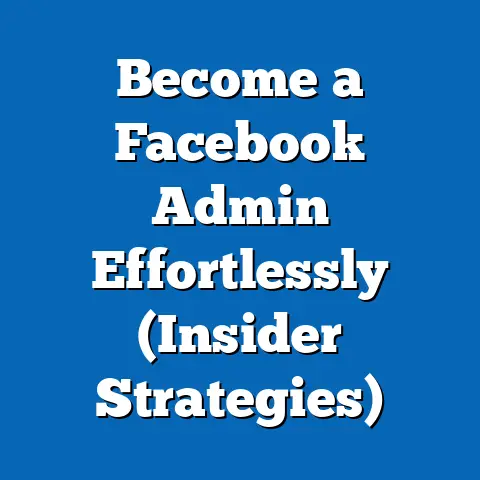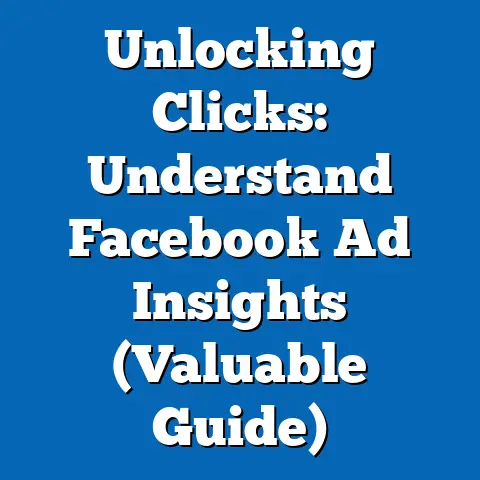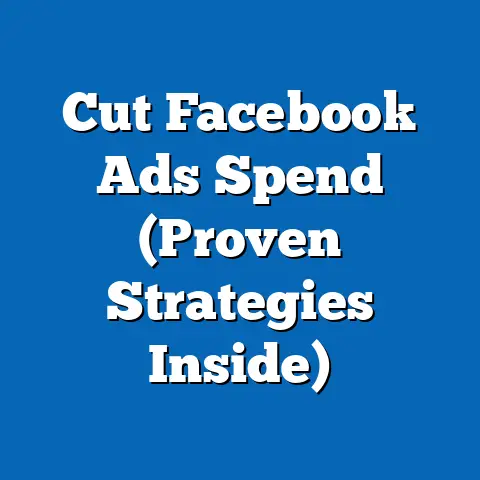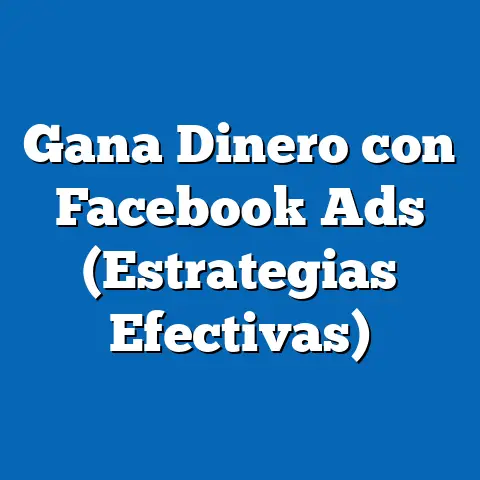Fix Facebook Ads Fund Issues (Expert Strategies Revealed)
Have you ever felt that stomach-churning moment when your Facebook ads suddenly stop running?
I remember one time, I was launching a huge campaign for a client, and everything was going perfectly.
The ads were converting, leads were pouring in, and then BAM!
A notification popped up: “Payment Declined.” Panic set in.
I scrambled to figure out what was wrong, fearing that the momentum would be lost, and the campaign would tank.
It was a stressful situation, but it taught me a valuable lesson about the importance of proactively managing Facebook ads funding.
Managing funds on Facebook Ads can be tricky, but it’s essential for consistent campaign performance.
Imagine pouring your heart and soul into crafting the perfect ad, only to have it paused because of a simple payment hiccup.
In this article, I’m going to share the expert strategies I’ve learned (sometimes the hard way!) to help you avoid and fix Facebook Ads fund issues, so you can keep your campaigns running smoothly and effectively.
Understanding Facebook Ads Funding
Let’s start with the basics.
Facebook Ads funding is how you pay for your advertising campaigns on the platform.
You set a budget, create ads, and Facebook charges you based on how many people see and interact with your ads.
It’s a pretty straightforward system, but it’s crucial to understand the mechanics to avoid problems down the road.
Facebook offers several payment methods, including:
- Credit/Debit Cards: This is the most common method.
You can add multiple cards to your account. - PayPal: A convenient option for those who prefer using PayPal for online transactions.
- Local Payment Methods: Depending on your region, Facebook may offer other local payment options.
When you set up an ad campaign, you’ll be asked to define a budget.
This can be a daily budget (the average amount you’re willing to spend each day) or a lifetime budget (the total amount you’re willing to spend over the entire duration of the campaign).
However, things can go wrong. Funding issues can arise due to:
- Insufficient Funds: The most obvious reason, but easily overlooked.
- Payment Method Errors: Expired cards, incorrect information, or bank-related issues.
- Account Limits: Facebook may impose spending limits on new accounts or accounts with a history of payment issues.
- Unexpected Charges: Sometimes, charges can be higher than anticipated due to increased competition or changes in ad delivery.
Maintaining a healthy advertising budget and regularly tracking expenses is crucial.
Think of it like fueling a car – if you run out of gas, you’re not going anywhere.
Similarly, if your ad budget runs dry, your campaigns will grind to a halt.
Takeaway: Familiarize yourself with Facebook’s payment options and understand how your ad budget works.
This foundational knowledge will help you prevent many common funding issues.
Identifying Common Fund Issues
Now, let’s dive into the specific funding issues you might encounter on Facebook Ads.
Knowing these pitfalls can help you anticipate and avoid them.
Declined Payment Methods: This is perhaps the most common and frustrating issue.
Your ad campaigns stop running, and you receive a notification that your payment was declined.
This can happen for several reasons:- Expired Card: The most frequent culprit.
Always check the expiration date of your cards in the Ads Manager. - Incorrect Information: Make sure the card number, CVV, and billing address are accurate.
- Bank-Related Issues: Your bank might block the transaction if it suspects fraud or if you’ve exceeded your credit limit.
Example: I once had a campaign paused because my credit card company flagged the Facebook charge as suspicious.
It turned out they were being extra cautious because I was traveling, and they weren’t used to seeing charges from California.
A quick call to the bank resolved the issue, but the downtime cost me valuable leads.- Expired Card: The most frequent culprit.
Exceeding Billing Thresholds: Facebook uses billing thresholds to charge you for your ads.
These thresholds are incremental amounts that trigger a charge.
For example, your threshold might start at $25, then increase to $50, $100, and so on.
If you reach your threshold before your scheduled billing date, Facebook will charge you.
If you exceed your spending limit, your ads will stop running.- Example: I was running a highly successful campaign with a low initial threshold.
The campaign scaled quickly, and I kept hitting the threshold multiple times a day, causing constant interruptions.
Increasing the threshold solved the problem and allowed the campaign to run smoothly.
- Example: I was running a highly successful campaign with a low initial threshold.
Currency Discrepancies: If your ad account currency doesn’t match your payment method’s currency, you might face issues.
Facebook will attempt to convert the currency, but this can sometimes lead to errors or additional fees.- Example: A friend of mine living in Europe tried to pay for Facebook ads with a US-based credit card.
The currency conversion caused unexpected charges and triggered a fraud alert, leading to payment declines.
Setting up a local payment method resolved the problem.
- Example: A friend of mine living in Europe tried to pay for Facebook ads with a US-based credit card.
Account Spending Limits: Facebook may impose spending limits on new accounts or accounts with a history of payment issues.
These limits can restrict how much you can spend daily or over the lifetime of your campaigns.- Example: When I first started advertising on Facebook, my account had a very low spending limit.
This was frustrating because I couldn’t scale my campaigns as quickly as I wanted.
I had to build a positive payment history to gradually increase my spending limit.
- Example: When I first started advertising on Facebook, my account had a very low spending limit.
Declined Payment Methods: This is perhaps the most common and frustrating issue.
Your ad campaigns stop running, and you receive a notification that your payment was declined.
This can happen for several reasons:
- Expired Card: The most frequent culprit.
Always check the expiration date of your cards in the Ads Manager. - Incorrect Information: Make sure the card number, CVV, and billing address are accurate.
- Bank-Related Issues: Your bank might block the transaction if it suspects fraud or if you’ve exceeded your credit limit.
Example: I once had a campaign paused because my credit card company flagged the Facebook charge as suspicious.
It turned out they were being extra cautious because I was traveling, and they weren’t used to seeing charges from California.
A quick call to the bank resolved the issue, but the downtime cost me valuable leads.
Exceeding Billing Thresholds: Facebook uses billing thresholds to charge you for your ads.
These thresholds are incremental amounts that trigger a charge.
For example, your threshold might start at $25, then increase to $50, $100, and so on.
If you reach your threshold before your scheduled billing date, Facebook will charge you.
If you exceed your spending limit, your ads will stop running.
- Example: I was running a highly successful campaign with a low initial threshold.
The campaign scaled quickly, and I kept hitting the threshold multiple times a day, causing constant interruptions.
Increasing the threshold solved the problem and allowed the campaign to run smoothly.
Currency Discrepancies: If your ad account currency doesn’t match your payment method’s currency, you might face issues.
Facebook will attempt to convert the currency, but this can sometimes lead to errors or additional fees.
- Example: A friend of mine living in Europe tried to pay for Facebook ads with a US-based credit card.
The currency conversion caused unexpected charges and triggered a fraud alert, leading to payment declines.
Setting up a local payment method resolved the problem.
Account Spending Limits: Facebook may impose spending limits on new accounts or accounts with a history of payment issues.
These limits can restrict how much you can spend daily or over the lifetime of your campaigns.
- Example: When I first started advertising on Facebook, my account had a very low spending limit.
This was frustrating because I couldn’t scale my campaigns as quickly as I wanted.
I had to build a positive payment history to gradually increase my spending limit.
Takeaway: Regularly monitor your payment methods, understand your billing thresholds, ensure currency consistency, and be aware of any account spending limits.
These are the key areas where funding issues often arise.
Expert Strategies to Fix Facebook Ads Fund Issues
Now for the good stuff: how to actually fix these issues.
Here are the expert strategies I’ve developed over the years, which have saved me countless headaches and kept my campaigns running smoothly.
Regularly Monitor Your Payment Methods
This might seem obvious, but it’s surprising how many people neglect this basic step.
Make it a habit to check your payment methods in the Ads Manager regularly.
- How to Check: Go to your Ads Manager, click on “Billing,” and review your payment methods.
Make sure the card numbers, expiration dates, and billing addresses are accurate. - Update Expired Cards: If a card is about to expire, update it well in advance.
Don’t wait until your ads are paused to take action. - Set Up Alerts: Enable notifications for payment issues.
Facebook will send you an email or a mobile notification if there’s a problem with your payment method. - Add Backup Payment Methods: Always have a backup payment method in place.
This ensures that if one card fails, Facebook can automatically charge another, keeping your ads running.
Set Realistic Budget Limits
Setting appropriate budget limits is crucial for preventing overspending and unexpected charges.
- Start Small: If you’re new to Facebook Ads, start with a small daily budget and gradually increase it as you gain experience and confidence.
- Use Budget Estimation Tools: Facebook provides budget estimation tools that can help you project the potential reach and cost of your campaigns.
Use these tools to get a realistic idea of how much you’ll be spending. - Monitor Campaign Performance: Regularly monitor your campaign performance and adjust your budget accordingly.
If a campaign is performing well, you might want to increase the budget.
If it’s not, you might want to decrease it or pause it altogether. - Set Spending Limits: Facebook allows you to set spending limits on your ad accounts.
This is a great way to prevent overspending, especially if you have multiple people managing your account. - Consider Lifetime Budgets: For campaigns with a specific end date, consider using lifetime budgets.
This ensures that you won’t exceed your total budget for the campaign.
Stay Informed on Facebook Ads Policies
Facebook’s advertising policies are constantly evolving.
Staying informed about these policies is crucial for avoiding account suspensions and other issues that can affect your funding.
- Read the Policies: Familiarize yourself with Facebook’s advertising policies and payment terms.
Pay close attention to the rules regarding prohibited content, targeting, and payment methods. - Keep Up with Changes: Facebook regularly updates its policies.
Subscribe to the Facebook Business blog and follow industry news to stay informed about these changes. - Avoid Black Hat Tactics: Don’t try to game the system or use black hat tactics to circumvent Facebook’s policies.
This will almost certainly lead to account suspension and funding issues. - Adhere to Guidelines: Ensure that your ads comply with Facebook’s guidelines regarding ad copy, images, and landing pages.
Utilize Facebook’s Support Resources
Facebook offers a variety of support resources for advertisers.
Take advantage of these resources if you encounter funding issues.
- Help Center: The Facebook Help Center is a comprehensive resource that provides answers to common questions and troubleshooting tips.
- Community Forums: The Facebook community forums are a great place to ask questions and get advice from other advertisers.
Direct Support: If you’re unable to find a solution in the Help Center or community forums, you can contact Facebook support directly.
Be prepared to provide detailed information about your issue and be patient – it may take some time to get a response.Contacting Facebook Support: I once had a complex billing issue that I couldn’t resolve on my own.
I contacted Facebook support through the Ads Manager, provided all the necessary information, and after a few days, they were able to fix the problem and refund the incorrect charges.
Direct Support: If you’re unable to find a solution in the Help Center or community forums, you can contact Facebook support directly.
Be prepared to provide detailed information about your issue and be patient – it may take some time to get a response.
Contacting Facebook Support: I once had a complex billing issue that I couldn’t resolve on my own.
I contacted Facebook support through the Ads Manager, provided all the necessary information, and after a few days, they were able to fix the problem and refund the incorrect charges.
Implementing Financial Safeguards
Setting up financial safeguards can help you stay on top of your ad spending and prevent unexpected surprises.
- Alerts for Spending Limits: Set up alerts to notify you when you’re approaching your spending limits.
This gives you time to adjust your budget or pause your campaigns if necessary. - Budgeting Tools: Use budgeting tools to track your ad spending against your overall marketing budget.
This helps you ensure that you’re not overspending and that you’re allocating your resources effectively. - External Financial Management Tools: Consider using external financial management tools like QuickBooks or Xero to track your ad spending and reconcile your accounts.
- Regular Audits: Conduct regular audits of your ad accounts to identify any discrepancies or errors.
This helps you catch problems early before they escalate.
Takeaway: Proactively monitor your payment methods, set realistic budget limits, stay informed on Facebook’s policies, utilize Facebook’s support resources, and implement financial safeguards.
These strategies will significantly reduce your chances of encountering funding issues.
Case Studies: Successful Resolutions
Let’s look at a few examples of how these strategies can be applied in real-world scenarios.
- Case Study 1: The Expired Card: A small e-commerce business was running a promotion for their new product line.
Their ads suddenly stopped running, and they received a notification that their payment method was declined.
They quickly realized that their credit card had expired.
They updated their payment method with a new card, and their ads resumed running within minutes.
The impact on their campaign was minimal because they caught the issue quickly. - Case Study 2: The Overspending Issue: A marketing agency was managing a large campaign for a client.
They accidentally set the daily budget too high, and the campaign started overspending.
They quickly realized their mistake, lowered the budget, and contacted Facebook support to request a refund for the overspending.
Facebook was able to refund a portion of the overspending, and the agency learned a valuable lesson about the importance of double-checking their budget settings. - Case Study 3: The Policy Violation: A startup was running ads for their new app.
Their ads were disapproved because they violated Facebook’s advertising policies.
They reviewed the policies, revised their ads to comply with the guidelines, and resubmitted them for approval.
Their ads were approved, and they were able to continue running their campaign.
Takeaway: These case studies illustrate the importance of being proactive, responsive, and knowledgeable about Facebook’s advertising policies.
Conclusion
Encountering fund issues on Facebook Ads can be frustrating, but it doesn’t have to derail your campaigns.
By understanding how Facebook Ads funding works, identifying common issues, and implementing the expert strategies I’ve shared, you can proactively manage your ad spending and prevent many problems before they arise.
Remember, the key is to stay informed, be proactive, and utilize the resources available to you.
Don’t let funding issues hold you back from achieving your advertising goals.
Apply these strategies, and you’ll be well on your way to running successful and sustainable Facebook ad campaigns.